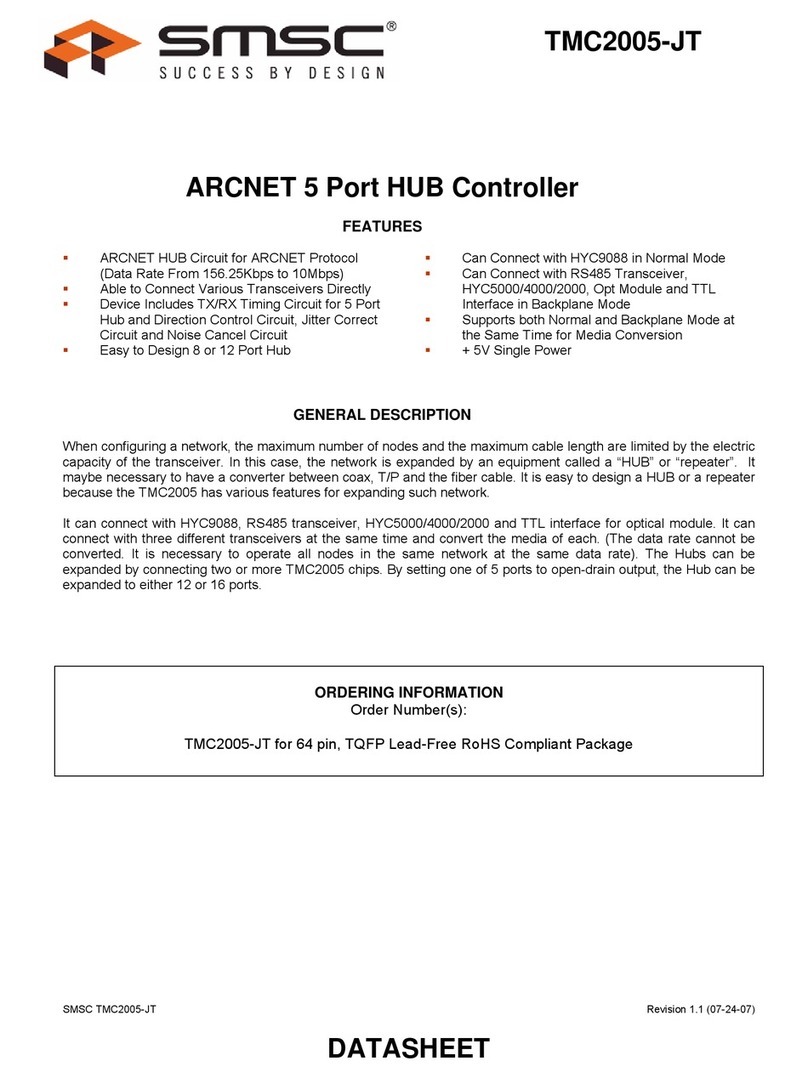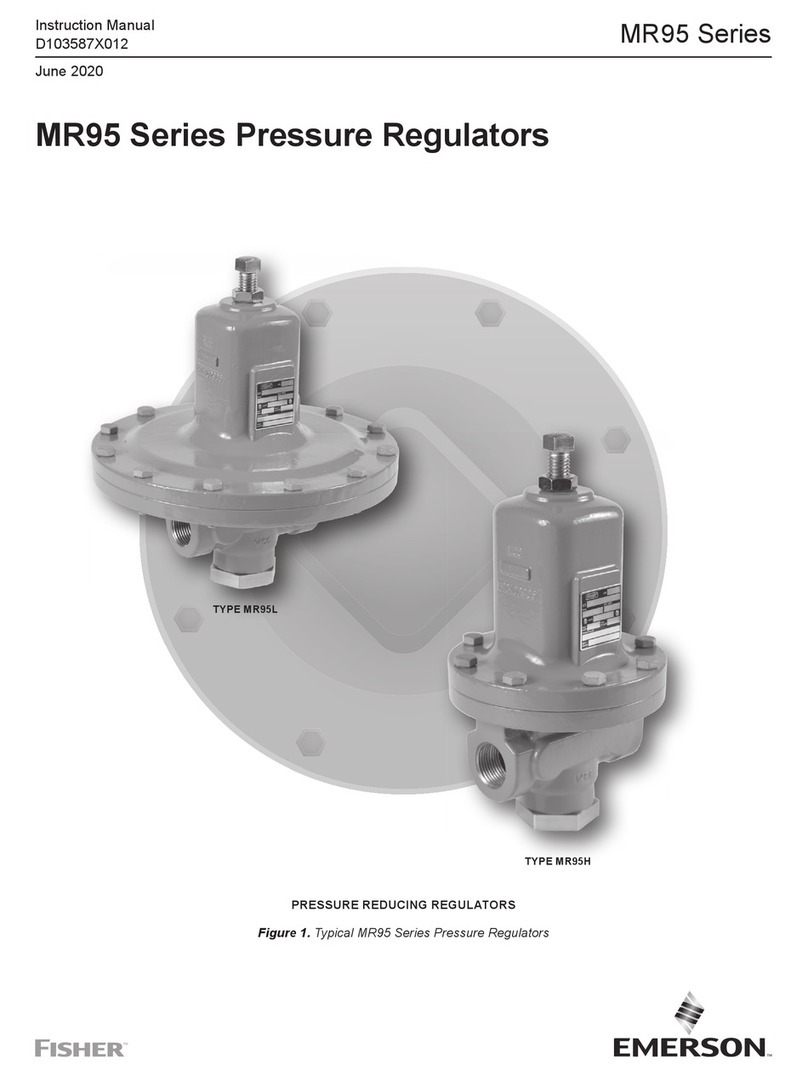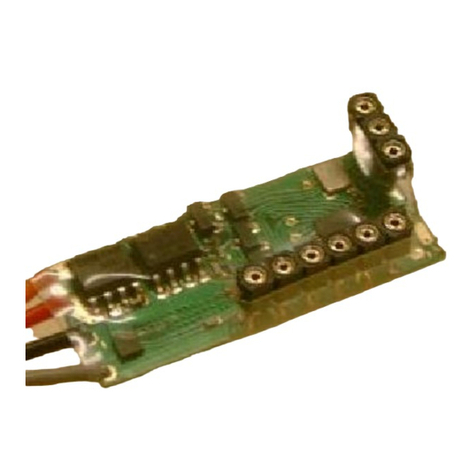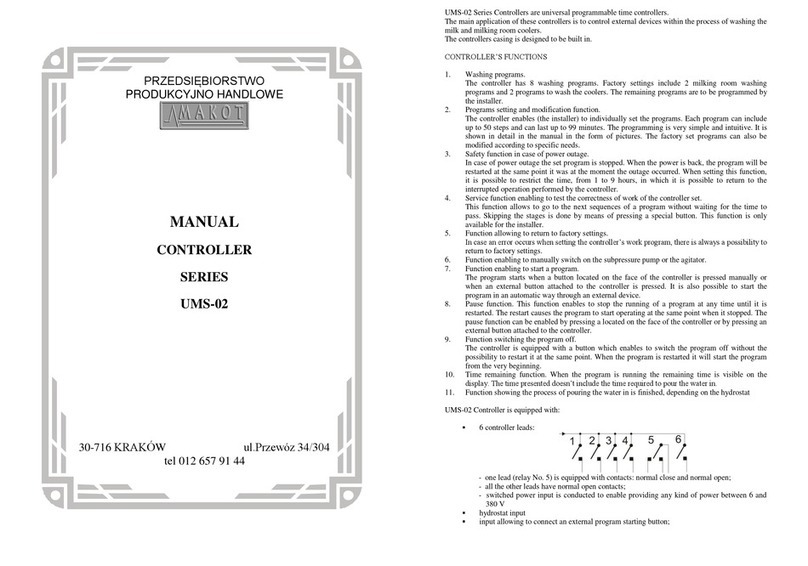Page 20 of 36
6.2. Controller functions in the washing mode.
The controller is equipped with a number of functions that, together with the option to create your
own program, allows to adapt the controller to the individual needs (see section 6.4).
1. Washing programs. The controller has 8 programs; three programs for washing the milking
machines (devices) and one program for washing milk coolers are pre-programmed. Factory
programs can be freely modified and deleted. The remaining four places in the controller's
memory enable creating control programs according to the individual needs of the user.
2. Modification and creation of programs (function symbol in the table of settings: EdPr).
The controller allows the user to create a control program. Each program can have a maximum
of 100 steps (sequences), with duration from 1 to 99 min. each. The programming method has
been described in detail in the instruction, in iconographic form. Factory programs can also be
modified according to the needs of the user.
3. Manual activation of the vacuum pump or the stirrer (function symbols: UPP and UPt). This
function is active only when the washing process is not running. Depending on the settings made,
the function is deactivated by pressing again the button that activates the function or
automatically after the time set in the settings.
4. Protection function in case of power supply failure (function symbol: UAP). Loss of power
supply interrupts the execution of the activated washing program. After returning the correct
supply voltage, depending on the settings made, the program execution remains off or starts
in the same place where it was stopped. You can limit the return time in the settings of this
function for interrupted operation after voltage decay (in the range from 1 h to 9 h).
5. Functions related to the clock (function symbols: CL0, CL5, PA and Pb). The controller is
equipped with a real-time clock. The purpose of this clock is the ability to determine the time
(limit hour) separating the two seasons of the day (e.g. morning and afternoon). Depending on
the settings, the following can be set to activate the functions related to the clock:
possibility of dispensing various detergents, depending on the time of day, by switching on
relay 6 in the “morning”(before the set limit hour) and switching on relay 7 in the
“afternoon”(after the limit hour);
work of two different programs, depending on the time of day.
The clock has no time stamp, so settings related to the days of the week or dates are not possible.
6. Pulsation dosing (function symbol: PUL5). This function allows user to set the relay 7 in such
a way that it will be cycled on and off during the step in which this function will be activated.
This function can be activated in any steps during the washing program. Duration of switching
on and off can be set in the range of 1 to 59 s.
ATTENTION
If this function is activated, it is performed only by the relay 7.In this case, setting
the switching on function for relay 7 in the afternoon (also assigned to the clock function) will
activate pulsation dosing, instead of dispensing detergent.
If it is necessary to use both pulsation dosing and dosing of various detergents depending on
the time of day, you should use the option of setting two different programs on, depending
on the time of day.