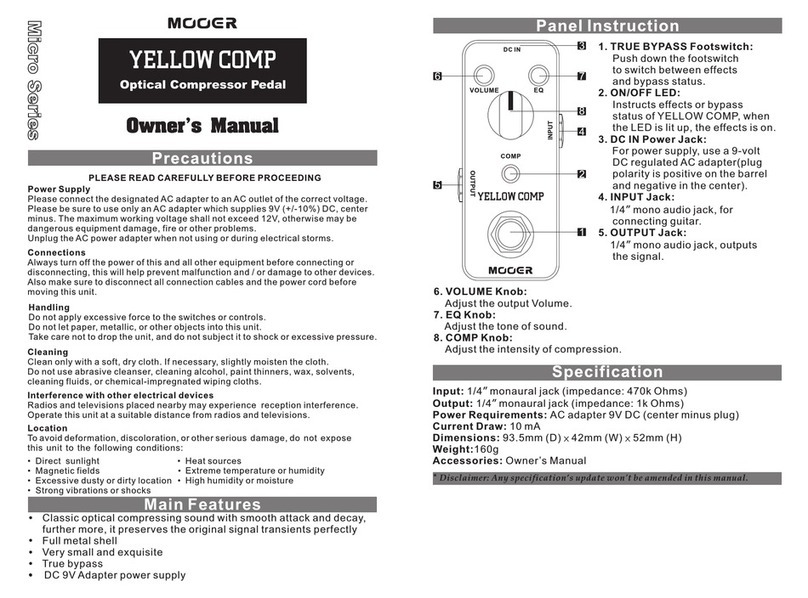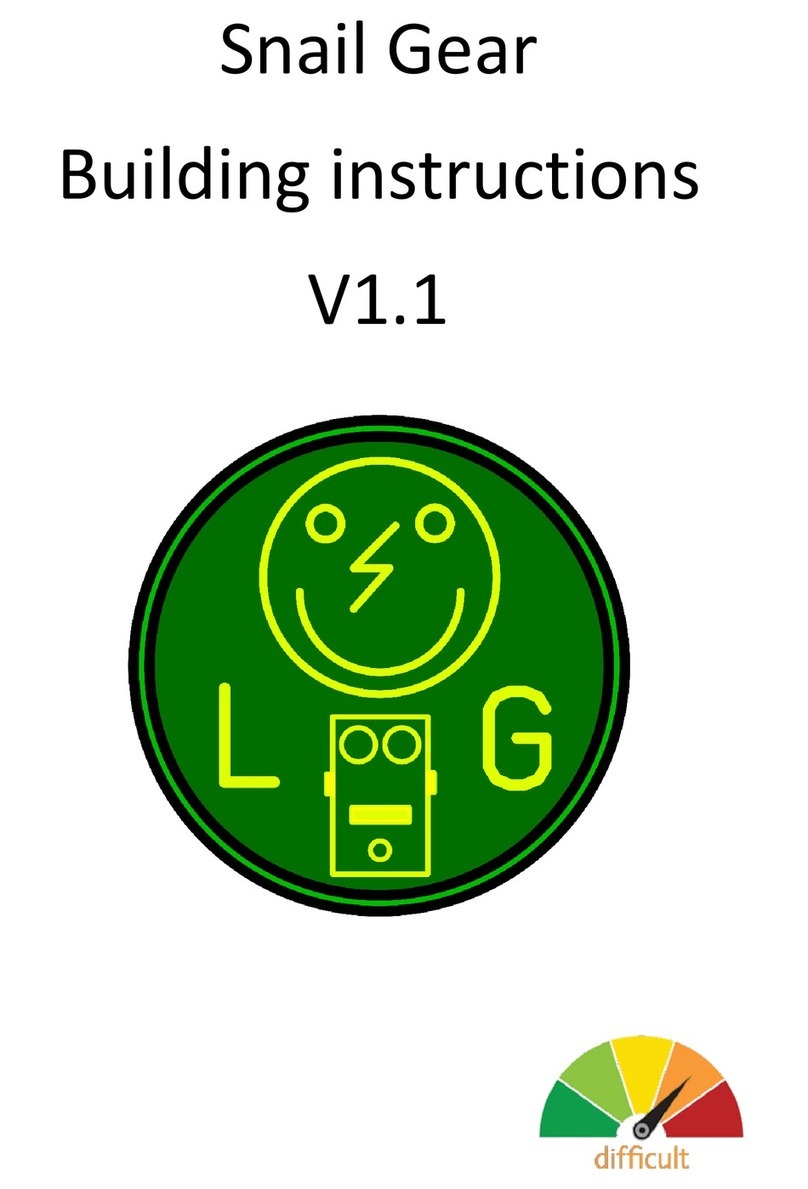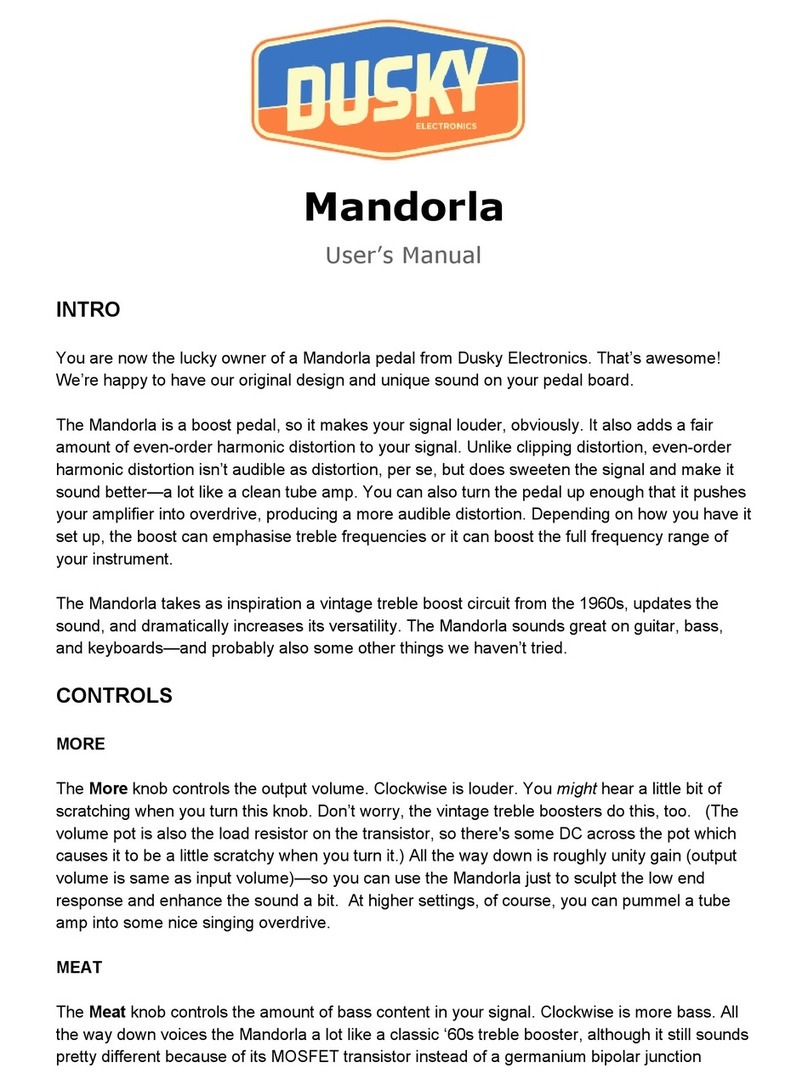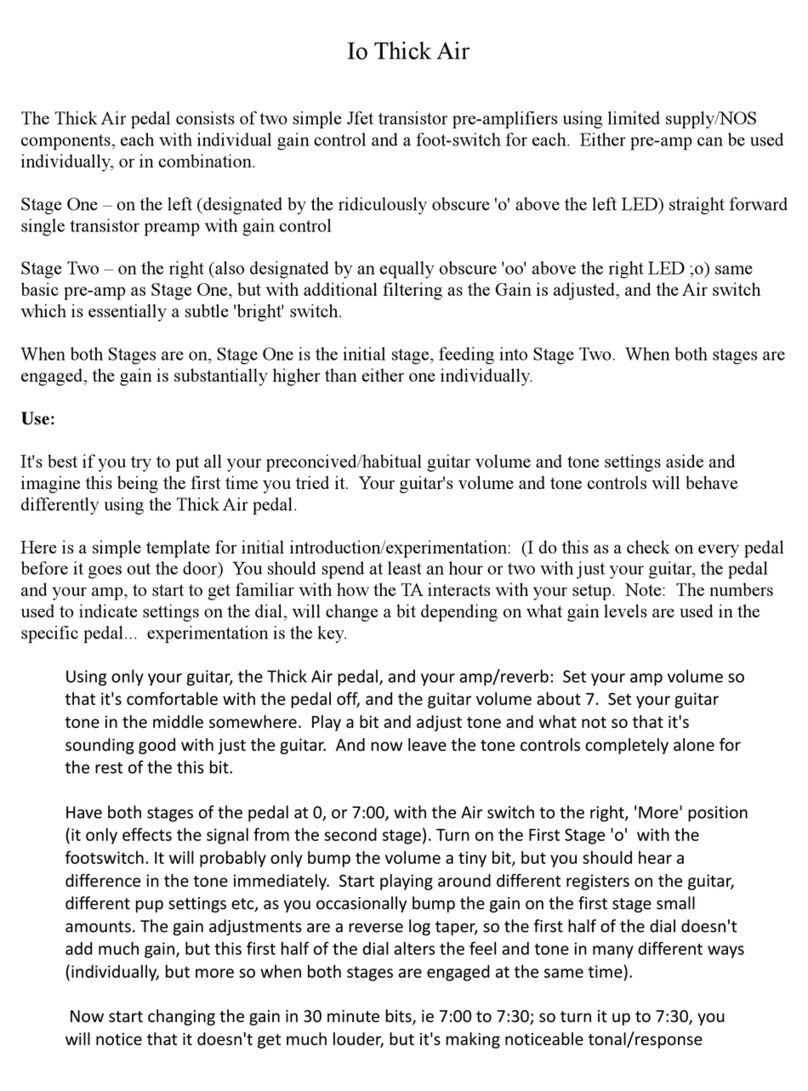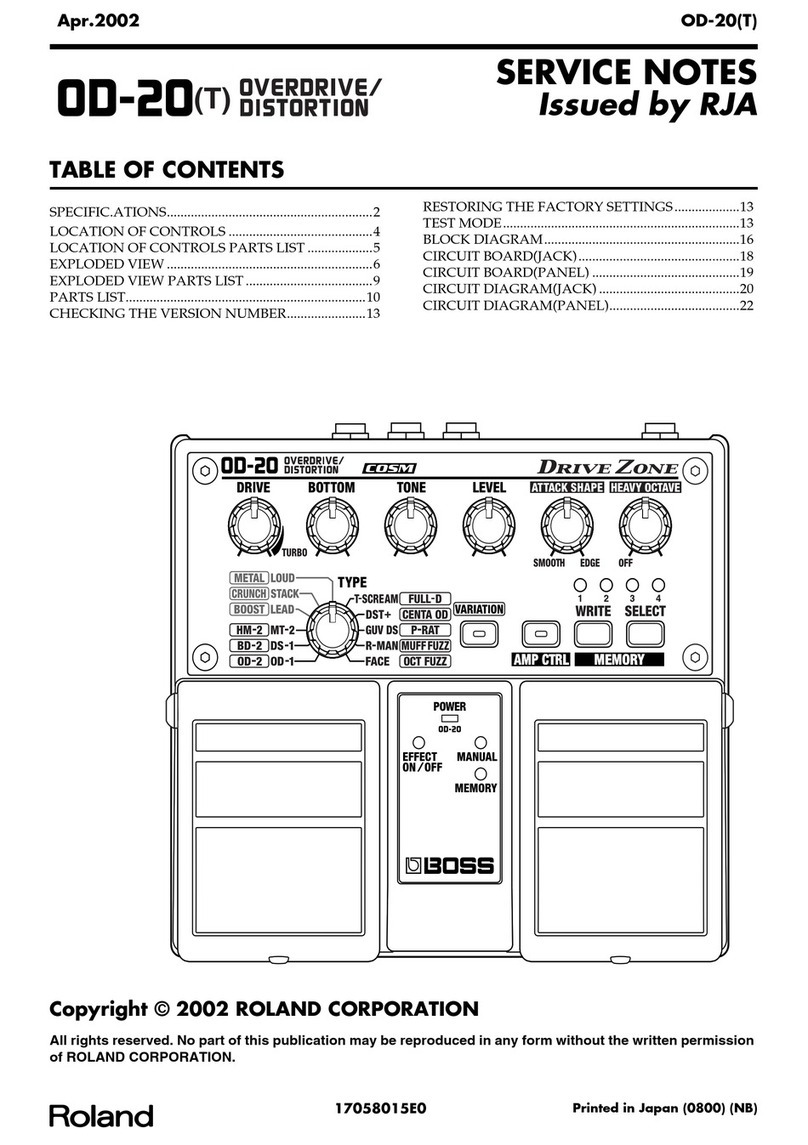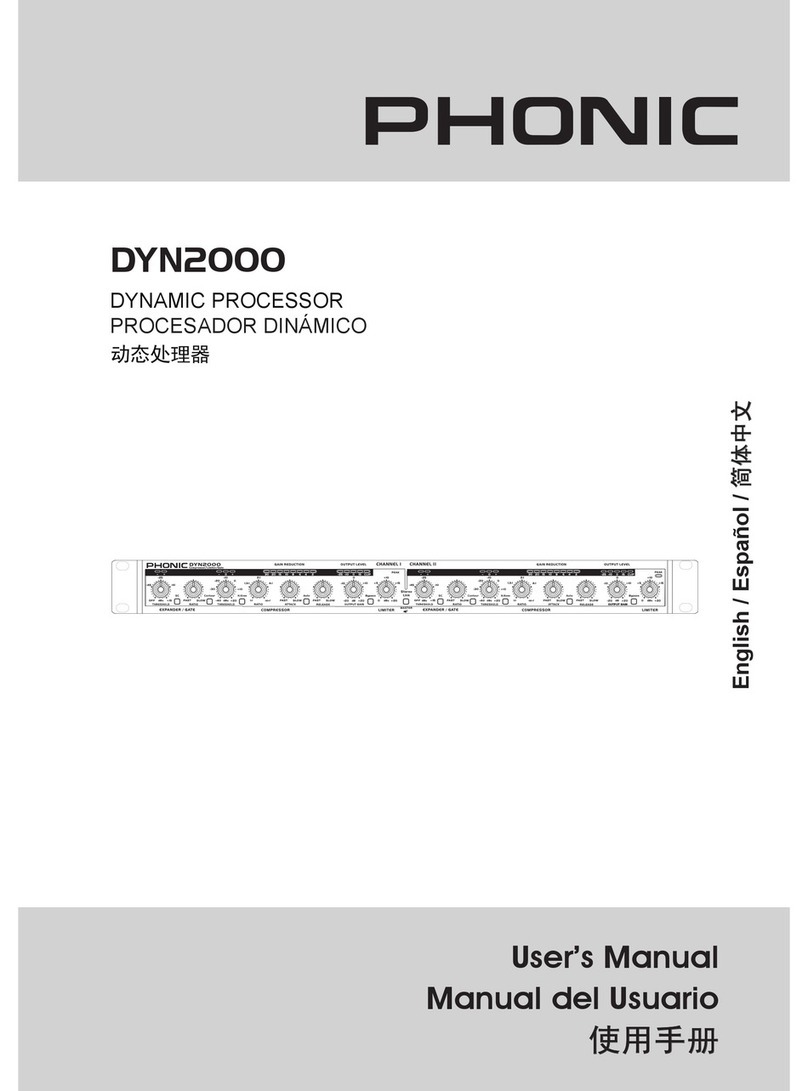Malekko Charlie Foxtrot User manual


Charlie Foxtrot is a digital buffer/granular pedal with both auto-
capture and manual-capture of the input signal. Playback and
capture can be manipulated through several parameters: The
six knobs control the size of the buffer, duration of repeats, pitch
mode, threshold, mix, and preamp level. Any combination of Size,
Duration, Pitch Mode, and Trigger Threshold settings, both positive and
negative sweep, can be controlled with an expression pedal or through
CV input
Charlie Foxtrot Features include:
•Buffer/Grain Size – Adjustable or random buffer/grain size from
approximately 200ms to 600ms
•Duration – Adjustable or random repeat duration from approx. 100ms to
10 sec.
•Four different Pitch Modes & Random – “Stutter” (no pitch modulation),
“Up” (pitch is modulated in the up direction with a randomized speed and
amount of modulation, “Down” (pitch is modulated in the down direction
with a randomized speed and amount of modulation, “Both” (pitch is
modulated in both up and down directions with a randomized speed and
amount of modulation) and “Random” (this mode selects between the first
four modes at random, but biased toward Stutter)
•Threshold – Set the threshold for auto-capture of input data. All the way
CW is manual trigger mode. With the knob all the way CCW, input will
continuously capture at the end of each duration.
•Mix – Set the mix from 100% dry to 100% wet.
•Preamp Level – Attenuate or amplify input signal. Unity is at approx. 12
o’clock.

CONTROLS AND CONNECTIONS
1. 9VOLT DC POWER JACK - only for use with standard 2.5mm neg-tip 200mA 9volt DC
power supply.
2. STOMP SWITCH - Turns effect on or off. Also used to assign expression/cv control and
assign filter type selection.
3. INPUT JACK - Connect instrument cable
4. MAIN LED - Effect on/off
5. EXPRESSION JACK INPUT - Connect expression pedal. Buffer/Granular SIZE,
DURATION of repeats, PITCH MODE and THRESHOLD controls are all capable of being
controlled by the EXP/CV input. You can choose any combination of these pots for
external control (see expression control assignment instructions on pg. 4)
6. THRESHOLD – Set the threshold for auto-capture of input data. All the way clockwise is
Manual Trigger Mode. In Manual Trigger Mode, hitting the stomp switch will activate the
effect one time, based on your DURATION setting. With the knob all the way
counterclockwise ("CC"), input will continuously capture at the end of each duration.
7. MIX - Dry/effect mix control
8. 4 PITCH MODES - ST or “Stutter” (no pitch modulation), “Up” arrow (pitch is modulated in
the up direction with a randomized speed and amount of modulation, “Down” arrow (pitch
is modulated in the down direction with a randomized speed and amount of modulation,
“Both” arrows (pitch is modulated in both up and down directions with a randomized speed
and amount of modulation) and R or “Random” (this mode selects between the first four
modes at random, but biased toward Stutter)
9. DURATION - Adjustable or random repeat duration from approx. 100ms to 10 sec.
10. SIZE - BUFFER/GRAIN SIZE Adjustable or random buffer/grain size from approximately
200ms to 600ms
11. PREAMP - Input gain/attenuation. Adjust per clipping LED. Unity gain approx 12 o’clock
12. CLIP LED - Indicates input clipping. Adjustable with PREAMP control
13. OUTPUT - Connect to amplifier

EXPRESSION PEDAL AND CV
CONTROL
1. With the effect on, hold down the stomp switch.
2. While holding the stomp switch down, turn any (or a combination of all) of the
following controllable effect knobs: BUFFER/GRAIN SIZE, DURATION,
PITCH MODE and THRESHOLD. This will activate assignment to expression
or cv control. You must turn a selected knob completely left to activate a
clockwise sweep and completely right to activate a counter-clockwise sweep.
3. Release the stomp and now the assignment has been made; this assignment
will stay that way until you change it, regardless of unplugging the power or
not. Your expression pedal or cv input will now adjust the selected controls.
4. You can define the range of effect assigned to the EXP/CV control by
changing the knob setting. FOR INSTANCE: Starting at 12 o’clock, setting the
knob counterclockwise (anticlockwise) to 7 o’clock will give you maximum
positive sweep for that effect. Or Setting the knob clockwise to 2 o’clock will
give you less overall negative sweep range for that effect.
5. A SETTING EXAMPLE: Hold down the stomp switch and turn the SIZE knob
from a 12 o'clock position counter-clockwise to the left. Release the STOMP.
Now your expression pedal will control the size of the buffer, from short to
long Turning the knob setting toward 12 o'clock will now reduce the overall
range of the EXP/CV sweep.

REMOVING AN EXPRESSION PEDAL AND
CV CONTROL ASSIGNMENT
1. Hold down the stomp.
2. With the stomp down, turn the knob with the assigned setting to 12 o’clock.
3. Release the stomp. Now that parameter is no longer assigned to the EXP/CV
control and it is in manual mode.
NOTE: Unplugging the EXP/CV input will put the pedal in manual mode, but
the assignments stay until you zero them out.

1. Connect to an industry standard 9 Volt DC power supply!Incorrect
voltage and AC power supplies will damage your pedal and void the
manufacturer’s warranty! We also recommend using our Malekko 9
Volt Wall Wart, available through our website.
2. Do not use this apparatus near water.
3. Clean only with dry cloth.
4. Do not block any ventilation openings. Install in accordance with the
manufacturer’s instructions.
5. Do not install near any heat sources such as radiators, heat
registers, stoves, or other apparatus (including amplifiers) that
produce heat.
6. Protect the power cord from being walked on or pinched particularly
at plugs, convenience receptacles, and the point where they exit from
the apparatus.
7. Unplug this apparatus during lightning storms or when unused for
long periods of time.
8. No user serviceable parts inside. Refer all servicing to qualified
service personnel. Servicing is required when the apparatus has
been damaged in any way, such as power-supply cord or plug is
damaged, liquid has been spilled or objects have fallen into the
apparatus, the apparatus has been exposed to rain or moisture, does
not operate normally, or has been dropped.
9. WARNING:To reduce the risk of fire or electric shock, do not expose
this apparatus to rain or moisture.
10. Refer to labels on the unit, including bottom cover, or other markings
and pertinent information.
BASIC OPERATION AND SAFETY

This product is covered by the Malekko Heavy
Industry warranty, for one year following the date of
purchase. This warranty covers any defect in the
manufacturing of this product. This warranty does not
cover any damage or malfunction caused by incorrect
use – such as, but not limited to, power cables connected
backwards, excessive voltage levels, or exposure to
extreme temperature or moisture levels.
The warranty covers replacement or repair, as decided
by Malekko Heavy Industry. Please visit our
website malekkoheavyindustry.com to obtain full
warranty information and to register your product for
coverage.
WARRANTY
Table of contents
Other Malekko Music Pedal manuals
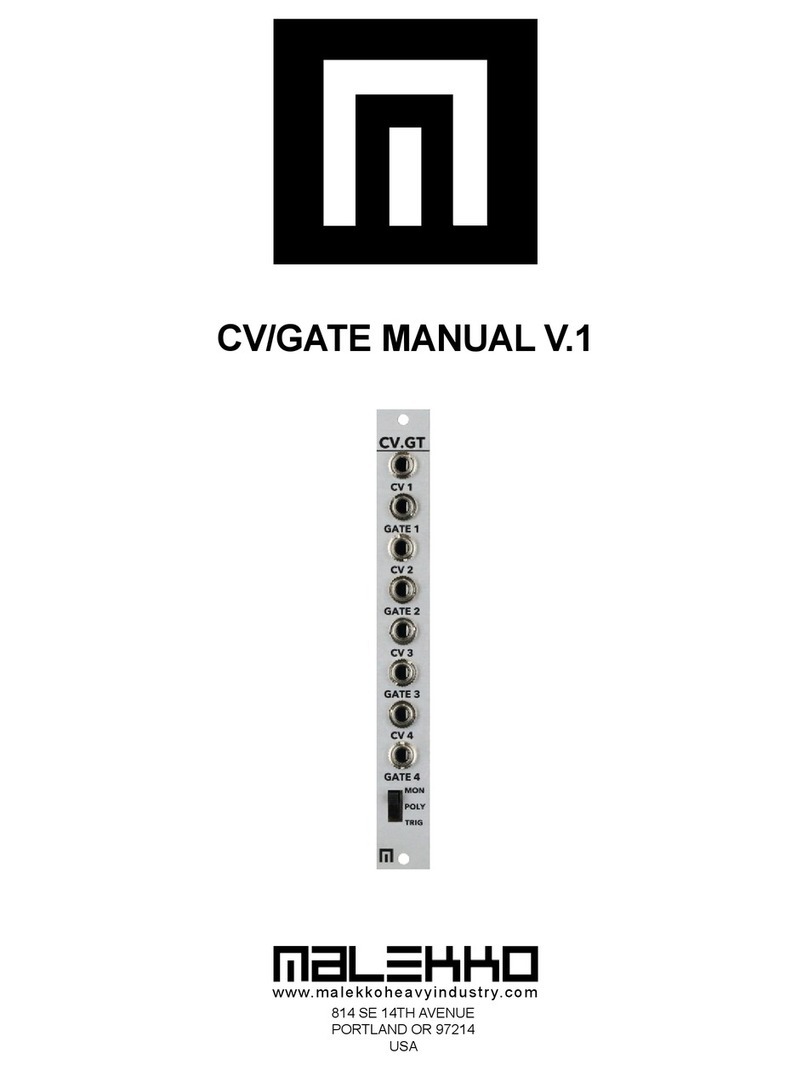
Malekko
Malekko CV.GT User manual
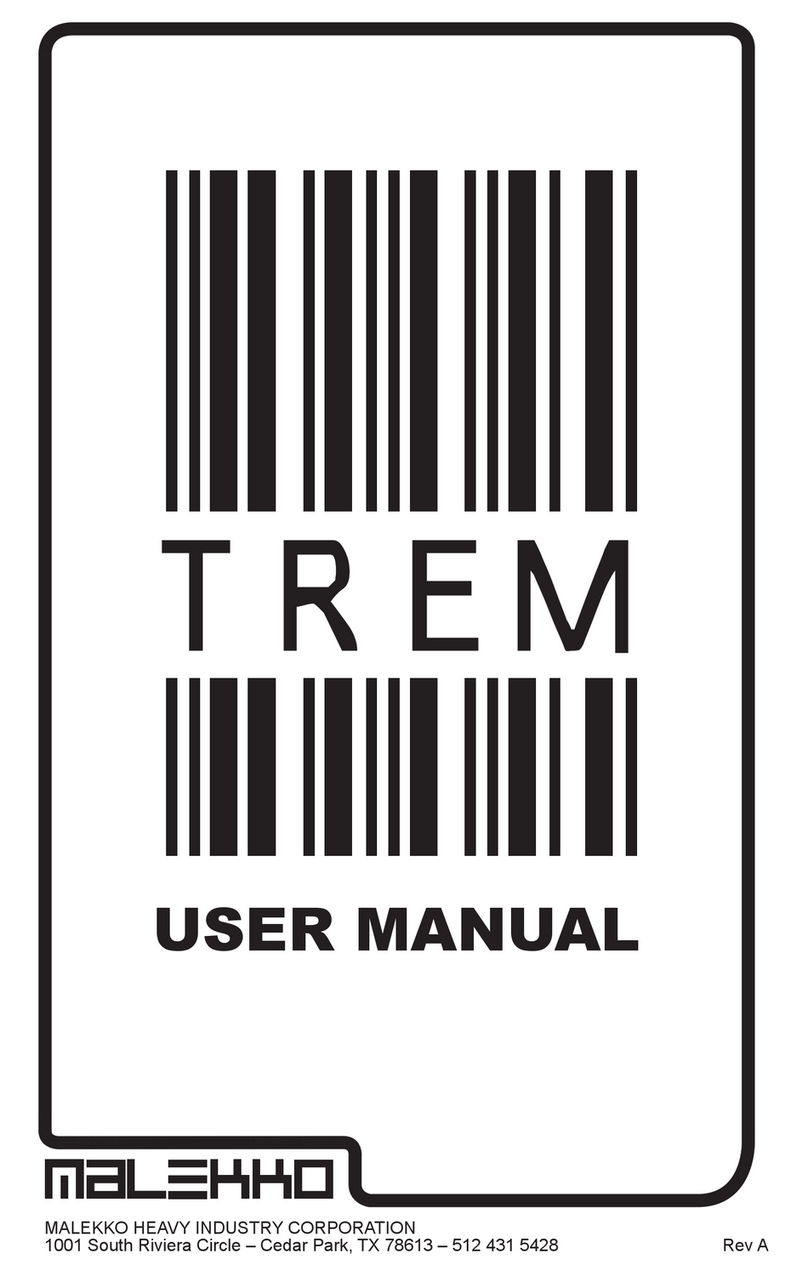
Malekko
Malekko Trem User manual
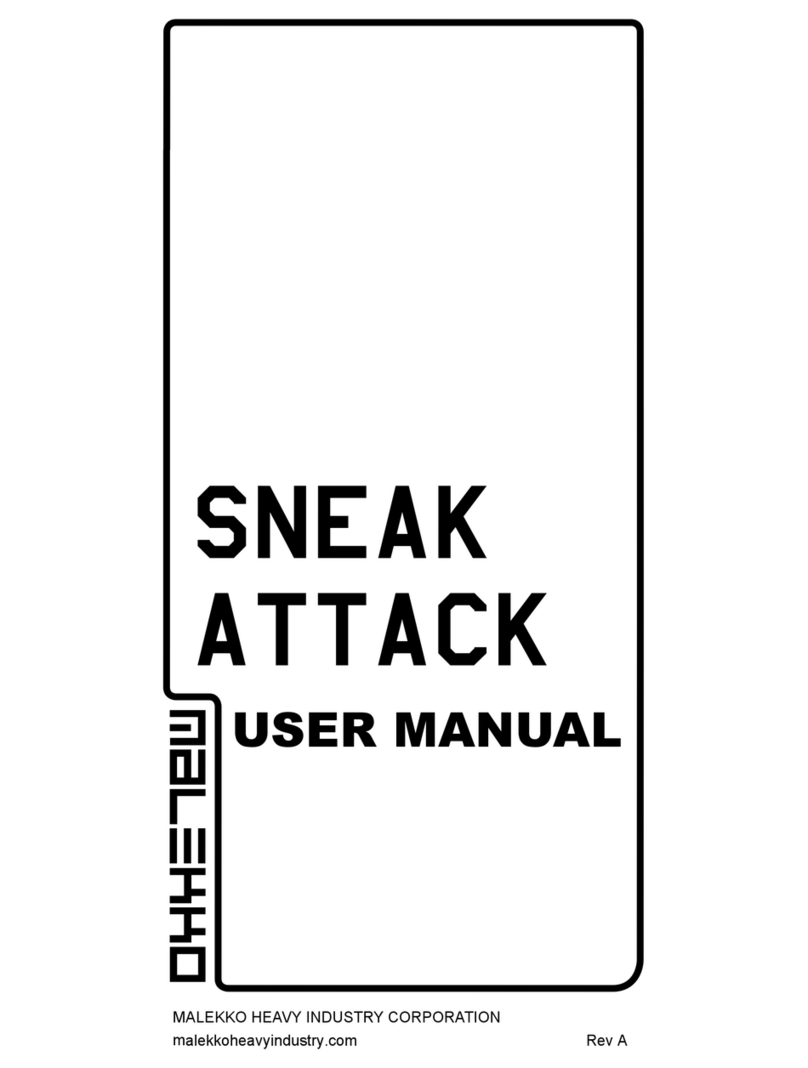
Malekko
Malekko SNEAK ATTACK User manual
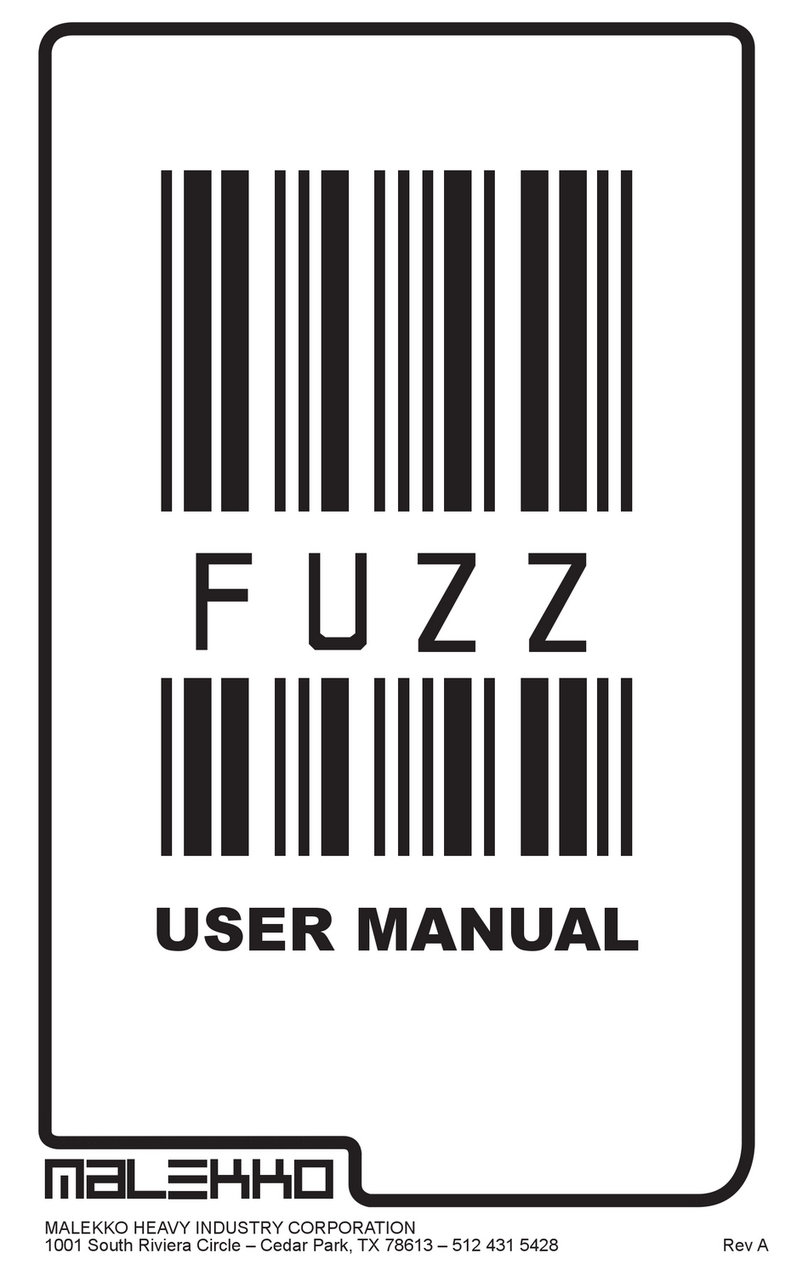
Malekko
Malekko FUZZ User manual

Malekko
Malekko DOWNER User manual

Malekko
Malekko GOATKEEPER User manual

Malekko
Malekko POLYAMORATOR User manual
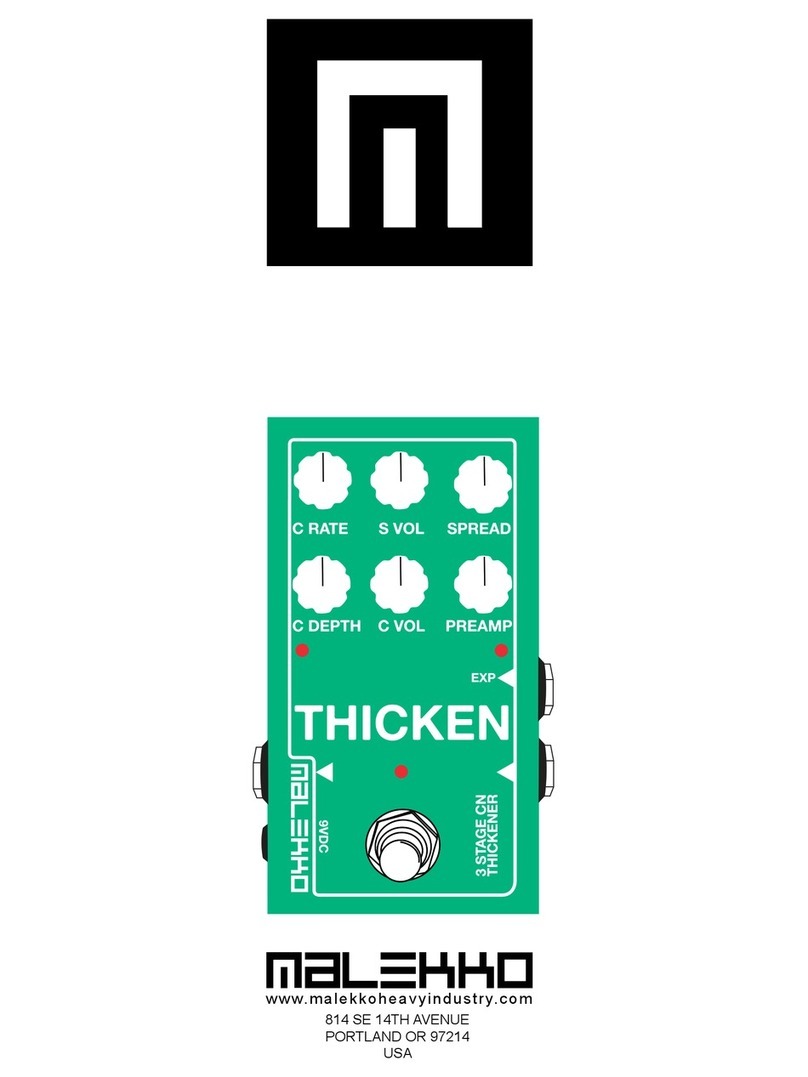
Malekko
Malekko THICKEN User manual

Malekko
Malekko Phase User manual