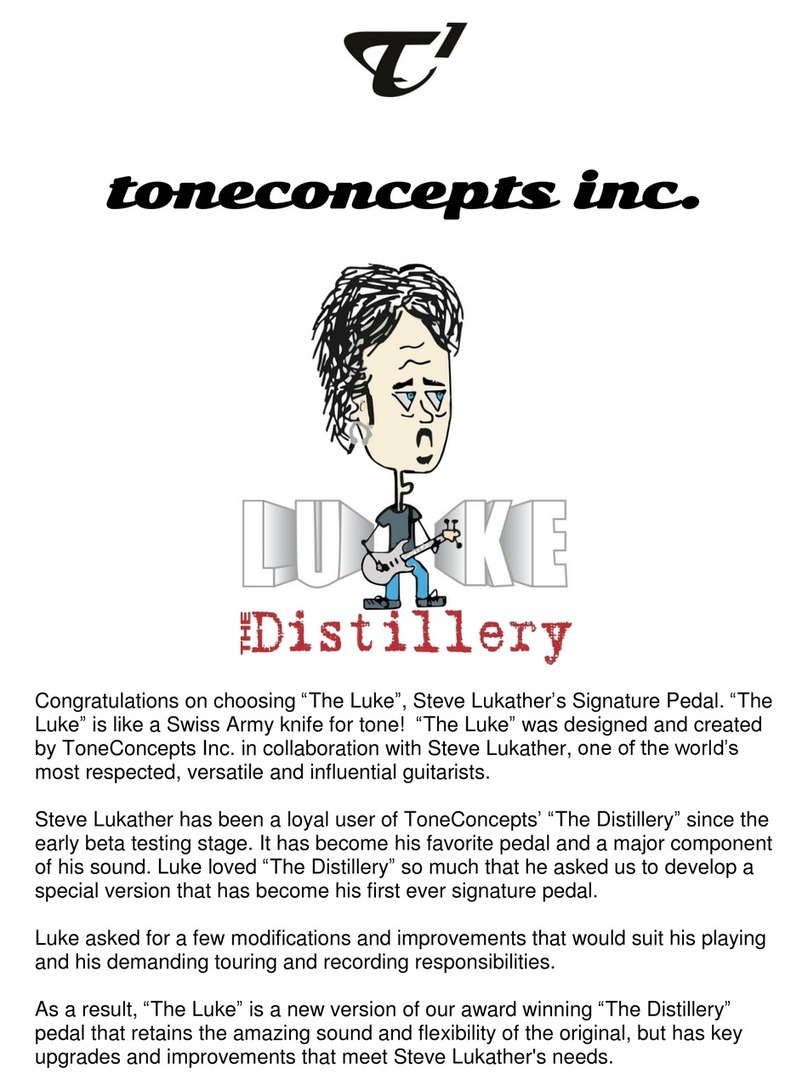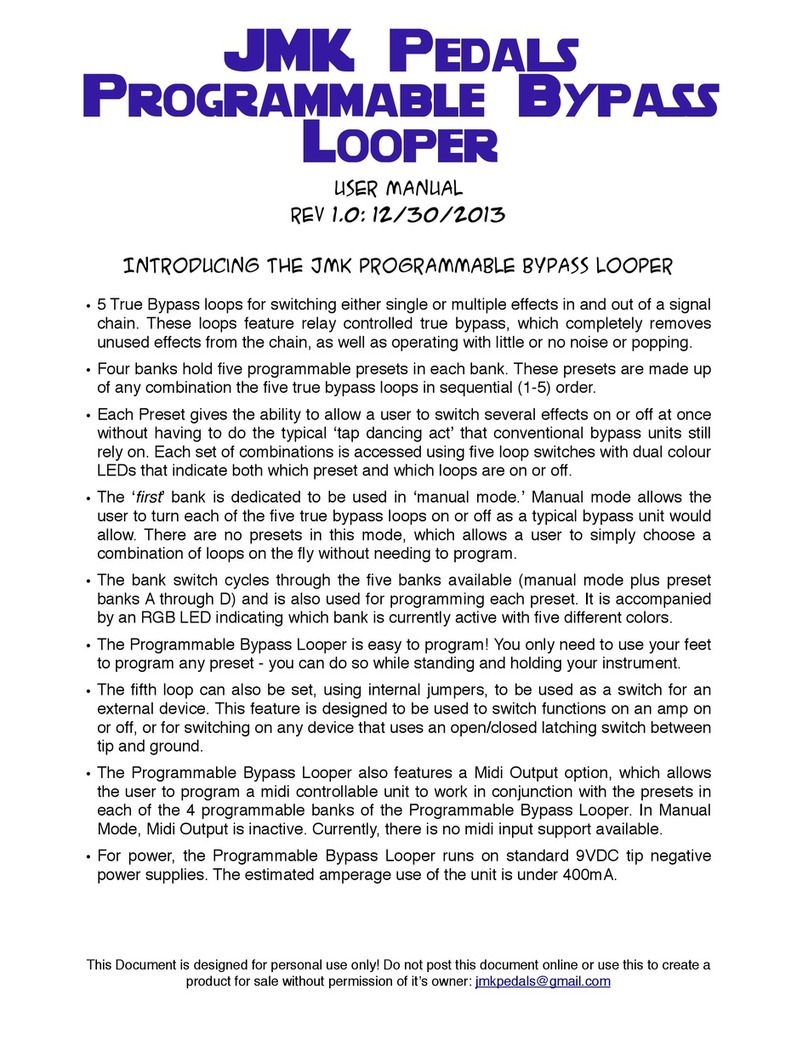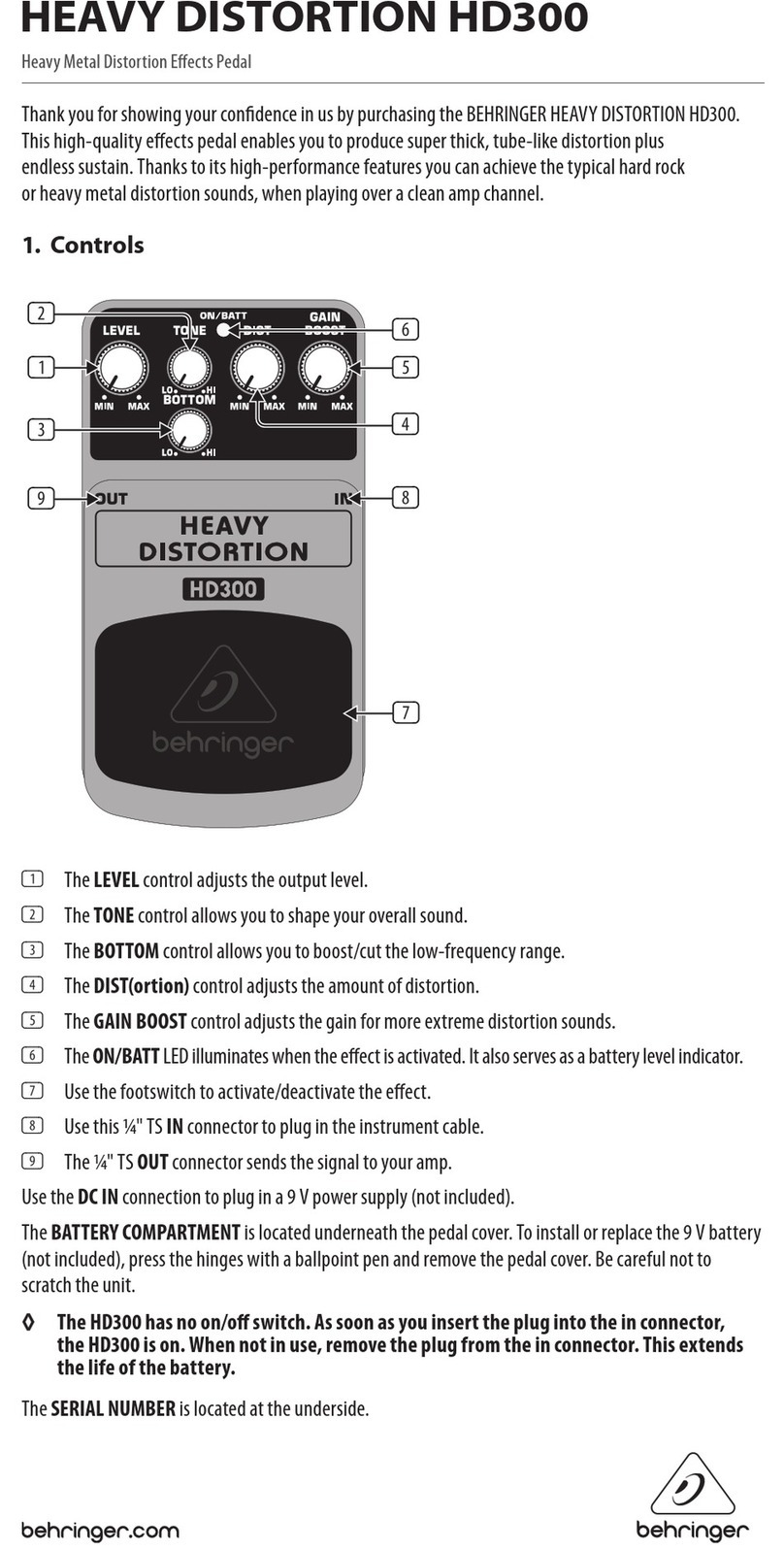Malekko POLYAMORATOR User manual

MALEKKO
POLYAMORATOR
USER MANUAL v.1

TABLE OF CONTENTS
GOATKEEPER MAN UAL V.1
BASIC OPERATION AND SAFETY 3
DESCRIPTION 4
USE GUIDE 5
OVERVIEW PAGE 1 6
OVERVIEW PAGE 2 7
POLYAMORATOR OPERATION 8-9
WARRANTY 10
Page 2

BASIC OPERATION AND SAFETY
GOATKEEPER MAN UAL V.1
1. Connect to an industry standard 9 Volt DC power supply! Incorrect voltage and
AC power supplies will damage your pedal and void the manufacturer’s warranty!
We also recommend using our Malekko 9 Volt Wall Wart, available through our
website.
2. Do not use this apparatus near water.
3. Clean only with dry cloth.
4. Do not block any ventilation openings. Install in accordance with the manufacturer’s
instructions.
5. Do not install near any heat sources such as radiators, heat registers, stoves, or
other apparatus (including amplifiers) that produce heat.
6. Protect the power cord from being walked on or pinched particularly at plugs,
convenience receptacles, and the point where they exit from the apparatus.
7. Unplug this apparatus during lightning storms or when unused for long periods
of time.
8. No user serviceable parts inside. Refer all servicing to qualified service personnel.
Servicing is required when the apparatus has been damaged in any way, such
as power-supply cord or plug is damaged, liquid has been spilled or objects have
fallen into the apparatus, the apparatus has been exposed to rain or moisture, does
not operate normally, or has been dropped.
9. WARNING: To reduce the risk of fire or electric shock, do not expose this apparatus
to rain or moisture.
10. Refer to labels on the unit, including bottom cover, or other markings and
pertinent information.
Page 3

DESCRIPTION
POLYAMORATOR is a compact digital harmonize/delay/arpeggio pedal featuring
three stages of harmonizing and delay with two pages for control adjustment and
external tempo sync. Five of the six knobs change function depending on the
page: Page 1 has controls for delay time, delay regen amount, stage one
harmonizing, stage two harmonizing, stage three harmonizing. Page 2 has
controls for sample size, wet/dry mix, stage one volume, stage two volume, stage
three volume. The effect is three stages sequentially (arpeggio). The TIME
adjustment changes the delay time for each stage exponentially. Each stage of
harmonizing offers up to one octave up or down, in chromatic increments. TAP
tempo input also works with an external clock. Any combination of Size, Time,
Regen, Wet/Dry Mix, Stage One Volume, Stage Two Volume, Stage Three
Volume, Stage One Harmonizing, Stage Two Harmonizing, and Stage Three
Harmonizing settings, both positive and negative sweep can be assigned and
controlled with an expression pedal or through CV input.
HOLD stomp for 1 second to select Page 1 or 2.
Flashing main LED indicates Page 2
Polyamorator Features include:
Master TIME control over arpeggio:
Stage One Delay Time – 670ms max
Stage Two Delay Time – 1.340ms max
Stage Three Delay Time – 2.000ms max
Harmonizing – Range is one octave up or down in chromatic increments
Size – This determines the amount of audio captured for harmonizing and
delaying. Larger size increases delay latency.
Delay Regen – One repeat to full feedback
Mix – Set the mix from 100% dry to 100% wet.
Volume - Off to maximum per stage
Preamp Level – Attenuate or amplify input signal.
Tempo LED
EXP/CV input LED
Page 2 flashing LED edit indicator
Quick clear of all automation assignments
Page 4

POLYAMORATOR USE GUIDE:
Page 1 Controls:
Top Row (Left to Right) : Pitch 1, Pitch 2, Pitch 3 (-12 semitones to +12
semitones)
Bottom Row (Left to Right) : Delay Time, Regen, Preamp
Page 2 Alternate Functions (hold stomp for 1 second until Main LED
starts flashing):
Top Row (Left to Right) : Volume control for Pitch/Delay 1, 2, 3.
Bottom Row (Left to Right) : Sample capture window size, Dry/Wet Mix,
Preamp
External Control:
Left side : tap tempo input. Stereo TRS cable required. Tempo LED displays
rate.
Right side : expression pedal input. CV compatible. EXP/CV LED lit when
external control is connected. All functions except PREAMP are expression
pedal assignable.
Polyamorator is a signature pedal for Peter Holmström (The Dandy Warhols, Pete
International Airport, Rebel Drones and Radis Noir)
Page 5
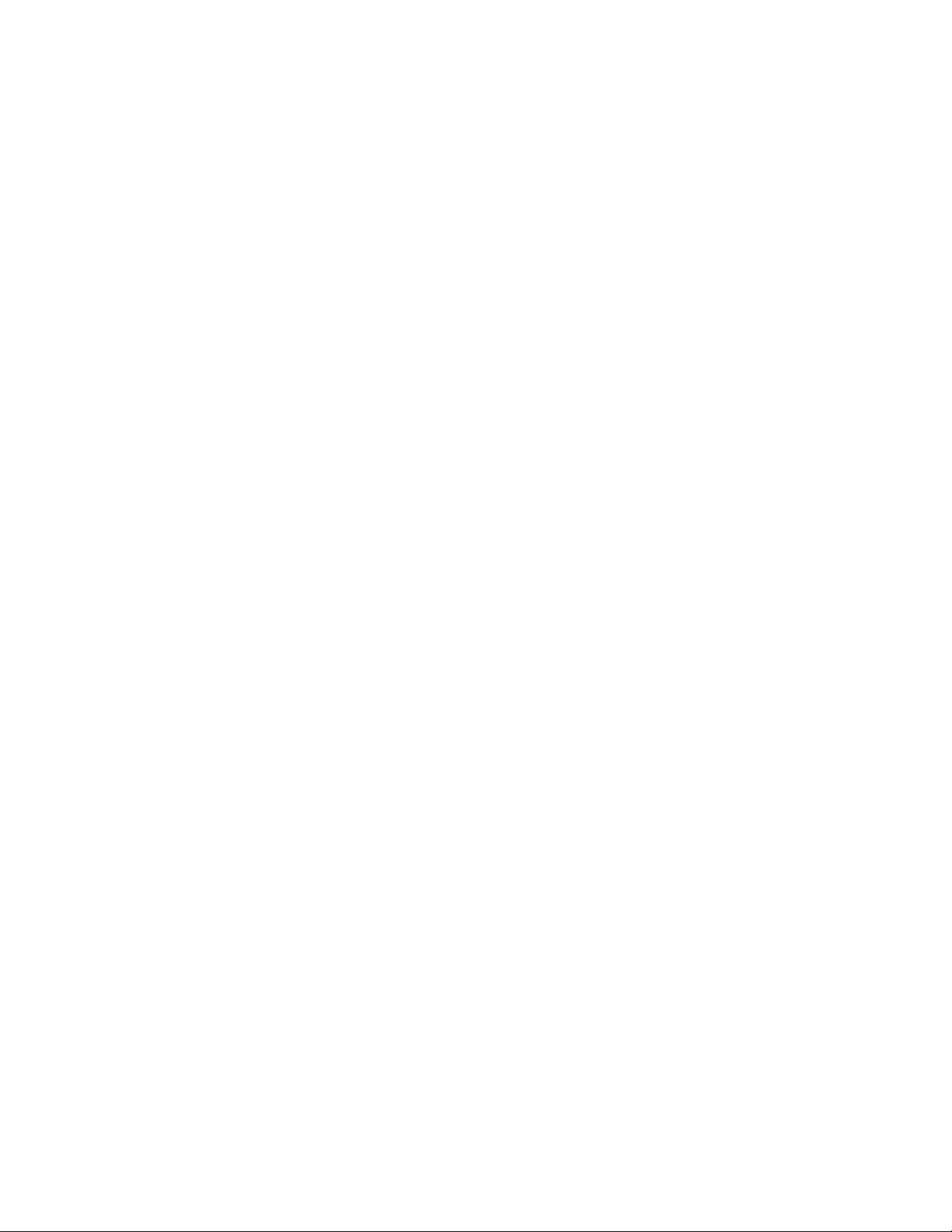
OVERVIEW CONTROL PAGE 1
PITCH CONTROL 1, 2, 3:
Each delay allows for +/- one octave.
Intervals are chromatic for easy selection.
12 o’clock is no pitch change.
TIME CONTROL:
Set the delay time for the arpeggio.
REGEN CONTROL:
Adjust the amount of delay feedback.
TAP/SYNC JACK:
Use LIL BUDDY to tap in tempo.
TAP TEMPO requires TRS 1/4” stereo in.
Use click track, analog clock, gates,
or triggers to sync delays to external tempo.
SYNC IN can use ¼” mono.
TAP/SYNC LED:
Flashes at delay rate.
MAIN LED:
Effect on/off.
Solid LED indicates PAGE 1 controls.
Flashing LED indicates PAGE 2 controls.
OUTPUT JACK:
1/4” mono out.
9VDC JACK:
Standard negative-tip 2.5mm barrel connector.
PREAMP CONTROL:
Active in both pages, not EXP assignable.
Page 6

OVERVIEW CONTROL PAGE 2
VOLUME CONTROL 1, 2, 3:
Individual level control per delay.
SIZE CONTROL:
Determine amount in milliseconds
of dry signal for processing.
This control determines overall
effect characteristics.
MIX CONTROL:
Counterclockwise 100% dry to
clockwise 100% wet.
PREAMP CONTROL:
Active in both pages, not EXP assignable.
EXP/CV JACK:
Use expression pedal or CV to
adjust assignable controls.
TRS or mono 1/4” input.
EXP/CV LED:
Solid when expression pedal or
CV is in use.
MAIN LED:
Effect on/off.
Solid LED indicates PAGE 1 controls.
Flashing LED indicates PAGE 2 controls.
INPUT JACK:
Mono 1/4” in.
Page 7

POLYAMORATOR OPERATION
1. POLYAMORATOR is three sequential delay stages, creating a four-note arpeggio.
Individual pitch and delay volume per stage with master delay time and regen.
2. Two control pages allow this pedal to be compact yet extremely variable. Once the
effect is on, holding the stomp switch down for one second will change the pages.
Solid main LED indicates Page 1 functions. Flashing main LED indicates Page 2
functions. Obviously the upside down text is Page 2 functions. Once the desired page is
selected, release stomp and make adjustments.
3. A quick setup is to select page 2, turn all three volumes to max, set MIX to 50/50 (12
o’clock), then set SIZE to 9 o’clock. At this approximate SIZE setting, the delays will be
clean without any artifacts. Playing with the SIZE control will change the pedal’s
character.
Select page 1, set TIME to about 2 o’clock for obvious delay/pitch settings. Probably set
the REGEN off to start, then adjust the PITCH per delay. These PITCH controls are
chromatic +/- one octave, with 12 o’clock giving no pitch change.
The pedal will recall the last setting when powered off, including expression control.
4. Expression pedal assignment is fun, easy, and can be very confusing at first. To
assign expression to a control, HOLD the stomp switch while turning a control. The
pedal needs to know that you are making an expression assignment or it will assume
you are selecting the other page, so immediately turn a control pot when you hold the
stomp.
Once you have made an assignment, you will need to set the pot to the other extreme.
Example: HOLD stomp and sweep the REGEN pot all the way from 7 o’clock to 5
o’clock to set that control. Now you need to turn the REGEN pot back to 7 o’clock so the
expression pedal will be able to sweep the control. If you leave the REGEN pot at 5
o’clock, the expression pedal will have no effect on the control.
You can assign all controls except preamp to the expression pedal or cv, and any
control can be clockwise or counterclockwise. This means you can make assignments
which change in opposite directions. For example, you can set delay 1 to -1 octave and
delay 3 to +1 octave when the pedal is at its heel position, then when you move the
pedal to the toe position, delay 1 will sweep up to +1 octave while delay 3 sweeps to -1
octave. Yes, crazy fun but very easy to get lost in the settings.
Page 8

5. Remove all expression pedal assignments by HOLDING the stomp switch down for 2
seconds while you connect the power plug. The tempo LED will change tempo when
expression assignments have been cleared.
This will not zero out your settings; it will only remove the expression pedal
assignments.
Page 9

WARRANTY
GOATKEEPER MANUAL V.1
This product is covered by the Malekko Heavy Industry warranty, for one year following
the date of
purchase. This warranty covers any defect in the manufacturing of this product. This
warranty does
not cover any damage or malfunction caused by incorrect use – such as, but not limited
to, power
cables connected backwards, excessive voltage levels, or exposure to extreme
temperature or
moisture levels. The warranty covers replacement or repair, as decided by Malekko
Heavy Industry.
Please visit our website malekkoheavyindustry.com to obtain full warranty information
and to
register your product for coverage.
Page 10

Table of contents
Other Malekko Music Pedal manuals
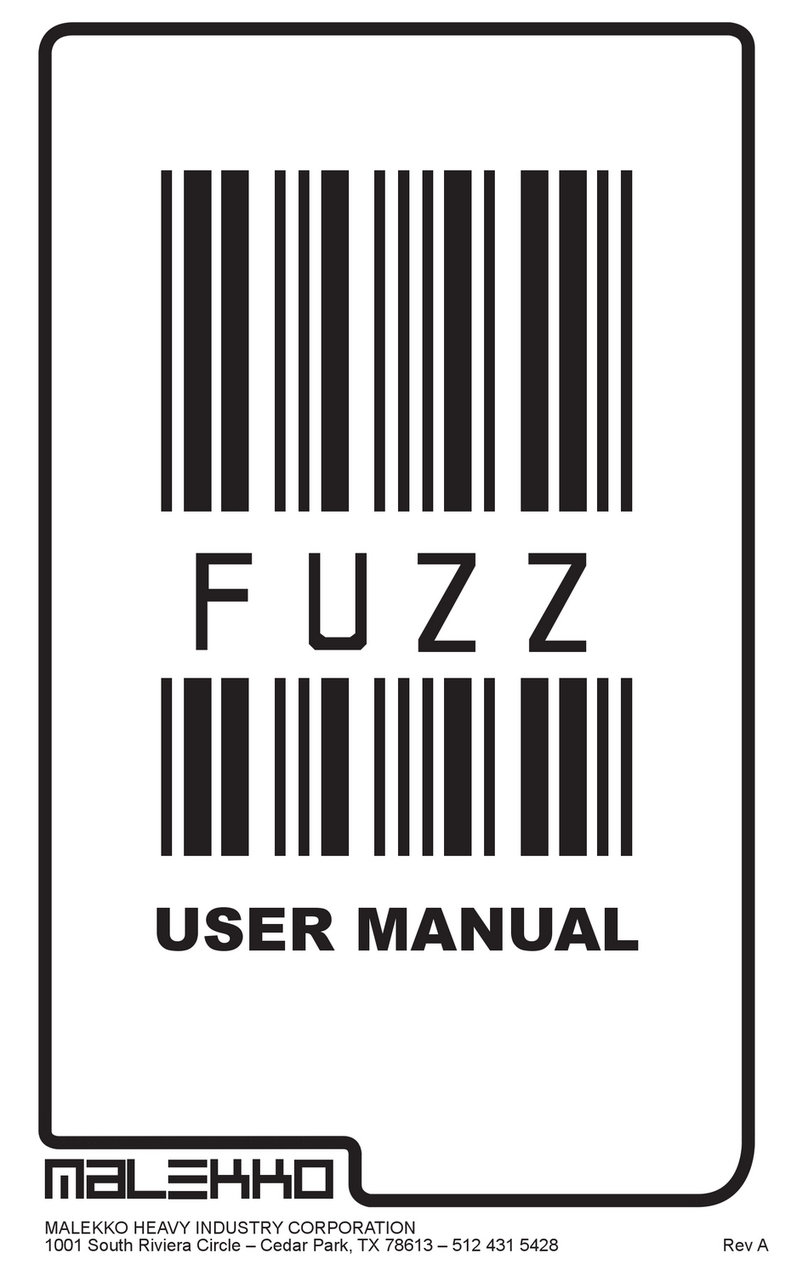
Malekko
Malekko FUZZ User manual

Malekko
Malekko DOWNER User manual

Malekko
Malekko GOATKEEPER User manual
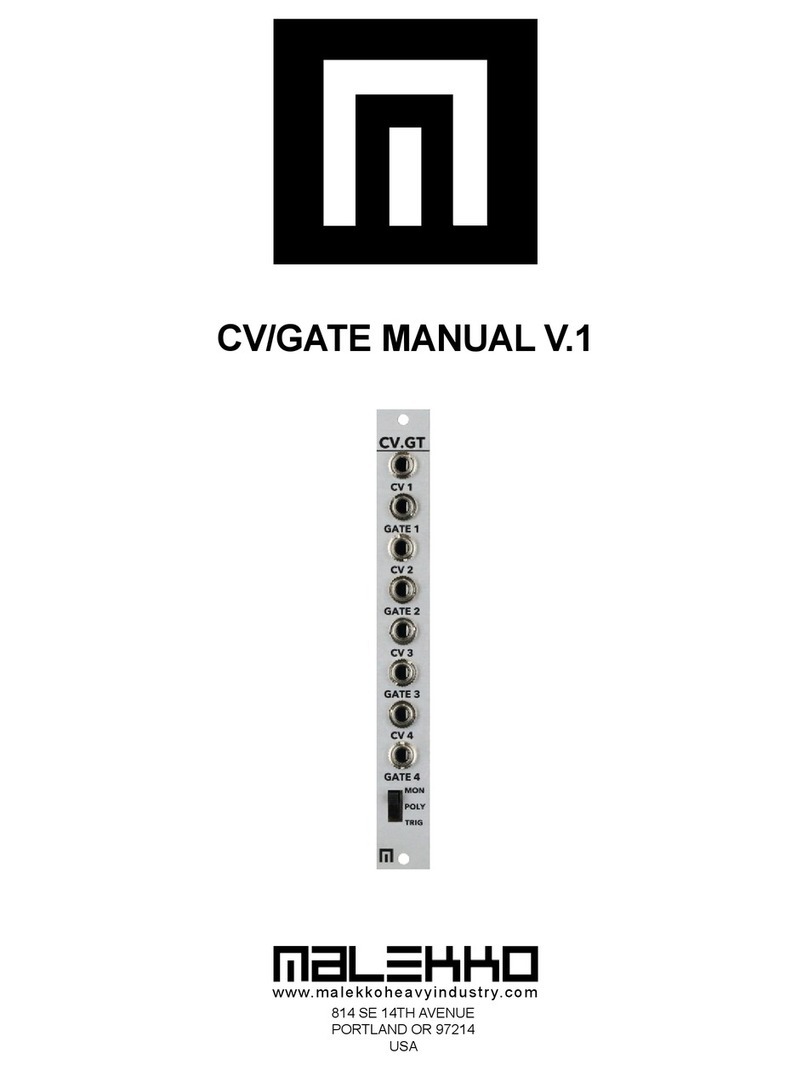
Malekko
Malekko CV.GT User manual

Malekko
Malekko Phase User manual
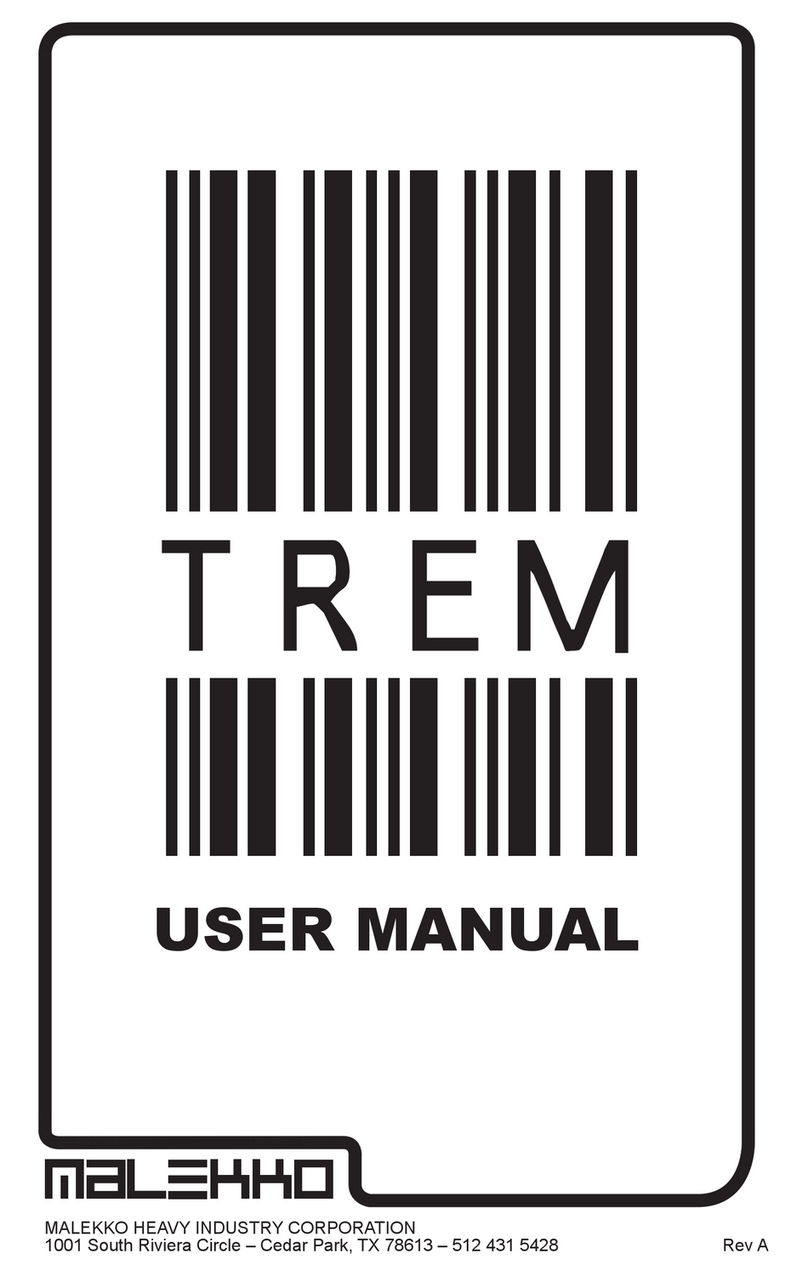
Malekko
Malekko Trem User manual
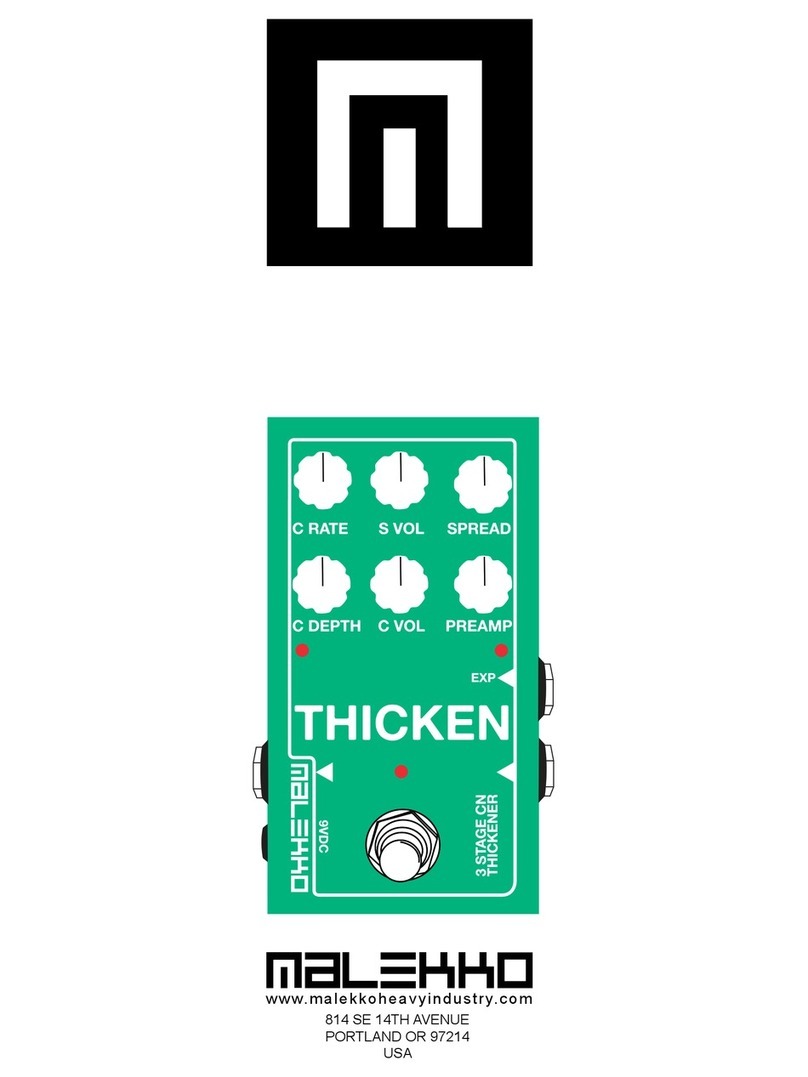
Malekko
Malekko THICKEN User manual
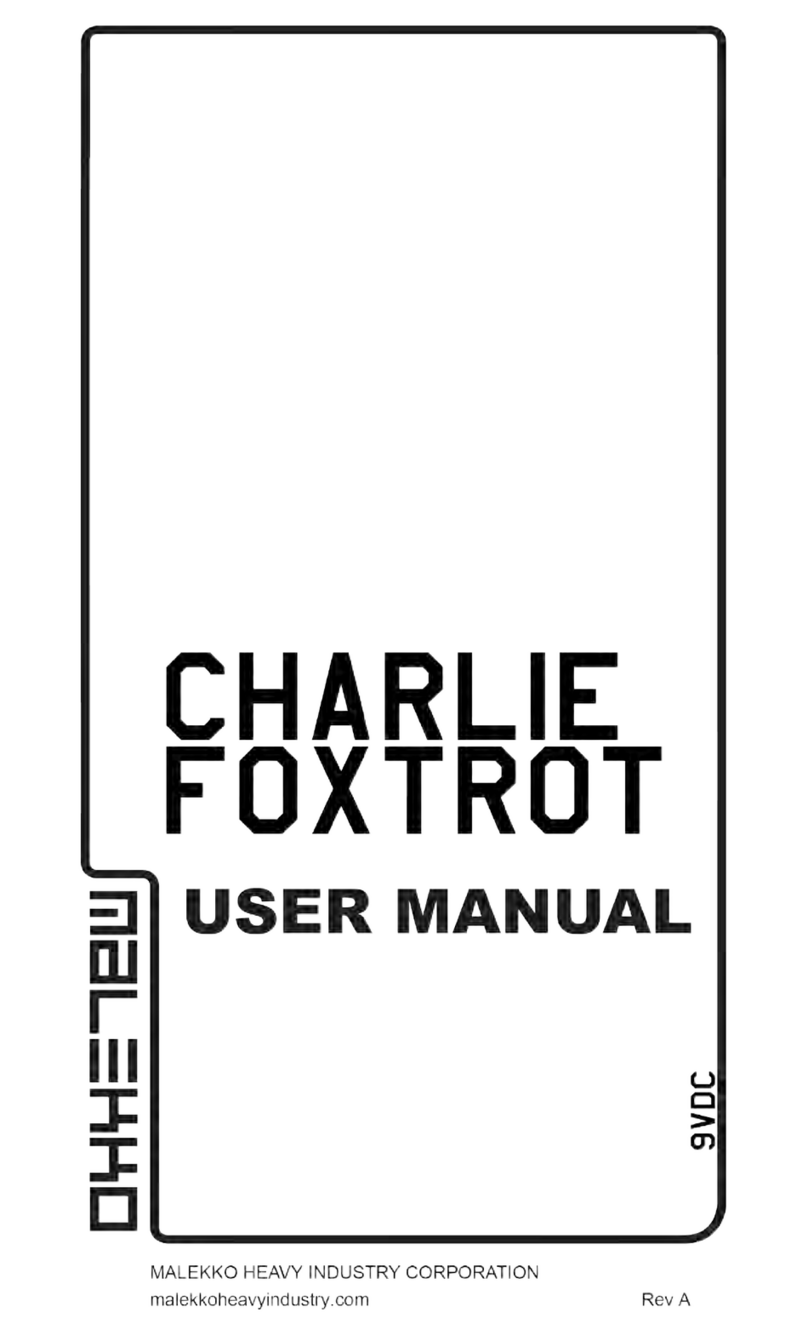
Malekko
Malekko Charlie Foxtrot User manual
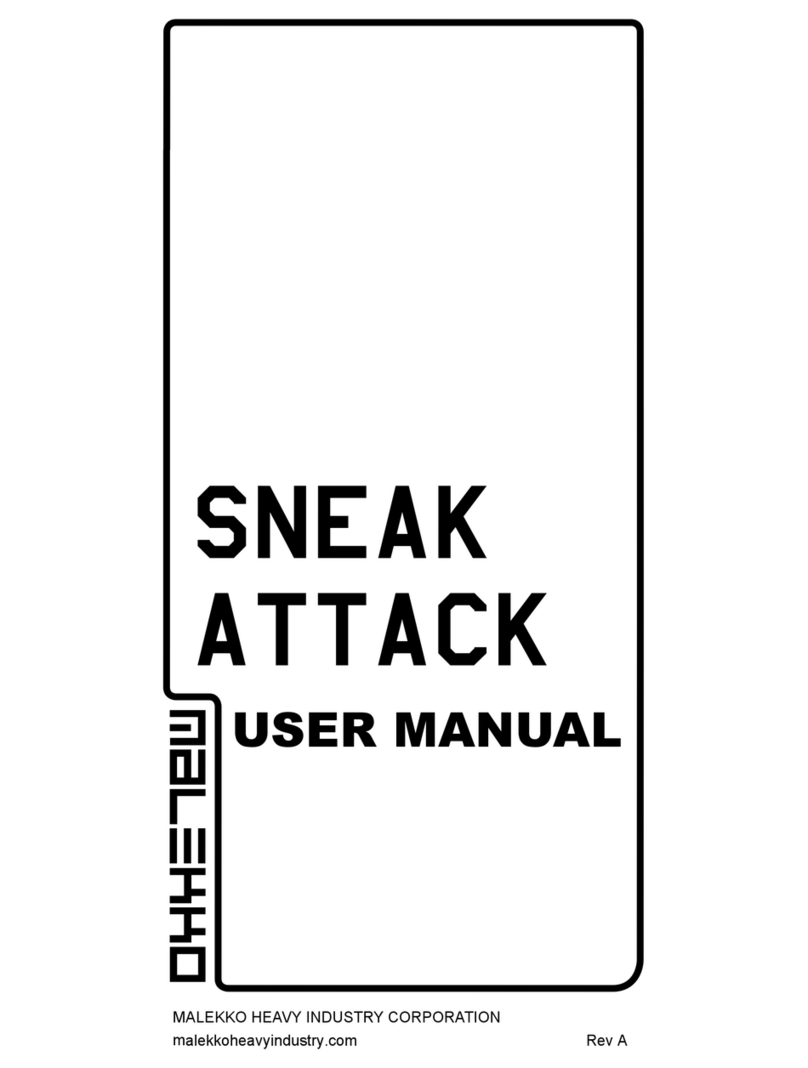
Malekko
Malekko SNEAK ATTACK User manual
Popular Music Pedal manuals by other brands

Vein-Tap
Vein-Tap Dark Waves Tap Tempo Tremolo v2.0 instruction manual

TC Electronic
TC Electronic Vintage DISTORTION user manual
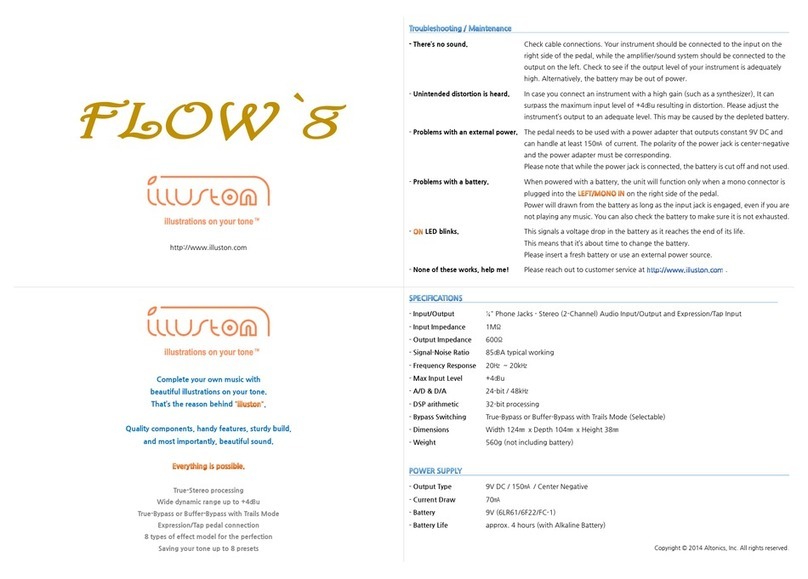
Illuston
Illuston FLOW'8 quick guide

Electro-Harmonix
Electro-Harmonix STEREO MEMORY MAN WITH HAZARAI user manual
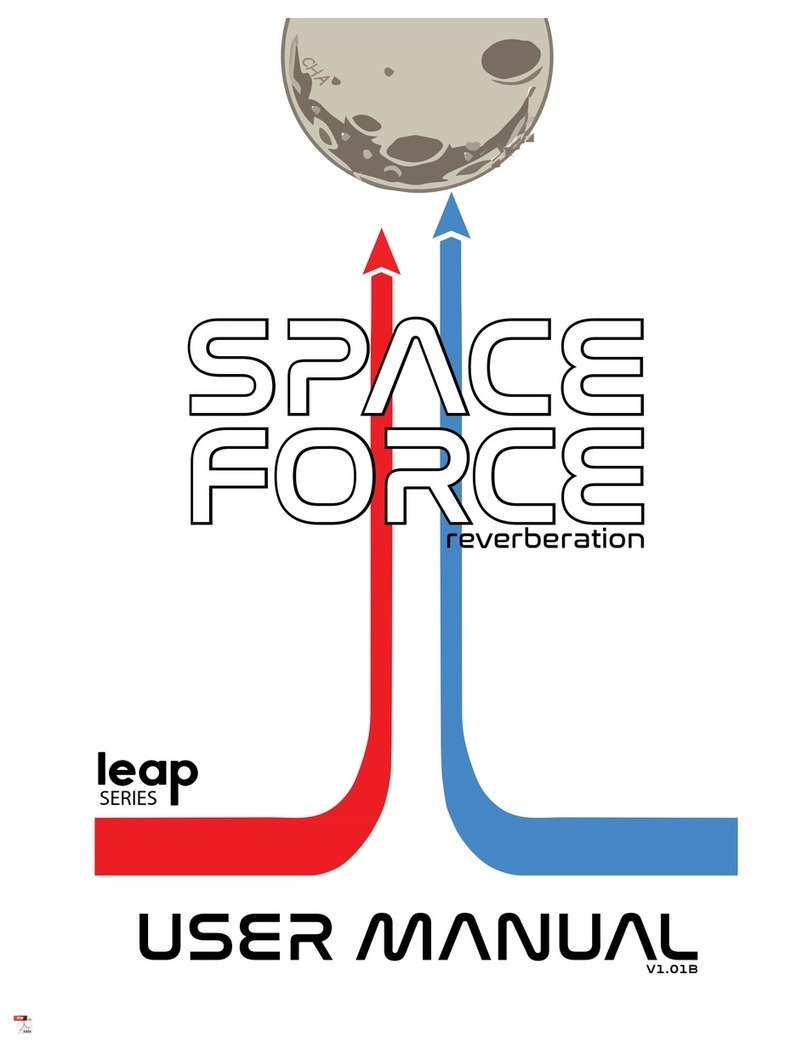
Alexander Pedals
Alexander Pedals SPACE FORCE Leap Series user manual

Blackout Effects
Blackout Effects FIX'D FUZZ FDF-3 Reference owner's manual