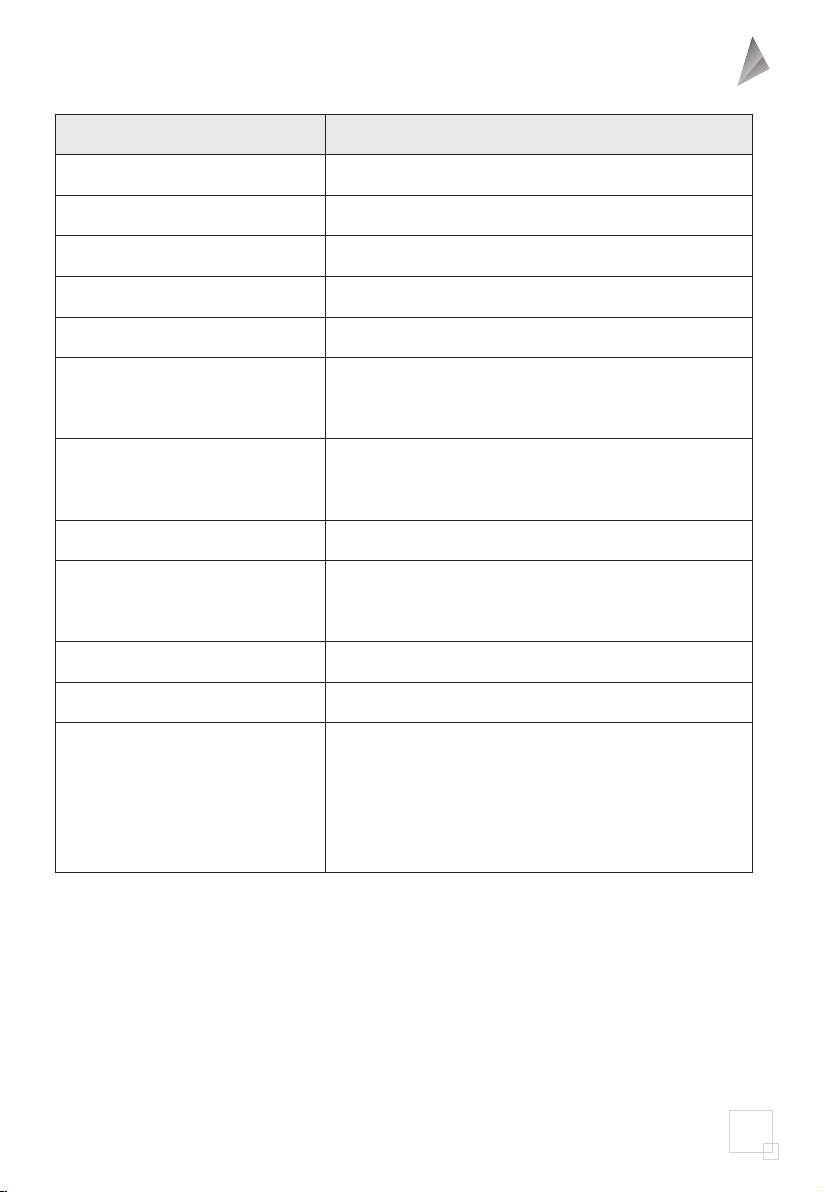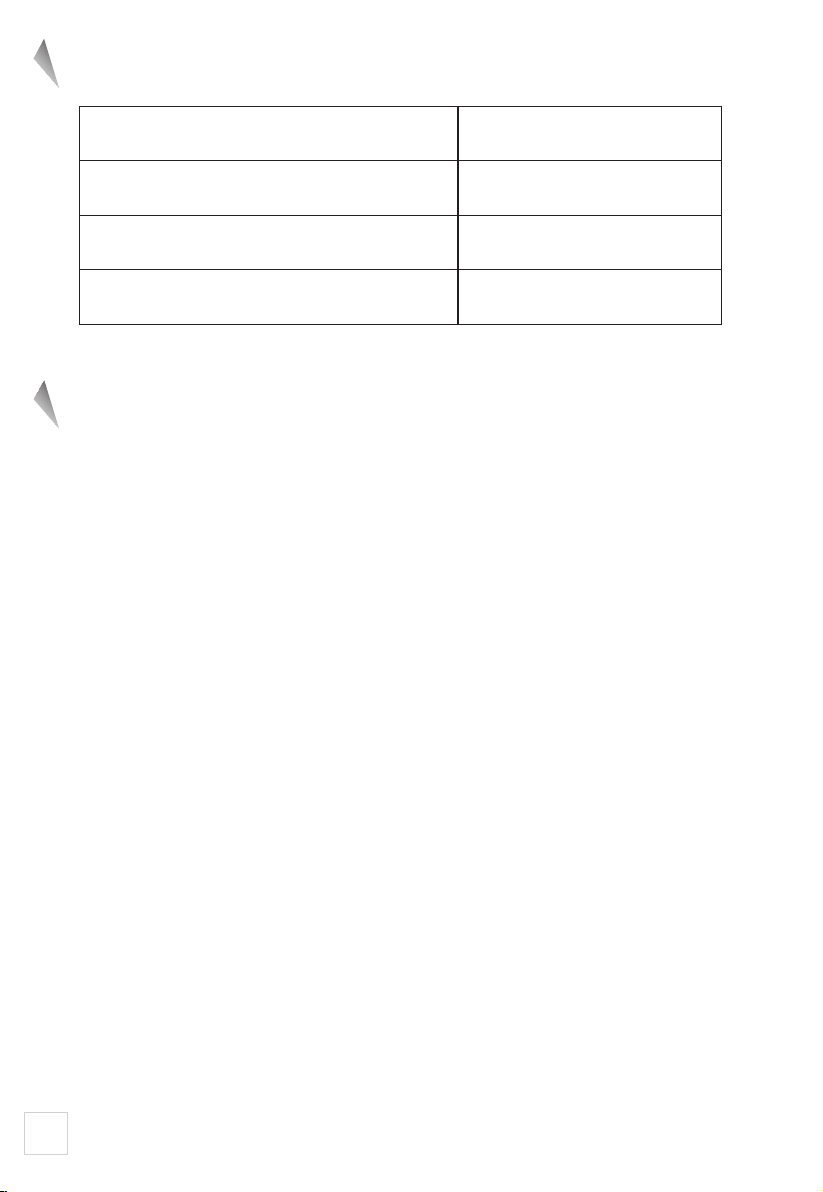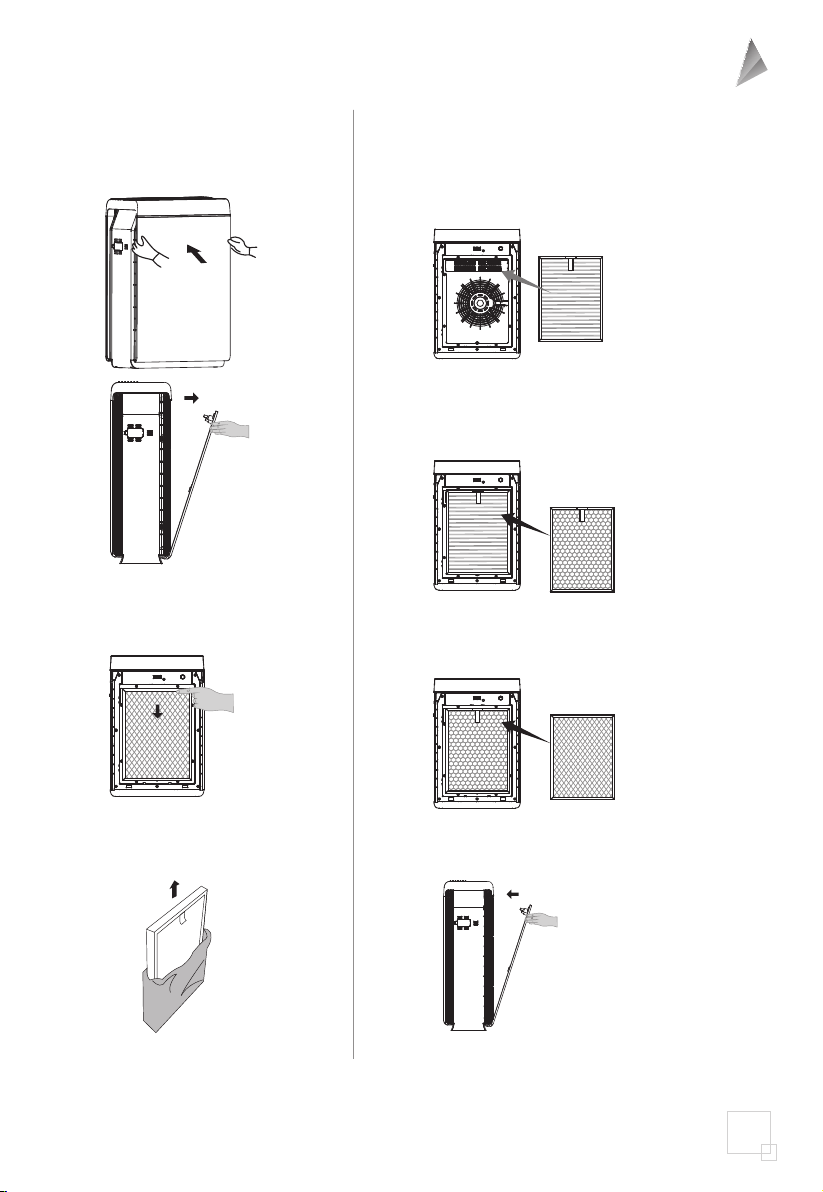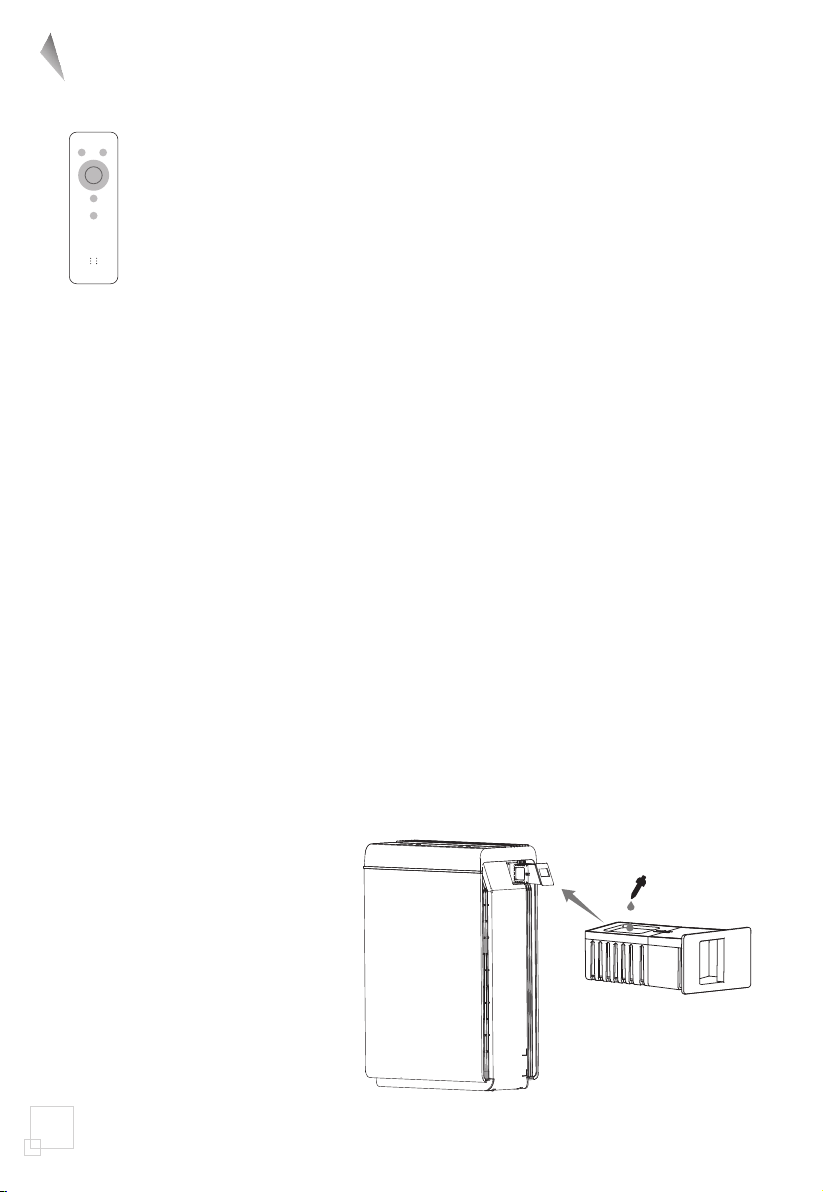03
Cellular -Activated Carbon Filter
The cellular-activated carbon carries high efficient additives. It has good
absorption and dust collection characteristics.
Antibacterial Cotton Filter
The antibacterial filter is a precision filter trapping particles with a diameter
of 5 microns. At the same time there is an antibacterial agent added into
the filter, can effectively killing any airborne germs at an effectively killing
99% or more of bacteria.
High Efficiency HEPA Filter
The effective HEPA filter filters airborne germs, smoke and dust particles
0.3 microns large at a rate of 99% or more. In combination with the
multifunctional filter, the HEPA filter can filter out microscopic particles
larger than 20 nanometers in diameter, including bacterial mold, dust,
allergens, and some viruses, while filtering out smoke. According to the
World Health Organization, the avian flu virus, influenza virus, and
Legionella bacteria are greater than 20 nanometers. The HEPA filter can
filter them out.
Sterilizing UV light
UV sterilization using 365 nanometer UV wavelengths light can kill a
variety of airborne bacteria. The UV disinfection lamp is generally used
for air, surface, and water disinfection. It can purify the air, eliminate
musty odors, as well as produce a certain amount of anions. This makes
the air fresh while avoiding the spread of viruses in the air or on surfaces.
Anion Purifier
A large amount of anions are released into the air, which oxygen
molecules then add to their outer shell to obtain a negative charge. It has
an extraordinary ability to combine with positively charged floating dust,
smoke, bacteria, and viruses indoors. This makes free floating debris fall,
thus purifying the air and environment without harm to humans. These
ultrafine particles are difficult to filter out with common mechanical
equipment. Anions in the air have a special ability to capture these
harmful substances. The smaller the size of the particle, the higher the
capture rate. It is an effective way to eliminate these pollutants.