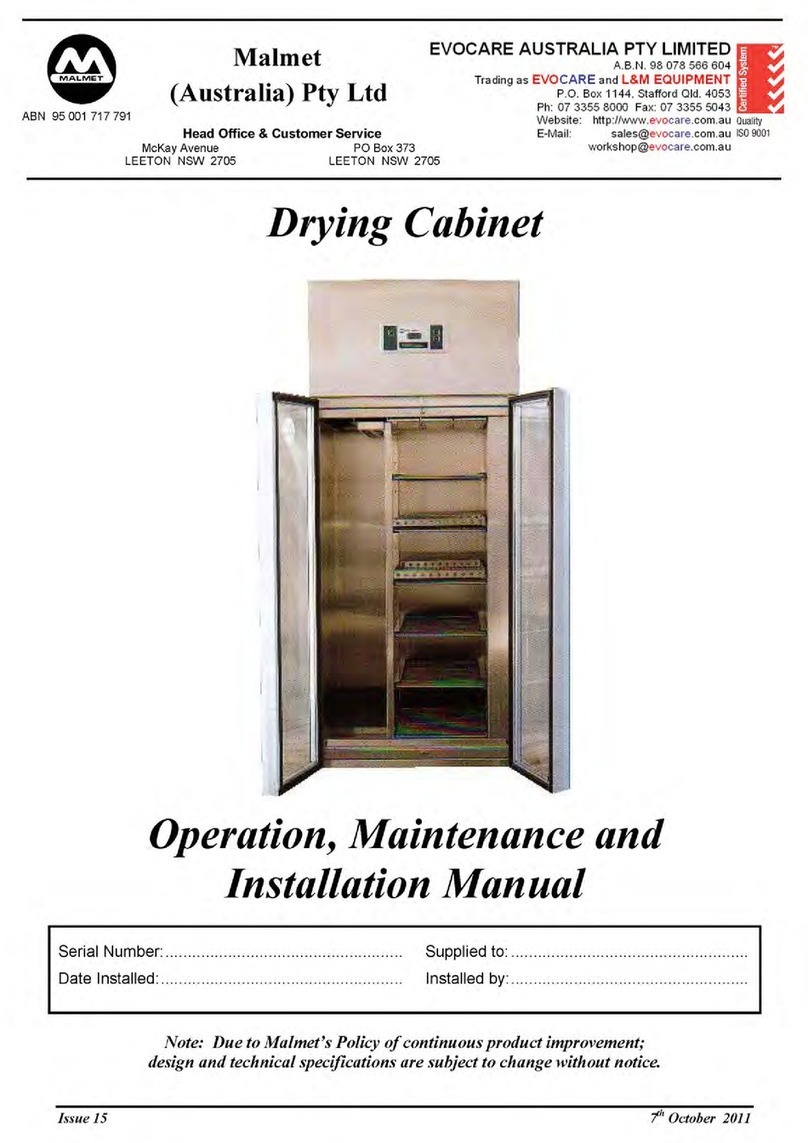Front Loading Utensil Washer Disinfector (WDF)
Operation, Maintenance and Installation Manual
Issue 1 Page 1 20/01/2022
Table of Contents
Foreword .............................................................................................................................................................................................................2
Certifications and Compliances............................................................................................................................................................................ 2
Quality Policy .......................................................................................................................................................................................................2
Important Warranty Reminder ............................................................................................................................................................................2
Malmet Head Office and Factory Contact Details................................................................................................................................................2
Safety Instructions –Warnings ............................................................................................................................................................................3
Intended Use........................................................................................................................................................................................................4
1.0 Design Parameters ..................................................................................................................................................................................4
1.1 Operating Cycles ..................................................................................................................................................................................5
1.2 Chemical Dosing System ...................................................................................................................................................................... 5
1.3 Device Features....................................................................................................................................................................................6
1.4 Control Panel........................................................................................................................................................................................6
1.5 Buttons & Indicators ............................................................................................................................................................................7
1.6 LCD Layout............................................................................................................................................................................................7
2.0 Loading and Operation............................................................................................................................................................................8
2.1 Lower basket configuration..................................................................................................................................................................8
2.2 Upper basket configuration.................................................................................................................................................................. 9
3.0 Detergent replacement procedure .......................................................................................................................................................10
4.0 Cycle of Operation.................................................................................................................................................................................11
5.0 Device faults ..........................................................................................................................................................................................13
5.1 Fault indication...................................................................................................................................................................................13
5.2 Operator resettable faults..................................................................................................................................................................13
5.3 Fault list..............................................................................................................................................................................................14
5.7 Making equipment safe after incomplete operating cycle................................................................................................................. 18
5.4 Error reset ..........................................................................................................................................................................................18
5.5 Master reset (access to load in a fault condition) ..............................................................................................................................18
6.0 Maintenance .........................................................................................................................................................................................19
6.1 Daily maintenance (operator or maintenance technician) ................................................................................................................19
6.2 Bi-monthly maintenance (maintenance technician) ..........................................................................................................................19
6.3 Recommended preventative maintenance schedule (to be performed by qualified maintenance personnel)................................. 20
6.4 Wash arm nozzle cleaning instructions ..............................................................................................................................................20
6.5 Stainless steel maintenance/care.......................................................................................................................................................21
7.0 Safety checks .........................................................................................................................................................................................21
7.1 Door safety test.................................................................................................................................................................................. 21
7.2 Cycle operation check ........................................................................................................................................................................21
7.3 Post maintenance and repair of electrical systems............................................................................................................................21
8.0 Replacement of safety devices..............................................................................................................................................................22
9.0 Installation and Commissioning ............................................................................................................................................................ 24
9.1 Installation..........................................................................................................................................................................................24
9.2 Risk Assessment .................................................................................................................................................................................24
9.3 Handling .............................................................................................................................................................................................24
9.4 Service Connections ........................................................................................................................................................................... 25
9.5 Plumbing ............................................................................................................................................................................................25
9.5 Electrical............................................................................................................................................................................................. 25
9.6 Service connection and layout details................................................................................................................................................ 26
9.7 Dimensions......................................................................................................................................................................................... 27
9.8 Recommended installation clearances...............................................................................................................................................27
10.0 Commissioning (To only be completed by qualified persons) ...............................................................................................................28
11.0 Technical Data .......................................................................................................................................................................................28
11.1 Power and Water Consumption.........................................................................................................................................................28
11.2 Device specifications ..........................................................................................................................................................................29
11.3 Wiring Diagram (WDF-3020) .............................................................................................................................................................. 30
Warranty Statement ..........................................................................................................................................................................................31