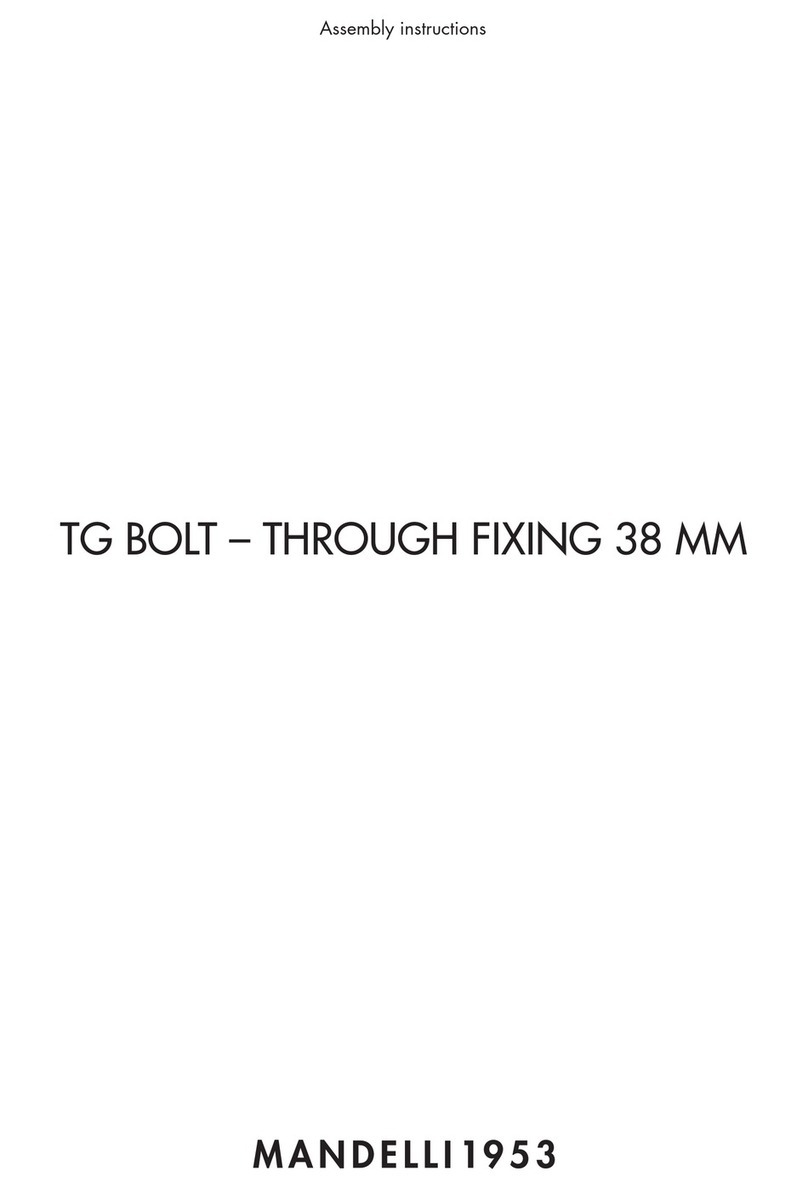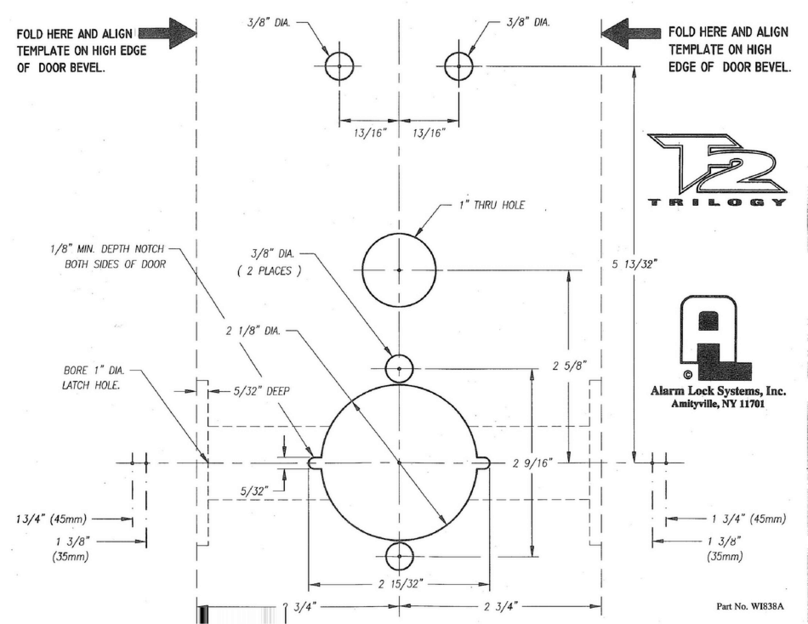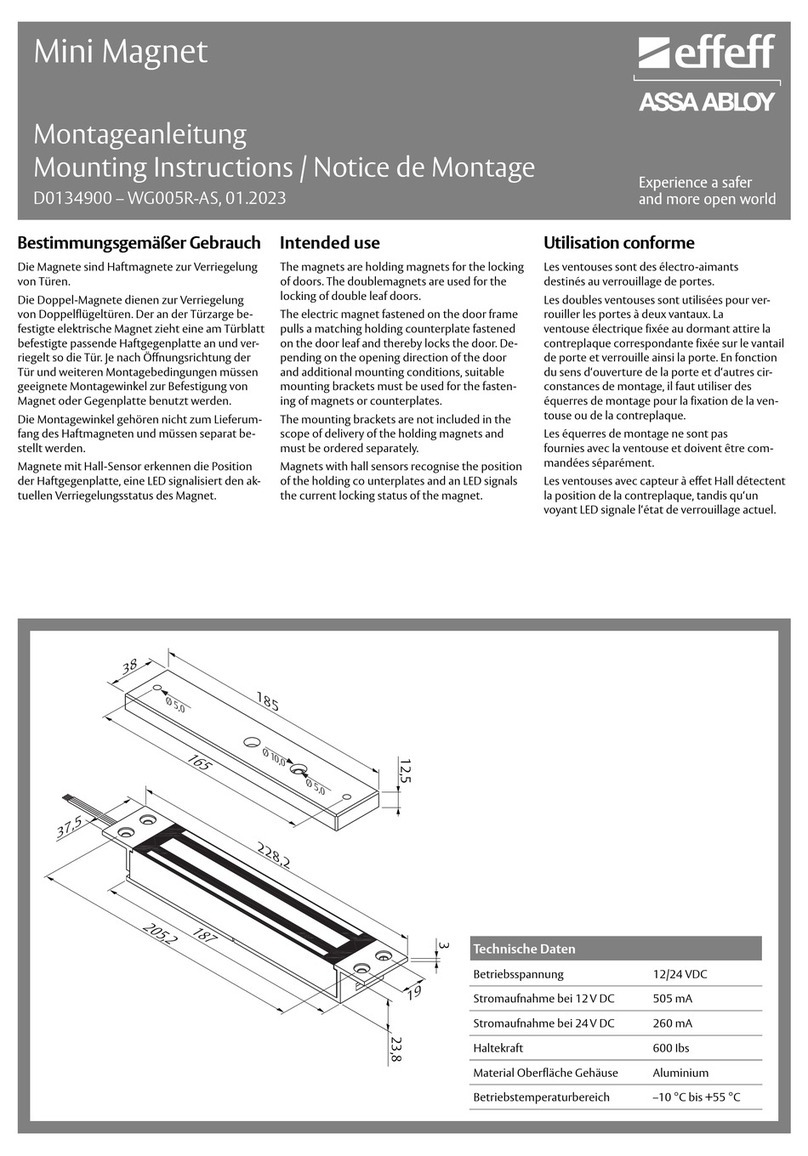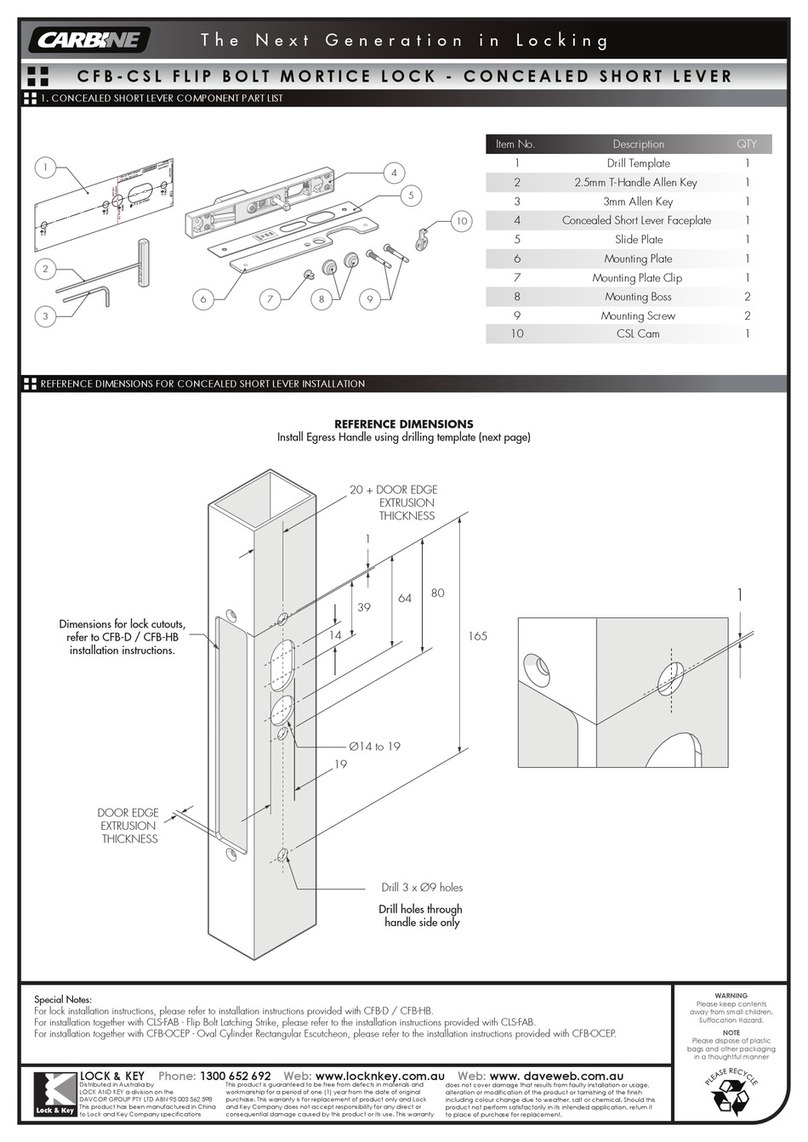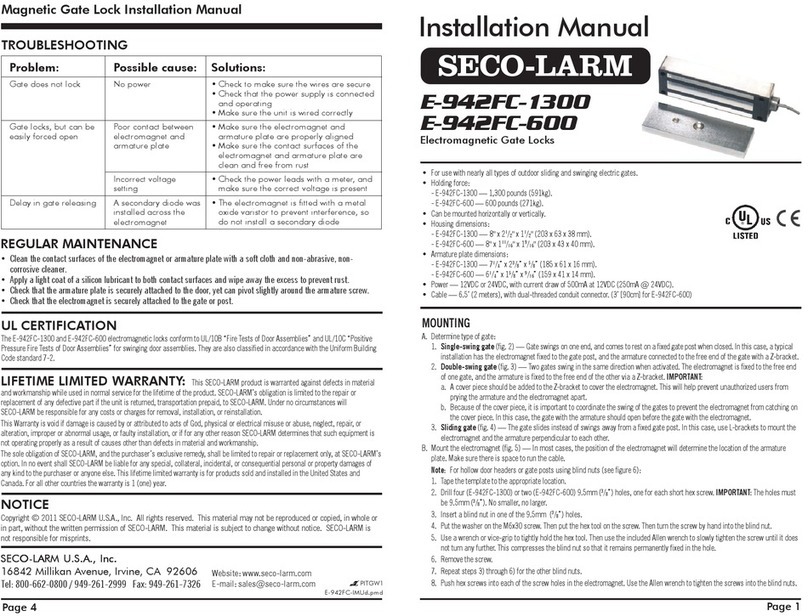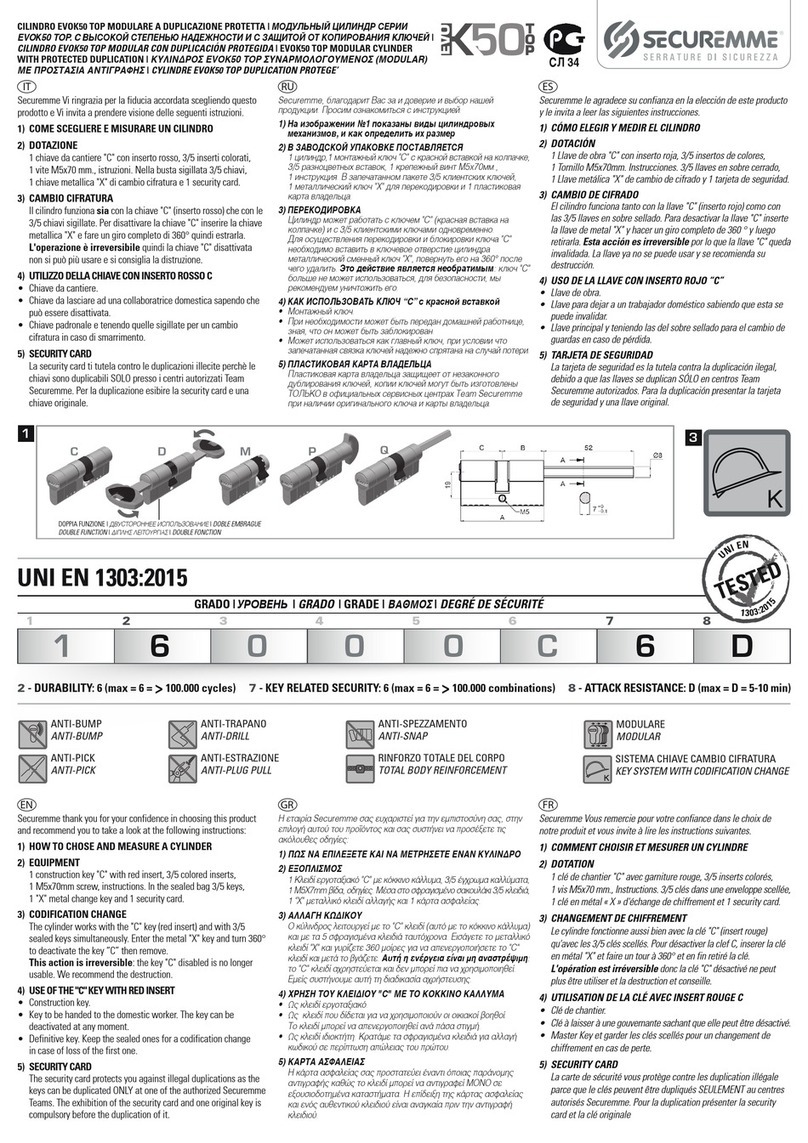MALOW SOLA3 User manual
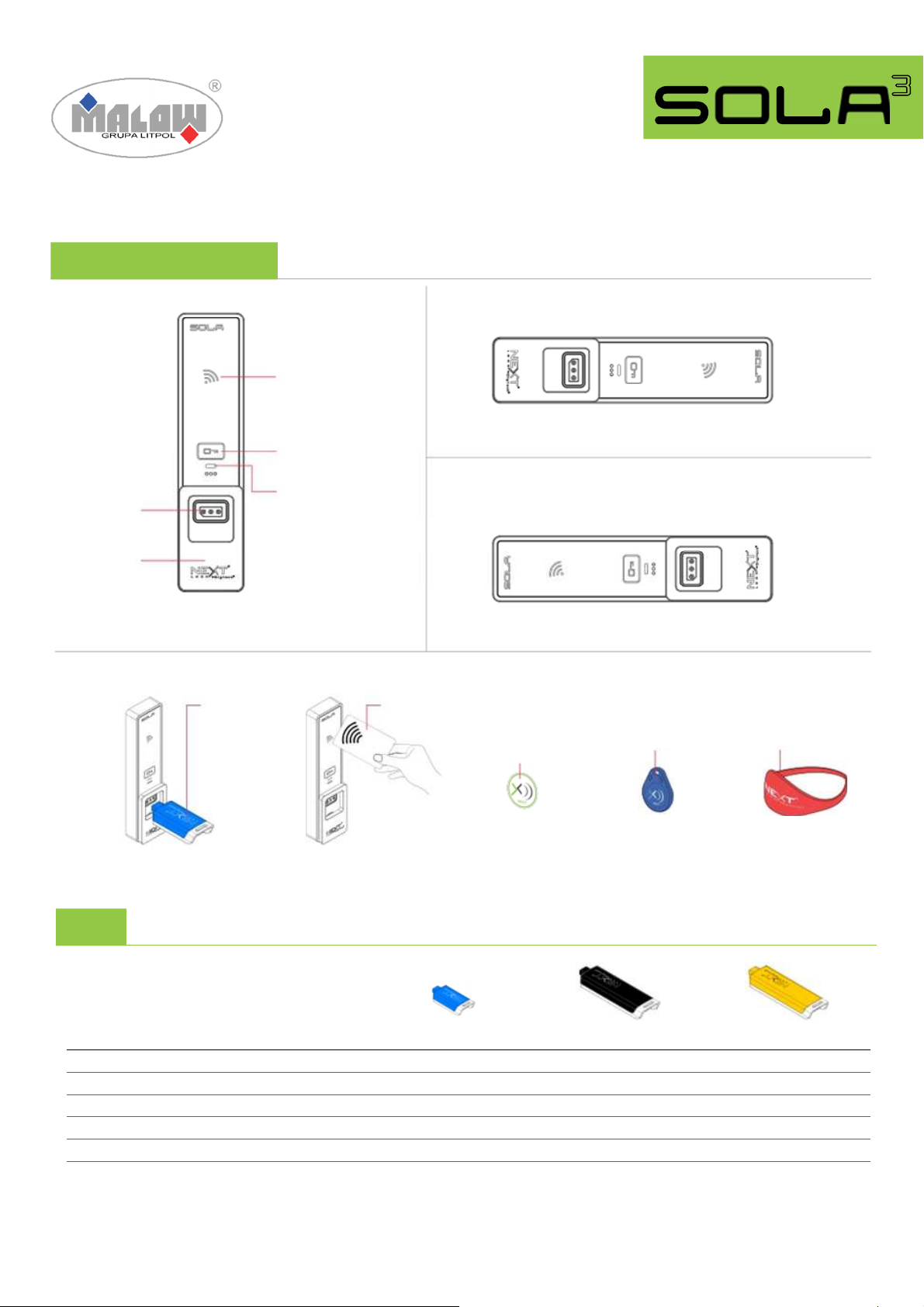
1
Product Guide
Touch RFID
Key Managed
Assigned Use Functionality
Sola locks with a touch RFID interface are operated by an RFID credential or by an ADA compliant User Key. Manager Keys provide
management access and external power. Programming is accomplished via a Programming Key unique to the lock system.
LockOrientation-Views
SOLA can be installed vertically or horizontally for left or right handed configuration.
Reader
Horizontal with Handle on the Left
KeyButton
LEDUsageIndicator
KeySlot
Handle
Vertical
Horizontal with Handle on the Right
User Credentials
User Key
RFID Card
RFIDAdhesive
Label
RFID Keyfob
RFID Wristband
Keys
User Key
Manager Key
1
Programming Key
2
Operates the lock
●
●
●
Overrides user access
●
●
Allows access for management inspection
●
●
Provides external power
●
●
Assigns user credential
●
Programs Manager Keys to the lock
●
1
Up to 25 Manager Keys may be programmed to a lock.
2
1Programming Key allowedperlockgroup.
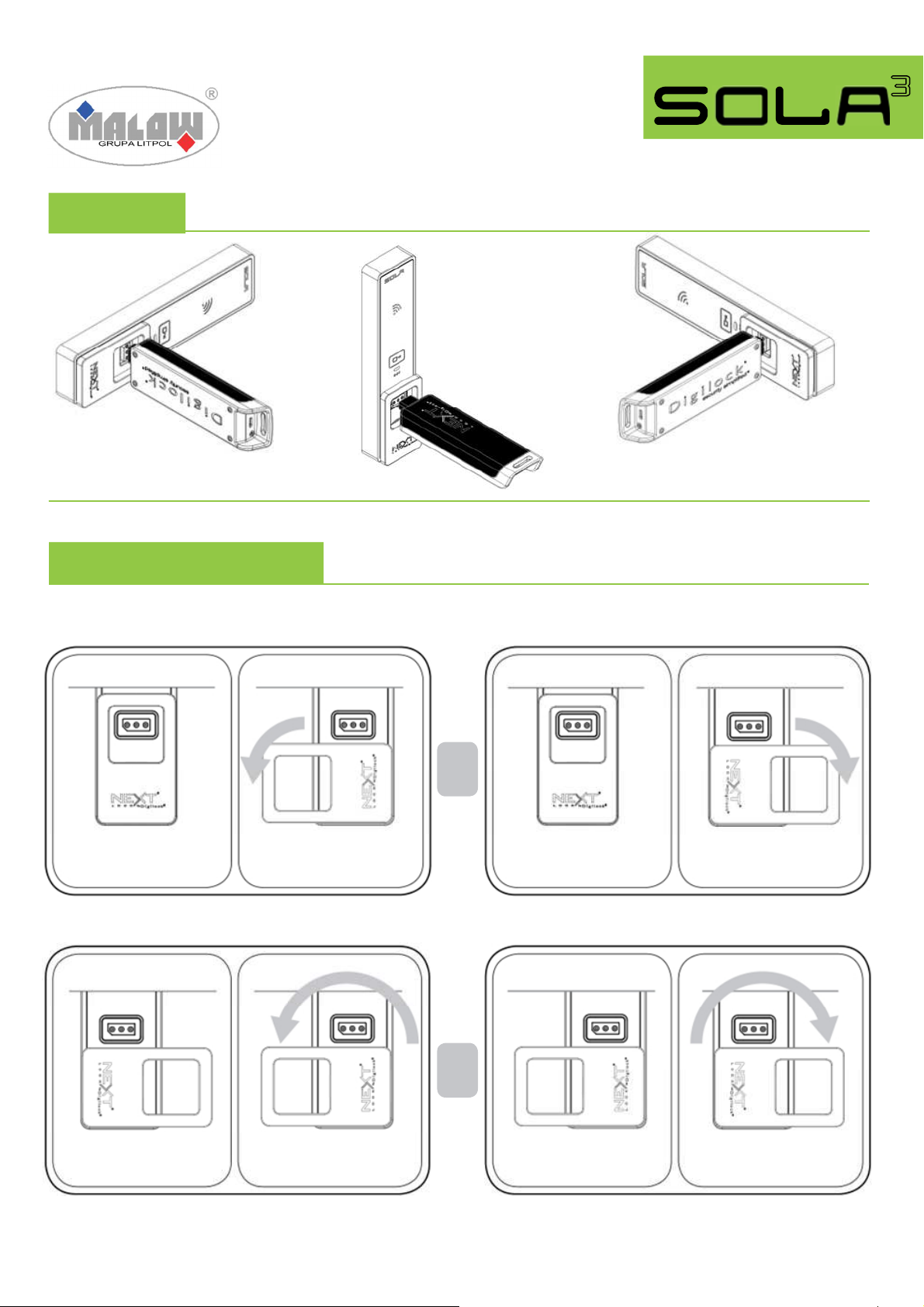
2
Product Guide
Touch RFID
Key Managed
AssignedUseFunctionality
Key Insertion
Horizontal - Handle on Left
Vertical
Horizontal - Handle on Right
Handle Positions
90º
OR
Locked
90ºCounter-Clockwise
to unlock
Locked
90ºClockwise
to unlock
180º
OR
Locked
180ºCounter-Clockwise
to unlock
Locked
180ºClockwise
to unlock
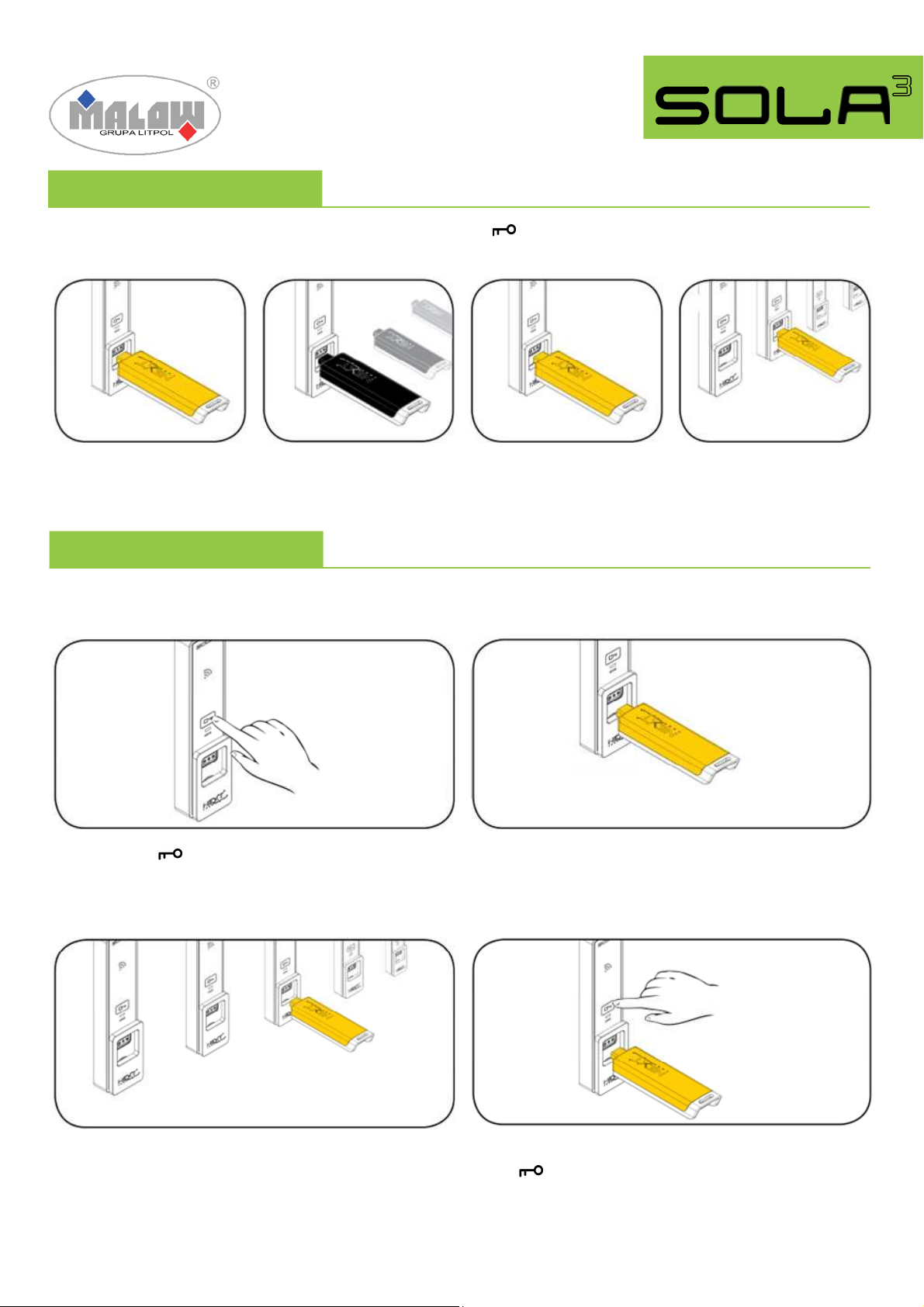
3
Product Guide
Touch RFID
Key Managed
AssignedUseFunctionality
Setup
Locks are shipped with factory default settings (only operates by pressing ). Each lock must be set up to operate with a
Programming Key and Manager Keys.
1
2
3
4
Insert the Programming Key.
A two-tone beep will beheard
and the LED will flash.
While the LED is flashing, insert
one Manager Key at a time.
A two-tone beep will be heardfor
each Manager Key programmed.
While the LEDis flashing, insert
the Programming Key.
A two-tonebeep willbe heard
andtheLEDwill turnoff.
Repeat above steps for each lock
or follow instructions to Express
Register Manager Keys to setup
all locks.
ProgrammingInstructions
Express Register Manager Keys
The Programming Key can quickly program multiple locks to operate with the same Manager Keys.
1
2
Go to the lock already programmed to operate with the Manager Keys.
Touch and hold
for 10 seconds (a two-tone beep will be heard
after 5 seconds followed by 2 sets of two-tone beeps after 10
seconds) then release. The LED will flash.
While the LED is flashing, insert the Programming Key.
A two-tone beepwill be heard and theLED will turn off.
3
4
At each lock to be programmed, insert the Programming Key.
A two-tone beepwill be heard andtheLED will flash onceto indicate
successful registration.
To end Express Registration mode:*
Go to any programmed lock.
Press
then insert the Programming Key.
*The Programming Key will continue tofunctioninExpress Registration mode until it is used to operate alock.

4
Product Guide
Touch RFID
Key Managed
AssignedUseFunctionality
ProgrammingInstructions
Add Manager Keys
Manager Keys can be programmed to the locks at any time.
1
2
3
4
Go to alock requiring additional
ManagerKeys.
Touch and hold
for 5 seconds
(a two-tone beep will be heard after
5seconds) thenrelease.
The LED will flash.
While the LED is flashing, insert
the Programming Key.
A two-tone beep will beheard.
While the LED is flashing, insert
each additional Manager Key one
at atime.
A two-tone beep will be heardfor
each Manager Key programmed.
Insert the Programming Key.
A two-tone beep will beheard
andthe LEDwillturn off.
Repeat above steps for each lock
or follow instructions to Express
Register Manager Keys to quickly
program multiple locks to operate
with the same Manager Keys.
Replace Keys
The locks must be reprogrammed to prevent the lost/stolen keys from operating a lock.
1
2
To replace the Programming Key:
Notetheorderorserialnumber(foundonthelock’srear).
Contact supplier to purchase a replacement ProgrammingKey.
1a
1b
2a
2b
To replace the Manager Keys:
Collect all remaining and replacement Manager Keys.
Go to any lock operated by the lost/stolen ManagerKeys. Touch and
hold
for 5 seconds (a two-tone beep will be heard after 5
seconds) then release.
The LED will flash.
While the LED is flashing, insert the Programming Key.
A two-tone beep will be heard.
Insert the Programming Key again.
Three sets of two-tone beeps will be heard and the LED will turn off. All
previously programmed Manager Keys will be erased.
Follow instructions to Add ManagerKeysto program the remaining and
replacement Manager Keys to the locks.

5
Product Guide
Touch RFID
Key Managed
AssignedUseFunctionality
ProgrammingInstructions
Assign the User Credential
Once a user credential is assigned, thepreviously assigned user credential will no longer operate the lock.
1a
1b
2
RFID
CARD
Assign a User RFID Credential:
Touch and hold
for 5 seconds (a two-tone beep will be heard
after5 seconds) then release.
The LEDwill flash and the RFID reader will turn on.
Insert a valid Manager Key.
A two-tone beep will be heard.
Present the RFIDcredential to the RFID reader.
Twosetsof two-tonebeepswill beheardand the LEDandRFIDreader
will turn off.
1a
1b
2
Assign a User Key:
Touch and hold
for 5 seconds (a two-tone beep will be heard
after5 seconds) then release.
The LEDwill flash and the RFID reader will turn on.
Insert a valid Manager Key.
A two-tone beep will be heard.
While the LED is on, insert a User Key.
A two-tone beepwill be heardand the LED will turn off.

6
Product Guide
Touch RFID
Key Managed
AssignedUseFunctionality
Operating Instructions -In Assigned Use Functionality
In assigned use functionality, users operate the lock with their assigned user credential (either a User Code or a User Key). To reassign a
lock to a different user, follow instructions to Assign the User Credential.
1a
1b
2
RFID
CARD
Operate with the RFID credential
To unlock: Touch
thenpresent theassigned RFID credential then turn the
handletotheunlockedposition.Openthedoor.*
To relock: Close the door then turn the handle to the locked position.
1a
Operate with the User Key
1b
2
To unlock: Insert the assigned User Key then turn the handleto the
unlocked position. Open the door.
*
To relock: Close the door then turn the handle to the locked position.
1a
1b
2
Operate with a Manager Key
To unlock: Insert a valid Manager Keythen turnthehandle to the
unlocked position. Open the door.
*
To relock: Close the door then turn the handle to the locked position.
*The lockwill remain inthelockedposition if the handleisnotturnedwithin approximately 6 seconds.

7
Product Guide
Touch RFID
Key Managed
AssignedUseFunctionality
Support
Low BatteryIndicator
After locking or unlocking, the lock emits twosets of three beeps indicating that the batteriesare low. Replace the batteries.
Does not Unlock with the User RFID Credential or User Key
The lock does not recognize the User Code or User Key. For immediate access, operate with a valid Manager Key then follow instructions
to Assign the User Credential to assign a new User RFID Credential or User Key to the lock.
Does not Operate with a ManagerKey
The lock does not recognize the Manager Key. Follow instructions to Add Manager Keys to program theManager Key to the lock. For
immediate access, operate with another valid Manager Key.
Does not Operate with the Programming Key
The lock does not recognize the Programming Key. If the Programming Key has been replaced, operate with the Replacement
Programming Key. Contact supplier for additional assistance.
Does No Audibke Feedback when is Pressed
The batteries mayneed to be replaced. For immediate access, operate with a valid Manager Key.
Battery Replacement
b
It is not necessary to uninstall the lock from the door.
In case of battery failure, operate with a valid Manager Key.
c
a
a.
Remove the screw and the battery cover.
b.
Replace thefour premium AAbatteries.
c.
Replace battery cover and screw.
Table of contents
Popular Door Lock manuals by other brands
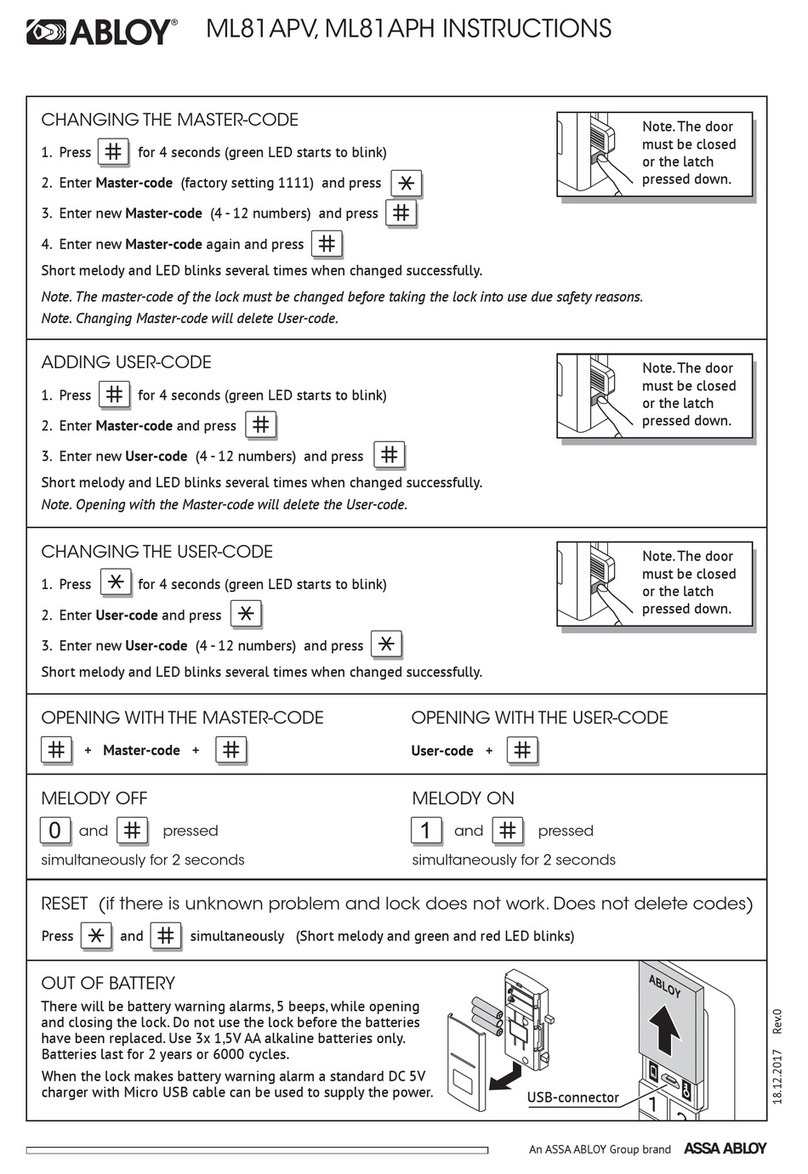
Abloy
Abloy ML81APV instructions

BANKSTON
BANKSTON Edition Office Pull 01 installation instructions

Vicenza Designs
Vicenza Designs DHPR8000 Instructions for installation
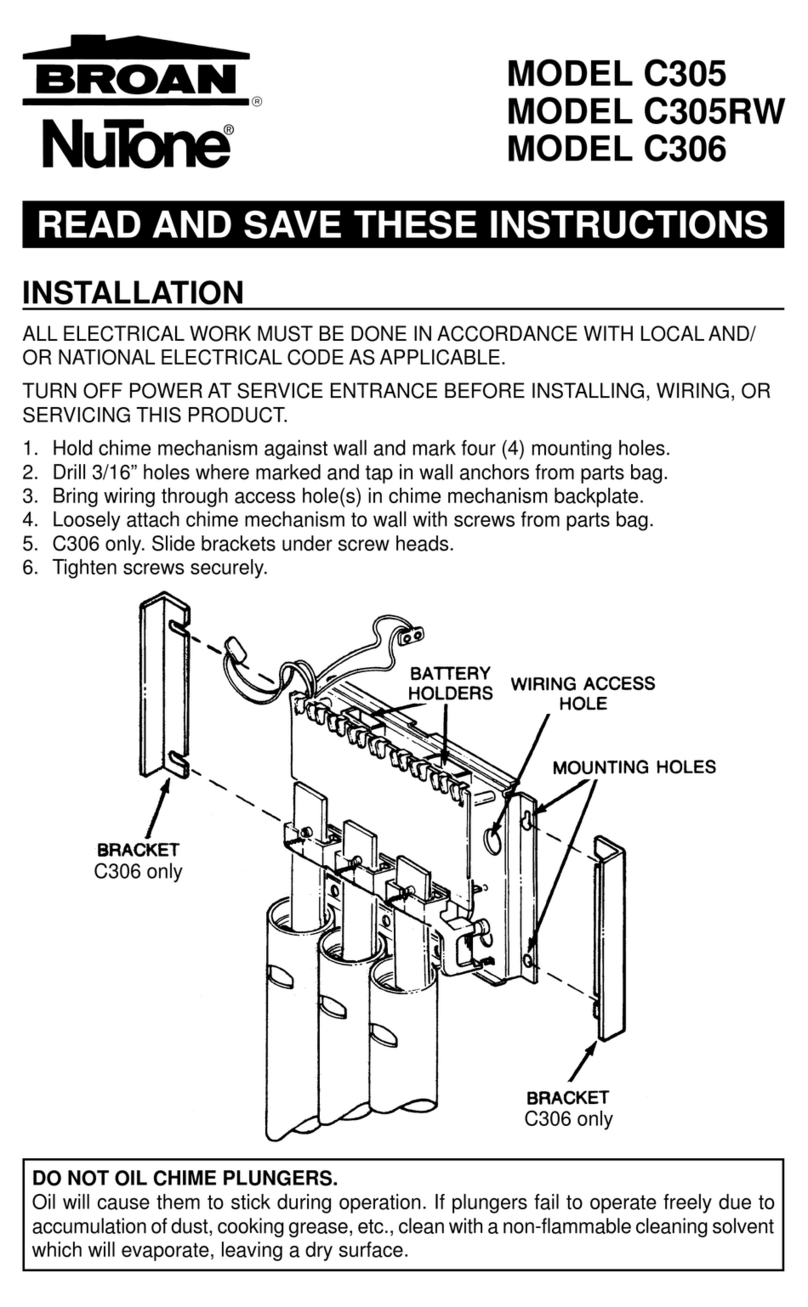
Broan
Broan NuTone C305 instructions

Best
Best 9K Series Service manual

Assa Abloy
Assa Abloy Sargent PE8300 Series installation instructions