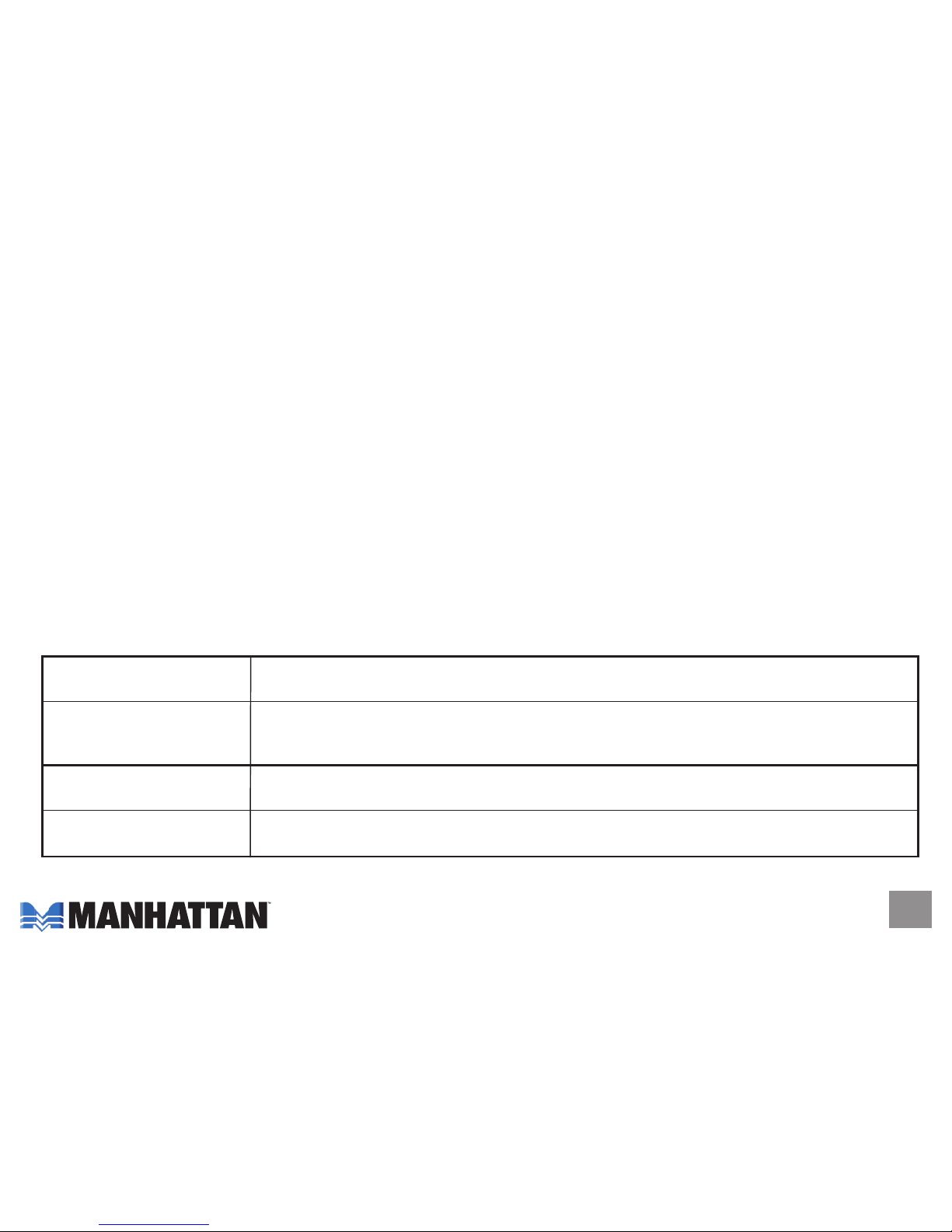7
21
be constantly on. It will be off
when the unit is off. When the
automatic voltage regulator (AVR)
is operating, this LED will blink.
4. On-battery LED: In On-battery
operation, this LED will be
constantly on and the UPS will
sound once every 10 seconds till
the unit reaches its low-battery warning level or the unit returns to AC normal.
5. Overload LED: When the unit senses an over-current condition in the output, this yellow LED will stay
on and the alarm will sound continuously to indicate an overload. See the Troubleshooting section to
recover the UPS from an overload situation.
6. Weak Battery/Internal Fault LED: When the battery goes bad or becomes weak or disconnected, this
red LED will light, indicating the battery must be replaced. The alarm will beep three times at one-minute
intervals if the battery is bad or disconnected, and will beep once a second if the battery is low. The LED
and alarm will remain in these states until the battery is replaced. If the LED lights up and the alarm sounds:
1. Allow the UPS to charge four to six hours.
2. Test the battery by turning the UPS off and back on again.
3. If the LED lights and the alarm sounds again, the battery must be replaced.
This LED will also light up when the unit has an internal fault. It remains off when all functions are normal.
7. Load LEDs: In AC or DC mode, the four LEDs indicate the load percentage on the UPS output. Each
LED indicates 25% of UPS load capacity; all four LEDs lighted indicates 100% of UPS load capacity.
3 5
4 6
7