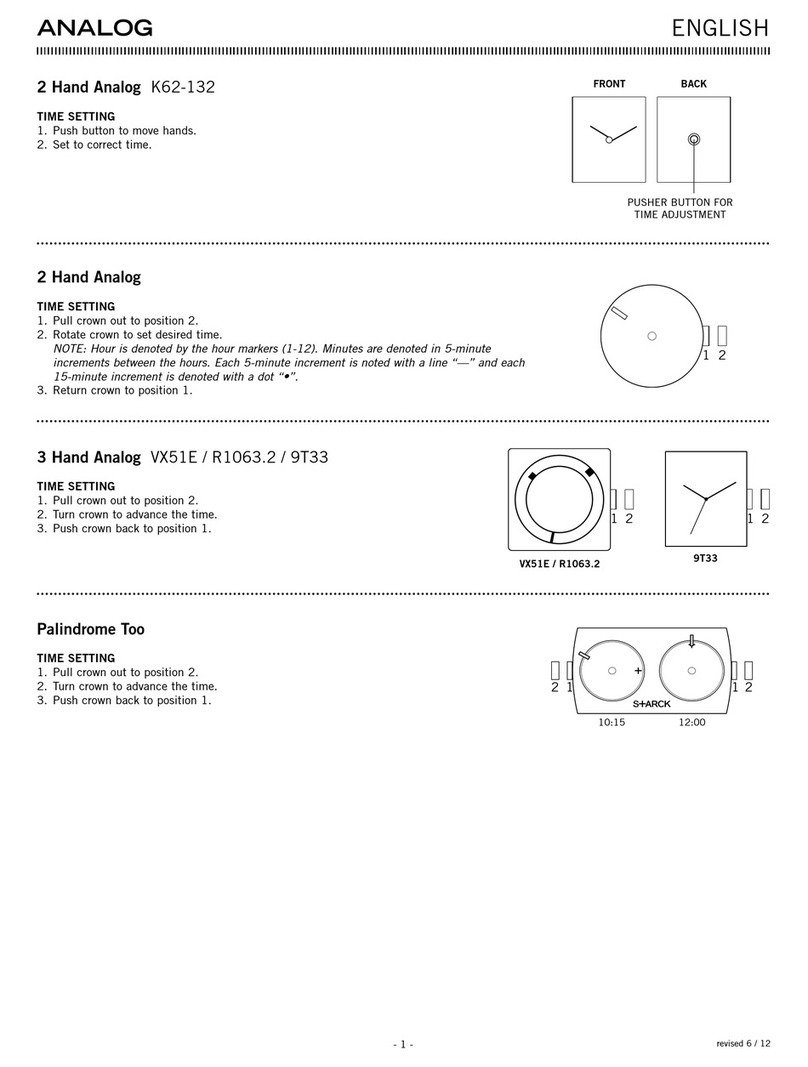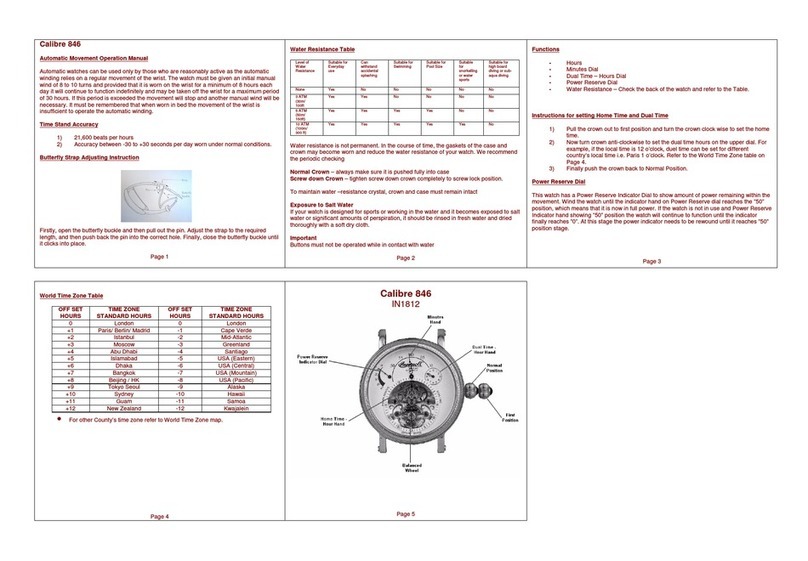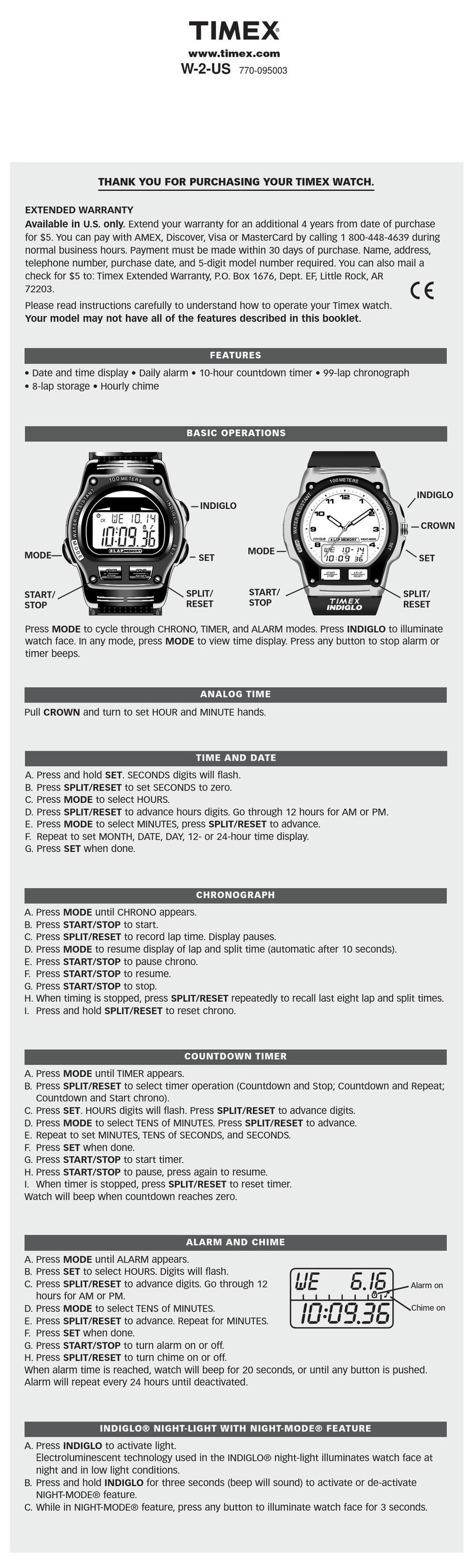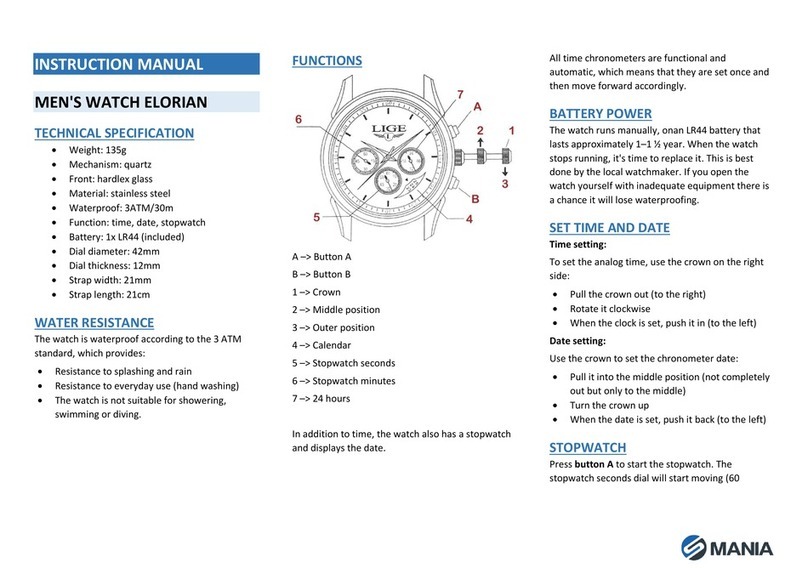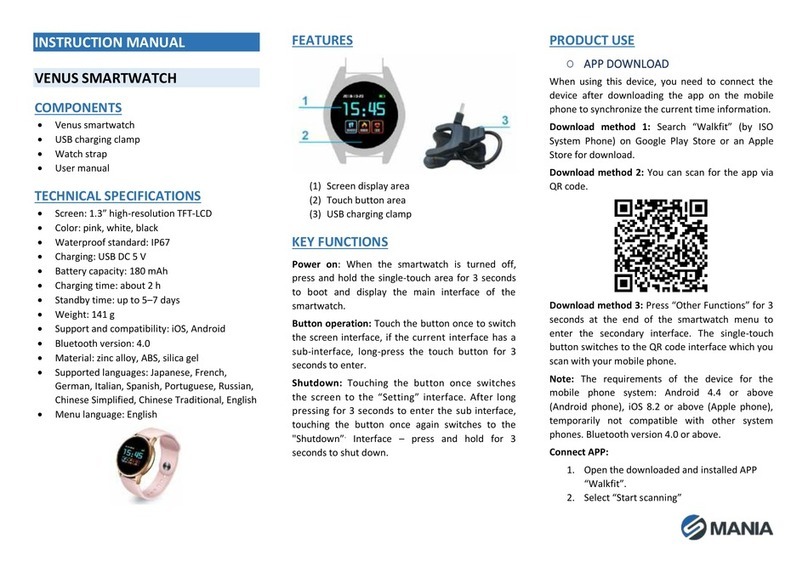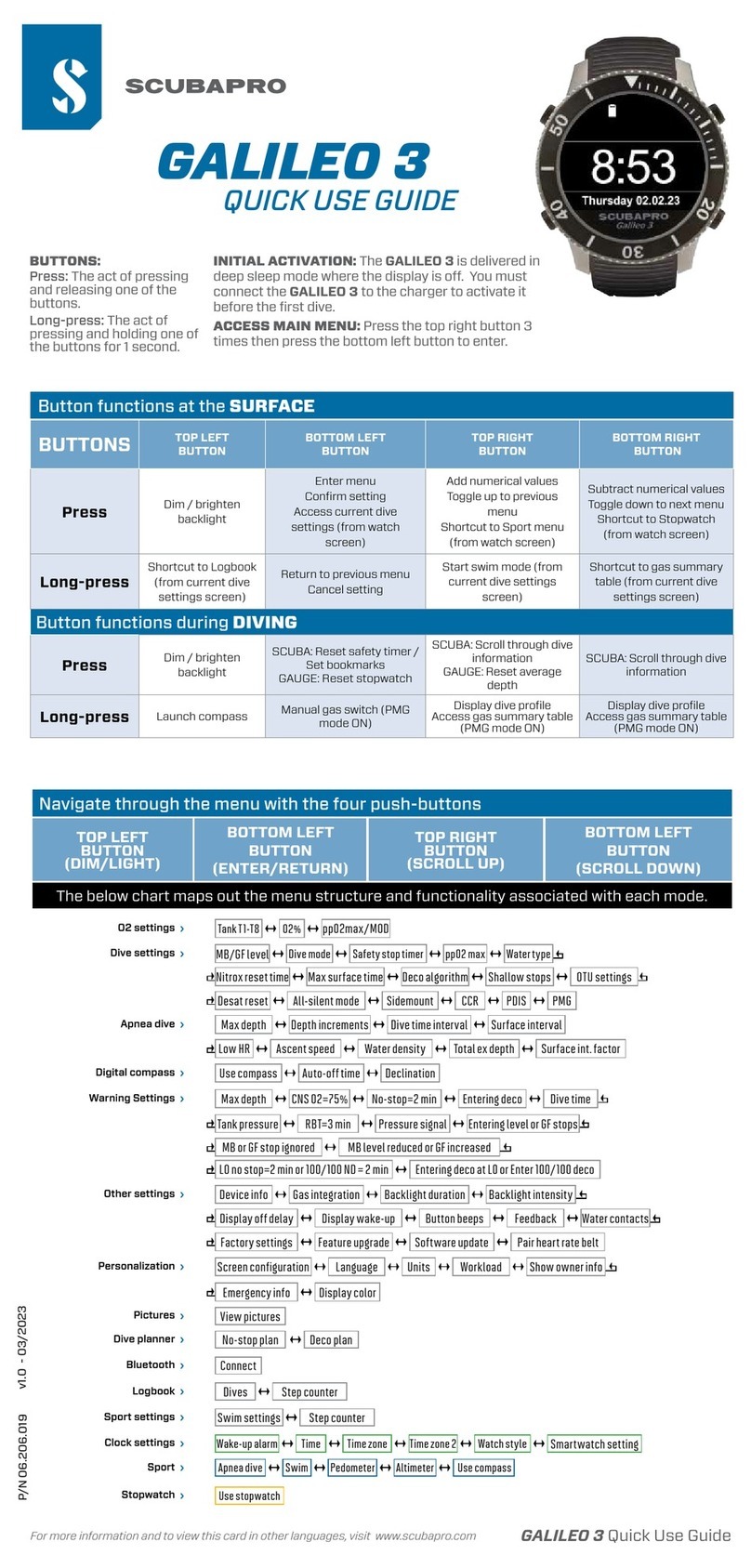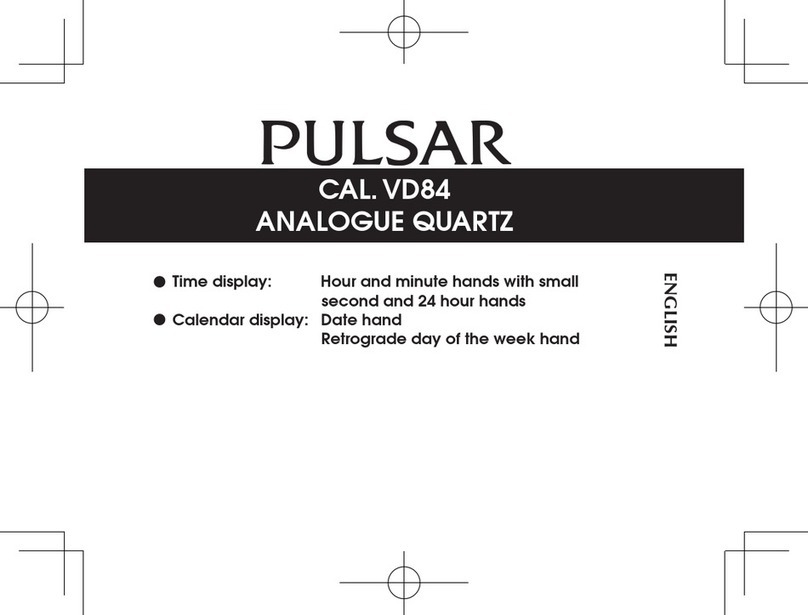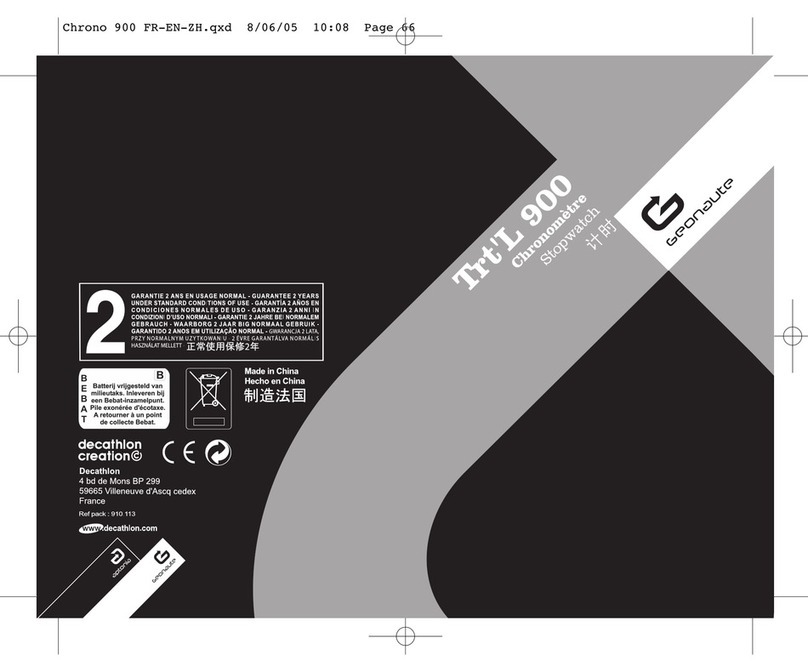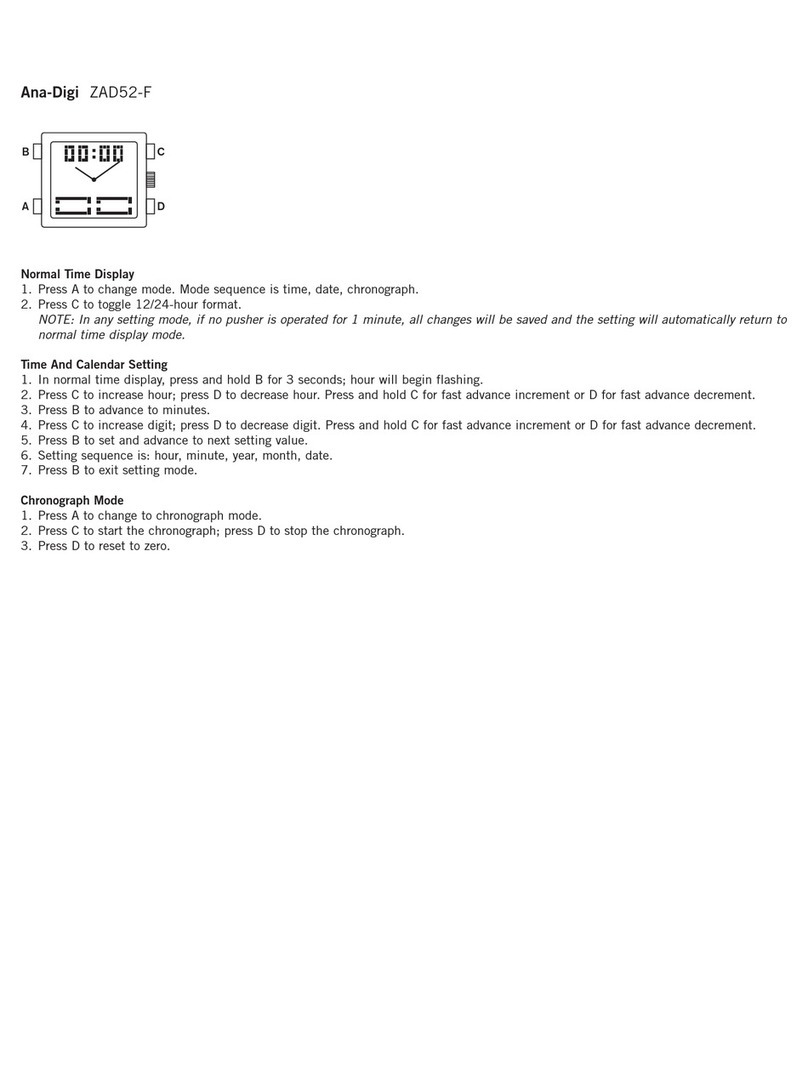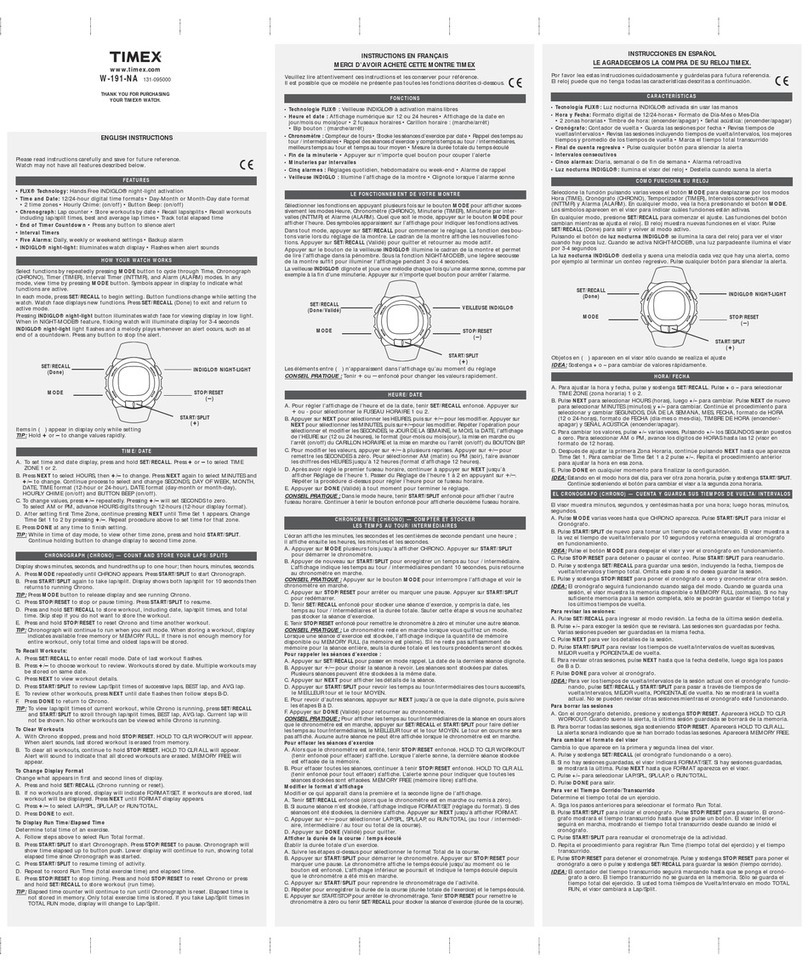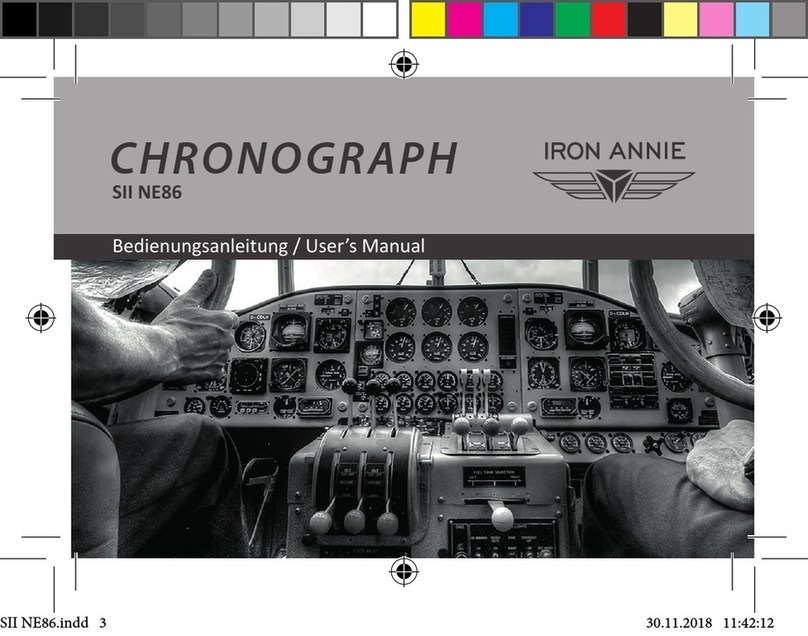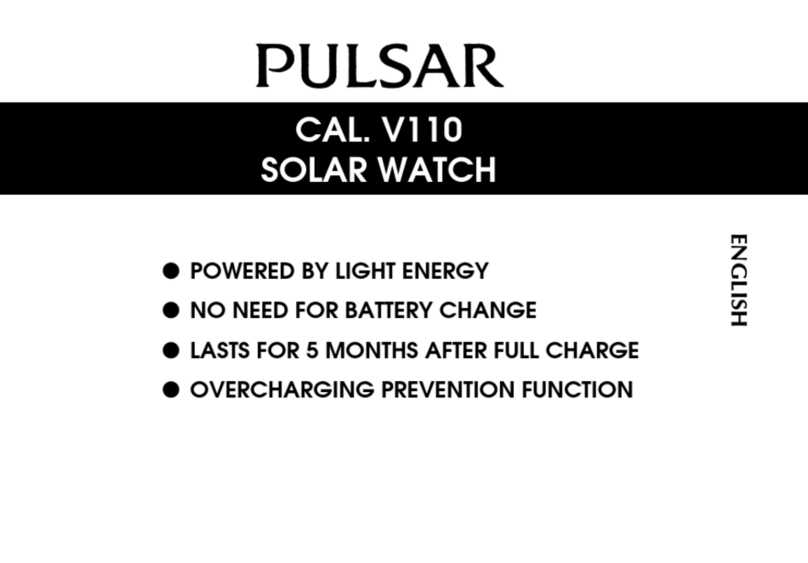REGISTRATION
When the app is installed on your smartphone you
can register by setting up your personal account.
Please follow the steps provided by the app for
registration. To set up your account you will need
the registration code which you can find on the
backside of your smartwatch - on the sticker with a
small QR code. (not the IMEI number)
After the registration is completed you can log in
into your account and finish setting it up.
FUNCTIONS
»1« -Emergency call to 1st selected phone number,
volume (+)
»2« -Emergency call to the 2nd selected phone
number, volume (-)
»SOS« -to activate the emergency call mode long
press the SOS button (The watch will call up to 3
phone numbers selected for an emergency call. In
case the first number dialed is not available, the
watch will dial the next on the list). Shortly press
the button to accept a call and to play voice
messages.
»POWER« -to turn the watch on / off, record voice
messages and call termination
DATA ON THE SCREEN
VOICE MESSAGES
In the application on your smartphone, you can
follow voice and text messages under the
"Intercom / Chat" tab.
Record a message with your smartphone:
Using the app you can record messages (up to 15 s)
by briefly pressing the "SOS" button.
Record a message with your watch:
By long pressing the "POWER" button, you can
record messages (up to 15 s), when the key is
dropped, the message will be sent.
LOCATION
Turn on the smartwatch and make sure it receives
the cellular network signal.
Open the map in the app on your smartphone and
click "Location / Map". The location of the
smartwatch will be shown in real time.
Tracking can be turned on during the week and on
the weekends. You can also select "DND - Do Not
Disturb" function, "SMS Reminder" - On / Off SMS
alerts, "Contacts" - where you can set up to 10
phone numbers that can call the watch, "Restore
default work mode" for 24-hour GPS activation and
"Set SOS number" - where you can set up to three
SOS phone numbers.