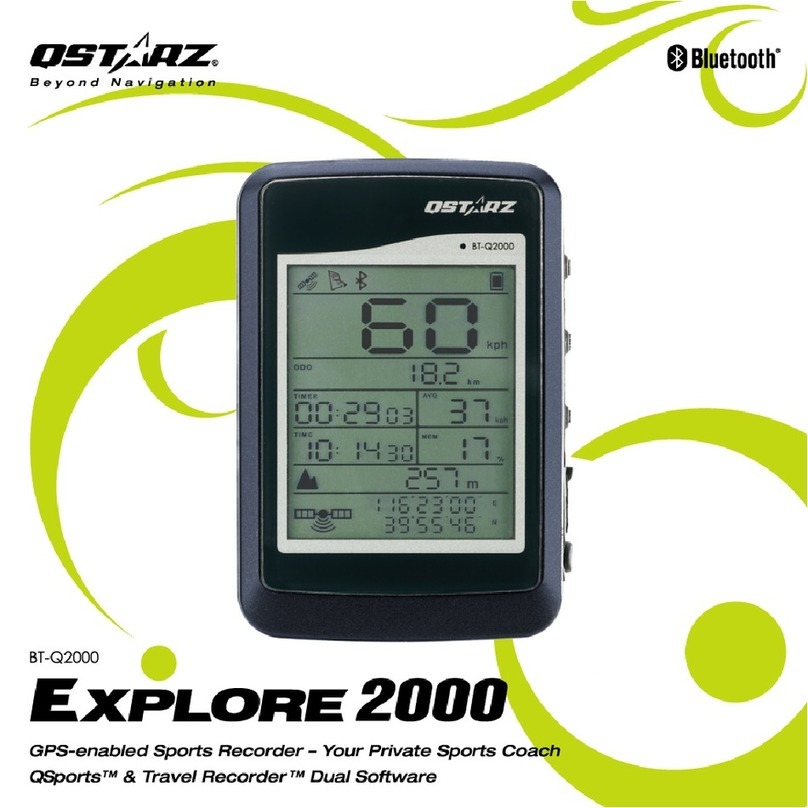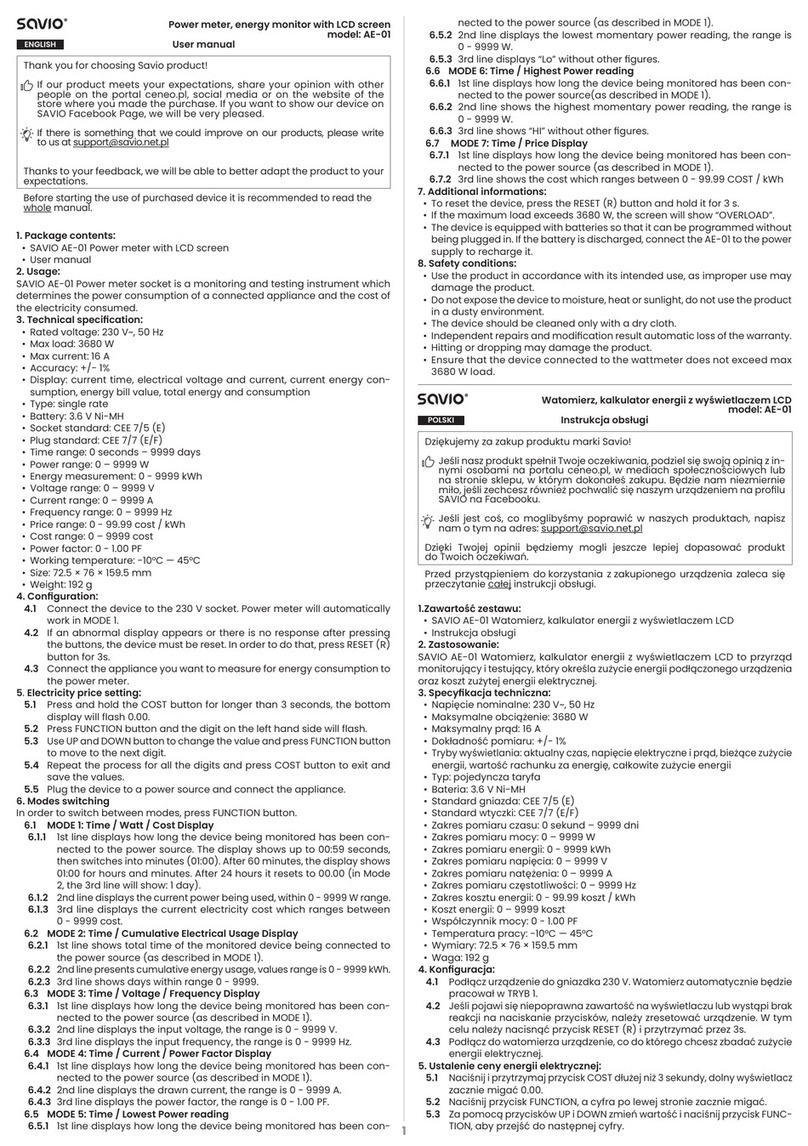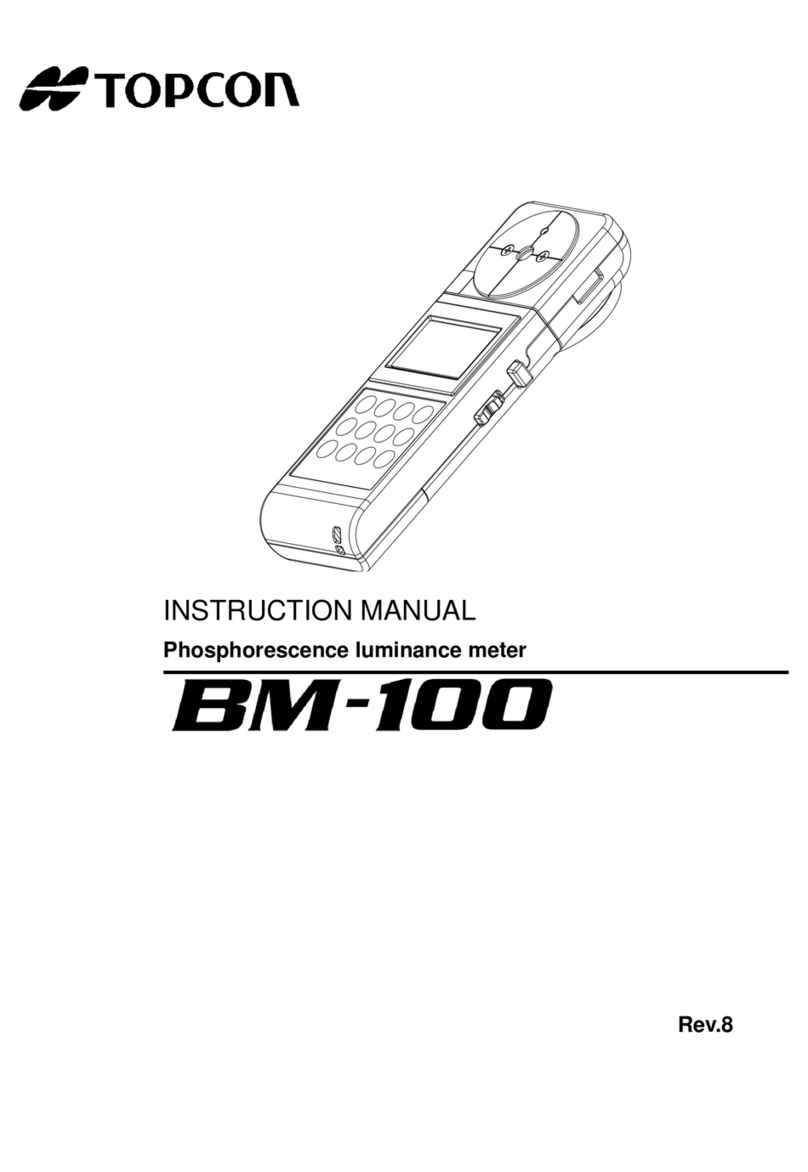Mannix DCFM8906 User manual

OPERATING
INSTRUCTIONS
DIGITAL ANEMOMETER
MODEL DCFM8906
CFM AIR FLOW METER
DCFM8906_Manual 7/3/03 2:43 PM Page 1

A. MEASURING AIR VELOCITY (SINGLE POINT) FEET PER MINUTE (FPM)
1. Press the ON/OFF button and turn meter on. Meter will show full display when first
powered on.
2. Unit is ready for use when LCD display shows “vel” at upper left corner and temperature
at lower right corner.
B. CONTINUOUS MOVING AVERAGE
The meters displays continuous moving average for up to two (2) hours
1. Power the unit on.
2. Place sensor in front of air flow source.
3. Press MIN/MAX REC key and unit will begin to display moving average. The Meter will
record the reading every second.
4. Press HOLD prior to moving instrument away from air flow source to store readings.
C. MIN/MAX/AVG READING ON A SINGLE POINT
To obtain MIN/MAX/AVG readings on a single point:
1. Power unit on.
2. Place sensor in front of air flow source.
3. Press MIN/MAX REC SINGLE POINT key. The unit will begin to record readings.
4. Press HOLD prior to moving instrument away from air flow source to store readings.
a) Press the MIN/MAX key once and the screen will display AVG velocity readings under
REC.
b) Press the MIN/MAX key again and AVG disappears.
c) Press the MIN/MAX key again to display MIN velocity readings next to REC.
d) Press the MIN/MAX key again to display MAX velocity readings.
e) Press the MIN/MAX key again to display current velocity.
5. To clear the current MIN/MAX average readings, turn off the power or press and hold the
MIN/MAX REC key until unit beeps twice, then release. This will clear the stored readings.
D. AIR VELOCITY AVERAGE FOR MULTIPLE POINTS
1. Power the unit on and position the vane at the first point to be measured.
2. As soon as the first measurement is completed press the HOLD key until you hear a single
beep, then release. The display will show “Hold” above the reading
3. Press the MIN/MAX key. When you will hear a single beep release the button. The display
will show a digit (1-8). This number represents the point that is being recorded.
4. Repeat this process until all desired points have been measured and recorded. A maxi-
mum of 8 points may be recorded at one time.
5. Once all measurements have been recorded press AVERAGE key, The unit will display the
average air velocity reading and the number of points measured.
E. NON-SLEEP MODE - (BYPASS AUTO POWER OFF)
1. Power unit off
2. Press ON and HOLD at the same time
3. Release ON only
4. When an “n” appears on the LCD release the HOLD key. The instrument will now remain on
until the OFF button Is pressed.
2
DCFM8906_Manual 7/3/03 2:43 PM Page 2

F. CHANGING THE SETTINGS FOR IMPERIAL OR METRIC
The default setting for the measuring unit of air velocity is feet/min and the unit of temperature is
˚F. You can change the measuring units to meter/sec and ˚C by following these steps:
1. Press ON and AVERAGE at the same time.
2. Release ON first then AVERAGE. The LCD will show “ft/min” (default) on the upper right
corner and “˚F” on the lower right corner in small print.
a) Press HOLD key to change the measuring units to metric system;
press AVERAGE key for imperial measuring units
b) Press the MIN/MAX REC key and an “S” will show on the LCD. Press HOLD to confirm
and save the changed value. At this time, the baud rate “2400” (default) appears on
the screen to be followed by section G, step 1 for changing RS-232 output (if neces-
sary)
G. SETTING THE RS-232 OUTPUT (OPTIONAL ACCESSORY)
By following the steps under section E you will see a “2400” number on the screen. This is the
default setting of the baud rate for the RS232 output. You can change the setting to “1200” by fol-
lowing these steps:
1. After following steps 1 & 2 in section E press the HOLD key. The setting can be changed
back to “2400” by pressing the AVERAGE key
2. Please remember to save your changes by pressing the MIN/MAX REC key. An “S” is dis-
played on the screen. Press the HOLD key to confirm and save the changed value. The
meter will return to air velocity mode automatically
H. AUTO POWER OFF
The unit will turn off automatically after 20 minutes to save the battery. This will be preceded by 3
beeps. Press the ON key and the unit will resume operation.
I. MEASURING FEET/MIN, MPH, KNOTS, M/S, KM/H
1. IN IMPERIAL: Press the SEL: MPH/H•KNOT key and the reading will change from ft/min to
mil/h to knots in turn.
2. IN METRIC: Press the SEL: MPH/H•KNOT key and the reading will change from m/s to km/h
to knots in turn.
J. DIRECT MEASURING OF AIR FLOW (SINGLE POINT) CFM
Air velocity measurement is calculated by multiplying the air velocity readings by the free area
dimensions. Free area is usually published by the grill or register manufacturer you are servicing.
You must determine the free area of the air source before entering it into the meter.
1. Power unit on
2. Press MODE once (you will hear one beep). Meter will display “AREA” in upper case letter-
ing and “1.111” will appear.The first digit will be flashing.
3. Press the HOLD key to increase the number.
4. Press the AVERAGE key to advance to next number. Follow Step 3 and repeat.
5 Press the MODE key once all digits have been entered. The word “flow” will appear.
K. CALCULATING FREE AREA
If the free area is not published by the grille manufacturer use one of the following formulas to
determine the correct value:
1) For square or rectangular grills: Length x Width ÷ 144
2) For round grills: Radius2xπ(3.1415) ÷ 144
3
DCFM8906_Manual 7/3/03 2:43 PM Page 3

The meter is now ready to measure air flow (CFM). To clear the memory of the current multi-point
average readings, press and hold the AVERAGE key until the unit beeps twice, then release. The
unit must be in velocity/FPM mode in order to clear current average readings.
L. OBTAINING AIR FLOW (CFM) AVERAGE FOR MULTI-POINTS
Complete steps 1-4 in section D
Once all multi-point averages are determined:
1. Press MODE key once to confirm that the correct free area setting is locked into the instru-
ment (if the free area needs adjustment, make the necessary changes now)
2. Once the free area setting is correct, press MODE key again to enter air flow mode
3. Unit will now display average air flow reading and number of points measured.
The meter’s free area dimension has been set to 1.111 square feet which is the most commonly
used free area dimension in the USA. If you want to measure the air flow for a single point without
changing the area dimension:
1. Power the unit on and position the fan
2. Press the MODE key twice. You will then be in the air flow (CFM) mode The air flow displayed is
equal to the current air velocity reading (FPM x Free Area=CFM) times the 1.111 square feet.
We would suggest to set the free area dimensions before you start measuring the air velocity so
after you measure the air velocity you can jump to the air flow mode to view the cubic feet per
minute without further changing of the free area dimensions.
TROUBLESHOOTING
LOW BATTERY: indicates battery is low. Please replace with a new 9-volt battery.
NOTE
On initial startup the unit will display flow, area. ft/mph, knots, mil/h, cfm, km/h and cms.
4
SPECIFICATIONS:
Air Flow Range Resolution Accuracy
80 - 5900 ft/min 1 ±3% FS
0.4 - 35 m/sec 0.01 ±3% FS
Temperature Resolution Accuracy
+14 ˚F to 122 ˚F 0.1 ±2.0 ˚F
-10 ˚C to 50 ˚C 0.1 ±1.0 ˚C
Battery Life: 100 Hours
Display type: LCD
Display Size: 1-1/4” x 1-5/8” (37 x 42 mm)
Maximum Reading: 9999
Dimensions (L x W x D):7-1/4” x 3” x 1-3/4” (133 x 76 x 45 mm)
Fan Diameter: 2-7/8” (70 mm)
RS232 Output Format: TXXX. XF, VXXXXFTM/TXXX.XC, VXXXXMPS
Auto Power Off: 20 minutes
Data Hold
DCFM8906_Manual 7/3/03 2:43 PM Page 4

FREE AREA CALCULATION SUPPLY OR RETURNFOR MODELS DCFM8901 & DCFM8906
Inches 123456789101112131415161718192021222324252627
10.01 0.01 0.02 0.03 0.03 0.04 0.05 0.06 0.06 0.07 0.08 0.08 0.09 0.10 0.10 0.11 0.12 0.13 0.13 0.14 0.15 0.15 0.16 0.17 0.17 0.18 0.19
20.01 0.03 0.04 0.06 0.07 0.08 0.10 0.11 0.13 0.14 0.15 0.17 0.18 0.19 0.21 0.22 0.24 0.25 0.26 0.28 0.29 0.31 0.32 0.33 0.35 0.36 0.38
30.02 0.04 0.06 0.08 0.10 0.13 0.15 0.17 0.19 0.21 0.23 0.25 0.27 0.29 0.31 0.33 0.35 0.38 0.40 0.42 0.44 0.46 0.48 0.50 0.52 0.54 0.56
40.03 0.06 0.08 0.11 0.14 0.17 0.19 0.22 0.25 0.28 0.31 0.33 0.36 0.39 0.42 0.44 0.47 0.50 0.53 0.56 0.58 0.61 0.64 0.67 0.69 0.72 0.75
50.03 0.07 0.10 0.14 0.17 0.21 0.24 0.28 0.31 0.35 0.38 0.42 0.45 0.49 0.52 0.56 0.59 0.63 0.66 0.69 0.73 0.76 0.80 0.83 0.87 0.90 0.94
60.04 0.08 0.13 0.17 0.21 0.25 0.29 0.33 0.38 0.42 0.46 0.50 0.54 0.58 0.63 0.67 0.71 0.75 0.79 0.83 0.88 0.92 0.96 1.00 1.04 1.08 1.13
70.05 0.10 0.15 0.19 0.24 0.29 0.34 0.39 0.44 0.49 0.53 0.58 0.63 0.68 0.73 0.78 0.83 0.88 0.92 0.97 1.02 1.07 1.12 1.17 1.22 1.26 1.31
80.06 0.11 0.17 0.22 0.28 0.33 0.39 0.44 0.50 0.56 0.61 0.67 0.72 0.78 0.83 0.89 0.94 1.00 1.06 1.11 1.17 1.22 1.28 1.33 1.39 1.44 1.50
90.06 0.13 0.19 0.25 0.31 0.38 0.44 0.50 0.56 0.63 0.69 0.75 0.81 0.88 0.94 1.00 1.06 1.13 1.19 1.25 1.31 1.38 1.44 1.50 1.56 1.63 1.69
10 0.07 0.14 0.21 0.28 0.35 0.42 0.49 0.56 0.63 0.69 0.76 0.83 0.90 0.97 1.04 1.11 1.18 1.25 1.32 1.39 1.46 1.53 1.60 1.67 1.74 1.81 1.88
11 0.08 0.15 0.23 0.31 0.38 0.46 0.53 0.61 0.69 0.76 0.84 0.92 0.99 1.07 1.15 1.22 1.30 1.38 1.45 1.53 1.60 1.68 1.76 1.83 1.91 1.99 2.06
12 0.08 0.17 0.25 0.33 0.42 0.50 0.58 0.67 0.75 0.83 0.92 1.00 1.08 1.17 1.25 1.33 1.42 1.50 1.58 1.67 1.75 1.83 1.92 2.00 2.08 2.17 2.25
13 0.09 0.18 0.27 0.36 0.45 0.54 0.63 0.72 0.81 0.90 0.99 1.08 1.17 1.26 1.35 1.44 1.53 1.63 1.72 1.81 1.90 1.99 2.08 2.17 2.26 2.35 2.44
14 0.10 0.19 0.29 0.39 0.49 0.58 0.68 0.78 0.88 0.97 1.07 1.17 1.26 1.36 1.46 1.56 1.65 1.75 1.85 1.94 2.04 2.14 2.24 2.33 2.43 2.53 2.63
15 0.10 0.21 0.31 0.42 0.52 0.63 0.73 0.83 0.94 1.04 1.15 1.25 1.35 1.46 1.56 1.67 1.77 1.88 1.98 2.08 2.19 2.29 2.40 2.50 2.60 2.71 2.81
16 0.11 0.22 0.33 0.44 0.56 0.67 0.78 0.89 1.00 1.11 1.22 1.33 1.44 1.56 1.67 1.78 1.89 2.00 2.11 2.22 2.33 2.44 2.56 2.67 2.78 2.89 3.00
17 0.12 0.24 0.35 0.47 0.59 0.71 0.83 0.94 1.06 1.18 1.30 1.42 1.53 1.65 1.77 1.89 2.01 2.13 2.24 2.36 2.48 2.60 2.72 2.83 2.95 3.07 3.19
18 0.13 0.25 0.38 0.50 0.63 0.75 0.88 1.00 1.13 1.25 1.38 1.50 1.63 1.75 1.88 2.00 2.13 2.25 2.38 2.50 2.63 2.75 2.88 3.00 3.13 3.25 3.38
19 0.13 0.26 0.40 0.53 0.66 0.79 0.92 1.06 1.19 1.32 1.45 1.58 1.72 1.85 1.98 2.11 2.24 2.38 2.51 2.64 2.77 2.90 3.03 3.17 3.30 3.43 3.56
20 0.14 0.28 0.42 0.56 0.69 0.83 0.97 1.11 1.25 1.39 1.53 1.67 1.81 1.94 2.08 2.22 2.36 2.50 2.64 2.78 2.92 3.06 3.19 3.33 3.47 3.61 3.75
21 0.15 0.29 0.44 0.58 0.73 0.88 1.02 1.17 1.31 1.46 1.60 1.75 1.90 2.04 2.19 2.33 2.48 2.63 2.77 2.92 3.06 3.21 3.35 3.50 3.65 3.79 3.94
22 0.15 0.31 0.46 0.61 0.76 0.92 1.07 1.22 1.38 1.53 1.68 1.83 1.99 2.14 2.29 2.44 2.60 2.75 2.90 3.06 3.21 3.36 3.51 3.67 3.82 3.97 4.13
23 0.16 0.32 0.48 0.64 0.80 0.96 1.12 1.28 1.44 1.60 1.76 1.92 2.08 2.24 2.40 2.56 2.72 2.88 3.03 3.19 3.35 3.51 3.67 3.83 3.99 4.15 4.31
24 0.17 0.33 0.50 0.67 0.83 1.00 1.17 1.33 1.50 1.67 1.83 2.00 2.17 2.33 2.50 2.67 2.83 3.00 3.17 3.33 3.50 3.67 3.83 4.00 4.17 4.33 4.50
25 0.17 0.35 0.52 0.69 0.87 1.04 1.22 1.39 1.56 1.74 1.91 2.08 2.26 2.43 2.60 2.78 2.95 3.13 3.30 3.47 3.65 3.82 3.99 4.17 4.34 4.51 4.69
26 0.18 0.36 0.54 0.72 0.90 1.08 1.26 1.44 1.63 1.81 1.99 2.17 2.35 2.53 2.71 2.89 3.07 3.25 3.43 3.61 3.79 3.97 4.15 4.33 4.51 4.69 4.88
27 0.19 0.38 0.56 0.75 0.94 1.13 1.31 1.50 1.69 1.88 2.06 2.25 2.44 2.63 2.81 3.00 3.19 3.38 3.56 3.75 3.94 4.13 4.31 4.50 4.69 4.88 5.06
28 0.19 0.39 0.58 0.78 0.97 1.17 1.36 1.56 1.75 1.94 2.14 2.33 2.53 2.72 2.92 3.11 3.31 3.50 3.69 3.89 4.08 4.28 4.47 4.67 4.86 5.06 5.25
29 0.20 0.40 0.60 0.81 1.01 1.21 1.41 1.61 1.81 2.01 2.22 2.42 2.62 2.82 3.02 3.22 3.42 3.63 3.83 4.03 4.23 4.43 4.63 4.83 5.03 5.24 5.44
30 0.21 0.42 0.63 0.83 1.04 1.25 1.46 1.67 1.88 2.08 2.29 2.50 2.71 2.92 3.13 3.33 3.54 3.75 3.96 4.17 4.38 4.58 4.79 5.00 5.21 5.42 5.63
31 0.22 0.43 0.65 0.86 1.08 1.29 1.51 1.72 1.94 2.15 2.37 2.58 2.80 3.01 3.23 3.44 3.66 3.88 4.09 4.31 4.52 4.74 4.95 5.17 5.38 5.60 5.81
32 0.22 0.44 0.67 0.89 1.11 1.33 1.56 1.78 2.00 2.22 2.44 2.67 2.89 3.11 3.33 3.56 3.78 4.00 4.22 4.44 4.67 4.89 5.11 5.33 5.56 5.78 6.00
33 0.23 0.46 0.69 0.92 1.15 1.38 1.60 1.83 2.06 2.29 2.52 2.75 2.98 3.21 3.44 3.67 3.90 4.13 4.35 4.58 4.81 5.04 5.27 5.50 5.73 5.96 6.19
34 0.24 0.47 0.71 0.94 1.18 1.42 1.65 1.89 2.13 2.36 2.60 2.83 3.07 3.31 3.54 3.78 4.01 4.25 4.49 4.72 4.96 5.19 5.43 5.67 5.90 6.14 6.38
35 0.24 0.49 0.73 0.97 1.22 1.46 1.70 1.94 2.19 2.43 2.67 2.92 3.16 3.40 3.65 3.89 4.13 4.38 4.62 4.86 5.10 5.35 5.59 5.83 6.08 6.32 6.56
TO CALCULATE C.F.M.
1 FIND LONGEST SUPPLY OR RETURN DIMENSION ON LEFT COLUMN.
2 READ NUMBERS HORIZONTALLY TO SHORTEST SUPPLY OR RETURN DIMENSION ON TOP ROW
3 MULTIPLY NUMBER FOUND BY F.P.M TO DETERMINE C.F.M.
MANNIX TESTING MEASUREMENT
www.mannix-inst.com
Table of contents
Popular Measuring Instrument manuals by other brands

cipia
cipia CIPIA-FS10 product manual
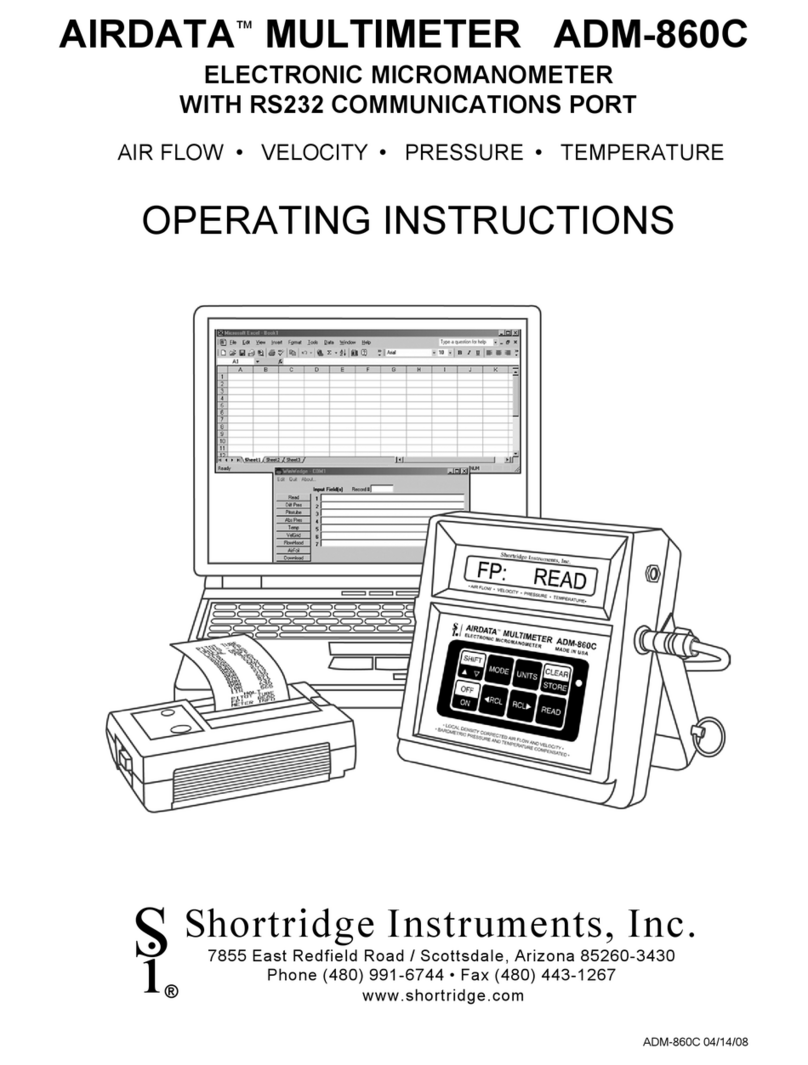
Shortridge Instruments
Shortridge Instruments ADM-860C operating instructions
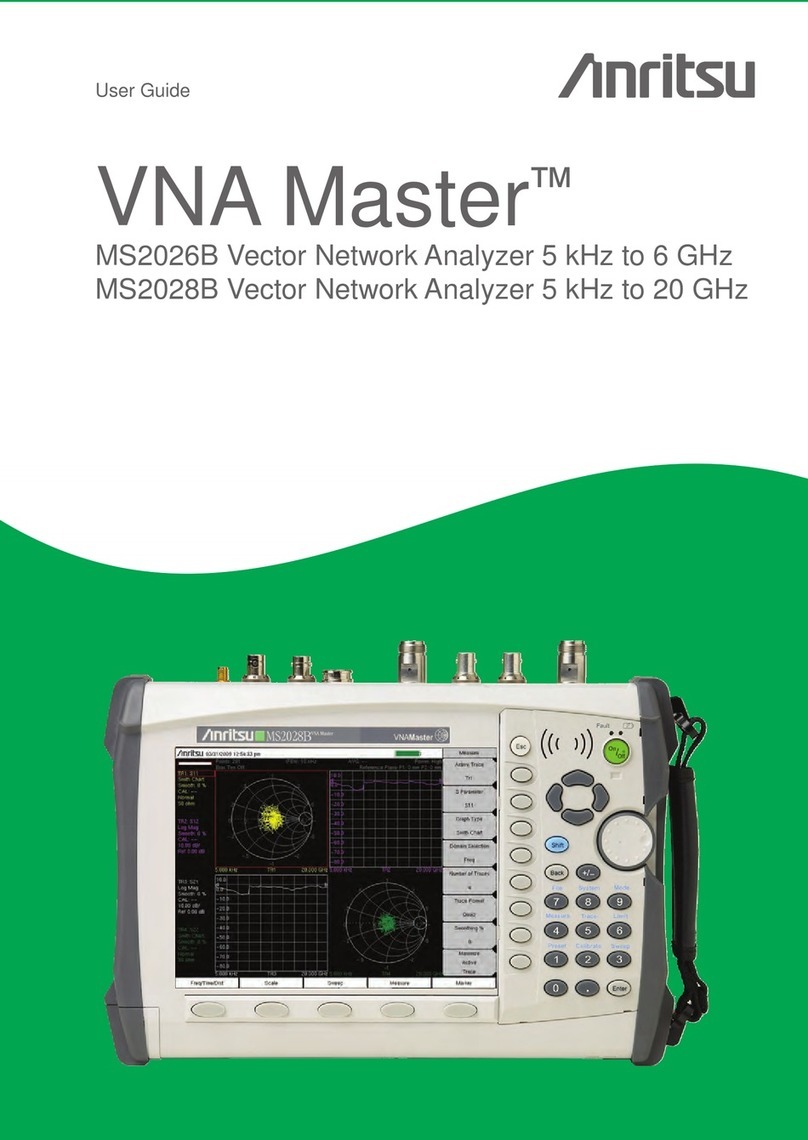
Anritsu
Anritsu VNA Master MS202 B Series user guide
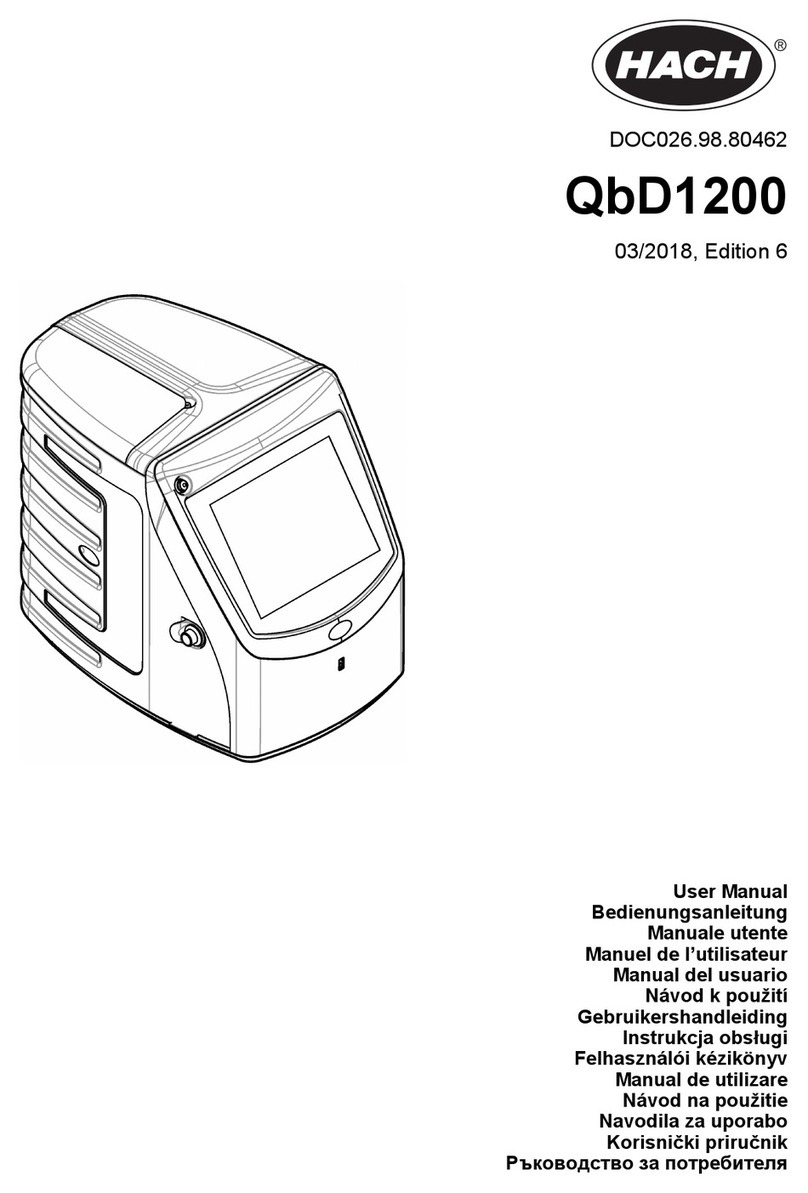
Hach
Hach QbD1200 AutoSampler user manual

Magnetrol
Magnetrol Echotel 335 Installation and operating manual

TSI Instruments
TSI Instruments EG4 user manual