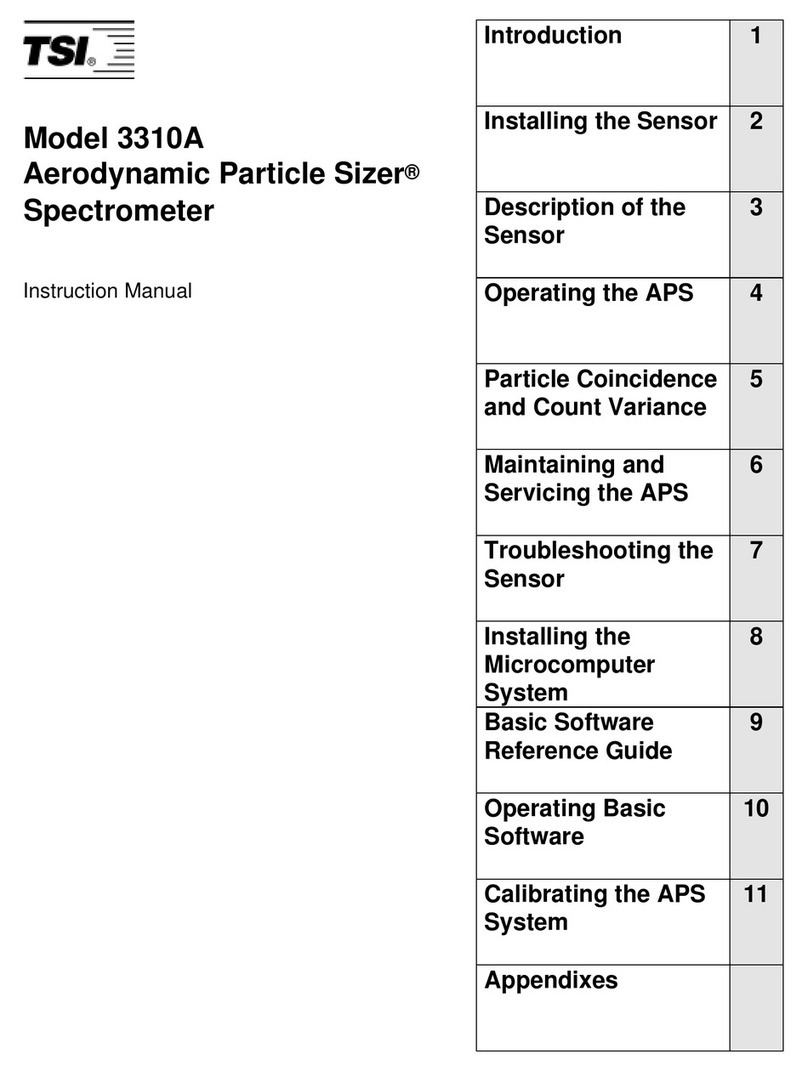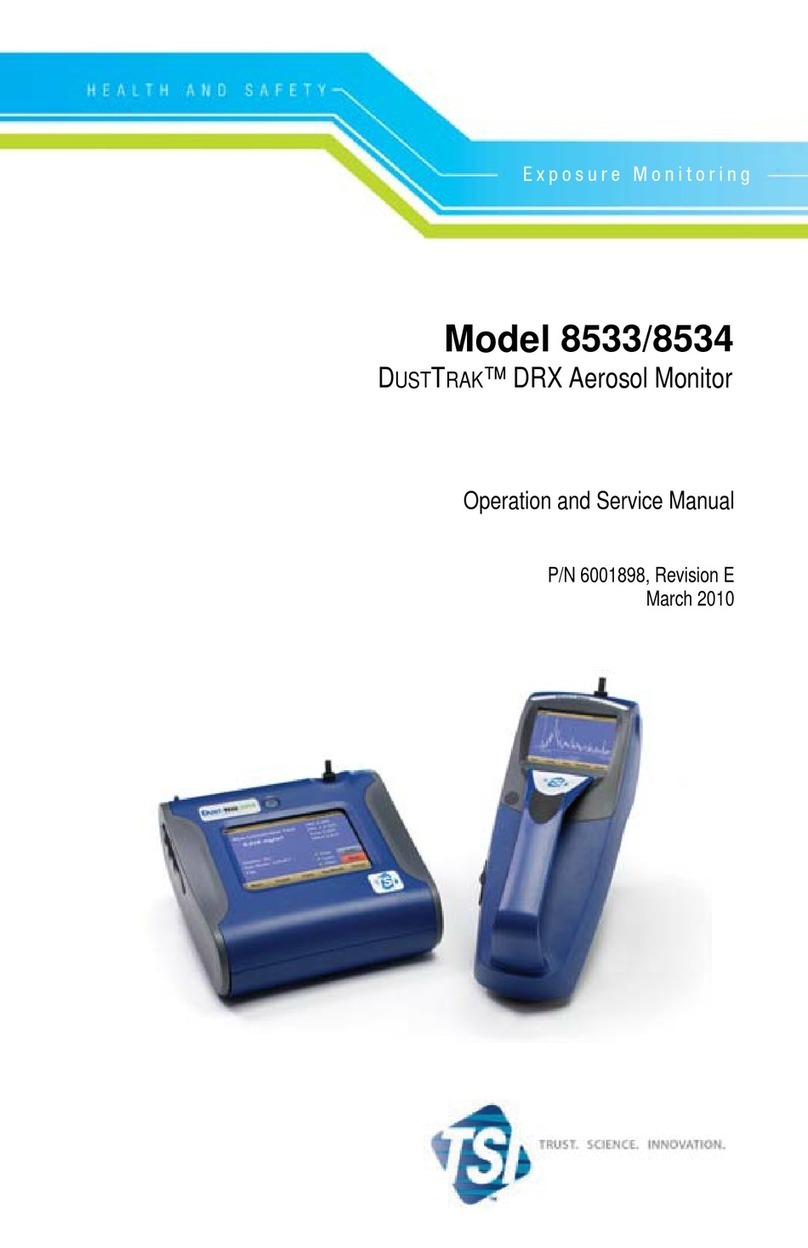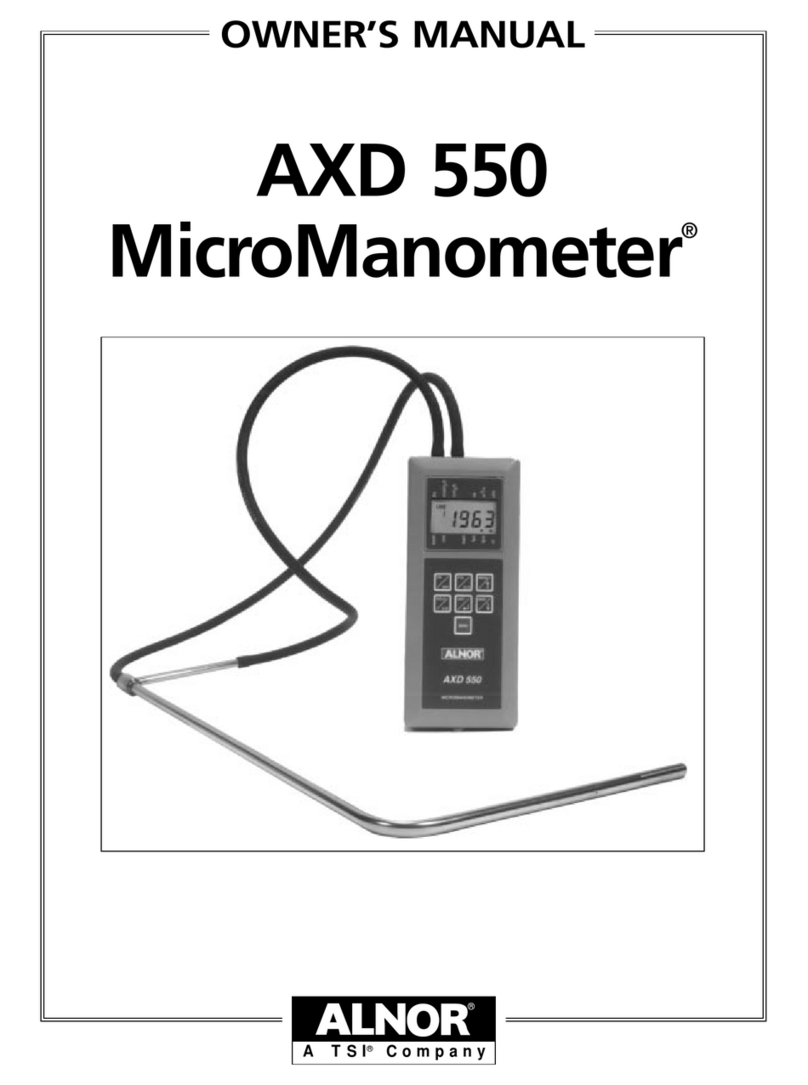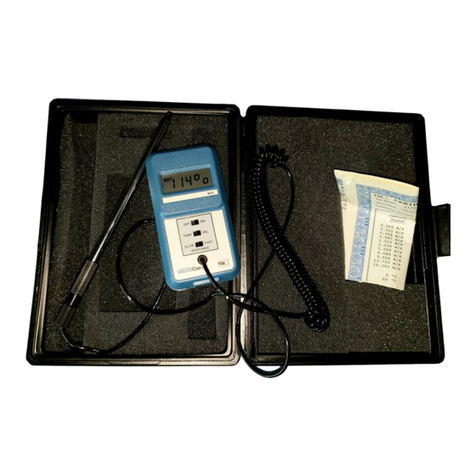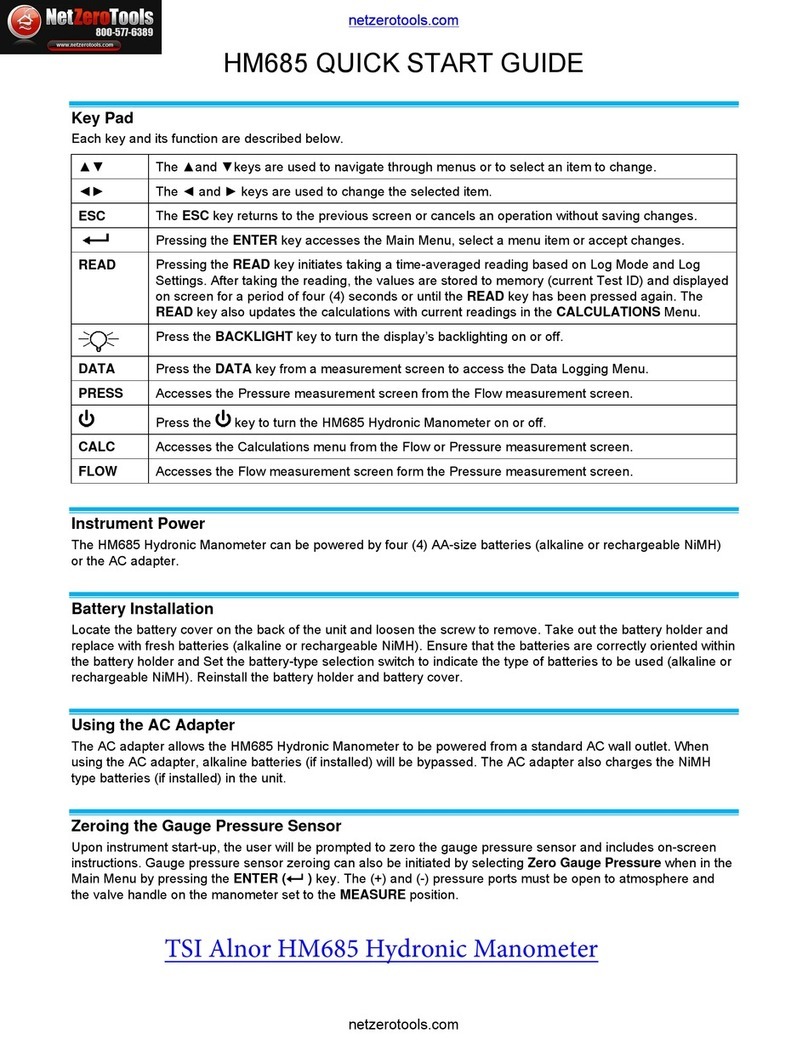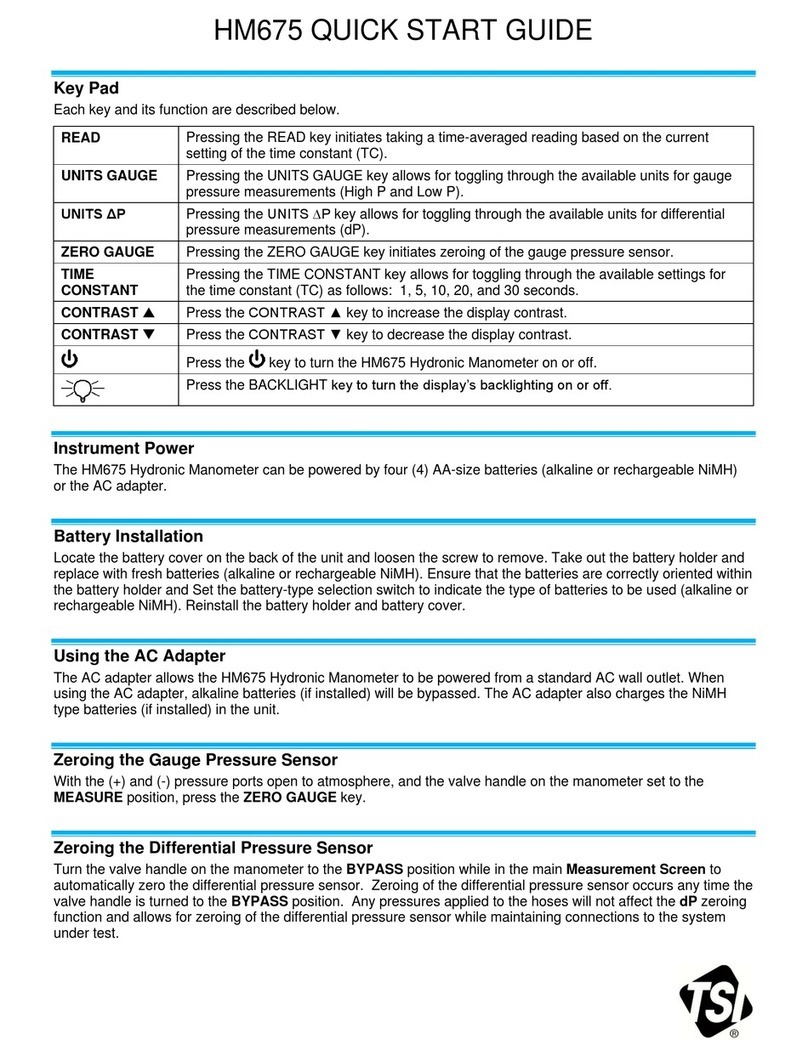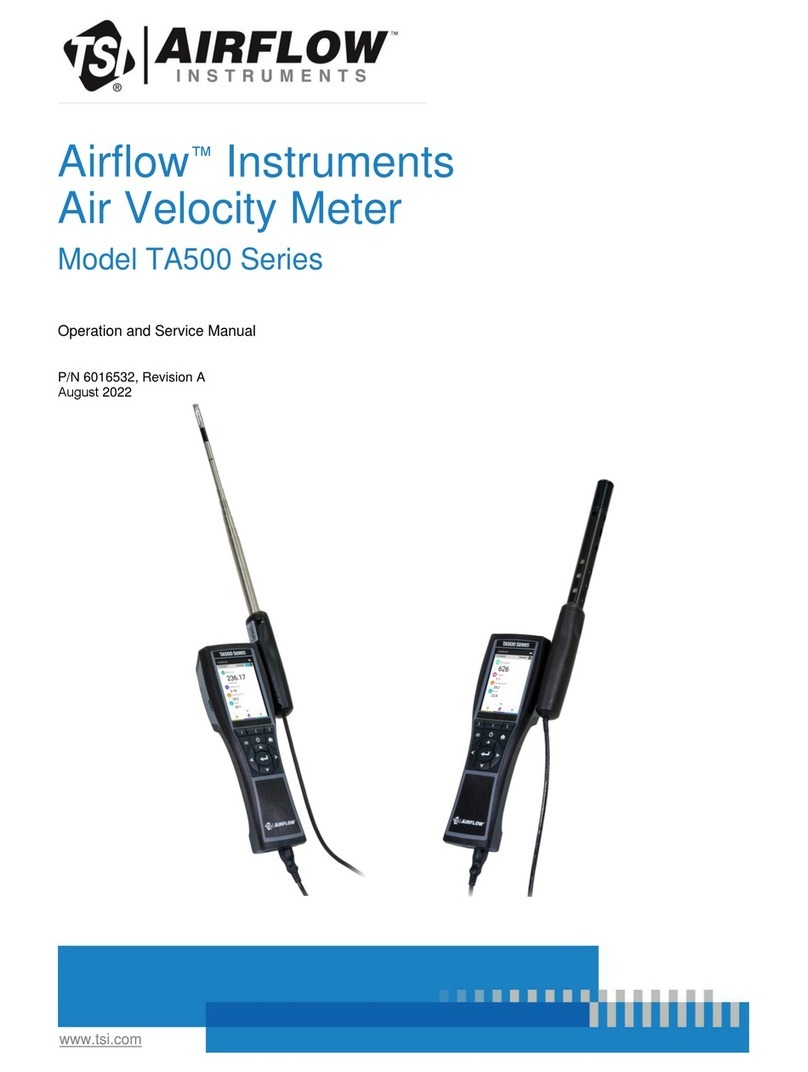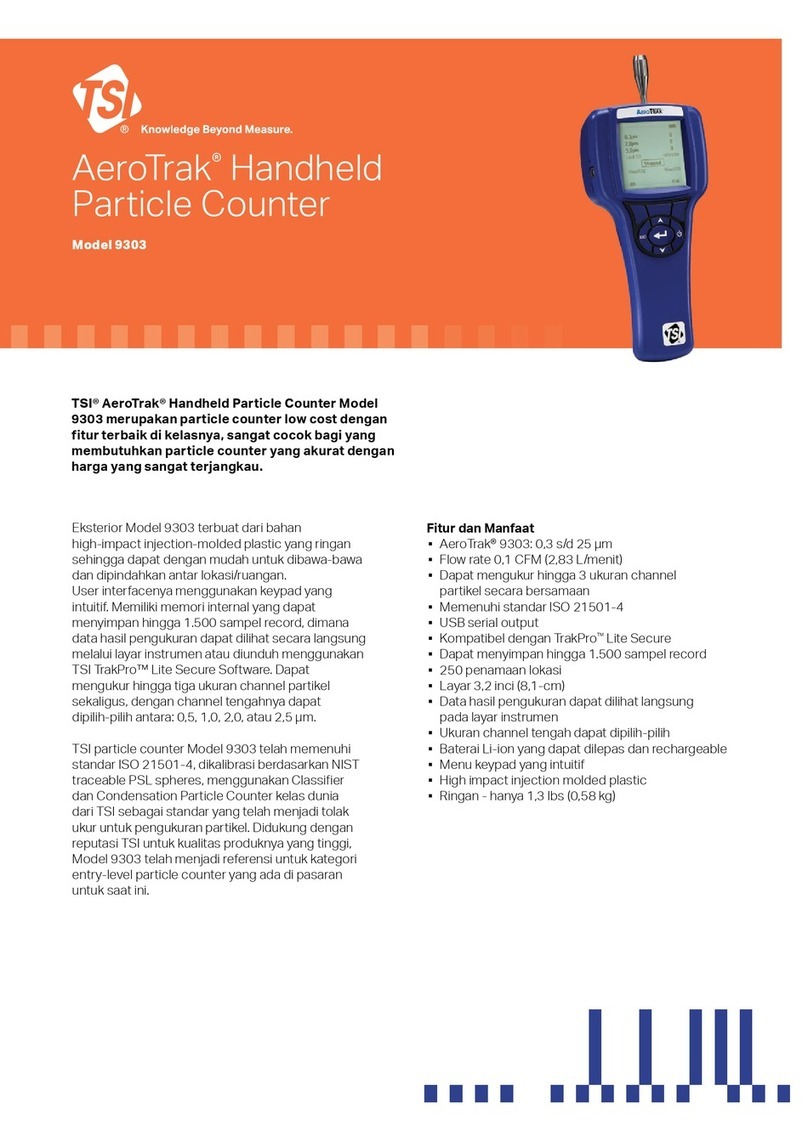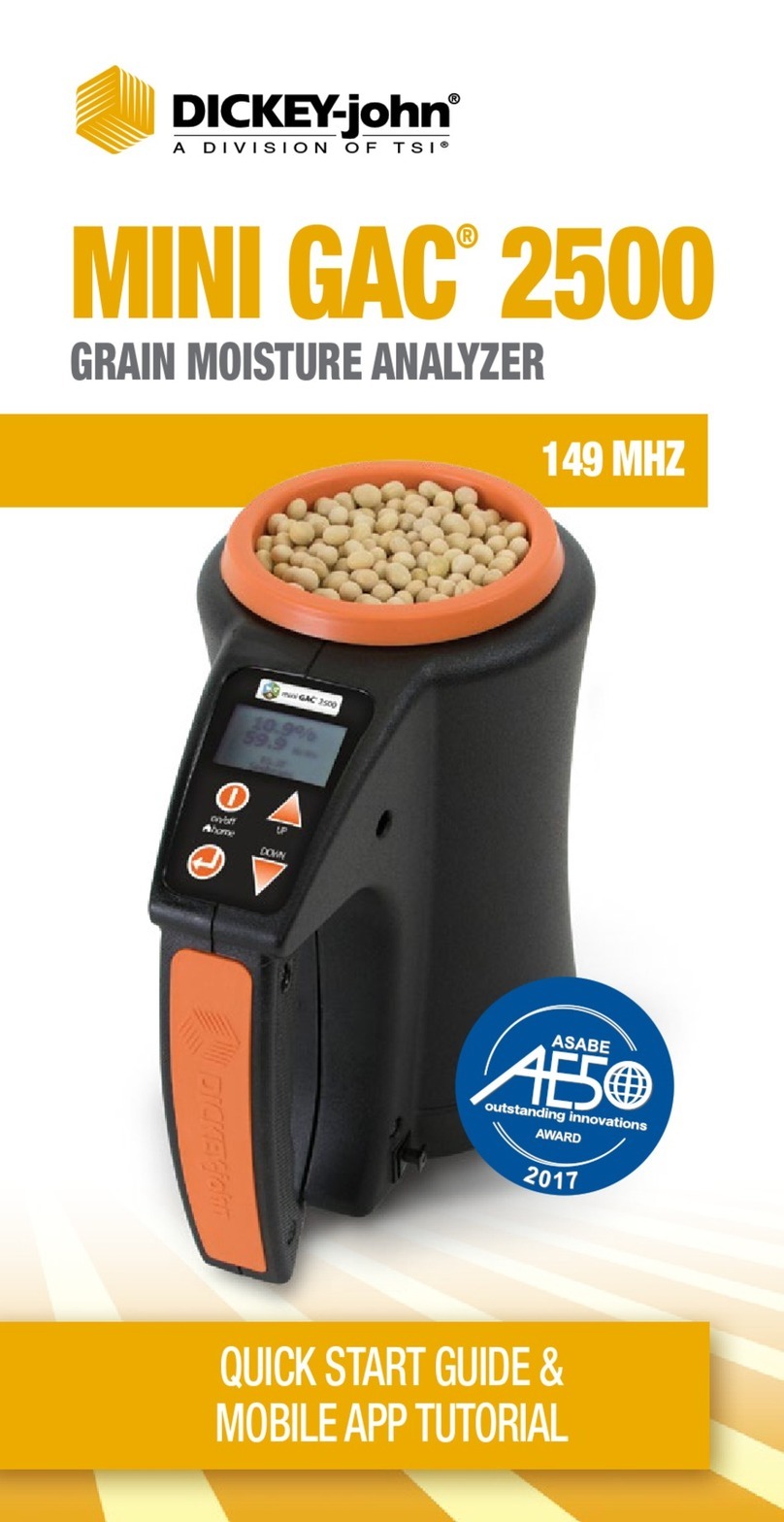List of Figures
EdgeDock1 and EdgeDock5........................................................................................................... 54
Physical attributes of EdgeDock1 and EdgeDock5 ........................................................................ 54
Measurements................................................................................................................................. 55
Types.............................................................................................................................................. 55
Measurement parameters .............................................................................................................. 55
Calibration ...................................................................................................................................... 55
Communications............................................................................................................................. 55
Special functions ............................................................................................................................ 55
Edge Block Diagram ....................................................................................................................... 56
Edge Block Diagram (continued)................................................................................................... 57
Contact/Service information .......................................................................................................... 58
Technical Support Contacts ........................................................................................................... 58
Service Contact Information ........................................................................................................... 58
Returning for Service...................................................................................................................... 59
Warranty........................................................................................................................................... 60
B: Glossary of Terms........................................................................................................................... 61
C: Measurement equations................................................................................................................. 69
List of Figures
Figure 1-1: The Edge and dosimetry........................................................................................................................... 1
Figure 1-2: Illustration of how the dosimeter operates and processes........................................................................ 2
Figure 1-3: Parameter setup screen for eg4 ............................................................................................................... 6
Figure 2-1: Identifying your equipment........................................................................................................................ 7
Figure 2-2: Powered on with measurement view displayed........................................................................................ 8
Figure 2-3: Edge Keypad........................................................................................................................................... 10
Figure 2-4: EdgeDock1.............................................................................................................................................. 11
Figure 2-5: Attaching the charger adapter with the plug adapter .............................................................................. 12
Figure 2-6: Attaching charger adapter to EdgeDock1 and EdgeDock5 .................................................................... 13
Figure 3-1: Edge setup and retrieve data buttons in DMS ........................................................................................ 17
Figure 3-2: Sample summary data from DMS reporting............................................................................................ 18
Figure 3-3: Sample time history data (or logged data) chart ..................................................................................... 18
Figure 3-4: Communicating - connecting a docked Edge to a pc ............................................................................. 23
Figure 3-5: New Hardware wizard for Edge Dock ..................................................................................................... 24
Figure 3-6: Dosimeter screen .................................................................................................................................... 25
Figure 3-7: Edge display screen................................................................................................................................ 27
Figure 3-8: Edge security setting............................................................................................................................... 28
Figure 3-9: Edge auto run screen.............................................................................................................................. 29
Figure 3-10:Edge firmware update screen ................................................................................................................. 30
Figure 3-11:Saving and sending Edge setups ........................................................................................................... 31
Figure 4-1: Quick help list for running a study........................................................................................................... 33
Figure 4-2: Positioning/Attaching the Edge ............................................................................................................... 34
Figure 4-3: Battery indicators .................................................................................................................................... 35
Figure 4-4: Calibrating ............................................................................................................................................... 36
Figure 4-5: Splash screen ......................................................................................................................................... 37