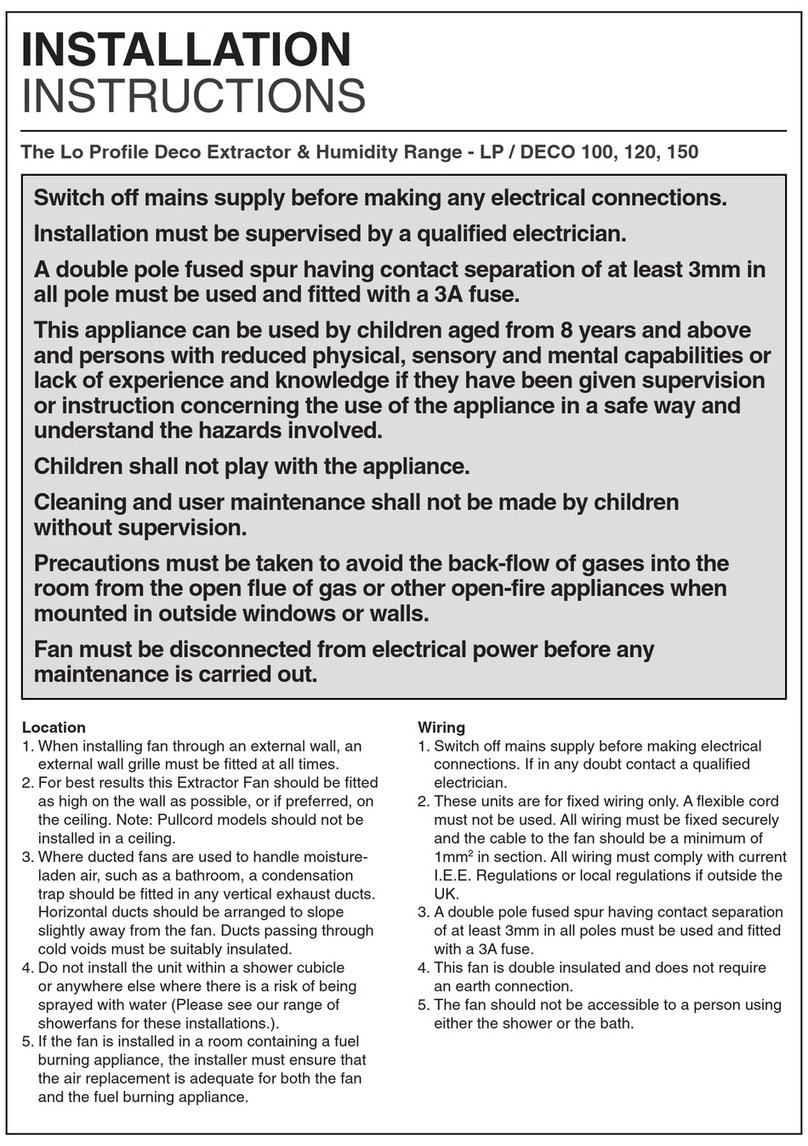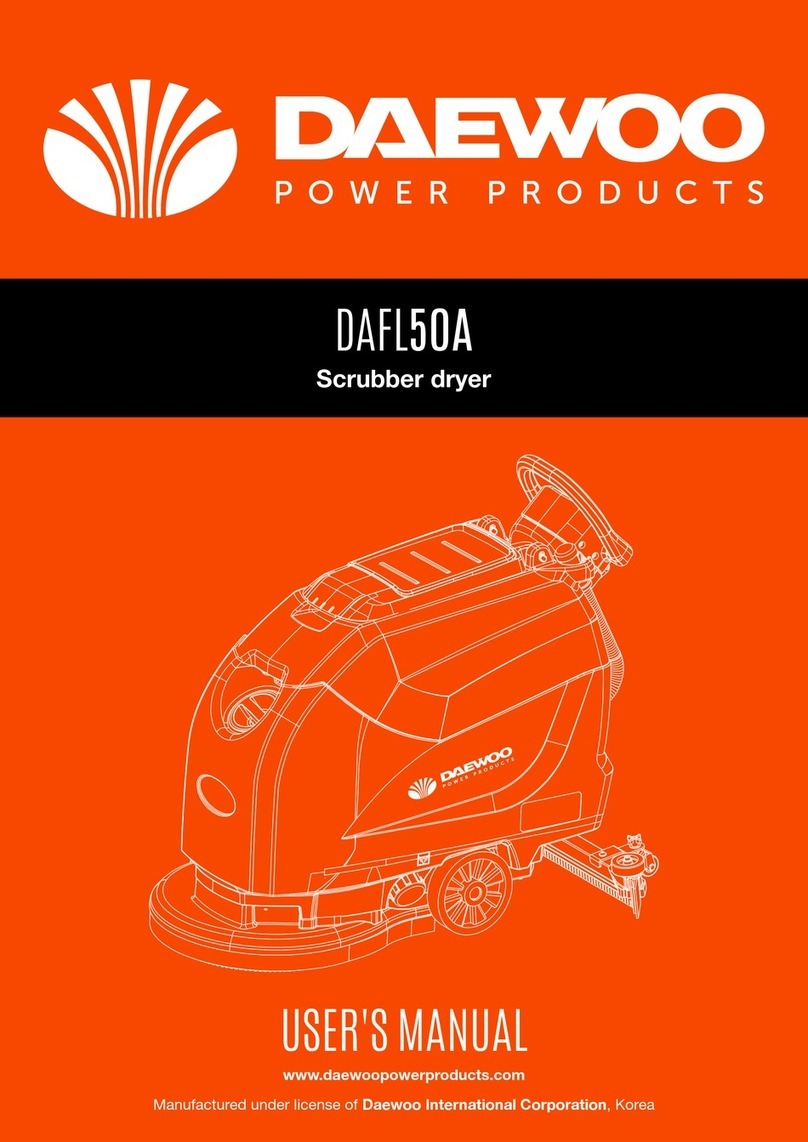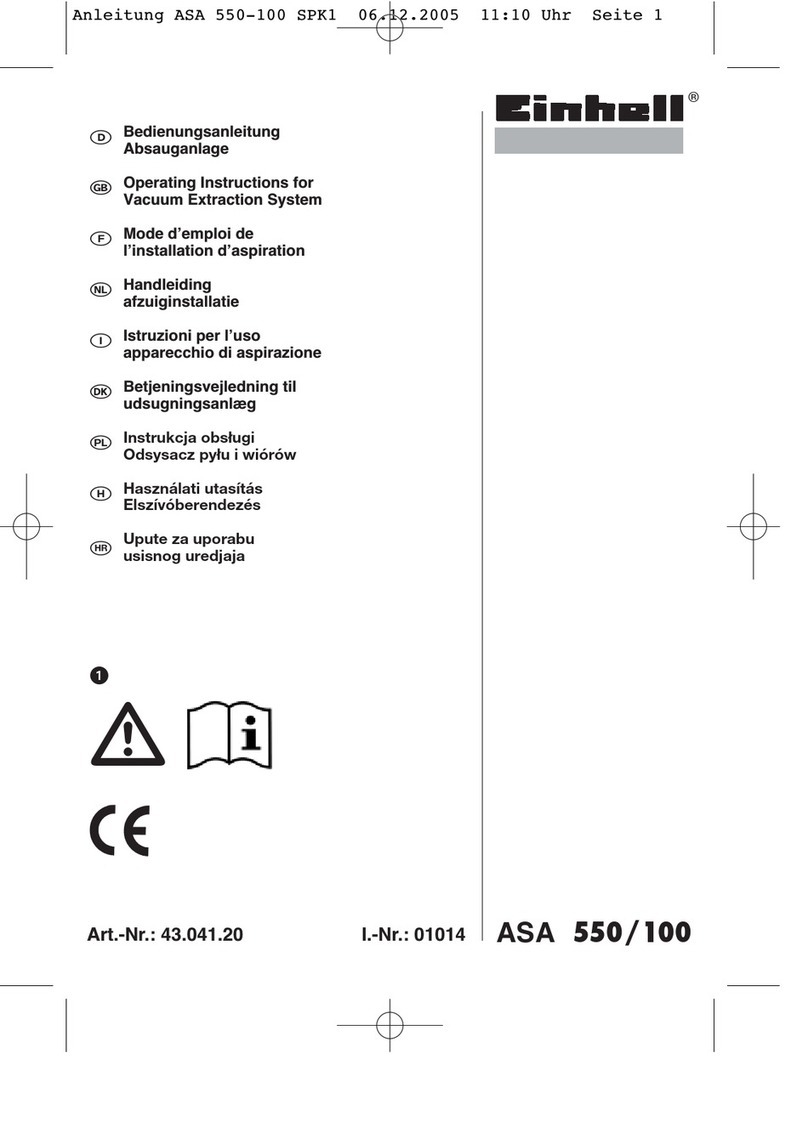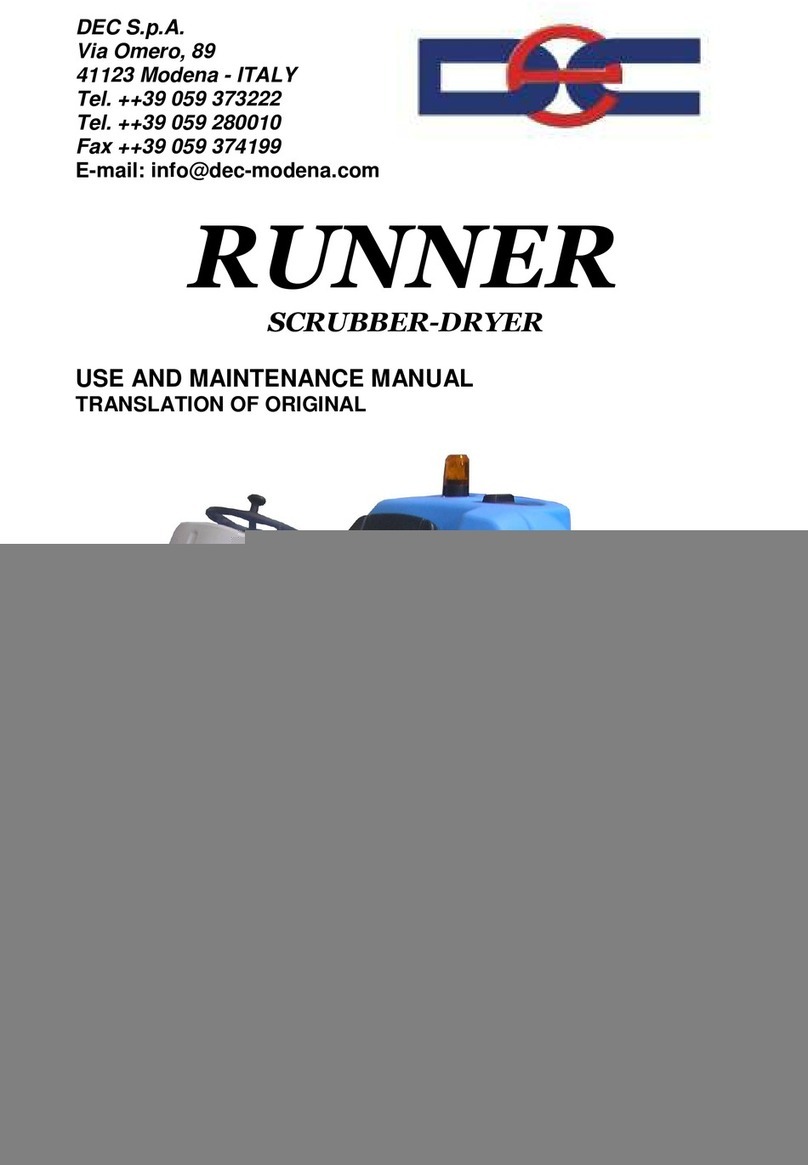Manrose Lo-Watt Manivent DC Installation and operation manual

IPX2
Installation & Commissioning Instructions
Lo-Watt Manivent DC
Whole-house Extract System
Installation and Wiring Instructions
MANI2000B
220-240V~50Hz
PLEASE READ INSTRUCTIONS IN CONJUNCTION WITH THE ILLUSTRATIONS.
PLEASE SAVE THESE INSTRUCTIONS

2
Installation and Wiring Instructions for the Multi Room Extract Units.
IMPORTANT:
READ THESE INSTRUCTIONS BEFORE COMMENCING THE INSTALLATION
Do not install this product in areas where the following may be present or occur:
Excessive oil or a grease laden atmosphere.
Corrosive or flammable gases, liquids or
vapours.
Subject to direct water spray from hoses.
Ambient temperatures higher than 40°C
and lower than -20°C.
Possible obstructions that may hinder
access to or removal of the unit.
All wiring must be in accordance with the current IEE wiring regulations BS7671, or appropriate standards
of your country. Installation should be inspected and tested by a suitably qualified person after completion.
Ensure the mains supply (voltage, frequency and phase) complies with the rating label.
The unit should be provided with a local double pole fused spur fitted with a 3A fuse having a contact
separation of at least 3mm.
This appliance incorporates an earth connection for functional purposes only
Precautions must be taken to avoid the back-flow of gases into the building from the open flue of gas or
other fuel-burning appliances.
This appliance is not intended for use by persons (including children) with reduced physical, sensory or
mental capabilities, or lack of experience and knowledge, unless they have been given supervision or
instruction concerning use of the appliance by a person responsible for their safety.
Young children should be supervised to ensure that they do not play with the appliance.
Cleaning and user maintenance shall not be made by children
The installer is responsible for the installation and electrical connection of the unit on site. It is the
responsibility of the installer to ensure that the equipment is safely and securely installed and left only
when mechanically and electrically safe.
All regulations and requirements must be strictly followed to prevent hazards to life and property, both
during and after installation, and during any subsequent servicing and maintenance.
Certain applications may require the installation of sound attenuation to achieve the sound levels required.
The unit must not be connected directly to a tumble drier.
The exhaust grille should be located at least 600mm away from any flue outlet.
This product and associated duct installation should be carried out in accordance with the Domestic
Ventilation Compliance Guide.

3
INTRODUCTORY NOTES
The MEV unit is designed for simultaneous extract ventilation of multiple areas such as bathrooms, kitchens and
toilets. The units use a highly efficient backward curved centrifugal motor impeller set and are designed for continuous
24-hour use.
Depending on the model, they feature either 3 or4 settable speeds and can be configured to change speed based on
a wide range of sensor or control inputs as depicted below
Model Speeds
Max
airflow
m3/hr
(0Pa)
Switched
Live Input
(LS)
RS485
Connectivity
Analogue
Input 0-
10V
Digital
Input
Humidity
Sensor
CO2
Sensor
Wireless
Receiver
MANI2000B 3 430 Yes No Yes Yes Yes No No
The unit can be precisely programmed to determine how they respond to changes in sensor values or the status of the
various signal inputs. The units will run at a Normal flowrate until a sensor or input change causes it to change speed.
In the case of the Switched Live and Digital inputs the units will perform a step change in speed to the appropriate
new level. In the case of the Analogue inputs, Humidity Sensor and CO2 sensor the unit can be programmed to give
a proportional response to the change in conditions.
INSTALLATION
Position the unit, taking into consideration the position of the rooms to be ventilated, the exhaust position and the
electrical services. Ensure there is adequate access for installation and maintenance.
If the unit is sited in the heated void of the dwelling a condensate drain should not be necessary.
When sited in a cold loft, consideration should be given to fitment of a condensate drain. Alternatively the unit and
ducting can be externally insulated to minimize condensation within the units housing.
To reduce the system resistance in your duct system, and therefore lower the speed, power consumption and noise of
the fan, follow these guidelines:
1.1. Keep the length of duct runs to a minimum, particularly the exhaust duct run.
1.2. If you need to use flexible ducting, make sure that it is fully extended and not crushed, sagging or torn.
1.3. Try to minimize the use of diffusers/valves by having similar length duct runs to the inlets.
1.4. The bend radius (measured to the inside of the bend), should be at least 1x the duct diameter.
1.5. Avoid having any bends, filters or other obstructions within 250mm of the fan inlets and outlet.
Securely mount the unit through the mounting holes on the casing using appropriate fixings for the mounting
substrate. Anti-vibration mounts; acoustic mat or rubber bushes can also be used.
Fixings (not supplied) to be capable of securing 4 x the weight of the unit. Unit weight: 4.1kg
To maintain the IPX2 rating of the unit, the unit must not be mounted with the cover removal slots
facing upwards, or at an angle where they are visible from above.
All other orientations are acceptable.
Cover removal slots.

4
See the dimensional details below for the mounting hole positions.
-Spigot diameters are 125mm

5
i. Base mounted Installation with ducting radiating out horizontally.
ii. Vertically mounted Installation with the exhaust spigot at top. The electrical connections must
come out of the bottom of the unit in order to maintain the water ingress protection.

6
iii. Ceiling mounted Installation with ducting radiating out horizontally.
WIRING
WARNING:
THE UNIT AND ANCILLARY CONTROL EQUIPMENT MUST BE ISOLATED
FROM THE POWER SUPPLY DURING THE INSTALLATION / OR
MAINTENANCE. THIS UNIT MUST BE EARTHED.
1. To remove the cover, use a coin or similar; depress the retaining tabs via the slots in the side of the unit.
2. With the power off, connect a suitable mains power cable from a switched, fused spur to the screw terminal
block. Use the cable clamps and clip provided to secure the lead.
3. Two mains voltage Live Switched (LS1 and LS2) connections are provided, and can be used to trigger a
change in speed. Common inputs would be from a bathroom lighting circuit. When commissioning the unit, a
delay on timer and an overrun timer can be selected and adjusted in the software using the buttons and
screen. See commissioning section on page 7 of this document for details.
4. The switched live output (230Vac) from any other switch or controller, (such as a simple latching pull cord or
push button switch, humidistat or PIR detector) can be connected to the LS terminal instead of connecting to a
lighting circuit.
5. Important: Use 4-core, low voltage, twisted pair, telecoms type cable for accessories. Accessories are
connected via the IO (Input Output) PCB; see the Low Voltage Connections diagram. Use the cable clamp
and grommet provided.
6. There are no delay on or overrun timers with the volt-free connection as the controller should determine when
the fan is running at Boost or Normal speeds. Use the LS connection described above if you want a timer.
7. If a humidity sensor is fitted, the unit uses Ambient Response technology to adjust the fan speed
proportionally depending on the temperature and relative humidity levels in the extracted air. The unit does
not just look for relative humidity levels above a set point, which can be unreliable in products that extract from
multiple rooms, but it also looks for rapid increase in relative humidity typically generated by such activities as
showering or cooking. The sensor control also avoids nuisance tripping at night time when temperatures drop
and relative humidity naturally rises.

7
CONNECTION DIAGRAM
A
B
Main power
connections
Low voltage
connections

8
A: Main power connections
The LS1, LS2 and NS terminals are electrically isolated.
Note: Neutral link between 2 & 6 should be removed if different RCD protection circuits are used
for mains power a & Live Switch connections.
Note: Ensure all live & neutral are isolated before servicing.
This appliance incorporates an earth connection for functional purposes only.
B: Low voltage connections
For best performance use 4-core,
low voltage, twisted pair, telecoms type
cable for accessories.
Position
Label
Description
Action
A
RS485
5V
5V Output, Max 250mA
RS485 communication to wired
accessories.
Data connection is only available for SMV/SMV Plus units.
The 5V and Ground connections are available on all units.
B
A+
Data
C
B
-
Data
D
GND
Ground
E
D IN 2
COM
Digital input common
Go to Boost speed (Min.1V, max. 6V).
The 5V output from the RS485 connection can be used as
a power
supply
F + Digital input 2
G
D IN 1
COM
Digital input common
Go to Low speed (Min.1V, max. 6V).
The 5V output from the RS485 connection can be used as
a power s
upply
H + Digital input 1
I
D OUT
2
COM
Digital output common
Unpowered Boost indicator Switch
(switching 6V 50mA max)
J
+
Digital output
2
K
D OUT
1
COM
Digital output common
Unpowered LED fault indicator switch
(switching 6V 50mA max)
L
+
Digital output
1
M
AN 2
+
Analog input 2
0-10V analogue input.
Two user settable voltage thresholds with two user settable
actions. The unit will run at Normal when supplied voltage is
between the two thresholds.
N
GND
Ground
O
AN 1
+
Analog
input 1
P
GND
Ground
Connection
Description
1
L
Live (2
2
0
-
240Vac)
2
N
Neutral
3
Functional Earth
4
LS1
Live Switched 1, (2
2
0
-
240Vac), isolated
5
LS2
Live Switched 2 (2
2
0
-
240Vac), isolated
6
NS
Neutral Switched, isolated
7
N + NS Link Wire
A
P
D
E
L
M
6
5
4
1
2
3
7

9
COMMISSIONING
Advanced feature descriptions
Comfort mode
If Comfort mode is enabled the unit will behave as follows for LS1 input:
Trigger Action
LS1 input active less than 5 minutes No action
LS1 input active more than 5 minutes but
less than 20 minutes
Once LS1 input is removed, fan will run at user selected speed for
the length of time LS1 was present plus the set over-run time (if
over run is enabled).
LS1 input active more the 20 minutes
Unit will Boost after 20mins.
Once LS1 input is removed, fan will run at user selected speed for
20 minutes plus the set over-run time (if over run is enabled).
The above applies to all LS inputs. The times are not adjustable by the user.
Humidity – Rapid rise
Rapid Rise humidity response functions to detect rapid rises in humidity when the ambient %RH is under the threshold
setting. If a rapid rise is detected the fan will boost until the humidity lowers again.
Humidity – Ambient response
When ambient response is enabled the threshold set point is modified based on the ambient temperature. This helps
to prevent nuisance boosting of the unit as temperatures changes during the day.
Analogue inputs
Both analogue inputs have adjustable low and high trigger voltages within the 0-10V range.
The response to being above or below either of the threshold voltages is user settable.
The display doesn’t show a decimal point, for example at threshold voltage of 5.2V, is displayed as “52” on
the unit.
Unit adjustment
1. Commissioning and configuration on all products is supported
by the 3 digit user interface and associated push buttons.
2. When powered on, the unit will display the firmware revision number,
after a few seconds the unit will display the first option in the menu
structure (see below).
3. The display will enter standby mode after defined timeout (default 10min) or user selects “END”
option in menu, press the Mode button to turn the display back on.
4. Changes to the settings can be made
via the + and – buttons, the Mode button will
accept changes and move onto the next menu option.
5. When setting the speeds, there is an internal logic: Low<Normal<Boost<Purge.
I.e., Boost is always higher than Normal.
6. The actions for each of the Live Switched (LS), inputs are selectable. The setting for delays and
over run timers are applicable to all inputs.
7. To restore factory settings, Press and hold “Mode” button for 10 seconds

10
User Configurable Parameters
Display
text
Function
Selections Default
Lxx Low speed 1 to 97% motor speed 10%
nxx Normal speed 2 to 98% motor speed 25%
bxx Boost speed 3 to 99% motor speed 35%
Pxx Purge Speed 4 to 100% motor speed 50%
LS1 Live switch 1 Low, Boost or Purge speed Low
LS2 Live switch 2 Low, Boost or Purge speed Boost
LS3 Live switch 1&2 Low, Boost or Purge speed Purge
c-n Comfort mode Comfort mode - yes or no No
d-n Delay On Delay on - yes or no No
dxx Delay On time Delay to boost duration 1 to 60 minutes 10m
o-n Overrun Overrun - yes or no No
oxx Overrun time Overrun duration 1 to 60 minutes 10m
r-y Humidity – Rapid Rise Rapid rise - yes or no No
A-n Humidity – Ambient Response Ambient response - yes or no No
hxx Humidity threshold Ambient response threshold 40 to 90% RH 70%
C2b CO2 threshold boost Boost threshold 650 – 4950 PPM
in increments of 50 100
C2P CO2 threshold purge Purge threshold 700– 5000 PPM
in increments of 50 120
A1LA Analogue 1 - low action Low, Normal, Boost or Purge speed Low
A1HA Analogue 1 - high action Low, Normal, Boost or Purge speed Boost
A1tL Analogue 1 - low threshold Analogue Input Threshold Low 1 - 99 15
A1tH Analogue 1 - high threshold Analogue Input Threshold High 1 - 99 75
A2LA Analogue 2 - low action Low, Normal, Boost or Purge speeds Low
A2HA Analogue 2 - high action Low, Normal, Boost or Purge speeds Boost
A2tL Analogue 2 - low threshold Analogue Input Threshold Low 1 - 99 15
A2tH Analogue 2 - high threshold Analogue Input Threshold High 1 - 99 75
D1 Digital input 1 Action Low, Boost or Purge speeds Low
D2 Digital input 2 Action Low, Boost or Purge speeds Boost
unl Unlock code Turn on/off the menu lock - - -
PIn Display Pin 3 characters A to 9 LoC
dtxx Display time Adjust how long the display is illuminated 10m
rot Rotate display Invert the display rot
hu Humidity Show the current internal humidity %
tu temperature Show the current internal temperature °C
CO2 CO2 Show the current CO2 level PPM
rEf Calibration reference value 40 to 200 40 (400ppm)
cAL Calibration Mode Y to enable n
end end End of menu (loop to start)
If the unit being commissioned is not fitted with the relevant hardware, the associated menu options will not be
available.

11
SERVICING & MAINTENANCE
WARNING: THE FAN AND ANCILLARY CONTROL EQUIPMENT MUST BE
ISOLATED FROM THE POWER SUPPLY DURING MAINTENANCE.
1. At intervals appropriate to the installation, the fan should be inspected and cleaned to ensure there is no
significant buildup of dirt or other deposits.
2. To inspect the inside of the product isolate the power, use a coin or similar to depress the cover retention clips.
3. Remove the cover; remove the scroll assembly by unscrewing the two screws and unclipping the clips in the
two corners and pulling away. If necessary, vacuum the inside of the unit.
4. The fan has sealed for life bearings, which do not require lubrication. Expected service life is at least 45,000
hours continuous running.
5. Check all fixings are tight and secure
FAULT CODES
If the MEV unit detects a fault it will display an error message on the HMI display:
Fault Code
Description
F01 Control fault – Unit failed startup
check
Turn the power off and on again.
F02 Motor Fault – No RPM Check that the impellor has free movement.
Check internal motor wiring.
F03 Humidity/Temp sensor Fault –
No value
–
internal sensor
Contact tech support, scroll part.
F04 CO2 sensor Fault – No value –
internal sensor
Check the internal wiring to the sensor
F05
Temp or Humidity sensor
connected via RF/RS485 is
offline/Lost
Check that the sensor is turned on.
Re-pair the sensor to the unit, see page 10.
F06 CO2 sensor connected via
RF/RS485 is offline/Lost
Check that the sensor is turned on.
Re
-
pair the sensor to the unit, see page 10.
F07 4-Way Speed Switch SSU offline or lost – Please reconnect
F08 AIM (Alarm Interface Module) AIM Sensor triggered / offline or lost – Verify Issue
If a fault persists, contact your local technical support, see the back cover of this manual for details.
SPARE PARTS
Scroll assembly - Please contact:
Manrose Manufacturing
+44 (0) 1753 691399
Email: technical@manrose.com

12
Product Fiche
Disposal
This product should not be disposed of with household waste. Please recycle where facilities exist.
Check with your local authority for recycling advice.
Manrose Manufacturing
Unit 23, 53 Suttons Park Ave
Earley
Reading
RG6 1AZ
EU Authorised Representative: Manrose Bedrijvenweg 17 7442 CX Nijverdal Nederland authorisedrep@manrose.nl
496388 D 0123
Name: MANROSE
Model ID (Stock Ref.) : MANI2000B
SEC Class B
SEC Value ('Average') -27.2
SEC Value ('Warm') -11.7
SEC Value ('Cold') -54.3
Label Required? (Yes/No=Out of scope) Yes
Declared as: RVU or NRVU/UVU or BVU RVU/UVU
Speed Drive Multi Speed
Type HRS (Recuperative, Regenerative, None) None
Thermal Eff: [ (%), NA(if none)] N/A
Max. Flow Rate (m3/h) 338.8
Max. Power Input (W): (@Max.Flow Rate) 43
LWA: Sound Power Level dB) 46.4
Ref. Flow Rate (m3/s) 0.066
Ref. Pressure Diff. (Pa) 201
SPI [W/(m3/h)] 0.07
Control Factor & Control Typology: (CTRL/ Typology)
Control Factor; CTRL 0.65
Control Typology Local Demand Control
Declared: -Max Internal & External Leakage Rates(%) for BVUs or carry over (for
regenerative heat exchangers only), Ext. Leakage Rates (%) for Ducted UVUs; <5% Internal, <5% External
Mixing Rate of Non-Ducted BVUs not intended to be equipped with one duct
connection on either supply or extract air side; N/A
Position and description of visual filter warning for RVUs intended for use with
filters, including text pointing out the importance of regular filter changes for
performance and energy efficiency of the unit
N/A
For UVUs (Instructions Install Regulated Supply/Extract Grilles Façade) In F&W
Internet Address (for Disassembly Instructions) www.manrose.co.uk
Sensitivity p. Variation@+20/-20 Pa: (for Non-Ducted VUs) N/A
Air Tightness-ID/OD-(m3/h) (for Non-Ducted VUs) N/A
Annual Electricity Consumption: AEC (kWh/a) 0.4
Annual Heating Saved: AHS (kWh/a)
AHS: Average 28.3
AHS: Warm 12.8
AHS: Cold 55.4
Contact Information
Website: www.manrose.co.uk
email: [email protected]
Sales hotline: 01753 691399
Technical hotline: 01753 876941
This manual suits for next models
1
Table of contents
Other Manrose Scrubber manuals
Popular Scrubber manuals by other brands

Environmental Express
Environmental Express ZHE+ Operation & instruction manual

Nilfisk-Advance
Nilfisk-Advance Convertamatic 24 Service manual

Pacific
Pacific S-20 Parts & operating manual

Hillyard
Hillyard TRIDENT R22SC Use and maintenance manual

Numatic
Numatic TGB 2228 Owner's instructions

Taski
Taski swingo 350B Technical manual