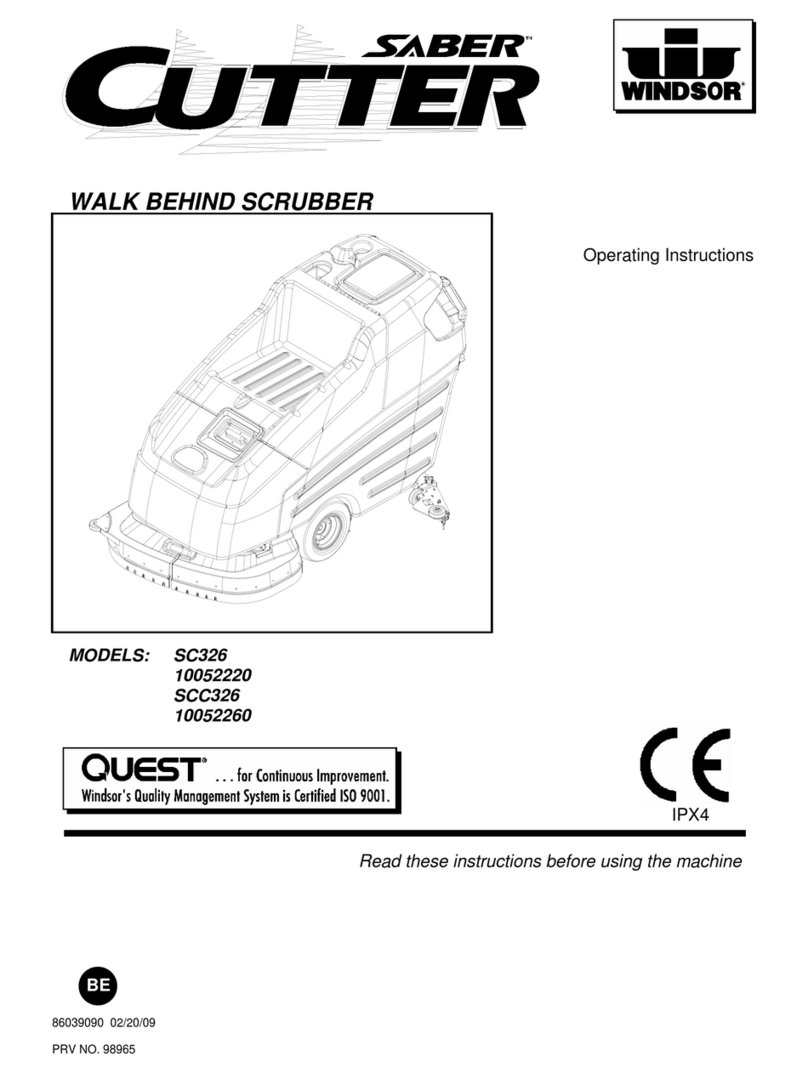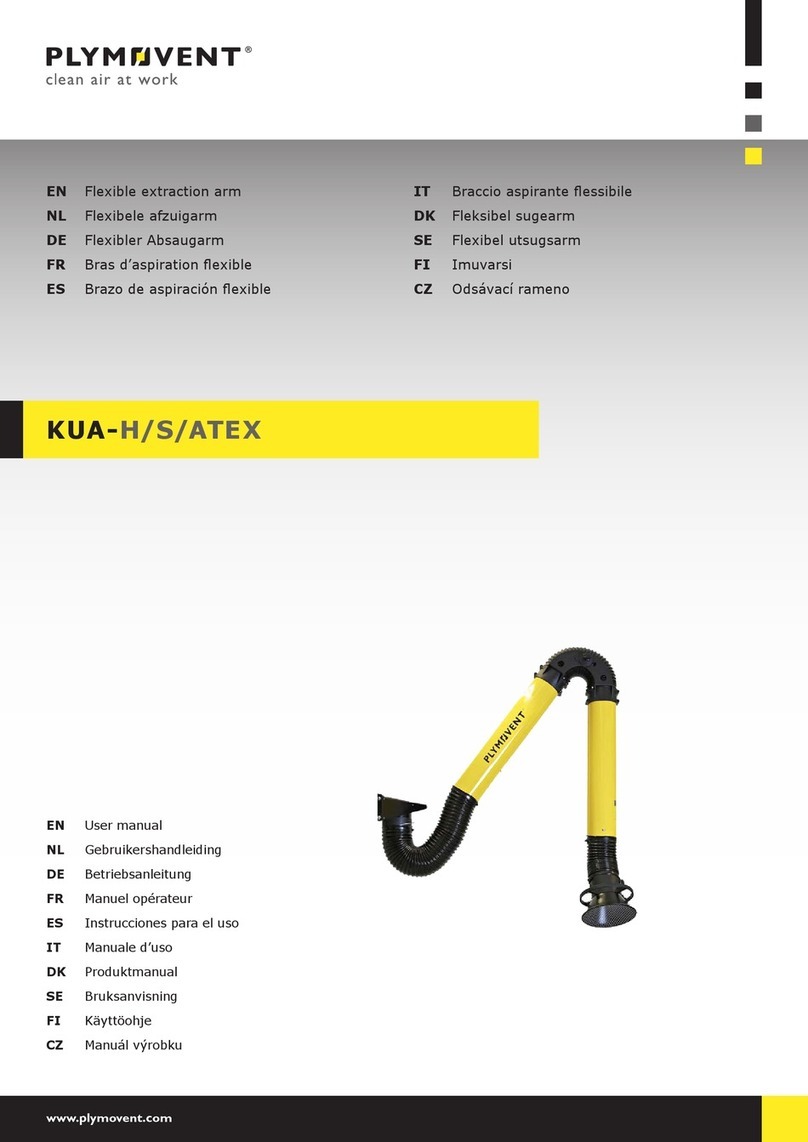000115682/151018/0WallPro EN - 6
- Duringinstallation,alwaysusePersonalProtective
Equipment(PPE)toavoidinjury.Thisalsoappliestopersons
whoentertheworkareaduringinstallation.
- Usesucientclimbinggearandsafetyguardswhenworking
onahigherlevelthan2metres(localrestrictionsmay
apply).
- Donotinstalltheproductinfrontofentrancesandexits
whichmustbeusedforemergencyservices.
- Mindanygasandwaterpipesandelectriccables.
- Makesurethattheworkspaceiswellilluminated.
- Stayalertandkeepyourattentiontoyourwork.Donot
installtheproductwhenyouareundertheinuenceof
drugs,alcoholormedicine.
- Aircontainingparticlessuchaschromium,nickel,beryllium,
cadmium,leadetc.,shouldneverberecycled.Thisairmust
alwaysbebroughtoutsidetheworkingarea.
Use
WARNING!
Firehazard!Donotusetheproductfor:
- polishingapplicationsincombinationwith
grinding,weldingoranyotherapplicationthat
generatesparks(bersfrompolishingorabrasiveapdisks
arehighlyammableandposeahighriskoflterreswhen
exposedtosparks)
- arc-airgouging
- extractingand/orlteringammable,glowingor
burningparticlesorsolidsorliquids
- extractingand/orlteringofaggressivefumes
(suchashydrochloricacid)orsharpparticles
- extractingand/orlteringdustparticleswhichare
releasedwhenweldingsurfacestreatedwith
primer
- suckingcigarettes,cigars,oiledtissues,andother
burningparticles,objects,andacids
WARNING!
Explosionhazard!Donotusetheproductfor
explosion-hazardousapplications,e.g.:
- aluminiumlasercutting
- grindingaluminiumandmagnesium
- explosiveenvironmentsorexplosivesubstances/
gases
WARNING!
Donotusetheproductfor:
- extractionofhotgases(morethan70°C/158°F
continuously)
- amespraying
- oilmist
- heavyoilmistinweldingfume
- extractionofcement,sawdust,wooddustetc.
- Inspecttheproductandcheckitfordamage.Verifythe
functioningofthesafetyfeatures.
- Duringuse,alwaysusePersonalProtectiveEquipment(PPE)
toavoidinjury.Thisalsoappliesforpersonswhoenterthe
workarea.
- Checktheworkingenvironment.Donotallowunauthorised
personstoentertheworkingenvironment.
- Protecttheproductagainstwaterandhumidity.
- Makesuretheroomisalwayssucientlyventilated;this
appliesespeciallytoconnedspaces.
- Makesurethattheworkshop,inthevicinityoftheproduct,
containssucientapprovedreextinguishers(suitablefor
reclassesABC).
- Donotleaveanytoolsorotherobjectsinorontheunit.
- Theweldingcurrentreturncircuitbetweentheworkpiece
andtheweldingmachinehasalowresistance.Thusavoid
connectionbetweentheworkpieceandtheWallPro,sothat
thereisnopossibilityoftheweldingcurrentowingbackto
theweldingmachineviatheprotectiveearthconductorof
theWallPro.
Service, maintenance and repairs
- Obeythemaintenanceintervalsgiveninthismanual.
Overduemaintenancecanleadtohighcostsforrepairand
revisionsandcanrendertheguaranteenullandvoid.
- AlwaysusePersonalProtectiveEquipment(PPE)toavoid
injury.Thisalsoappliesforpersonswhoentertheworkarea.
- Makesuretheroomissucientlyventilated.
- Usetools,materials,lubricantsandservicetechniqueswhich
havebeenapprovedbythemanufacturer.Neveruseworn
toolsanddonotleaveanytoolsinorontheproduct.
- Usesucientclimbinggearandsafetyguardswhenworking
onahigherlevelthan2metres(localrestrictionsmay
apply).
- Cleantheareaafterwards.
ATTENTION
Service,maintenanceandrepairsmustbe
performedinaccordancewithdirectiveTRGS560
andTRGS528byauthorised,qualiedandtrained
persons(skilled)usingappropriateworkpractices.
ATTENTION
Beforeyoucarryoutservice,maintenanceand/or
repairjobs:
- fullydisconnecttheunitfromthemains
Personal protective equipment (PPE)
Wearrespiratoryprotectionandprotective
glovesduringservice,maintenanceand
repairs.
WARNING
Theindustrialvacuumcleanerthatyouuseduring
serviceandmaintenancemustmeetdustclassH
accordingtoEN60335-2-69orHEPAclass
(eciency≥99.97%at0.3µm).
4 INSTALLATION
4.1 Tools and requirements
Youneedthefollowingtoolsandrequirementstoinstallthe
unit:
- basictools
- fork-lifttruck
- electricaltools
4.1.1 To be sourced locally
General
- Wallmountinghardwareforthelterunit8
- Mainscable:4G1.5
- typeH05VV-F(PVC,standardcable);or:
- typeH05RN-F(rubber,forheavyduty,e.g.whenpartof
thecableisontheoor)
- Motorcable:4G1.5
- typeH05VV-F(PVC,standardcable);or:
- typeH05RN-F(rubber,forheavyduty,e.g.whenpartof
thecableisontheoor)
- QuickdisconnectcouplingwithamaleG3/8”thread
- Compressedairhose
WallPro type “EM” only
- Wallmountinghardwareforthearmbracket(s)9
- DuctingØ160mm(6in.)/Ø200mm(8in.)10betweenthe
lterunitandthearmbracket(s)
8. Thetypeofhardwaredependsonthewalltype
9. Formountingatanexternalposition;thetypeofhardwaredependsonthe
walltype
10. Dependingonthetypeofextractionarm