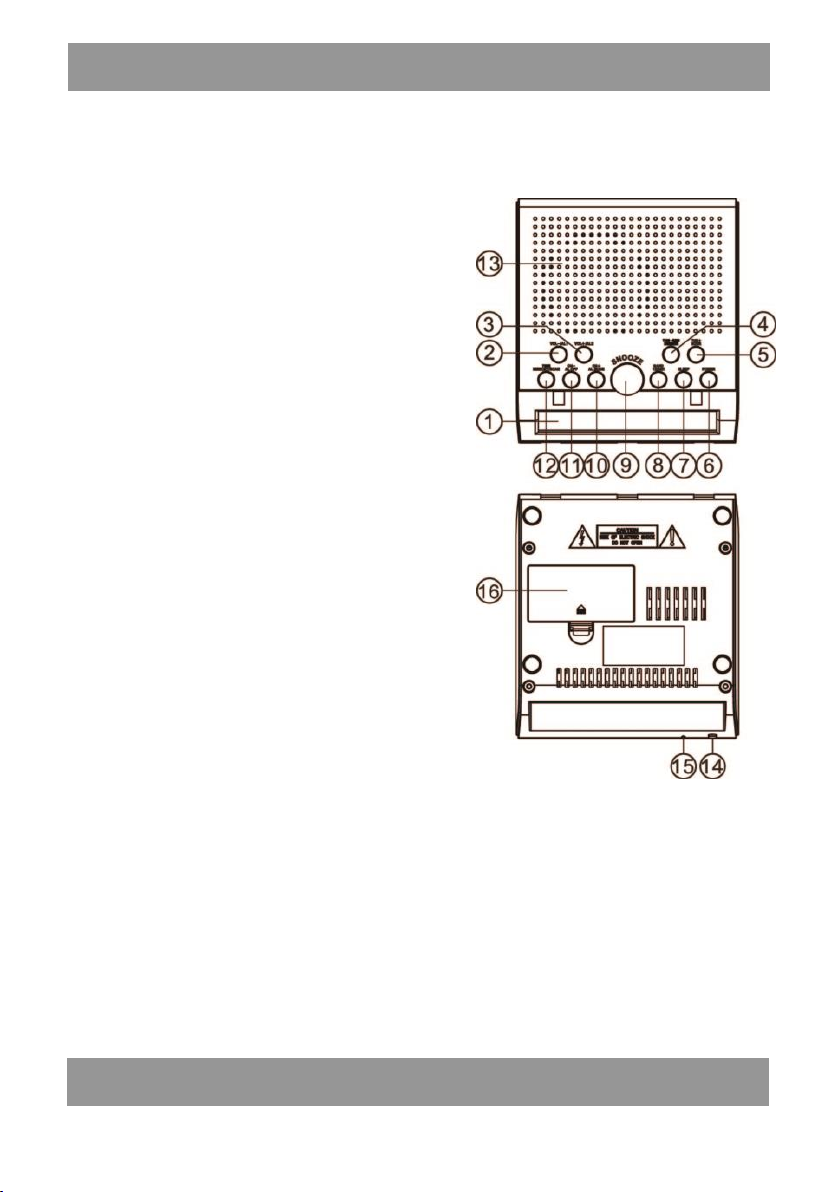Instrukcja Obsługi PL
W trybie ZEGARA nacisnąć przycisk DIMMER, aby ustawić jasność wyświetlacza
LED: highlight-light-close. Wyświetlacz LED domyślnie ustawiony jest na poziom
jasności „light”.
Przyciski nie działają, gdy przycisk DIMMER znajduje się w trybie OFF.
RADIO
1) Nacisnąć i przytrzymać przycisk ZASILANIA, aby włączyć/wyłączyć radio.
Urządzenie domyślnie przechodzi w tryb FM. Na wyświetlaczu pojawia się
informacja „FM”.
a. Nacisnąć przycisk TUN+, aby wyszukać stacje radiowe o wyższej częstotliwości.
Aby przyspieszyć wyszukiwanie należy przytrzymać przycisk.
b. Nacisnąć przycisk TUN-, aby wyszukać stacje radiowe o niższej częstotliwości.
Aby spowolnić wyszukiwanie należy przytrzymać przycisk.
c. Nacisnąć przycisk VOL+, aby zwiększyć poziom głośności. Aby przyspieszyć
zwiększanie poziomu głośności należy przytrzymać przycisk. Urządzenie posiada
16 poziomów głośności widocznych na wyświetlaczu LED.
d. Nacisnąć przycisk VOL-, aby zmniejszyć poziom głośności. Aby spowolnić
zmniejszanie poziomu głośności należy przytrzymać przycisk. Urządzenie posiada
16 poziomów głośności widocznych na wyświetlaczu LED.
e. W trybie radia nacisnąć przycisk „TUN +" lub „TUN -", aby powrócić do
wyświetlania wartości częstotliwości.
2). Zapamiętywanie stacji: W celu zapamiętania stacji, w trybie radia należy
wyszukać pożądaną stację, a następnie nacisnąć przycisk zapamiętania „Memory",
aby wybrać numer stacji. Na wyświetlaczu LED pojawi się informacja „PXX".
Następnie nacisnąć przycisk „CH +" lub „CH -", aby wybrać numer, pod którym
zostanie zapamiętana stacja. Aby zatwierdzić zapamiętanie stacji należy nacisnąć
przycisk „Memory".
3). Usuwanie zapamiętanej stacji: w trybie radia nacisnąć przycisk „CH +", aby
usunąć zapamiętane stacje o numerach od P01 do P20 lub przycisk „CH -", aby
usunąć zapamiętane stacje o numerach od P20 do P01. Co 3 sekundy na
wyświetlaczu LED pojawia się informacja o numerze i częstotliwości każdej stacji.
4). Automatyczne wyszukiwanie i zapamiętywanie stacji: w trybie radia nacisnąć i
przytrzymać przycisk skanowania SCAN, aby automatycznie wyszukać stacje
radiowe. Po wyszukaniu stacji urządzenie po 3 sekundach automatycznie ją
zapamiętuje. Co 3 sekundy na wyświetlaczu LED pojawia się informacja o numerze
i częstotliwości każdej stacji.
5). Urządzenie zapamiętuje 40 stacji (po 20 stacji w trybie AM i FM), a także
posiada baterie podtrzymujące działanie w przypadku braku zasilania.