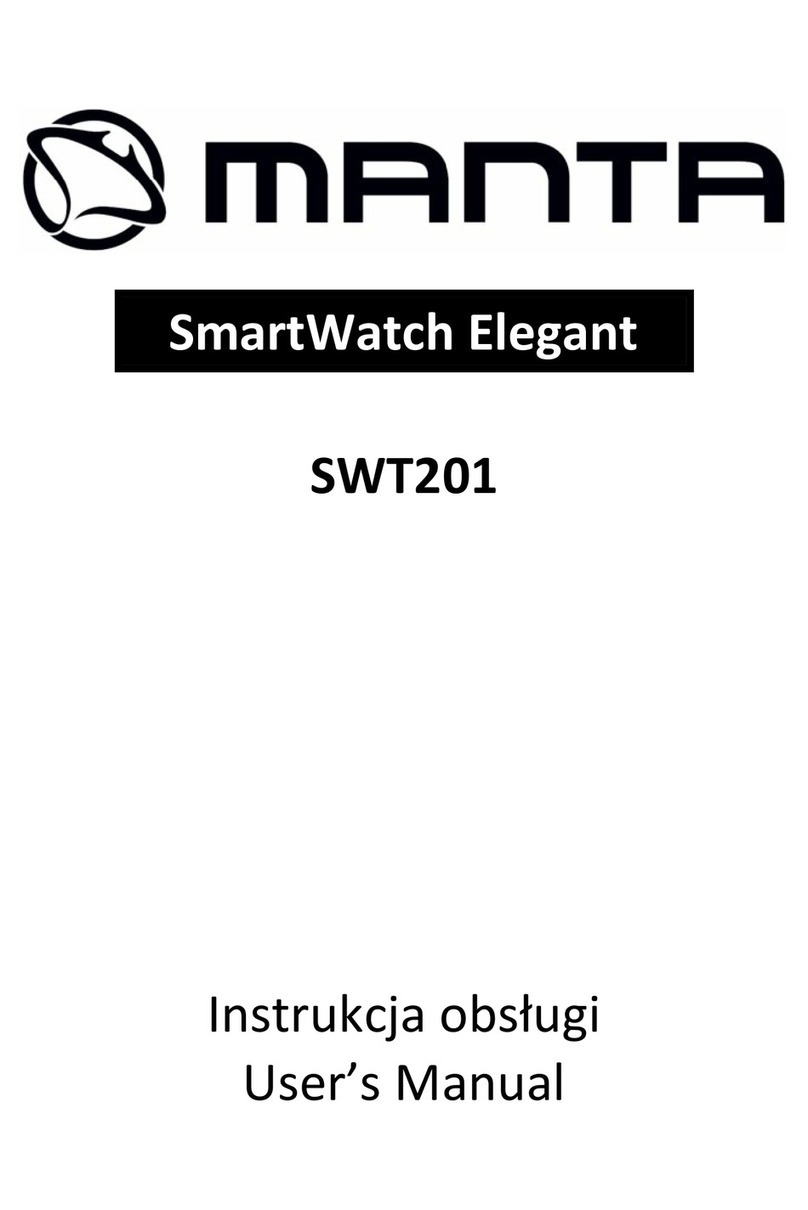Instrukcja Obsługi PL
8
Konstrukcja produktu i parametry technic ne mogą ulec mianie be
wc eśniejs ego powiadomienia. Dotyc y to pr ede ws ystkim parametrów
technic nych, oprogramowania ora podręc nika użytkownika. Niniejs y
podręc nik użytkownika służy ogólnej orientacji dotyc ącej obsługi produktu.
Producent i dystrybutor nie ponos ą żadnej odpowied ialności tytułem
ods kodowania a jakiekolwiek nieścisłości wynikające błędów w opisach
występujących w niniejs ej instrukcji użytkownika.
Prawi łowa utylizacja urzą zenia.
To o nac enie informuje, że produktu nie należy utyli ować wra
odpadami gospodarstw domowych w całej Unii Europejskiej. Aby
uniknąć ewentualnych s kód dla środowiska i c łowieka
spowodowanych niekontrolowaną utyli acją odpadów, należy
poddawać je odpowied ialnemu od yskowi w celu adbania o
równoważone ponowne wykor ystanie surowców materiałowych.
Aby wrócić wykor ystane ur ąd enie, należy skor ystać
odpowiednich systemów wrotu i biórki odpadów lub skontaktować
się e spr edawcą ur ąd enia. W takim punkcie istnieje możliwość
poddania wyrobu od yskowi w sposób be piec ny dla środowiska.