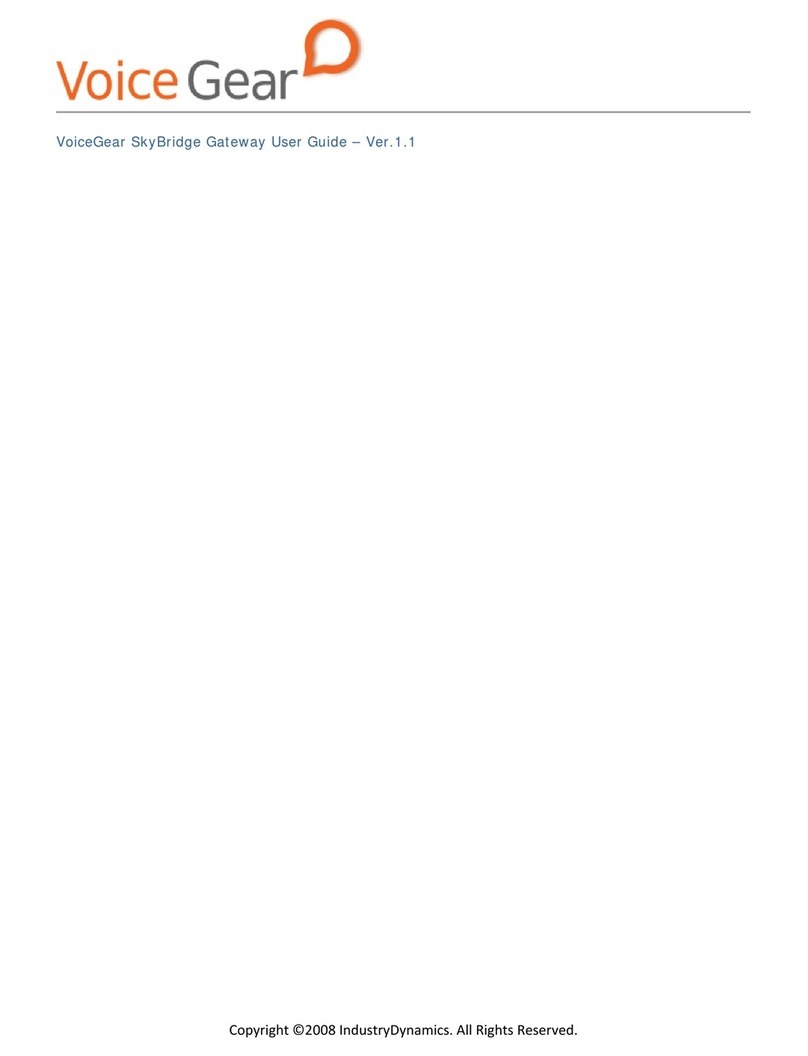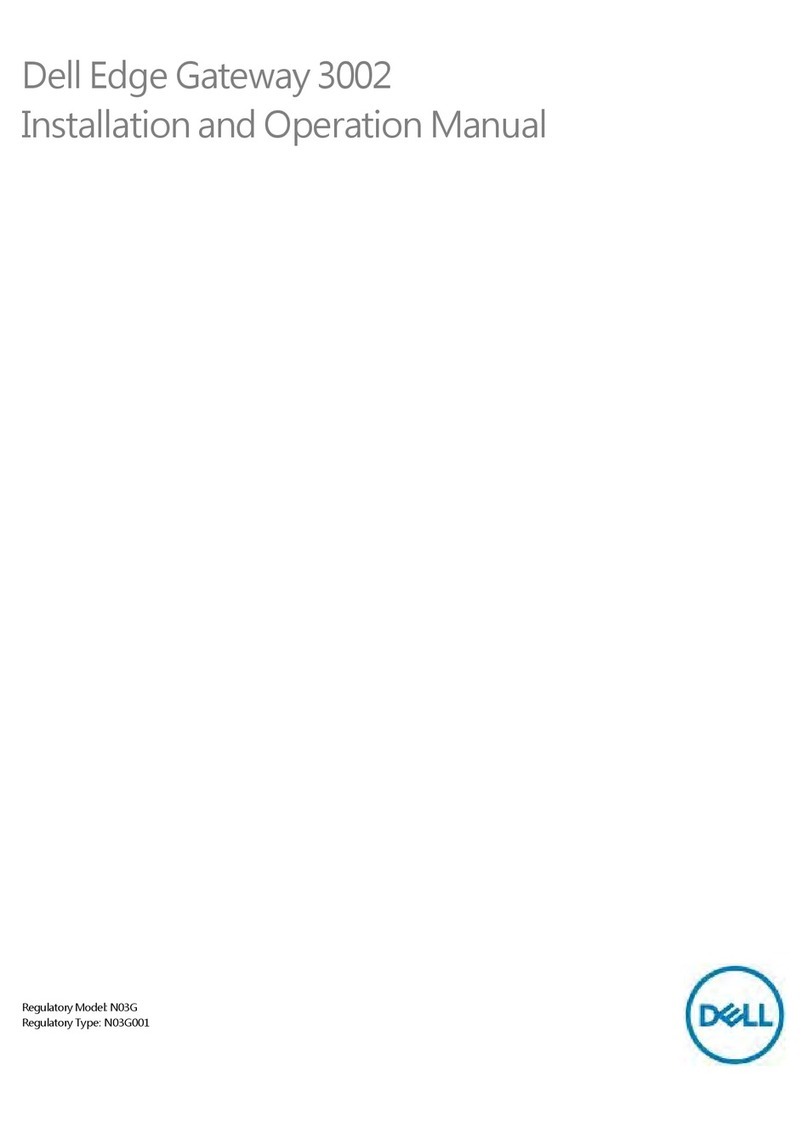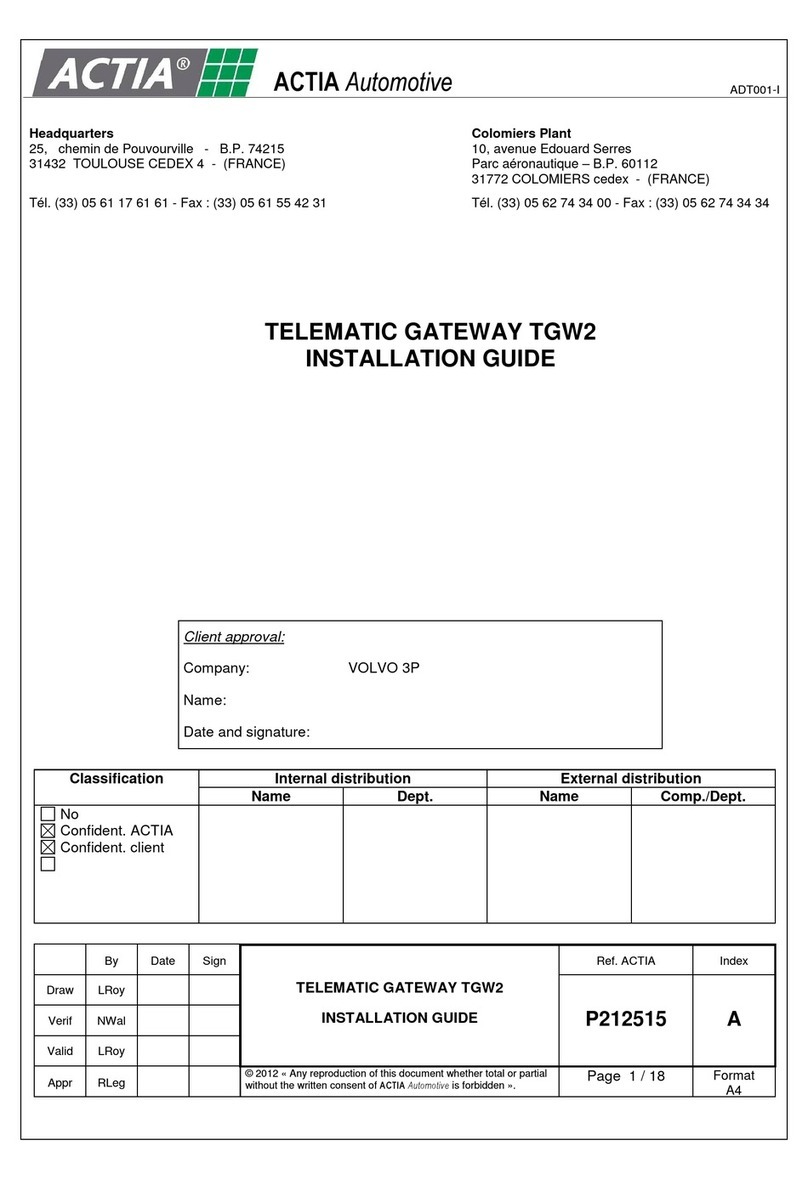ManThink GDO318 User manual

1
GDO318 outdoor gateway product
specification
GDO
318
is
an
outdoor
multi-channel
high-performance
gateway
designed
by
Manthink
for
LoRaWAN
system.
It
is
not
only
applicable
to
the
construction
of
various
low-power
networks
such
as
cities,
factories
and
parks,
but
also
applicable
to
data
collection
and
transmission
in
harsh
environments
such
as
deserts,
grasslands
and
Gobi.
Due
to
its
strong
processing
capability
and
flexible
secondary
development
environment,
it
can
also
play
an
important
role
in
the
new
generation
of
technology
times
such
as
edge
computing,
AI
and
big
data.
GDO
318
is
mainly
applicable
to
applications
with
long
distance
and
ultra-low
power
consumption,
such
as
wireless
meter
reading,
sensor
network
and
other
IOT
applications.
The
shell
adopts
die-cast
aluminum
structure,
which
is
simple
and
thick,
with
strong
oxidation
resistance
and
good
waterproof
and
dustproof
performance.
The
external
antenna
adopts
RF
N-type
connector,
which
has
high
reliability,
strong
vibration
resistance
and
excellent
mechanical
and
electrical
properties.
POE
interface
adopts
customized
RJ-
45
waterproof
connector,
giving
consideration
to
reliability
and
convenience.
Up
to-
142
dBm
receiving
sensitivity
Supports
up
to
8
upstream
channels
and
1
downstream
channels
Support
LoraWAN
ISM
Band
in
major
countries
and
regions
around
the
world
Supports
all
protocol
modes
(ClassA,
B,
and
C)
at
the
LoraWAN
mac
layer.
High-performance
MCU
and
high-speed
memory
Secure
and
reliable
data
transmission
through
SSL
and
MD
5
Seamlessly
connect
to
the
world's
mainstream
LoraWAN
Server
Flexible
and
customized
development
based
on
linux
operating
system
supports
Bluetooth
and
WIFI
1
.
Product
Introduction
1
.
1
Product
Description
1
.
2
Application
fields
1
.
3
Main
Characteristics
●
●
●
●
●
●
●
●
●
●
●
●

2
GDO
318
shell
adopts
die-cast
aluminum
structure,
which
is
simple
and
thick,
with
strong
oxidation
resistance
and
good
waterproof
and
dustproof
performance.
The
external
antenna
adopts
RF
N-type
connector,
which
has
high
reliability,
strong
vibration
resistance
and
excellent
mechanical
and
electrical
properties.
POE
interface
adopts
customized
RJ-
45
waterproof
connector,
giving
consideration
to
reliability
and
convenience.
2
.
Product
parameters
2
.
1
Exterior
2
.
2
Dimension

3
[
1
]:AS
923
includes
multiple
countries
with
slightly
different
frequency
bands
and
is
not
listed
in
detail.
3
.
Instructions
SOC
·
LS
1012
A
64
-bit
ARM
Cortex-A
53 800
MHz
2
W
Memory
Support
DDR
3
L
1066
MHz·
Memory:
512
MB
Storage
·
4
GB
EMMC
LoRa
·
working
band
[
1
]:
EU
868 863
M~
870
MHz
AS
923 920
M~
928
MHz·
Communication
Rate:
292
bps
~
5
.
4
kbps,
SF
7
~
SF
12
supported·
Transmit
power:
25
dBm
Max·
Antenna
type:
omnidirectional
Antenna
gain:
3
dBi
Channel
and
operating
mode
[
2
]:
only
8
channels
and
half
duplex
are
supported·
Single
channel
bandwidth:
125
KHz
BackHaul
·
Ethernet:
1000
M/
100
M/
10
M·
Timing
·
GPS
Configure
port
·
USB·
Ethernet
Power
supply
·
POE(
48
V)
Power
consumption
of
the
whole
machine
·
5
W
Environmental
parameters
·
working
temperature:-
40
℃
~
65
℃
Working
humidity:
0
%
~
95
%
RH·
Waterproof
and
dustproof:
IP
67
·
Lightning
protection:
GB
50343
-
2004
Class
B
Weight
1
.
9
KG
Size
·
221
x
182
x
75
mm

4
(
1
)
1
GDO
318
Gateway
(
2
)
a
64
-bit
Windows
7
PC
is
pre-installed
(
3
)
routers
or
switches
that
can
access
the
Internet
(
required
by
gateway
without
4
G
)
The
Gateway
DevEUI
can
be
read
on
the
Gateway
side
label.
The
connection
method
of
the
Gateway
is
as
follows:
Note:
The
long
white
antenna
on
the
lower
side
is
LORA
antenna.
The
shorter
white
antenna
on
the
left
is
Bluetooth
and
WiFi
antenna
The
white
short
antenna
on
the
right
elbow
is
a
GPS
antenna,
which
connects
the
GPS
antenna
interface
on
the
side
of
the
Gateway.
3
.
1
equipment
preparation
3
.
2
Gateway
DevEUI
3
.
2
Connection
mode
●
●
●

5
One
end
of
the
network
cable
is
connected
to
the
POE
interface
of
the
Gateway,
and
the
other
end
is
connected
to
the
OUT
port
of
the
POE
power
supply.
Ensure
that
nodes
are
working
within
the
Gateway
coverage.
If
you
need
to
view
the
gateway
location
information
or
use
the
ClassB
function,
make
sure
that
the
GPS
antenna
is
unobstructed
outside.
By
default,
the
Gateway
uses
DHCP
to
obtain
the
network
address.
If
there
are
no
special
requirements
(such
as
using
an
internal
fixed
IP
address),
the
gateway
enters
the
normal
operation
mode
when
it
is
powered
on.
The
method
for
verifying
whether
the
gateway
is
working
properly
is
as
follows.
(
1
)
Turn
on
POE
power
supply
(
2
)
Add
a
gateway
to
the
NMS
platform
to
view
the
gateway
status
and
upstream
data.
For
more
information
about
how
to
use
the
NMS
platform,
see
the
link
below.
《
UG_SW
01
-NMS
platform
instructions
》
Note:
Standard
Edition:
only
ThinkOne
servers
can
be
accessed.
General
edition:
it
can
access
servers
of
various
manufacturers
that
meet
the
LoRaWAN
standard.
It
supports
packet
forwarder
uplink
protocol
format
and
TTN
and
LORIOT
●
3
.
3
Environment
preparation
●
●
3
.
4
Start
using
4
.
Ordering
information
4
.
1
order
information
table
●
●
GDO
318
ANAS
923
-N
8
-channel
Ethernet,
AS
923
Standard
edition
GDO
318
ANAS
923
-L
8
-channel
Ethernet,
AS
923
Alibaba
edition
GDO
318
ANAS
923
-G
8
-channel
Ethernet,
AS
923
Universal
Edition
GDO
318
ANEU
868
-N
8
-channel
Ethernet,
EU
868
Standard
edition
GDO
318
ANEU
868
-G
8
-channel
Ethernet,
EU
868
Universal
Edition
GDO
318
ANKR
920
-N
8
-channel
Ethernet,
KR
920
Standard
edition
GDO
318
ANKR
920
-G
8
-channel
Ethernet,
KR
920
Universal
Edition

6
connections.
(if
you
need
to
modify
the
server
address,
please
contact
Manthink
technical
support)
Alibaba
edition:
Only
Alibaba
LinkWAN
servers
can
be
accessed.
GDO
318
is
an
outdoor
gateway
.
Please
read
the
《
Purchase
Note
》
carefully.
For
more
information,
see
the
documentation:
《
Default
Frequency
of
ManThink's
products
》
Web:
www.manthink.cn
E-Mail:
support@manthink.cn
Tel:
+
86
-
010
-
56229170
This
device
complies
with
Part
15
of
the
FCC
Rules.
Operation
is
subject
to
the
following
two
conditions:
(
1
)
This
device
may
not
cause
harmful
interference,
and
(
2
)
This
device
must
accept
any
interference
received,
including
interference
that
may
cause
undesired
operation.
Warning
:
Changes
or
modifications
not
expressly
approved
by
the
party
responsible
for
compliance
could
void
the
user's
authority
to
operate
the
equipment.
NOTE:
This
equipment
has
been
tested
and
found
to
comply
with
the
limits
for
a
Class
B
digital
device,
pursuant
to
Part
15
of
the
FCC
Rules.
These
limits
are
designed
to
provide
reasonable
protection
against
harmful
interference
in
a
residential
installation.
This
equipment
generates
uses
and
can
radiate
radio
frequency
energy
and,
if
not
installed
and
used
in
accordance
with
the
instructions,
may
cause
harmful
interference
to
radio
communications.
However,
there
is
no
guarantee
that
interference
will
not
occur
in
a
particular
installation.
If
this
equipment
does
cause
harmful
interference
to
radio
or
television
reception,
which
can
be
determined
by
turning
the
equipment
off
and
on,
the
user
is
encouraged
to
try
to
correct
the
interference
by
one
or
more
of
the
following
measures:
●
4
.
2
precautions
5
.
Default
gateway
frequency
6
.
Contact
us
FCC
STATEMENT
:

7
Reorient
or
relocate
the
receiving
antenna.
Increase
the
separation
between
the
equipment
and
receiver.
Connect
the
equipment
into
an
outlet
on
a
circuit
different
from
that
to
which
the
receiver
is
connected.
Consult
the
dealer
or
an
experienced
radio/TV
technician
for
help.
This
equipment
complies
with
FCC
radiation
exposure
limits
set
forth
for
an
uncontrolled
environment.
This
equipment
should
be
installed
and
operated
with
minimum
distance
20
cm
between
the
radiator
&
your
body.
FCC
Radiation
Exposure
Statement:
Popular Gateway manuals by other brands

Deep Sea Electronics Plc
Deep Sea Electronics Plc DSE892 SNMP manual

Dell
Dell Edge 5000 Series Installation and operation manual

Grundfos
Grundfos SMART Digital CHEMPAIRING Suite 3.0 Installation and operating instructions

Sencore
Sencore DMG 7000 user manual
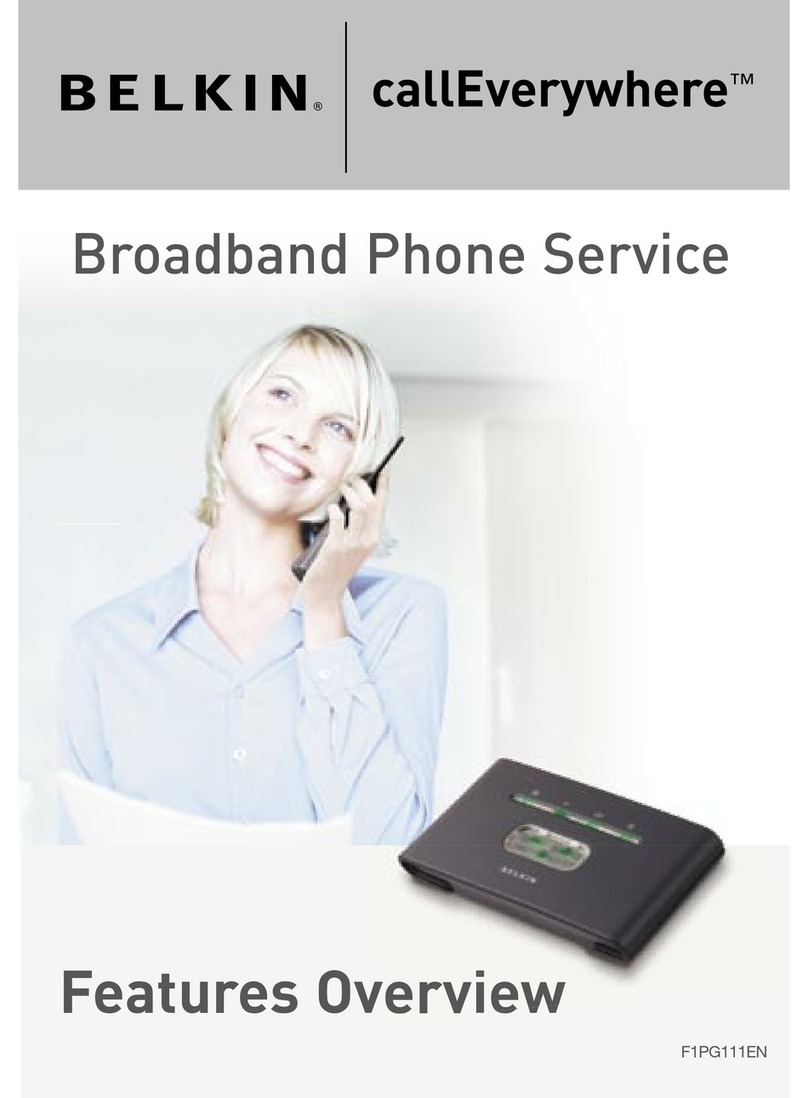
Belkin
Belkin F1PG111EN user guide

Actisense
Actisense NMEA NGW-1-ISO Installation and user manual

RTA
RTA 460ESBMS-NNA1 Product user guide

Kenwood
Kenwood TS-890S manual

MiLAN
MiLAN ShAir Office MIL-W0311 user guide

ZyXEL Communications
ZyXEL Communications ZyWALL USG Series Application note

ZyXEL Communications
ZyXEL Communications ZyXEL ZyWALL USG-1000 Support notes

Crestron
Crestron C2N-IRGW-1G Operations & installation guide