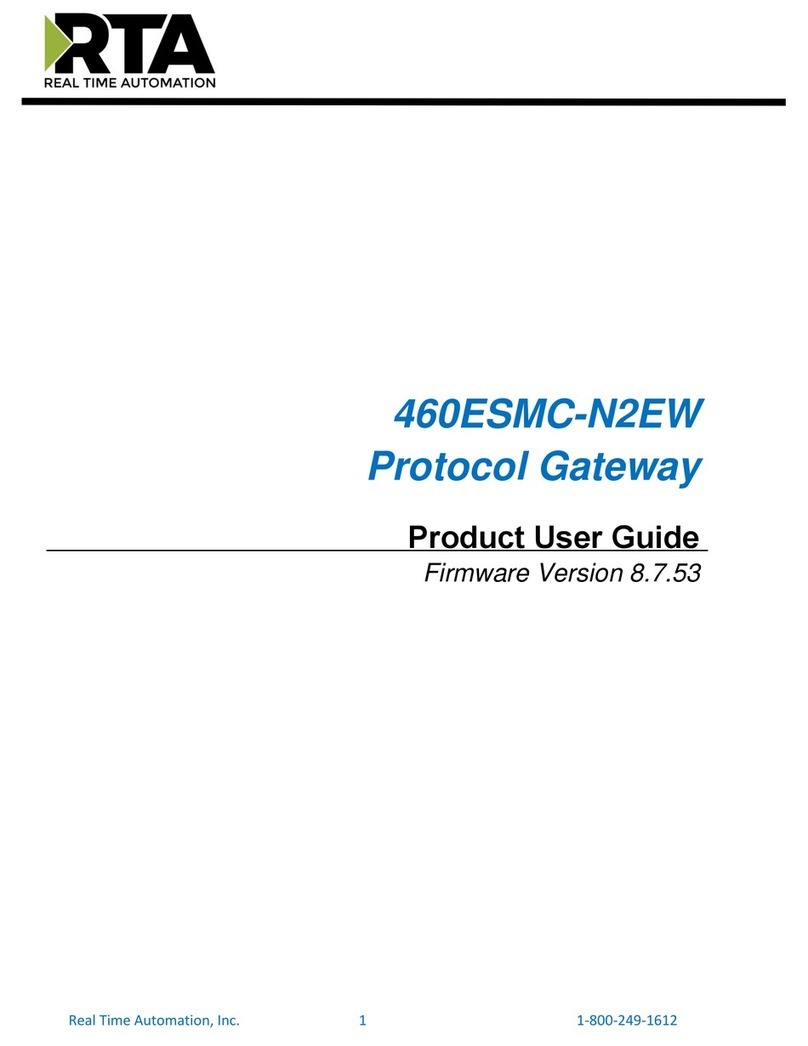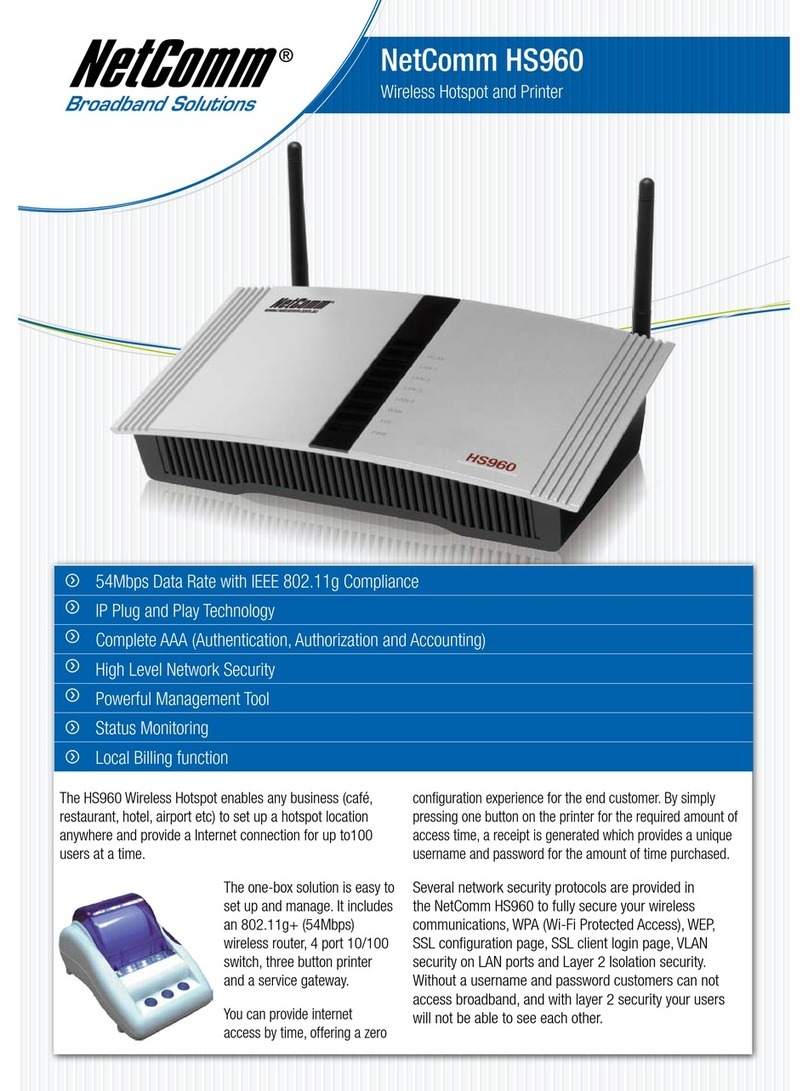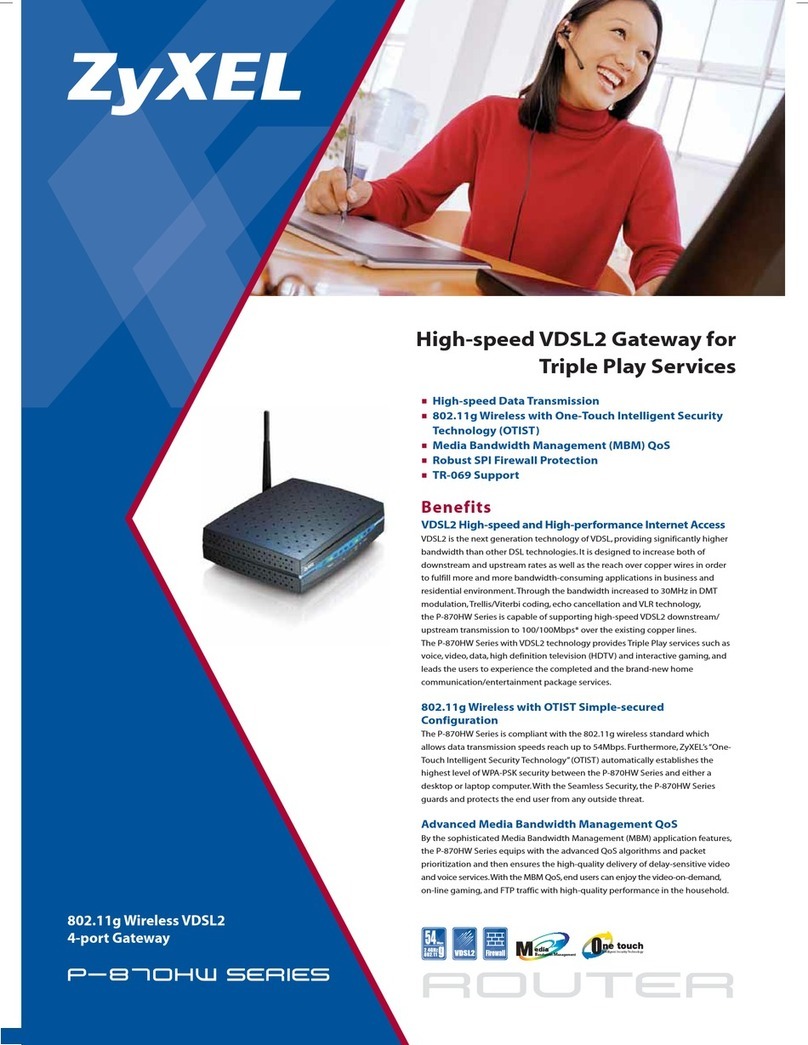Actia TGW2 User manual

ACTIA Automotive
ADT001-I
Headquarters
25, chemin de Pouvourville - B.P. 74215
31432 TOULOUSE CEDEX 4 - (FRANCE)
Tél. (33) 05 61 17 61 61 - Fax : (33) 05 61 55 42 31
Colomiers Plant
10, avenue Edouard Serres
Parc aéronautique – B.P. 60112
31772 COLOMIERS cedex - (FRANCE)
Tél. (33) 05 62 74 34 00 - Fax : (33) 05 62 74 34 34
TELEMATIC GATEWAY TGW2
INSTALLATION GUIDE
Client approval:
Company: VOLVO 3P
Name:
Date and signature:
Classification Internal distribution External distribution
Name Dept. Name Comp./Dept.
No
Confident. ACTIA
Confident. client
By Date Sign
Ref. ACTIA Index
Draw LRoy
TELEMATIC GATEWAY TGW2
Verif NWal
INSTALLATION GUIDE
P212515 A
Valid LRoy
Appr RLeg
© 2012 « Any reproduction of this document whether total or partial
without the written consent of ACTIA Automotive is forbidden ».
Page 1 / 18
Format
A4

Ref. :
P212515
Ind. :
A
2/18
© 2012 « Any reproduction of this document whether total or partial without the written consent of ACTIA Automotive is
forbidden ».
EVOLUTION TRACKING SHEET
Index
Concerned
pages or
elements
Date
Evolution nature and motive
- All 01/04/2011 Document creation
A Page 1 22/05/2012 Document title modify to “Telematic Gateway TGW2
installation guide”
Page 18 22/05/2012 WIFI access point connection procedure added

Ref. :
P212515
Ind. :
A
3/18
© 2012 « Any reproduction of this document whether total or partial without the written consent of ACTIA Automotive is
forbidden ».
TABLE OF CONTENTS
I.
PRESENTATION ..............................................................................................................................4
I.1
D
OCUMENT SUBJECT
......................................................................................................................4
I.2
A
PPLICATION DOMAIN
.....................................................................................................................4
I.3
D
OCUMENT DESCRIPTION
...............................................................................................................4
I.4
T
YPOGRAPHIC CONVENTIONS
.........................................................................................................4
I.5
L
OCATION OF DOCUMENT
...............................................................................................................4
II.
DOCUMENTS .............................................................................................................................5
II.1
A
PPLICABLE DOCUMENTS
...............................................................................................................5
II.2
R
EFERENCE DOCUMENTS
...............................................................................................................5
III.
TERMINOLOGY..........................................................................................................................6
III.1
A
BBREVIATIONS
.............................................................................................................................6
III.2
G
LOSSARY
....................................................................................................................................6
IV.
TGW2 PRODUCT OVERVIEW...................................................................................................7
V.
INTERFACE DEFINITION...........................................................................................................8
V.1
TGW2
PRODUCT
CONNECTORS .............................................................................................8
V.1.1
MAIN CONNECTOR.......................................................................................................... 8
V.1.2
ETHERNET CONNECTOR ............................................................................................... 9
V.1.3
USB CONNECTOR ........................................................................................................... 9
V.1.4
GPS CONNECTOR ......................................................................................................... 10
V.1.5
GSM2 CONNECTOR....................................................................................................... 10
V.1.6
GSM1 CONNECTOR....................................................................................................... 10
V.1.7
WLAN CONNECTOR ...................................................................................................... 11
V.1.8
SIM CARD CONNECTOR ............................................................................................... 11
V.2
ANTENNA
INSTALLATION .......................................................................................................12
V.2.1
GPS and GSM antenna requirement............................................................................... 12
V.2.2
WLAN antenna requirement ............................................................................................ 13
VI.
TEST WITH LINUX APPLICATION..........................................................................................14
VI.1
TGW
2
POWER
SUPPLY
INTERFACE
: ..........................................................................................14
VI.2
TGW2
COMMUNICATION
INTERFACE
SETUP: .........................................................................15
VI.2.1
RS232 interface connexion:............................................................................................. 15
VI.2.2
PC RS232 port configuration: .......................................................................................... 15
VI.3
TGW2
START
UP
SEQUENCE:................................................................................................16
VI.4
GSM
TEST PROCEDURE
...............................................................................................................17
VI.5
GPS
TEST PROCEDURE
................................................................................................................18
VI.6
WLAN
TEST
PROCEDURE ......................................................................................................18

Ref. :
P212515
Ind. :
A
4/18
© 2012 « Any reproduction of this document whether total or partial without the written consent of ACTIA Automotive is
forbidden ».
I. PRESENTATION
I.1 DOCUMENT SUBJECT
This document is a User Manual for the Telematic Gateway TGW2 product.
I.2 APPLICATION DOMAIN
This document is applicable for the Telematic Gateway TGW2 product.
I.3 DOCUMENT DESCRIPTION
This document is an installation guide for the Telematic Gateway TGW2 product.
I.4 TYPOGRAPHIC CONVENTIONS
Not applicable.
I.5 LOCATION OF DOCUMENT
F:\8000\8157\0-contractual&system\5-Product & Interfaces specifications\1-Product specification

Ref. :
P212515
Ind. :
A
5/18
© 2012 « Any reproduction of this document whether total or partial without the written consent of ACTIA Automotive is
forbidden ».
II. DOCUMENTS
II.1 APPLICABLE DOCUMENTS
Not applicable.
II.2 REFERENCE DOCUMENTS
Not applicable.

Ref. :
P212515
Ind. :
A
6/18
© 2012 « Any reproduction of this document whether total or partial without the written consent of ACTIA Automotive is
forbidden ».
III. TERMINOLOGY
III.1 ABBREVIATIONS
TGW2: Telematic Gateway 2.
III.2 GLOSSARY
Not applicable.

Ref. :
P212515
Ind. :
A
7/18
© 2012 « Any reproduction of this document whether total or partial without the written consent of ACTIA Automotive is
forbidden ».
IV. TGW2 PRODUCT OVERVIEW
The TGW2 is a telemtic gateway which offer various interfaces :
•GSM GPRS/EDGE quadband 850/900/1800/1900MHz, optional UMTS triband
850/1900/2100Mhz
•GPS L1 band
•Optional WLAN 802.11 b/g
•2x CAN J1939 up to 1Mbits
•J1708/1587 interface
•Tachograph interface
•Digital inputs
•Digital outputs
•Ethernet interface 10/100 base T
•USB OTG 2.0
•2x RS232 interface with one with full control signals
GSM antenna
1
GSM antenna 2
GPS antenna
Ethernet
connector
USB
connector
SIM card
connector
Main connector
WLAN antenna
* Picture not contractual

Ref. :
P212515
Ind. :
A
8/18
© 2012 « Any reproduction of this document whether total or partial without the written consent of ACTIA Automotive is
forbidden ».
V. INTERFACE DEFINITION
V.1 TGW2 PRODUCT CONNECTORS
V.1.1 MAIN CONNECTOR
CN1000 40pins grey connector
PIN NAME PIN NAME
1 VBAT 21 D_IN_CHARGER
2 DR 22 D_IN3
3 D_IN1 23 D_IN_BAT_STAT
4 D_IN2 24 R
5 J1708B 25 ASSISTANCE BUTTON
6 J1708A 26 D_OUT1
7 ASSISTANCE BUTTON_STS
27 INFO_IF
8 RI_GSM 28 CTS_GSM
9 DSR_GSM 29 RXD_GSM
10 DCD_GSM 30 RTS_GSM
11 DTR_GSM 31 TXD_GSM
12 CTRL_UBAT_V 32 GND
13 CAN1_H 33 CAN1_H_Strap
14 CAN1_L 34 CAN1_L_Strap
15 CAN2_H 35 GND
16 CAN2_L 36 CAN1_H
17 GND 37 CAN1_L
18 RS232_RXD 38 RS232_TXD
19 GND 39 GND
20 AUDIO_LINE_OUT 40 MIC
Power supply:
The TGW2 is powered via VBAT and GND pins on the Main connetor.
Normale operating voltage range : 10V to 32V
* connector picture not contractual
Connector reference : JAE MX34040NF2
Plug reference to be use : JAE MX34040SF1
Terminals reference for plug to be use with 0.5mm2 to 0.75mm2 cable : M34S75C4F2

Ref. :
P212515
Ind. :
A
9/18
© 2012 « Any reproduction of this document whether total or partial without the written consent of ACTIA Automotive is
forbidden ».
V.1.2 ETHERNET CONNECTOR
CN1006 10pins shielded blue connector
PIN
NAME
1 Not connected
2 Not connected
3 TX-_ETHERNET
4 TX+_ETHERNET
5 WAKE_UP
6 HW_RESET
7 RX-_ETHERNET
8 RX+_ETHERNET
9 Not connected
10 Not connected
Connector reference : TYCO 3-1418656-3 (coding C bleu)
Plug reference to be use : TYCO 0-1719088-1 + 0-1709089-1 + 1719050_A + 3-1418659-3
Terminals reference for plug to be use with AWG [24-20] cable : TYCO 928999-1
V.1.3 USB CONNECTOR
CN1005 10pins shielded black connector
PIN NAME
1 USB_OTG_VBUS_CN
2 Not connected
3 Not connected
4 USB_OTG_ID_CN
5 USB_OTG_GND_CN
6 Not connected
7 Not connected
8 USB_OTG_DM_CN
9 USB_OTG_DP_CN
10 Not connected
Connector reference : TYCO 1-1418656-3 (coding A black)
Plug reference to be use : TYCO 0-1719088-1 + 0-1709089-1 + 1719050_A + 1-1418659-3
Terminals reference for plug to be use with AWG [24-20] cable : TYCO 928999-1
* Connector picture not contractual
* Connector picture not contractual

Ref. :
P212515
Ind. :
A
10/18
© 2012 « Any reproduction of this document whether total or partial without the written consent of ACTIA Automotive is
forbidden ».
V.1.4 GPS CONNECTOR
CN1004 bleu fakra connector
PIN NAME
1 GPS_ANTENNA (center pin)
2 GND
Connector reference : IMSC 4408.SMBA.1C10.009 (coding C bleu)
Plug reference to be use : all fakra plug coding C bleu with max connector housing width of 11mm
V.1.5 GSM2 CONNECTOR
CN1003 curry fakra connector
PIN NAME
1 GSM_ANTENNA_2 (center pin)
2 GND
Connector reference : IMSC 4408.SMBA.1K10.009 (coding K curry)
Plug reference to be use : all fakra plug coding K curry with max connector housing width of 11mm
V.1.6 GSM1 CONNECTOR
CN1001 bordeaux fakra connector
PIN NAME
1 GSM_ANTENNA_1 (center pin)
2 GND
Connector reference : IMSC 4408.SMBA.1D10.009(coding D bordeaux)
Plug reference to be use : all fakra plug coding D bordeaux with max connector housing width of
11mm
* Connector picture not contractual
* Connector picture not contractual
* Connector picture not contractual

Ref. :
P212515
Ind. :
A
11/18
© 2012 « Any reproduction of this document whether total or partial without the written consent of ACTIA Automotive is
forbidden ».
V.1.7 WLAN CONNECTOR
CN1011 beige fakra connector
PIN NAME
1 WLAN_ANTENNA (center pin)
2 GND
Connector reference : IMSC 4408.SMBA.1I10.009(coding I beige)
Plug reference to be use : all fakra plug coding I beige with max connector housing width of 11mm
V.1.8 SIM CARD CONNECTOR
CN13003 SIM card connector
PIN NAME
1 SIM_CARD_VCC
2 SIM_CARD_RST
3 SIM_CARD_CLK
4 GND
5 Not connected
6 SIM_CARD_RST
SIM card connector reference : MOLEX 91228-0001
SIM card drawer reference : MOLEX 91236-0001
SIM card operation:
Interface only compatible with 3V SIM card
Place the SIM card in the SIM card drawer, terminal visible : see picture)
Place the SIM card drawer into the TGW2 connector
To remove the SIM card drawer, push the yellow button(with a pencil for instance)
* Connector picture not contractual
* picture not contractual

Ref. :
P212515
Ind. :
A
12/18
© 2012 « Any reproduction of this document whether total or partial without the written consent of ACTIA Automotive is
forbidden ».
V.2 ANTENNA INSTALLATION
Warning :
The GSM and WLAN antennas installation must provide a minimum separation distance of 20
cm from users and nearby persons.
All antennas shall be connected before powering the TGW2.
The antennas shall be placed as far as possible from other transmitters to limit disturbances from
other devices.
V.2.1 GPS and GSM antenna requirement
The GSM antenna shall meet the following requirement :
•Antenna shall be compliante to GSM/UMTS frequencies :
GSM/UMTS bands RX/TX mode Frequency range
GSM 850 TX 824 - 849 MHz
RX 869 - 894 MHz
GSM 900 TX 880 - 915 MHz
RX 925 - 960 MHz
DCS 1800 TX 1710 - 1785 MHz
RX 1805 - 1880 MHz
PCS 1900 TX 1850 - 1910 MHz
RX 1930 - 1990 MHz
WCDMA B5 850 TX 824 - 849 MHz
RX 869 - 894 MHz
WCDMA B2 1900 TX 1850-1910 MHz
RX 1930-1990 MHz
WCDMA B1 2100 TX 1920-1980 MHz
RX 2110 - 2170 MHz
•Antenna impedance : 50Ω
•DC resistance needed for antenna detection : 50kΩ+-20%
•Antenna VSWR < 2.5:1 in free space for all bands
•Free space antenna efficiency should be greater than -7 dB (20%).
•Combined cable loss and antenna gain:
o900 MHz GSM band : The combined cable loss and antenna gain must not exceed
+2.65 dBi
o1800 MHz DCS band : The combined cable loss and antenna gain must not exceed
+7.75 dBi
oUMTS 2100 MHz band : The combined cable loss and antenna gain must not exceed
+7.75 dBi
o850 MHz cellular band (WCDMA & GSM): The combined cable loss and antenna gain
must not exceed +4.30 dBi
o1900 MHz PCS band (WCDMA & GSM): The combined cable loss and antenna gain
must not exceed +2.5 dBi
The GPS antenna shall meet the following requirement :
-Must be compliant to GPS L1 band 1575MHz
-power supply input range : 3.3V +-10%
-Antenna impedance : 50Ω
-Current consumption : between 7 and 30mA (minimum current required for antenna detection)
Prefered antenna to be use for 2G and 3G TGW2 product variants : Volvo GPS/GSM antenna
reference 21398849.

Ref. :
P212515
Ind. :
A
13/18
© 2012 « Any reproduction of this document whether total or partial without the written consent of ACTIA Automotive is
forbidden ».
V.2.2 WLAN antenna requirement
The WLAN antenna shall meet the following requirement :
-Must be compliant to WLAN 802.11 b/g modes 2.4GHz IMS band
-Antenna impedance : 50Ω
-DC resistance needed for antenna detection : 50kΩ+-20%
Prefered antenna to be use for TGW2 with WLAN option : Volvo WLAN antenna reference 21399362.

Ref. :
P212515
Ind. :
A
14/18
© 2012 « Any reproduction of this document whether total or partial without the written consent of ACTIA Automotive is
forbidden ».
VI. TEST WITH LINUX APPLICATION
This chapter describe the installation of TGW2 and provide the procedure to be use for GSM, WLAN
and GPS tests.
Note: For the GSM, WLAN and GPS test procedures, the TGW2 shall be programmed with the
Linux test software application (embedded kernel V2.6.28.tgw2-gf3ac984-dirty).
VI.1 TGW2 POWER SUPPLY INTERFACE:
In order to power supply the TGW2, use a DC power supply with the following settings :
-DC voltage shall be set to 12V (normal TGW2 power supply operating range is between 10
and 36V)
-Current consumption: The DC power supply shall be able to deliver at least 1A
Connect the Main truck interface to the power supply using the dedicated cable:
-Black plug shall be connected to the DC power supply ground
-Red plug shall be connected to the DC power supply positive terminal
Note : Do not switch ON the DC power supply at that step, follow next steps before(see next chapter).
DC power supply
TGW2

Ref. :
P212515
Ind. :
A
15/18
© 2012 « Any reproduction of this document whether total or partial without the written consent of ACTIA Automotive is
forbidden ».
VI.2 TGW2 COMMUNICATION INTERFACE SETUP:
For communication, the TGW2 shall be connect to a Windows PC system equiped with a PC Ethernet
10/100 base T card and RS232 SubD9 COM port.
VI.2.1 RS232 interface connexion:
Connect the RS232 TGW2 interface with the dedicated cable to the PC RS232 port.
VI.2.2 PC RS232 port configuration:
Open an Hyperterminal console via the windows system :
Start menu >> Programs >> Accessories >> Communications >> HyperTerminal
Configure the PC HyperTerminal with the following parameters:
-Name of the console : TGW (for instance)
-Select the PC RS232 port(COMx) which is connected the TGW
-Configure the properties of COMx with the following parameters:
oSpeed: 115200 Bauds
oData bits: 8
oParity: No
oStop bits: 1
oControl of flux: No
oEmultation : VT100
Now, the HyperTerminal is ready for use.
Power supply
PC RS 232
interface
SubD9
PC COM port
Power supply
interface
TGW2

Ref. :
P212515
Ind. :
A
16/18
© 2012 « Any reproduction of this document whether total or partial without the written consent of ACTIA Automotive is
forbidden ».
VI.3 TGW2 START UP SEQUENCE:
Now you can switch ON the DC power supply.
Wait the following message on the HyperTerminal console :
“Hit any key to stop autoboot: xx”
Don’t press any key before the end of the time count down.
When the initialisation of the TGW2 is finished, the tgw2 login: shall be displayed.
You must enter the default login which is “root” and then press Return key.
Then the following prompt shall be displayed : [root]/root #
You can navigate in the different files using the Linux commands.
If you don’t know the Linux commands, you can see the general commands via typing “busybox”.
To have more help on a specific command for instance tftp, type “tftp help”
The TGW2 can be used for lot of applications.
It offers several functions such GSM communication, GPS localisation, data logging, communication
with the vehicle and with an off board system.
See next chapters for more details on GSM, WLAN and GPS tests.

Ref. :
P212515
Ind. :
A
17/18
© 2012 « Any reproduction of this document whether total or partial without the written consent of ACTIA Automotive is
forbidden ».
VI.4 GSM TEST PROCEDURE
The TGW2 include a GSM module from Motorola(G24 family for 2G product variant and H24 for 3G
product variant) which provides the communication function.
To access to the GSM module follow the following procedure :
Insert the SIM card using the SIM card drawer(TGW2 is only compliant to 3V SIM card)
On the HyperTherminal console, type the following commands :
[root]/root #./gsm_tgw2 1 (initialisation of the GSM module driver)
Wait 5 seconds
[root]/root #./gsm_tgw2 2 (power ON the GSM module)
Wait 10 seconds
For TGW2 product variant 2G(with Motorola G24 GSM module) :
[root]/root #minicom (enter in communication with H24 Motorola GSM modem via AT
command interface)
For TGW2 product variant 3G(with Motorola H24 GSM module) :
[root]/root #minicom ACM0 (enter in communication with G24 Motorola GSM modem via AT
command interface)
Then type the AT commands according to your need(see below the basic AT commands)
Basic AT commands:
(for more details see Motorola G24 or H24 Developer’s Guide AT Commands Reference Manuals)
AT command Description
AT+CPIN? Provide the SIM card PIN code status
AT+CPIN=”xxxx” Enter the SIM card PIN code xxxx
AT+CSQ Provide the network level status
ATDxxxxxxxxx; Call the phone number xxxxxxxxx
ATA Answer an incoming call
ATH Hang up a call
To terminate the minicom1 session, press CTRL+A and then Qkey.
To power OFF the GSM module use the following command :
[root]/root#./gsm_tgw2 3 (power OFF the GSM module)
Note:
To run at the same time GSM test and GPS test, when the minicom session is started do CTRL+A
and then press J key.
Then you can start the GPS or WLAN tests according to next chapters.
To come back to GSM test, stop GPS test by doing CTRL+C and then type fg + press return key

Ref. :
P212515
Ind. :
A
18/18
© 2012 « Any reproduction of this document whether total or partial without the written consent of ACTIA Automotive is
forbidden ».
VI.5 GPS TEST PROCEDURE
The TGW2 include a GPS chip which provides the localisation function.
To use the GPS function follow the following procedure :
On the HyperTherminal console, type the following commands :
[root]/root#./test4 (initialise and start the GPS satellite acquisition)
To terminate the GPS test, press CTRL+C.
VI.6 WLAN TEST PROCEDURE
The TGW2 include a WLAN chip which provides communication function with external WLAN device.
For radio tests use the following procedure:
[root]/root#./txcont_new.sh (initiate the WLAN module and provide command line instructions details)
The following message shall be displayed in the console:
Usage - ./txcont_new.sh channel rate_index chip_ID
where channel is 1 - 14 (limited by region settings)
where rate_index is 0, 1, 2, 3, 4, 5, 6, 7, 8, 9, 10, 11, 12, 13
for 1M, 2M, 5.5M, 11M, 22M, 6M, 9M, 12M, 18M, 24M, 36M, 48M, 54M, 72M
where chip_ID is 8381 or 8385 OR 8686
Example - ./txcont_new.sh 1 0 8385 #channel 1, 1Mbps, 8385 chip
To turn off, use 0 for channel -- e.g. ./txcont_new.sh 0 0 8385 (rate_index is ignored)
The TGW2 WLAN chip_ID is 8686.
For instance, to set the TGW2 WLAN to channel 1, rate index 12, type the following command :
[root]/root#./txcont_new.sh 1 12 8686
The following message shall be displayed :
set channel: 1
set to G mode
set tx rate
0xa888 0x0c
To connect to an access point, use the following procedure:
To start the TGW2 WIFI module use the following command line: [root]/root#modprobe mx_sdhci
To display the TGW2 wifi module status, use the following command line: [root]/root#iwconfig eth1
To configure the TGW2 wifi module, use the following help command line : [root]/root#iwconfig --
help
To scan the WIFI network use the following command line : [root]/root#iwlist eth1 scan
iwlist command help is available with the following command : [root]/root#iwlist --help
Table of contents
Popular Gateway manuals by other brands
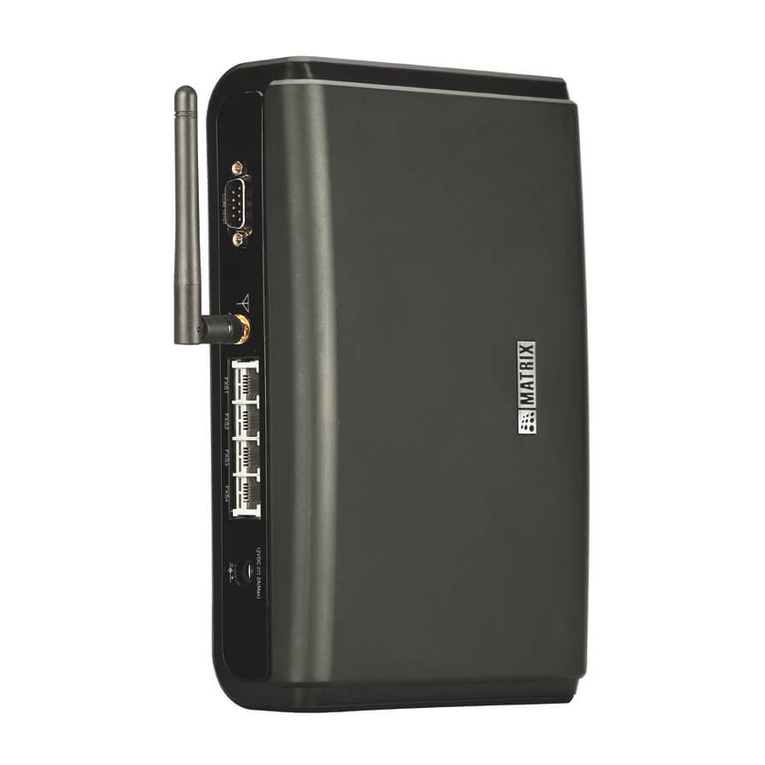
Matrix Telecom
Matrix Telecom SIMADO GFX44 quick start

Telecom FM
Telecom FM onestream gfx Programming guide

ZyXEL Communications
ZyXEL Communications ZYWALL2 ET 2WE user guide
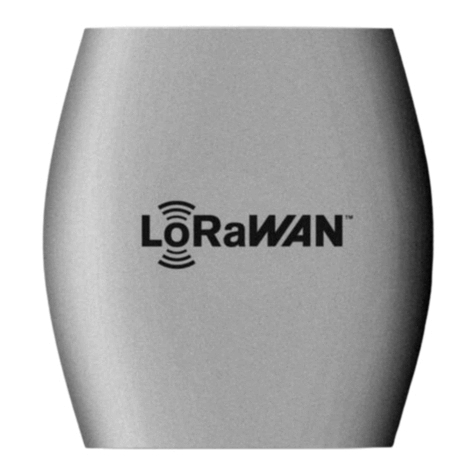
The Things Industries
The Things Industries TTIG 868 Getting started
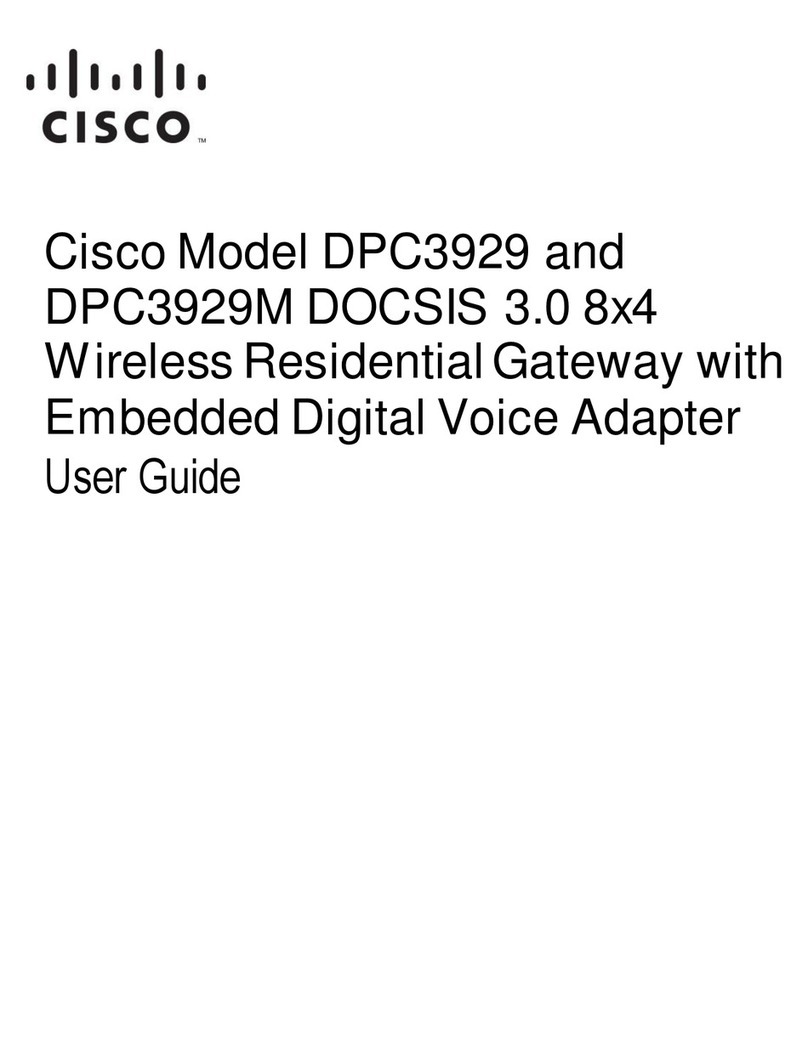
Cisco
Cisco DPC3929 user guide
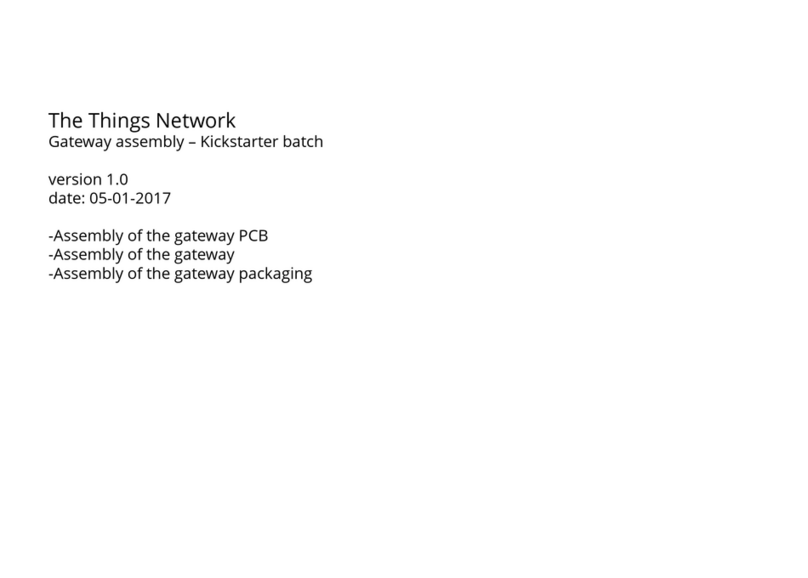
The Things Network
The Things Network TTN Gateway v1 - EU Assembly instructions