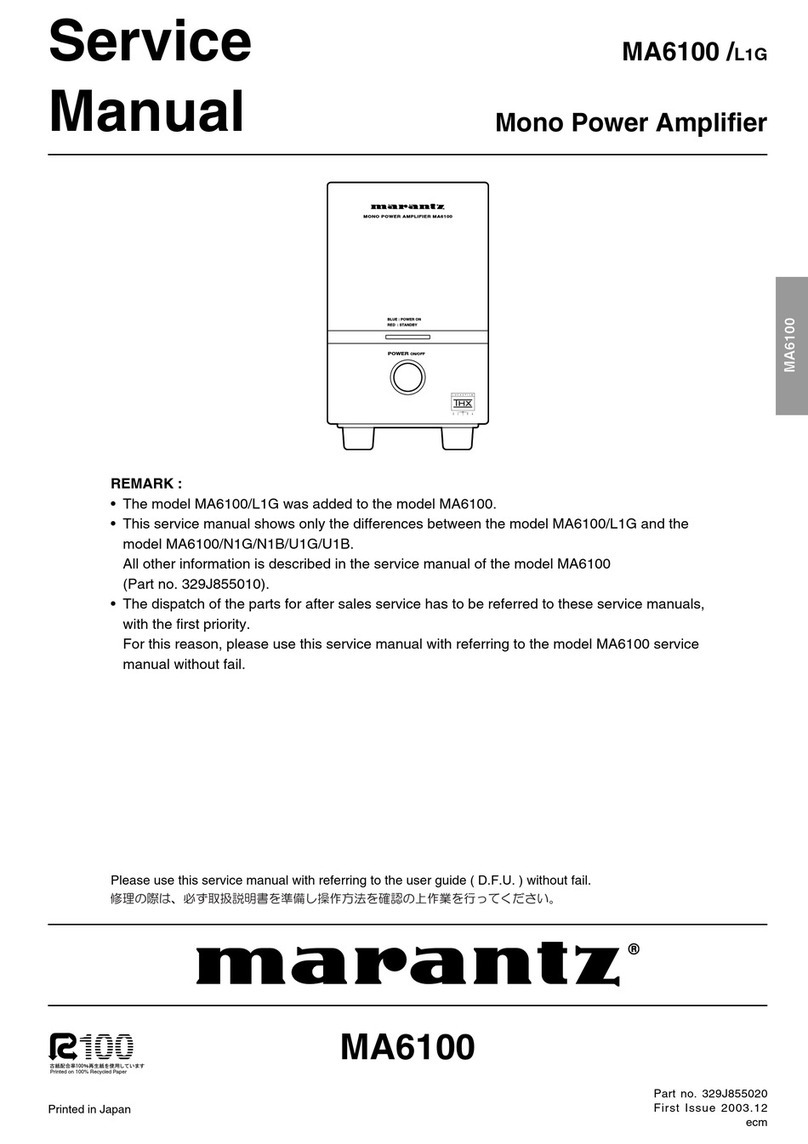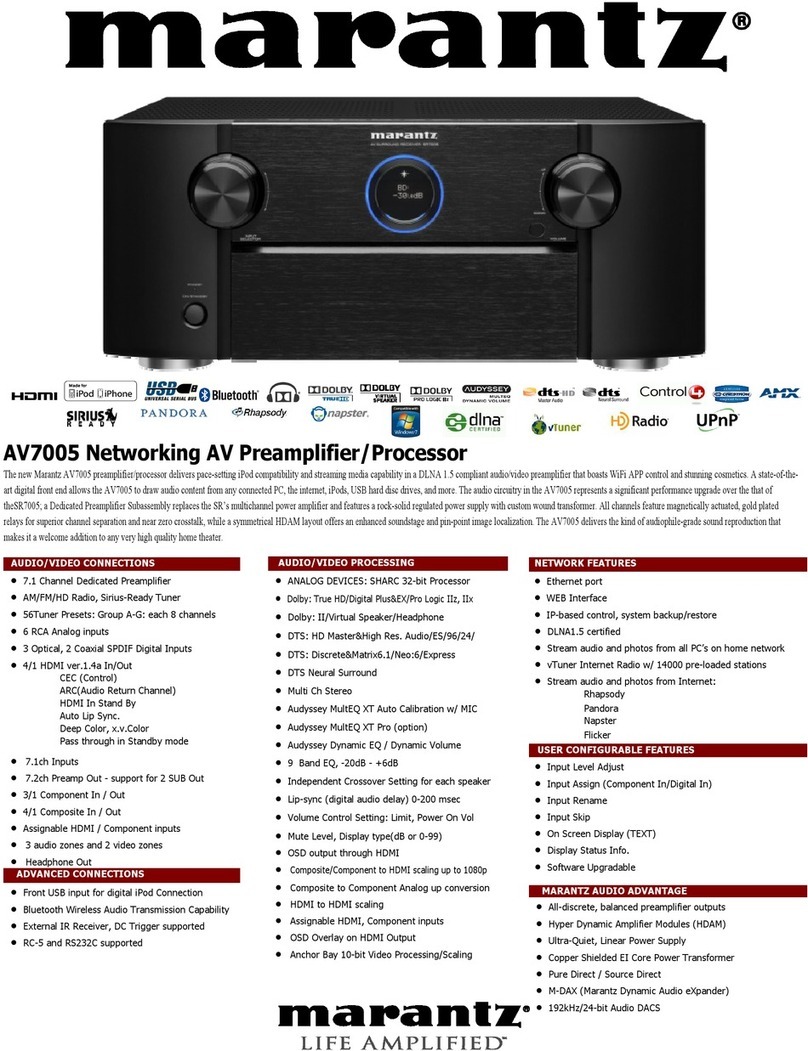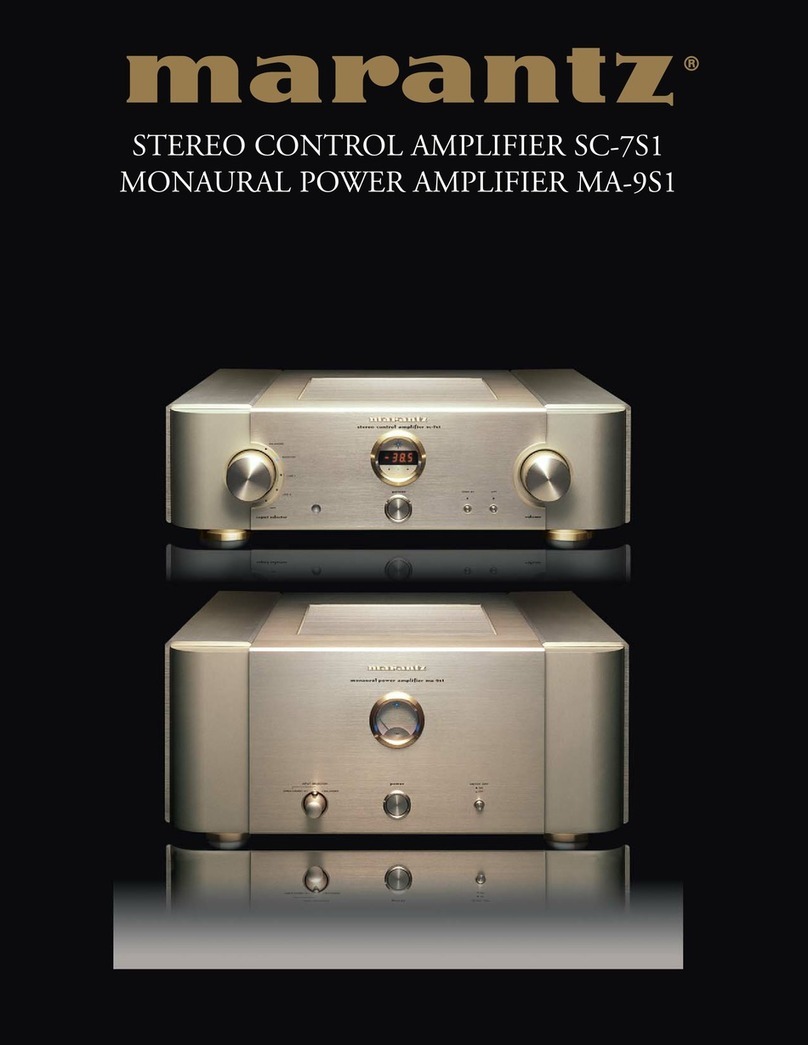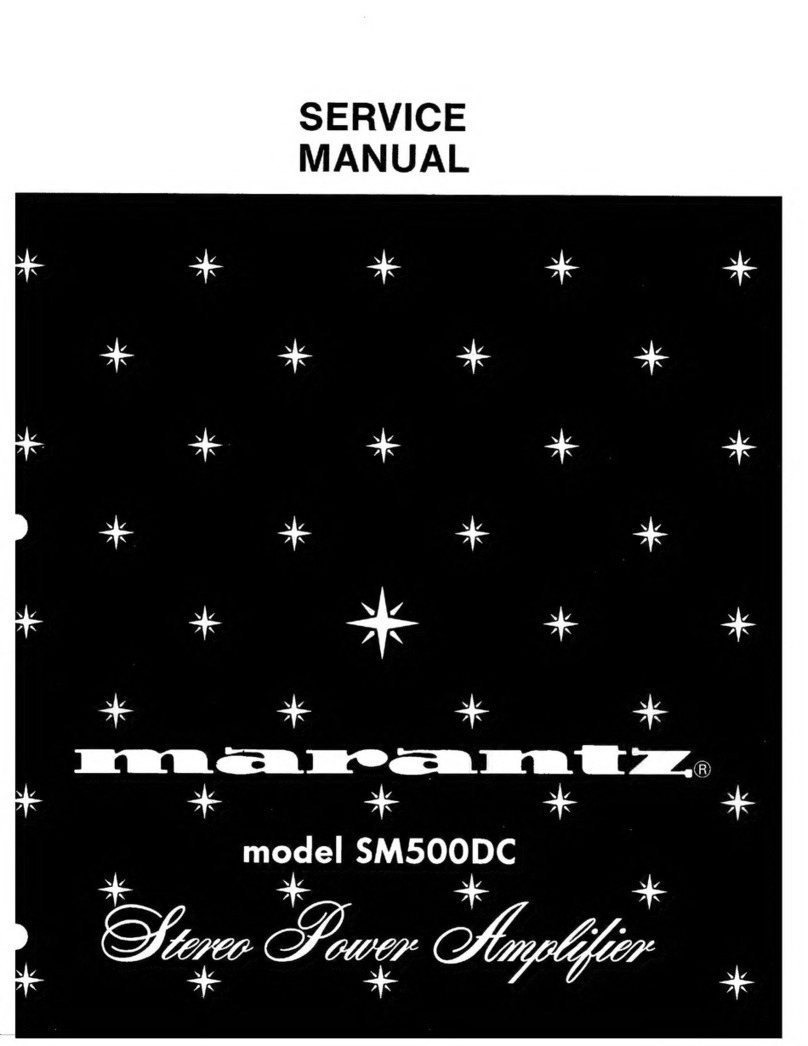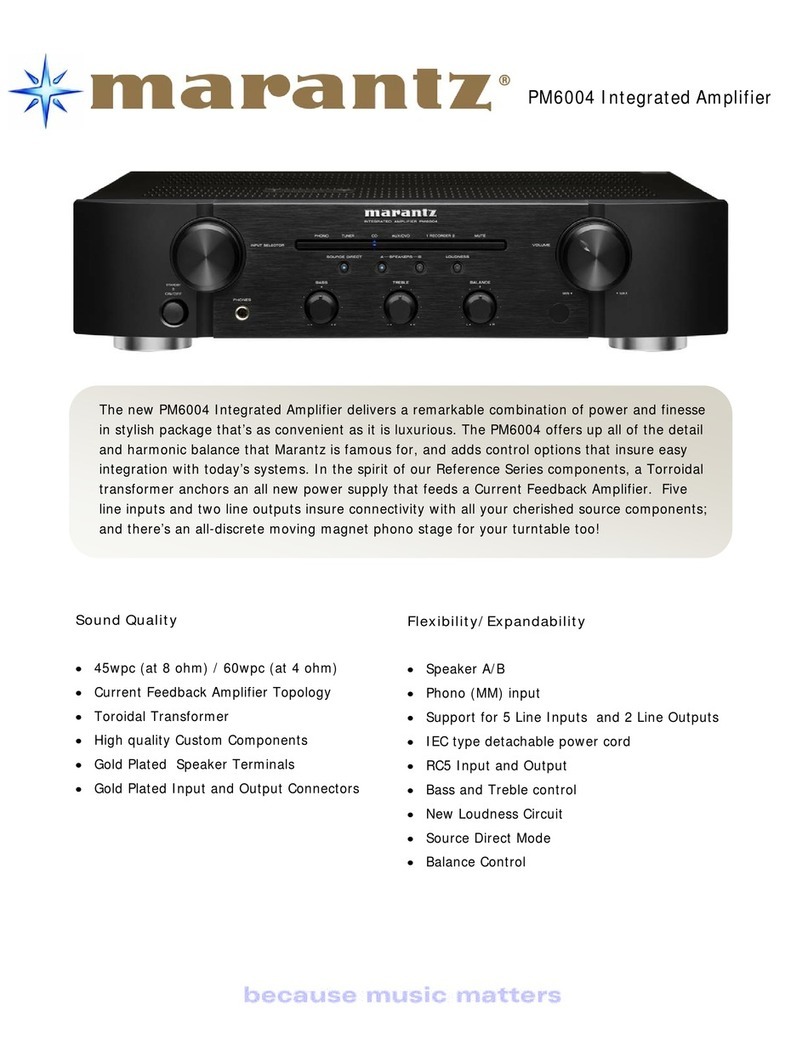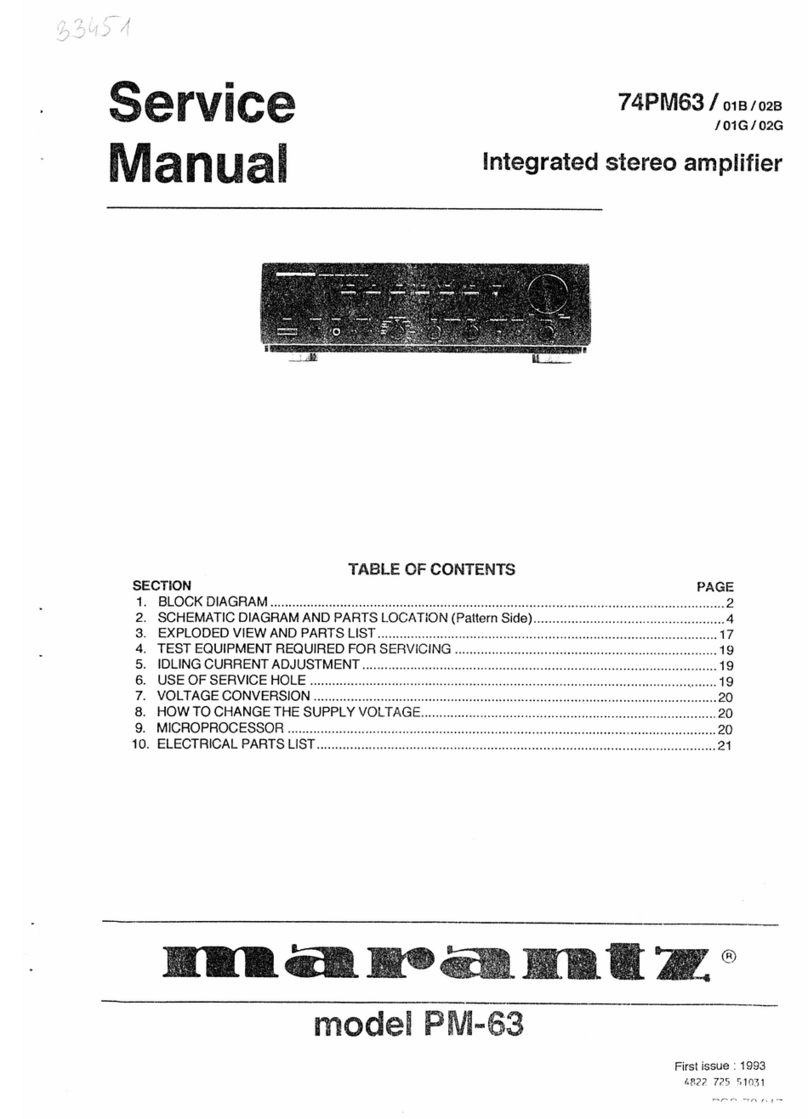4
3. PROCEDURE FOR POWER METER
ADJUSTMENT
At the time of the adjustment, please make sure to adjust the
power supply voltage to the rated voltage and frequency.
[A] STEREO MODE adjustment
1. Connect an 8-ohm (≥100W) dummy load to each of the
L-ch and R-ch speaker terminals.
Set the AMP MODE SW on the rear panel to STEREO.
2. Connect an oscillator to the UN-BALANCED input
terminal each of the L-ch and R-ch. Make sure that the
frequency is 1kHz, keep the output down and then turn
on the oscillator.
3. Hold down the SPEAKERS 2 button and UN-
BALANCED button at the same time when turning on the
unit. (It switches to the Meter Adjustment Mode.)
4. Adjust the oscillator output to 1.89 V (rms).
5. Adjust the L-ch. The display will indicate the status as
shown on the following figure (for one):
Press the DISPLAY button once, and the display
indicates "L" on the left once the unit is switched to the
adjustment mode.
Check the display and adjust the L-ch output level until it
indicates "100". The unit has two keys with a variability of
plus and minus 50% at a maximum: one varies 5%, the
other 1%, at every one push. At first, press the 5% key,
adjust the level until the display indicates nearly 100, and
then press the 1% key and set the level to 100.
When the value is below 100, turn UP (o).
When the value is above 100, turn DOWN (p).
Down ▼Up ▲
1% SPEAKERS 1 BALANCED
5% SPEAKERS 2 UN-BALANCED
3. Power Meter 調整手順
調整時は必ず電源電圧を定格電圧・周波数に合わせてくださ
い。
[A] STEREO MODEの調整
1. Lch, Rchスピーカ端子にそれぞれ8Ω(100W以上)のダミー
ロードを接続してください。
Rear Panel のAMP MODE SWはSTEREOにしてくださ
い。
2. Lch, RchのUN-BALANCED入力端子に発振器を接続しま
す。発振器は1kHzで出力は絞っていることを確認して発振
器の電源を入れます。
3. SPEAKERS 2ボタンとUN-BALANCEDボタンを押しなが
ら電源を入れます。(メーター調整モードになります。)
4. 発振器の出力が1.89V(rms)になる様に発振器の出力を調
整します。
5. Lchの調整を行います。この時表示は下図の様になります。
(数値は一例です。)
DIAPLAYボタンを1回押します。調整モードに入ると上段
左にLが表示されます。
ディスプレーのLch側の出力電力表示を見ながら表示が
"100"になるように調整します。最大±50%の調整量を持
ち、1回押す毎に1%表示を可変するキーと5%可変するキー
があります。始めは5%表示を可変するキーで100近傍まで
調整をして、次に1%表示を可変するキーを用い100に合わ
せてください。
表示された数値が100より小さい時: Up (▲)
表示された数値が100より大きい時: Down (▼)