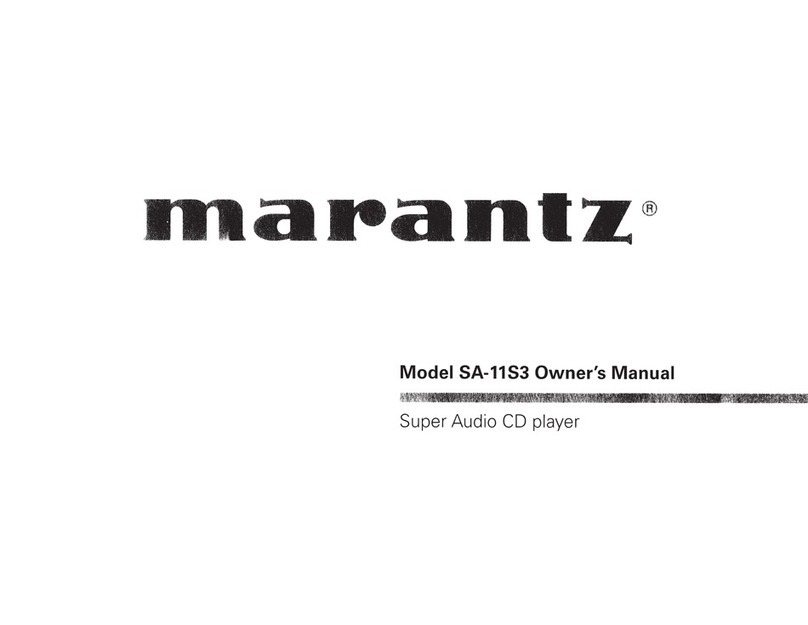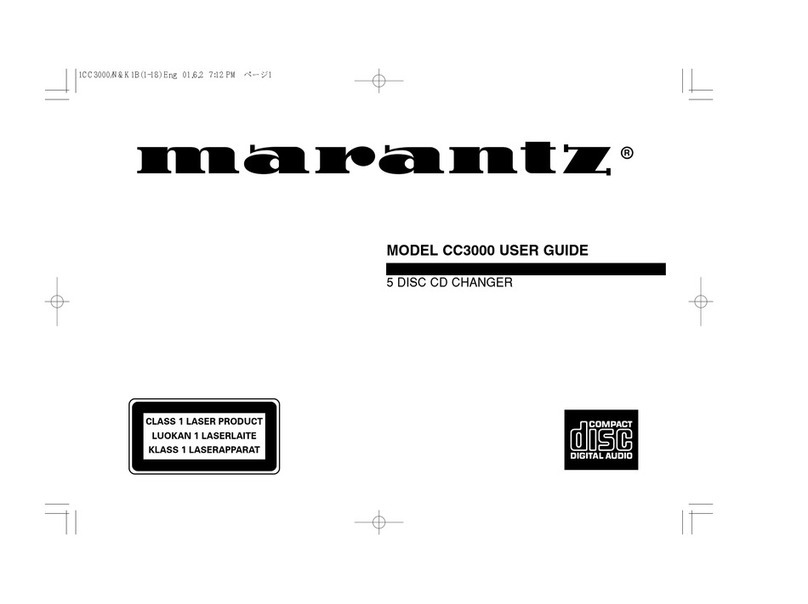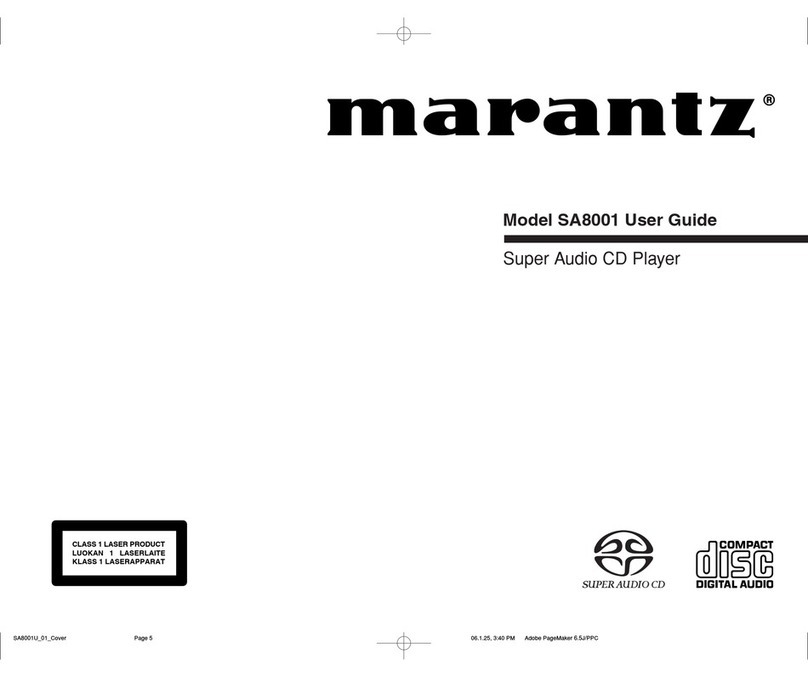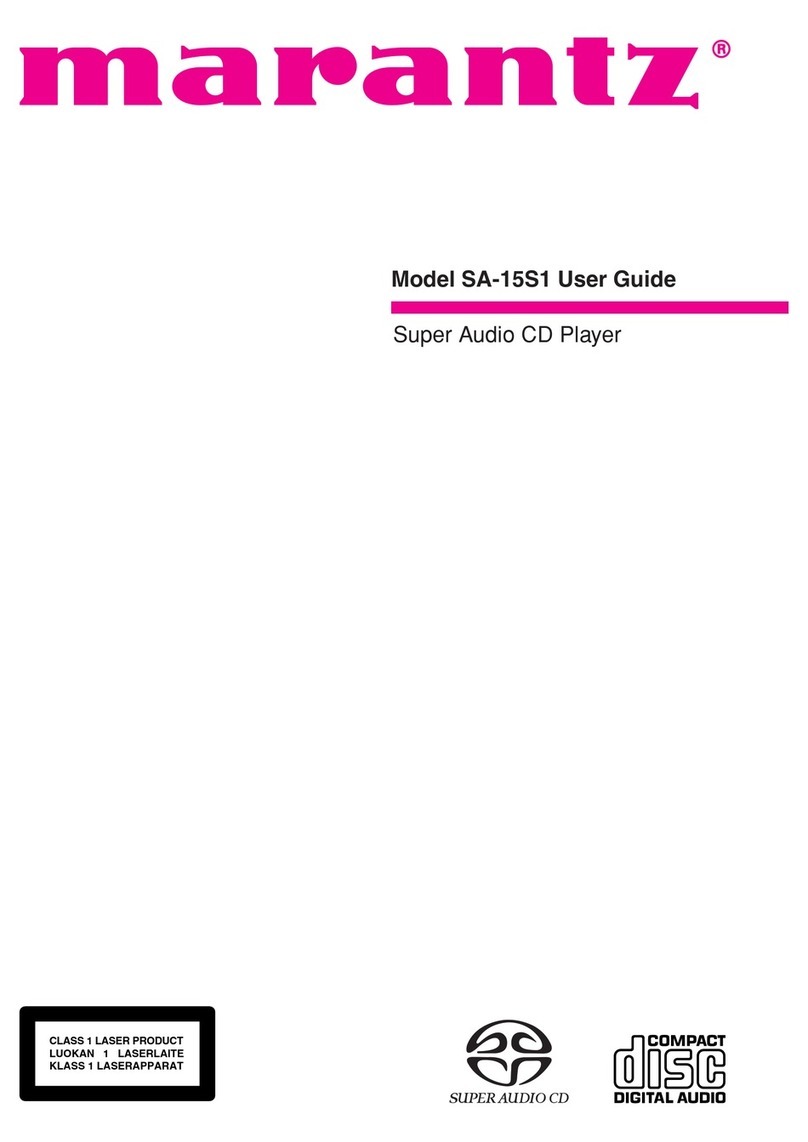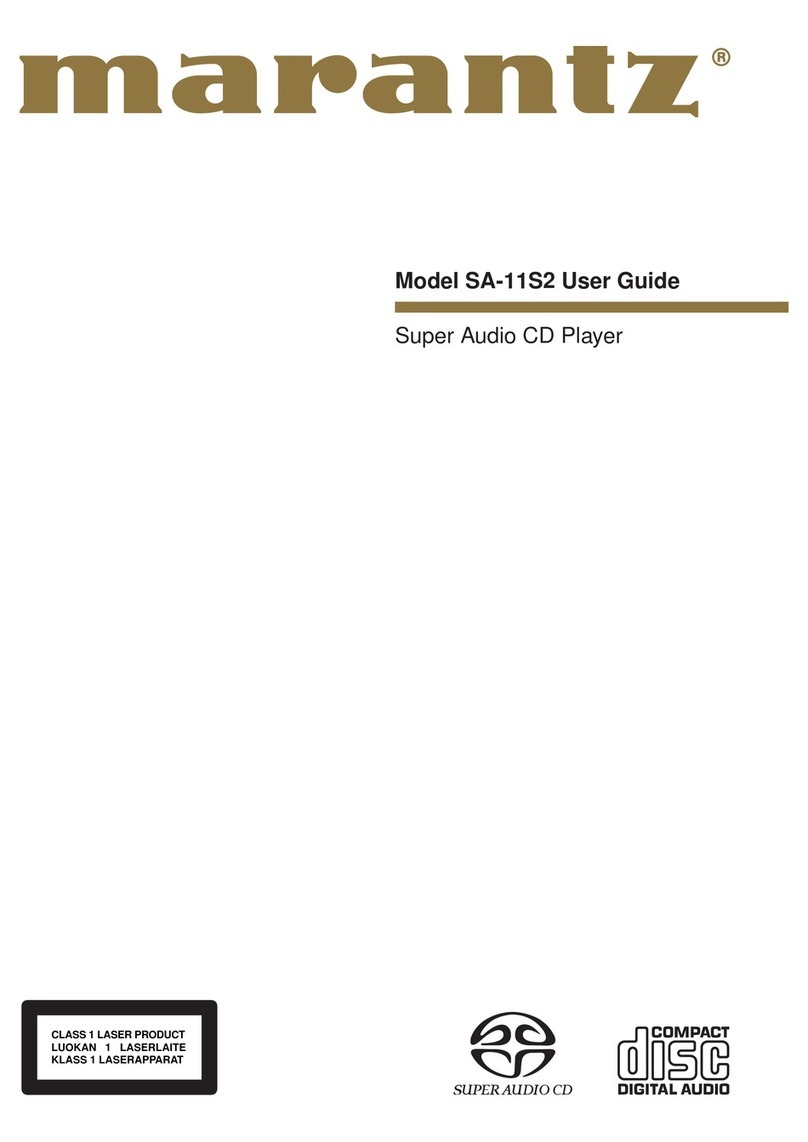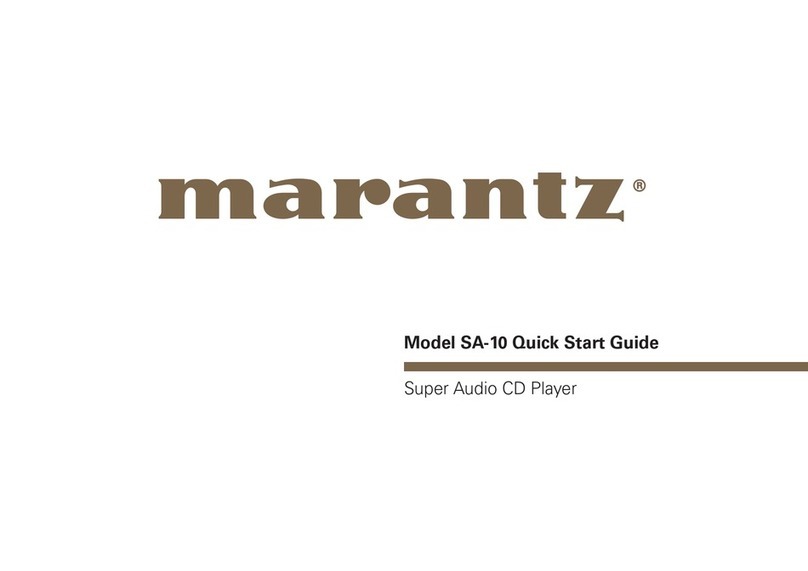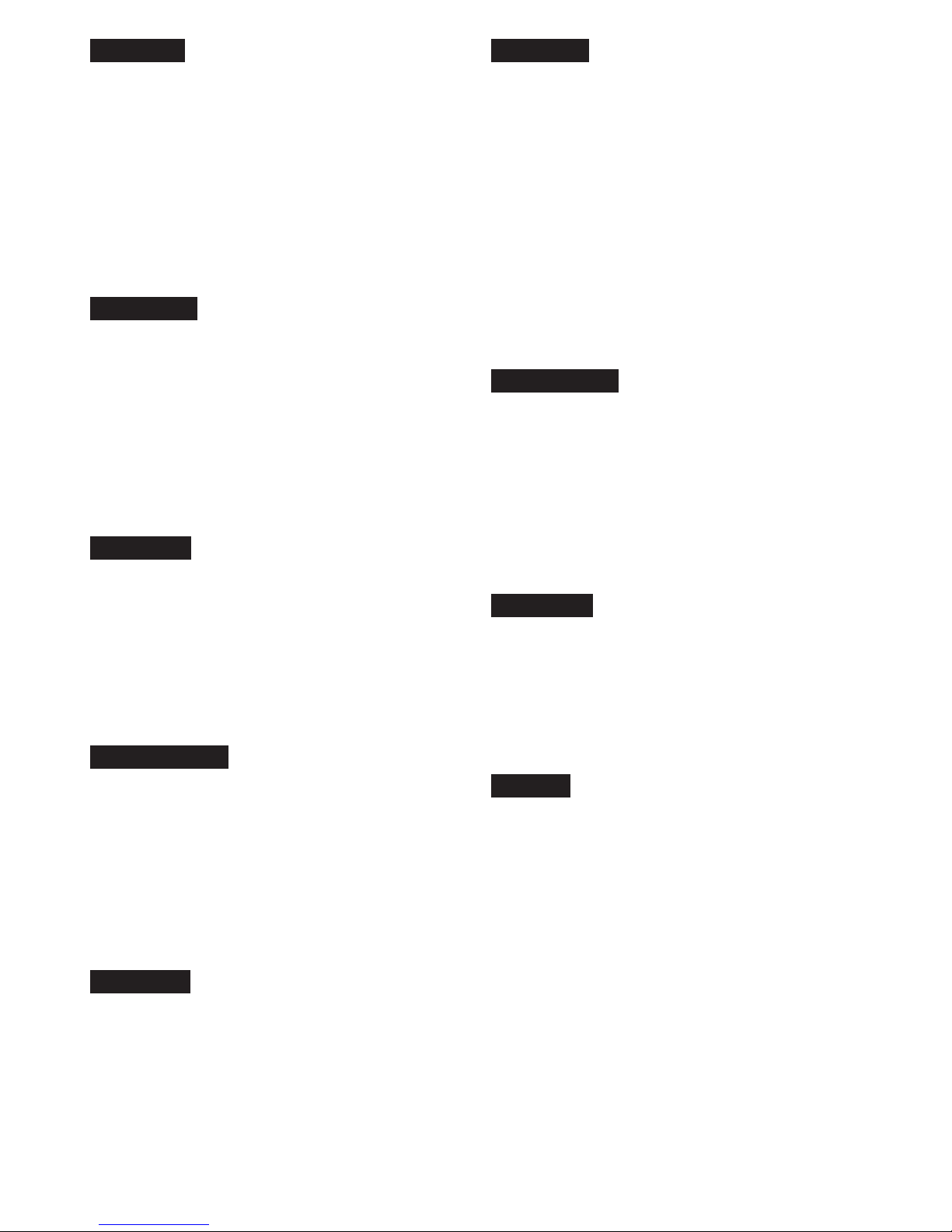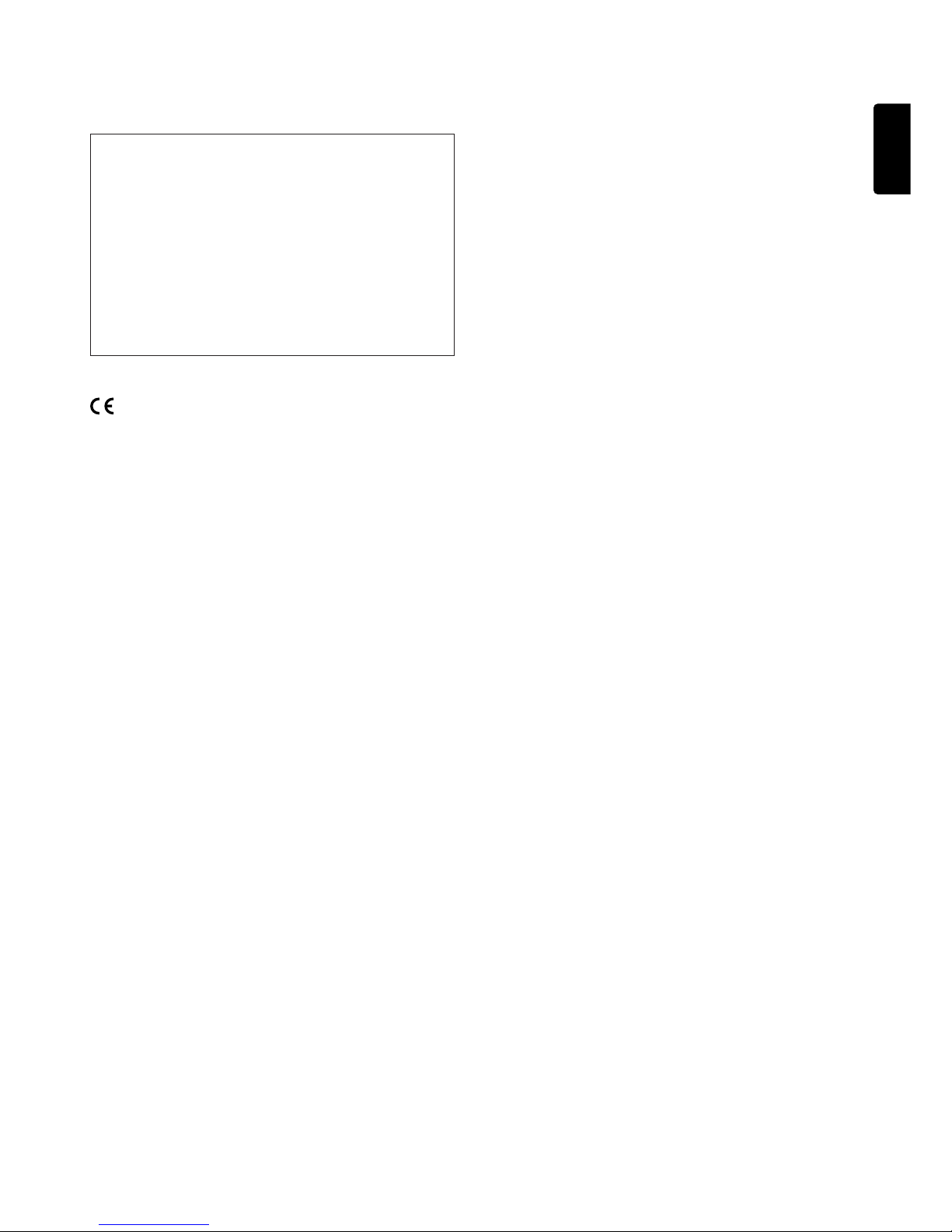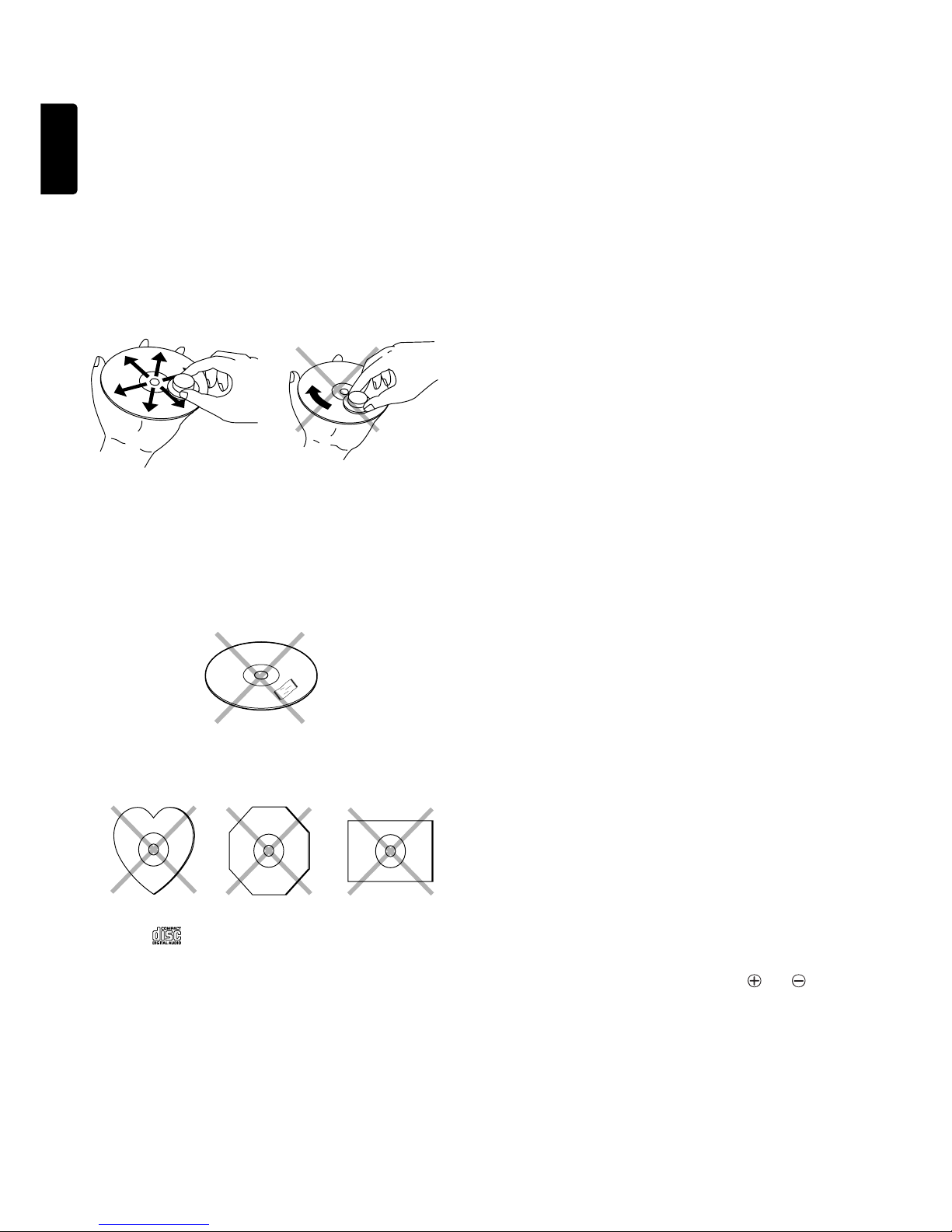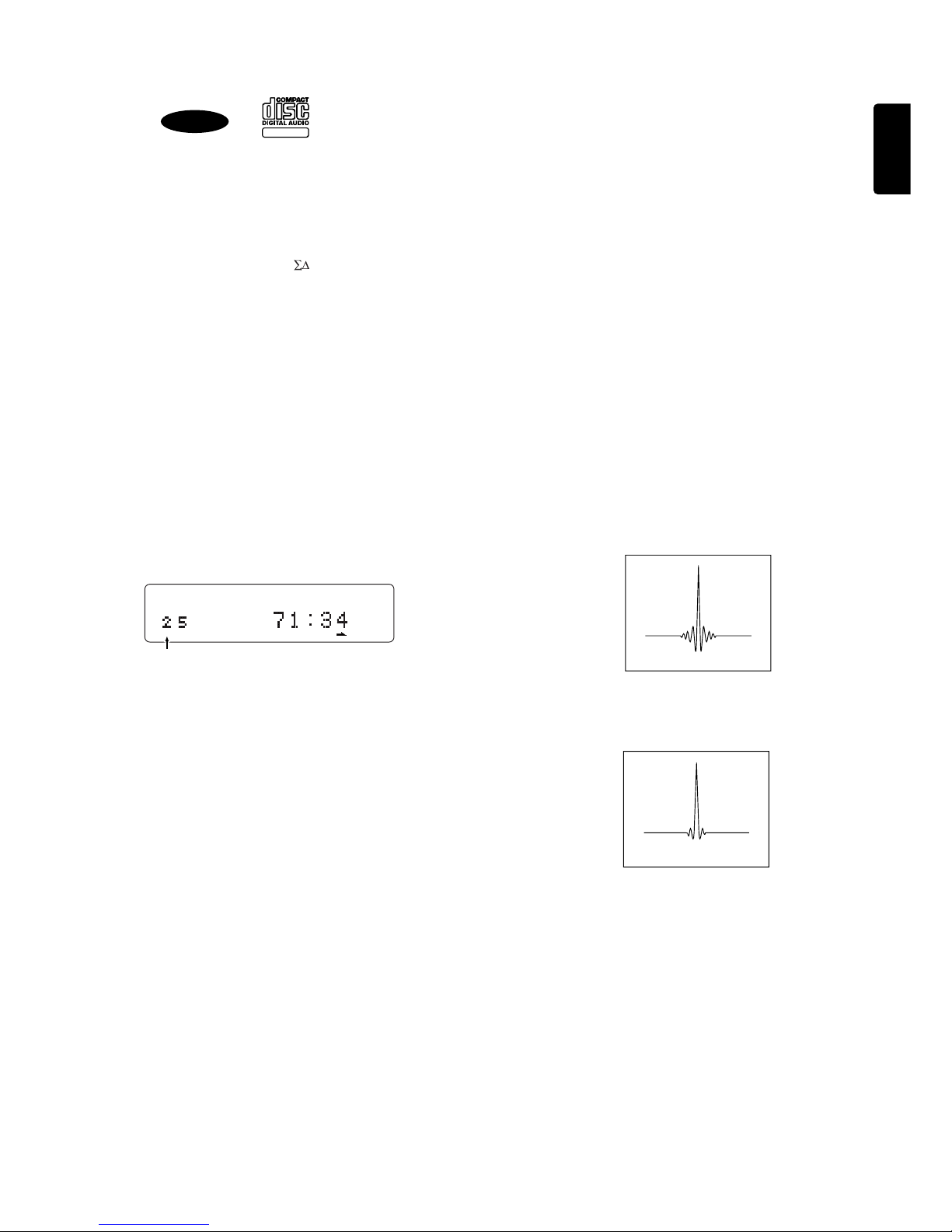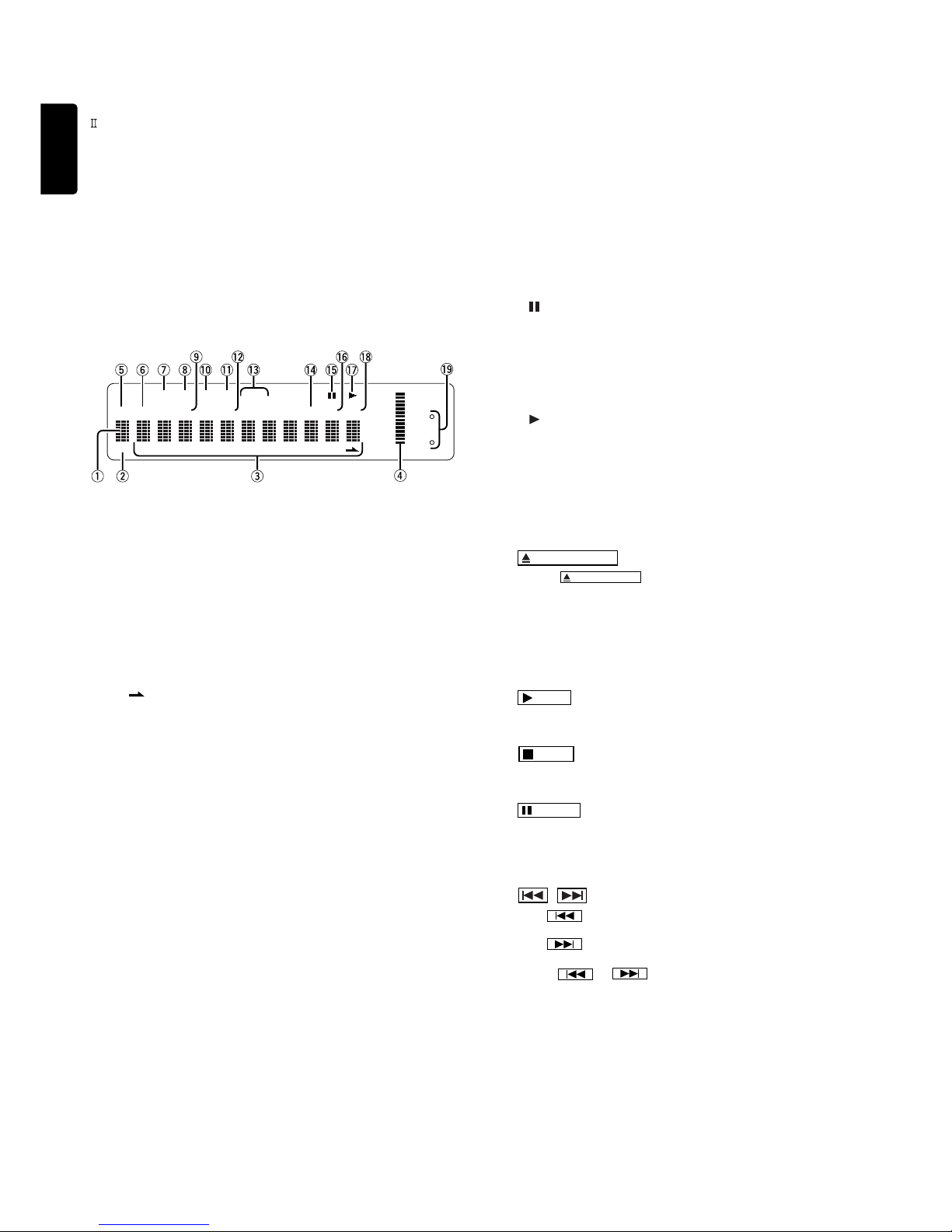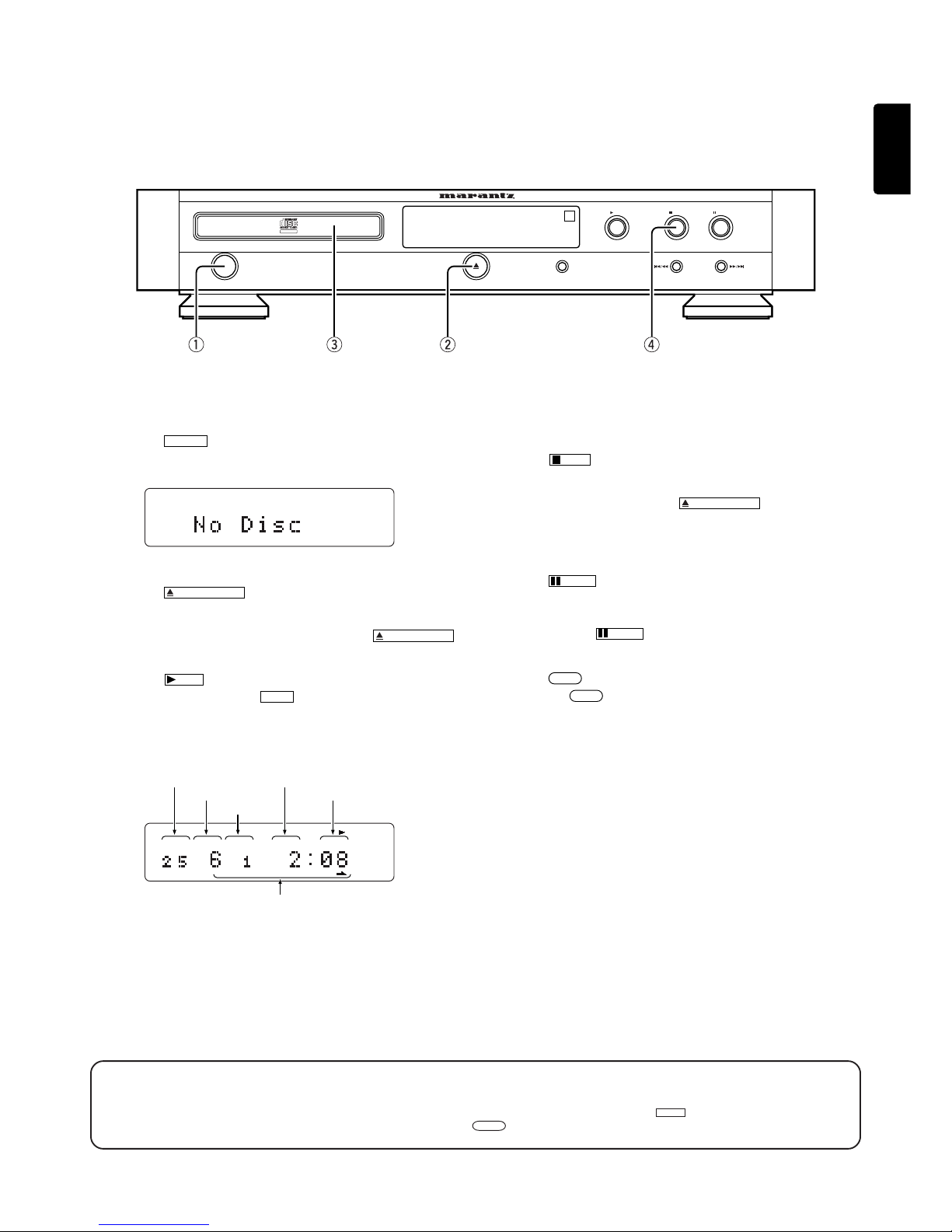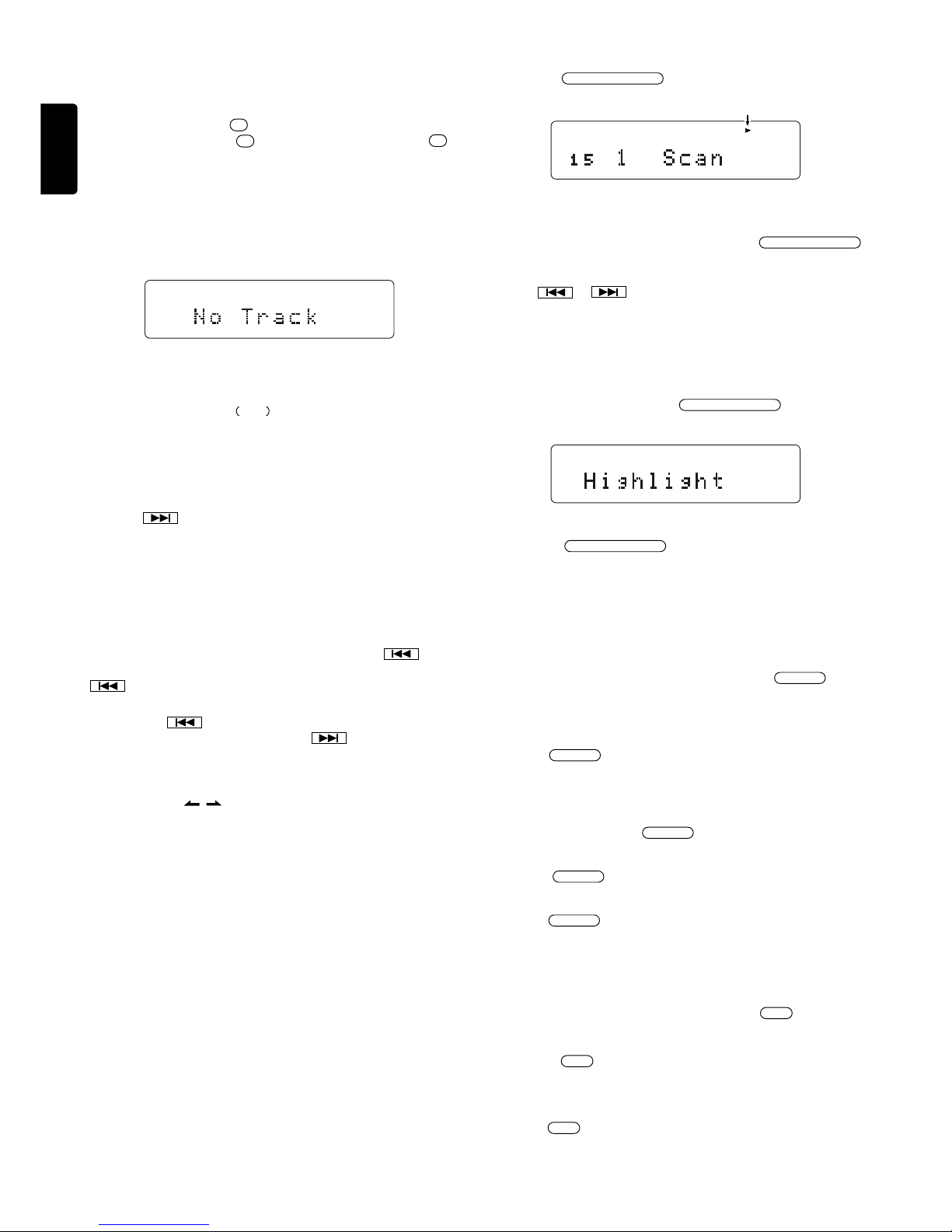2
ENGLISH
COMPACT DISCS
The glossy side shining like a rainbow is the front side of the disc, and
the side on which the label is printed is the back.
Unlike conventional turntables for playing analog discs, the CD-17mkIII
Compact Disc Player reads the information recorded on the disc from
underneath without contacting it using a beam of laser light. Therefore,
the performance of a compact disc will not degrade like conventional
analog records.
Handle discs carefully so as not to damage or scratch the front side.
To protect the disc, avoid placing it in the following locations:
–In direct sunlight or near a source of heat like a heater.
–In a place which is damp or dirty.
–In a place which could be exposed to rain, such as near a window.
Always keep the disc surface clean.
Up to six billion data units are recorded on the front side of the disc.
When cleaning the disc surface, always be sure to use a special
compact disc cleaner and wipe as shown below.
•Do not use conventional record cleaner for analog records, as this will
adversely affect the disc surface.
Store discs properly by placing them in their disc cases.
•Do not attach a piece of paper or sticker on the label side of disc.
When a disc has a piece of plastic tape or rental CD label with paste
protruded from the edge or when a disc has a trace of such a sticky
object, do not attempt to play the disc. If such a disc is played on the
CD player, impossibility of taking out the disc or other malfunction may
result.
•Do not use a disc with a special shape.
Do not attempt to play a disc with a special shape such as a heart-
shaped disc or octagonal disc. Otherwise the equipment malfunction
may result.
•Use discs which satisfy the CD standards such as those with the “CD
logo”or “”mark on their disc label surfaces.
No guarantees are made for playback if discs which do not satisfy the
appropriate CD standards are used.
Similarly, no guarantees are made for their sound quality even if it is
possible to play such discs.
Wipe in a radial direction. Do not wipe in circumferential direction.
OPERATING PRECAUTIONS
•In the winter you may notice that condensation forms on the window
of a well-heated room.
Condensation may also occur inside the CD player in the following
situations:
–When the listening room is first heated.
–When the humidity in the room is high.
–When the unit is moved from a cold environment to a warm room.
•If condensation occurs, the number of tracks cannot be read and the
CD player may not function properly. If this happens, leave the power
ON and wait for about 30 minutes before operating the unit.
•The CD player may interfere with the reception of your tuner or TV set.
If this occurs, place the CD player farther away from the tuner or TV.
•The CD player features very little noise compared to analog records,
and the noise before actual playback begins is almost inaudible.
Therefore, be careful not to set the volume control of the amplifier too
high, otherwise other audio components such as the speakers may be
damaged when actual playback starts.
CLEANING OF EXTERIOR SURFACES
With proper care and cleaning, the exterior finish of your equipment will
last indefinitely. Never use scouring pads, steel wool, scouring powders
or harsh chemical agents (e.g. lye solution), alcohol, thinners,benzine,
insecticide or other volatile substances, as these will mar the finish of the
cabinet. Likewise, never use cloths containing chemical substances. If
the equipment becomes dirty, wipe the external surfaces with a soft, lint-
free cloth.
If the cabinet becomes heavily soiled:
–dilute some washing-up liquid in water, in a ratio of one part detergent
to six parts water;
–dip a soft, lint-free cloth in the solution and wring the cloth out until it
is damp;
–wipe the equipment with the damp cloth;
–dry the equipment by wiping it with a dry cloth.
REPAIRS
Only the most competent and qualified service technicians should be
allowed to service the equipment. The Marantz company and its factory-
trained warranty station personnel have the knowledge and special
facilities needed for the repair and calibration of this precision equip-
ment. After the warranty period has expired, repairs will be performed for
a charge if the equipment can be restored to normal operation.
In the event of difficulty, consult your dealer or write directly to the nearest
location to you that is listed on the Marantz Authorized Service Station
list. Please quote the model and serial number of the equipment and give
a full description of what you think is abnormal about the equipment’s
behaviour.
CAUTIONS ON HANDLING BATTERIES
Misuse of the batteries can result in electrolyte leakage, rupturing,
corrosion, etc.
Bear in mind the following points when using batteries.
•Remove the batteries from the remote control unit if the unit is not going
to be used for a prolonged period (a month or more).
•Do not use an old battery together with a new one.
•Insert the batteries while ensuring that their and poles are
properly aligned with the corresponding markings on the remote
control unit.
•Batteries with the same shape may have different voltages. Do not use
different types of batteries together.
•If electrolyte has leaked, thoroughly wipe the inside of the battery
compartment, and then insert new batteries.
•When batteries which are no longer required are to be discarded,
follow the directions (regulations) laid down by the local authorities in
the area concerned for their disposal.