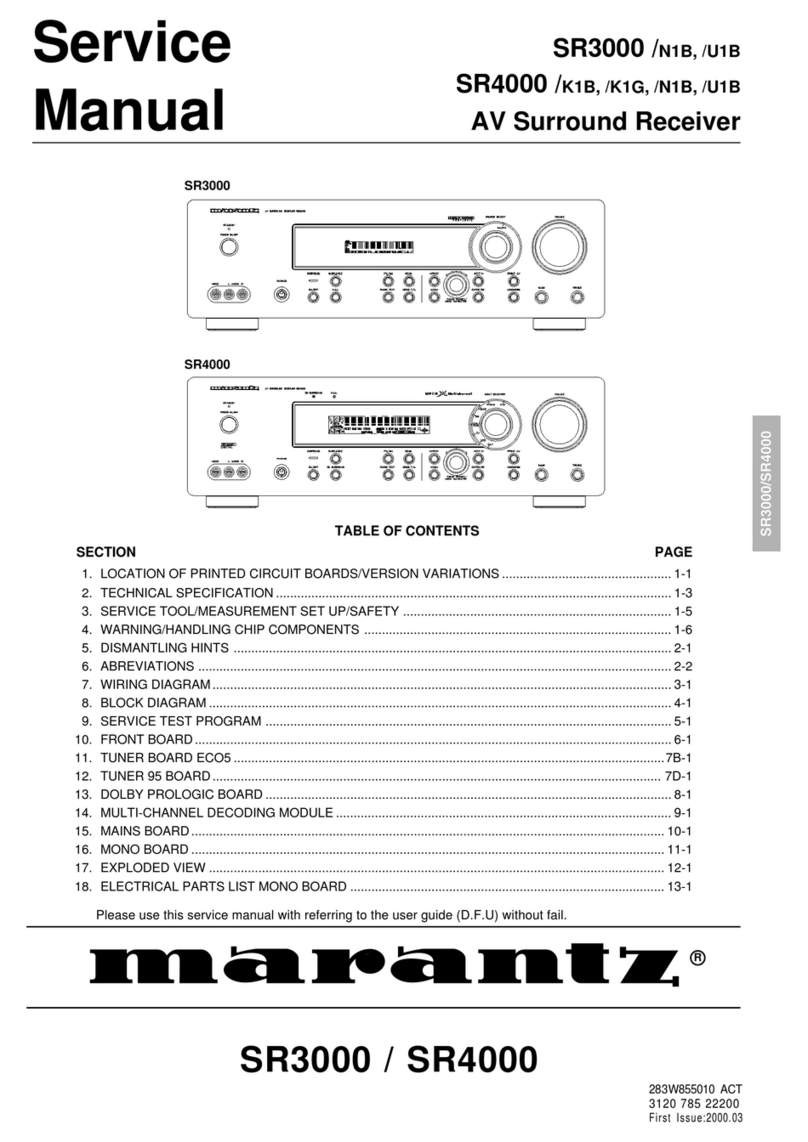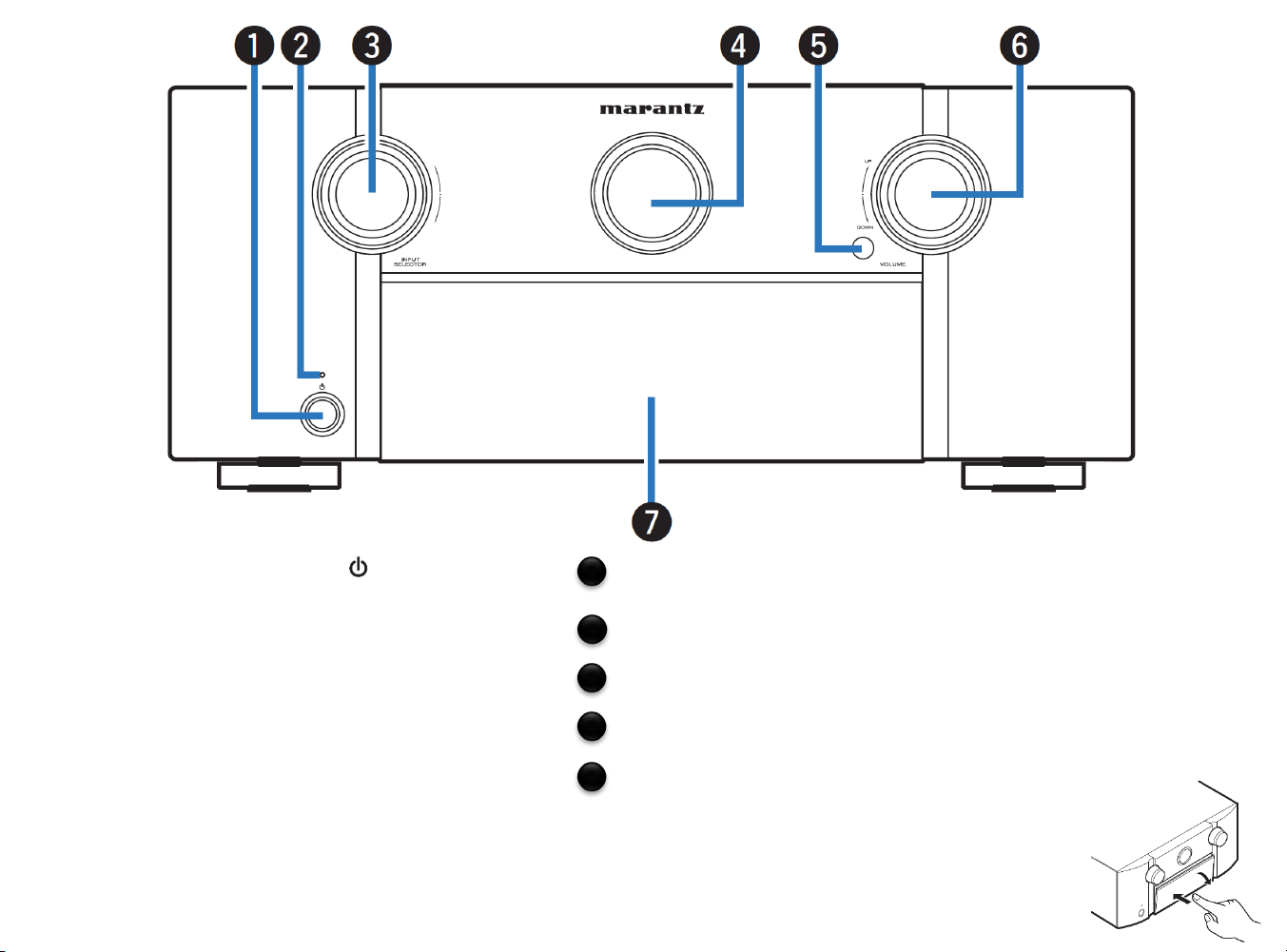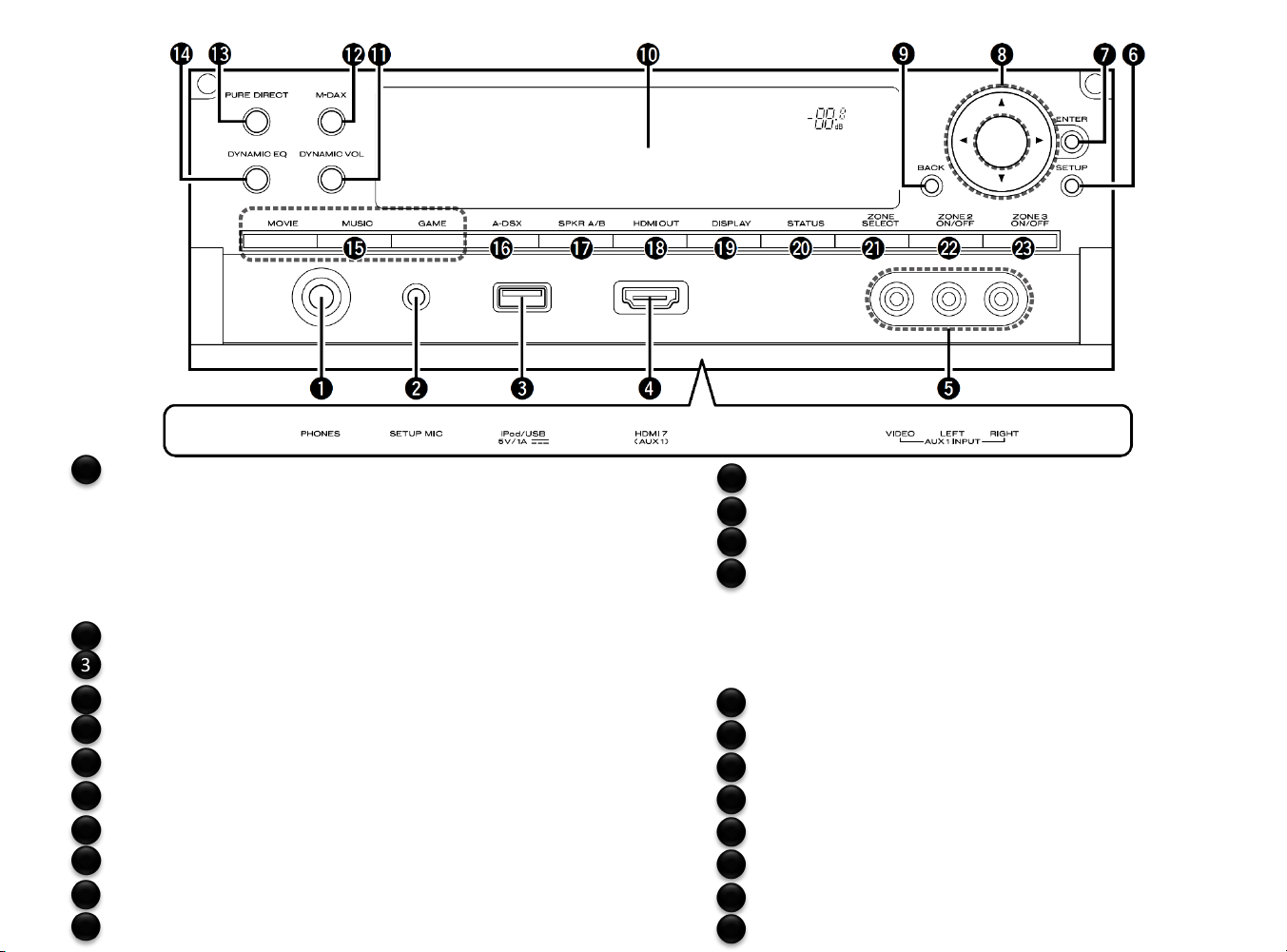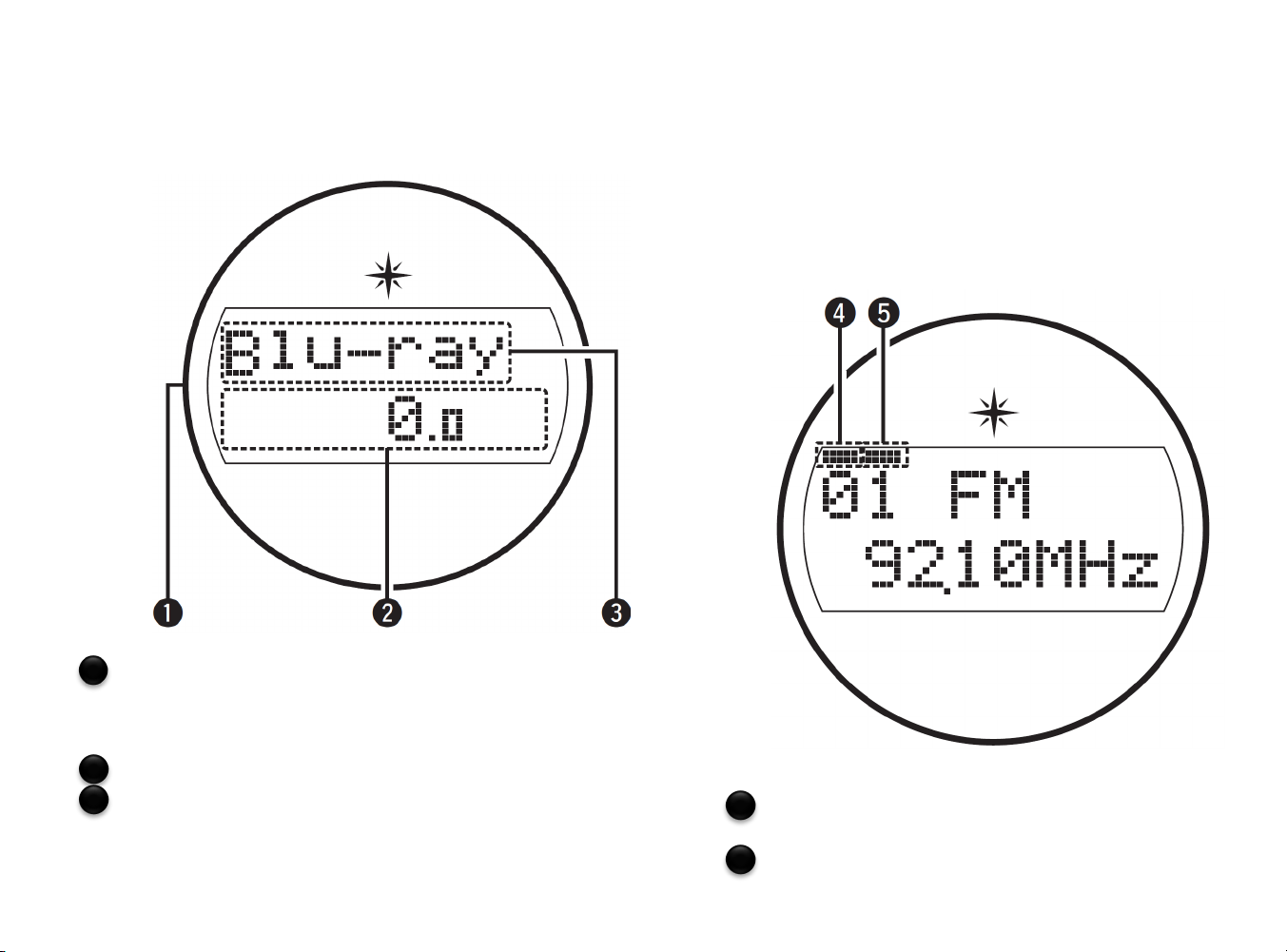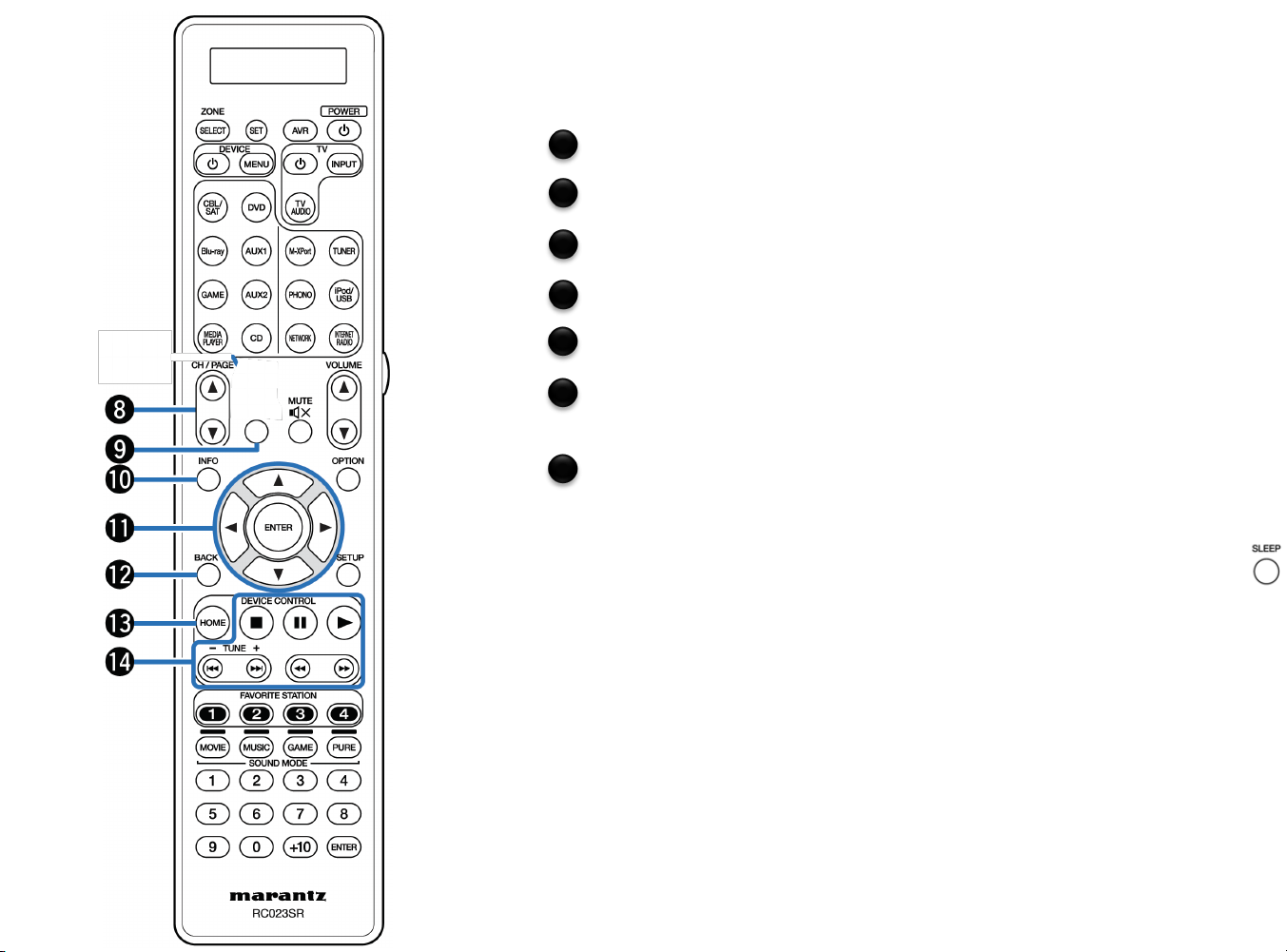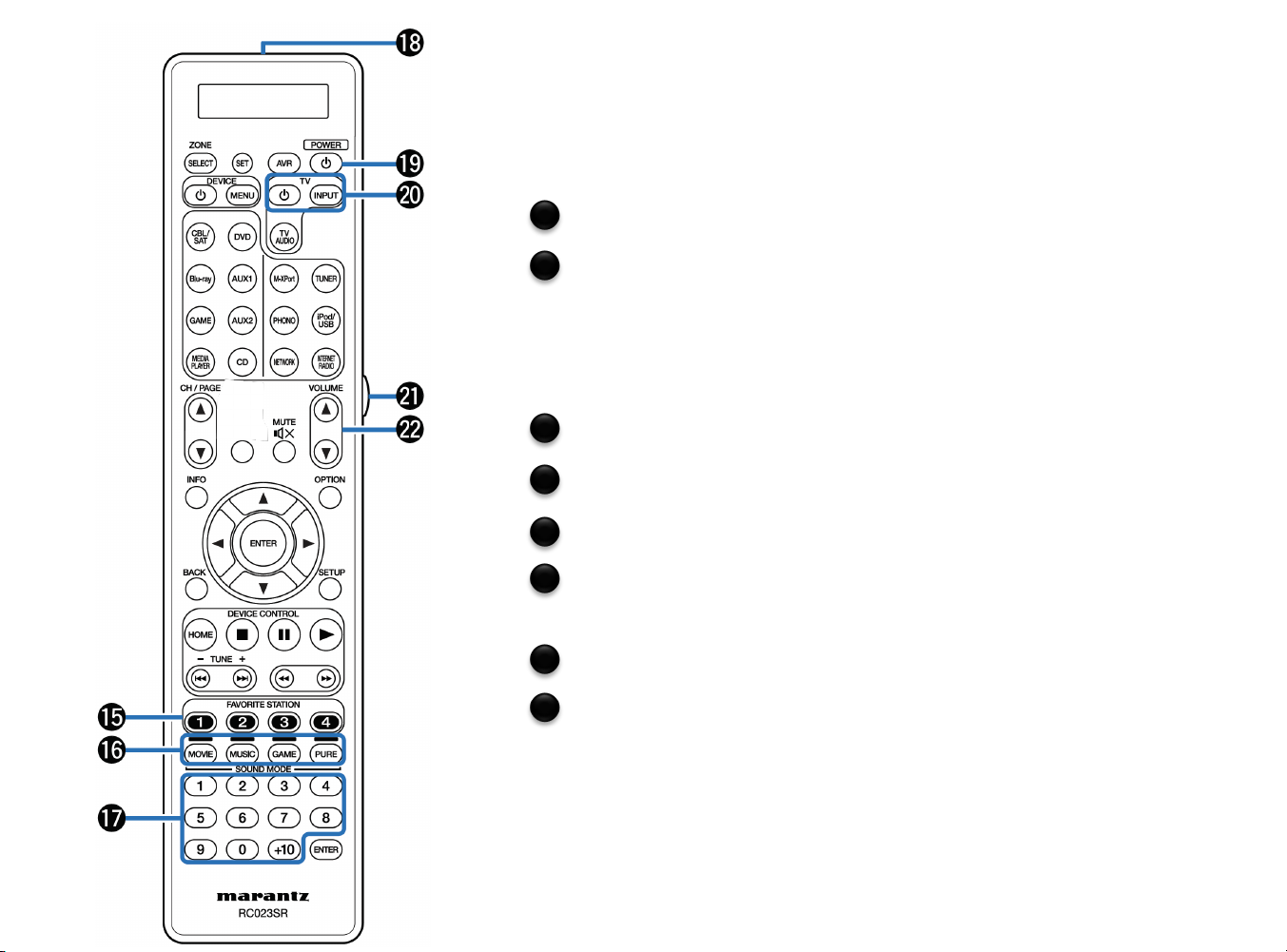Marantz SR7007 User manual
Other Marantz Stereo Receiver manuals

Marantz
Marantz 2285 User manual

Marantz
Marantz NR1711 User manual
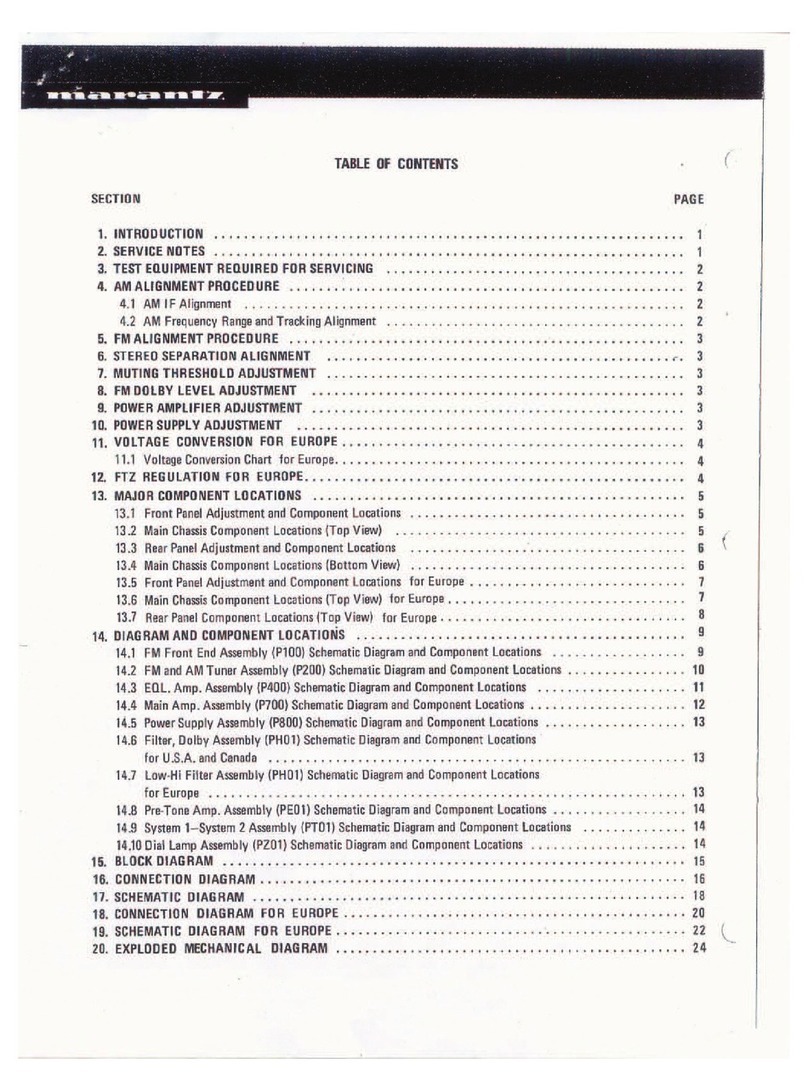
Marantz
Marantz 2252 User manual

Marantz
Marantz NR1710 User manual

Marantz
Marantz SR5008 User manual

Marantz
Marantz SR4500 User manual

Marantz
Marantz 2240B User manual
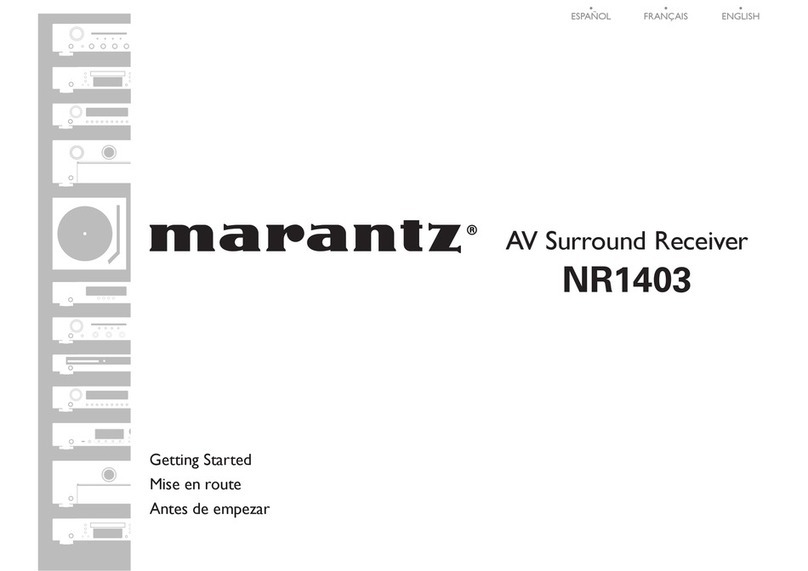
Marantz
Marantz NR1403 Quick start guide

Marantz
Marantz PS3001 User manual
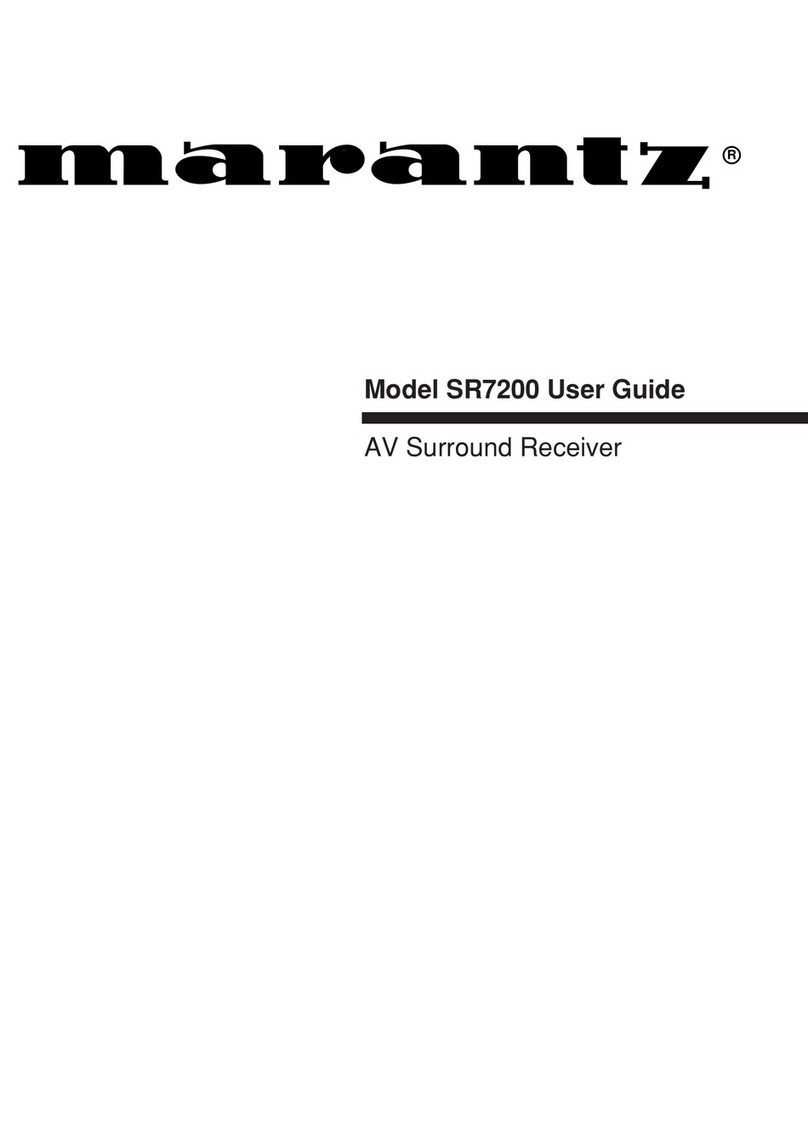
Marantz
Marantz SR7200 User manual

Marantz
Marantz SR5012 User manual

Marantz
Marantz SR5000 User manual

Marantz
Marantz SR7200 User manual

Marantz
Marantz Slim-line NR1601 User manual

Marantz
Marantz SR5005 User manual
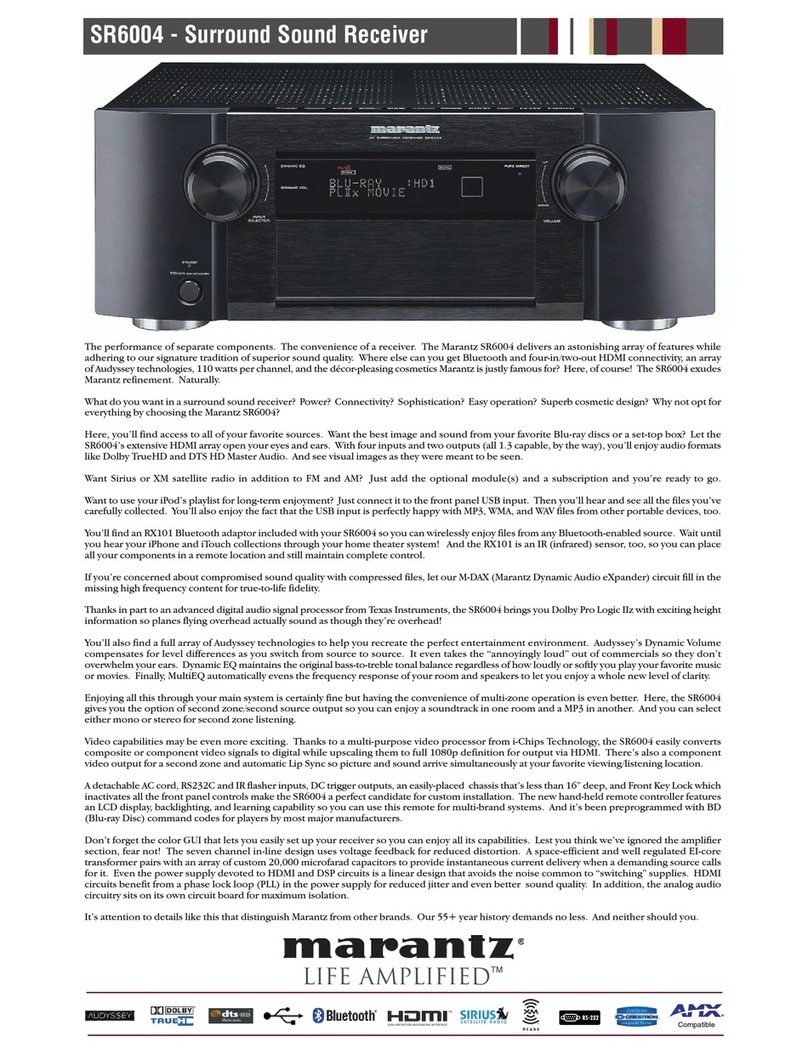
Marantz
Marantz SR6004 User manual
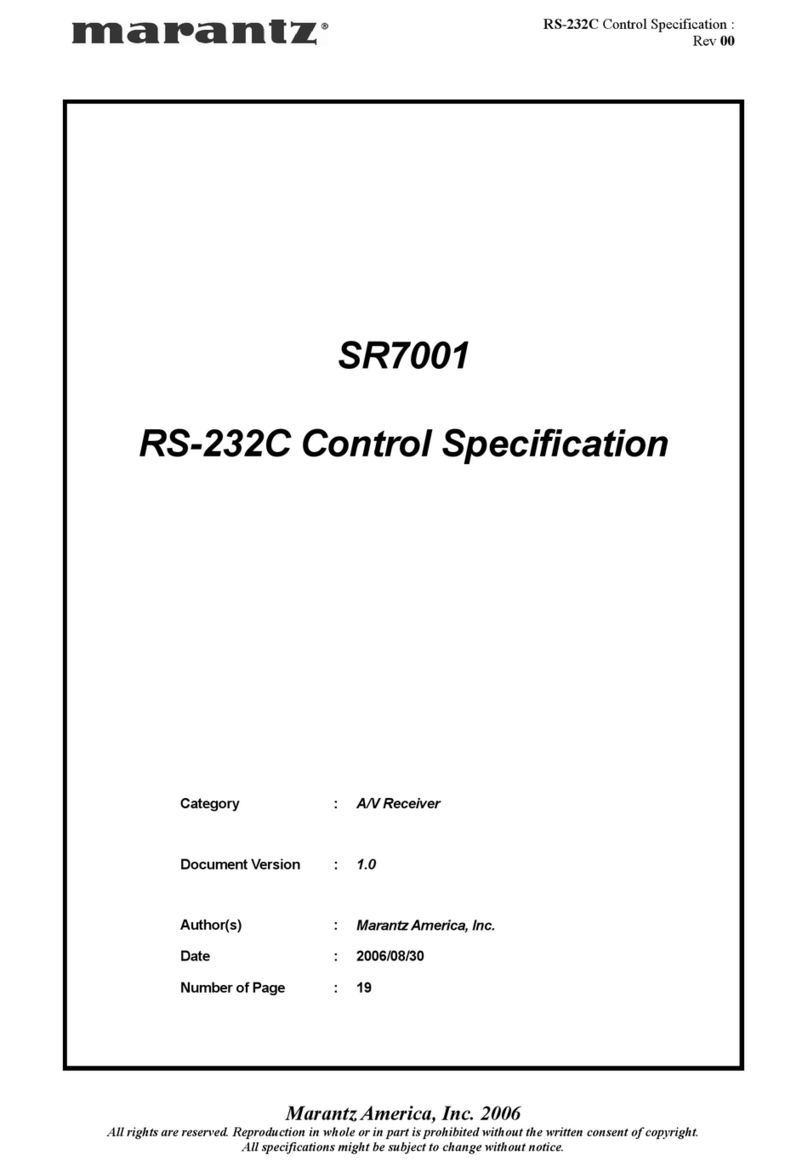
Marantz
Marantz SR-7001 User manual
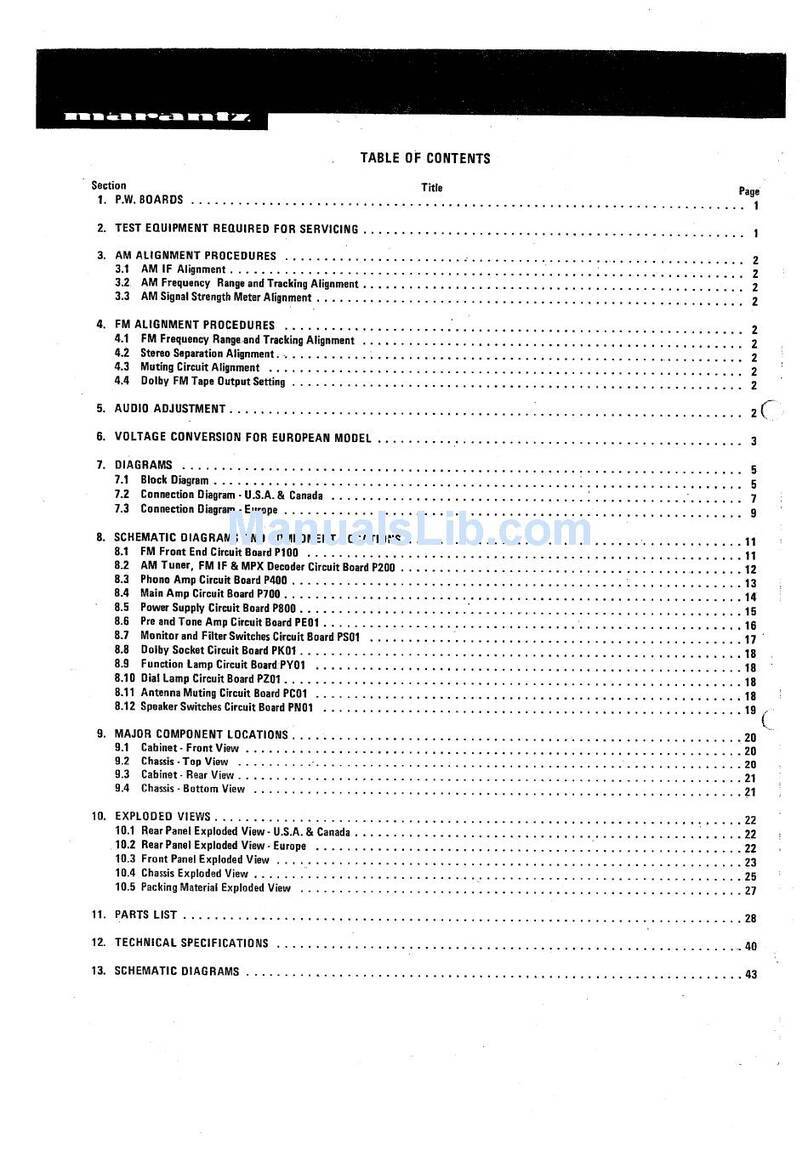
Marantz
Marantz 2265B User manual

Marantz
Marantz SR5011OM User manual

Marantz
Marantz NR1509 User manual
Popular Stereo Receiver manuals by other brands

Yamaha
Yamaha MusicCast TSR-5B3D owner's manual

Sony
Sony STR-DE335 - Fm Stereo/fm-am Receiver operating instructions

Sony
Sony STR-DG500 - Multi Channel Av Receiver Service manual

Panasonic
Panasonic AJSD955B - DVCPRO50 STUDIO DECK Brochure & specs

Pioneer
Pioneer SX-838 Service manual

Sherwood
Sherwood S-2660CP operation instruction