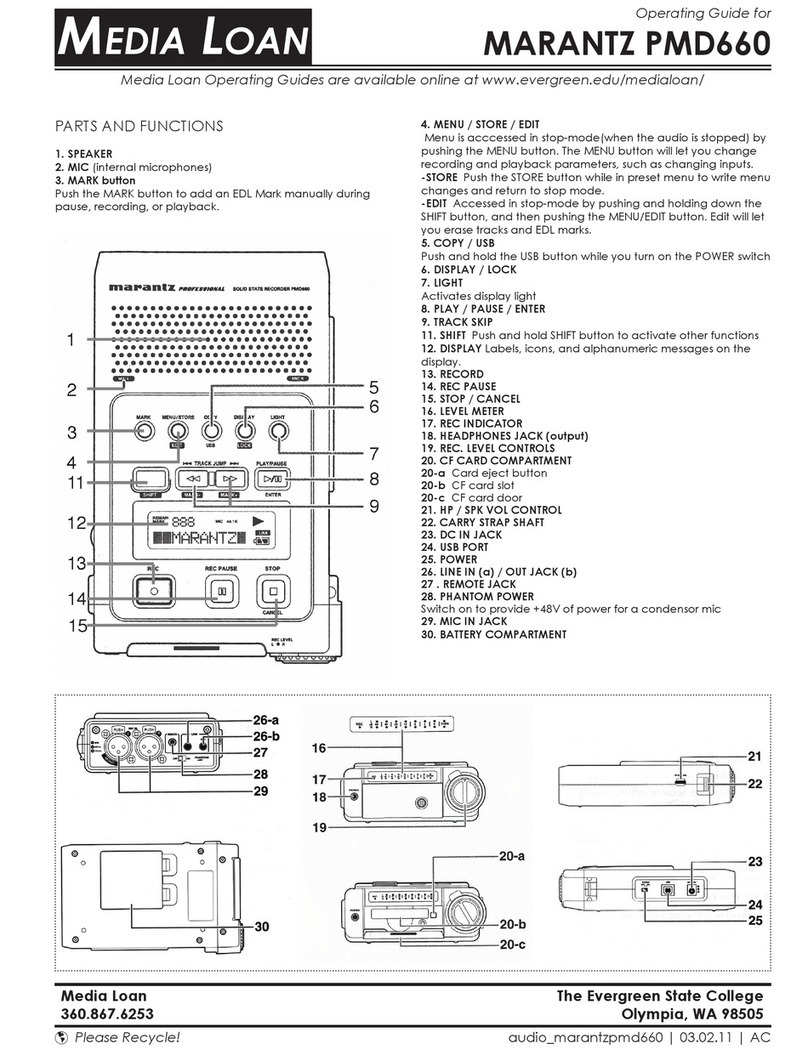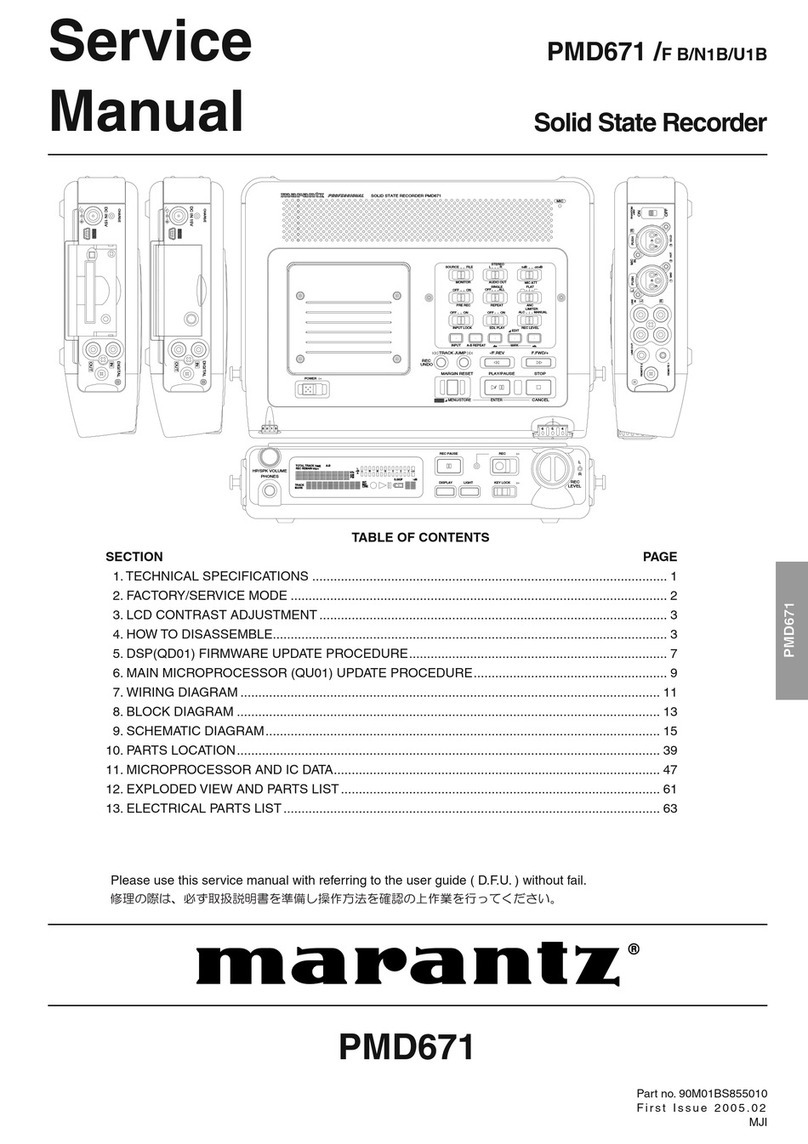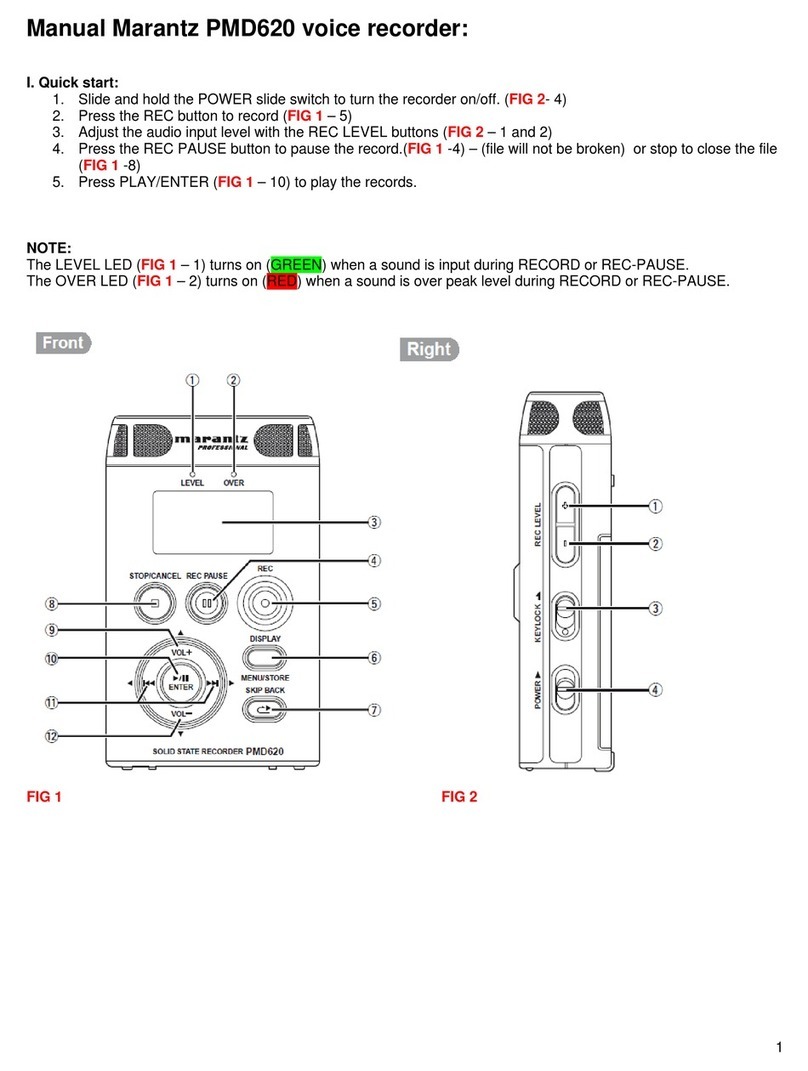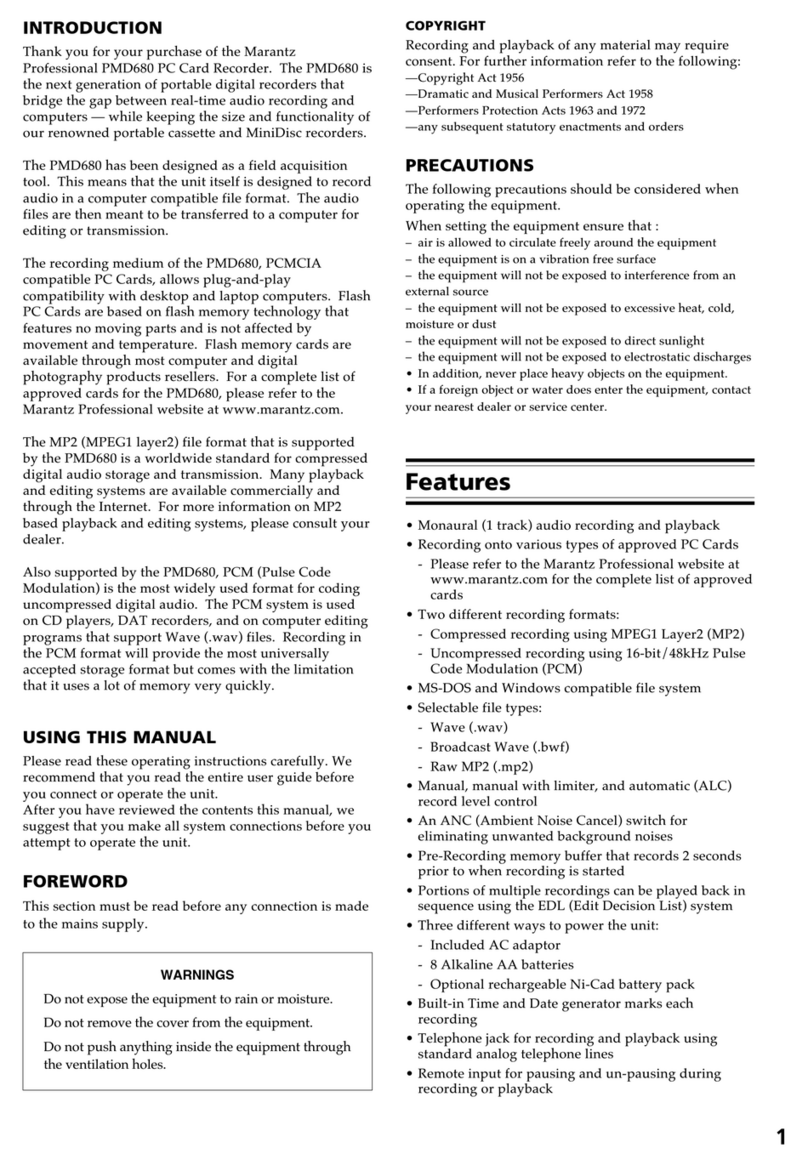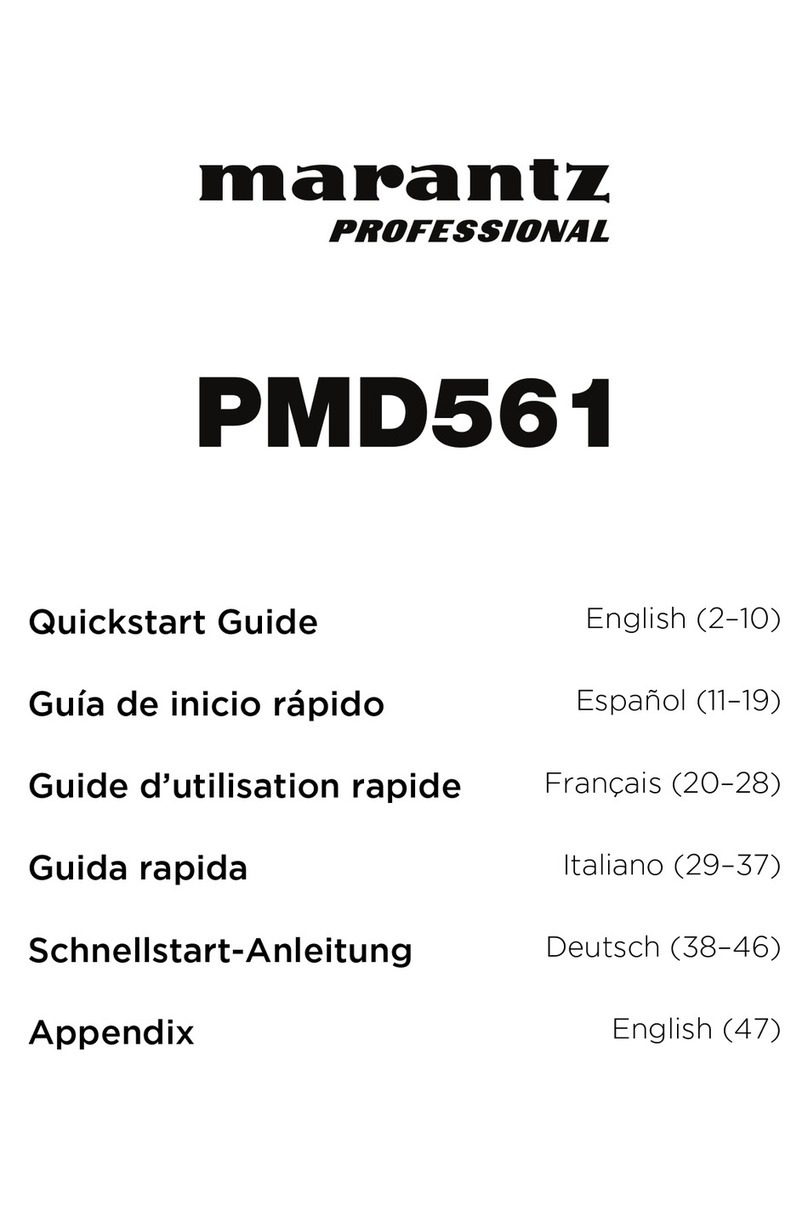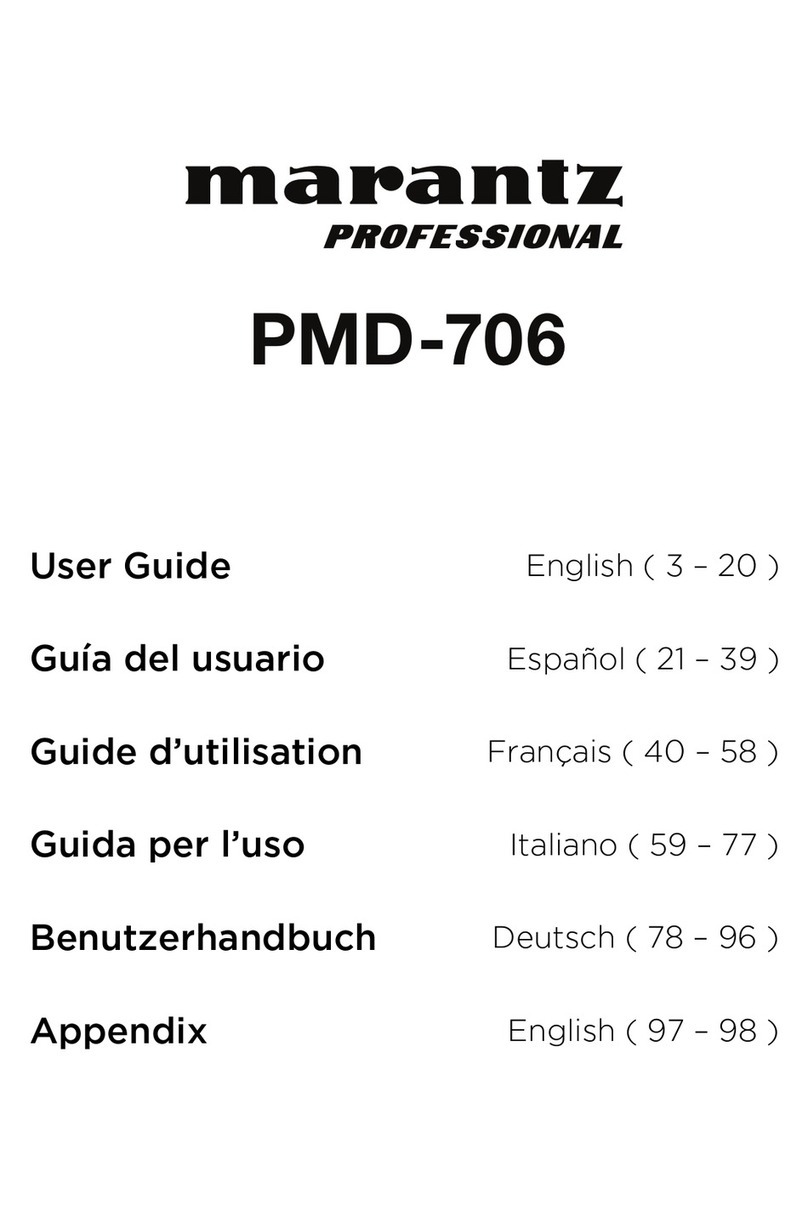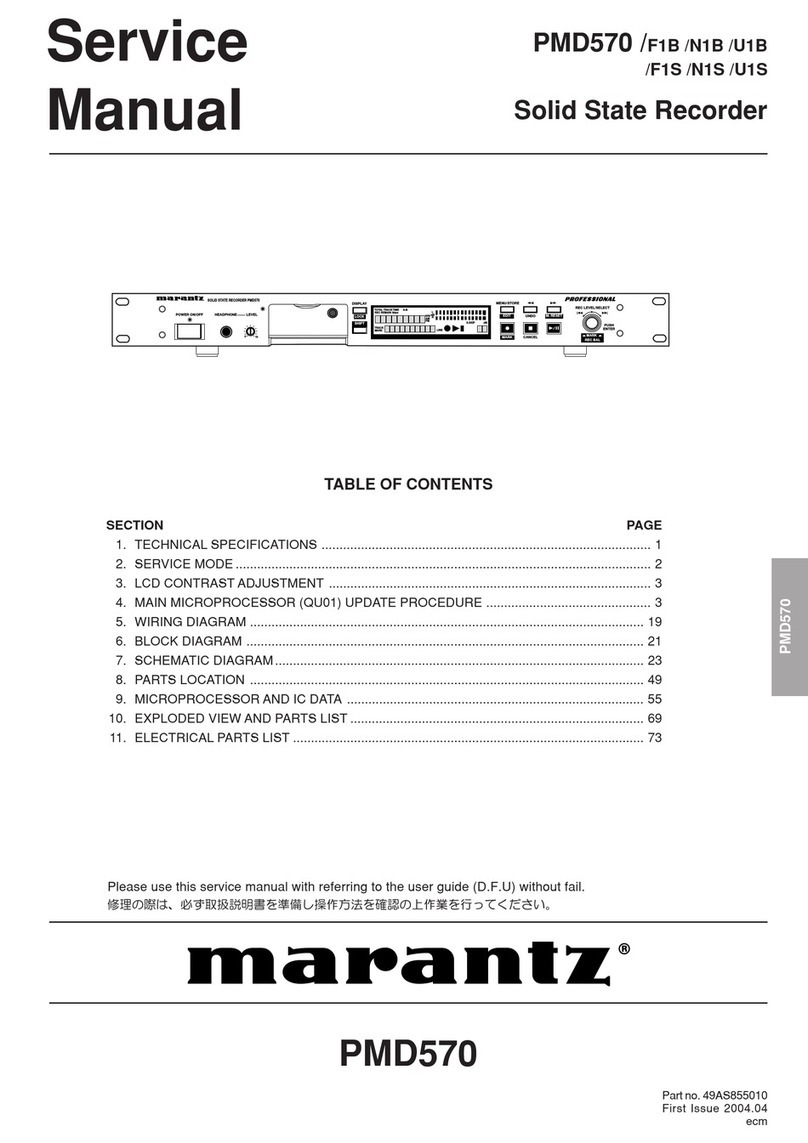6
2. Perform this adjustment in an ambient temperature of 22
°C to 28 °C. Perform it immediately after the power is turned
on when the internal temperature of the unit is the same as
the ambient temperature of 22 °C to 28 °C.
3. When DQ10 has been replaced, perform this adjustment
after the temperature of this part has become the ambient
temperature.
Adjusting Method:
1. Selected by Use the EDIT(<, >) buttons and display "TEMP
ADJ".
2. Press the ENTER button.The display shows "TEMP +25C".
By using the EDIT(<, >) buttons, set the current tempera-
ture.
3. To save the data, press the ENTER button.
4. When the ENTER button is pressed, "DATA SAVE" will be
displayed for 1 second, followed by "TEMP ADJ".
3-6. LASER POWER ADJUSTMENT
Connection:
Laser
power mater
Optical pick-up
objective lens
Adjusting Method:
1. Set the sensor disc of power meter into the MD mecha-
nism.
2. Selected by Use the EDIT(<, >) buttons and display "LDPWR
ADJ". (Laser power : for adjustment)
3. Press the ENTER button and display "LD 0.9 $ ". (Then
the pickup will move to inside automatically.)
4. Selected by Use the EDIT(<, >) buttons so that the reading
of the laser power meter becomes 0.88 to 0.92 mW.
Set the range control on the laser power meter to 10 mW,
then press the ENTER button to save the adjustment result
in the non-volatile memory. ("DATA SAVE" will be displayed
for a moment.)
5. Then "LD 7.0 $ " will be displayed.
6. Press the PLAY button, selected by Use the EDIT(<, >)
buttons so that the reading of the laser power meter be-
comes 6.95 to 7.05 mW, press the ENTER button and save
the adjustment result in the non-volatile memory. ("DATA
SAVE" will be displayed for a moment.)
Note : The emission stops after 10 seconds automatically.
When the adjustment resume, press the PLAY but-
ton.
7. Selected by Use the EDIT(<, >) buttons and display
"LDPWR CHK".
8. Press the ENTER button and display "LD 0.9 $ ".
Check that the reading of the laser power meter becomes
0.80 to 0.96 mW.
9. Press the ENTER button and display "LD 7.0 $ ".
Check that the reading of the laser power meter satisfy 6.95
to 7.05 mW.
調整方法調整方法
調整方法調整方法
調整方法::
::
:
1.EDIT(<,>)EDIT(<,>)
EDIT(<,>)EDIT(<,>)
EDIT(<,>)ボタンを押して表示を"TEMPADJ"にする。
2.ENTERENTER
ENTERENTER
ENTERボタンを押すと"TEMP+25"と表示される。その時EDITEDIT
EDITEDIT
EDIT
(<,>)(<,>)
(<,>)(<,>)
(<,>)ボタンを使って現在の室温に合わせる。
3. 温度表示を室温に合わせた後、
ENTERENTER
ENTERENTER
ENTERボタンを押すと入力した
データをEEPROMに書き込み、"DATASAVE"を1秒間表示して
から項目選択に戻ります。
3‑6.3‑6.
3‑6.3‑6.
3‑6.レーザーパワー調整および確認レーザーパワー調整および確認
レーザーパワー調整および確認レーザーパワー調整および確認
レーザーパワー調整および確認
接続接続
接続接続
接続::
::
:
Laser
power mater
Optical pick-up
objective lens
調整方法調整方法
調整方法調整方法
調整方法::
::
:
1.レーザーパワーメータのセンサーMDディスクをMDメカにセッ
トする。
2.EDIT(<,>)EDIT(<,>)
EDIT(<,>)EDIT(<,>)
EDIT(<,>)ボタンを押して表示を"LDPWRADJ" にする。(レー
ザーパワー:調整用)
3. ENTERENTER
ENTERENTER
ENTERボタンを押して表示を"LD0.9$ "にする。(この時、
ピックアップは自動的に最内周に移動する。)
4. レーザーパワーメータの読みが0.9mW±0.02mWになるよう
にEDIT(<,>)EDIT(<,>)
EDIT(<,>)EDIT(<,>)
EDIT(<,>)ボタンを押して調整する。次にレーザーパワー
メータのレンジつまみを10mW にセットしてから ENTERENTER
ENTERENTER
ENTERボタ
ンを押して不揮発性メモリに調整結果をセーブする。(この時、
一瞬"DATASAVE"と表示される。)
5.表示が "LD7.0$ "になる。
6. PLAYPLAY
PLAYPLAY
PLAYボタンを押して(レーザーが発光する)、レーザーパワー
メータの読みが7.0mW ±0.05mW になるようにEDIT(<,>)EDIT(<,>)
EDIT(<,>)EDIT(<,>)
EDIT(<,>)
ボタンを押して調整し、
ENTERENTER
ENTERENTER
ENTERボタンを押して不揮発性メモリ
に調整結果をセーブする。(この時、一瞬"DATASAVE"と表示さ
れる。)
注意注意
注意注意
注意::
::
:発光は、10 秒で自動的に停止しますが、その場合は
PLAYPLAY
PLAYPLAY
PLAYボタンを押して、調整を行ってください。
7. EDIT(<,>)EDIT(<,>)
EDIT(<,>)EDIT(<,>)
EDIT(<,>)ボタンを押して表示を"LDPWRCHK"にする。
8. ENTERENTER
ENTERENTER
ENTERボタンを押して表示を"LD0.9$ "にする。この時の
レーザーパワーメータの読みが0.9mW±0.02mWであること
を確認する。
9. ENTERENTER
ENTERENTER
ENTERボタンを押して表示を "LD7.0$ "にする。この時の
レーザーパワーメータの読みが7.0mW±0.05mWであること
確認する。
10.STOPSTOP
STOPSTOP
STOPボタンを押してレーザー発光を止める。表示は "LDPWR
CHK"に戻る。
STOPSTOP
STOPSTOP
STOPボタンはいつでも受け付け、レーザ発光を止めます。
3‑7.3‑7.
3‑7.3‑7.
3‑7.トラバーストラバース
トラバーストラバース
トラバース(E‑F(E‑F
(E‑F(E‑F
(E‑F バランスバランス
バランスバランス
バランス))
))
)調整調整
調整調整
調整
トラバース調整には、2種類のディスクで4つのデータをセーブ
します。
注意注意
注意注意
注意::
::
:記録済ディスクをこの調整に使用すると書き込み時デー
タが消去されます。