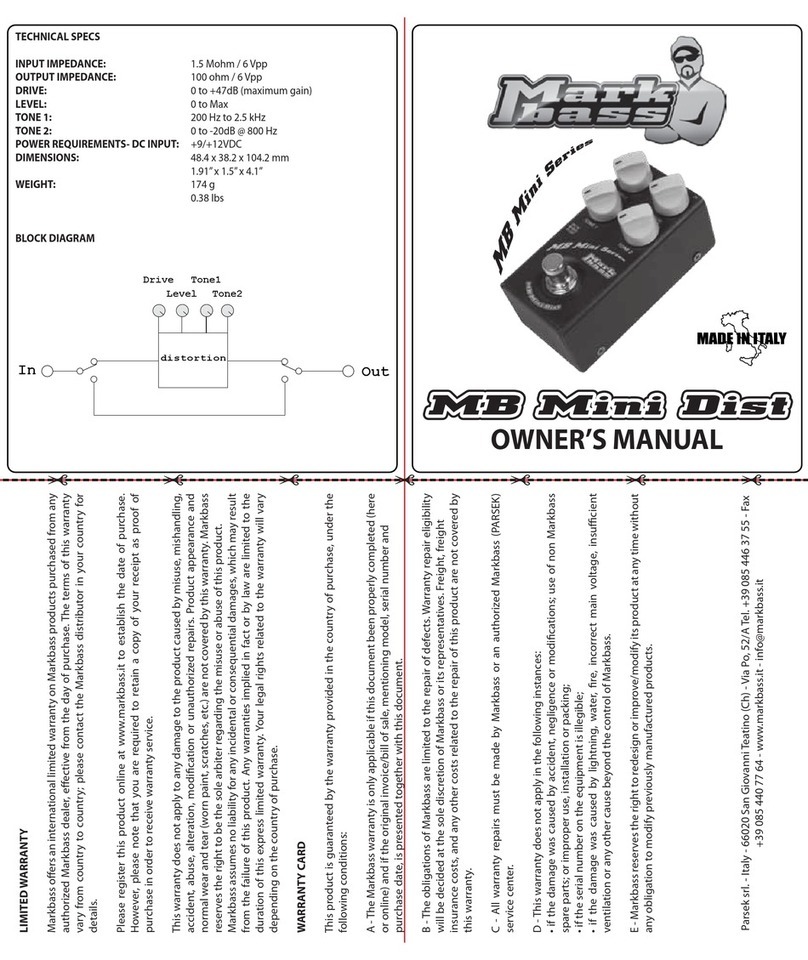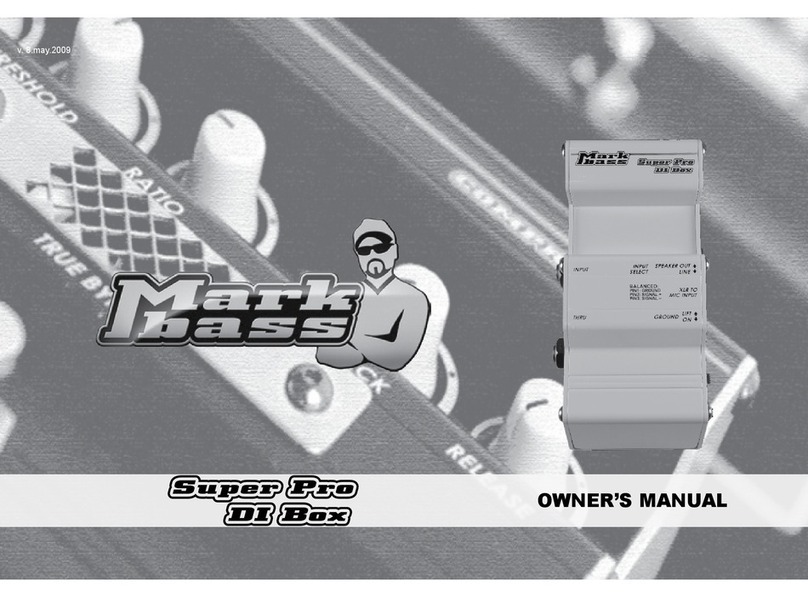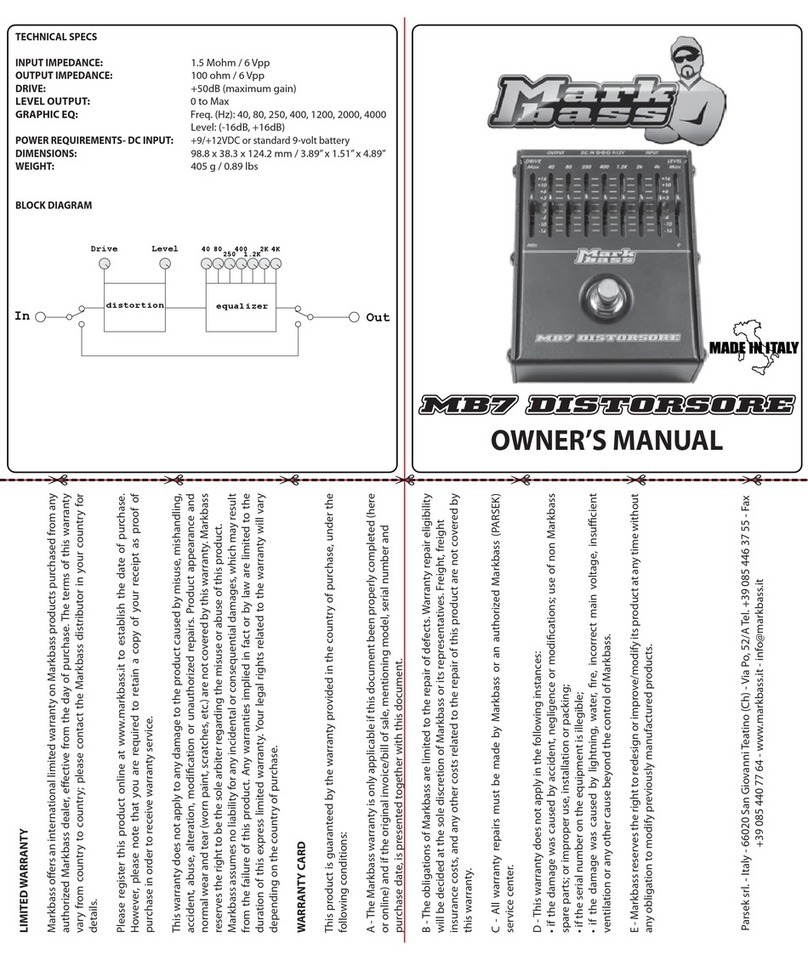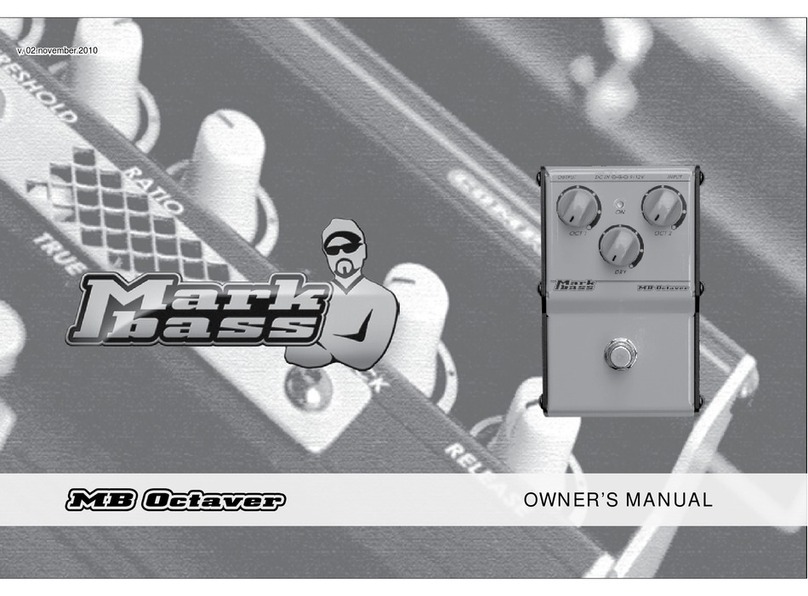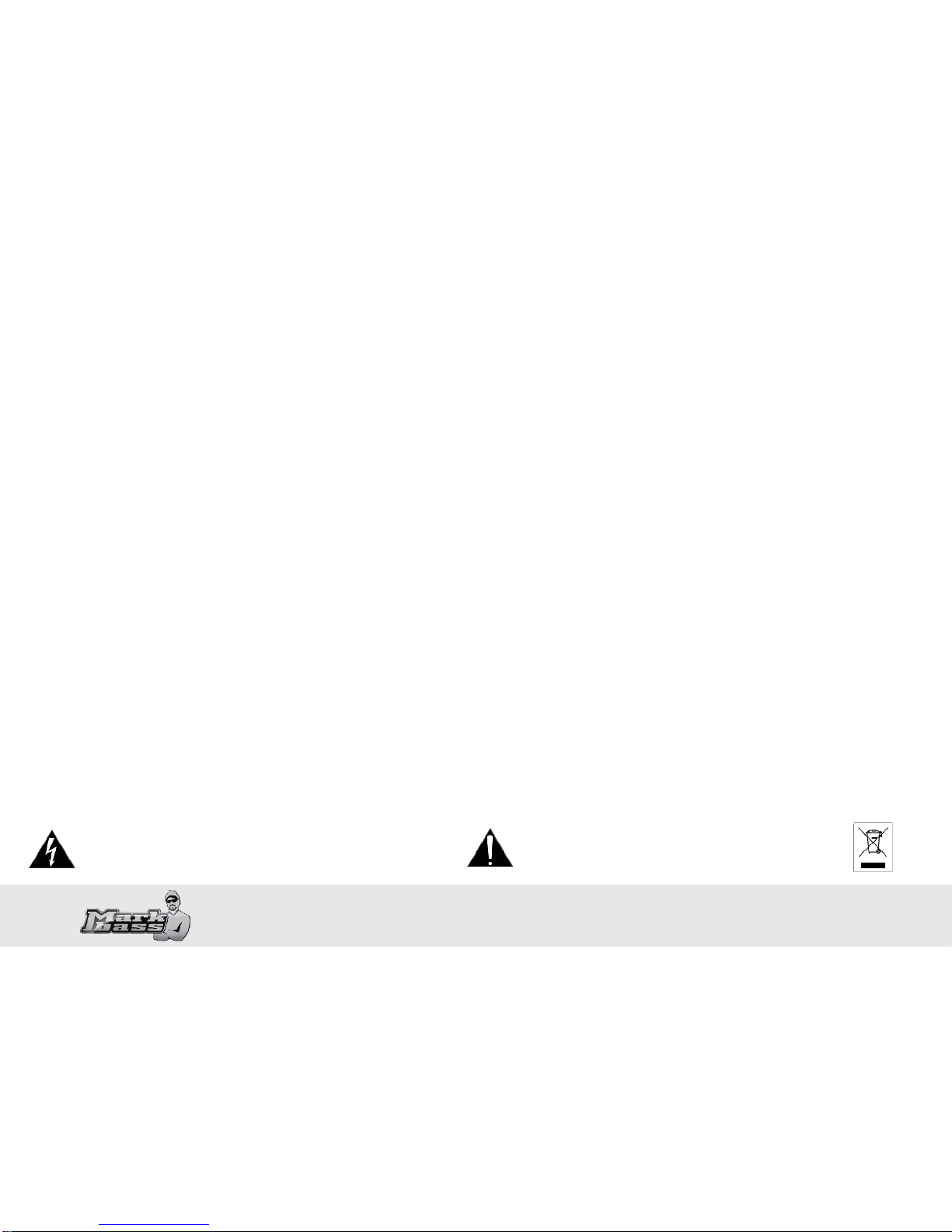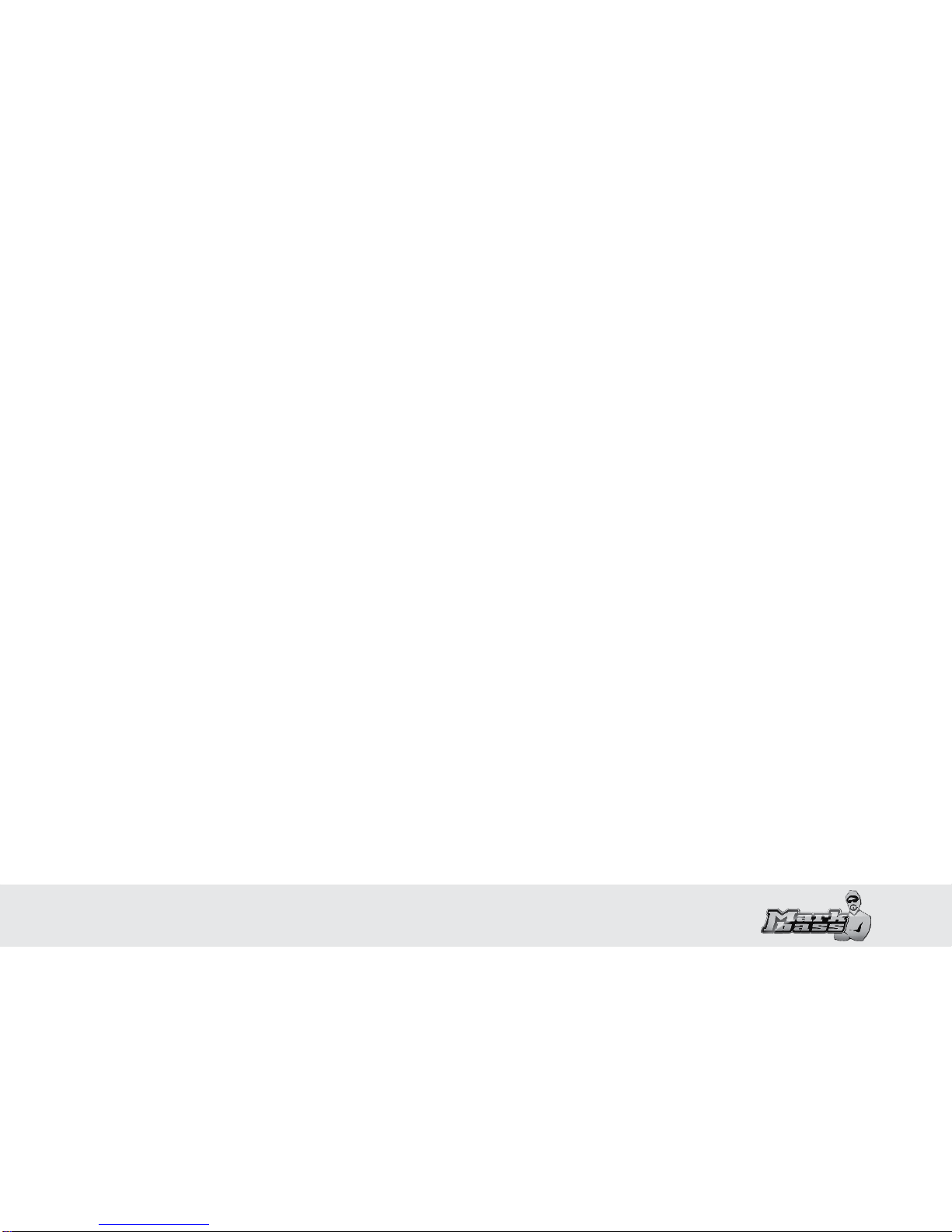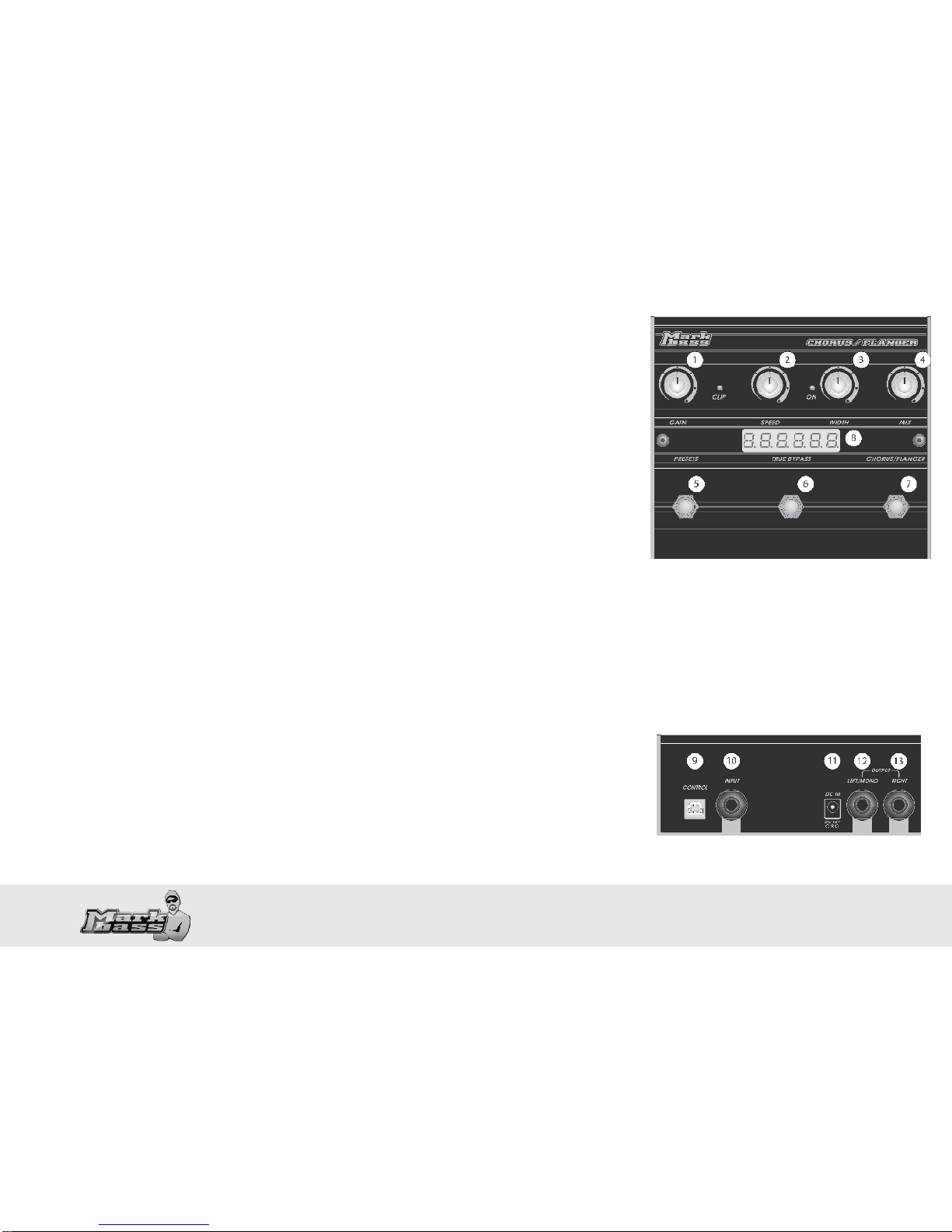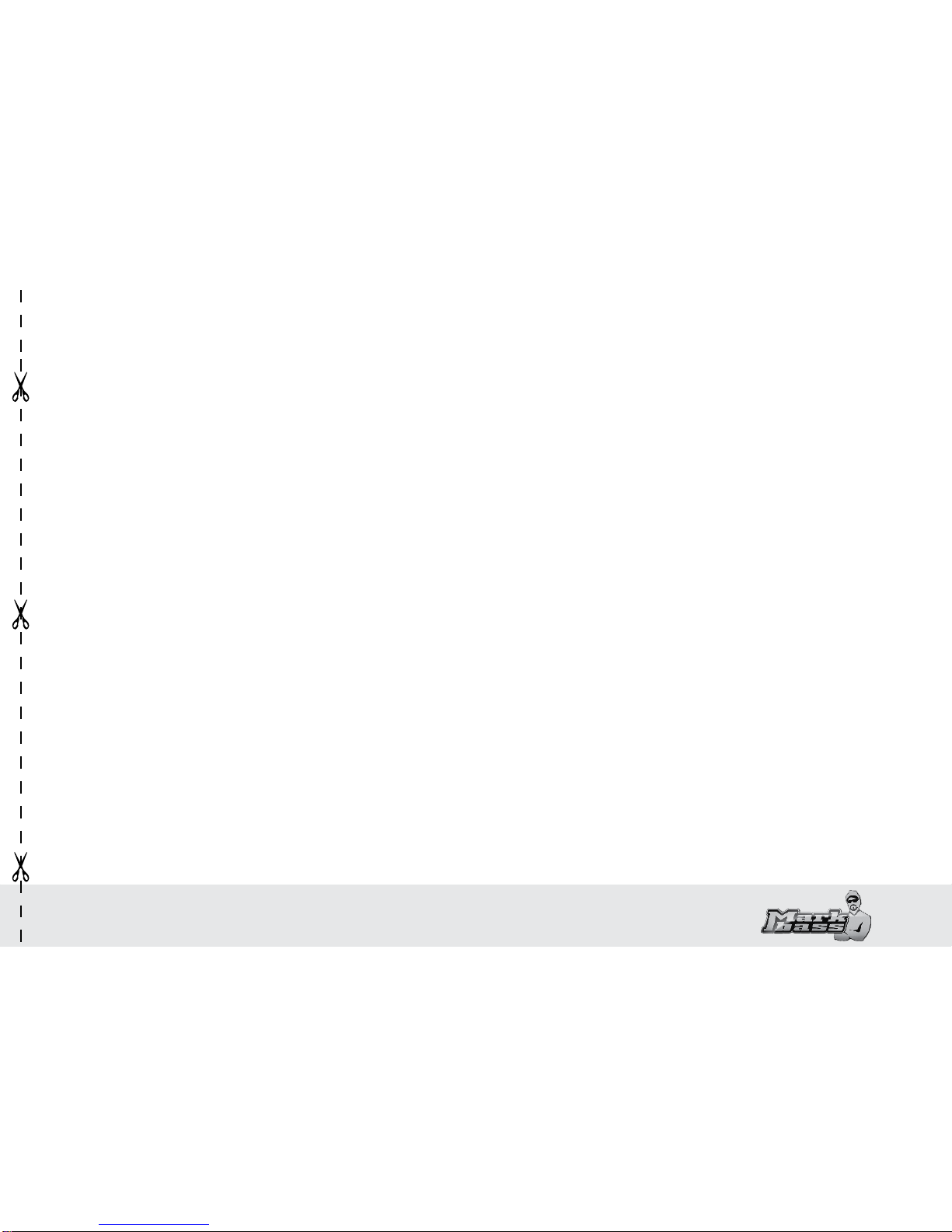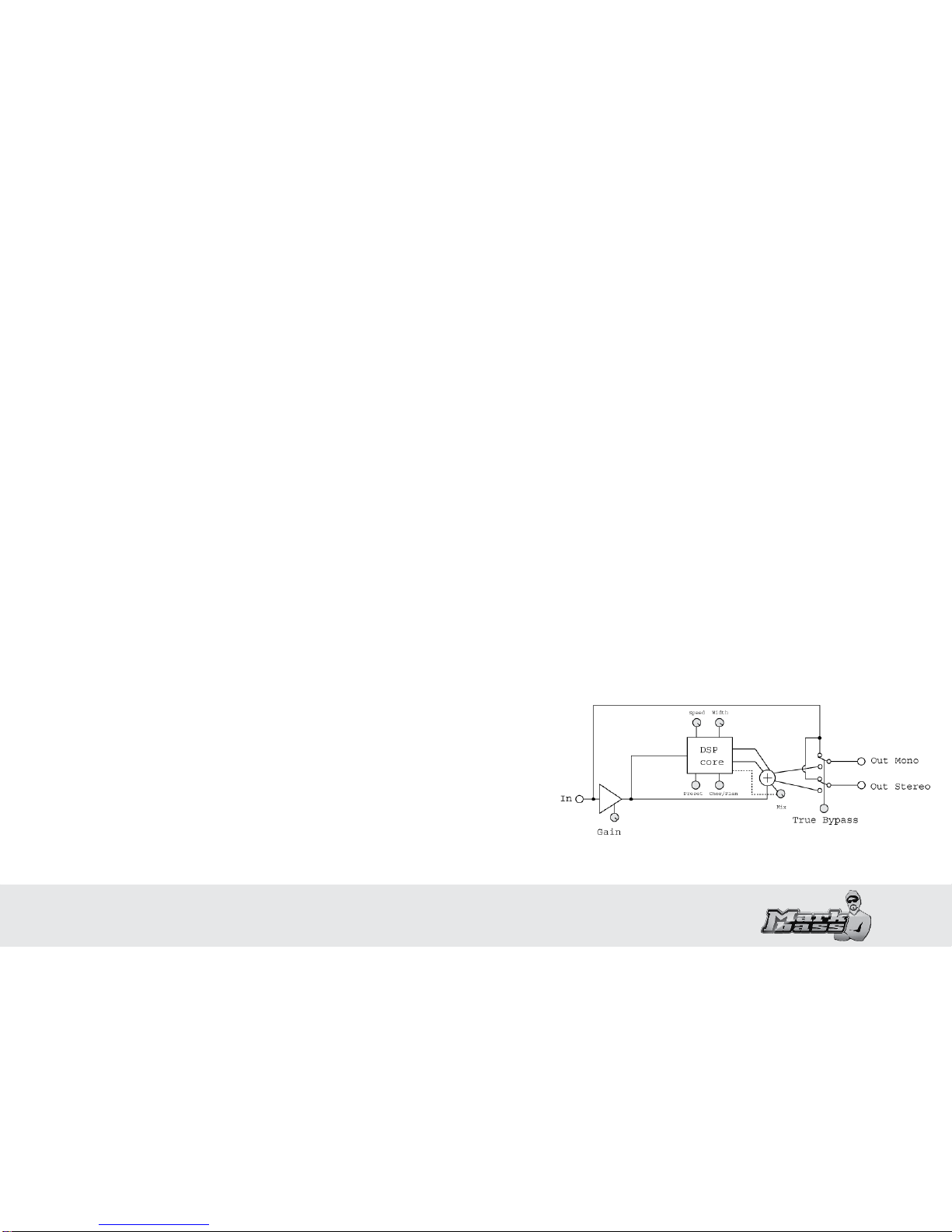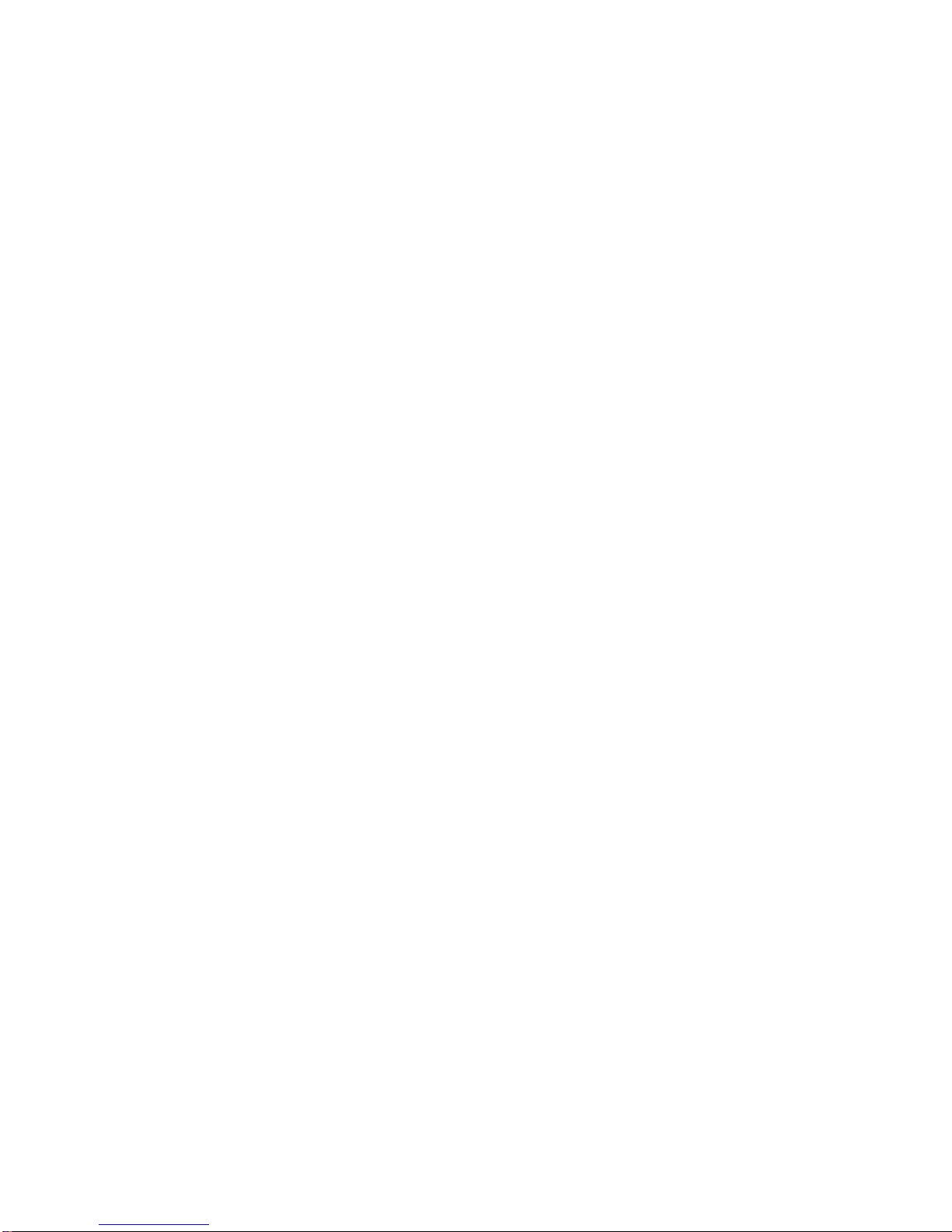02
1. IMPORTANT SAFETY INSTRUCTIONS
1) Read these instructions;
2) Keep these instructions;
3) Heed all warnings;
4) Follow all instructions;
5) Do not use this apparatus near water;
6) Clean only with dry cloth;
7) Install in accordance with the manufacturer’s instructions;
8) Do not install near any heat sources such as radiators, heat registers, stoves, or other apparatus (including ampliers) that produce heat;
9) Protect the power cord from being walked on or pinched, particularly at plugs, convenience receptacles, and the point where they exit from the apparatus;
10) Only use attachments/accessories specied by the manufacturer;
11) Unplug this apparatus during lightning storms or when unused for long periods of time;
12) Refer all servicing to qualied service personnel. Servicing is required when the apparatus has been damaged in any way, such as when the power-supply cord or plug is damaged, liquid has been spilled or objects have fallen
into the apparatus, or when the apparatus has been exposed to rain or moisture, does not operate normally, or has been dropped;
13) “Warning: to reduce the risk of re or electric shock, do not expose this apparatus to rain or moisture; and objects lled with liquids, such as vases, should not be placed on this apparatus”;
14) The socket outlet shall be installed near the equipment and shall be easily accessible;
15) The power cord must be unplugged prior to servicing.
1. PRÉCAUTIONS D’EMPLOI
1) Lire ces instructions;
2) Conserver ces instructions;
3) Suivre tous les conseils d’utilisations;
4) Suivre toutes les instructions;
5) Ne pas utiliser cet appareil au bord de l’eau;
6) Nettoyer uniquement avec un chion humide;
7) Ne pas bloquer le système de ventilation. Installer conformément aux instructions du fabricant;
8) Ne pas installer l’appareil près d’une source de chaleur tel qu’un radiateur, un fourneau, ou bien un autre appareil qui produit de la chaleur;
9) Protéger le cordon d’alimentation an qu’il ne soit pas piétiné ou écrasé tout particulièrement au niveau des ches, des prises de courant femelles, et des parties qui sortent de l’appareil;
10) Utiliser uniquement les accessoires recommendés par le fabricant;
11) Ne pas branché l’appareil en cas d’orage accompagné d’éclairs. Le débrancher en cas de non utilisation prolongée;
12) S’adresser à un service assistance agréé si l’appareil a subi des dommages, si le cordon d’alimentation ou la che a été endommagé, si un liquide a été renversé sur l’appareil ou bien si un object est tombé dans l’appareil,
si ce dernier a été exposé à la pluie ou à l’humidité, s’il ne fonctionne pas correctement ou s’il est tombé;
13) “Avertissant: pour réduire le risque du feu ou de décharge électrique, n’exposez pas cet appareil à la pluie ou l’humidité et les objets remplis de liquides; tels que des vases, ne devraient pas être placés sur cet appareil”;
14) La prise de courant doit être installée près de l’appareil et doit être facilement accessible;
15) La che principale doit être débranchée avant toute opération d’entretien.
MORE INFORMATION
For warranty and service information, please contact your local Markbass distributor (contact information available at www.markbass.it). For more technical information, please visit us at www.markbass.it and ll out the form on the
Contact Us page. We hope you enjoy your eect pedal and use it to make great music!
“The Lightning Flash with arrowhead symbol within an equilateral triangle, is intended to alert the
user to the presence of uninsulated“dangerous voltage”within the product enclosure that may be of
sucient magnitude to constitute a risk of shock to persons.”
“The exclamation point within an equilateral triangle is intended to alert the user
to the presence of important operating and maintenance (servicing) instructions
in the literature accompanying the product.”