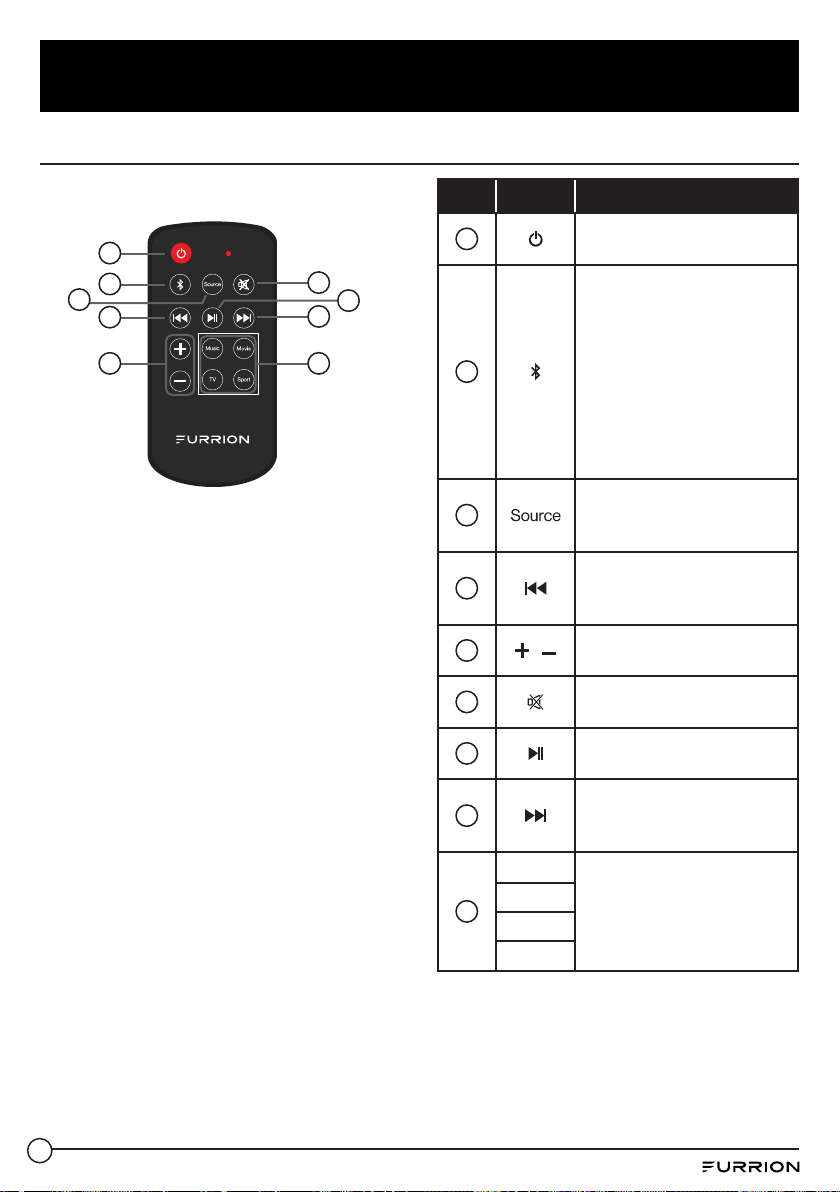5
Safety Warnings
chemicals, abrasives, or solvents when
cleaning any surface on the unit.
17. Any severe physical impact on the
product may cause certain components
to fall out of place within and break,
which may cause fire or electric shock. In
such event, do not operate the product.
Contact the manufacturer for support.
18. In case of product malfunction or unusual
events such as electrical burning smell,
smoke, or loss of content signals on
Soundbar due to internal overheating,
immediately turn off and unplug the power
and contact the manufacturer.
19. Adequate ventilation must be maintained
to ensure reliable and continued
operation and to protect the product from
overheating.
20. Do not mount this product near a motor or
transformer where strong magnetism is
generated.
21. Do not place the product on an unstable
place. Improper installation may cause
the product to fall, resulting in potential
serious personal injuries, as well as
damage to the product. Follow mounting
instructions properly for safe operation of
the product.
22. Do not move or transport the product
with any cables (power cables, content
connectivity cables) plugged in to the
source devices. Damages may occur to
the cables, plugs, or jointing connectors
of the cables due to forcible bending and
stress, which may cause damages to the
waterproof seal of the product, making it
subject to fire, electric shock, or shorted
circuit.
23. Do not submerge this product in water or
pressure wash it. It is not designed to be
submerged in water, withstand pressure
washers, high-pressure water jets, or
hurricane-type weather.
24. The operation temperature for the
unit is -20°C (-4°F) to +45°C (+113°F).
Thestorage temperature is -33°C
(-27.4°F) to +58°C (+136.4°F). Protect the
Soundbar from damage by the extreme
temperature. This is not a commercial
outdoor Soundbar.
25. Mains plug is used as disconnect device
and it should remain readily operable
during intended use.
26. Batteries (battery pack or batteries
installed) shall not be exposed to
excessive heat such as sunshine, fire or
the like.
Compliance
FCC Statement
NOTE: This equipment has been tested
and found to comply with the limits for a
Class B digital device, pursuant to Part
15 of the FCCRules. These limits are
designed to provide reasonable protection
against harmful interference in a residential
installation. This equipment generates, uses
and can radiate radio frequency energy
and, ifnot installed and used in accordance
with the instructions, may cause harmful
interference to radio communications.
However, there is no guarantee that
interference will not occur in a particular
installation. If this equipment does cause
harmful interference to radio or television
reception, which can be determined by
turning the equipment off and on, the user is
encouraged to try to correct the interference
by one or more of the following measures:
●Reorient or relocate the receiving
antenna.
●Increase the separation between the
equipment and receiver.
●Connect the equipment into an outlet on
a circuit different from that to which the
receiver is connected.
●Consult the dealer or an experienced
radio/TV technician for help.