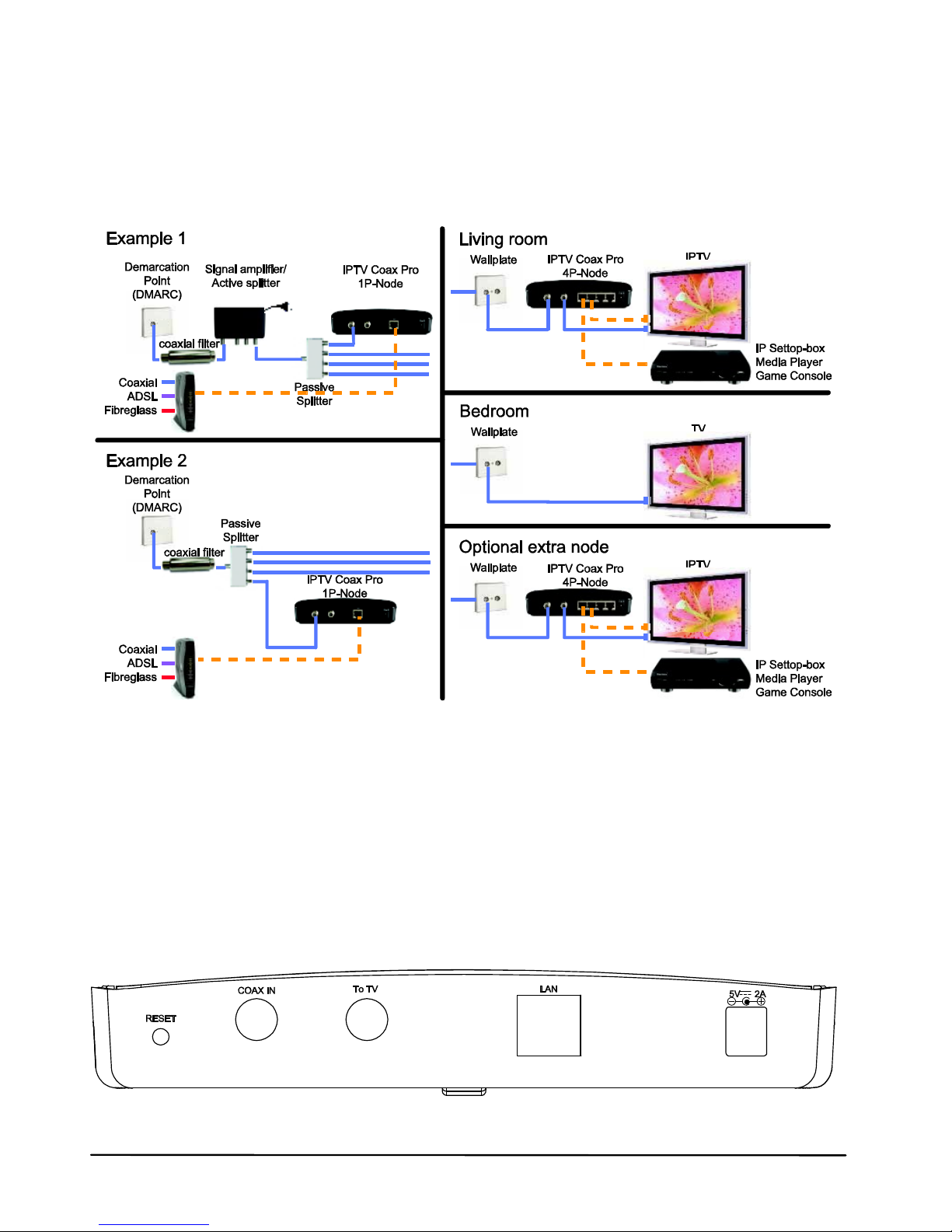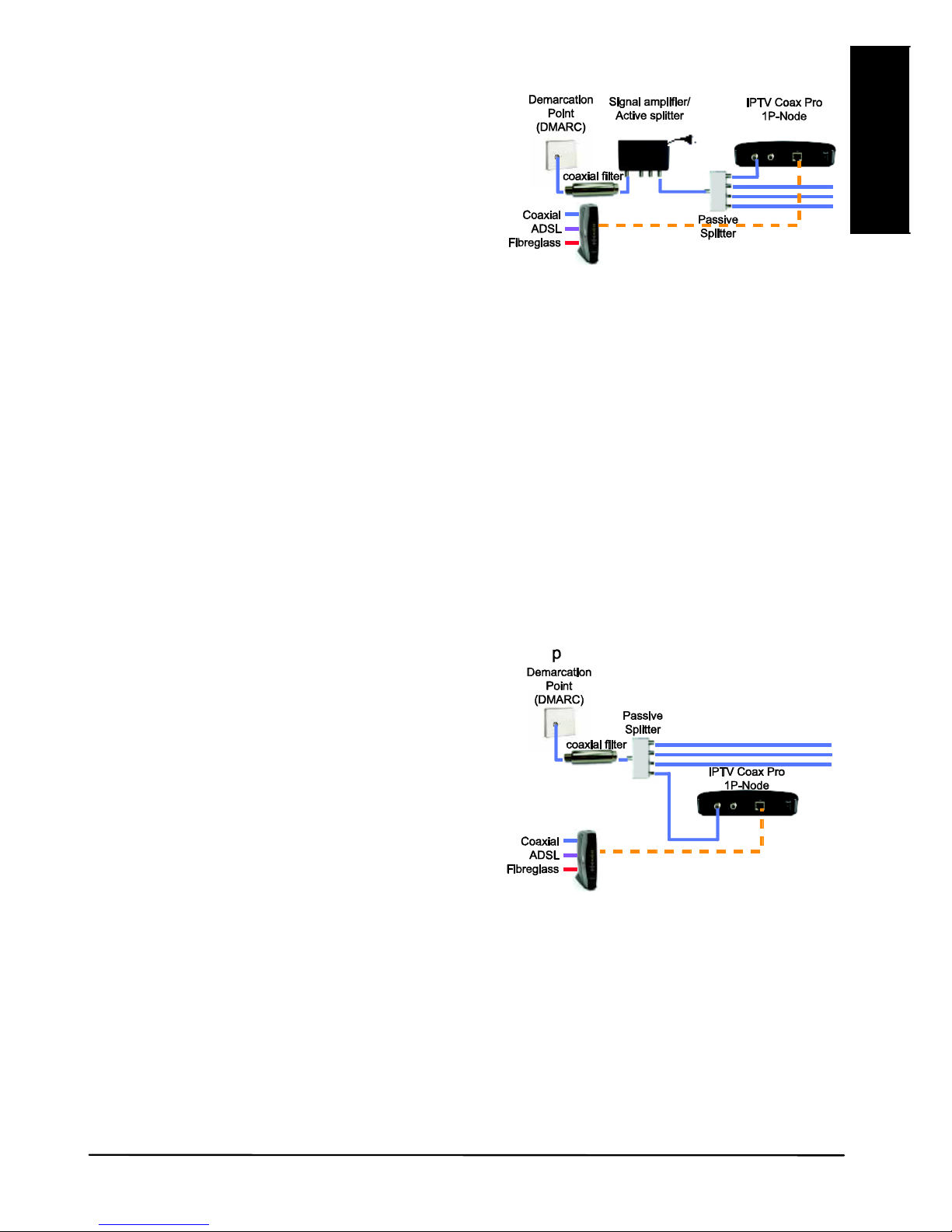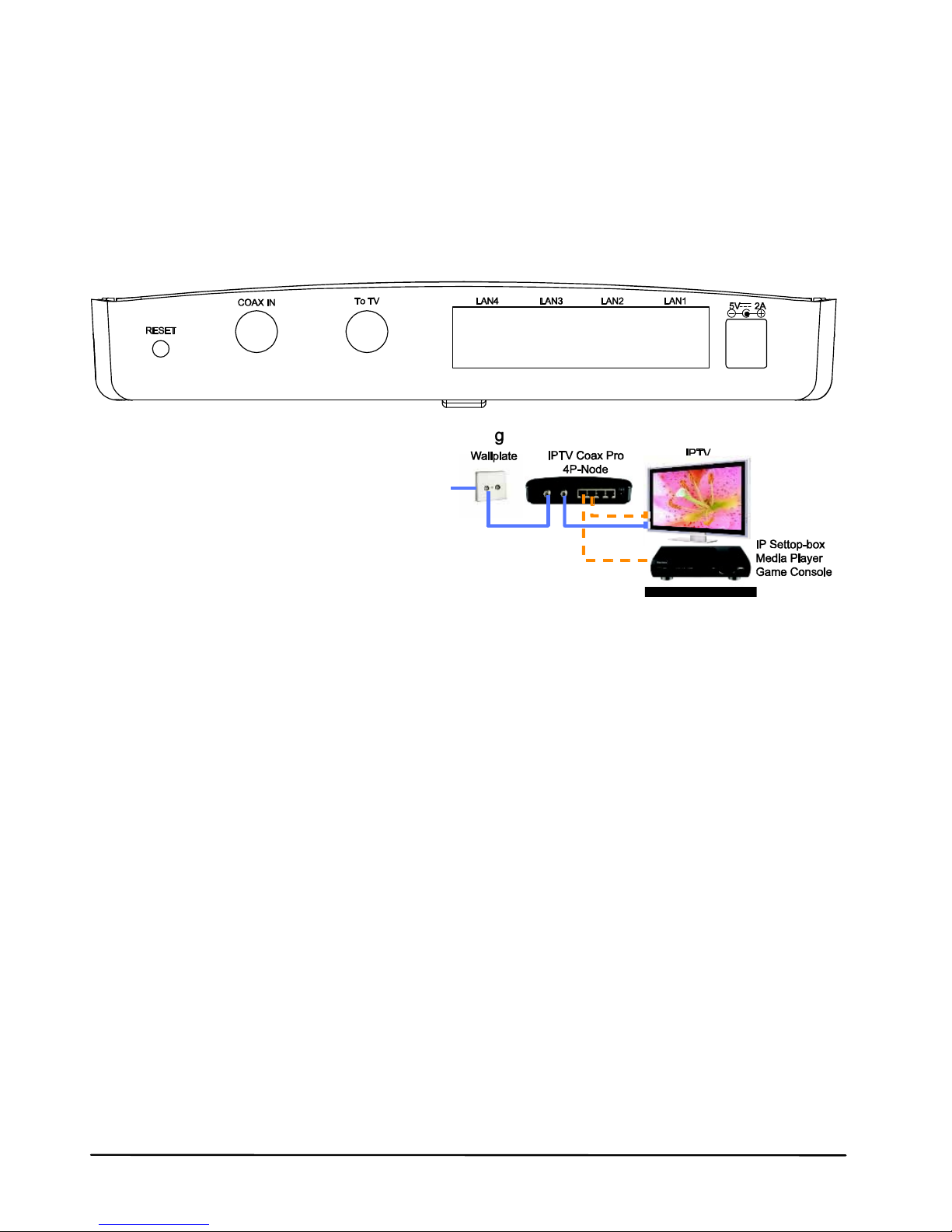IPTV Coax Pro™ 3
ENGLISH
SAFETY WARNINGS
x To prevent short circuits, this product should onl be used inside and
onl in dr spaces. Do not expose the components to rain or moisture.
Do not use the product close to a bath, swimming pool etc.
x Do not expose the components of our s stems to extremel high
temperatures or bright light sources.
x In case of improper usage or if ou have altered and repaired the
product ourself, all guarantees expire. Marmitek does not accept
responsibilit in the case of improper usage of the product or when the
product is used for purposes other than specified. Marmitek does not
accept responsibilit for additional damage other than covered b the
legal product responsibilit .
x This product is not a to . Keep out of reach of children.
x Do not open the product: the device ma contain live parts. The product
should onl be repaired or serviced b a qualified expert.
x Onl connect the adapter to the mains after checking whether the
mains voltage is the same as the values on the identification tags.
Never connect an adapter or power cord when it is damaged. In that
case, contact our supplier.
1. INTROD CTION
Congratulations on the purchase of our IPTV Coax Pro™. It helps ou
create an additional network connection (IP/internet) on our (existing)
coaxial network, in an room with a coaxial connection. It provides a
guaranteed stable high-bandwidth connection for the most demanding HD
video streaming equipment. This includes services such as IPTV, Smart TV,
Video-on-Demand, Media Pla er and, for example, a PC, while keeping
our existing coaxial signals (digital/analogue/satellite TV, radio and
telephon ).
2. CONTENT
1 x IPTV Coax Pro™ 1P-node (with 1 Ethernet port)
1 x IPTV Coax Pro™ 4P-node (with 4 Ethernet ports)
2 x RJ45 CAT5 network cable
4 x F-connector for coaxial cable
1 x F-connector to IEC male Adapter
1 x F-connector to IEC female Adapter
1 x LPF-1000 coaxial filter