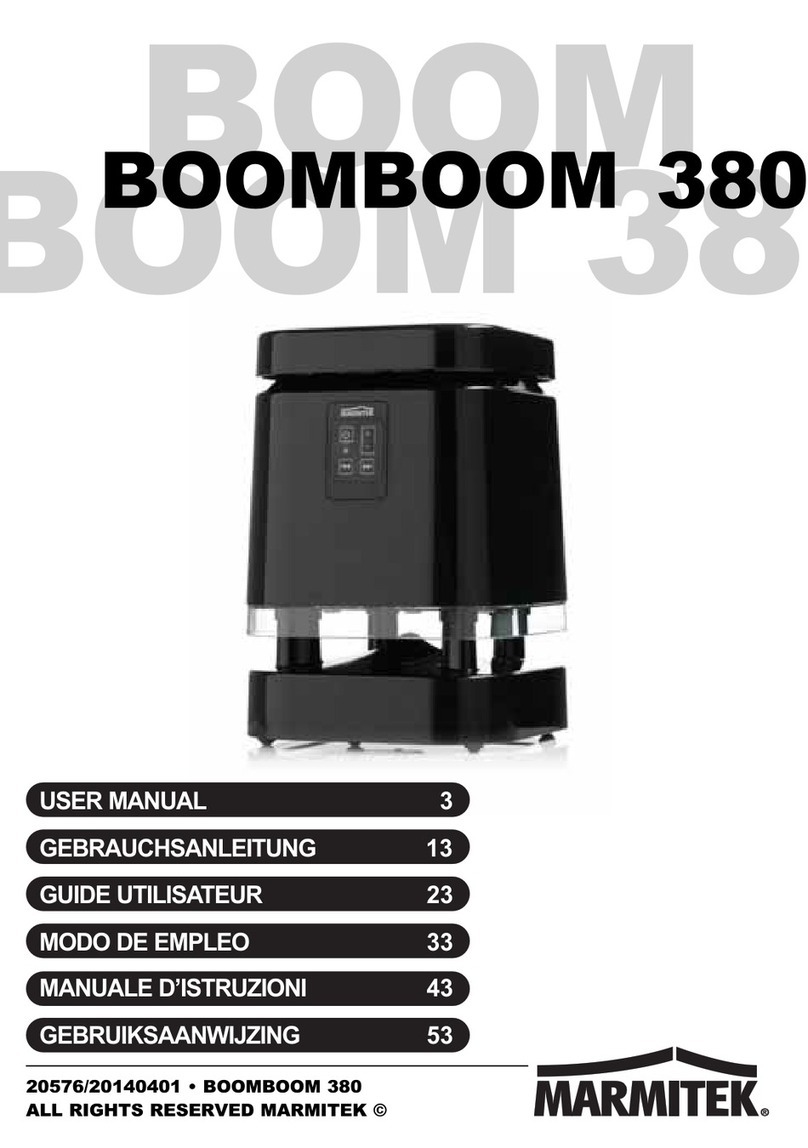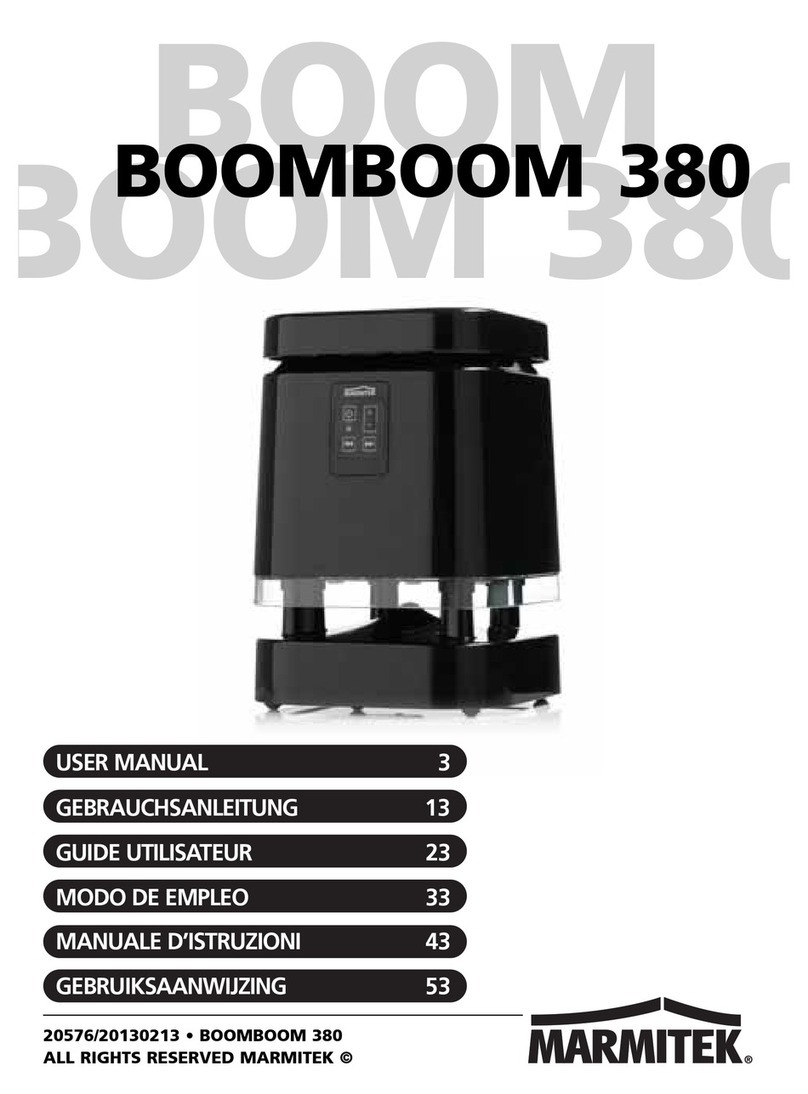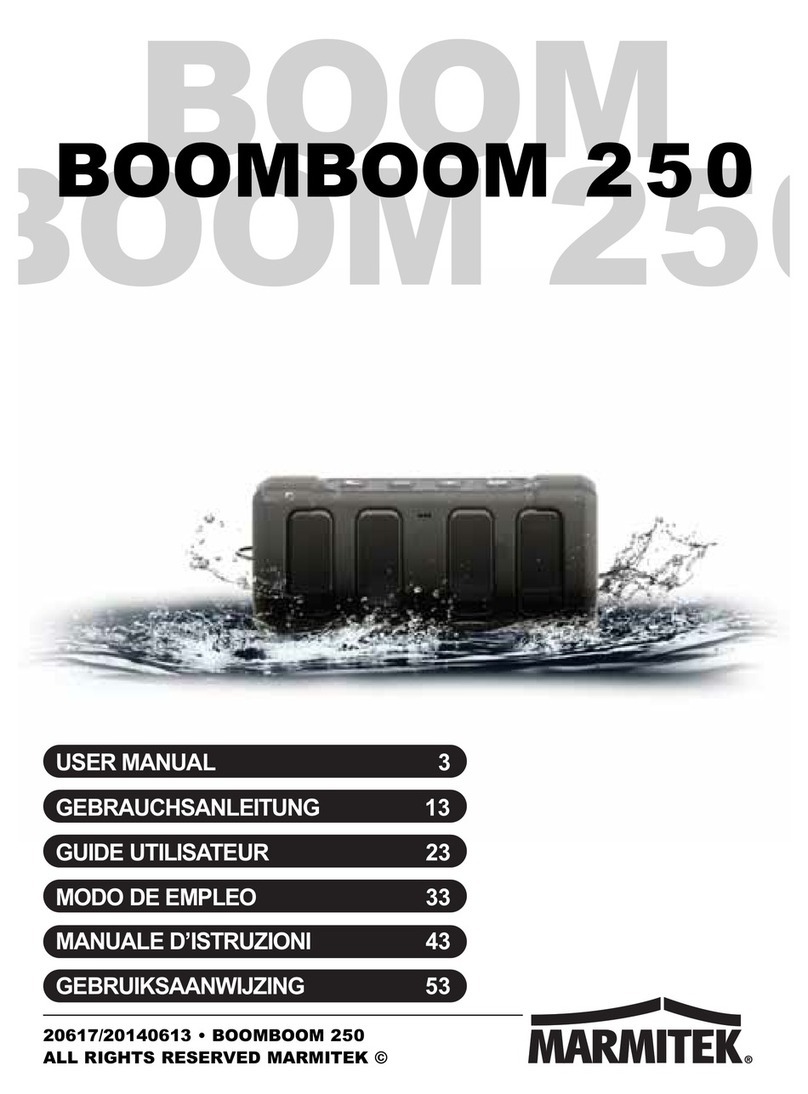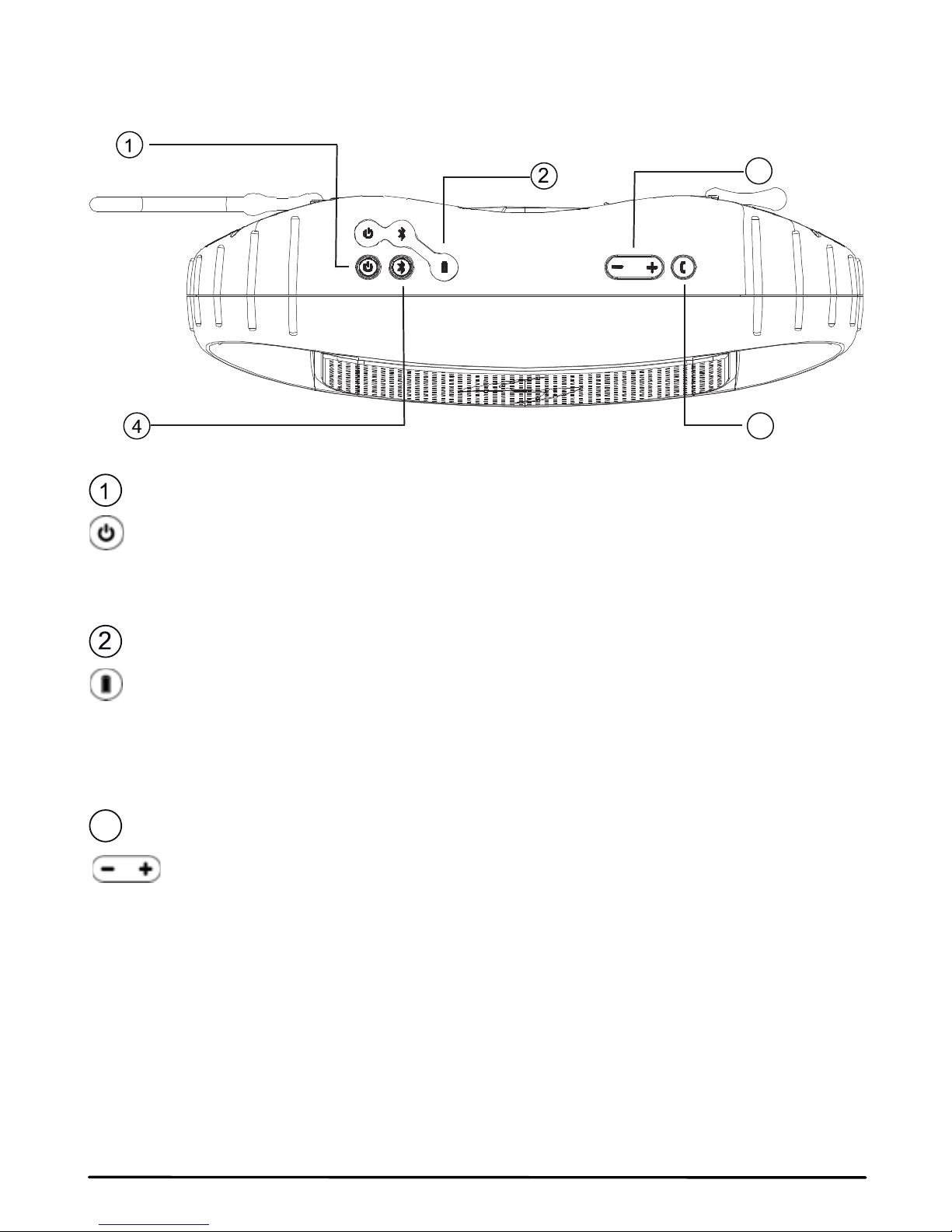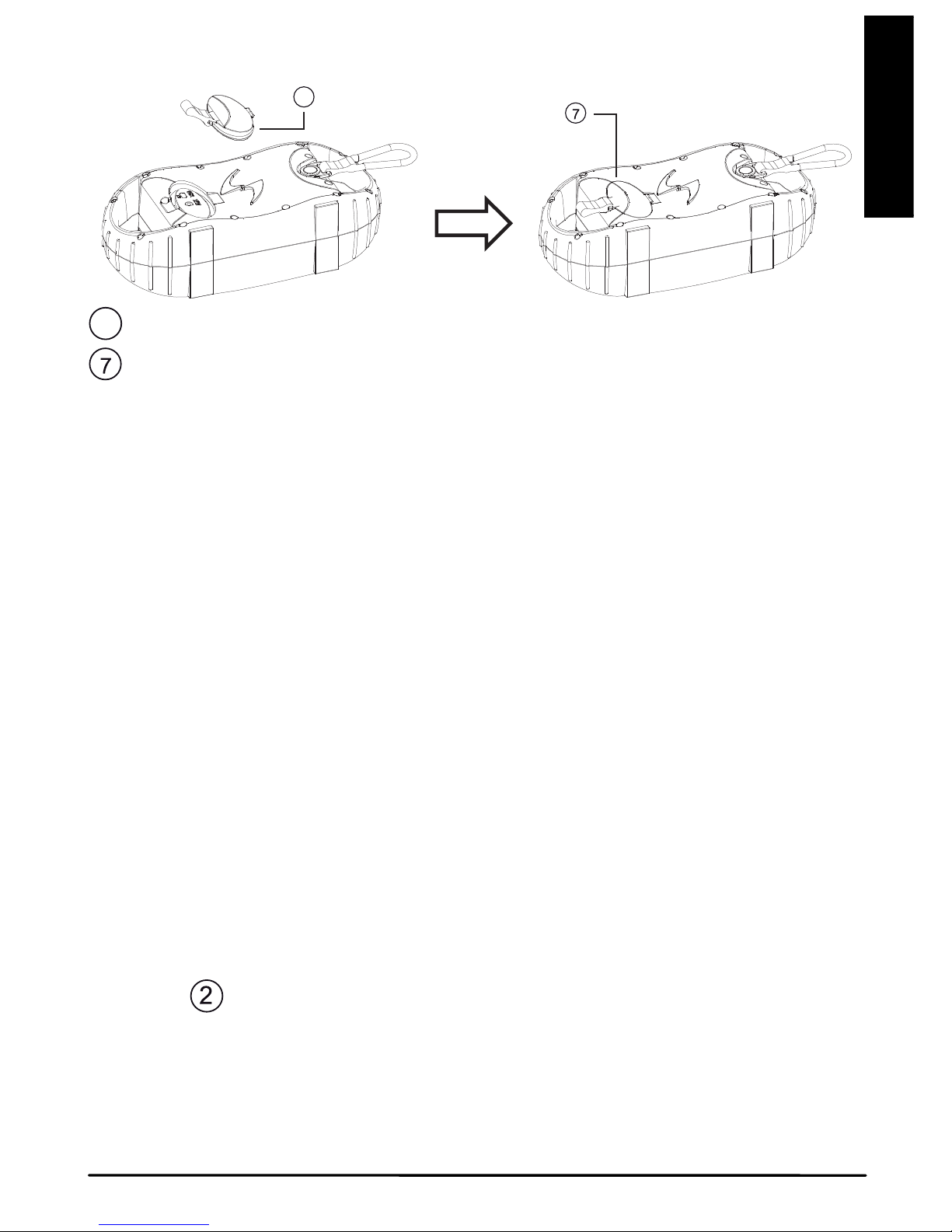© Marmitek10
xThe Power LED will flash 2 times quickly every 30 seconds
when approx. 30 minutes of playtime remain.
NOTE: BoomBoom 260 can charge while playing audio. Be
sure to plug the USB into the desired power source prior to
playing audio or unit may need to be restarted
CARE, MAINTENANCE &
PRECAUTIONS
1. Although the unit is waterproof when the CAP is
properly closed, the unit is NOT designed for use under
water. Do NOT intentionally submerge the unit
underwater.
2. Close the CAP properly before use, see ‘diagram 2’ for
reference. If the unit is placed in water without the cap
properly closed, water may enter into the unit and void
your warranty.
3. Dry unit completely before opening the cap. Do NOT
open the cap if wet or in a wet environment.
4. Do NOT apply excessive force to any surfaces of the unit
when wet or in a wet environment.
5. Do NOT use or store the unit in places with high
temperature.
6. AVOID direct exposure to sunlight and strong magnetic
fields.
7. Periodically check the rubber seal ring on the cap for
premature wear.
8. Periodically clean the rubber seal ring with a soft moist
cloth and ensure no objects such as dirt, or sand are on the
rubber seal ring. Do NOT use any oily solvent or chemicals
for cleaning.
9. Rinse off the unit with tap water after use in salt water
or swimming pool.
10. Power the unit using the built-in rechargeable battery
for portable use and connect the USB cord to a computer
USB connection or to an AC outlet using the AC-to-USB
cord adapter to charge unit.
11. Noise and audio distortion may occur when the
batteries are nearing end of charge.