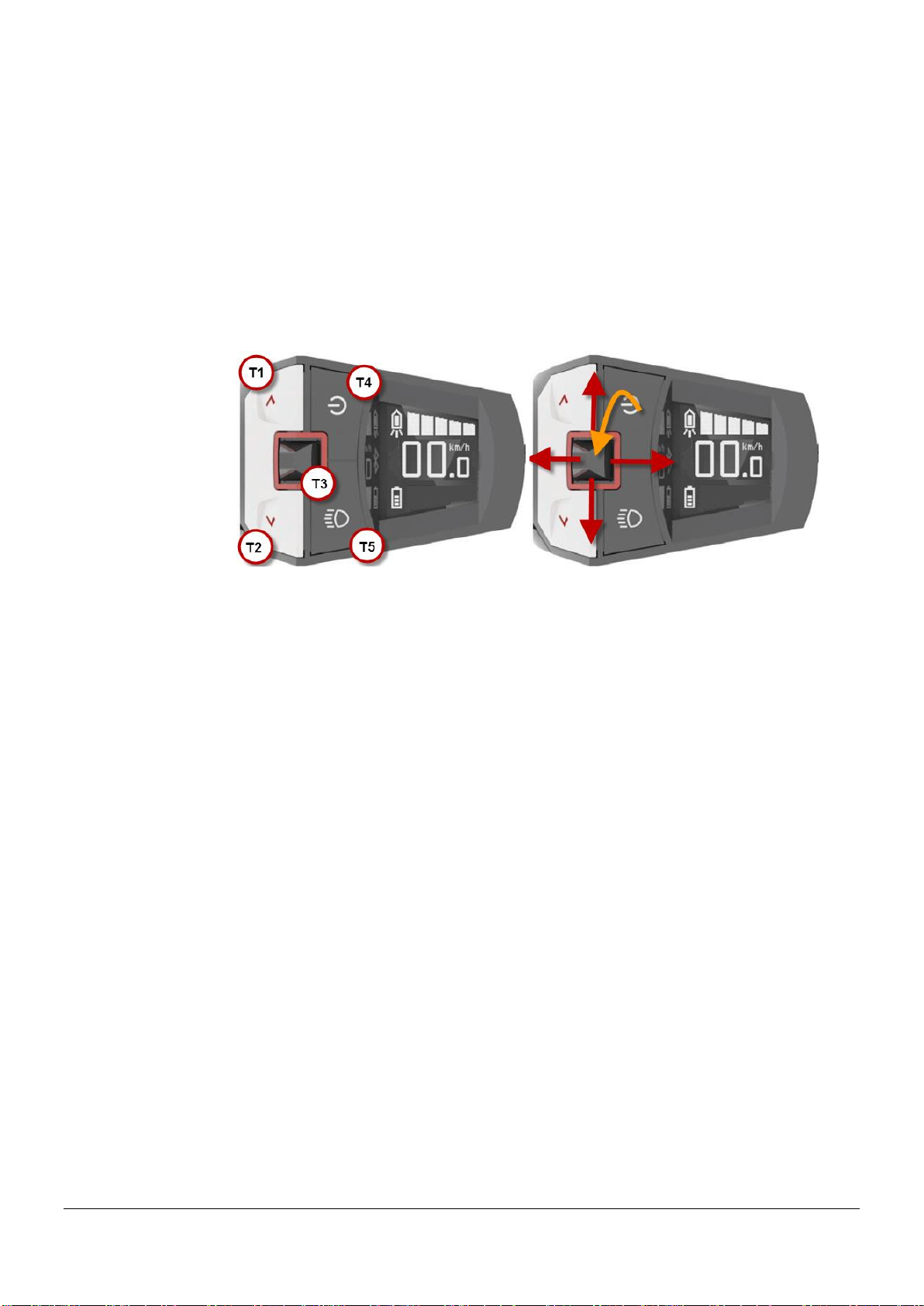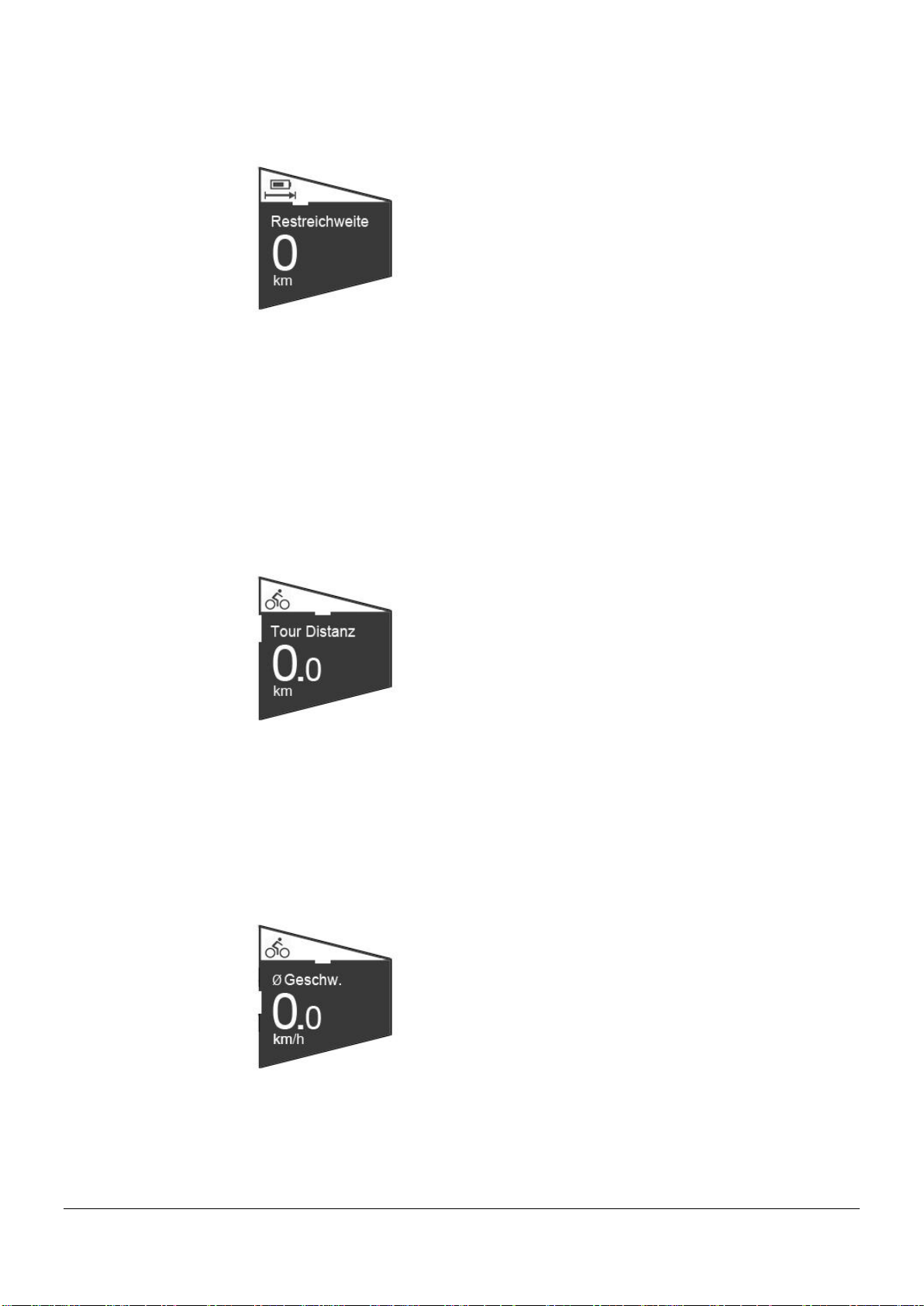Table of Contents
1About this operating manual...........................................................3
1.1 Display modes..........................................................................3
1.2 Copyright protection.................................................................4
1.3 Contact details..........................................................................4
2Safety Instructions ...........................................................................4
3Overview of Comfort control unit ...................................................6
3.1 Technical data..........................................................................6
4Mounting the Comfort control unit .................................................6
5Operating and display elements.....................................................8
5.1 Operating keys .........................................................................8
5.2 Displays of the Comfort control unit .........................................9
6Operating.........................................................................................14
6.1 Switching on and off...............................................................14
6.2 Operation................................................................................14
6.2.1 Headlight.................................................................14
6.2.2 Setting support........................................................15
6.2.3 Sliding aid ...............................................................16
6.3 USB port.................................................................................16
7Error codes......................................................................................18
8Disposal...........................................................................................22