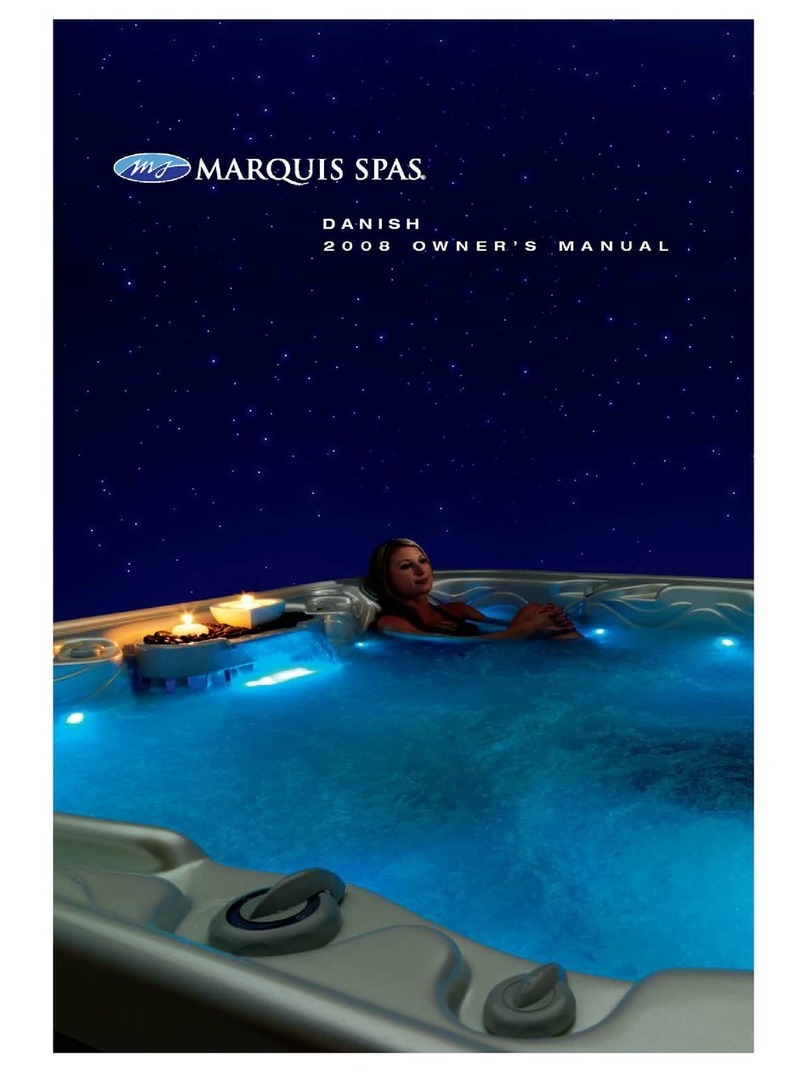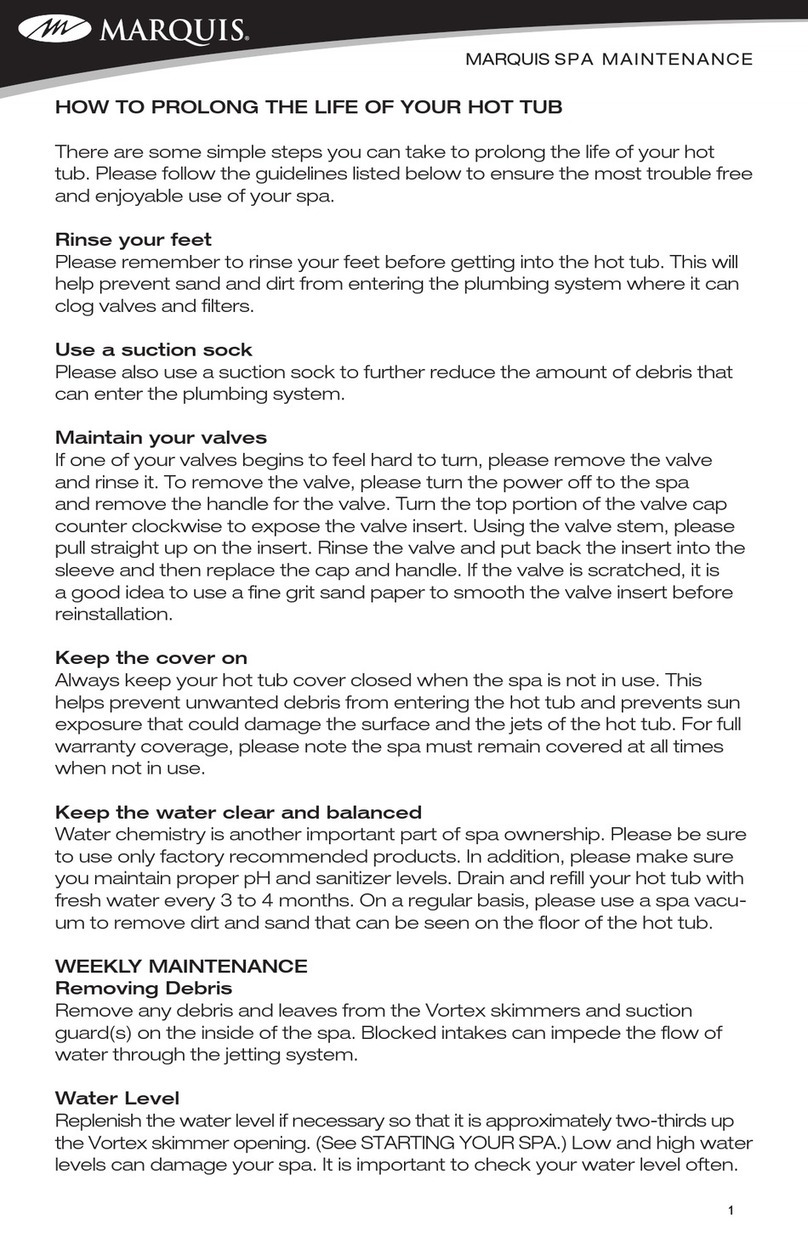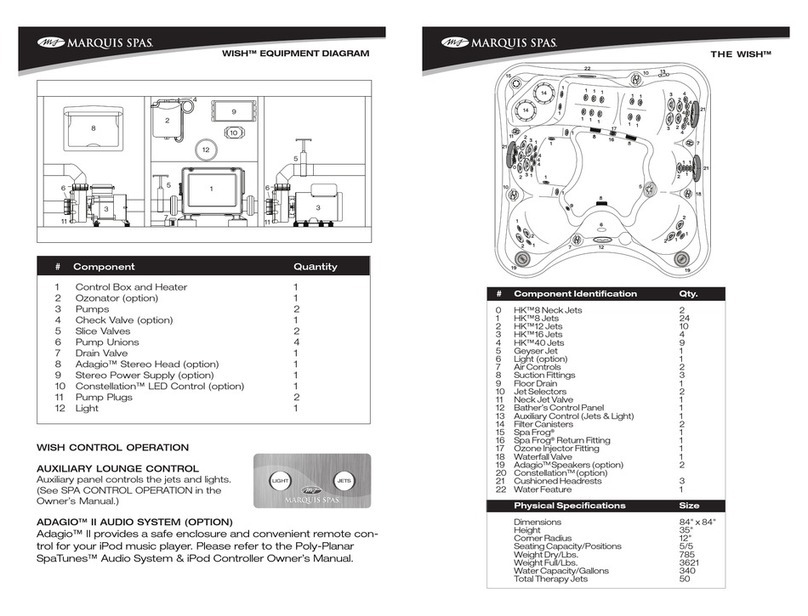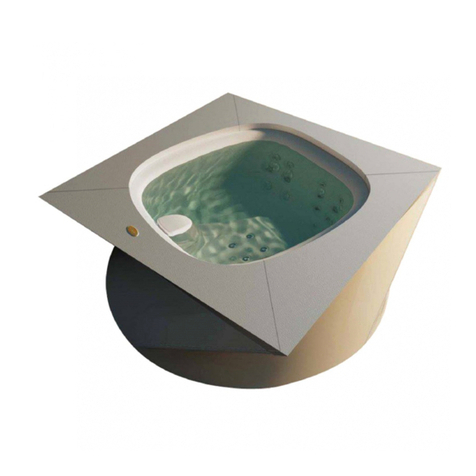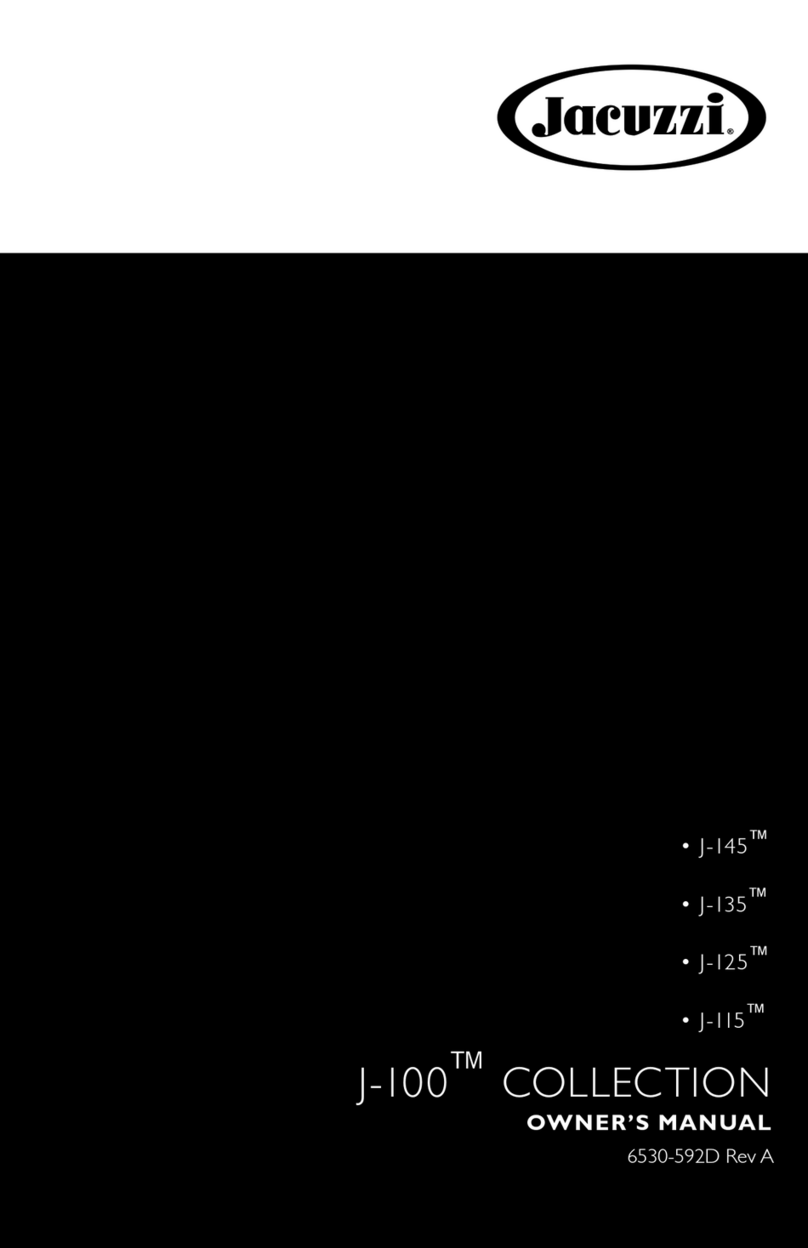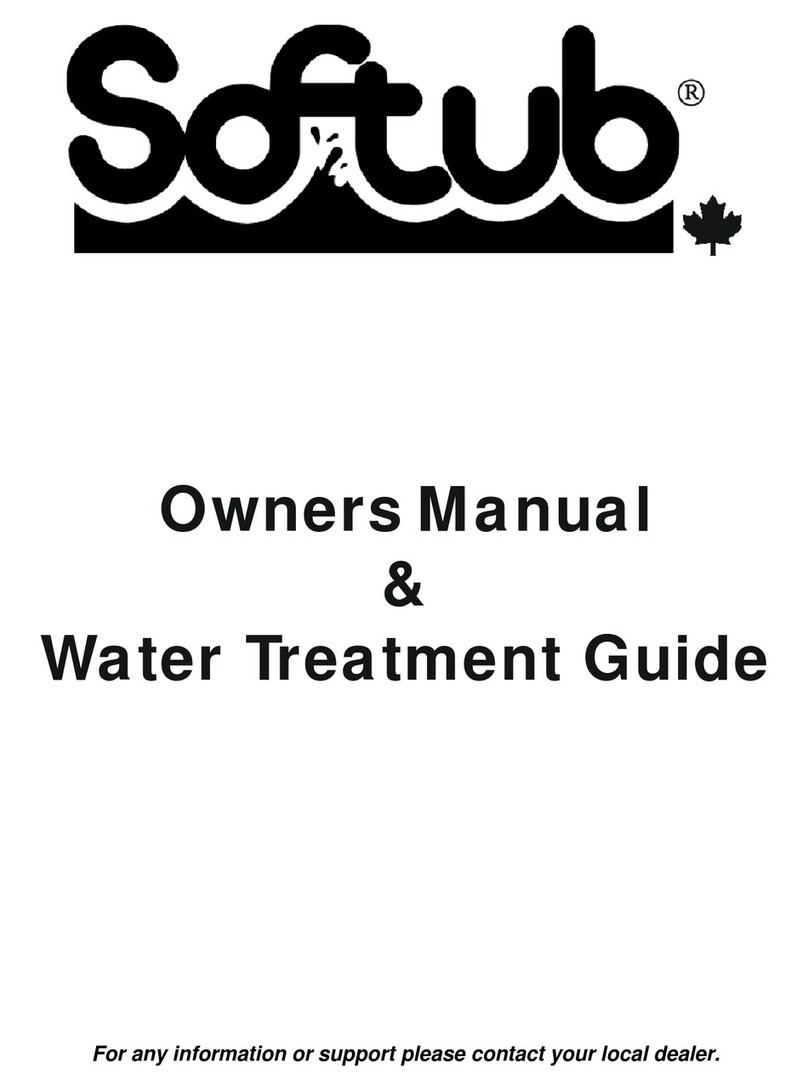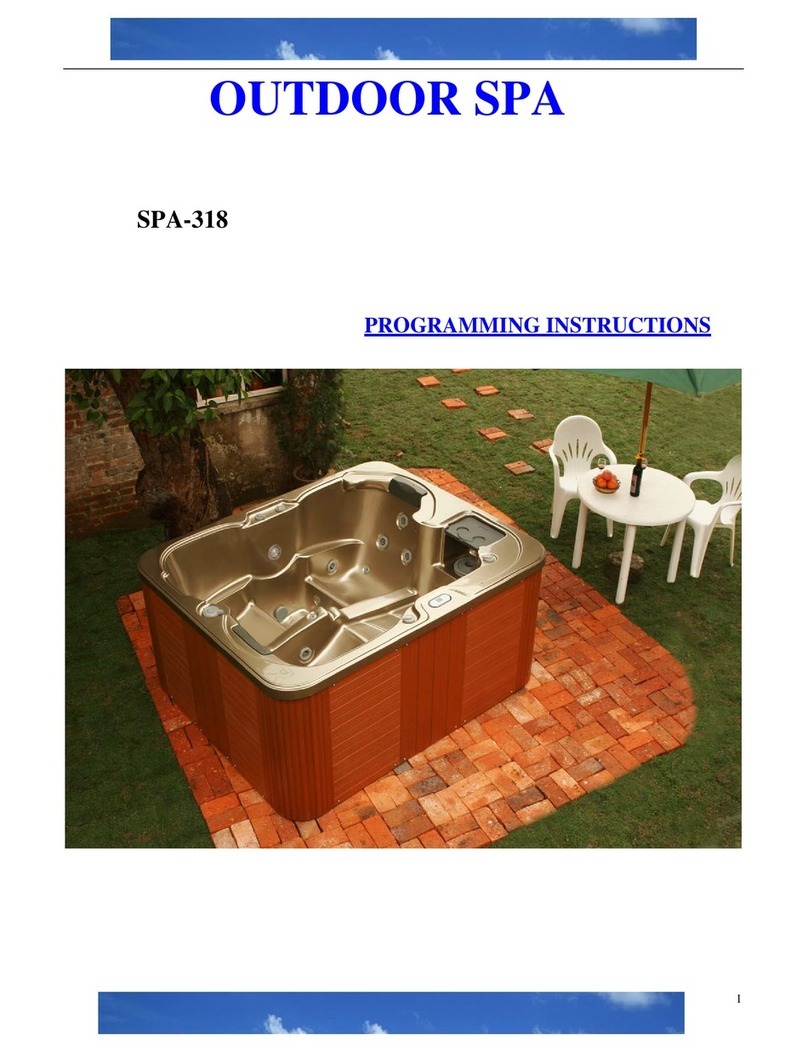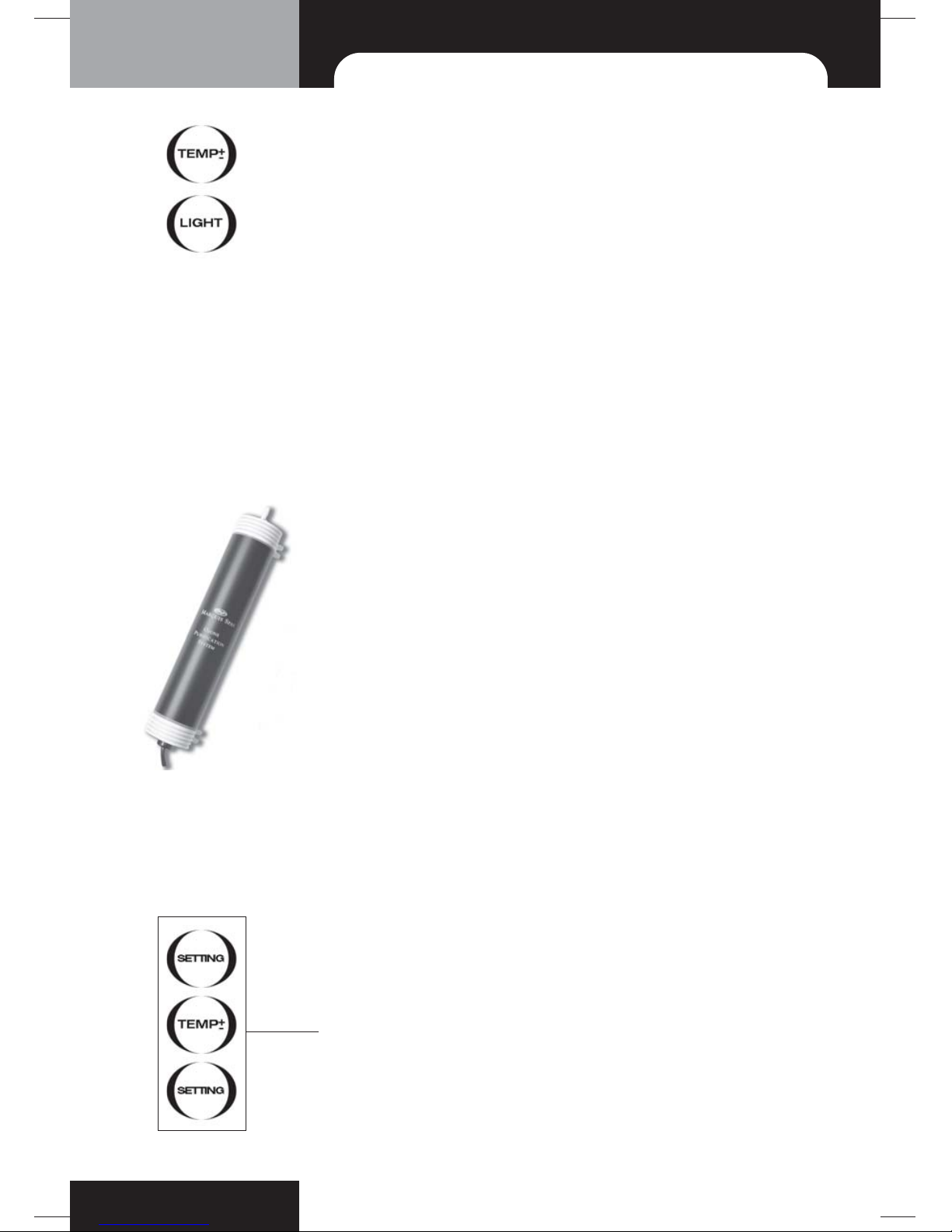PAGE 35
spa control operation
MARQUIS SPAS
CONSTANTCLEAN™ WATER MANAGEMENT WITH
BUILT-IN SANITATION SYSTEM
(See Spa Frog Sanitation System page 48)
Ozonator Operation
The ozone generator operates when pump 1 is on low-
speed in Filter Cycles and Smart Clean Cycles ONLY. The
O3 icon appears to the left of the temperature display
when the ozone generator is operating. The icon does not
indicate if the ozone generator is actually operating. See
TROUBLESHOOTING to check ozonator operation.
SMARTCLEAN™
Since a spa is always covered when not in use, it stays fairly
free of debris or outside contamination. Contamination to a
spa’s water occurs during usage, so filtering immediately
after usage is the most effective time to clean the spa water.
User Preference Settings
Suppress reminders: Displayed as (Sr.n) for no, and
(Sr.Y) for yes. When set to (Sr.Y), reminders are never
shown in the display. When set to (Sr.n), all reminders
are shown.
Temperature display in Celsius: Displayed as (tc.n)
for no, and (tc.Y) for yes.
24 hour time: Displayed as (24.n) for no (12 hour AM/
PM), and (24.Y) for yes (24 hour (military).
SmartClean settings: Displayed as (cc.0) for Smart-
Clean off, (cc.1) 1 hour, (cc.2) 2 hour, (cc.3) 3 hour, and
(cc.4) for 4 hour Smart Logic durations. When the spa is in
a SmartClean cycle, the SmartClean LED will illuminate.
To Enter the User Preference Mode
• Press the TEMP+ button
• Press the JETS 1 button (displays (Edt))
• Press the LIGHT button (displays (USr))
• Press the JETS 1 button (displays (Sr.n))
• Use TEMP + or TEMP– pad to scroll through options
- Sr.n: Reminders not suppressed
- tc.n: Temperature display not in Celsius
- 24.n: 12 hour AM/PM
- cc.1: One hour Smart Logic
• Once the desired selection has been reached
press the JETS 1 pad. The last number or
letter will flash. Use the TEMP + or TEMP– pad to
change the setting. Press the JETS 1 pad to
enter selection and return to previous mode.
• Press the LIGHT pad twice to return to
normal operation.
• At any point, if a pad is not pressed within thirty
seconds of a previous pad press, the mode will
cancel and the spa will return to normal operation.
To Change the Set Temperature
Factory default temperature setting: 102°F (39°C). The LCD
window displays the actual water temperature.
Press the TEMP+ or the TEMP- pad. Each pad press
changes the set temperature by one degree. Tempera-
ture can be set between 80°F and 104°F (26°C and 40°C).
When the spa is heating the Heat icon will be shown in the
lower right corner of display.