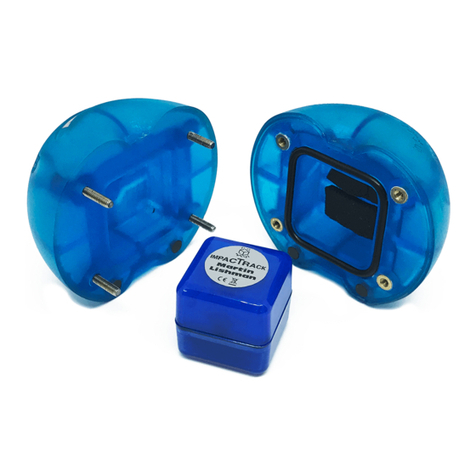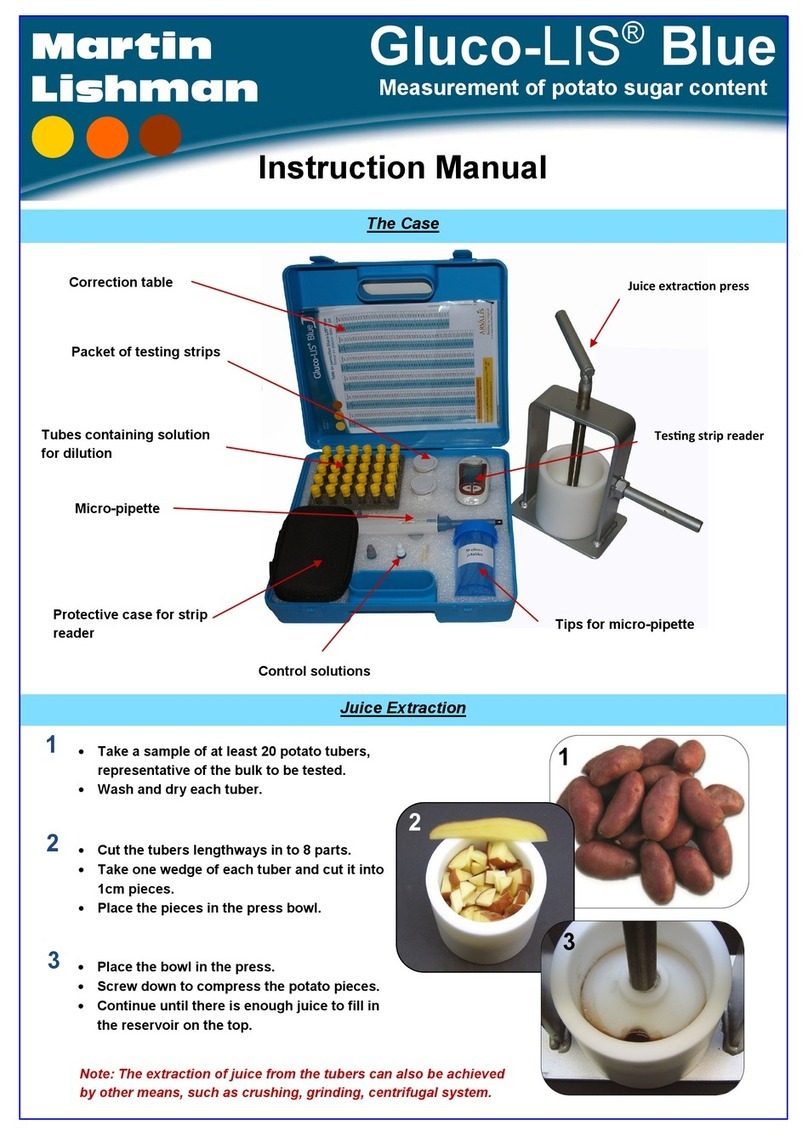8
Protimeter Calibrations
Quick Check Value
at 20° C (see page 13)
CROP
SCALE 0-100 510 15 20 25 30 35 36.5 40 45 50 55 60 65 70 75 80 85 90
Barley I.S.O. 712 Ground 10.9 11.8 12.5 13.3 14.1 14.8 15.7 16.0 16.9 17.8 18.8 19.8 20.8 22.1 23.6 25.4 27.6 32.0 35.1
Beans/Tic/Winter Ground 12.4 13.4 13.8 14.1 14.8 15.4 16.3 16.5 17.0 17.7 18.3 19.0 19.7 20.6 21.5 22.6 23.9
Canola I.S.O. 665 Ground 7.0 7.5 8.3 9.2 9.4 9.9 10.7 11.6 12.7 13.9 15.8 17.8 20.2 23.3
Coffee Ground 10.2 10.6 11.2 11.9 12.6 13.3 13.5 14.0 14.7 15.4 16.2 17.1 18.8 20.6
Linseed Whole 7.0 7.4 7.8 8.3 8.9 9.4 10.1 10.3 10.8 11.6 12.5 13.5 14.6 16.0 16.5
Maize/Corn Ground 10.4 11.4 12.1 13.0 13.8 14.6 15.5 15.8 16.6 17.4 18.0 18.9 20.0 21.1 22.4 23.7 25.1
Oats I.S.O. 712 Ground 10.9 11.8 12.5 13.3 14.1 14.8 15.7 16.0 16.9 17.8 18.8 19.8 20.8 22.1 23.6 25.4 27.6 32.0 35.1
Oilseed Rape I.S.O. 665 Ground 7.0 7.5 8.3 9.2 9.4 9.9 10.7 11.6 12.7 13.9 15.8 17.8 20.2 23.3
Paddy Ground 10.4 11.4 12.1 13.0 13.8 14.6 15.5 15.8 16.6 17.4 18.0 18.9 20.0 21.1 22.4 23.7 25.1
Peas (Field protein type) Ground 12.0 12.9 13.8 14.5 15.4 16.2 17.2 17.5 18.3 18.9 20.0 21.8 22.5 23.0 24.3 25.3 27.4 30.0
Sorghum/Milo Ground 10.2 11.7 12.4 13.1 13.9 14.6 15.4 15.6 16.3 17.1 17.9 18.7 19.6 20.9 22.2 23.7 25.4
Soya Beans Ground 7.4 8.2 8.8 9.7 10.4 11.1 11.8 12.0 12.6 13.4 14.3 15.2 16.0 17.1 18.2 19.5 21.0
Sunflower Seed Whole 6.2 6.9 7.4 8.2 8.7 9.4 10.2 10.5 11.3 12.1 13.1 14.2 15.3 17.0 19.0 21.4
Rice(milled) Whole 13.2 13.9 14.8 15.5 16.3 17.2 17.5 18.4 19.5 20.7 22.0 23.3 25.6 27.2
Wheat/Rye - Hard ISO 712 Ground 12.0 13.0 13.7 14.5 15.3 16.0 16.8 17.0 17.7 18.6 19.6 20.8 22.0 23.4 25.0 26.8 28.7
Wheat/Rye - Soft ISO 712 Ground 11.3 12.3 13.0 13.8 14.6 15.3 16.1 16.3 17.0 17.9 18.9 20.1 21.3 22.7 23.3 26.1 28.0
Calibration Notes
Fifteen calibrations are pre-programmed into the Grainmaster i2-S, highlighted in red above. A further 29 calibrations
can be viewed on the Martin Lishman website www.martinlishman.com.
The difference in calibration values for hard and soft wheat may not be the same for all hard wheat varieties. If in doubt,
obtain oven tests of a hard wheat sample so that the calibration can be verified.
All crop calibrations are mean values of laboratory test results, so should not be considered as absolute. Local
environmental conditions, soil characteristics, crop varieties and other variables may lead to differences.
Other calibrations can be created by using the 0-100 scale and oven-tested reference samples.