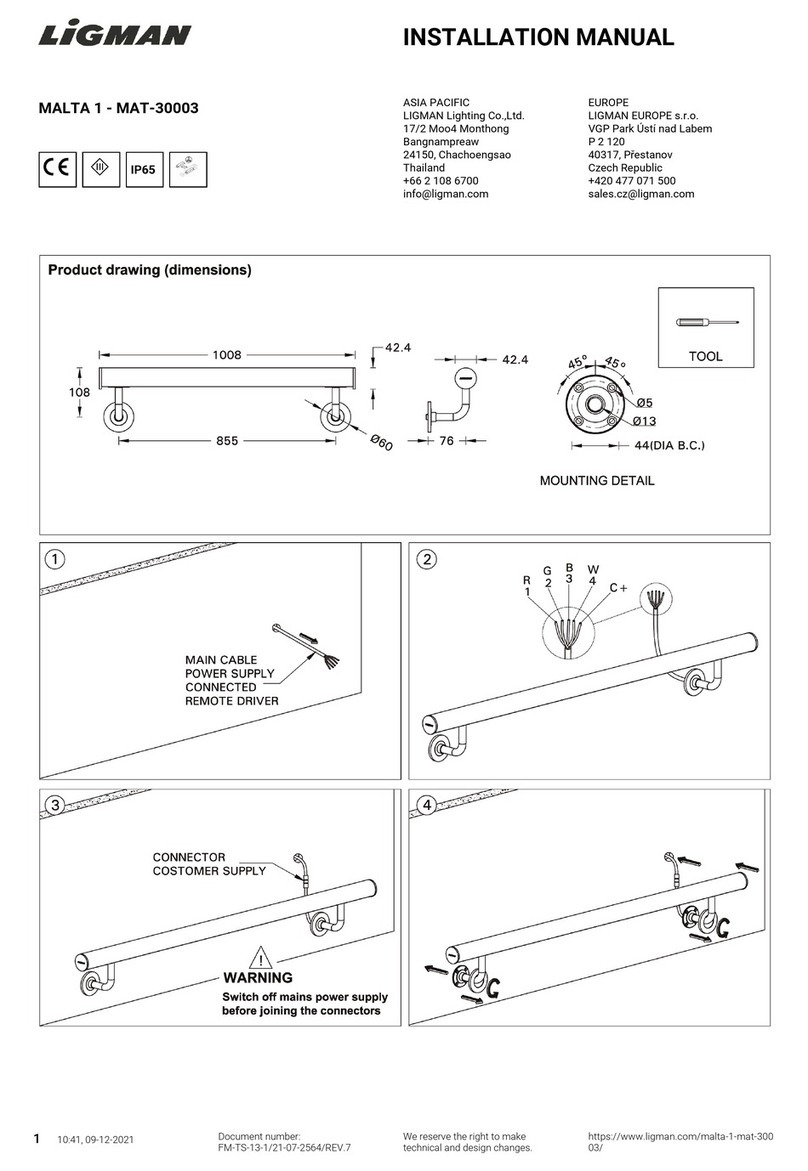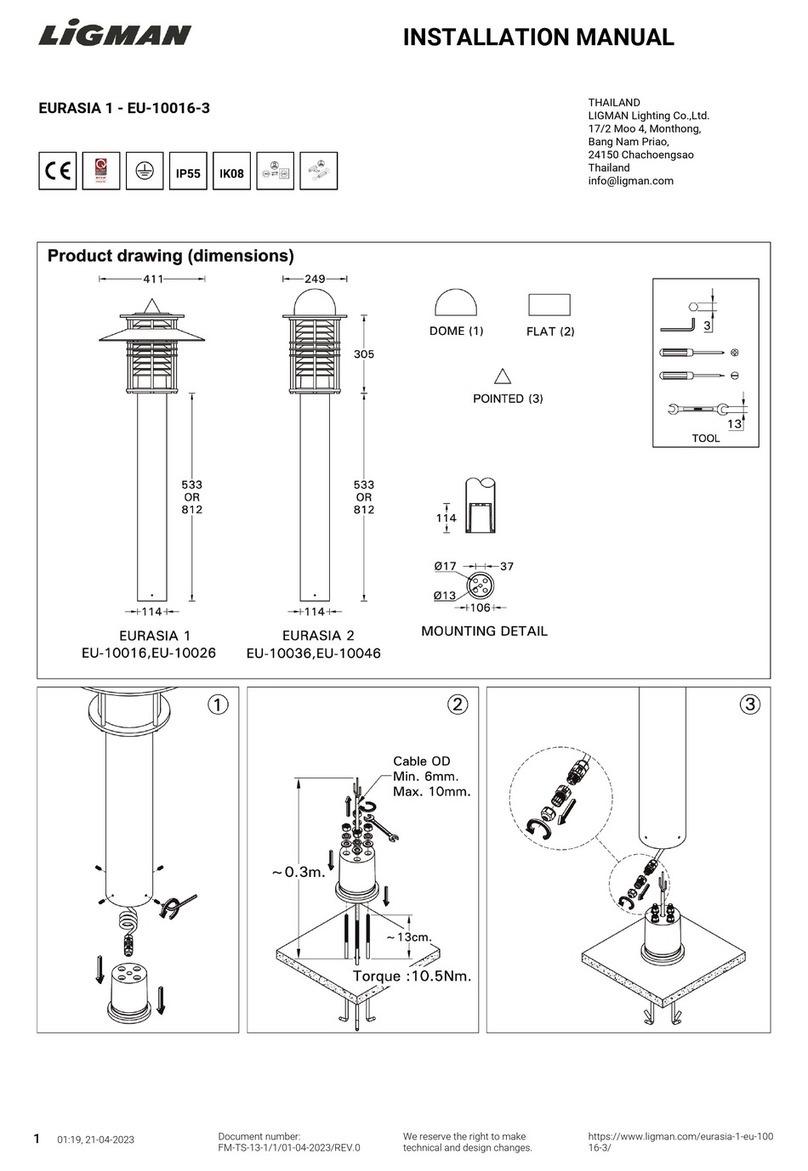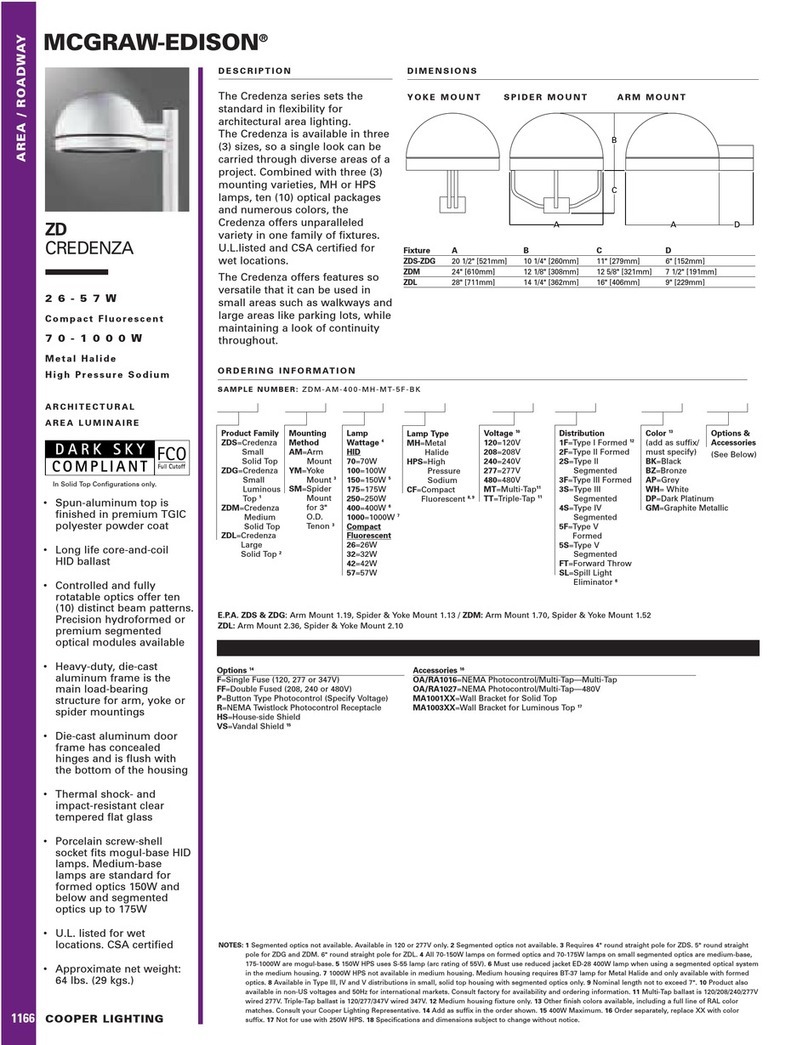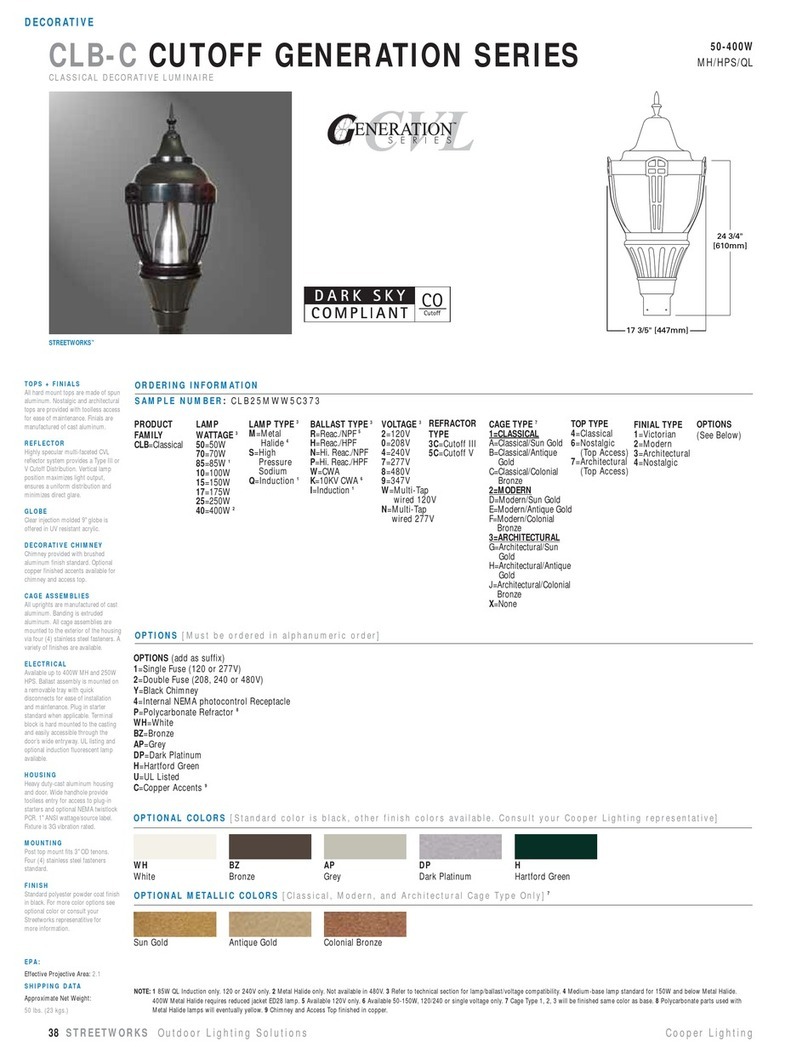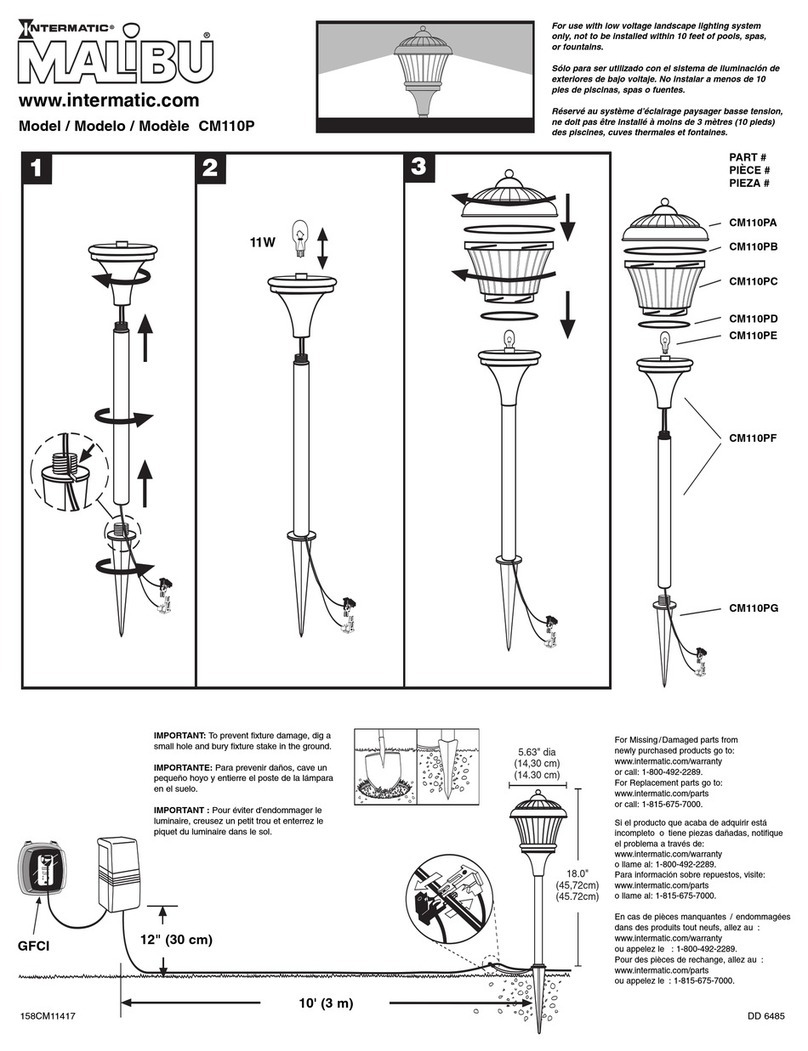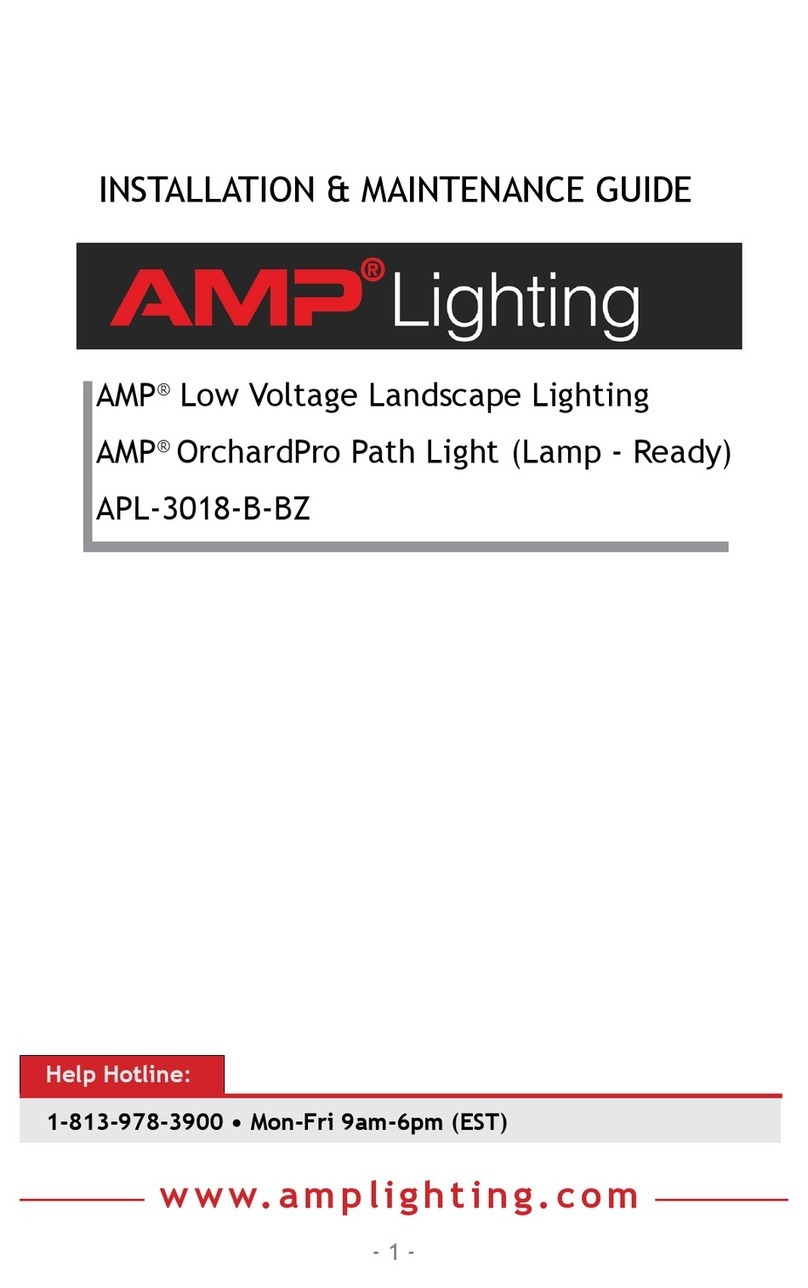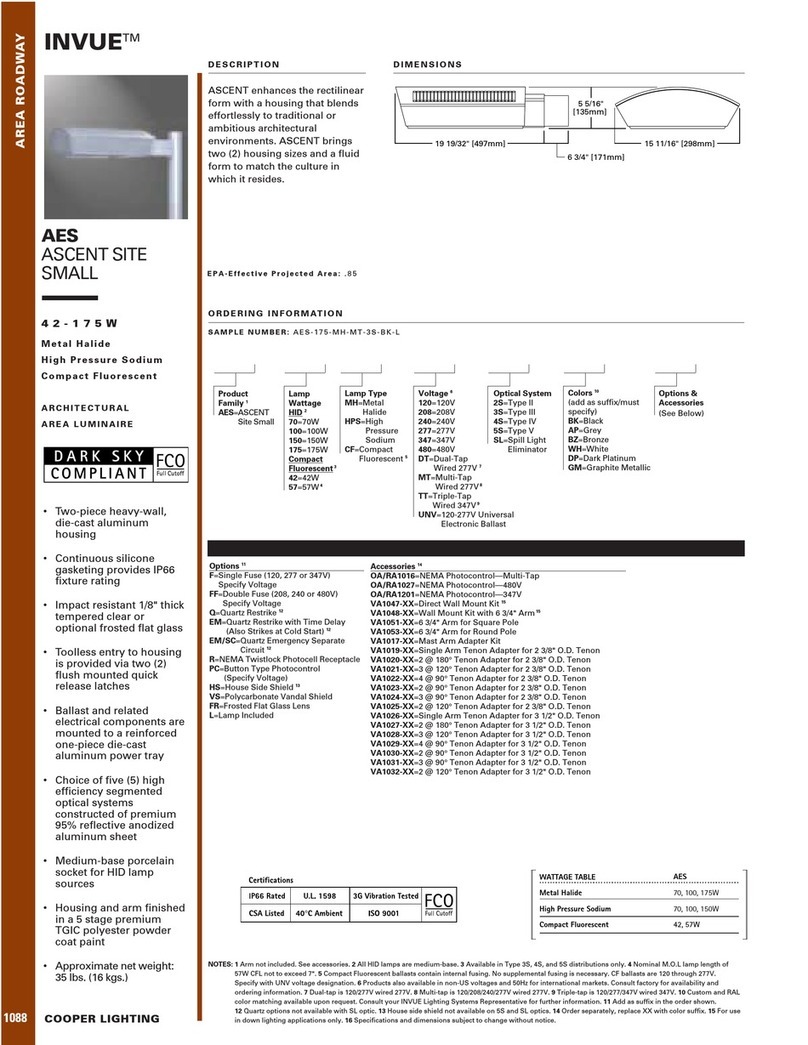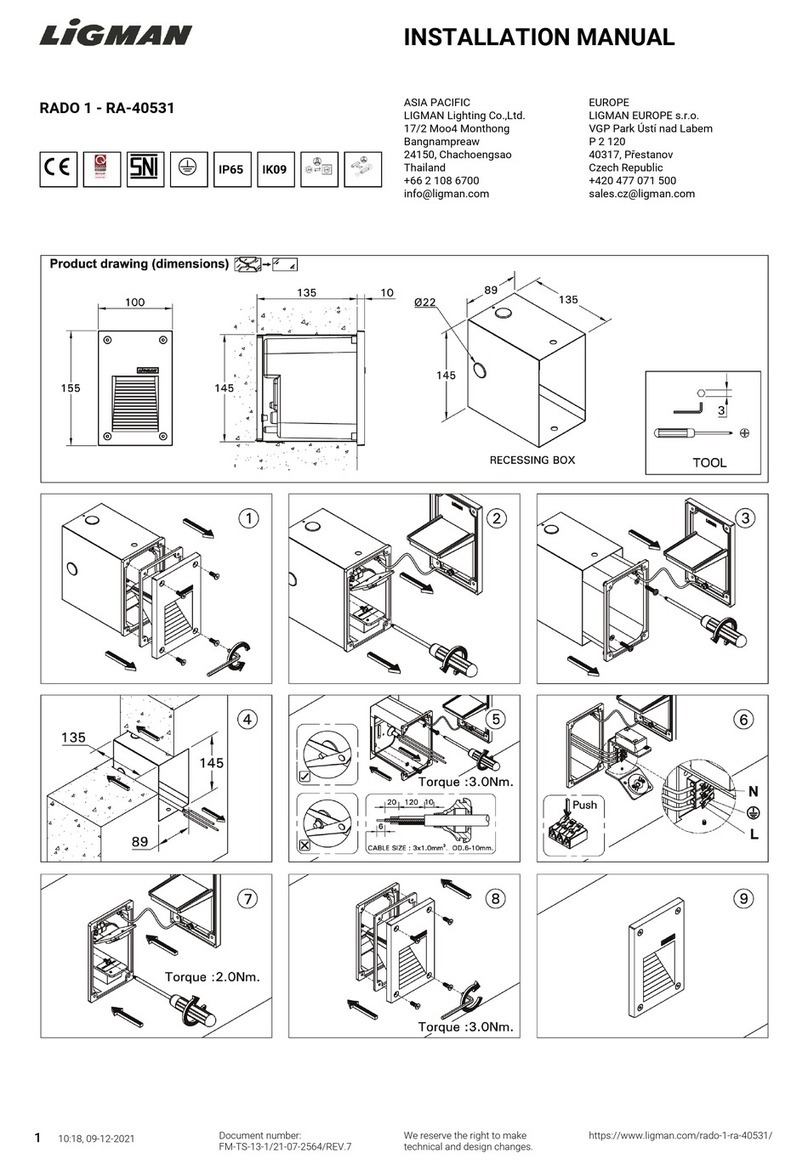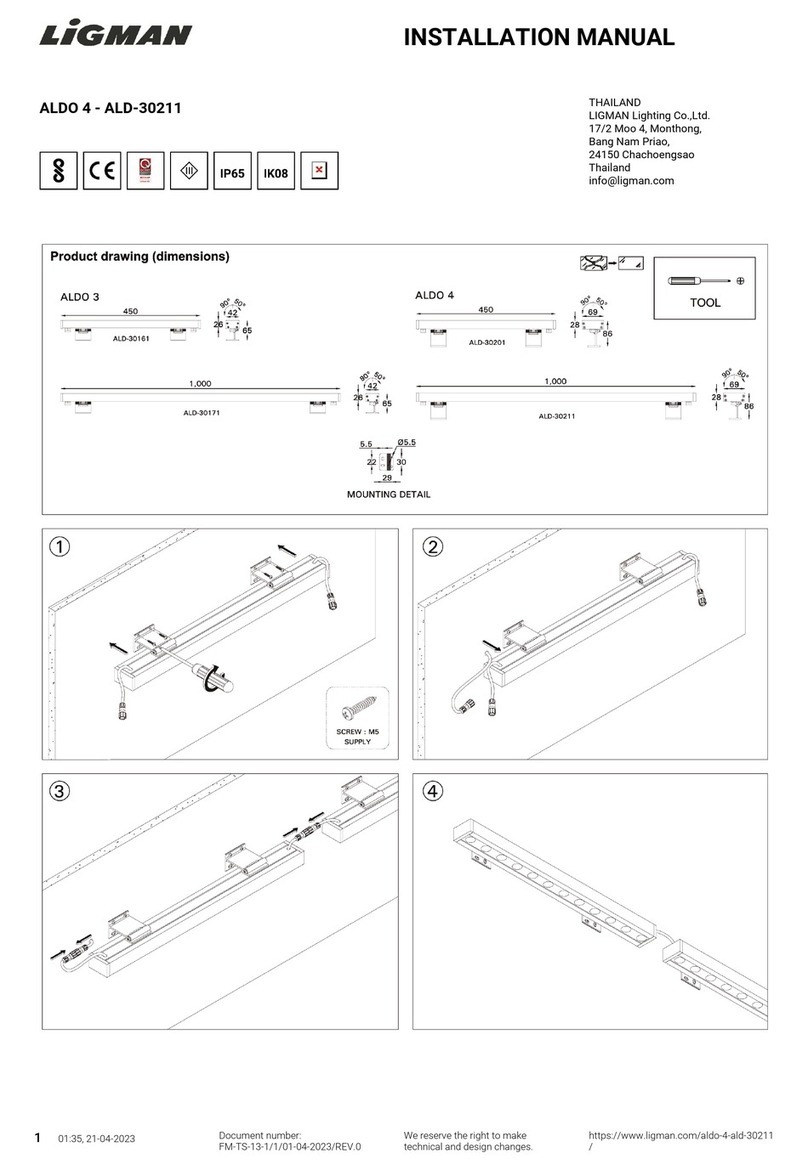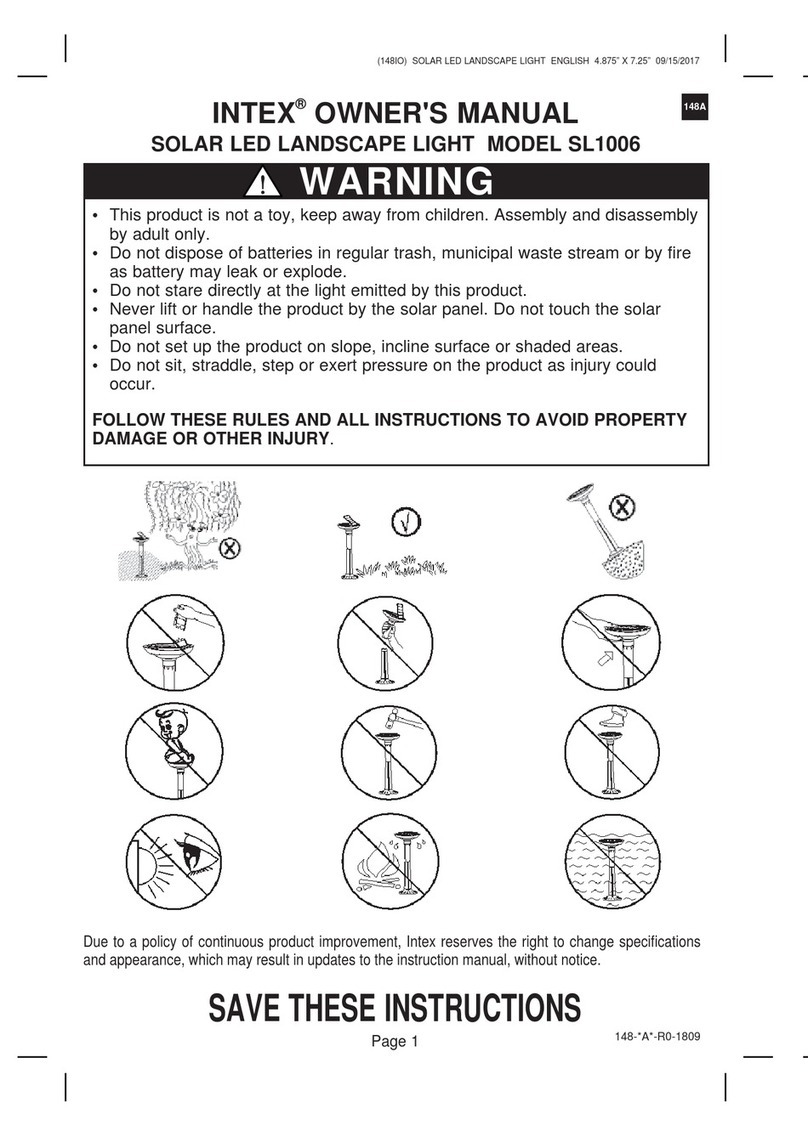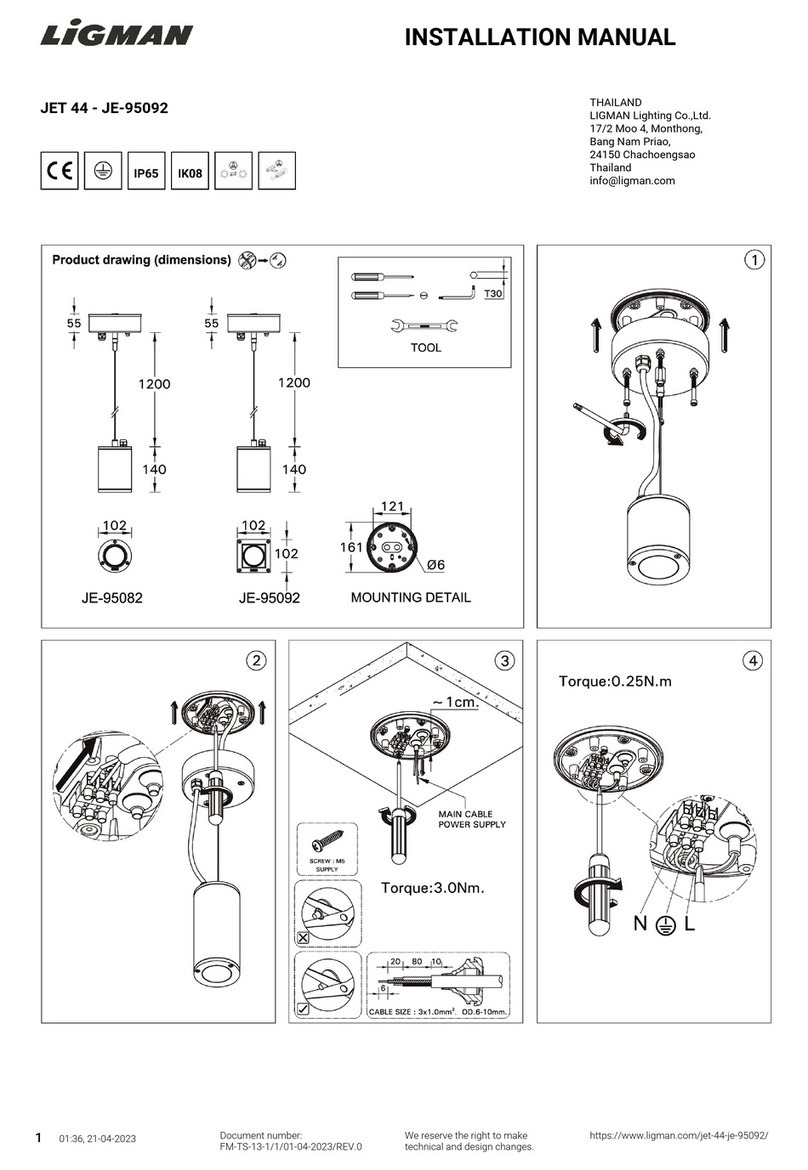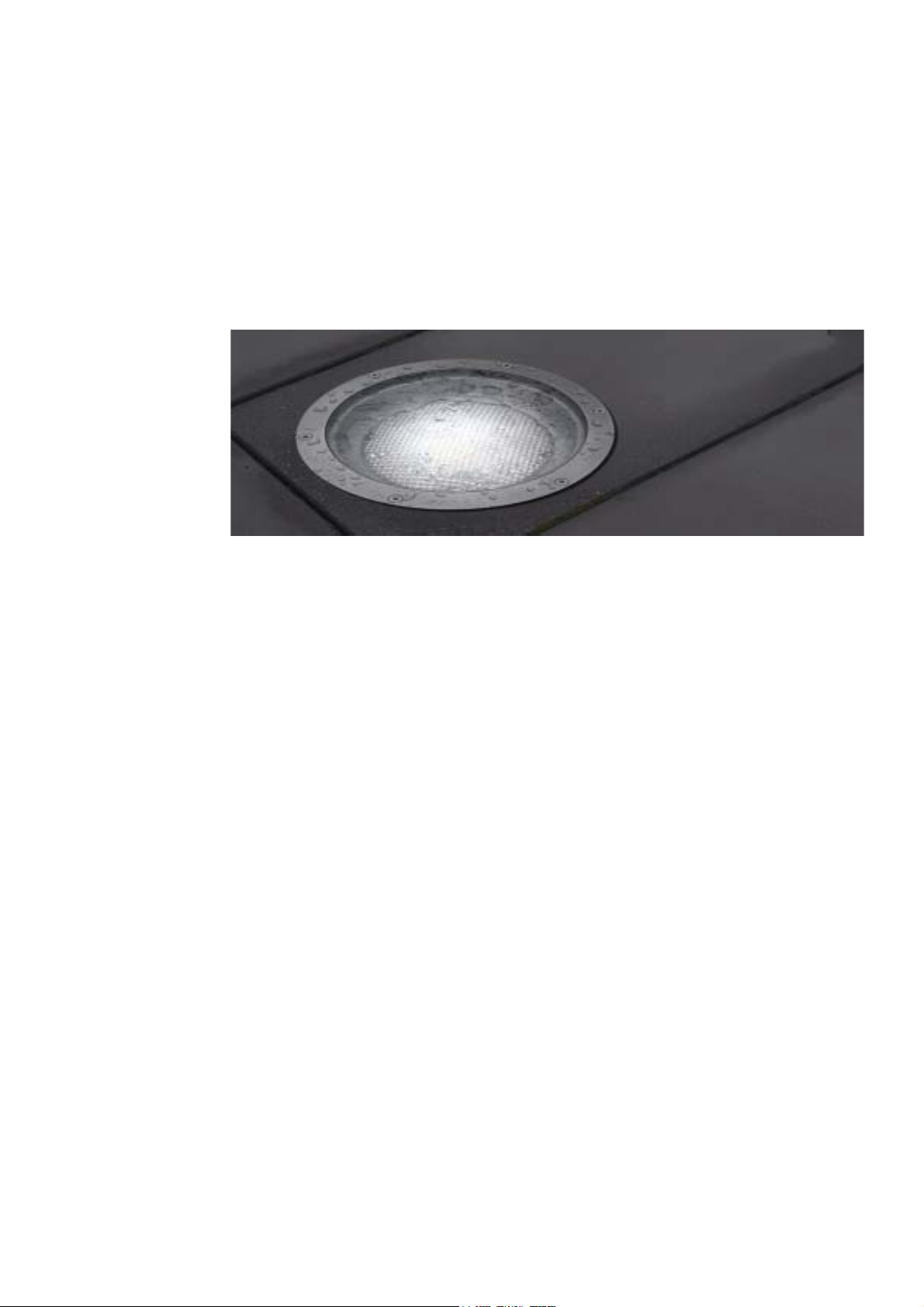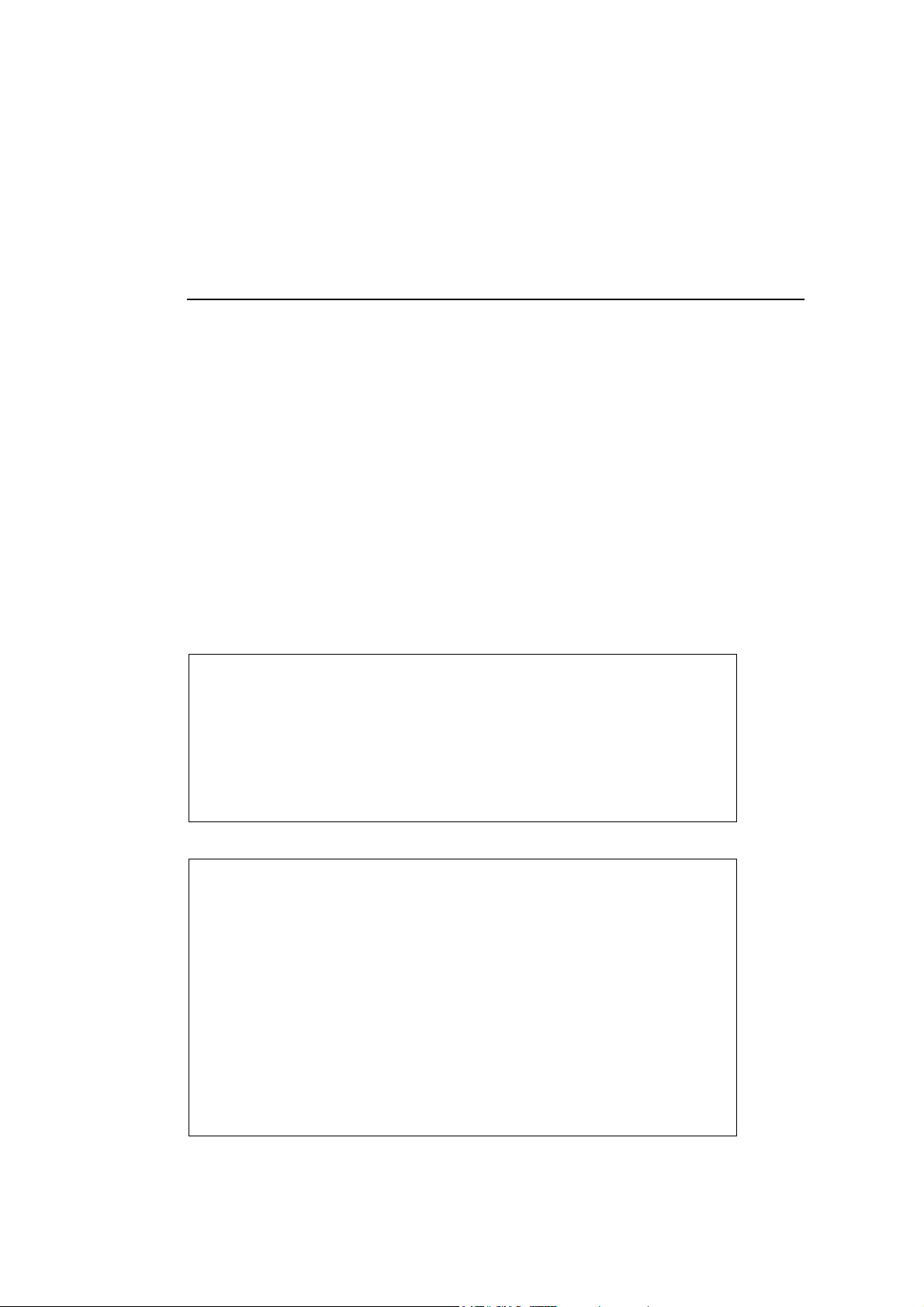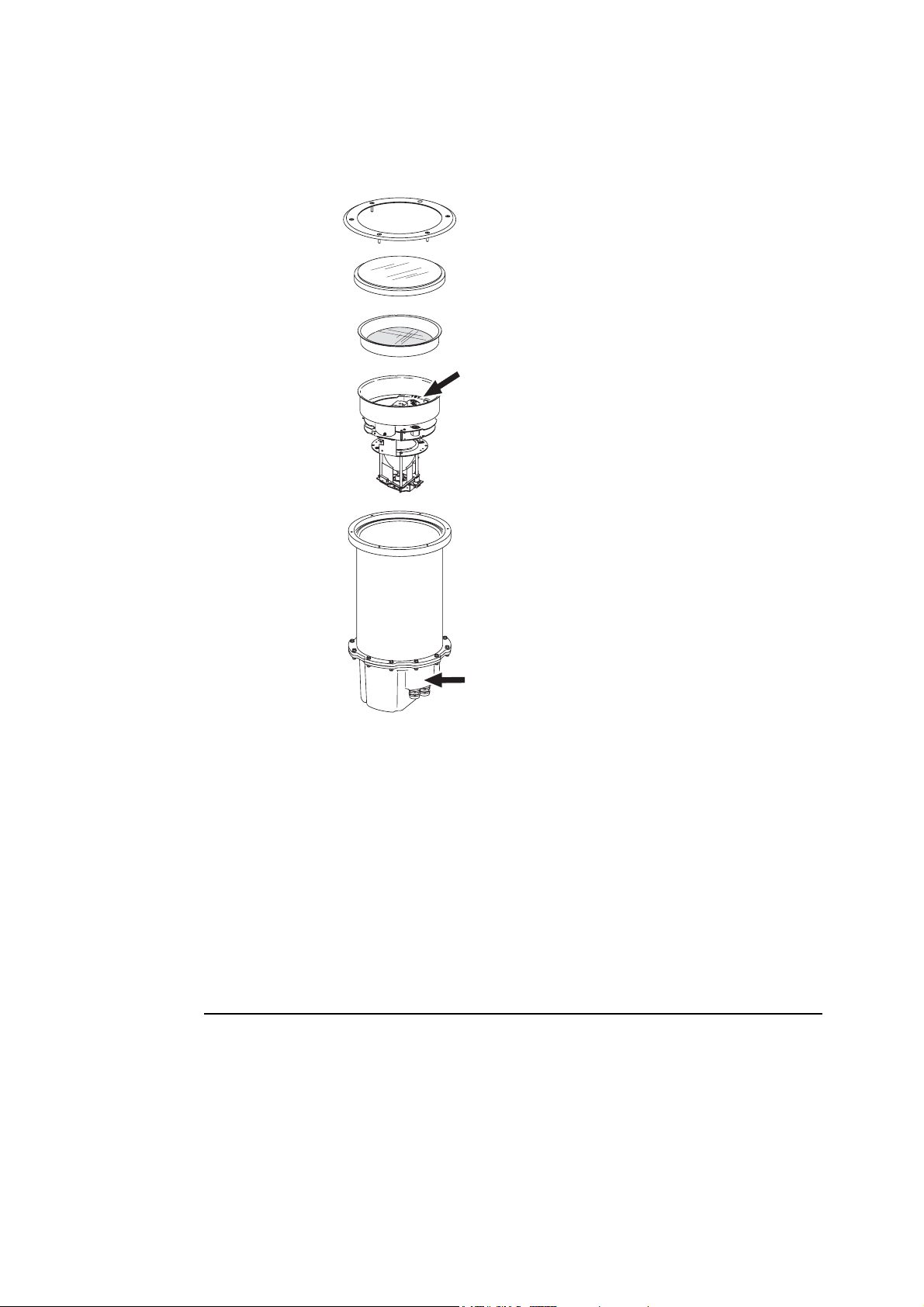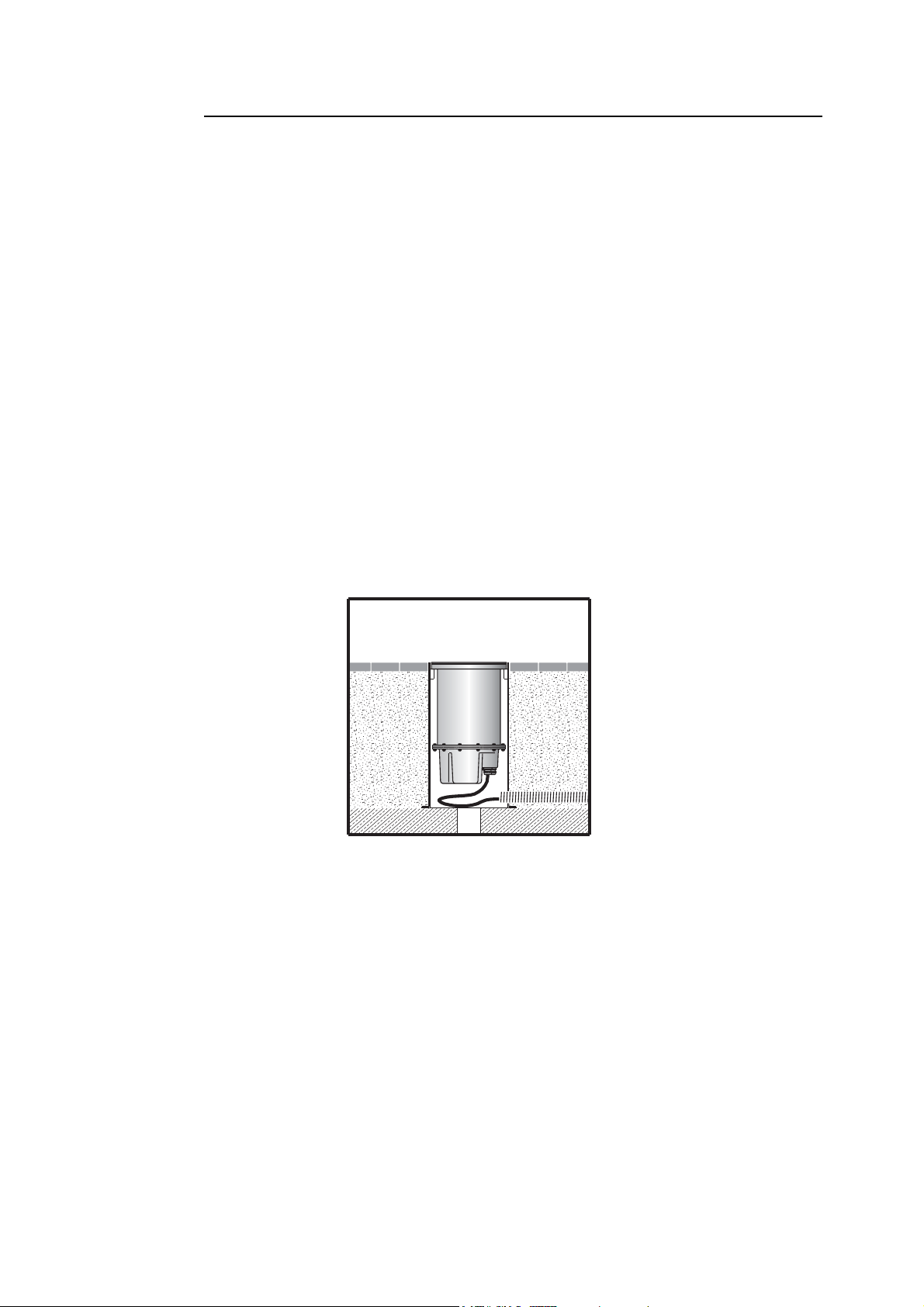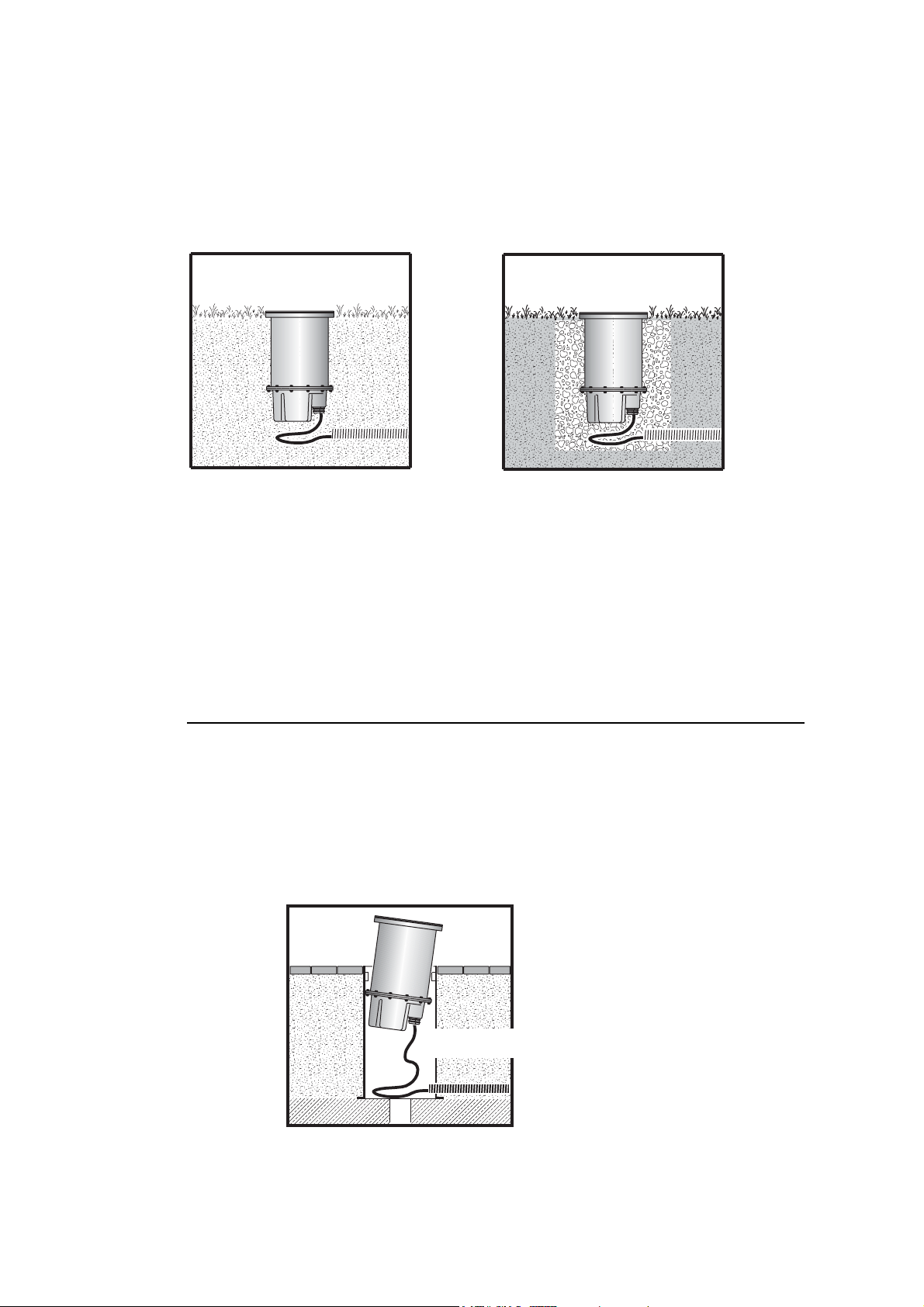Contents
1. Introduction . . . . . . . . . . . . . . . . . . . . . . . . . . . . . . . . . . . . . . . . . . . . . . . . .5
Included items . . . . . . . . . . . . . . . . . . . . . . . . . . . . . . . . . . . . . . . . . . . . . . 5
2. Safety precautions . . . . . . . . . . . . . . . . . . . . . . . . . . . . . . . . . . . . . . . . . . .5
Eliminating fire risk . . . . . . . . . . . . . . . . . . . . . . . . . . . . . . . . . . . . . . . . . . . 5
Protecting the public . . . . . . . . . . . . . . . . . . . . . . . . . . . . . . . . . . . . . . . . . .6
3. Installation procedure . . . . . . . . . . . . . . . . . . . . . . . . . . . . . . . . . . . . . . . .6
4. Exploded view . . . . . . . . . . . . . . . . . . . . . . . . . . . . . . . . . . . . . . . . . . . . . . .7
5. Groundwork . . . . . . . . . . . . . . . . . . . . . . . . . . . . . . . . . . . . . . . . . . . . . . . . .7
Choosing a location . . . . . . . . . . . . . . . . . . . . . . . . . . . . . . . . . . . . . . . . . .7
Safety . . . . . . . . . . . . . . . . . . . . . . . . . . . . . . . . . . . . . . . . . . . . . . . . . . 7
Stability and weight-bearing capacity . . . . . . . . . . . . . . . . . . . . . . . . . . 8
Water resistance and drainage . . . . . . . . . . . . . . . . . . . . . . . . . . . . . . .8
Disturbance by roots . . . . . . . . . . . . . . . . . . . . . . . . . . . . . . . . . . . . . . .8
Service access . . . . . . . . . . . . . . . . . . . . . . . . . . . . . . . . . . . . . . . . . . .8
Installation options . . . . . . . . . . . . . . . . . . . . . . . . . . . . . . . . . . . . . . . . . . . 9
1. Installation sleeve . . . . . . . . . . . . . . . . . . . . . . . . . . . . . . . . . . . . . . . 9
Sleeve installation: example. . . . . . . . . . . . . . . . . . . . . . . . . . . . . .9
Temporary installation sleeve cover. . . . . . . . . . . . . . . . . . . . . . . . 9
2. Direct burial . . . . . . . . . . . . . . . . . . . . . . . . . . . . . . . . . . . . . . . . . . . .9
Direct burial: examples. . . . . . . . . . . . . . . . . . . . . . . . . . . . . . . . . 10
Cable installation . . . . . . . . . . . . . . . . . . . . . . . . . . . . . . . . . . . . . . . . . . .10
Cable slack . . . . . . . . . . . . . . . . . . . . . . . . . . . . . . . . . . . . . . . . . . . . . 10
6. Power and data connection . . . . . . . . . . . . . . . . . . . . . . . . . . . . . . . . . . 11
AC power supply . . . . . . . . . . . . . . . . . . . . . . . . . . . . . . . . . . . . . . . . . . .11
Power supply settings . . . . . . . . . . . . . . . . . . . . . . . . . . . . . . . . . . . . .11
Cable glands . . . . . . . . . . . . . . . . . . . . . . . . . . . . . . . . . . . . . . . . . . . . 11
Connecting power supply cables . . . . . . . . . . . . . . . . . . . . . . . . . . . . . . . 11
Control data cabling . . . . . . . . . . . . . . . . . . . . . . . . . . . . . . . . . . . . . . . . . 13
Planning cable layout . . . . . . . . . . . . . . . . . . . . . . . . . . . . . . . . . . . . . 13
Connecting control data cables . . . . . . . . . . . . . . . . . . . . . . . . . . . . . . . . 14
7. Powering on for the first time . . . . . . . . . . . . . . . . . . . . . . . . . . . . . . . .15
6 Color model test program. . . . . . . . . . . . . . . . . . . . . . . . . . . . . . . . . 15
Full Spectrum CMY model test program . . . . . . . . . . . . . . . . . . . . . . .15
8. Set-up and adjustment. . . . . . . . . . . . . . . . . . . . . . . . . . . . . . . . . . . . . . .16
Beam adjustment . . . . . . . . . . . . . . . . . . . . . . . . . . . . . . . . . . . . . . . . . . .16
Condensation and humidity . . . . . . . . . . . . . . . . . . . . . . . . . . . . . . . . . . . 17
9. Component removal & reinstallation . . . . . . . . . . . . . . . . . . . . . . . . . . 17
Front glass and lens: removal and refitting . . . . . . . . . . . . . . . . . . . . . . .17
Refitting the lens and front glass . . . . . . . . . . . . . . . . . . . . . . . . . . . . .17
Lamp module: removal and refitting . . . . . . . . . . . . . . . . . . . . . . . . . . . . .18
10. Installation specifications. . . . . . . . . . . . . . . . . . . . . . . . . . . . . . . . . . . 19