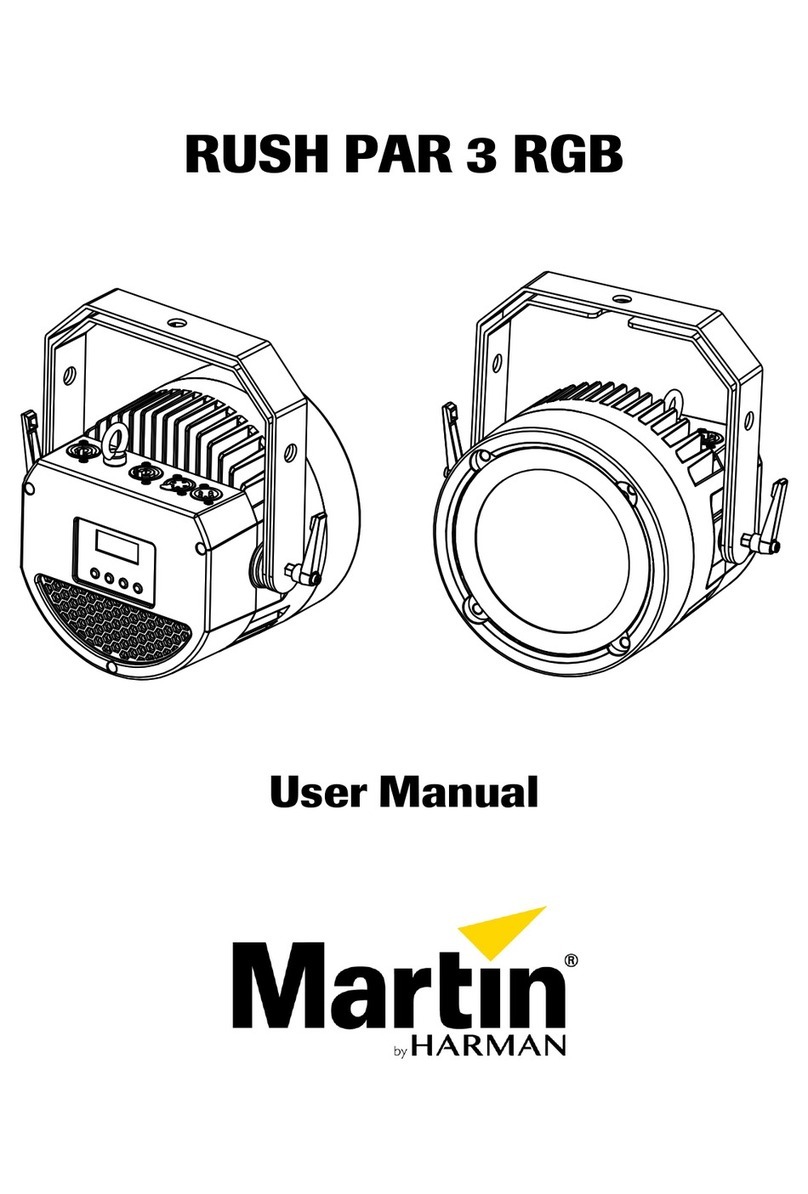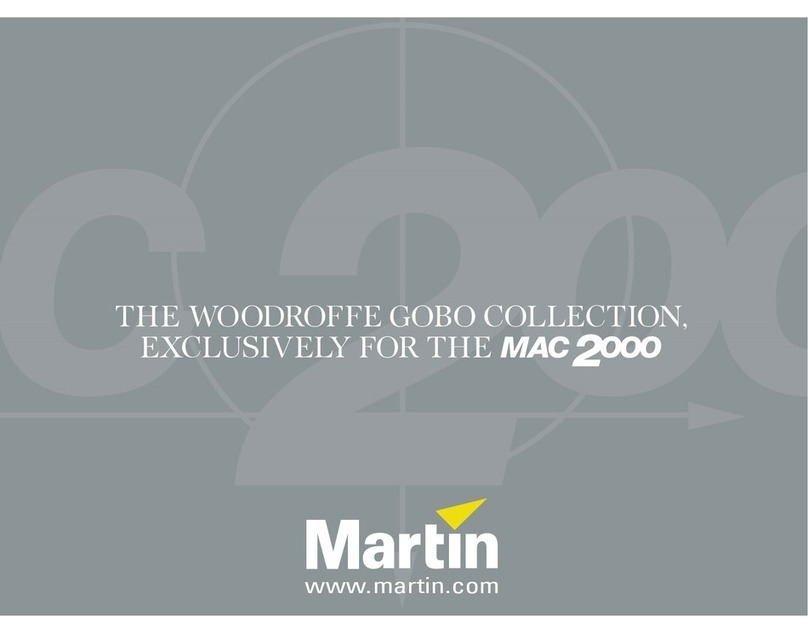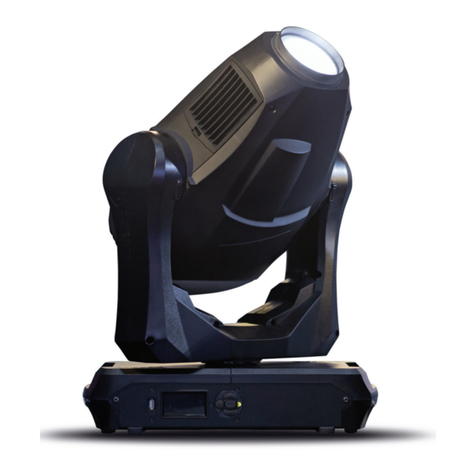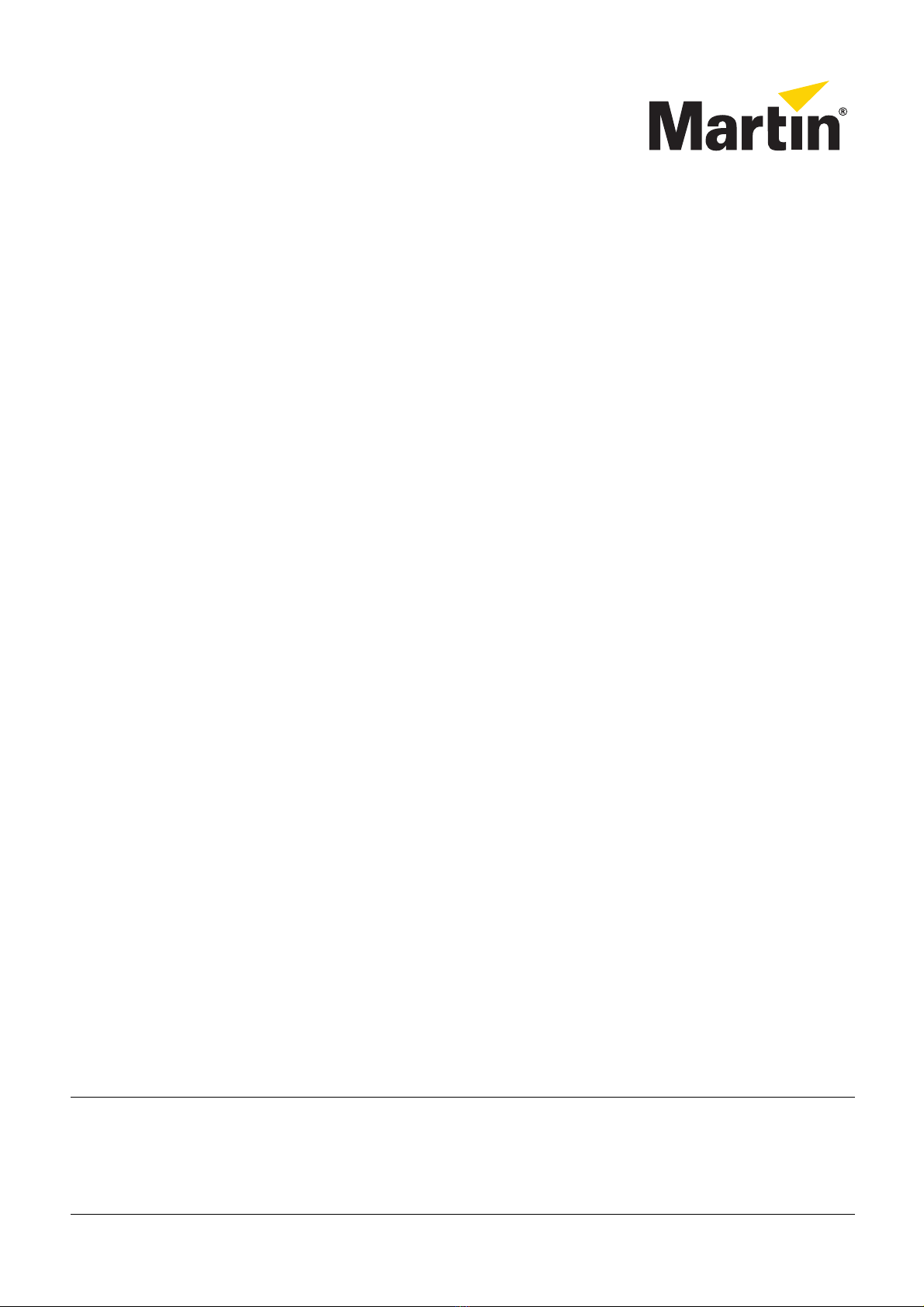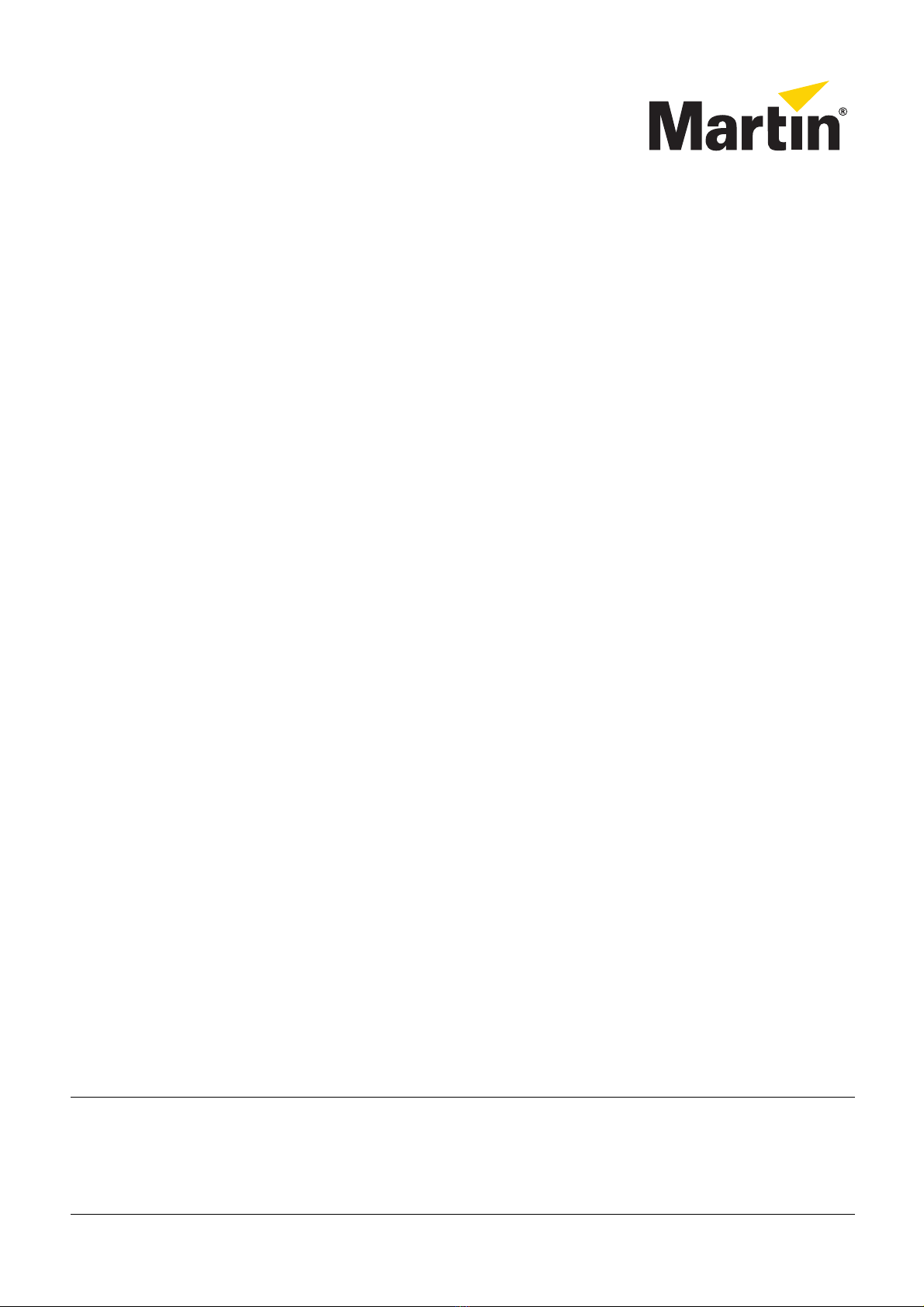
MAC 700 Wash Spill Limiter Kit Installation Guide – Page 1 of 13
MAC 700 Wash™ Spill Limiter Kit
Installation Guide
Introduction
This Installation Guide explains how to install the Martin™ MAC 700 Wash Spill Limiter Plate Kit,
P/N 91614029.
For the latest documentation and information about this and all Martin Professional™ products, please
visit the Martin website at www.martin.com.
Warning! Read and follow the safety precautions in the MAC 700 Wash user manual before installing the
Spill Limiter Kit. The user manual is supplied with the MAC 700 Wash and is also available for
download from www.martin.com
Disconnect the fixture from power, allow to cool and place on a workbench before starting work.
The MAC 700 Wash Spill Limiter Kit must be installed by qualified professional technicians only.
Read all of this Installation Guide carefully before starting to install the Spill Limiter Kit.
If you have any questions about how to install the Spill Limiter Kit or use the MAC 700 Wash
safely, please contact your local Martin distributor (see www.martin.com/distributors for details)
or call the Martin 24-hour service hotline on +45 8740 0000, or in the USA on 1-888-tech-180.
Important! To avoid damage to PCBs and their sensitive electronic components, take precautions to avoid
ESD (electrostatic discharge) and carry out work at an ESD-free workstation.
Do not get oil or grease onto optical components. Do not touch optical components without
wearing clean, lint-free cotton gloves. To avoid any possibility of damage, clean all optical
components with 99.9% isopropyl alcohol before reinstalling them in the fixture.
© 2009 Martin Professional A/S. Olof Palmes Allé 18, DK-8200 Aarhus N, Denmark. Information subject to change without notice. Martin
Professional A/S and all affiliated companies disclaim liability for any injury, damage, direct or indirect loss, consequential or economic
loss or any other loss occasioned by the use of, inability to use or reliance on the information contained in this installation note. The
Martin logo, the Martin name and all other trademarks in this document pertaining to services or products by Martin Professional A/S or its
affiliates and subsidiaries are trademarks owned or licensed by Martin Professional A/S or its affiliates or subsidiaries.
P/N 35000609 Rev. A