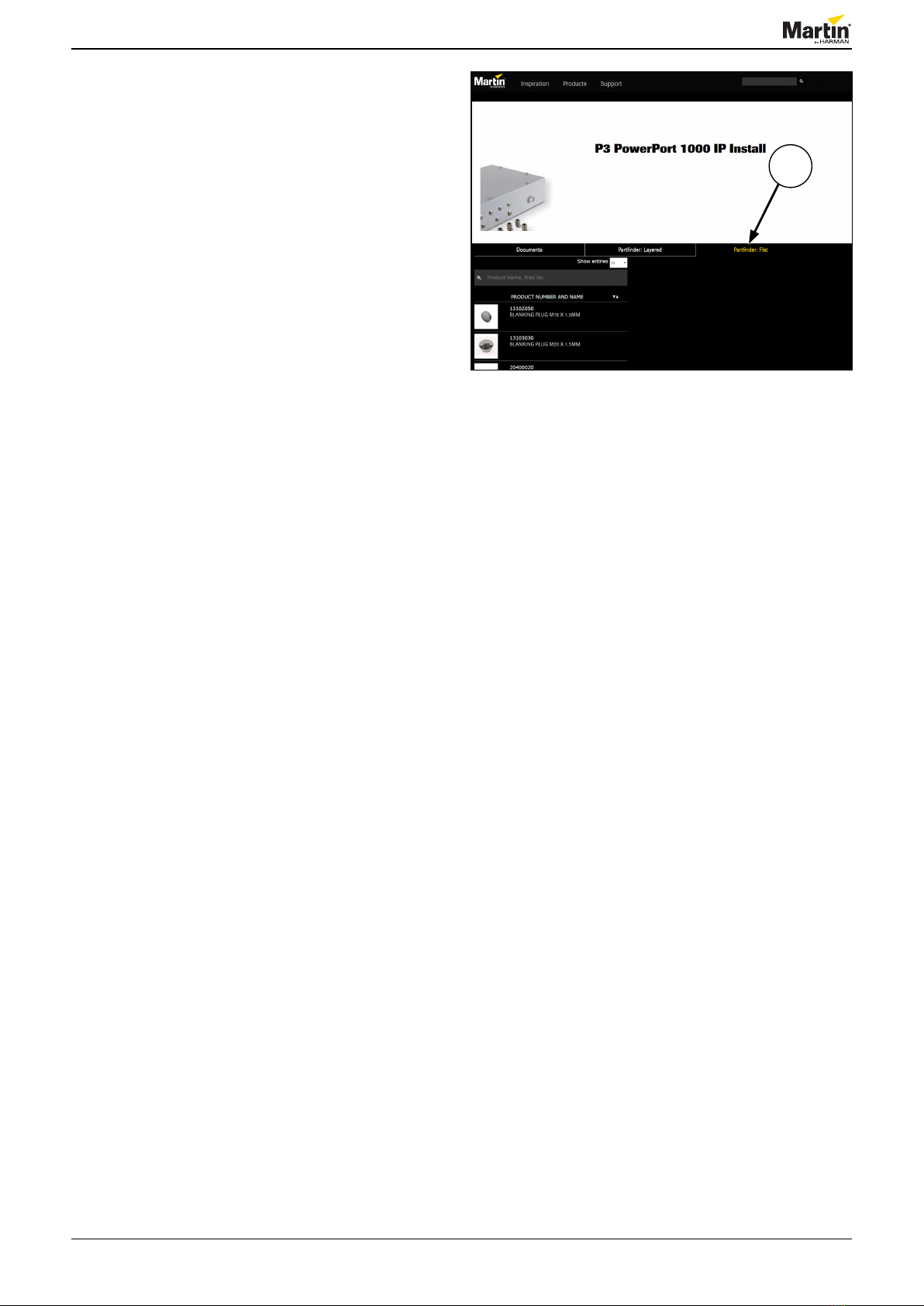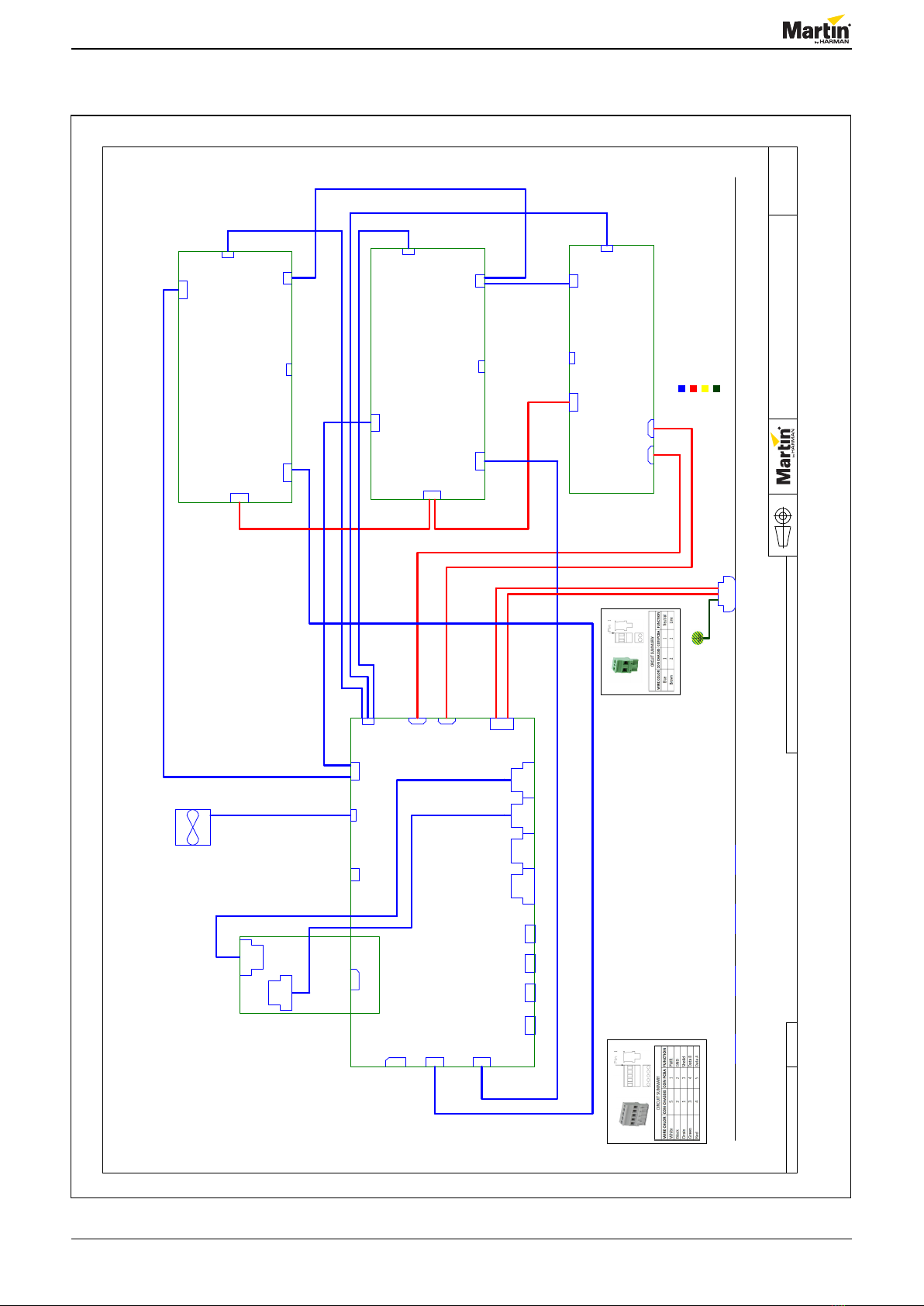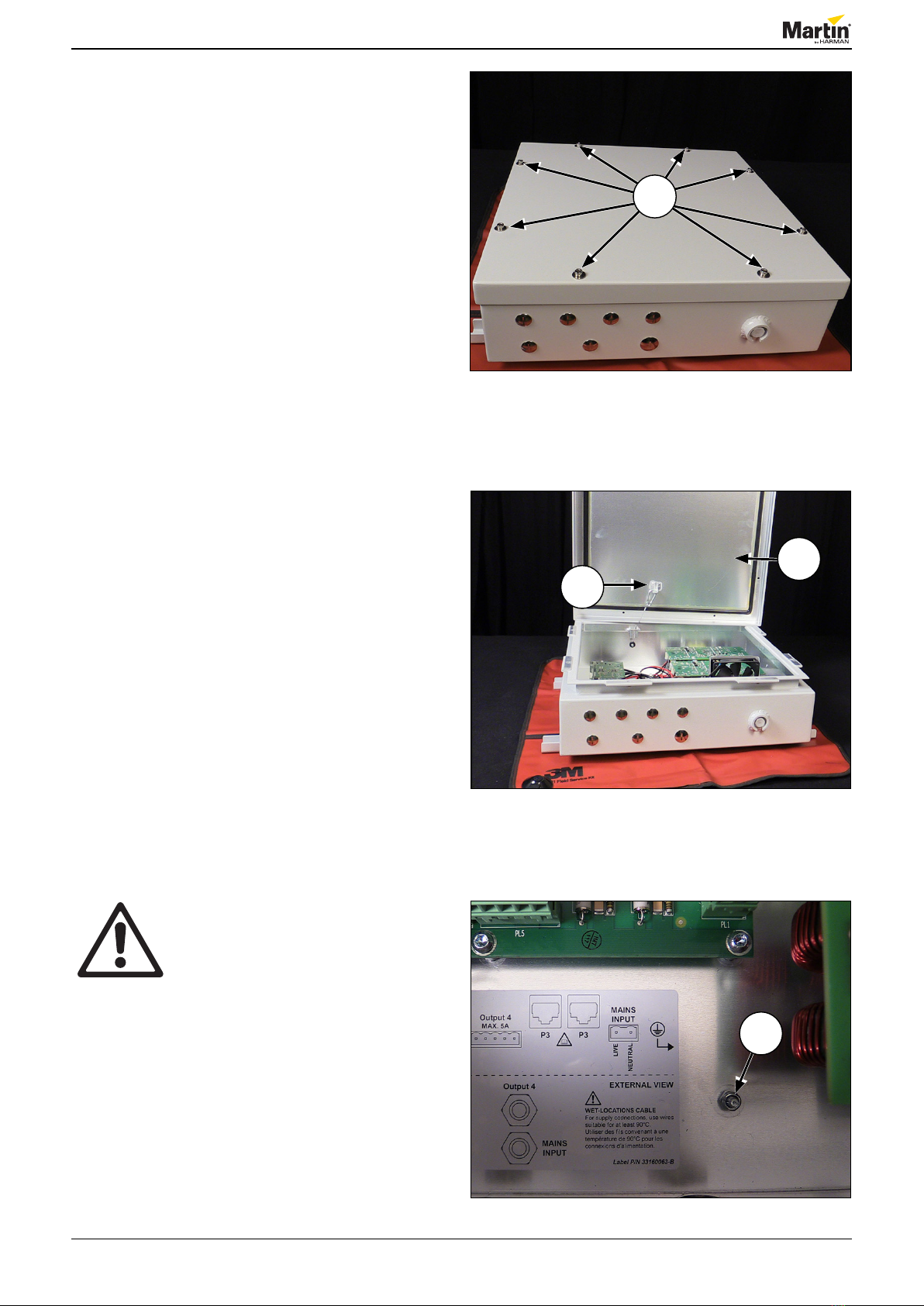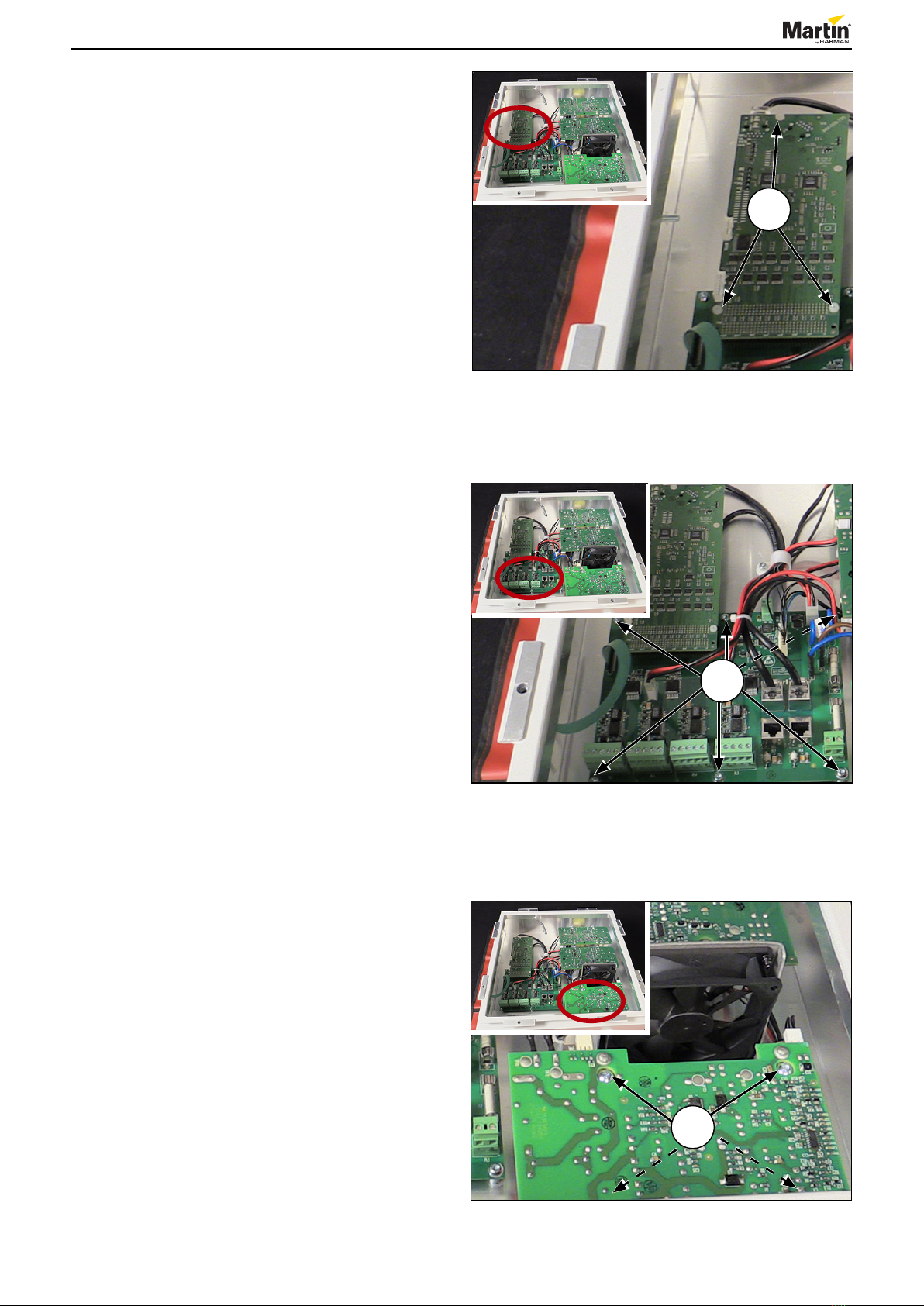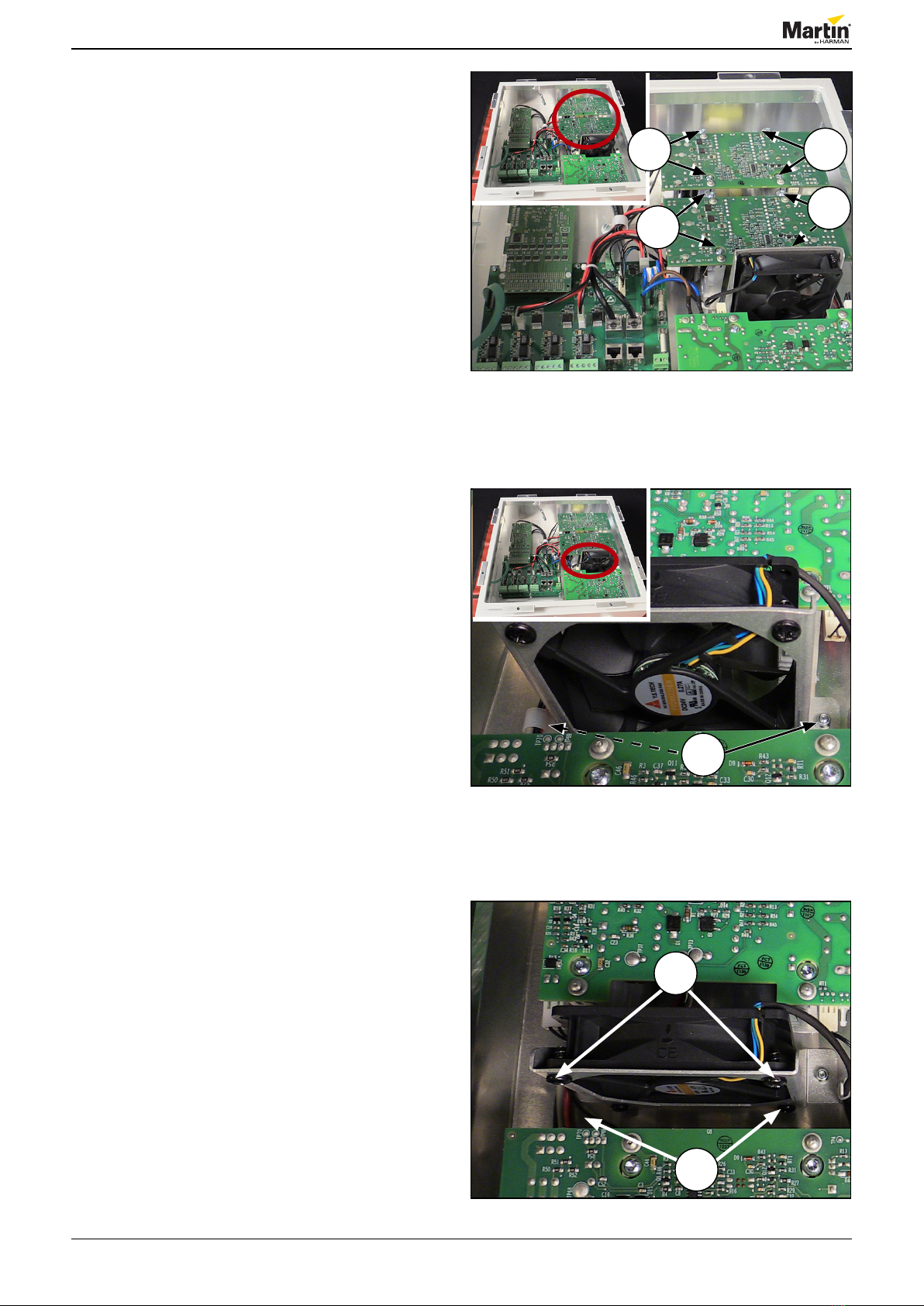Service manual
2 of 15P3 PowerPort 1000 IP Install - Revision A, 10-26-2017
Table of contents
General information ............................................................................................................................................ ...3
Safety instructions .................................................................................................................................................................................3
Tools ........................................................................................................................................................................................................3
Spare parts ..............................................................................................................................................................................................4
Wiring diagram .................................................................................................................................................... ...5
Repair and replacement...................................................................................................................................... ...6
Opening the lid........................................................................................................................................................................................6
Replacing the controller PCBA..............................................................................................................................................................7
Replacing the transceiver PCBA...........................................................................................................................................................7
Replacing the power supply PCBA.......................................................................................................................................................7
Replacing the DC/DC PCBA...................................................................................................................................................................8
Replacing the fan....................................................................................................................................................................................8
Replacing the display panel ..................................................................................................................................................................9
Updating software ................................................................................................................................................................................12
Maintenance....................................................................................................................................................... ...13
Cleaning the product............................................................................................................................................................................13
Cleaning the pressure relief valve...................................................................................................................................................................... 13
Conditions .............................................................................................................................................................................................14
Maintenance schedule .........................................................................................................................................................................14