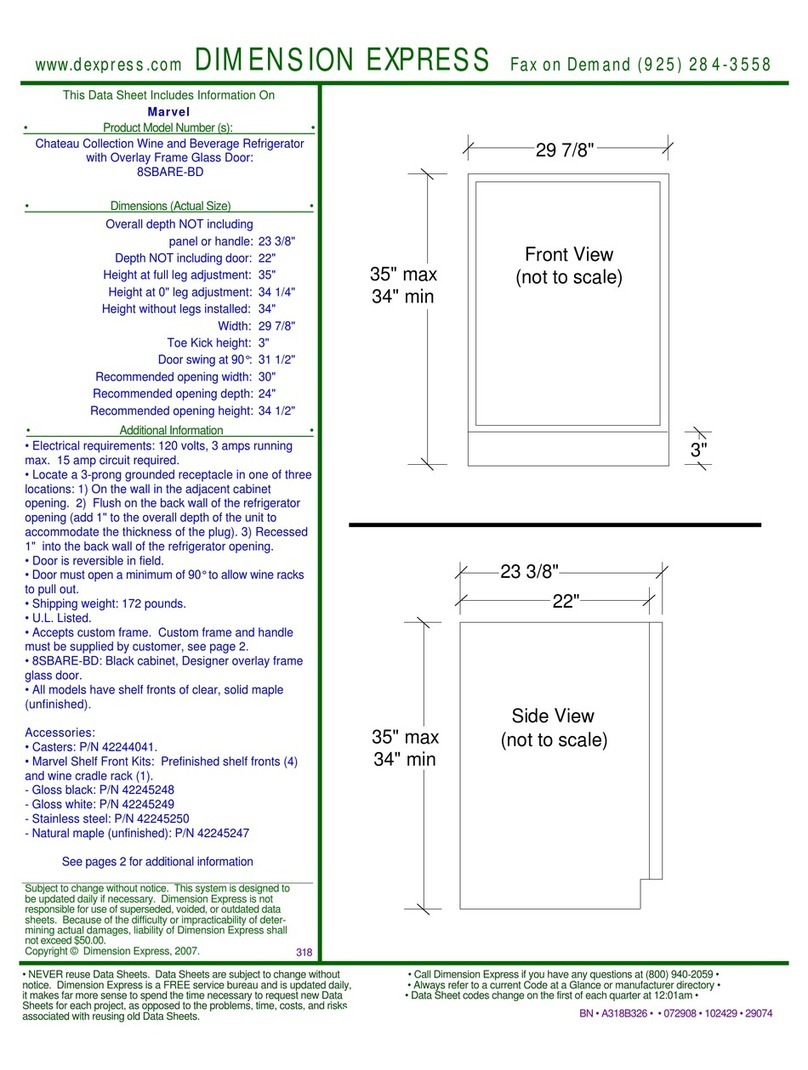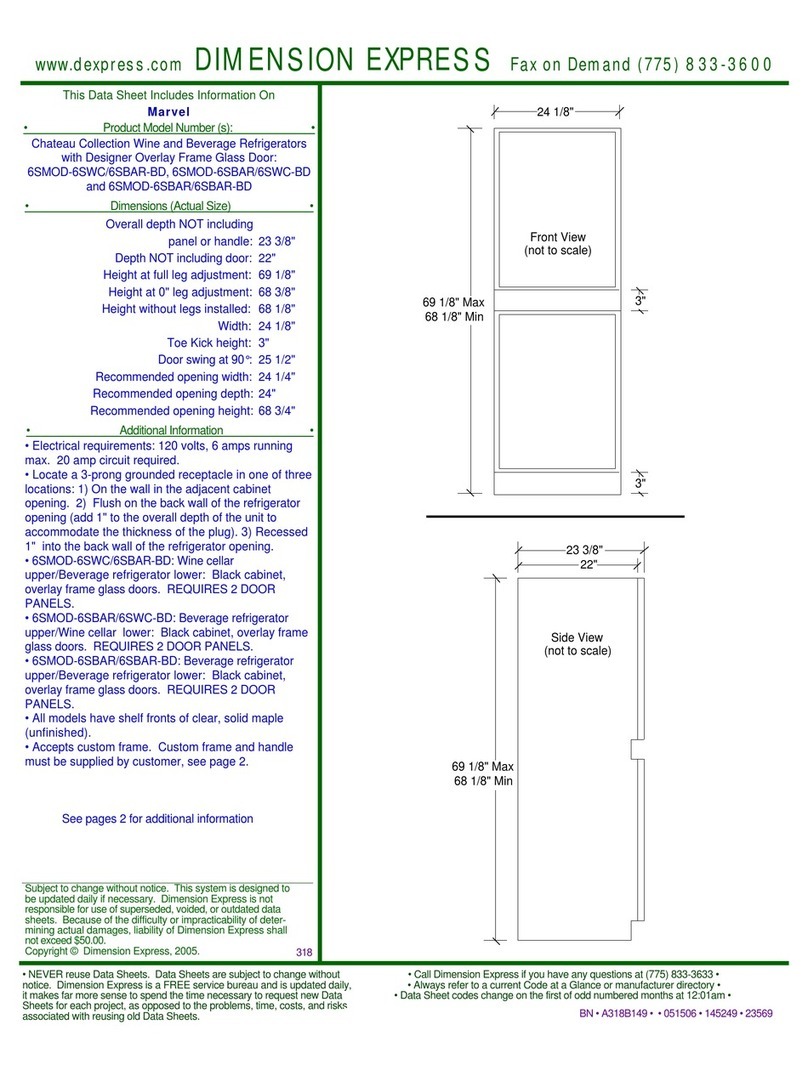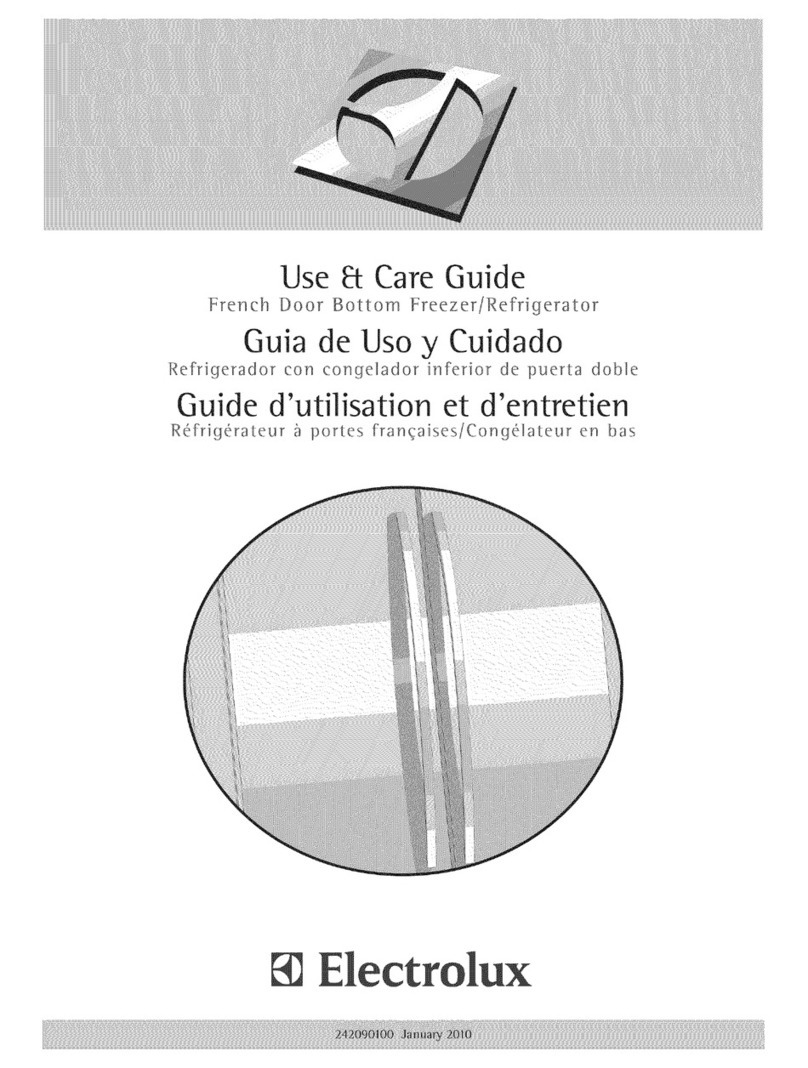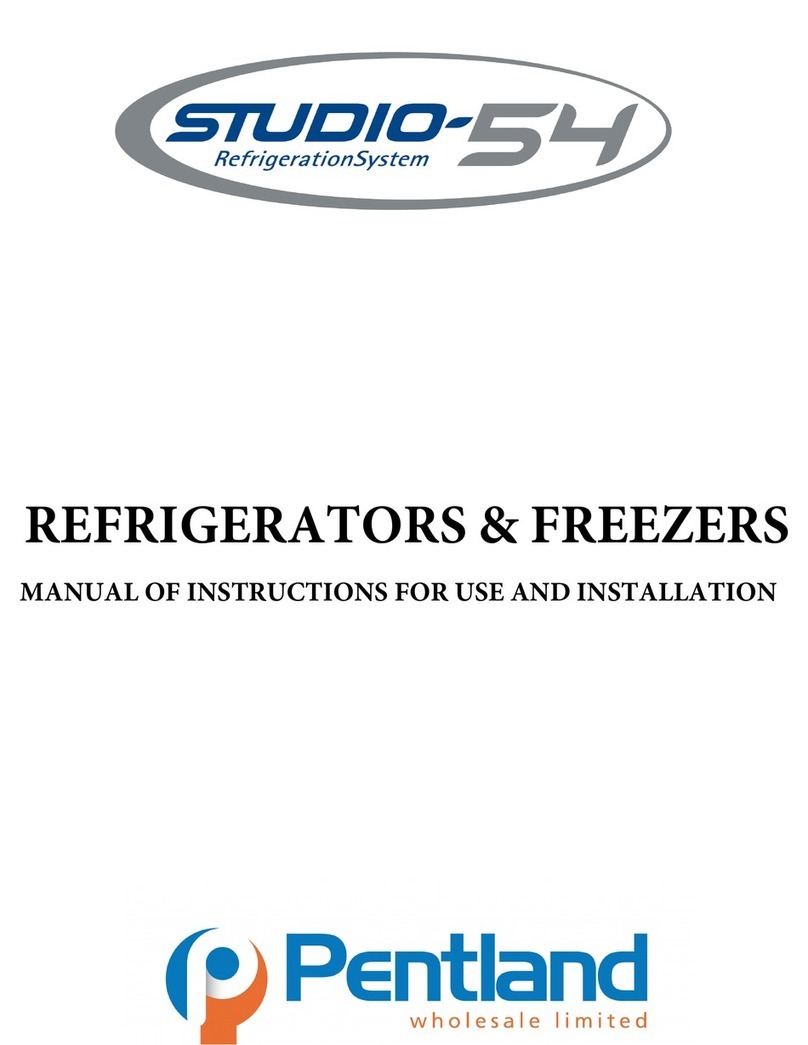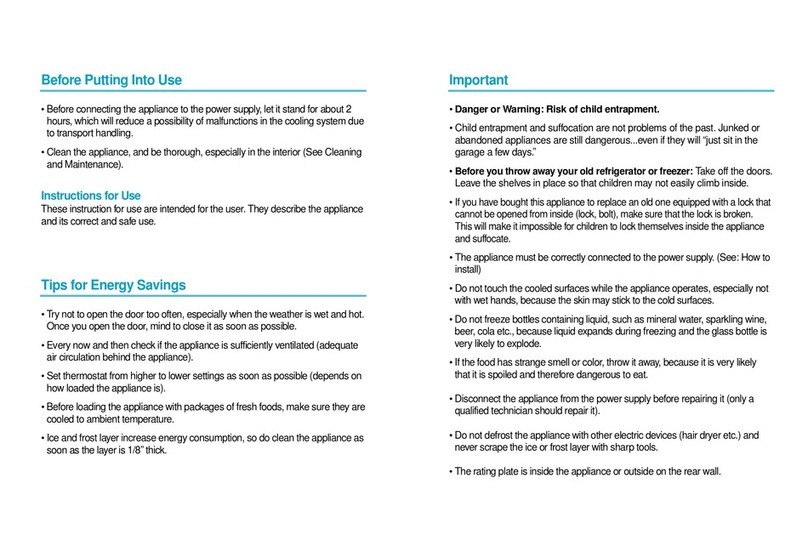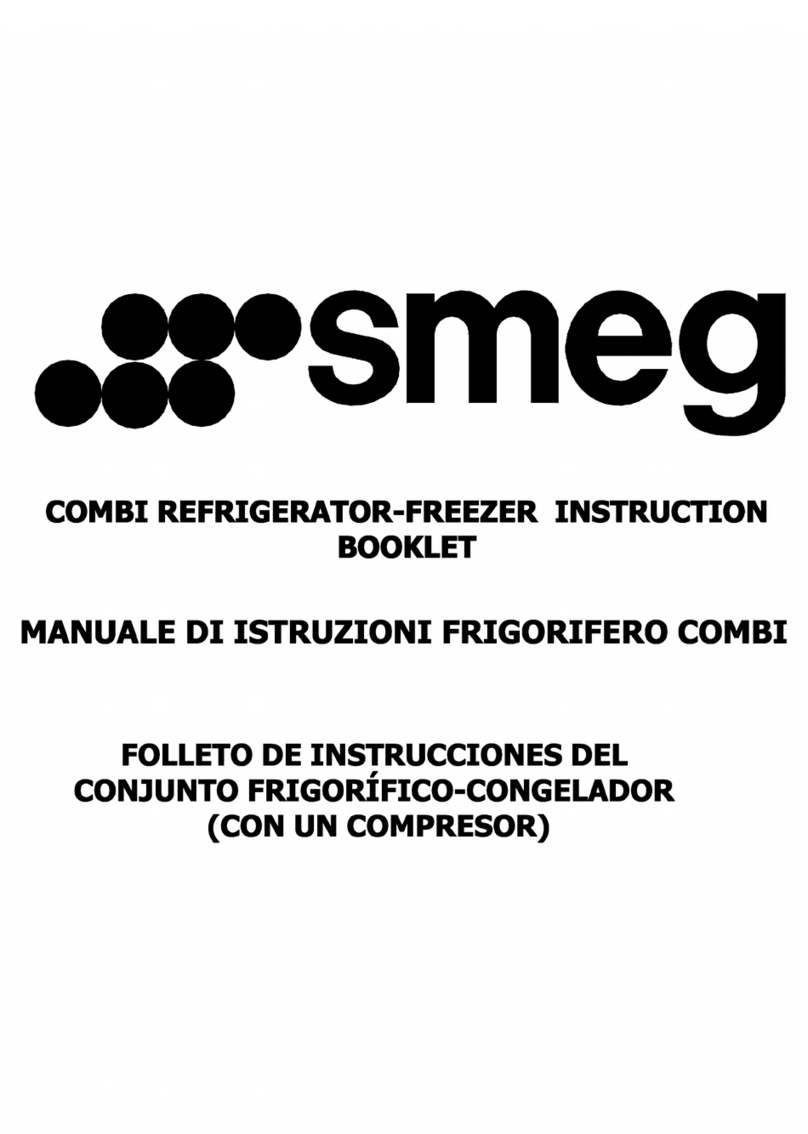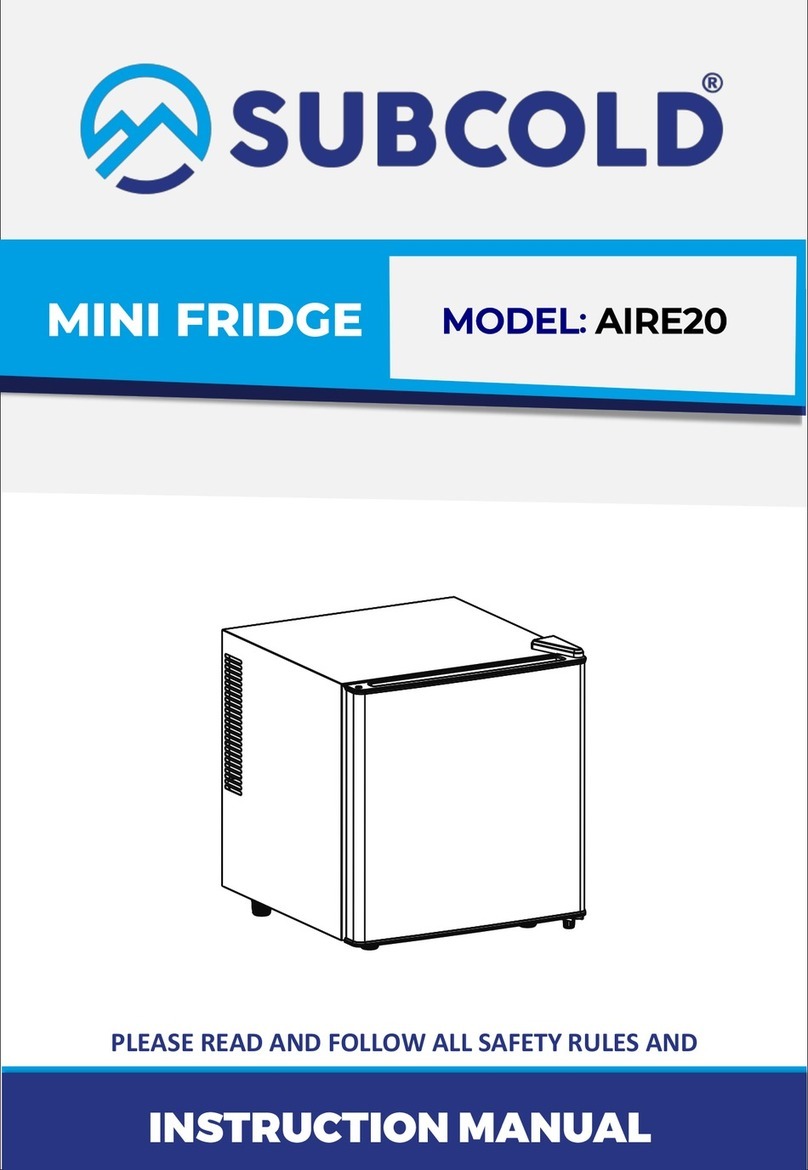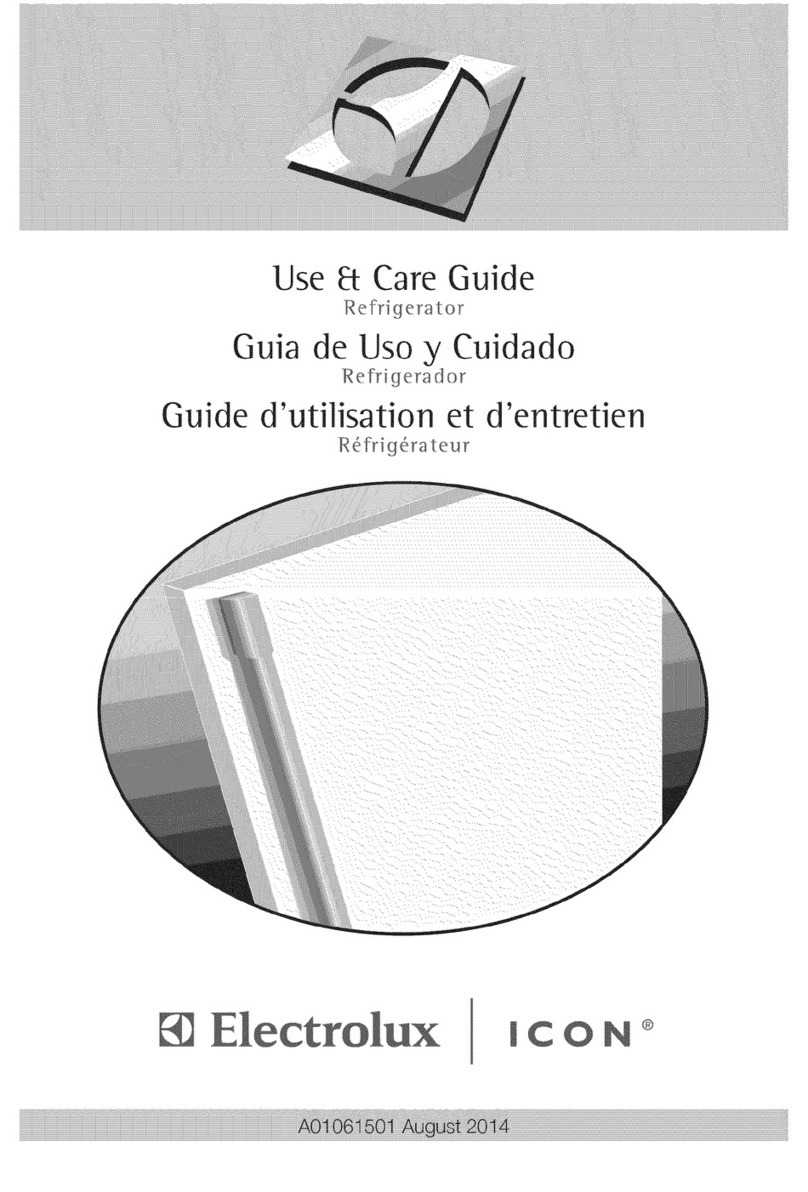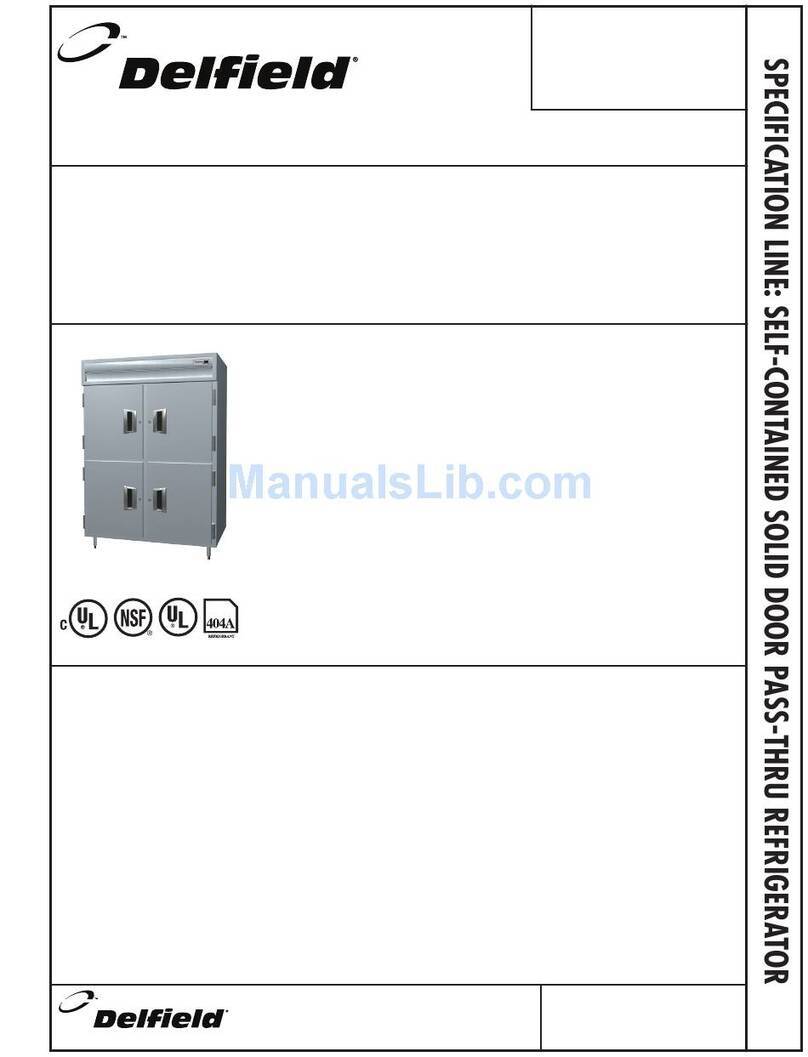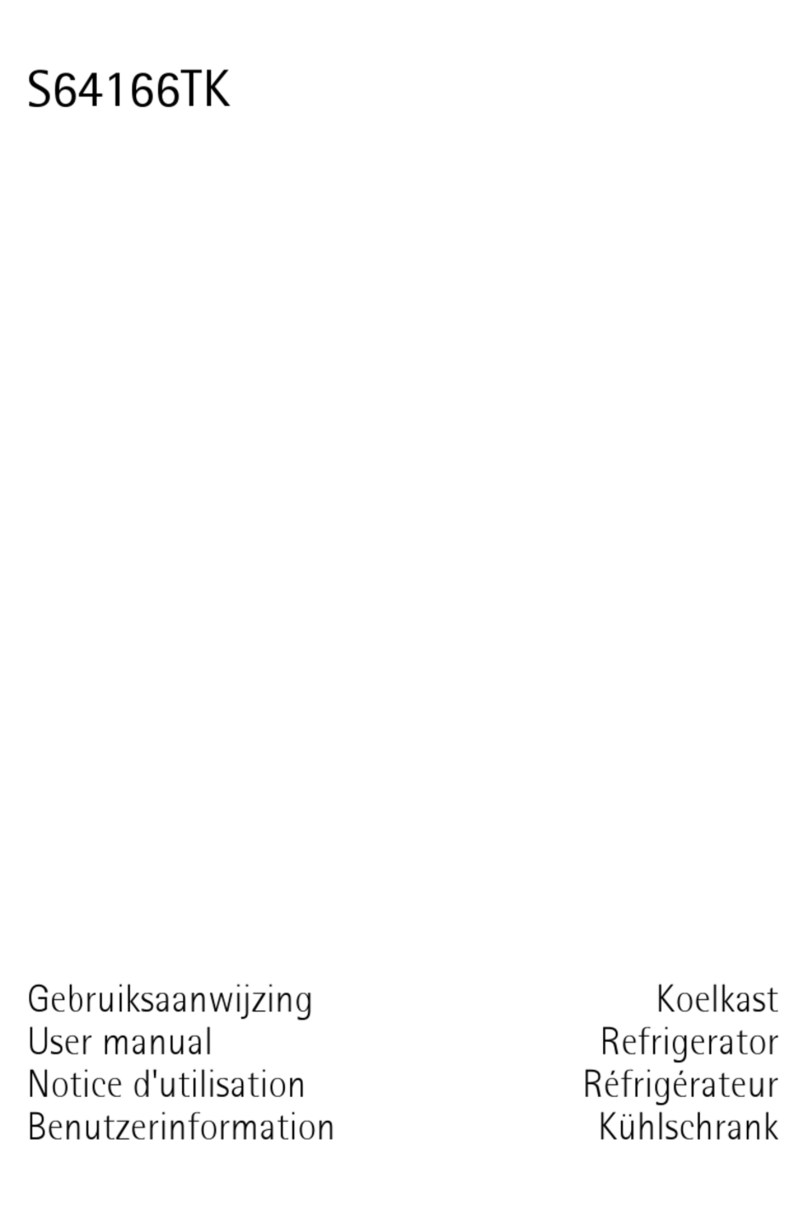Marvel MPCP415 User manual
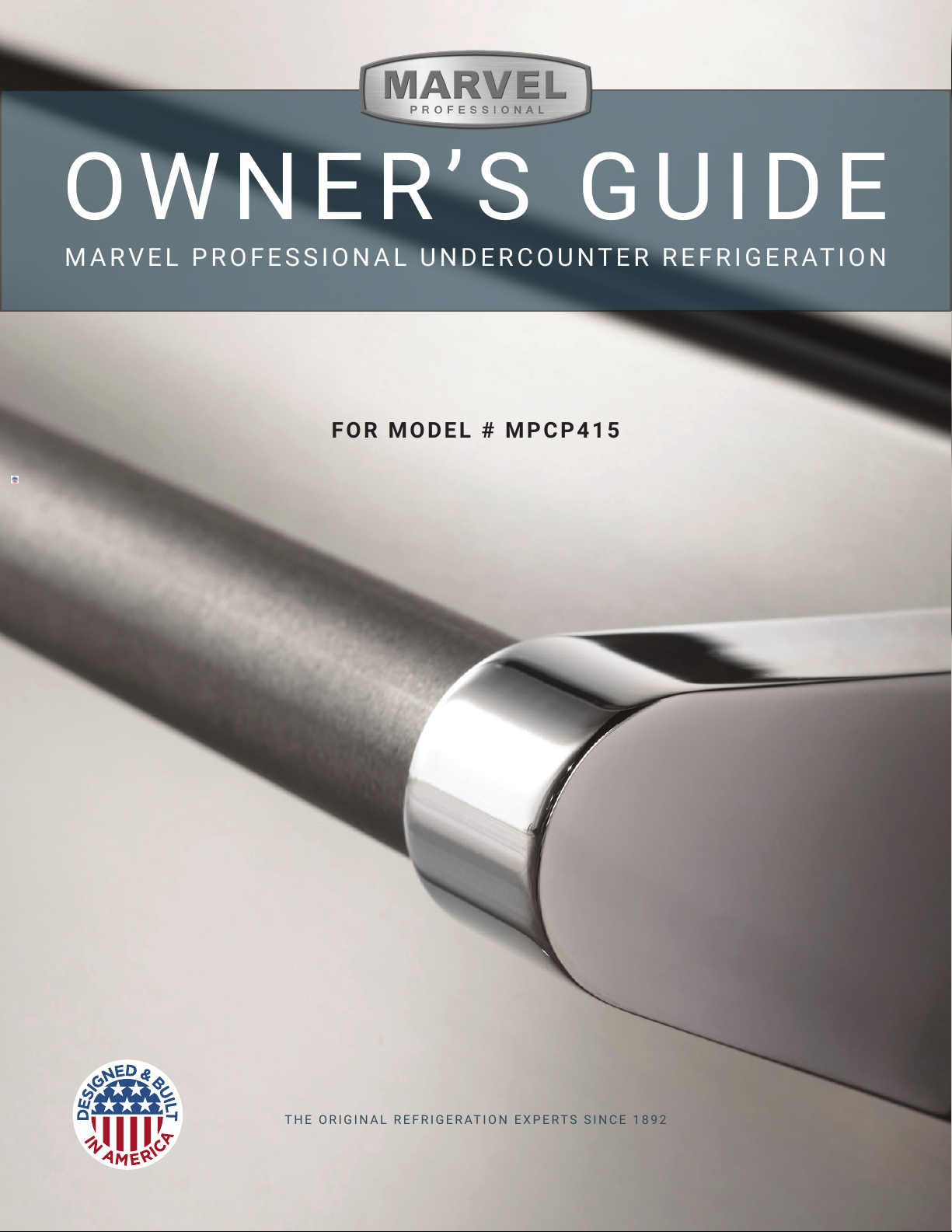
OWNERS GUIDE
MARVEL PROFESSIONAL UNDERCOUNTER REFRIGERATION
THE ORIGINAL REFRIGERATION EXPERTS SINCE 1892
FOR MODEL # MPBV415
OWNER’S GUIDE
MARVEL PROFESSIONAL UNDERCOUNTER REFRIGERATION
THE ORIGINAL REFRIGERATION EXPERTS SINCE 1892
FOR MODEL # MPCP415

WELCOME
Welcome to the Marvel Experience
Congratulations on your purchase of the industry’s quietest
clear ice machine with the best ice clarity and purity. Your
new investment is protected by a limited warranty for the
rst year, and hermetically sealed refrigeration system parts
are covered for an additional 4 years.
Here’s your guide to the operation and maintenance of your
Marvel Clear Ice Machine to ensure years of enjoyment. If
you have any questions, please contact Marvel Customer
Service or Tech Support at:
Phone: (616) 754-5601
Email:
Got a Marvelous Design?
We would love to see how your Marvel product looks in its
new home. Send us photos at marketing@marvelrefriger-
ation.com, and we might feature your Marvel home design
on our website and social media!
Bonus Third-Year Warranty Free with Product
Registration
Your Marvel Professional product
qualies for a one-year extension
of the two-year warranty coverage
from your date of purchase, free
of charge. To take advantage of
this third-year warranty, be sure to
register your product with Marvel
within 60 days from the date of pur-
chase at marvelrefrigeration.com
and provide proof of purchase.
Thank you again for investing in Marvel for your home!
Warranty Registration
It is important you send in your warranty registration card
immediately after taking delivery of your appliance or you
can register online at www.marvelrefrigeration.com.
The following information will be
required when registering your
appliance:
Service Number
Serial Number
Date of Purchase
Dealer’s name and address
The service number and serial number can be found on the
serial plate which is located inside the cabinet on the left
side near the top.
Online regis-
tration available at
www.marvelrefriger-
ation.com
XXXXXXXXXXXX
XXXXXXXXXXXX
MARVEL
g
R600A

TABLE OF CONTENTS
Tip: Click on any section below to jump directly there
Safety
Important Safety Instructions
Installation
Unpacking Your Appliance
Electrical
Cutout & Product Dimensions
Installing Your Appliance
Side-by-Side & Stacking Installations
Door Reversal
Integrated Panel Dimensions
Integrated Panel Installation
Installing The Water Supply
Installing the Drain plumbing
Maintenance
Care and Cleaning
Long-Term Storage/Winterization
Operating Instructions
Using Your Electronic Control
Service
Obtaining Service
Troubleshooting
Product Liability
Warranty Claims
Ordering Replacement Parts
R600a Specifications
System Diagnosis Guide
Compressor Specifications
Control Operation - Service
Thermistor
Warranty
3
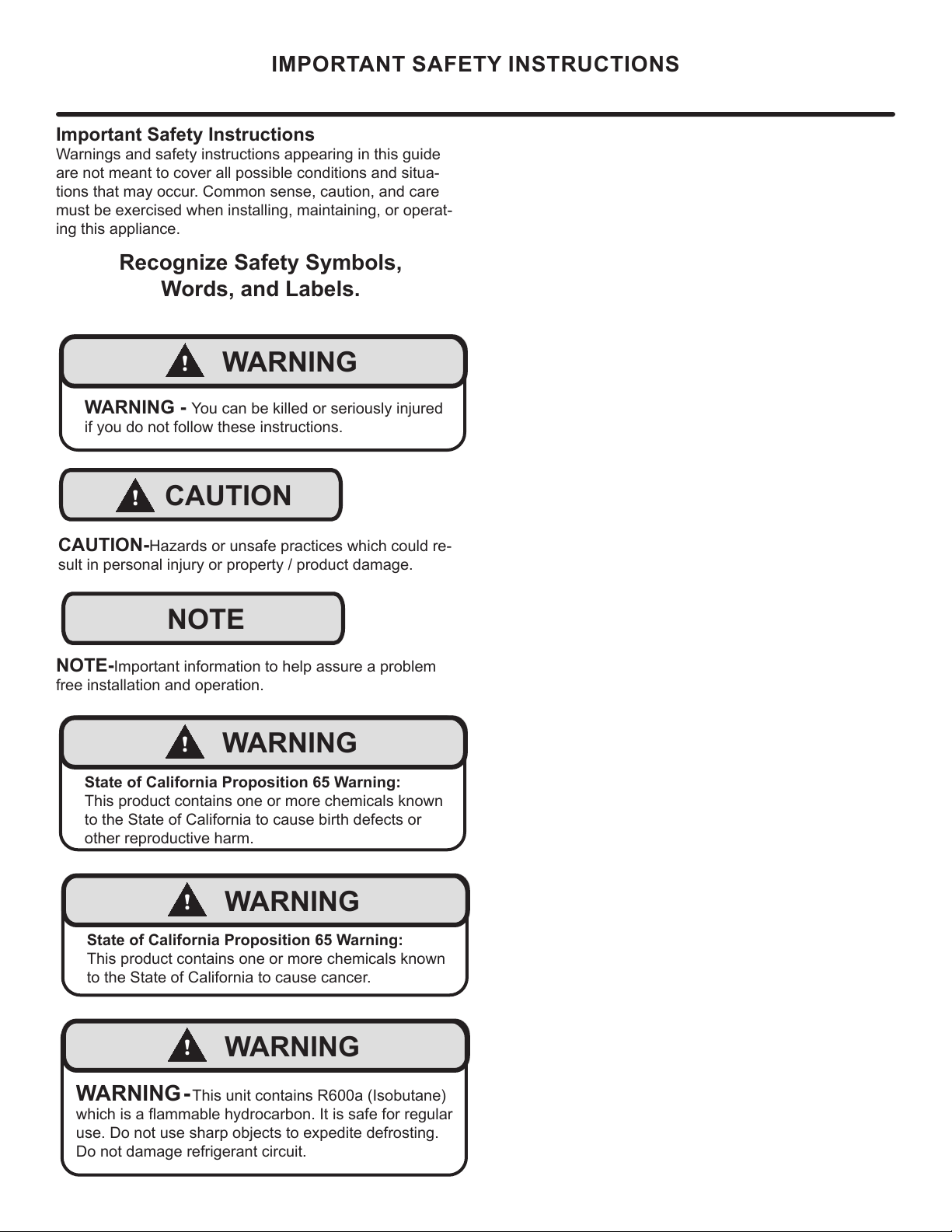
NOTE
!CAUTION
Important Safety Instructions
Warnings and safety instructions appearing in this guide
are not meant to cover all possible conditions and situa-
tions that may occur. Common sense, caution, and care
must be exercised when installing, maintaining, or operat-
ing this appliance.
Recognize Safety Symbols,
Words, and Labels.
CAUTION-Hazards or unsafe practices which could re-
sult in personal injury or property / product damage.
NOTE-Important information to help assure a problem
free installation and operation.
IMPORTANT SAFETY INSTRUCTIONS
!WARNING
WARNING - You can be killed or seriously injured
if you do not follow these instructions.
!WARNING
State of California Proposition 65 Warning:
This product contains one or more chemicals known
to the State of California to cause cancer.
!WARNING
State of California Proposition 65 Warning:
This product contains one or more chemicals known
to the State of California to cause birth defects or
other reproductive harm.
!WARNING
WARNING - This unit contains R600a (Isobutane)
which is a ammable hydrocarbon. It is safe for regular
use. Do not use sharp objects to expedite defrosting.
Do not damage refrigerant circuit.
4
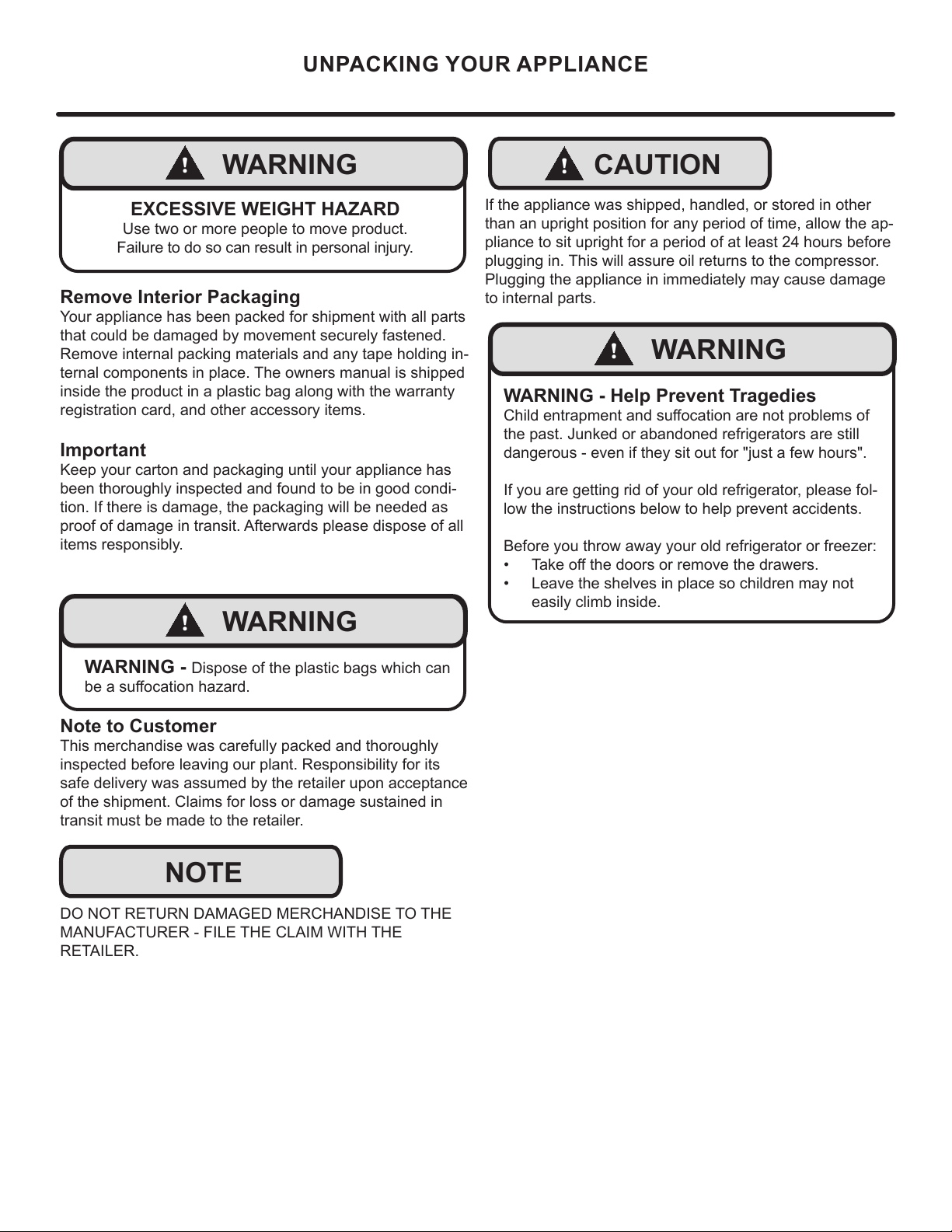
NOTE
!WARNING
WARNING - Dispose of the plastic bags which can
be a suocation hazard.
UNPACKING YOUR APPLIANCE
!CAUTION
!WARNING
WARNING - Help Prevent Tragedies
Child entrapment and suocation are not problems of
the past. Junked or abandoned refrigerators are still
dangerous - even if they sit out for "just a few hours".
If you are getting rid of your old refrigerator, please fol-
low the instructions below to help prevent accidents.
Before you throw away your old refrigerator or freezer:
• Take o the doors or remove the drawers.
• Leave the shelves in place so children may not
easily climb inside.
!WARNING
EXCESSIVE WEIGHT HAZARD
Use two or more people to move product.
Failure to do so can result in personal injury.
Remove Interior Packaging
Your appliance has been packed for shipment with all parts
that could be damaged by movement securely fastened.
Remove internal packing materials and any tape holding in-
ternal components in place. The owners manual is shipped
inside the product in a plastic bag along with the warranty
registration card, and other accessory items.
Important
Keep your carton and packaging until your appliance has
been thoroughly inspected and found to be in good condi-
tion. If there is damage, the packaging will be needed as
proof of damage in transit. Afterwards please dispose of all
items responsibly.
Note to Customer
This merchandise was carefully packed and thoroughly
inspected before leaving our plant. Responsibility for its
safe delivery was assumed by the retailer upon acceptance
of the shipment. Claims for loss or damage sustained in
transit must be made to the retailer.
DO NOT RETURN DAMAGED MERCHANDISE TO THE
MANUFACTURER - FILE THE CLAIM WITH THE
RETAILER.
If the appliance was shipped, handled, or stored in other
than an upright position for any period of time, allow the ap-
pliance to sit upright for a period of at least 24 hours before
plugging in. This will assure oil returns to the compressor.
Plugging the appliance in immediately may cause damage
to internal parts.
5

Electrical Connection
A grounded 115 volt, 15 amp dedicated circuit is required.
This product is factory equipped with a power supply
cord that has a three-pronged, grounded plug. It must be
plugged into a mating grounding type receptacle in ac-
cordance with the National Electrical Code and applicable
local codes and ordinances (see gure below). If the circuit
does not have a grounding type receptacle, it is the respon-
sibility and obligation of the customer to provide the proper
power supply. The third ground prong should not, under
any circumstances, be cut or removed.
NOTE
Ground Fault Circuit Interrupters (GFCI) are prone to nui-
sance tripping which will cause the appliance to shut down.
GFCI’s are generally not used on circuits with power equip-
ment that must run unattended for long periods of time, un-
less required to meet local building codes and ordinances.
ELECTRICAL
Do not remove
ground prong
Electrical Shock Hazard
• Do not use an extension cord with this appliance.
They can be hazardous and can degrade product
performance.
• This appliance should not, under any circumstanc-
es, be installed to an ungrounded electrical supply.
• Do not remove the grounding prong from the power
cord.
• Do not use an adapter.
• Do not splash or spray water from a hose on the
appliance. Doing so may cause an electrical shock,
which may result in severe injury or death.
!WARNING
6
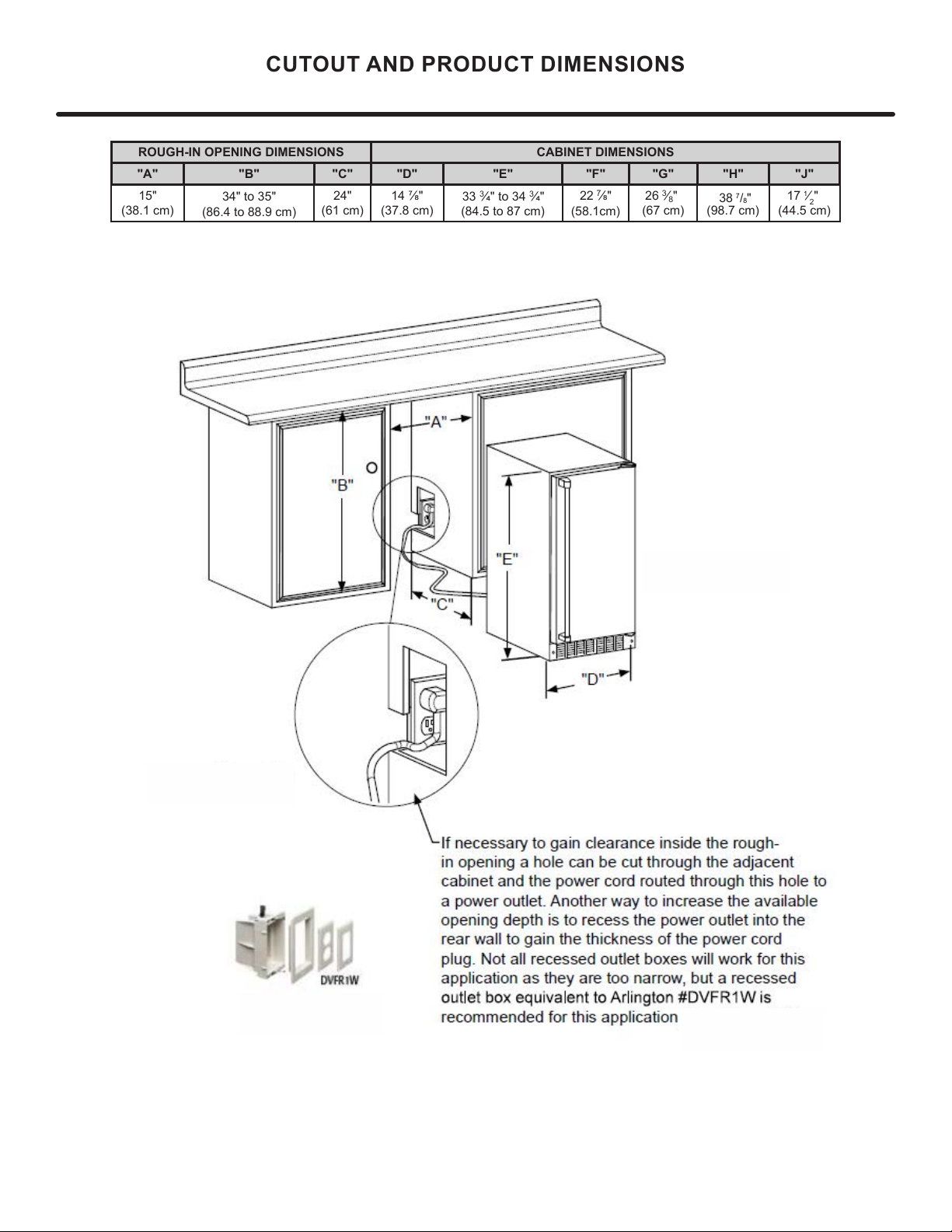
"C"
CUTOUT AND PRODUCT DIMENSIONS
"A"
"B"
"D"
"E" Solid door
shown
If necessary, to gain clearance inside the rough-in
opening, a hole can be cut through the adjacent
cabinet and the power cord routed through this hole to
a power outlet. Another way to increase the available
opening depth is to recess the power outlet into the
rear wall to gain the thickness of the power cord plug.
Not all recessed outlet boxes will work for this applica-
tion as they are too narrow, but a recessed outlet box
equivalent to Arlington #DVFR1W is recommended for
ROUGH-IN OPENING DIMENSIONS CABINET DIMENSIONS
"A" "B" "C" "D" "E" "F" "G" "H" "J"
15"
3343
4.587
24"
34" to 35"
(58.1 67
27 638387 /
8171 2
98.7 44.5
7
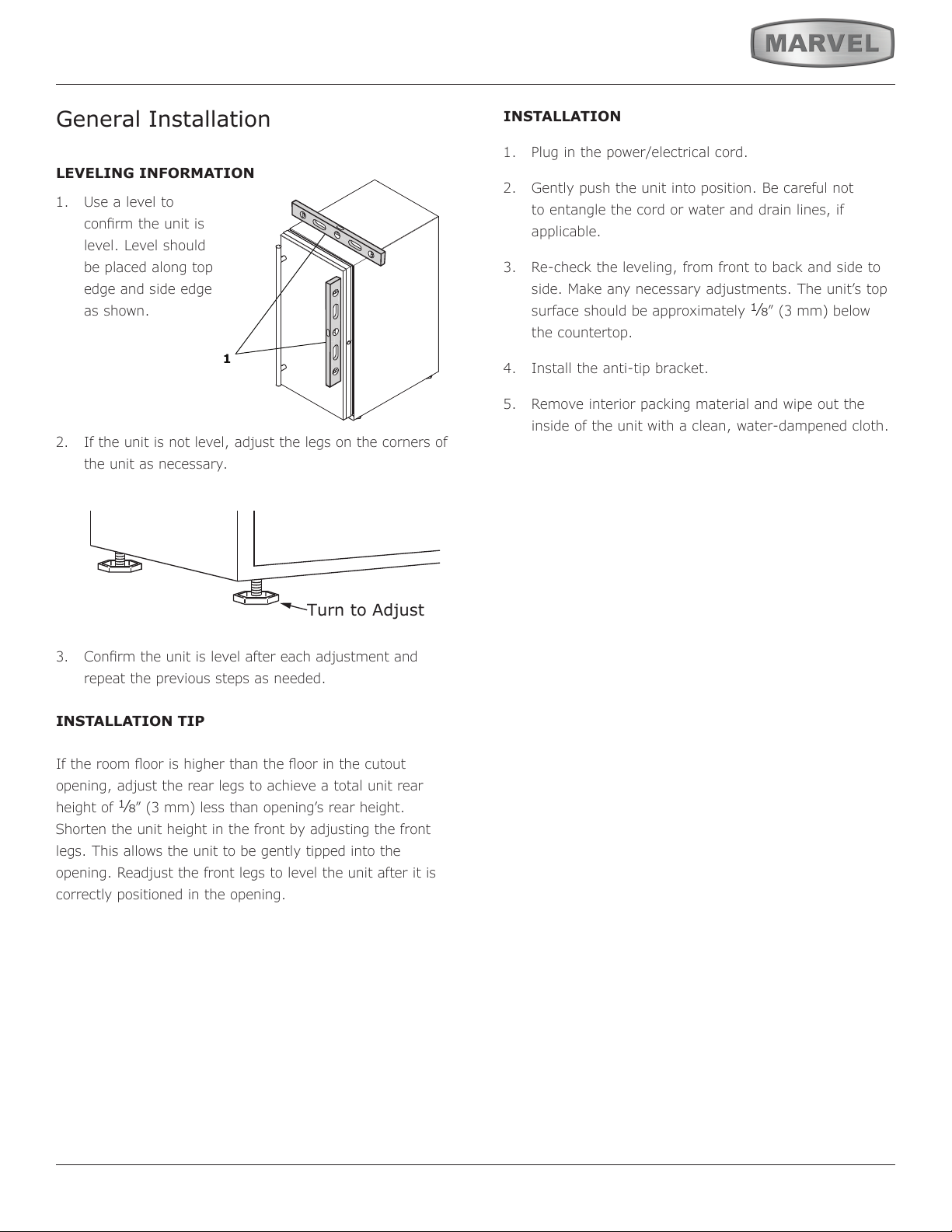
General Installation
LEVELING INFORMATION
1. Use a level to
conrm the unit is
level. Level should
be placed along top
edge and side edge
as shown.
2. If the unit is not level, adjust the legs on the corners of
the unit as necessary.
3. Conrm the unit is level after each adjustment and
repeat the previous steps as needed.
INSTALLATION TIP
If the room oor is higher than the oor in the cutout
opening, adjust the rear legs to achieve a total unit rear
height of 1⁄8” (3 mm) less than opening’s rear height.
Shorten the unit height in the front by adjusting the front
legs. This allows the unit to be gently tipped into the
opening. Readjust the front legs to level the unit after it is
correctly positioned in the opening.
INSTALLATION
1. Plug in the power/electrical cord.
2. Gently push the unit into position. Be careful not
to entangle the cord or water and drain lines, if
applicable.
3. Re-check the leveling, from front to back and side to
side. Make any necessary adjustments. The unit’s top
surface should be approximately 1⁄8” (3 mm) below
the countertop.
4. Install the anti-tip bracket.
5. Remove interior packing material and wipe out the
inside of the unit with a clean, water-dampened cloth.
1
Turn to Adjust
8
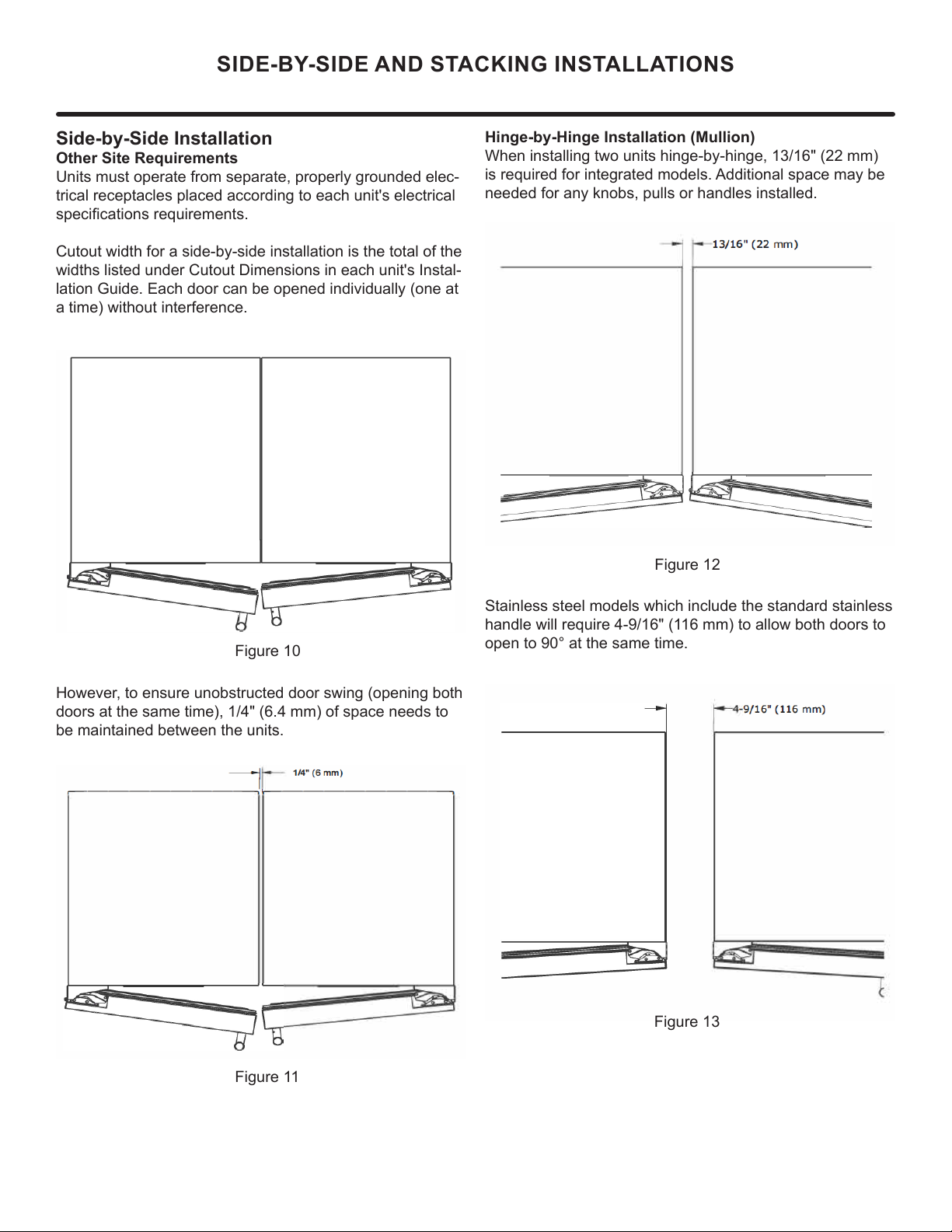
SIDE-BY-SIDE AND STACKING INSTALLATIONS
Side-by-Side Installation
Other Site Requirements
Units must operate from separate, properly grounded elec-
trical receptacles placed according to each unit's electrical
specications requirements.
Cutout width for a side-by-side installation is the total of the
widths listed under Cutout Dimensions in each unit's Instal-
lation Guide. Each door can be opened individually (one at
a time) without interference.
Figure 10
However, to ensure unobstructed door swing (opening both
doors at the same time), 1/4" (6.4 mm) of space needs to
be maintained between the units.
Hinge-by-Hinge Installation (Mullion)
When installing two units hinge-by-hinge, 13/16" (22 mm)
is required for integrated models. Additional space may be
needed for any knobs, pulls or handles installed.
Stainless steel models which include the standard stainless
handle will require 4-9/16" (116 mm) to allow both doors to
open to 90° at the same time.
Figure 11
Figure 12
Figure 13
9
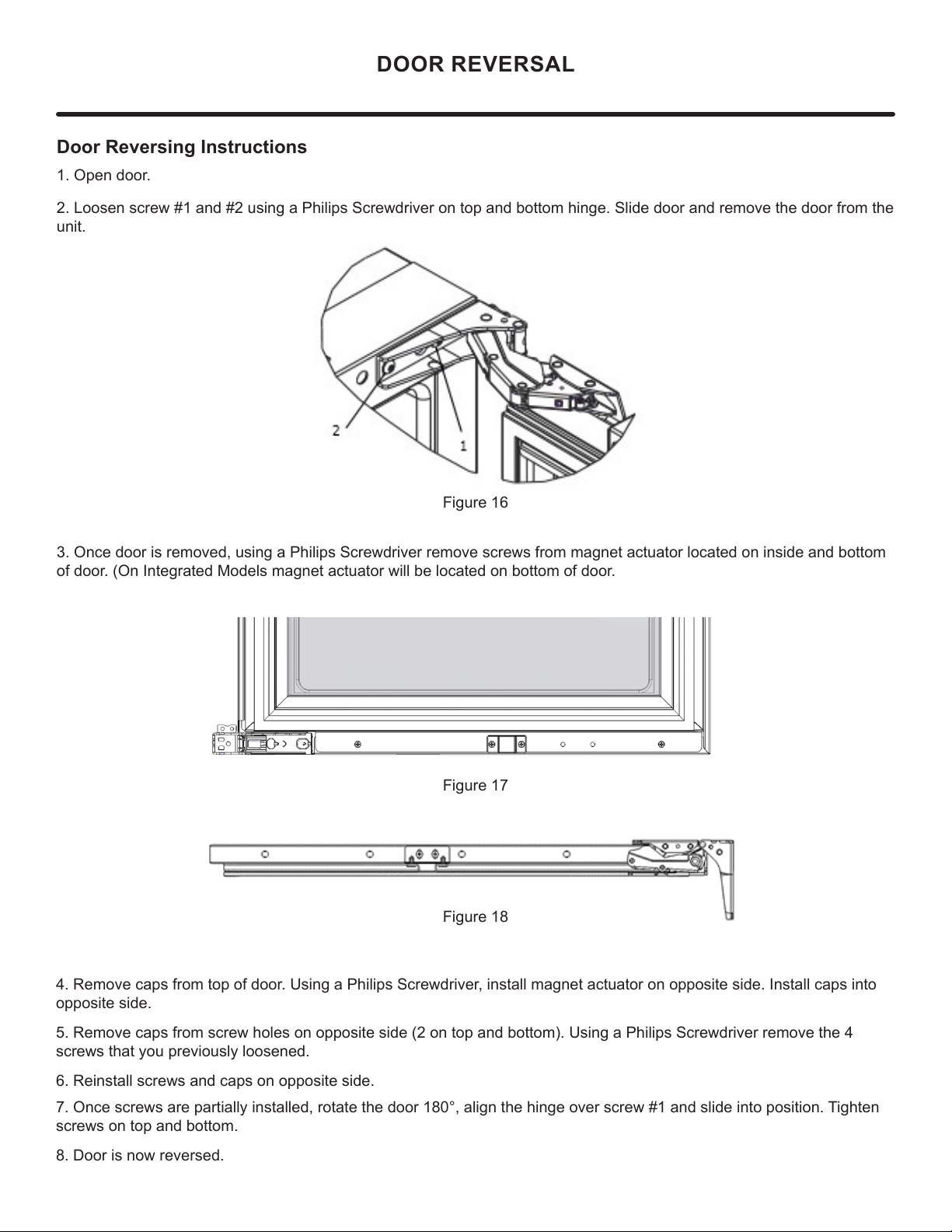
Door Reversing Instructions
1. Open door.
2. Loosen screw #1 and #2 using a Philips Screwdriver on top and bottom hinge. Slide door and remove the door from the
unit.
3. Once door is removed, using a Philips Screwdriver remove screws from magnet actuator located on inside and bottom
of door. (On Integrated Models magnet actuator will be located on bottom of door.
Figure 16
Figure 17
Figure 18
4. Remove caps from top of door. Using a Philips Screwdriver, install magnet actuator on opposite side. Install caps into
opposite side.
5. Remove caps from screw holes on opposite side (2 on top and bottom). Using a Philips Screwdriver remove the 4
screws that you previously loosened.
6. Reinstall screws and caps on opposite side.
7. Once screws are partially installed, rotate the door 180°, align the hinge over screw #1 and slide into position. Tighten
screws on top and bottom.
8. Door is now reversed.
DOOR REVERSAL
"V" notches
in bracket
10

15⁄32"
(2.9 cm)
Hinge side of door
Top of door
INTEGRATED PANEL DIMENSIONS
Right Hand Hinged Door
15" (38.1 cm) wide appliance
Right Hand Hinged Door
15" (38.1 cm) wide appliance
Clearance
for hinge
at top and
bottom
Hinge side of door
Top of door
Left Hand Hinged Door
15" (38.1 cm) wide appliance
Left Hand Hinged Door
15" (38.1 cm) wide appliance
Clearance
for hinge
at top and
bottom
11

INTEGRATED DOOR PANEL INSTALLATION
!CAUTION
Integrated door panel installation:
Step 1: Removing the Door
Open the door and loosen the screws holding the hinges to
the cabinet (2 at the top and 2 at the bottom hinge). Do not
remove the screws but loosen them enough so the hinges
the side.
With a helper, and being careful not to scratch the cabinet
or the door, slide the door to the side about 12inch and
remove the hinges and door from the unit.
!WARNING
Integrated panel models are designed for use with
built-in installations only. Use in freestanding instal-
lations could result in personal injury.
If you purchased an integrated panel model, your unit is
equipped with articulated hinges to allow fully integrated
built-in installations. Custom panel thicknesses of 58" (15
mm) and 34" (18 mm) are accommodated.
It is important to use the factory provided grille that came
through the condenser. The use of a custom grille is not
recommended and will void the warranty.
!WARNING
The articulated hinges have many pinch points. Care-
fully close / collapse the hinges as soon as the door is
removed from the cabinet.
12

INTEGRATED DOOR PANEL INSTALLATION
Integrated
with top and
side of door.
Magnetic Gasket
remove starting at a
corner, grasp and pull
away from the door.
Step 3: Cut and drill the integrated panel
Depending on your model cut the integrated door panel to
the dimensions shown in Figures 19 to 22. The window cut
out is for glass door models only. If your appliance has a
lock also drill the lock hole in the panel, see Figure 25.
Integrated panel
to be centered
on width of door.
Figure 24
Holes in
gasket
retainer.
Figure 24a
Step 2: Remove the door gasket
corner of the door remove the magnetic door gasket from
the interior side of the door, see Figure 25. Set the gasket
each side and 2 at the top and bottom which are used to
fasten the panel to the front of the door. The screws are
provided in the literature pack along with the door lock,
which is provided on certain models.
Loosen (do not remove ) these
2 phillips head screws on the
top and bottom hinges
!WARNING
to built-in installation. Do not remove the cabinet "Z"
bracket from the top of the cabinet.
Figure 23b
Bottom of
door
"P" clamp
and screw
Wire connector
see Figure 6
Figure 23
Figure 23a
Cabinet
"Z" Bracket
13

!CAUTION
INTEGRATED DOOR PANEL INSTALLATION
Material Type #10 Wood Screw
Hardwood ¹" (3.2 mm) Diameter. Pilot Hole
Softwood (2.8 mm) Diameter. Pilot Hole
Table A
Weight of integrated door panel must not exceed 15
pounds (6.8 kg) for a solid door model or 10 pounds
(4.5 kg) for a glass door model.
12"
screw
Step 4: Assemble the panel to the door
The preferred method of attaching the panel to the door
is to clamp the panel to the door so it cannot move while
drilling the screw pilot holes. Use bar clamps or "C" clamps
with pads on the clamping surfaces that will not mar the
panel or the door. The custom integrated panel should be
of the door. See Figure 24a. Drill holes through the gasket
size from the chart in Table "A", being careful not to drill
through the front surface of the panel. If the integrated
panel is thinner than 58" (16 mm) thick shorter screws will
have to be obtained. Fasten the panel to the door with
the 10 screws provided in the literature pack. (See Figure
25a). Remove the clamps and replace the gasket in the
required to seat the gasket into the channels. Be sure the
gasket corners are seated properly.
A A
B B
C C
D D
8
8
7
7
6
6
5
5
4
4
3
3
2
2
1
1
PANEL-WOOD
DO NOT SCALE DRAWING
24 Panel
SHEET 1 OF 1
UNLESS OTHERWISE SPECIFIED:
SCALE: 1:5
WEIGHT:
REV
DWG. NO.
D
SIZE
TITLE:
NAME
DATE
COMMENTS:
Q.A.
MFG APPR.
ENG APPR.
CHECKED
DRAWN
FINISH
MATERIAL
INTERPRET GEOMETRIC
TOLERANCING PER:
DIMENSIONS ARE IN INCHES
TOLERANCES:
FRACTIONAL
ANGULAR: MACH
BEND
TWO PLACE DECIMAL
THREE PLACE DECIMAL
APPLICATION
USED ON
NEXT ASSY
PROPRIETARY AND CONFIDENTIAL
THE INFORMATION CONTAINED IN THIS
DRAWING IS THE SOLE PROPERTY OF
<INSERT COMPANY NAME HERE>. ANY
REPRODUCTION IN PART OR AS A WHOLE
WITHOUT THE WRITTEN PERMISSION OF
<INSERT COMPANY NAME HERE> IS
PROHIBITED.
Counter bore
lock hole
on back side.
Figure 25 - Back of Panel
12" (13 mm)
diameter drill through
door panel, from other
side 1316" (20.5 mm)
counter bore, 716" (11
mm) deep.
Hinge side of door
Figure 25a
14
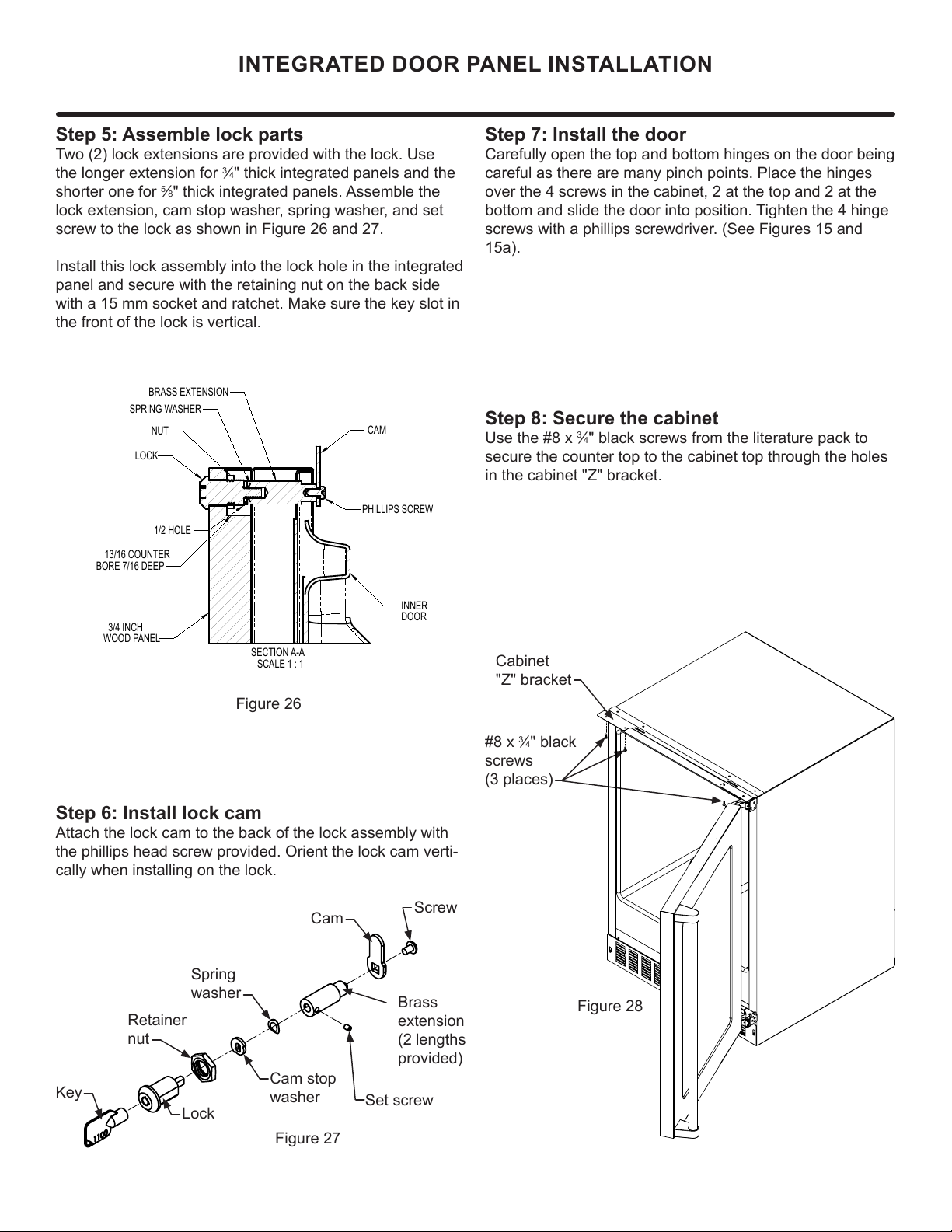
Cabinet
"Z" bracket
34" black
screws
(3 places)
Figure 28
Step 7: Install the door
Carefully open the top and bottom hinges on the door being
careful as there are many pinch points. Place the hinges
over the 4 screws in the cabinet, 2 at the top and 2 at the
bottom and slide the door into position. Tighten the 4 hinge
screws with a phillips screwdriver. (See Figures 15 and
15a).
SECTION A-A
SCALE 1 : 1
LOCK
NUT
BRASS EXTENSION
CAM
PHILLIPS SCREW
13/16 COUNTER
BORE 7/16 DEEP
1/2 HOLE
3/4 INCH
WOOD PANEL
SPRING WASHER
INNER
DOOR
Step 8: Secure the cabinet
34" black screws from the literature pack to
secure the counter top to the cabinet top through the holes
in the cabinet "Z" bracket.
INTEGRATED DOOR PANEL INSTALLATION
Figure 27
Step 6: Install lock cam
Attach the lock cam to the back of the lock assembly with
the phillips head screw provided. Orient the lock cam verti-
cally when installing on the lock.
Cam stop
washer
Spring
washer
Cam
Set screw
Lock
Key
Retainer
nut
Screw
Brass
(2 lengths
provided)
Step 5: Assemble lock parts
34" thick integrated panels and the
shorter one for 58" thick integrated panels. Assemble the
screw to the lock as shown in Figure 26 and 27.
Install this lock assembly into the lock hole in the integrated
panel and secure with the retaining nut on the back side
with a 15 mm socket and ratchet. Make sure the key slot in
the front of the lock is vertical.
Figure 26
15

USING YOUR ELECTRONIC CONTROL
Control Function Guide
Function Command Notes
ON/OFF Press and release. Unit will immediately turn ON or OFF.
Adjust light color +ROGDQGSUHVVDQGUHOHDVH 3UHVV
WRVFUROOWKURXJKOLJKWLQJRSWLRQV
Option Open Door Closed Door
White White
BrightShieldTM BrightShieldTM
(default) White BrightShieldTM
Toggle interior light - Door
Closed
Press and release to toggle interior light op-
tion; press again to deactivate Toggle depends on light color option above./LJKWRXWSXW
Enable Sabbath Mode Press and hold for 5 seconds and release
The oF / o&V\PEROZLOOÀDVKEULHÀ\DIWHUVHFRQGV,QWHULRUOLJKW
and display will go dark and remain so until user resets mode -
unit continues to operate
Disable Sabbath Mode Press and release Display and interior light return to normal operation
Clean Mode See “Cleaning” section
Showroom Mode Hold and for 5 seconds
The ºF / º&V\PEROZLOOÀDVK'LVSOD\ZLOOEHOLWDQGLQWHULRUOLJKW
will function. Unit will not cool. Repeat command to return to
normal operation
Electronic control
'RRU$OHUW1RWL¿FDWLRQ
When the door is left open for more than 30 minutes:
• A tone will sound for several seconds every minute
• will appear in display
• Close door to silence alert and reset
First Use
,QLWLDOVWDUWXSUHTXLUHVQRDGMXVWPHQWV:KHQSOXJJHGLQWKHXQLWZLOO
EHJLQRSHUDWLQJXQGHUWKHIDFWRU\GHIDXOWVHWWLQJV,IWKHXQLWZDVWXUQHGRႇ
GXULQJLQVWDOODWLRQVLPSO\SUHVVDQGWKHXQLWZLOOLPPHGLDWHO\VZLWFKRQ
7RWXUQWKHXQLWRႇSUHVV
7HPSHUDWXUHGLVSOD\HGUHÀHFWVDFWXDOWHPSHUDWXUHLQVLGHXQLW,IWKH
WHPSHUDWXUHGLVSOD\HGLVGLႇHUHQWWKDQVHOHFWHGWKHXQLWLVSURJUHVVLQJ
towards the selected temperature. Time to reach set point varies based
XSRQDPELHQWWHPSHUDWXUHWHPSHUDWXUHRISURGXFWORDGHGGRRURSHQLQJV
etc. Marvel recommends allowing the unit to reach set points before
loading.
NOTE
16

USING YOUR ELECTRONIC CONTROL
BrightShield™
This model includes BrightShield™ with Vyv™ Antimicrobial Light Technology.
BrightShield™
•.LOOVDQGSUHYHQWVWKHJURZWKRIYLUXVHVEDFWHULDIXQJL\HDVWVPROGDQGPLOGHZ
• Provides continuous antimicrobial action to keep surfaces clean
•,VDSSURYHGIRUFRQWLQXRXVXVHDURXQGSHRSOHSHWVSODQWV
•5HGXFHVRGRUVFDXVHGE\EDFWHULDIXQJL\HDVWVPROGDQGPLOGHZ
•&UHDWHVDFOHDQHUHQYLURQPHQWIRUIRRGEHYHUDJHVLFH
%ULJKW6KLHOGLVPRVWHႇHFWLYHZKHQXVHGFRQWLQXRXVO\<RXUXQLWLVIDFWRU\VHWWRXVH%ULJKW6KLHOGOLJKWLQJZKHQHYHU
the door is closed and standard bright white when the door is open. See Control Operations sections for details and other
options.
For more information about BrightShield™ visit www.marvelrefrigeration.com
For more information about Vyv™ Antimicrobial Light Technology visit www.vyv.tech
* Testing on a non-enveloped virus (MS2 bacteriophage) showed a 97.12% reduction in controlled laboratory testing in 8
hours on hard surfaces. Testing on SARS-CoV-2 (enveloped virus) showed a 98.45% reduction in controlled laboratory
testing in 4 hours on hard surfaces. Testing on MRSA E. coli showed 90%+ reduction in controlled laboratory testing in
24 hours on hard surfaces. Results may vary depending on the amount of light that is reaching the surfaces in the space
17

ionized water are not recommended as they can adversely
Water
Supply
Line
Clamp and
Screw
Back view of
ice machine
NOTE
!CAUTION
INSTALLING THE WATER SUPPLY
Compression
Water
supply
line
Water supply
service loop
valve
Water valve
inlet
Water Supply
Observe and follow all local building codes when installing
this appliance.
This ice machine must be connected to a potable cold
water supply line. delivering water pressure between a
minimum of 20 psi and a maximum of 120 psi.
Use ¹" copper tubing for your water supply which is
available at any local hardware or plumbing supply store.
Route the ¹" copper tubing to suit your installation being
sure not to kink the tubing. Purchase enough copper tubing
length to allow a coil to be formed behind the unit for a
"service loop" which will allow the appliance to be pulled
out from the installation for servicing or cleaning. Connect
the copper tubing to the "top side" of a cold water pipe to
prevent the ice-maker from plugging with sediment.
ease servicing the appliance. NOTE: A SELF-PIERCING
TYPE VALVE IS NOT RECOMMENDED as they are prone
to clogging with sediment which will create pressure drop
reducing the water supply to the unit.
Connect the copper tubing water supply to the water valve
IMPORTANT: Secure the water supply line to the back of
the cabinet with the screw and strain relief clamp provided
in the corner of the back panel.
Make certain all connections are watertight after
installation. Form the tubing so that it will not vibrate
against the cabinet body or kink when your appliance is
moved in and out of position.
This ice machine is designed to make clear ice from the
majority of water sources on a daily basis. If your results
treated. A water specialist can recommend proper water
treatment.
!CAUTION
•
only. Do not use with plastic tubing.
•
18

INSTALLING THE DRAIN PLUMBING
This drain pump is designed to be installed in Marvel ice
machines only and approved for use with water only.
!CAUTION
Drain pump
vent tube.
Keep this
open to
assure air
as water
enters
the pump
reservoir.
Drain line coiled and
secured to the back of the
an appropriate drain and
cut to length.
Optional Drain Pump.
An optional drain pump is available if you have purchased
an ice machine without one and do not have access to a
gravity drain. Installation instructions are provided with the
optional drain pump. Contact Marvel customer service at
616-754-5601 or your dealer for ordering.
Electrical Shock Hazard
Risk of electrical shock or personal injury could
compartment access cover is removed before
unplugging the ice machine power cord.
!WARNING
19

CARE AND CLEANING
Remove all of
the ice from
the ice bin
Remove the black
reservoir drain
plug
has been removed. If not repeat the clean cycle procedure.
ICE
CLEAN
OFF
Refer to your cleaning solution instructions to determine
the proper amount of cleaning solution to add based on
evaporator plate. Pour the cleaning
the fresh water
reservoir.
Splash shield
brackets
Pour cleaning solution slowly
onto the front edge of evaporator
plate behind the grid cutter.
Evaporator
plate
Grid cutter
Splash shield
Lift fascia door up to
access evaporator plate
Replace the splash shield if removed.
20
Table of contents
Other Marvel Refrigerator manuals

Marvel
Marvel ML24BC Manual

Marvel
Marvel 8SBAR Guide

Marvel
Marvel MS15RA Manual
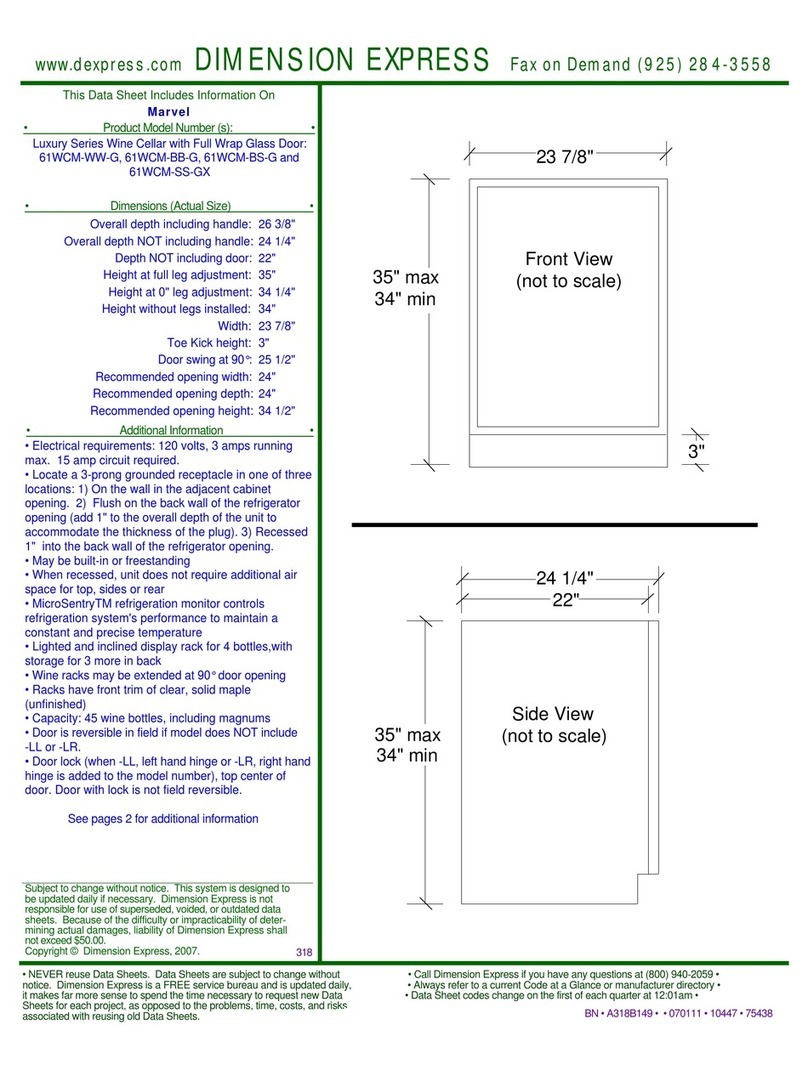
Marvel
Marvel 61WCM-BB-G User manual

Marvel
Marvel MPRE424IS31A User manual
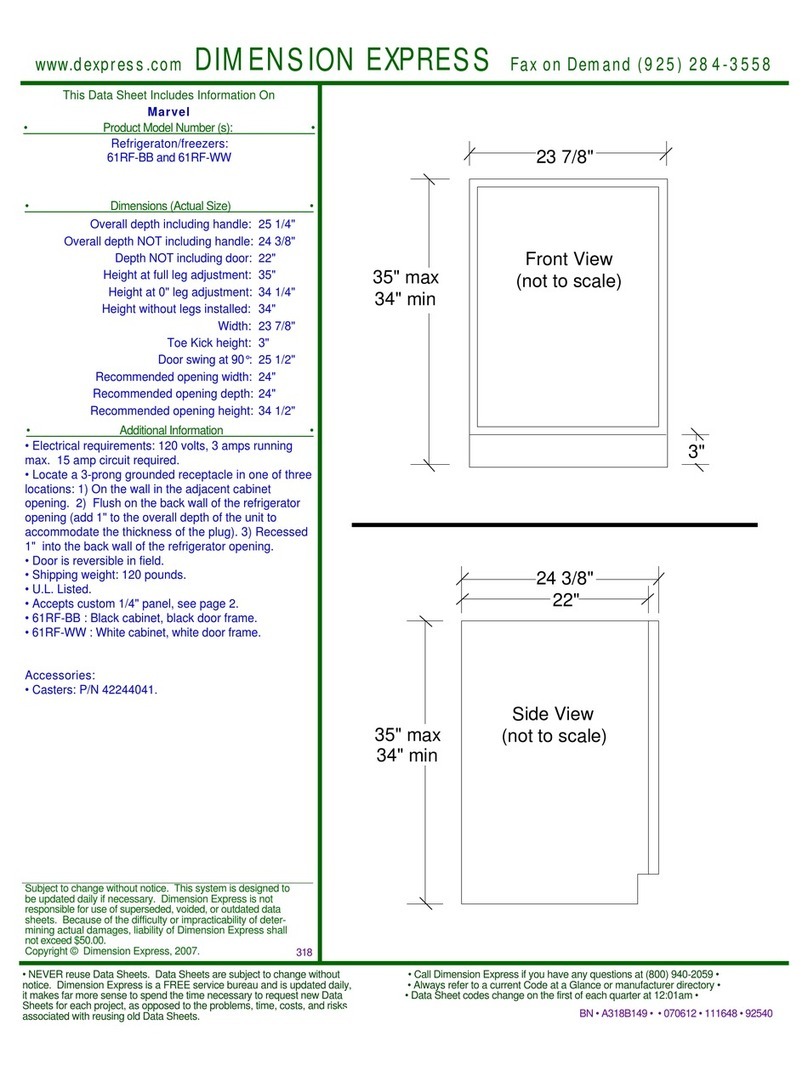
Marvel
Marvel 61RF-BB User manual

Marvel
Marvel MLRE124-IS21A User manual

Marvel
Marvel 30ARM-BB-F Manual

Marvel
Marvel 6OBARMSSFR Manual

Marvel
Marvel Refrigerated Wine Cellar 3SWCE Manual
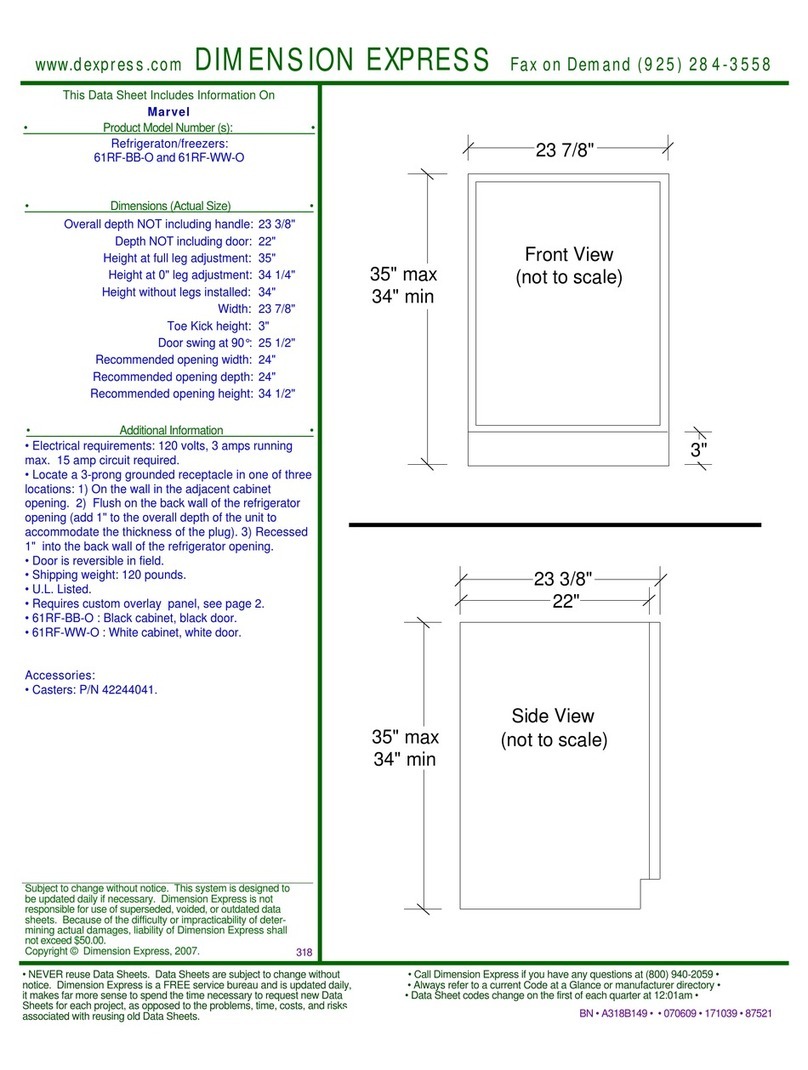
Marvel
Marvel 61RF-BB-O User manual

Marvel
Marvel MPRE424 User manual

Marvel
Marvel 60RDE User manual
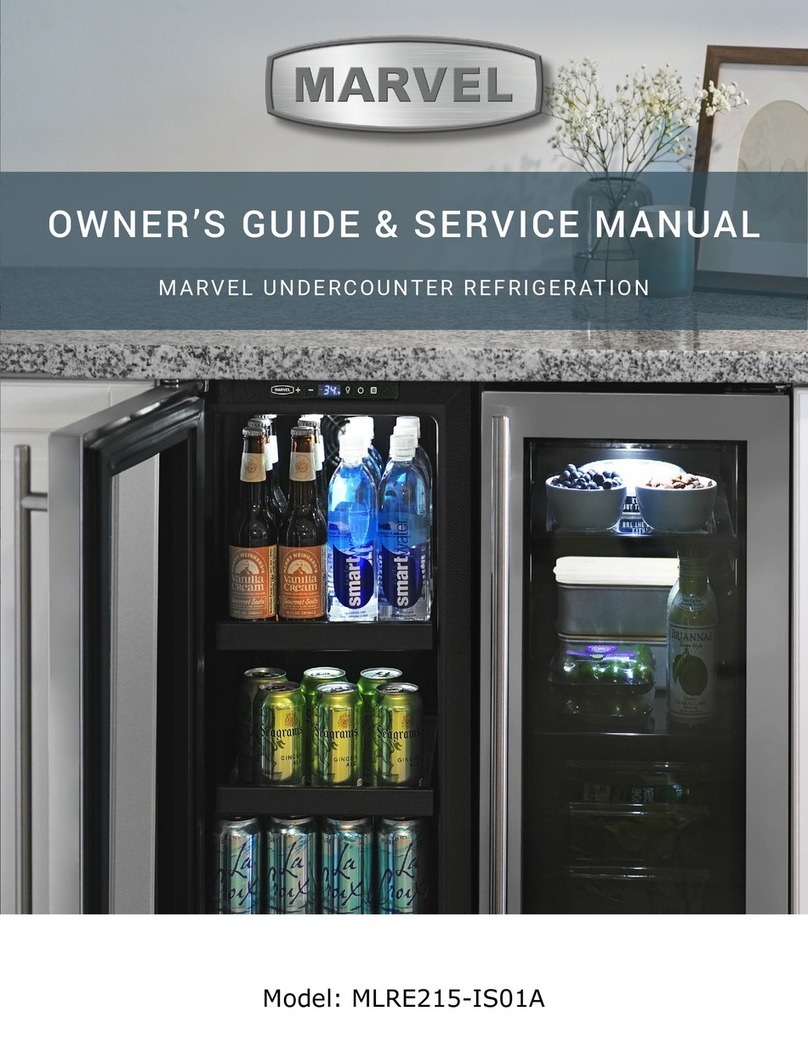
Marvel
Marvel MLRE215-IS01A User manual

Marvel
Marvel MLRE224-SG81A User manual
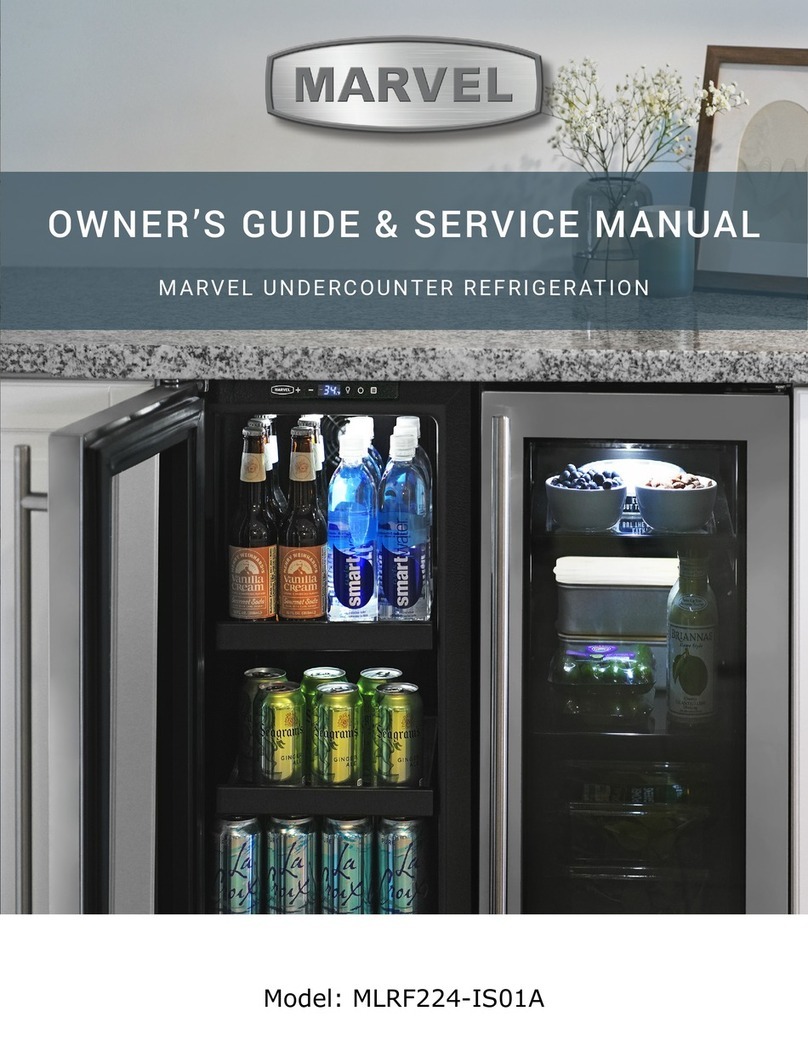
Marvel
Marvel MLRF224-IS01A User manual

Marvel
Marvel 66WBM-BS-G User manual

Marvel
Marvel MORE215-SS31A User manual

Marvel
Marvel MARE224 User manual

Marvel
Marvel 60ARM-SS-F User manual