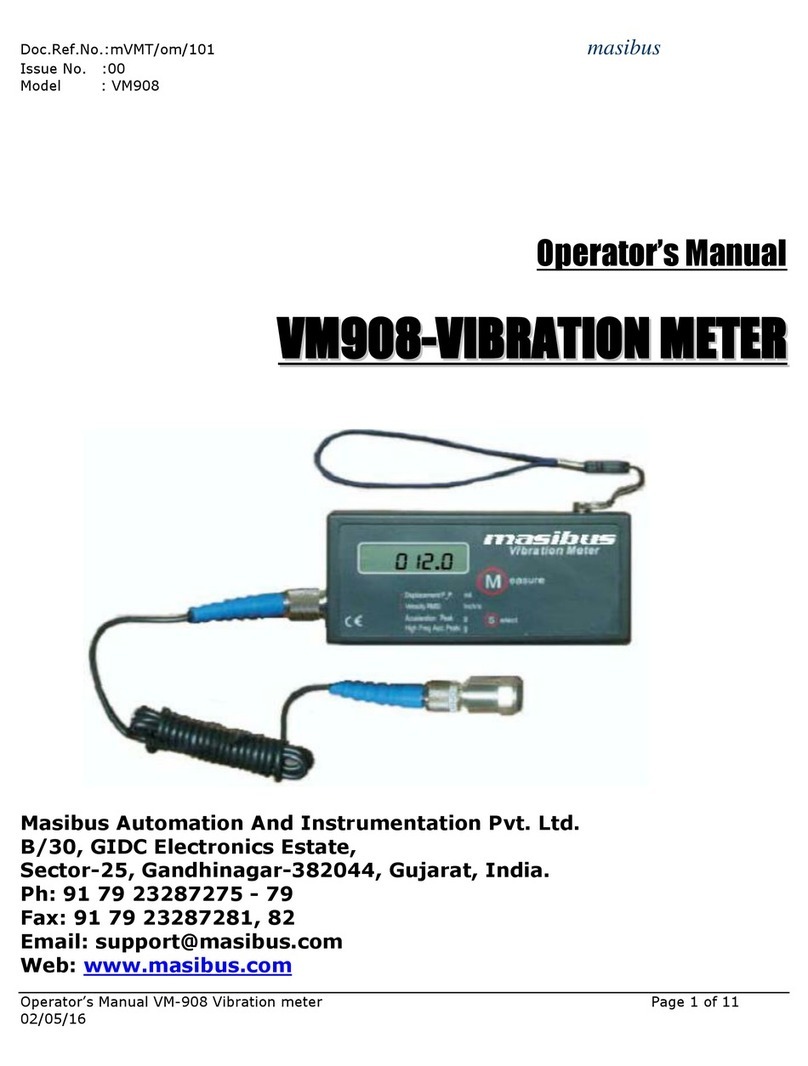masibus
408-2IN INDICATOR
Ref No: m48LD/om/101
Issue No: 01D/17922
Page 6 of 7 Operator’s anual
Date: 17/01/09
used to enter/register the new changed
value
Following parameters can be set in this
mode sequentially
INP - Input type
ZERO - Zero setting
SPAN - Span setting
DP - decimal point position
(Display resolution)
INPUT TYPE: Display prompts shown
below appear sequentially to indicate the
type of input that will be selected
rtd - RTD Pt-100
J tC - J type t/c
K tC - K type t/c
t tC - T type t/c
r tC - R type t/c
S tC - S type t/c
1-5v - 1-5 V / 4-20 mA d.c.
0-5v - 0-5 V / 0-20 mA d.c.
Please note:
1) That in case, the zero and span
values are beyond the specification for
the selected input type, the unit will
automatically change the zero and span
value to lower and higher specification
limit
2) That re-calibration is necessary, if the
input type is changed
ZERO & SPAN:
These settings specify the minimum and
maximum range of operation Zero and
span setting for sensors can be
anywhere in their useful range while it
can be set anywhere in between -1999
to 9999 for linear inputs
Zero & Span settings in case of RTD and
T/C types restrict the usage band, but in
no way restrict the sensing of the input
signal In case the measured value is
outside the range specified by zero and
span settings but within the specified
range for the sensor, the actual value is
displayed but with flashing In case of
linear type input signals, display flashes
for values lower than zero setting and
greater than span setting upto 5% of
span set
Outside the ranges discussed above,
values lower than lower specified ranges
for sensors and
(zero – 5% span) for linear inputs, a
message “OPEN” is displayed while for
values higher than upper specified
ranges for sensors and (span + 5%) for
linear inputs, a message “OVER” is
displayed
DECI AL POINT POSITION:
This decides the resolution for RTD & T/C
type sensors and decimal point for linear
inputs On selecting this parameter,
display shows "0000" & the currently set
decimal point glows On pressing INCR
and DECR key, this decimal point is
shifted to right or left respectively, to
indicate the new setting
Input type Display resolution
allowed
RTD, J, K, T 0.1 deg & 1 deg
R, S 1 deg
1-5V, 0-5V full selection
CALIBRATION ODE
Feed simulated close to full scale input
signal to the unit and verify its reading
If the reading is not satisfactory,
calibration may be required
To enter calibration mode, following
procedure has to be followed
For entering this mode, switch off the
power, press both INCR & DECR keys
simultaneously and switch on the power
to the unit The unit will display
“CONF”(configuration mode) message
Now, press the INCR key and message
“CAL” (calibration mode) will be
displayed
Different procedures have to be followed
for different sensors and are explained
below