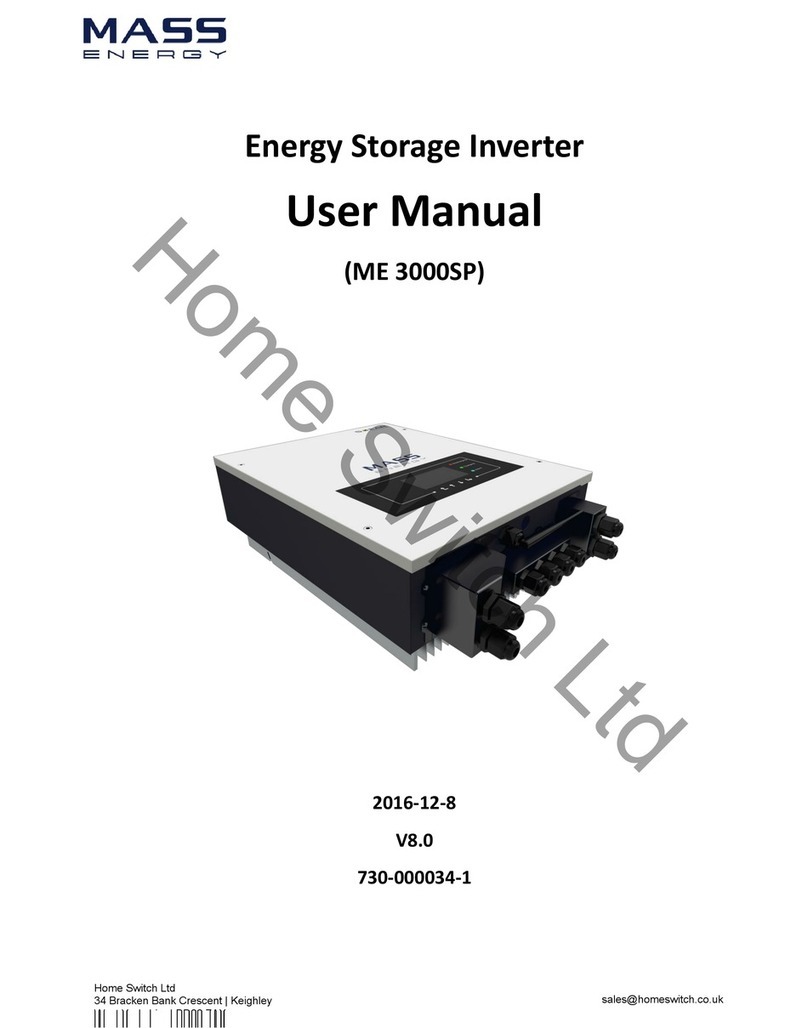3
Contents
1. ME3000SPIntroduction...........................................................................................................................................5
2. SafetyNotes.............................................................................................................................................................6
2.1 SafetyNotes.............................................................................................................................................6
2.2 BatteryInstallationandMaintenanceNotes...........................................................................................6
3. Installation...............................................................................................................................................................8
3.1 ProductOverview....................................................................................................................................8
3.2 PackingList..............................................................................................................................................9
3.3 InstallationEnvironment..........................................................................................................................9
3.4 InstallationTools....................................................................................................................................10
3.5 InstallationPosition...............................................................................................................................11
3.6 MountME3000SP..................................................................................................................................11
4. ElectricalConnection.............................................................................................................................................13
4.1 BatteryConnection................................................................................................................................14
4.2 CT/RS485/NTCconnection.................................................................................................................14
4.3 GridConnection.....................................................................................................................................17
4.4 CriticalLoadConnection(EPSfunction)................................................................................................18
5. Indicatorlightsandbuttons...................................................................................................................................19
5.1 Buttons:.................................................................................................................................................19
5.2 Indicatorlights:......................................................................................................................................19
5.3 StatusofME3000SP...............................................................................................................................20
6. Operation...............................................................................................................................................................21
6.1 DoubleCheck.........................................................................................................................................21
6.2 FirstTimeSetup(important!)................................................................................................................21
6.3 Commissioning......................................................................................................................................24
6.4 MainMenu............................................................................................................................................25