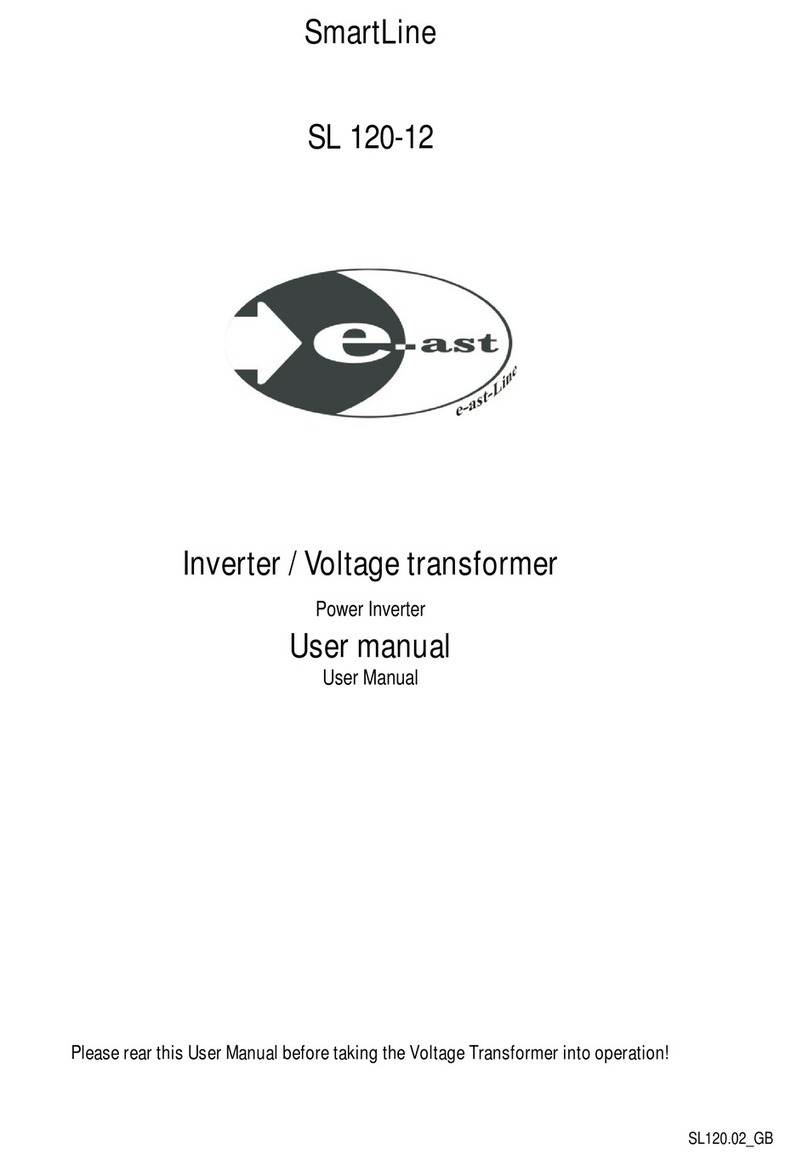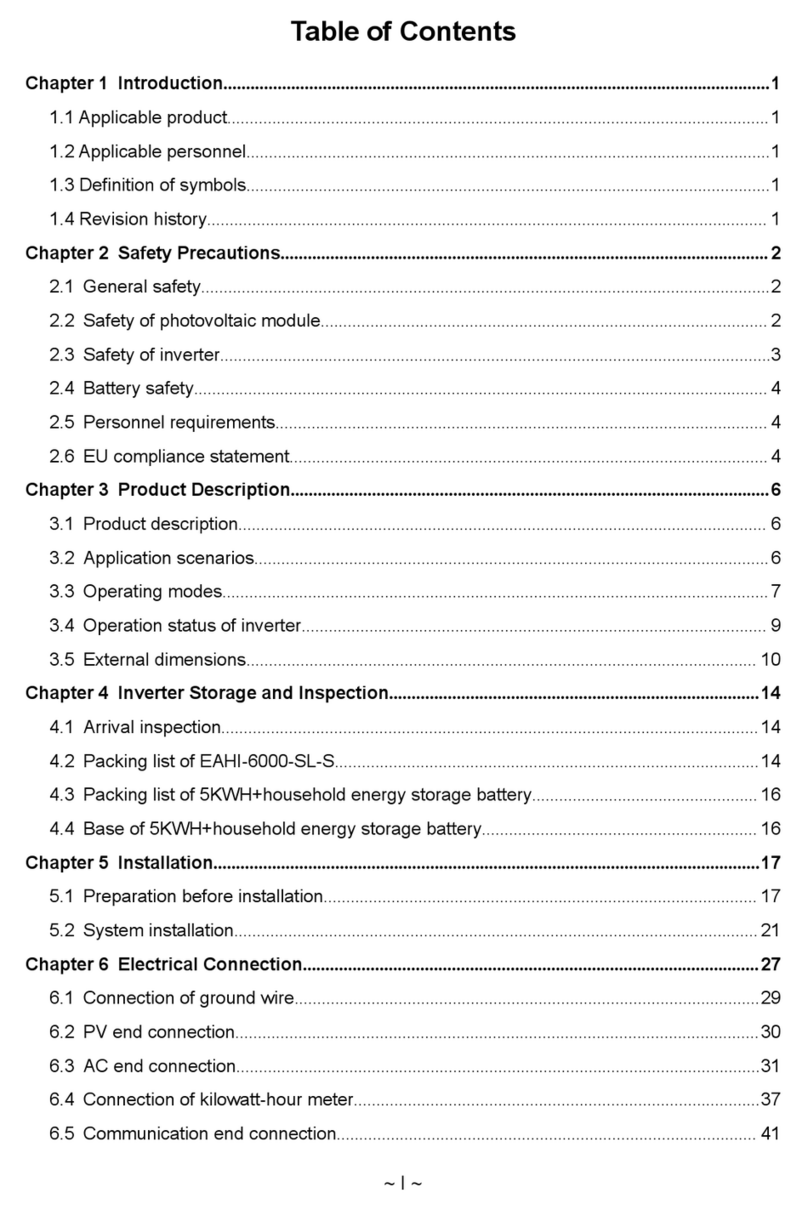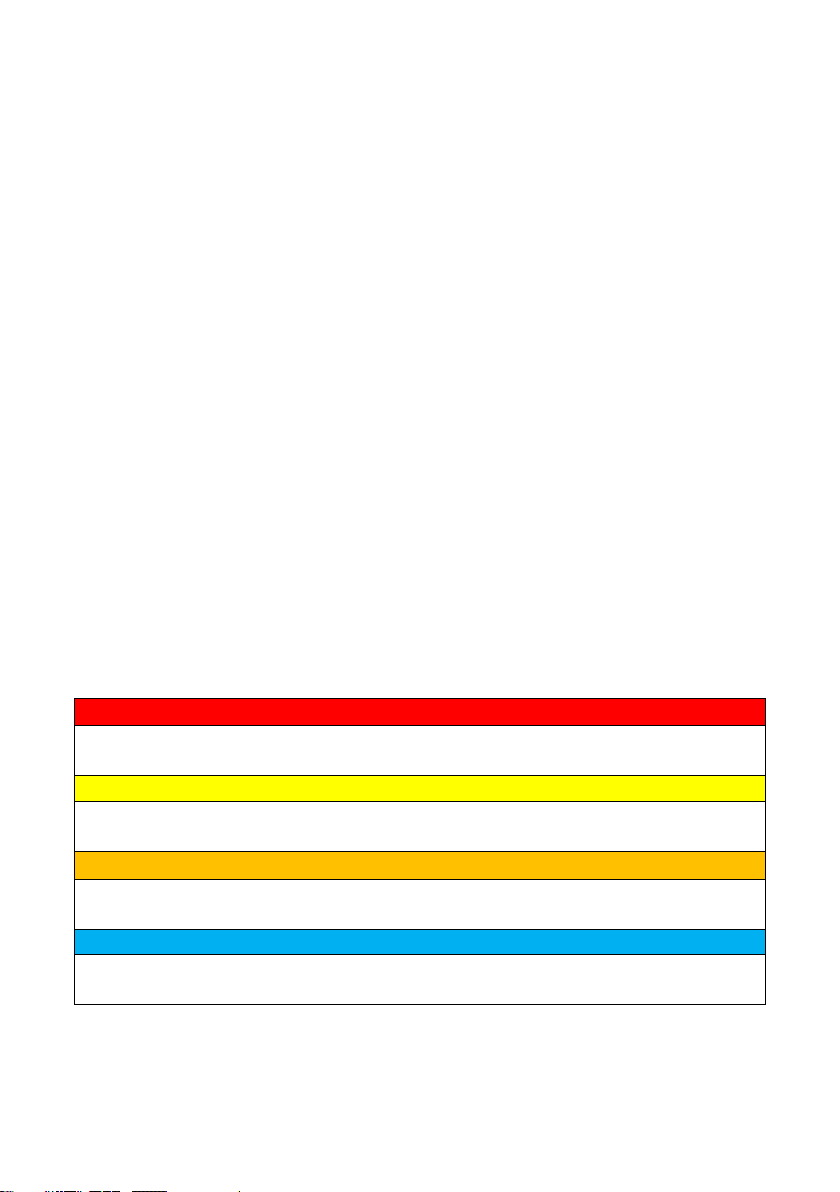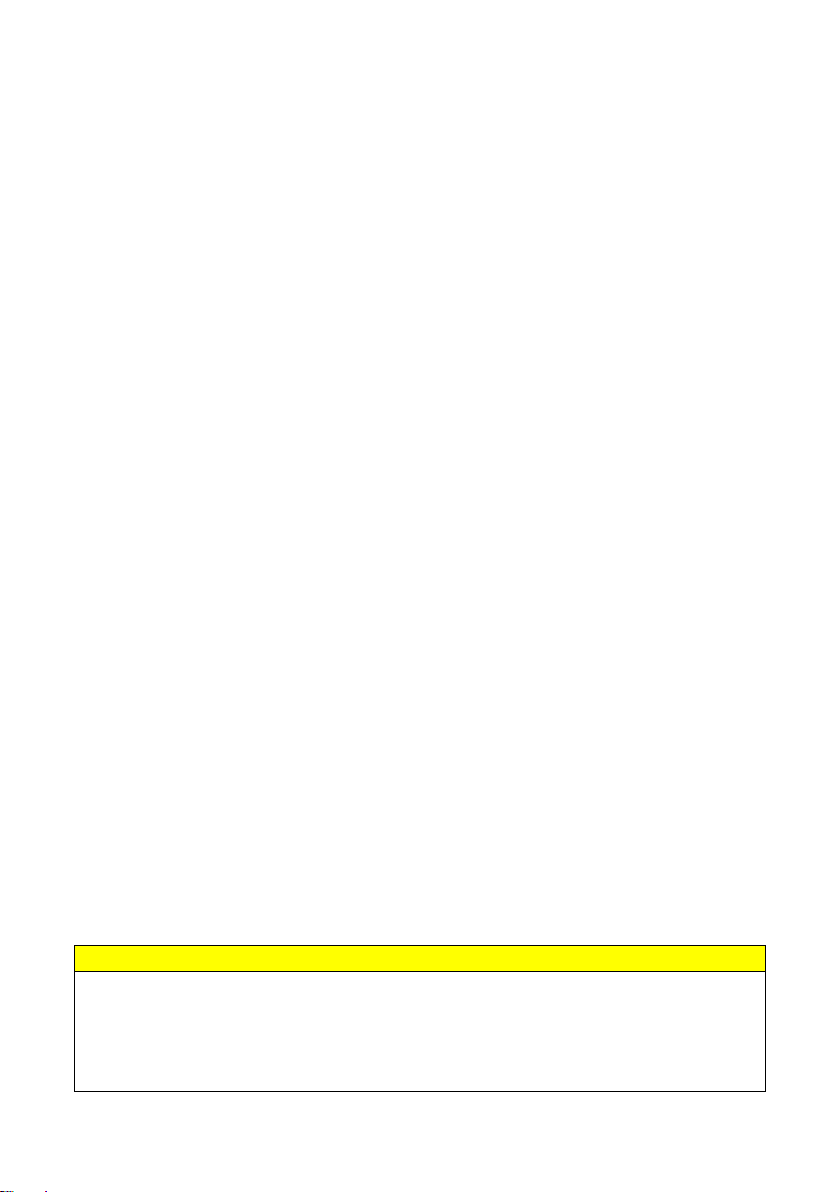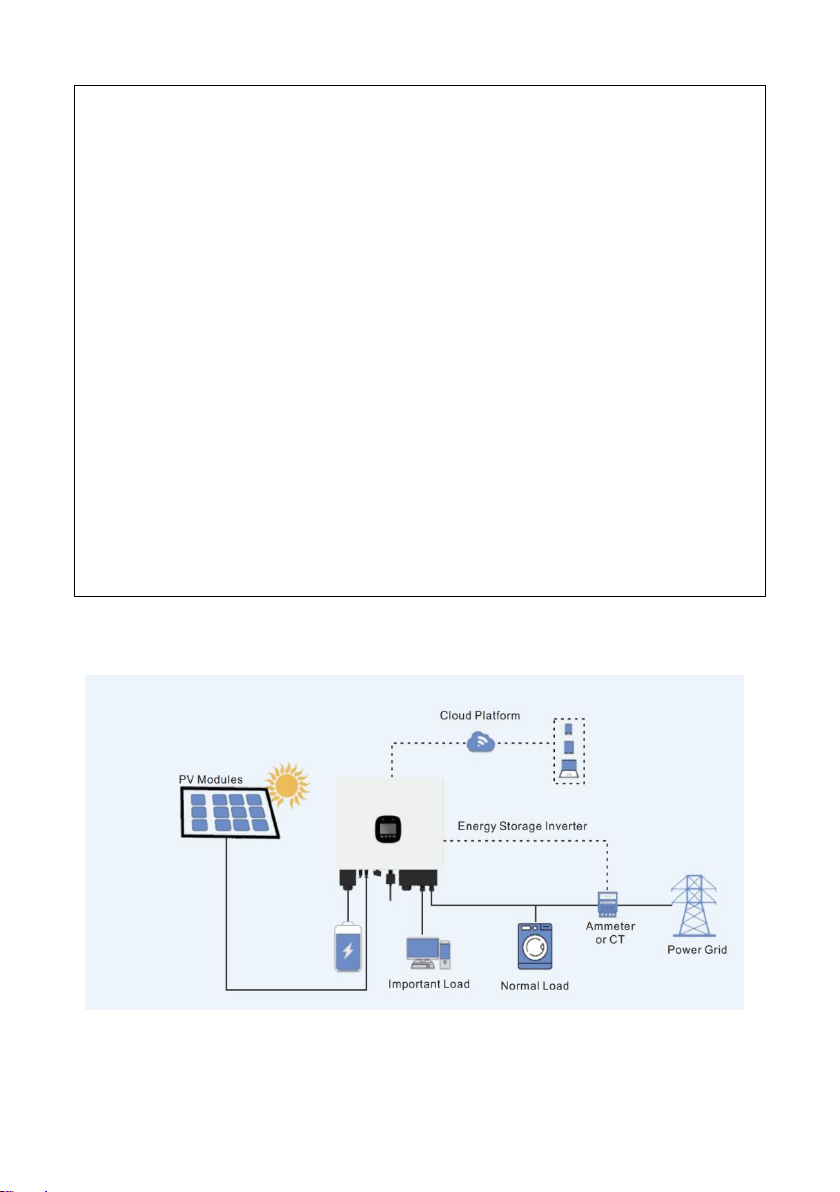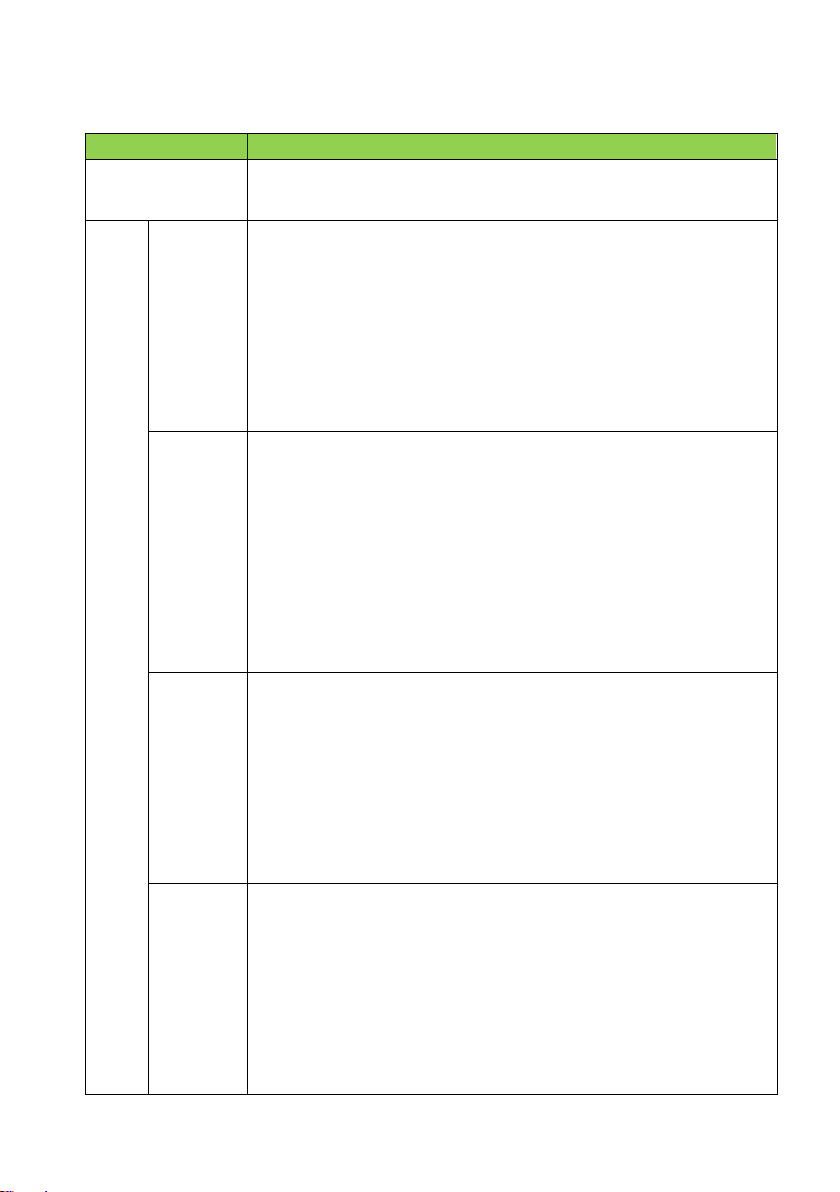Table of Contents
Chapter 1 Introduction ...............................................................................1
1.1 Applicable product.................................................................................................1
1.2 Applicable personnel............................................................................................. 1
1.3 Definition of symbols............................................................................................. 1
1.4 Revision history .................................................................................................... 1
Chapter 2 Safety Precautions....................................................................2
2.1 General safety ...................................................................................................... 2
2.2 Safety of photovoltaic module............................................................................... 2
2.3 Safety of inverter................................................................................................... 3
2.4 Battery safety........................................................................................................ 4
2.5 Personnel requirements........................................................................................ 5
2.6 EU compliance statement..................................................................................... 5
Chapter 3 Product Description..................................................................6
3.1 Product description............................................................................................... 6
3.2 Application scenarios ............................................................................................ 6
3.3 Operating modes .................................................................................................. 8
3.4 Operation status of inverter................................................................................. 10
3.5 External dimensions.............................................................................................11
Chapter 4 Inverter Storage and Inspection............................................14
4.1 Arrival inspection................................................................................................. 14
4.2 Packing list.......................................................................................................... 14
Chapter 5 Installation ...............................................................................16
5.1 Preparation before installation ............................................................................ 16
5.2 Inverter installation.............................................................................................. 18
Chapter 6 Electrical Connection .............................................................20
6.1 Connection of battery end................................................................................... 22
6.2 PV end connection.............................................................................................. 24
6.3 AC end connection.............................................................................................. 26
6.4 Communication end connection.......................................................................... 29