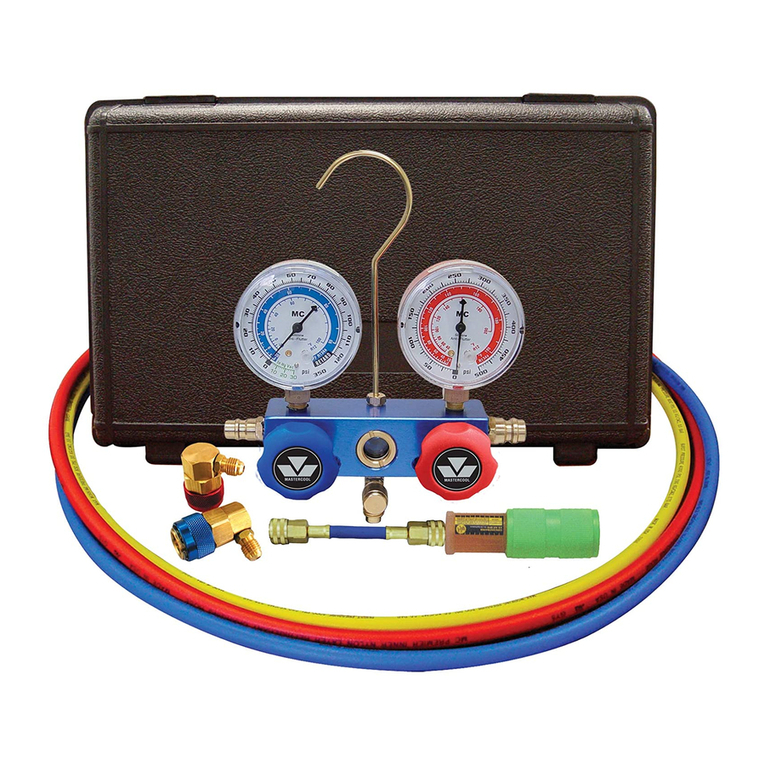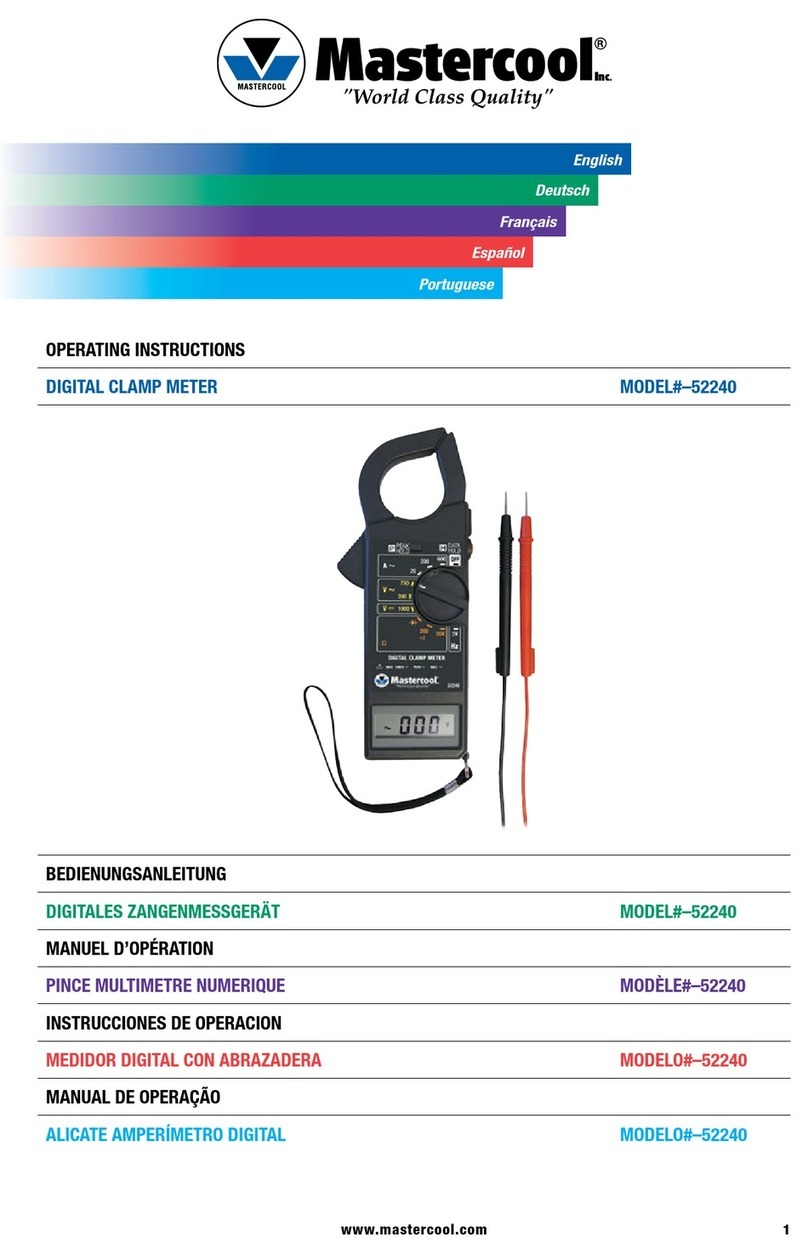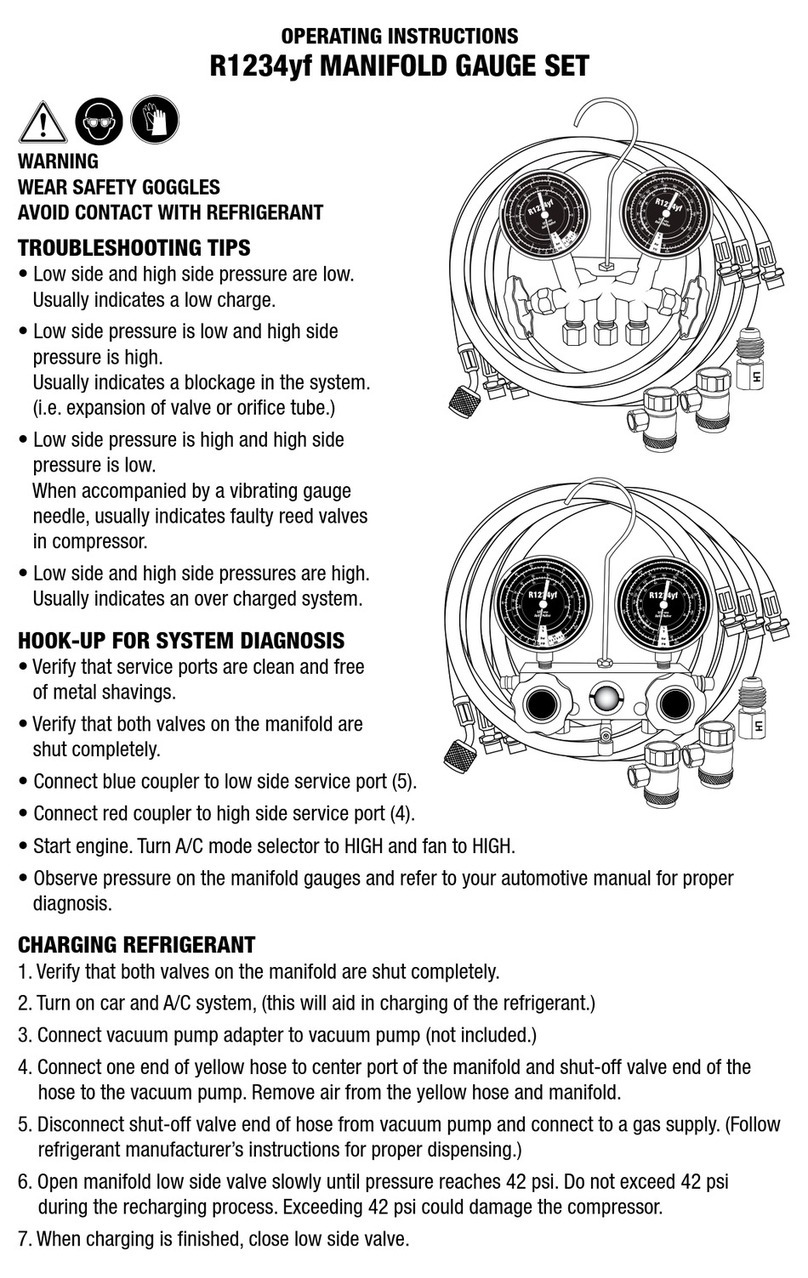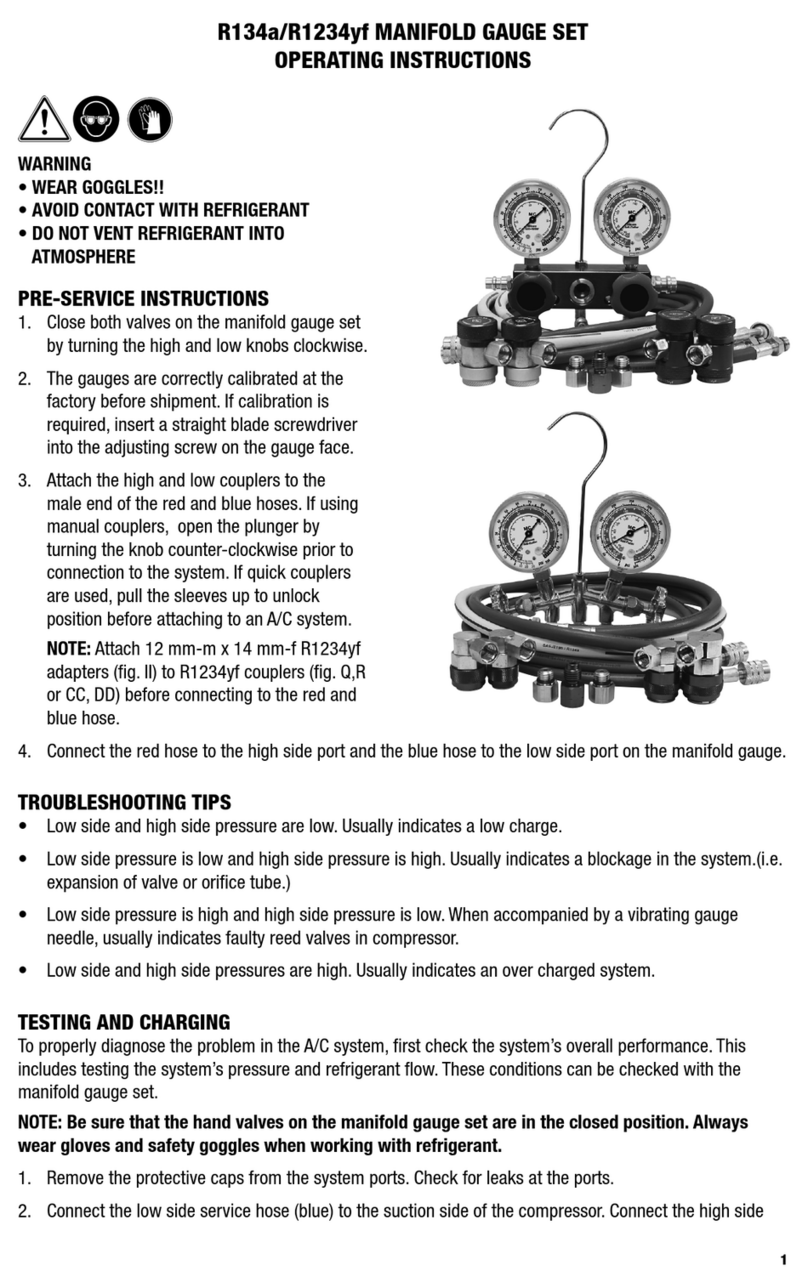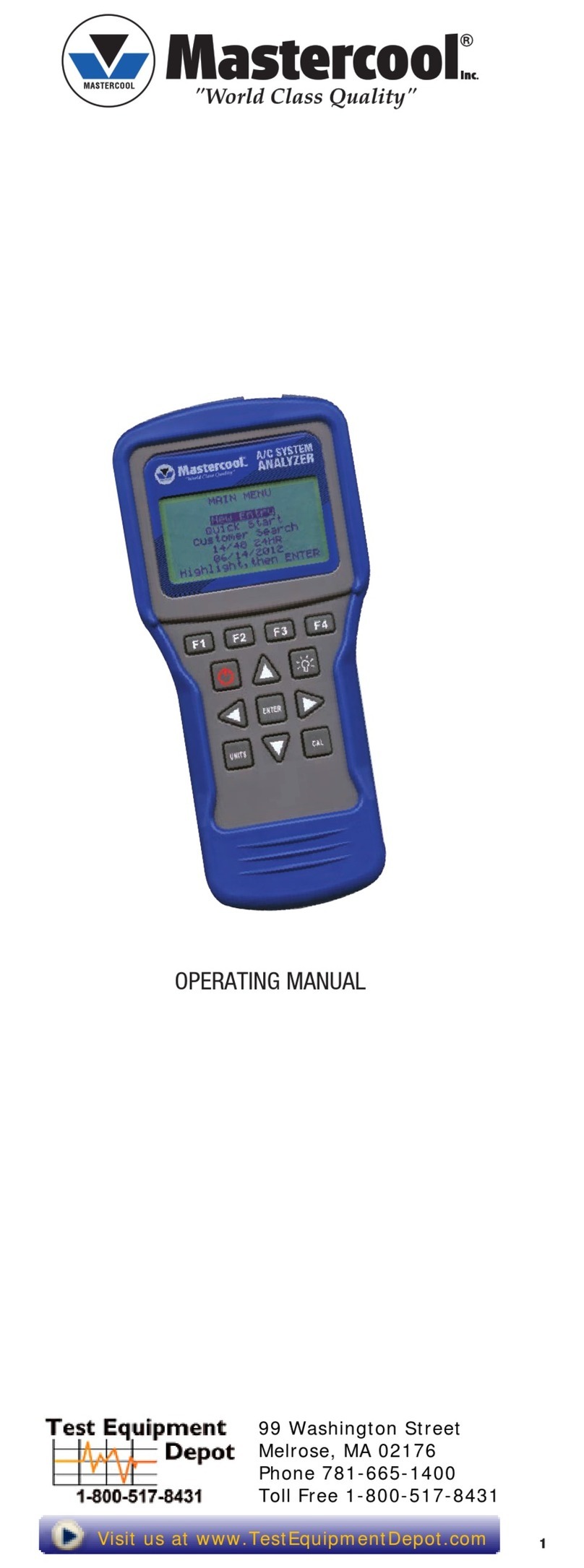2www.mastercool.com
CALIBRATION
NOTE: The vacuum gauge comes calibrated from Mastercool. We recommend doing an
atmospheric calibration before each use.
• Make sure the vacuum gauge is at a constant temperature for 15 minutes or longer before
calibration.
• The vacuum gauge uses two-point calibration for greater accuracy. The two points are
atmospheric pressure and a deep vacuum of less than 100 microns.
• To exit the calibration without changing the existing calibration, turn the vacuum gauge off.
FOR ATMOSPHERIC CALIBRATION:
1. Turn the vacuum gauge on.
2. With the vacuum gauge at atmospheric pressure and constant temperature, press and hold
the ENTER button, then press the ALARM button. The display will read CAL – H.
3. Press ENTER to save the atmospheric calibration.
FOR DEEP VACUUM CALIBRATION:
NOTE: A reference vacuum gauge accurate at 1 to 100 microns is required for deep vacuum
calibration. For best results, calibrate around 50 microns. If your reference vacuum gauge does
not read in microns, the values will need to be converted to microns (mmHg or Torr x 10-3).
1. Turn the vacuum gauge on.
2. Press and hold the ENTER button, then press the button. CAL XX will be displayed where
XX is the calibration pressure. Use the and arrows to adjust the calibration pressure to
match the reference vacuum gauge.
3. Press ENTER to save the deep vacuum calibration.
OPERATION
1. Press the button to turn the unit on. The vacuum gauge’s display will count down during
warm-up, then the pressure will be displayed. Above 20,000 microns, dashes will be
displayed.
2. Connect the vacuum gauge to the system and start the vacuum pump. Depending on the size
of the system it may take some time for the numeric vacuum reading to appear on the LCD.
The numbers descend from 20,000 Microns or corresponding units.
3. Press the button to turn the unit off.
IMPORTANT NOTE REGARDING VACUUM LEAK TEST
When checking a system for leaks under high vacuum (less than 1000 microns), connect
the vacuum gauge directly to the system. If additional connections are required use copper
tubing (do not use rubber hoses) and high vacuum shut-off valves. Standard hoses and
manifold gauge set shut-off valves may have a small amount of leakage under high vacuum.
When initiating a high vacuum test, the vacuum gauge reading may “drift” higher until the
system has equalized. After this short stabilization period (5 minutes) the vacuum reading
should hold steady. An upward “drift” of the vacuum gauge reading may indicate a leaking
system.
WARNING!! To prevent vacuum pump oil from getting in the vacuum gauge’s senor,
isolate the vacuum gauge from the vacuum pump before turning the vacuum pump off.
The vacuum in the gauge can draw in vacuum pump oil if the vacuum pump is not run-
ning. If the AC system has oil in it and is opened to atmosphere while the vacuum gauge is
attached, this can cause oil to get into the vacuum sensor as well.
MASTERCOOL CONNECT APP
1. Press the key to turn on the device.
2. Download the Mastercool Connect app to a mobile device from the App Store or Google Play.
3. Launch the Mastercool Connect app on the mobile device.
4. Touch “SEARCH” on the Mastercool Connect app. From the list of available devices, pick the
digital vacuum gauge. The vacuum gauge should be listed as either Raytac AT-UART or VG-
Mastercool-xxx where xxx is a unique number for the vacuum gauge.
5. Once the connection is made the Bluetooth®wireless technology symbol will be displayed on
the left hand side of the digital vacuum gauge screen.
CLEANING THE SENSOR
Observe the gasket after each vacuum. If oil is present, it is possible that there is a presence of
oil in the sensor chamber. Follow these instructions:
1. Remove the gasket and depressor from the assembly.
2. Clean the gasket and depressor with acetone.
3. Using a syringe insert acetone into the fitting opening. Repeat until all of the oil is removed.
4. Use a gloved finger to cover the opening and shake the vacuum gauge. Allow to sit for a few
minutes.
5. Drain the solvent out into a suitable container for proper disposal.
6. Draw a vacuum on the sensor for 15 minutes to dry it out.
7. Repeat as necessary.
ERROR CODES
• E5 – Displayed momentarily if a deep vacuum calibration is attempted and the pressure in the
sensor is too high.
• For E1 to E4, Return to Mastercool for repair.
Google Play and the Google Play logo are trademarks of Google LLC. Apple® and the Apple Logo® are trademarks of
Apple Inc. The Bluetooth® word mark and logos are registered trademarks owned by Bluetooth SIG, Inc. and any use of
such marks by Mastercool Inc. is under license. Other trademarks and trade names are those of their respective owners.
98063-BT-INST
For parts or service please contact the service department 1-888-825-6989