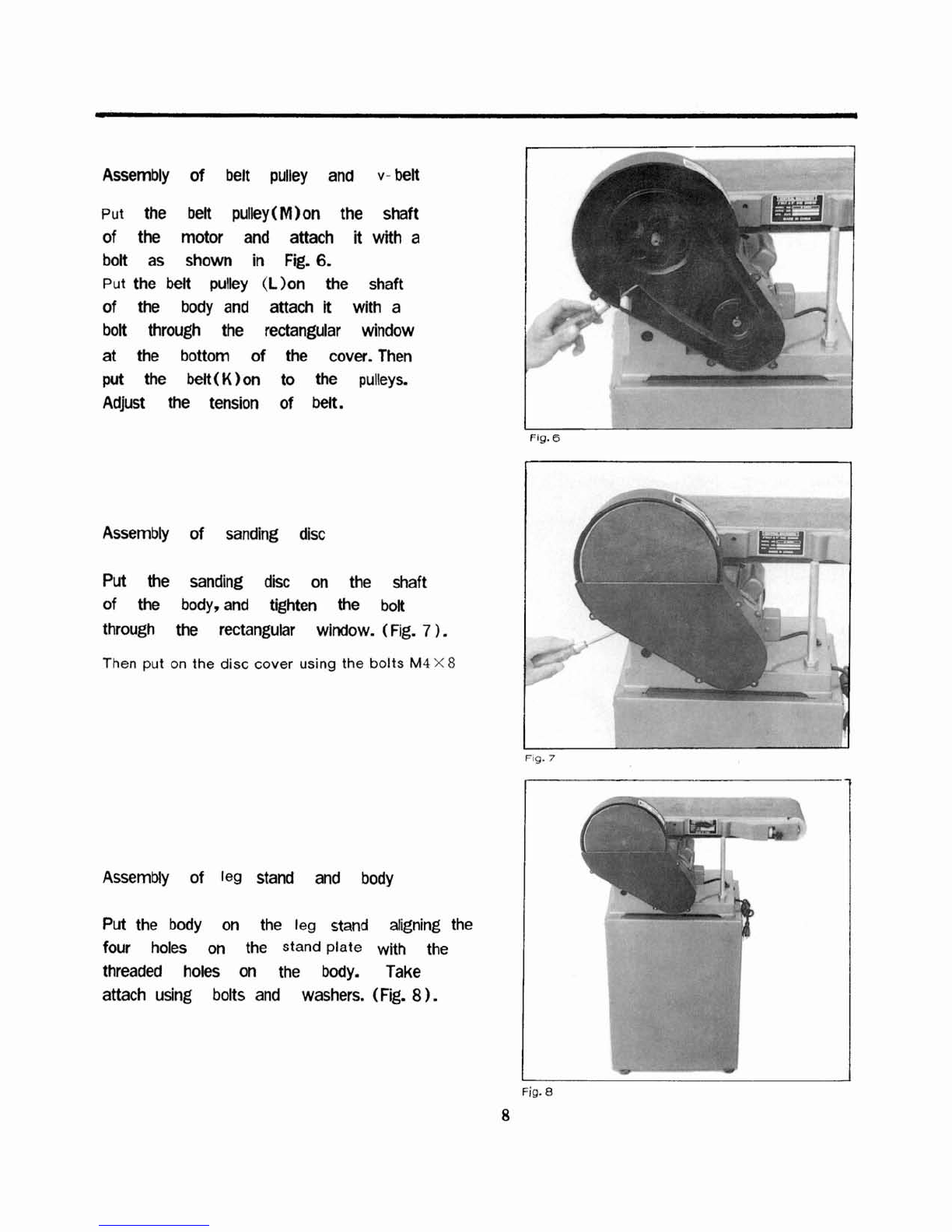LIMITED
PRODUCT
WARRANTY
Harbor
Freight
Toot
Co.
makes
every
effort
to
ensure
thaf
its
products
meet
high quality
and
durability standards,
and
warrants
to
the or~ginal purchaser.
that
this
product
meets
high
quality
and
durability
standards.
and
warrants
to
the
original
purchaser.
fat
a
period
of
90
days
from
date
of
purchase.
that
this product
is
free
from
defects
in
materials
and
workmanship.
that
all
components
of
this
6"
belt
and
9"disc
sander are
free
from defects
in
materials
and workmanship.
This
warranty
does
not apply
to
damage
due
directly
or
indirect1
y
to
misuse,
abuse,
negligence
or
accident,
repairs
or
alterations
outside
our facilities.
or
to
lack
of
main
teriance.
We
shall
in
no
evetlr
be
liable for death-injuries
to
persons
or property.
or
for
incidental.
contingent,
special,
or
consequential
damages
arising
from the
use
of
this
product.
Some
states
do
not
allow the exclusion or limitation
of
incidental
or
consequential
damages,
so
the
above
limitation
of
exclusion
may
not
apply
to
yw.
To
take
advantage
of
this
warranty,
the
prduct
or
part
must
be
returned
to
us
with
transportation
charges
prepaid.
Prmf
of
purchase
date
and
an
explanation of
the
complaint
must
accompany
the product.
If
our
inspection verifies
the
defect,
we
will
either
repair
or
replace
the
prduct
at
our
election.
or
we
may
elect
to
refund
the
purchase
price
if
we
cannot
readily
and
quickly
provide
you
with
a
realacemmt.
We
will return
repaired
products at
our
expense.
If
we
determine
there is
no
defect,
or
that
the defect resulted
from
causes
not
within
the
scope
of
this
warranty,
then
you
must
bear
our
costs
,in
storing
and
returning
the
product.
Specifically excluded from this warranty
are
failures
caused
by
misuse,
neglect,
abuse,
improper
operation
or
modification,
or
unauthorized service
or
parts. Harbor Freight
Tds
will
not
be
liable
for
consequential
or
incidental
damages
or
other
losses
or
expenses
incuned
by
reason
of
the
use
or
sale
of
its
products.
This
warranty
gives
you
specific
legal
rights
and you
may
also have other
rights,
which
vary
from
state to
state.