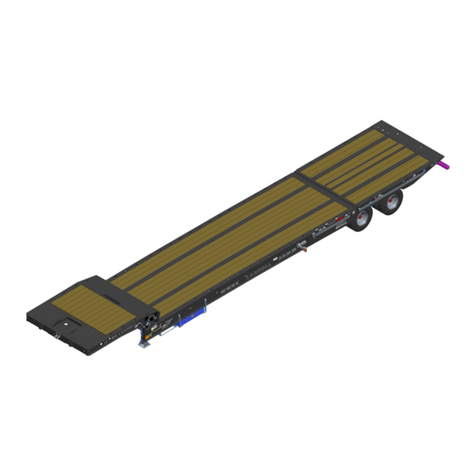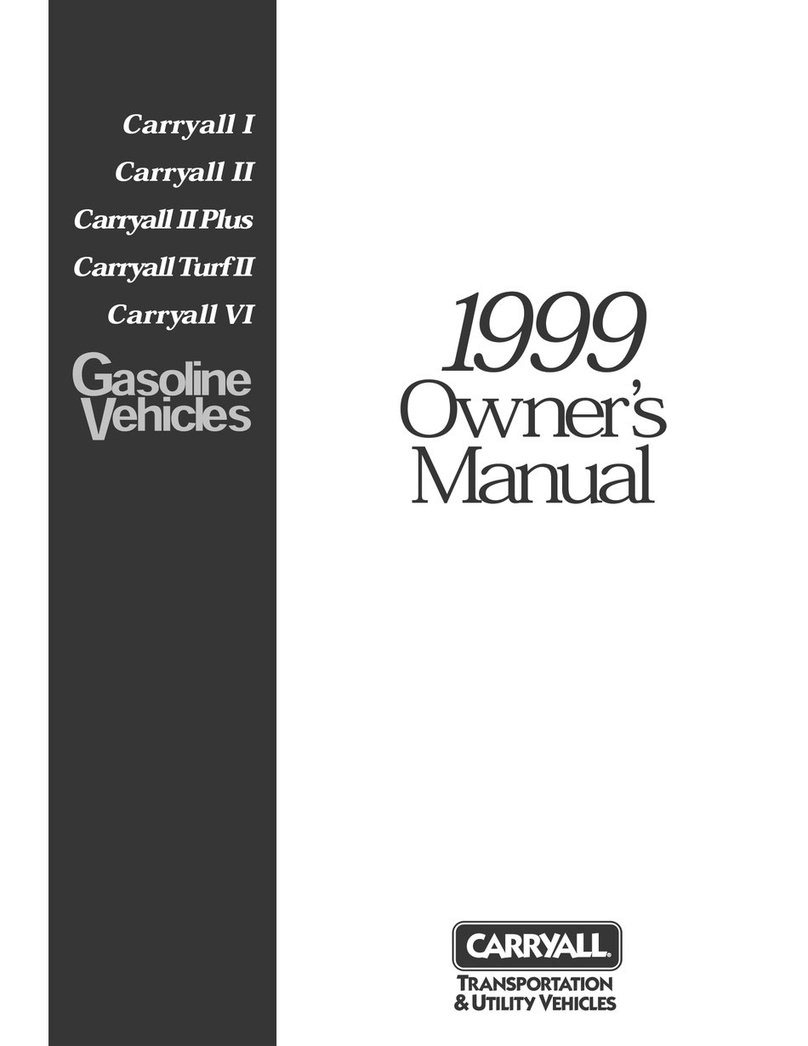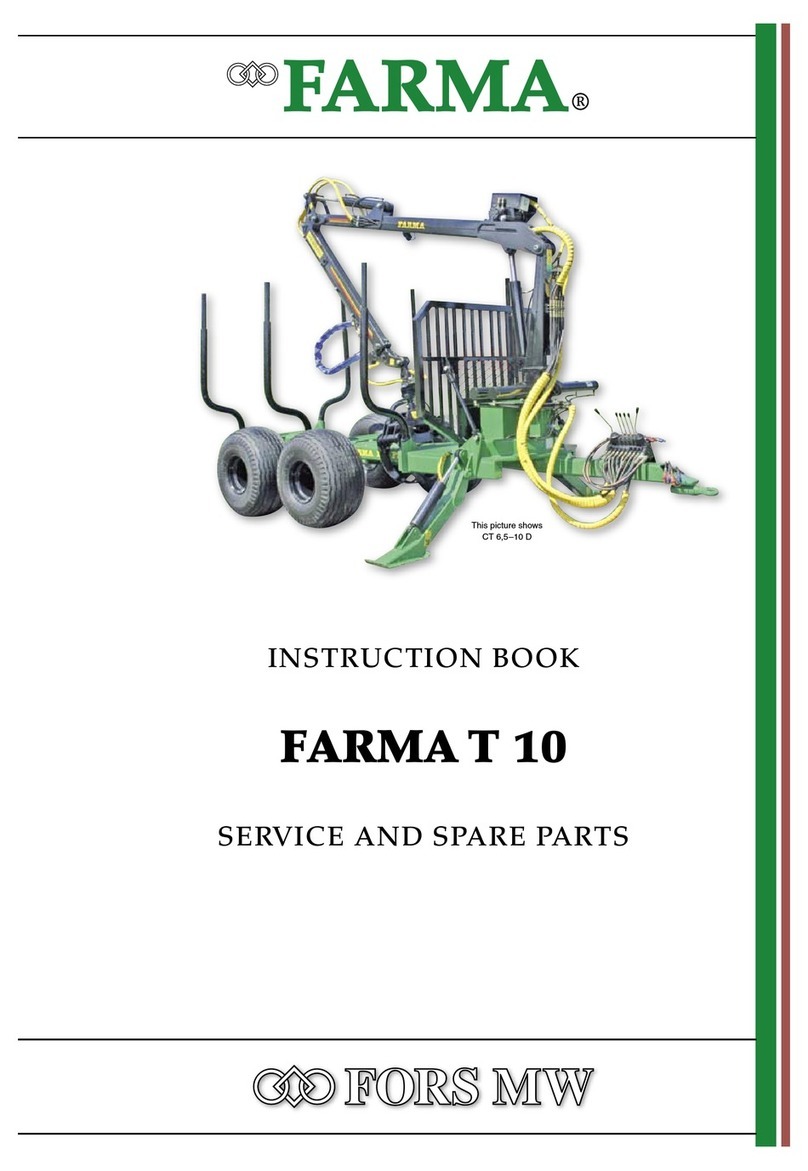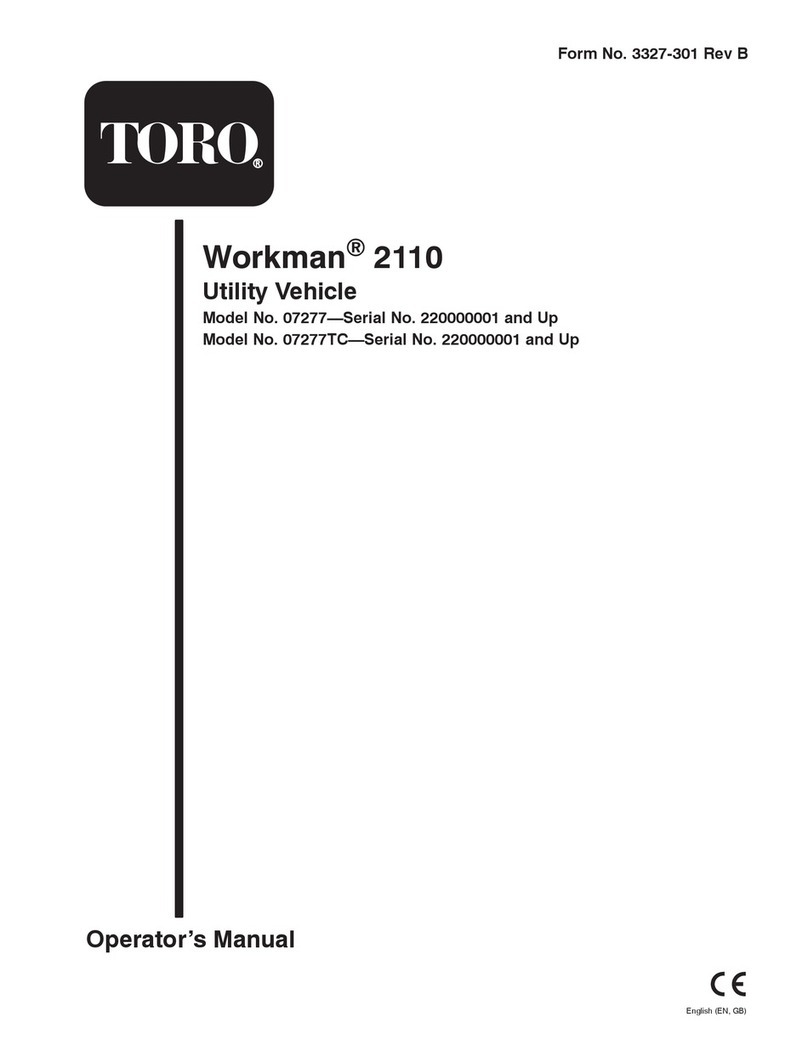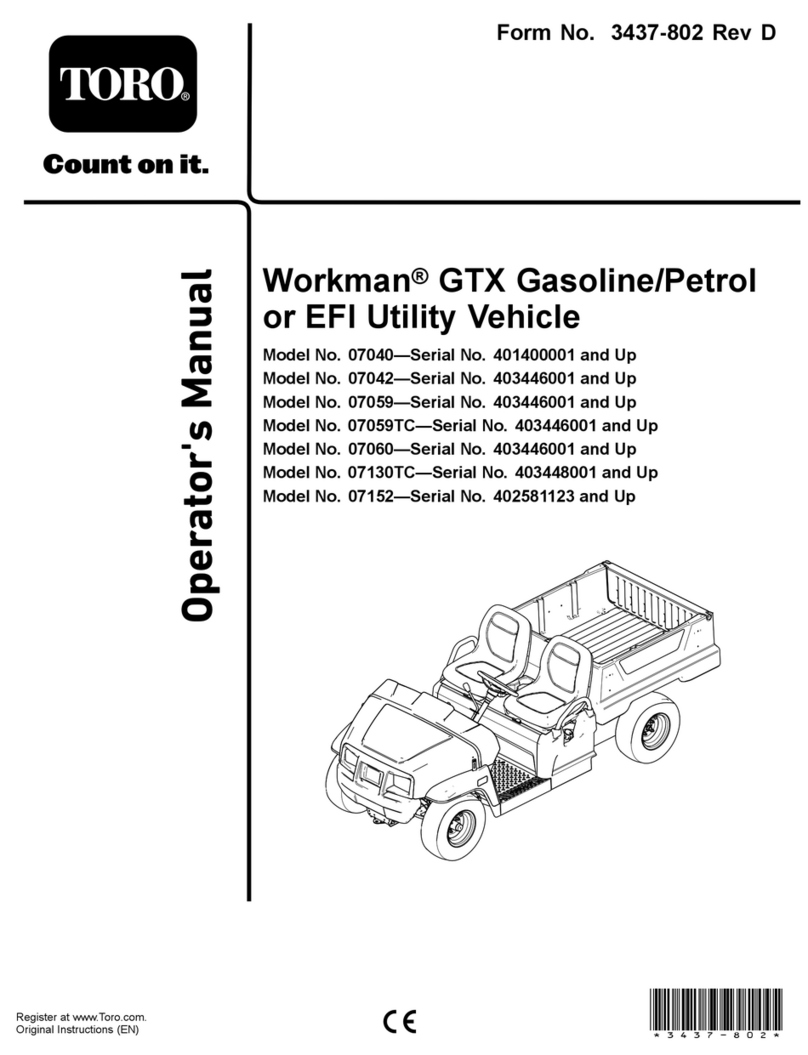Health & Safety
3
Safety Warnings in this Manual
In this manual, we indicate potential safety issues by the Warning/Caution
symbol. Please read the safety information before you do any task preceded by
this symbol.
There are two levels of safety message: WARNINGS and CAUTIONS:
WARNING: Failure to observe a WARNING could result in death or serious
injury.
CAUTION: Failure to observe a CAUTION may cause minor injury or damage
to equipment.
If you Suspect a Fault
If you notice a fault, or if the machine does not operate as described:
1. STOP the machine and turn the key switch to OFF.
2. Disconnect the battery.
3. REPORT the problem immediately to your supervisor/manager, or directly to
MasterMover.
CAUTION: SERVICING SAFETY
In the interests of safety only authorised, trained personnel may service or
repair MasterMover machines.
Safety Precautions
Please follow these precautions when using the machine:
Do not switch the machine on until you are ready.
Make sure the working area is safe and clear of obstacles.
Wear suitable non-slip, safety footwear with protective toecaps.
Be very careful how you move the machine, how you drive it from its packing crate, etc.
If necessary, ask someone to help you or use lifting equipment.
Always follow your company’s Health and Safety Regulations.