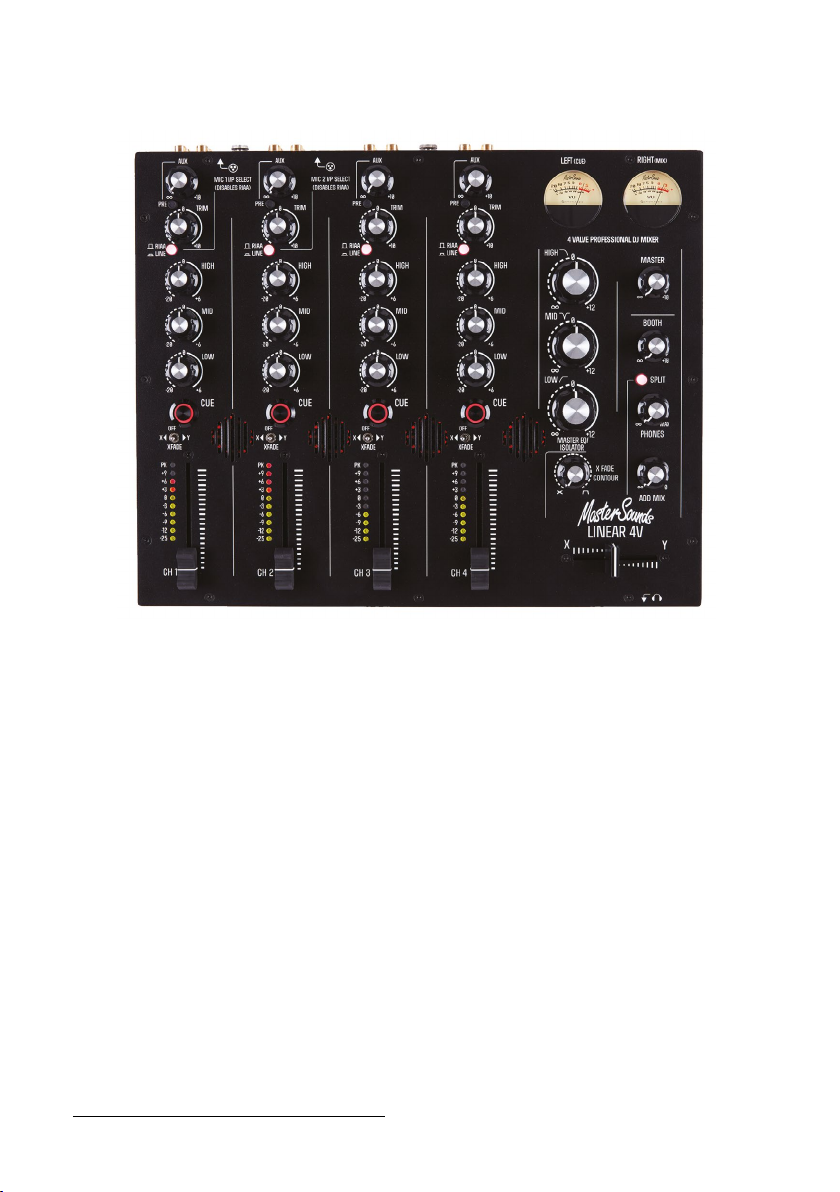2: Overview
Following the worldwide success of the Radius 2 and 4 analogue rotary
DJ mixers, MasterSounds and Union Audio continue their award winning
partnership with the launch of the Linear 4V and Radius 4V valve DJ
mixers.
The Linear 4V & Radius 4V have been designed by Union Audio and
MasterSounds and developed by Union Audio at their Cornwall based
workshops. Andy Rigby-Jones, former head of design for the world-
renowned Allen & Heath Xone DJ mixer range, personally designed, built
and tested the analogue electronics, whilst MasterSounds founder Ryan
Shaw worked on the mixer’s feature set and sound.
Each mixer is lovingly hand-built, tested and shipped directly from Union
Audio, ensuring the ultimate in quality, reliability and performance.
Andy says: “The Linear 4V & Radius 4V’s signal path features pure high-
end analogue topology for minimal distortion, low noise floor and high
headroom, aided by only using components of the highest quality. The
addition of a fully discreet mix stage further adds to the sound quality
of our unique creation.”
With more than twenty years’ experience of DJing, as well as a background
in design and manufacturing, MasterSounds founder Ryan Shaw says: “The
Linear 4V and Radius 4V are a fabulous addition to the MasterSounds range
and are a response to customers who loved the Radius 2 and 4’s design, but
required a more traditional mixer layout, including 3 band EQ, LED meter
on each channel and a cross fader. The addition of a valve on each of the
4 input channels adds to the Linear 4V & Radius 4V’s unique feature set
and beautiful sound.”
The Linear 4V and Radius 4V offer a fantastic clean, open and dynamic
sound on both LINE and RIAA inputs across all 4 channels, as well as
great usability. The mixer features easy-reading backlit VU Meters, a
responsive Master EQ/Isolator, 3 band EQ per channel, assignable cross
fader, LED meter on each channel and Aux send system.
A unique feature is the ability to reconfigure the Aux Return Jacks
as a Mix Buss Insert, giving the user unparalleled flexibility for
FX integration, simply at the press of a button. This system marries
perfectly with the MasterSounds FX unit.
And last but not least, the addition of two Mic inputs gives 4V the club
standard specification seal of approval.
This is a premium product for true music lovers that comes in at a
competitive price point for the dedication, quality and love that goes,
and will continue to go, into each hand-built unit.
Linear 4V Radius 4V
Operation Manual Overview 4