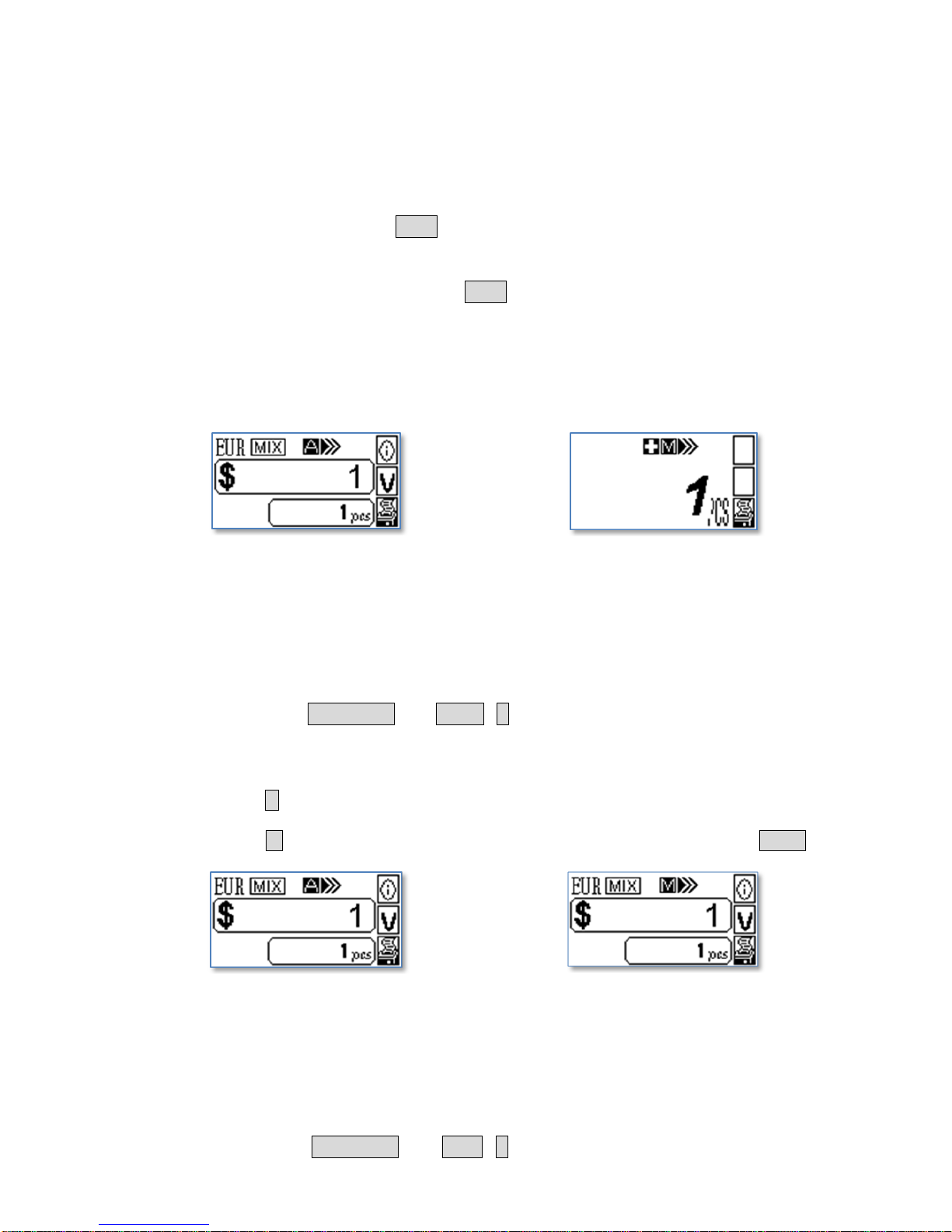Content
Chapter 1. Introduction .....................................................................3
Abbreviations and Acronyms............................................................................. 4
Important Notes.............................................................................................. 4
Contact Information ........................................................................................ 4
Chapter 2. Overview of NC-3000........................................................5
NC-3000 at a Glance ....................................................................................... 6
Overview of Control Panel ................................................................................ 7
Overview of LCD Display .................................................................................. 7
Chapter 3. Operating NC-3000...........................................................8
Power On / Off................................................................................................ 9
Placing Bills .................................................................................................... 9
Selecting Currency / Detection Off Mode .......................................................... 10
Auto / Manual Start Mode............................................................................... 10
Add mode .................................................................................................... 10
Counting Speed ............................................................................................ 11
Batch Counting ............................................................................................. 11
Counting Mode.............................................................................................. 12
Result Display Modes and Clearing .................................................................. 13
Printing the Summary.................................................................................... 14
Chapter 4. Setting NC-3000 .............................................................15
Verify and Adjusting the Environment Settings.................................................. 16
Contents and Functions of the Environment Settings ......................................... 17
Chapter 5. Maintaining NC-3000 ......................................................23
Open Bill Path............................................................................................... 24
Cleaning NC-3000 ......................................................................................... 24
Calibration.................................................................................................... 25
Appendix. Specification .....................................................................27