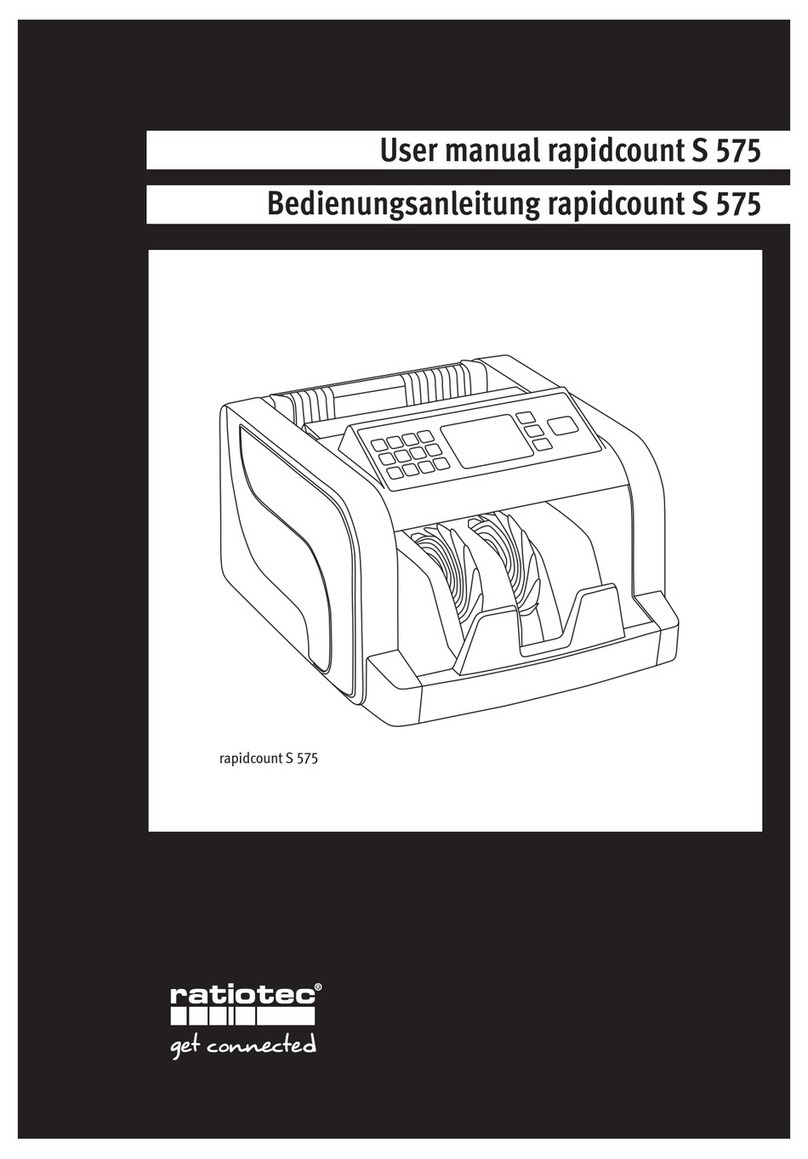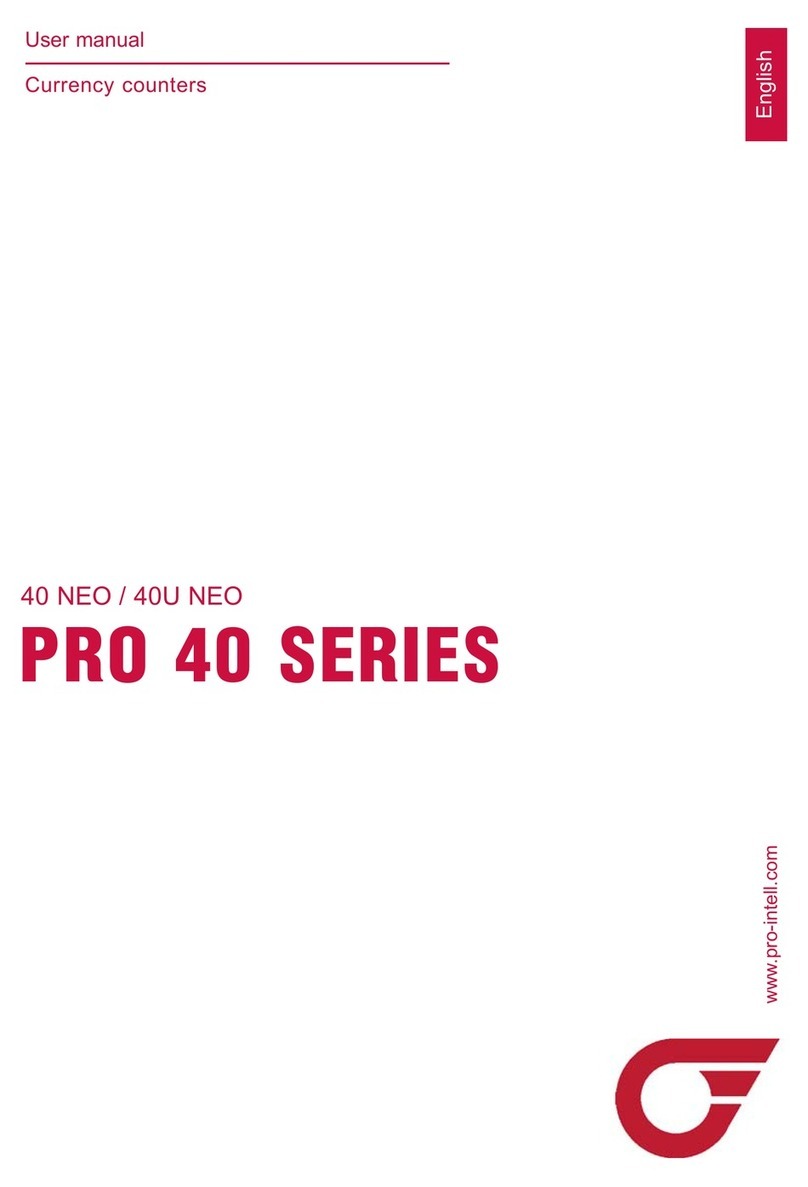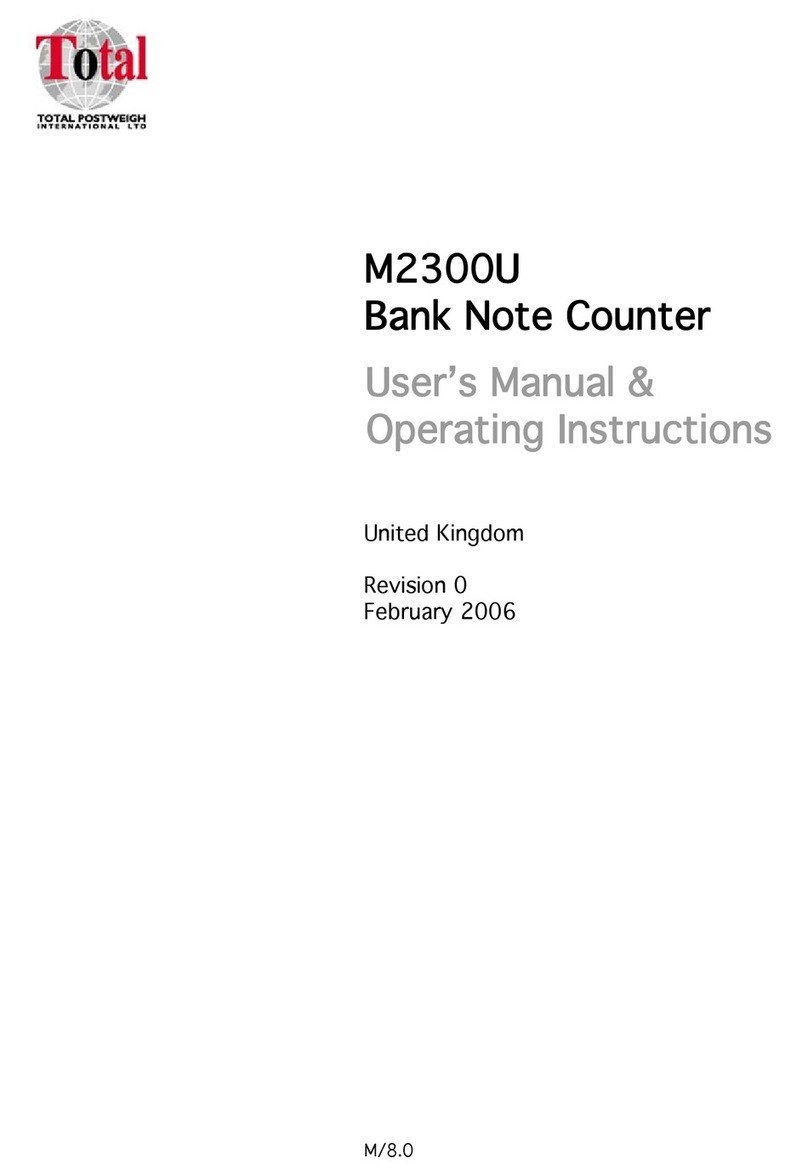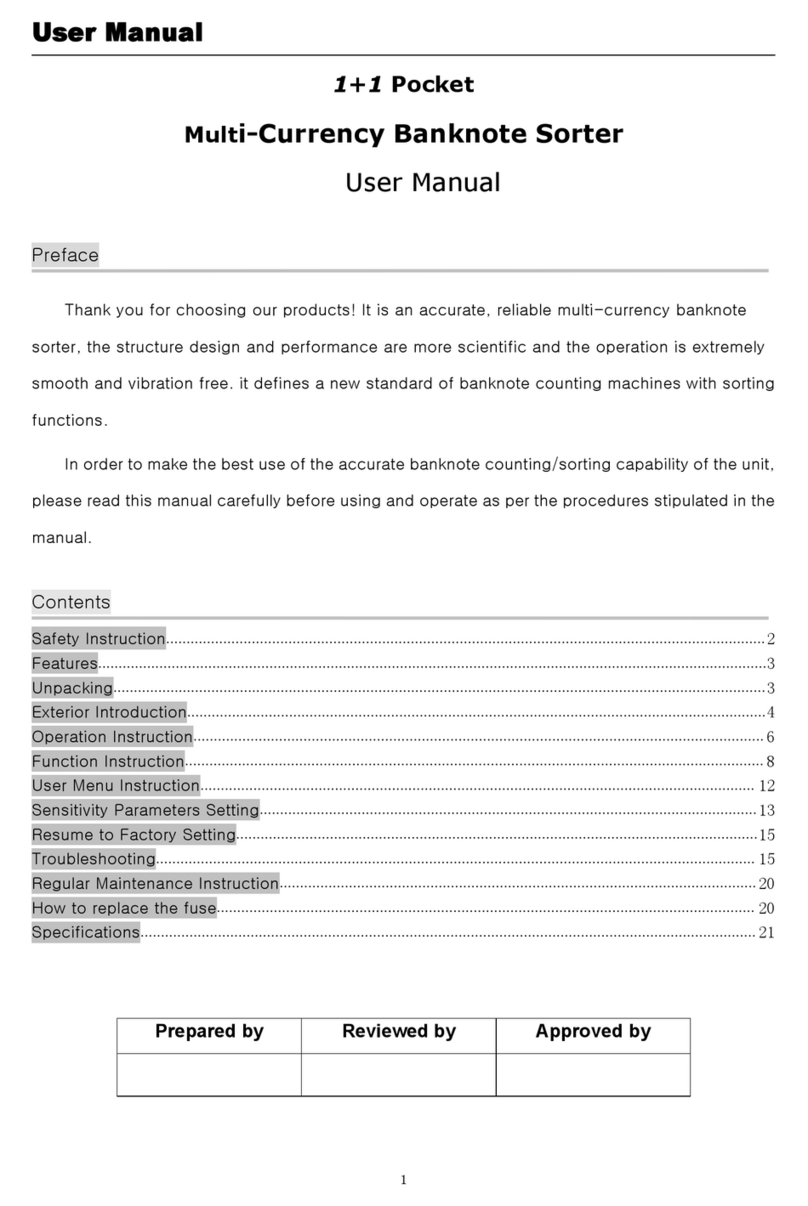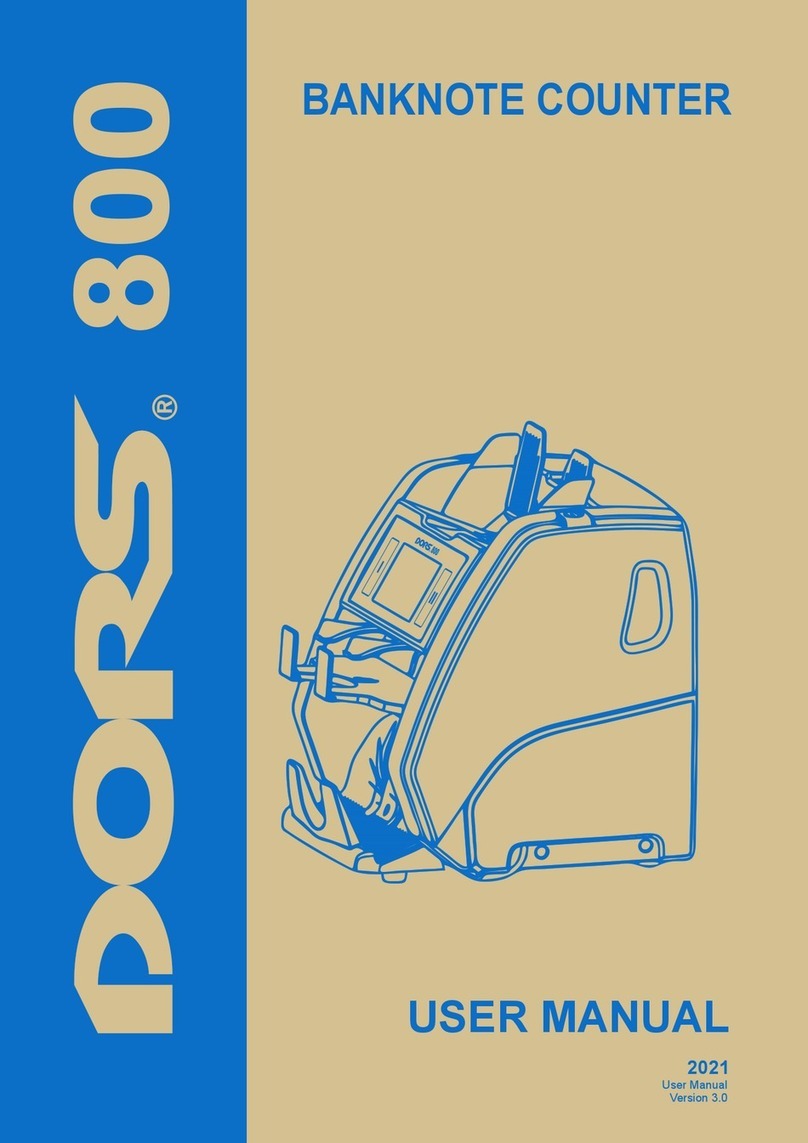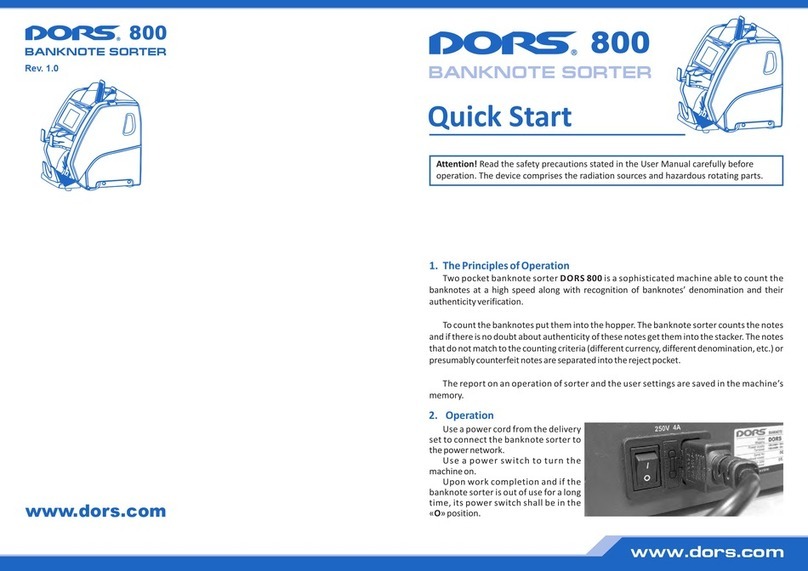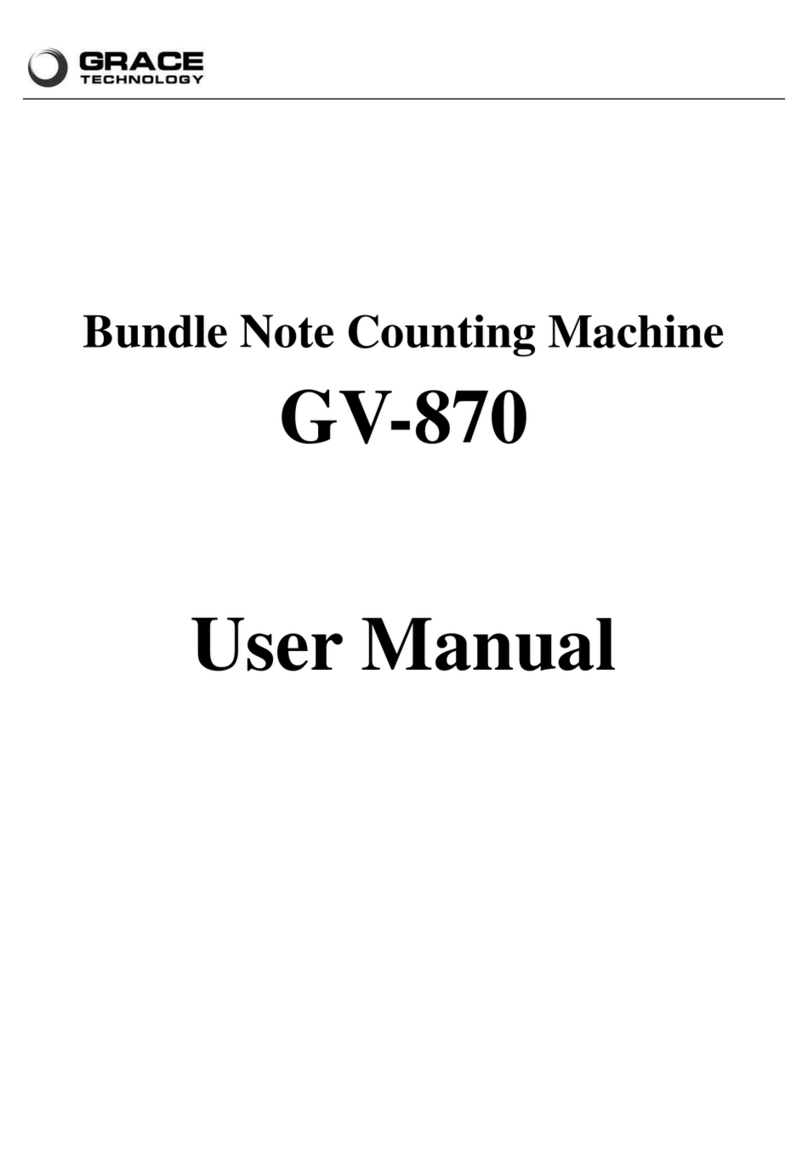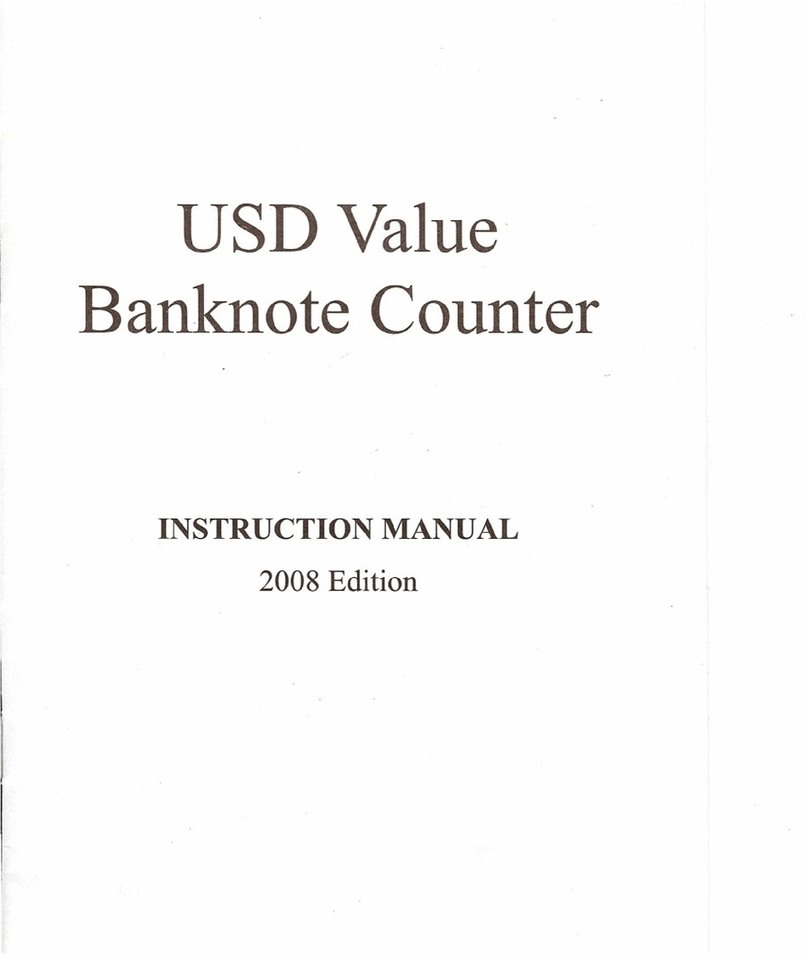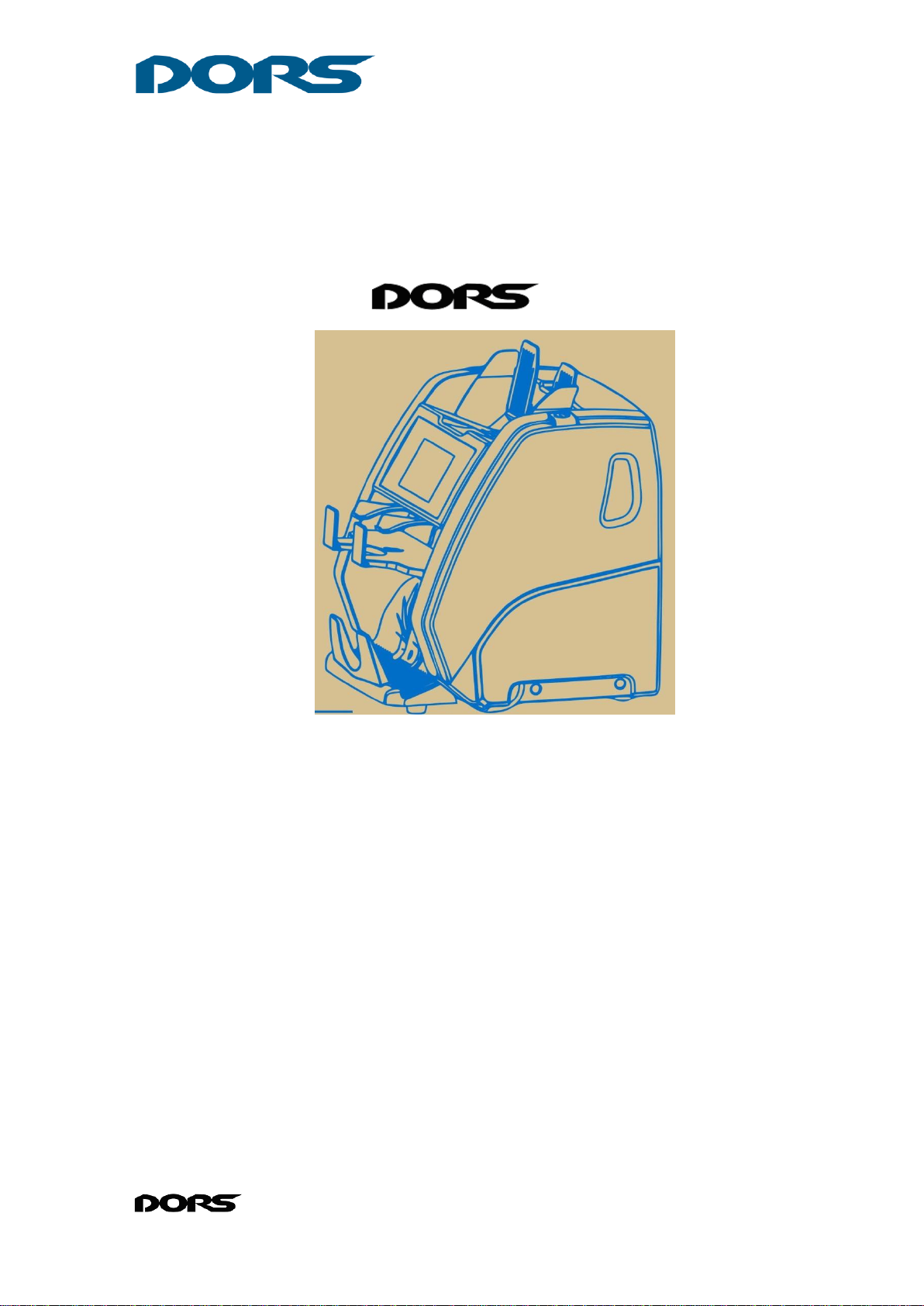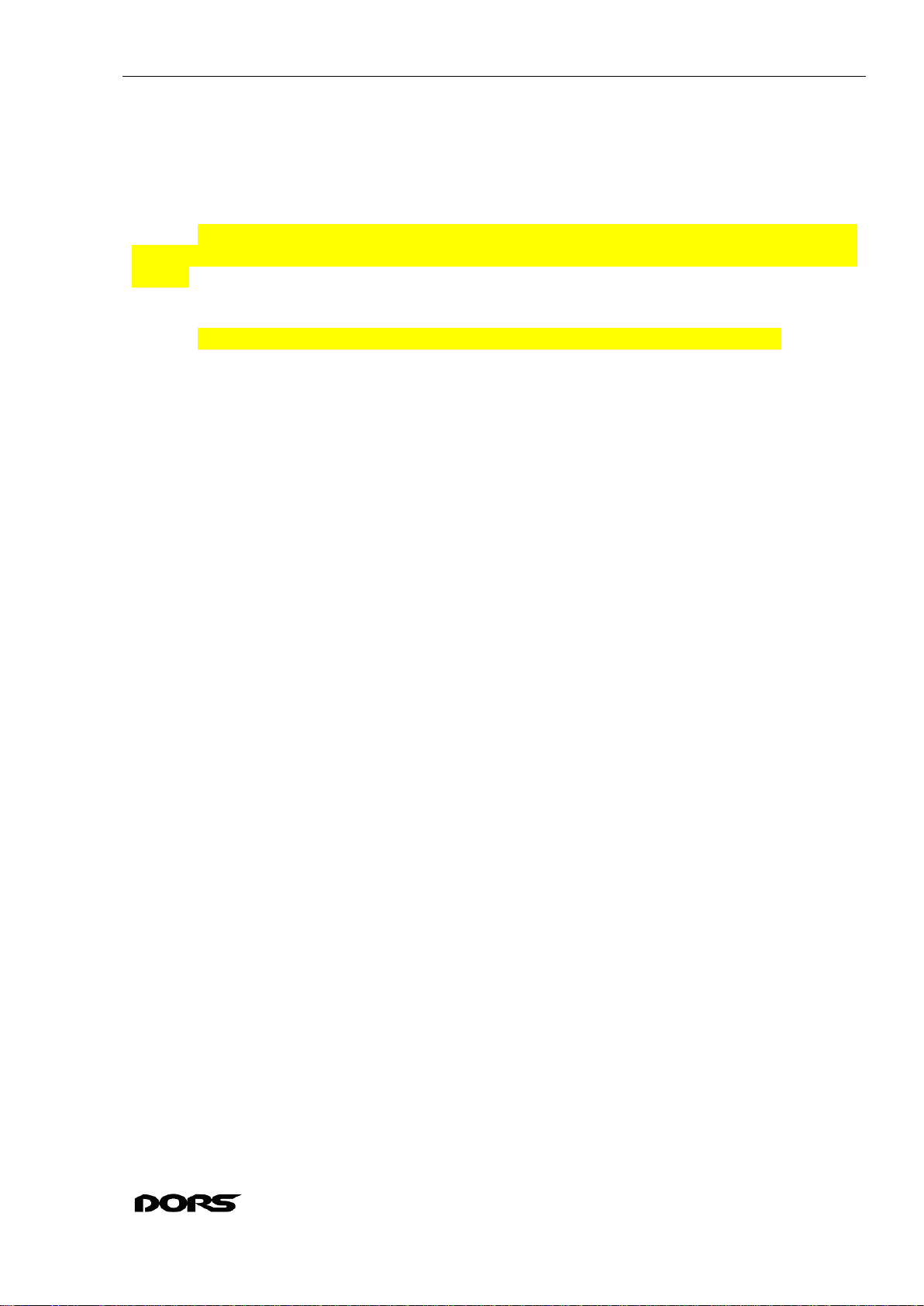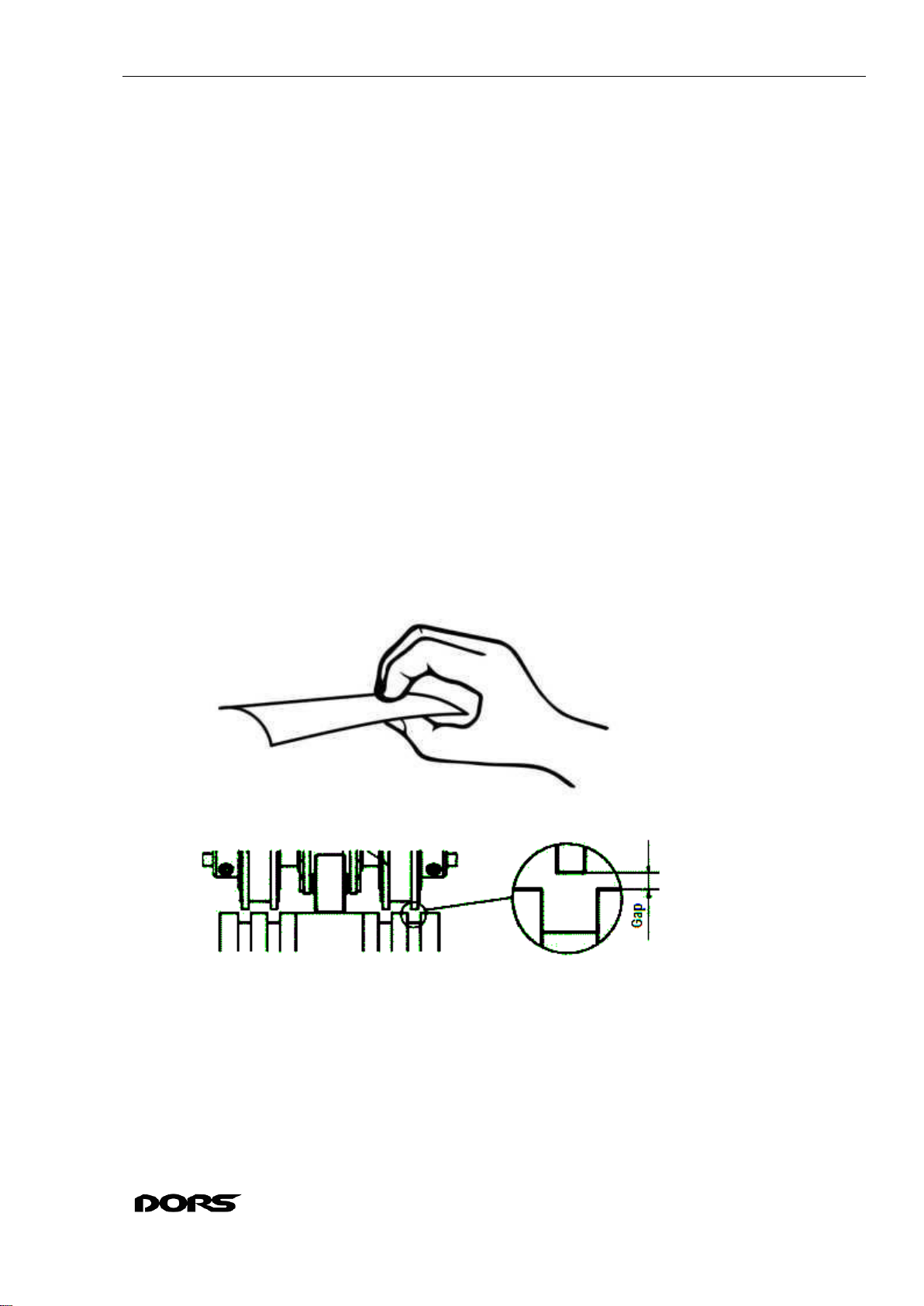Service maintenance manual
8.26 REMOVAL AND INSTALLATION OF HOOKS............................................................................................128
8.27 REMOVAL AND INSTALLATION OF SEPARATOR COVER ASSEMBLY.......................................................130
8.28 REMOVAL AND INSTALLATION OF SEPARATOR BRACKET ASSEMBLY...................................................133
8.29 REMOVAL AND INSTALLATION OF FEEDING WHEELS SHAFT ASSEMBLY...............................................137
8.30 REMOVAL AND INSTALLATION OF DAMPER SPRINGS............................................................................141
8.31 REMOVAL AND INSTALLATION OF TOP.................................................................................................142
8.32 REMOVAL AND INSTALLATION OF LOWER ENVELOPE ASSEMBLY.........................................................143
8.33 REMOVAL AND INSTALLATION OF STACKER UNIT ASSEMBLY ..............................................................144
8.34 REMOVAL AND INSTALLATION OF OPENING SENSOR MODULE..............................................................147
8.35 REMOVAL AND INSTALLATION OF STACKER SHAFT ASSEMBLY............................................................148
8.36 REMOVAL AND INSTALLATION OF DRIVE ROLLERS SHAFTS..................................................................149
8.37 REMOVAL AND INSTALLATION OF REJECT POCKET ENVELOPE .............................................................152
8.38 REMOVAL AND INSTALLATION OF PRESSING SHAFT UNIT ....................................................................154
8.39 REMOVING AND INSTALLING PU ROLLERS SHAFT................................................................................156
8.40 REMOVING AND INSTALLING PU ROLLERS SHAFT (NO.2) ...................................................................158
8.41 REMOVAL AND INSTALLATION OF UPPER ENVELOPE ASSEMBLY..........................................................160
8.42 DISASSEMBLY AND ASSEMBLY OF HOPPER UNIT..................................................................................163
8.43 DISASSEMBLY AND ASSEMBLY OF TOP COVER UNIT ASSEMBLY...........................................................174
8.44 DISASSEMBLY AND ASSEMBLY OF REJECT POCKET ASSY .....................................................................178
8.45 DISASSEMBLY AND ASSEMBLY OF SEPARATOR COVER UNIT ................................................................184
8.46 DISASSEMBLY AND ASSEMBLY OF SEPARATOR BRACKET ASSY............................................................186
8.47 DISASSEMBLY AND ASSEMBLY OF STACKER UNIT................................................................................193
8.48 DISASSEMBLY AND ASSEMBLY OF PSU ...............................................................................................199
8.49 DISMANTLING AND ASSEMBLING OF CIS FRAME ASSY ........................................................................205
8.50 DISASSEMBLY AND ASSEMBLY OF REAR FRAME ASSY .........................................................................211
8.51 DISASSEMBLY AND ASSEMBLY OF STACKER SHAFT .............................................................................228
8.52 ASSEMBLY AND DISASSEMBLY OF LOWER ENVELOPE IN AN ASSEMBLY...............................................232
8.53 DISASSEMBLY AND ASSEMBLY OF UPPER ENVELOPE............................................................................238
8.54 REPLACEMENT OF DISPENSING ROLLER GLIDES ...................................................................................240
8.55 DISASSEMBLY AND ASSEMBLY OF RIGHT WALL UNIT...........................................................................241
8.56 DISASSEMBLY AND ASSEMBLY OF LEFT WALL UNIT.............................................................................250
9PRODUCT ADJUSTMENT.....................................................................................................................254
9.1 ADJUSTMENT OF MISALIGNMENT OF SEPARATOR BRACKET UNIT.........................................................254
9.2 ADJUSTMENT OF MAGNET SENSORS POSITION......................................................................................257
9.3 FUNCTIONAL TESTING OF MAGNET SENSORS........................................................................................271
9.4 MAGNET SENSORS INTRINSIC NOISE TEST ............................................................................................274
9.5 ADJUSTMENT OF THE GAP BETWEEN THE ROLLERS ..............................................................................277
9.6 REDIRECTOR ADJUSTMENT ..................................................................................................................278
9.7 LOWER ENVELOPE ASSEMBLY POSITION ADJUSTMENT.........................................................................283
9.8 OPENING SENSOR MODULE POSITION ADJUSTMENT..............................................................................286