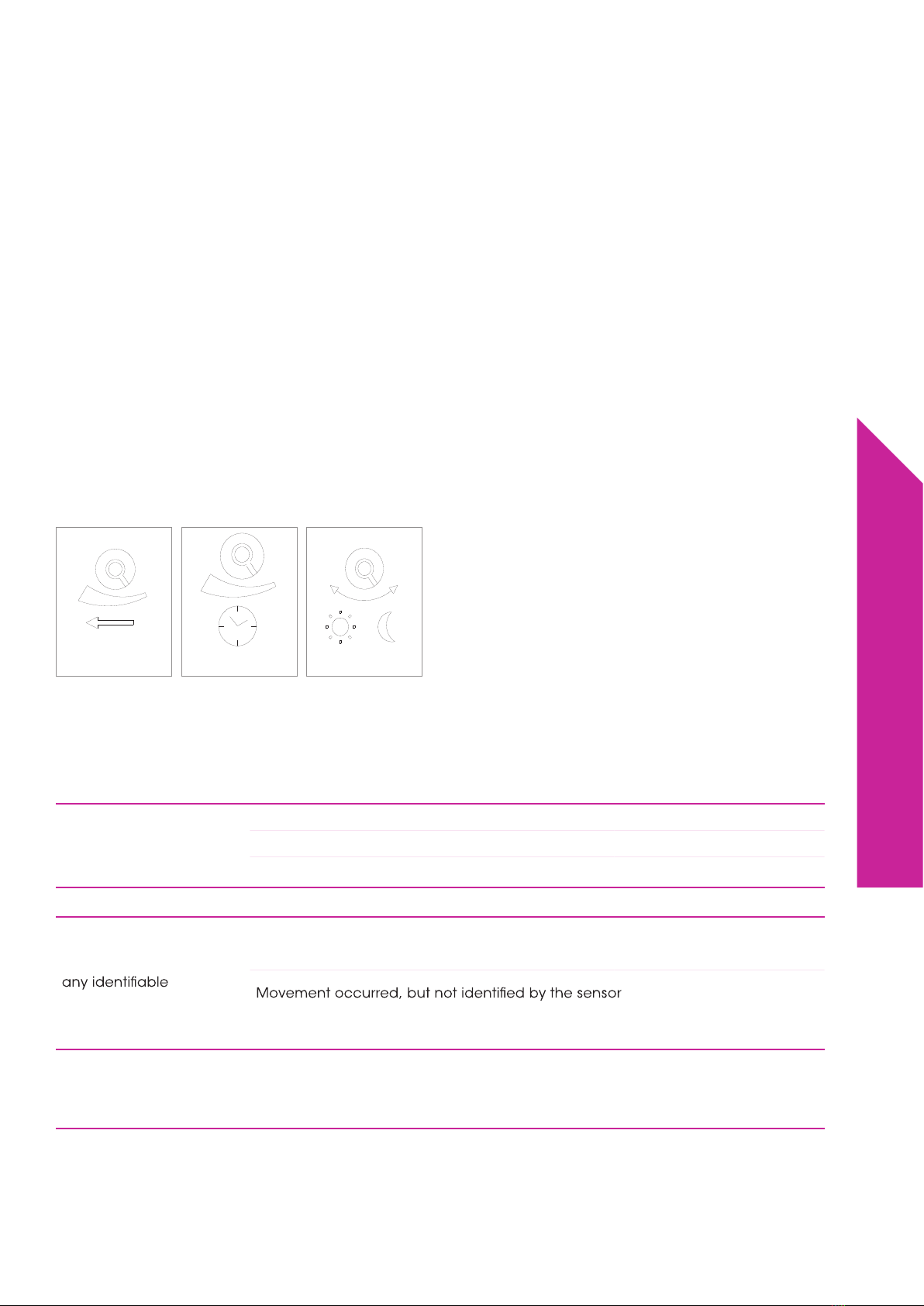MATELEC AUSTRALIA. P 1800 281 282. F 1300 281 282
INFO@MATELECAUSTRALIA.COM.AU. WWW.MATELECAUSTRALIA.COM.AU
TROUBLESHOOTING
CALIBRATION
Reach setting (Sensitivity)
Reach is the term used to describe the diameter of the more or less circular detection zone produced on the ground
after mounting the sensor at a height of 2.5m.
Turn the reach control fully anti-clockwise to select minimum reach (approx. 2m dia), and fully clockwise to select
maximum reach (approx. 20mdia). Adjust according to location and site requirements.
Time setting
The light can be set to stay ON for any period of time between approx. 5sec (turn fully anticlockwise) and a
maximum of 12min (turn fully clockwise). Any movement detected before this time elapse will re-start the timer.
It is recommended to select the shortest time for adjusting the detection zone and for performing the walk test.
NOTE: After the light switches OFF, it takes approx. 1 sec before it is able to start detecting movement again.
The light will only switch on in response to movement once this period has elapsed.
Light-control setting
The chosen light response threshold can be adjusted from approx. 2-2000lux. Turn it fully anti-clockwise to select
dusk-to-dawn operation at about 2 lux.
Turn it fully clockwise to select continuous daylight operation .
The knobmust be turned fully clockwise when adjusting the detection zone and performing the walk test in
daylight, then adjust setting according to site requirement.
5sec~12min
2~2000LUX
2-20m dia
Malfunction CauseRemedy
The load will notwork
Adjust Setting
The load is always on
Load faulty Change Load
The load is ONwithout
movement
Mains is switched OFF Switch ON
Securely mount
enclosure
(movement behind wall, movement of a small object
in immediate lamp vicinity etc)
The load will notwork
despite movement
Rapid movements are being suppressed to
minimise malfunctioning or the detection zone you
have set is too small.
Checkzone setting
Wrong light control selected
Continuous movement in the detection zone
The sensor not mounted for detecting movement
reliably
Checkzone setting
Checkzone setting