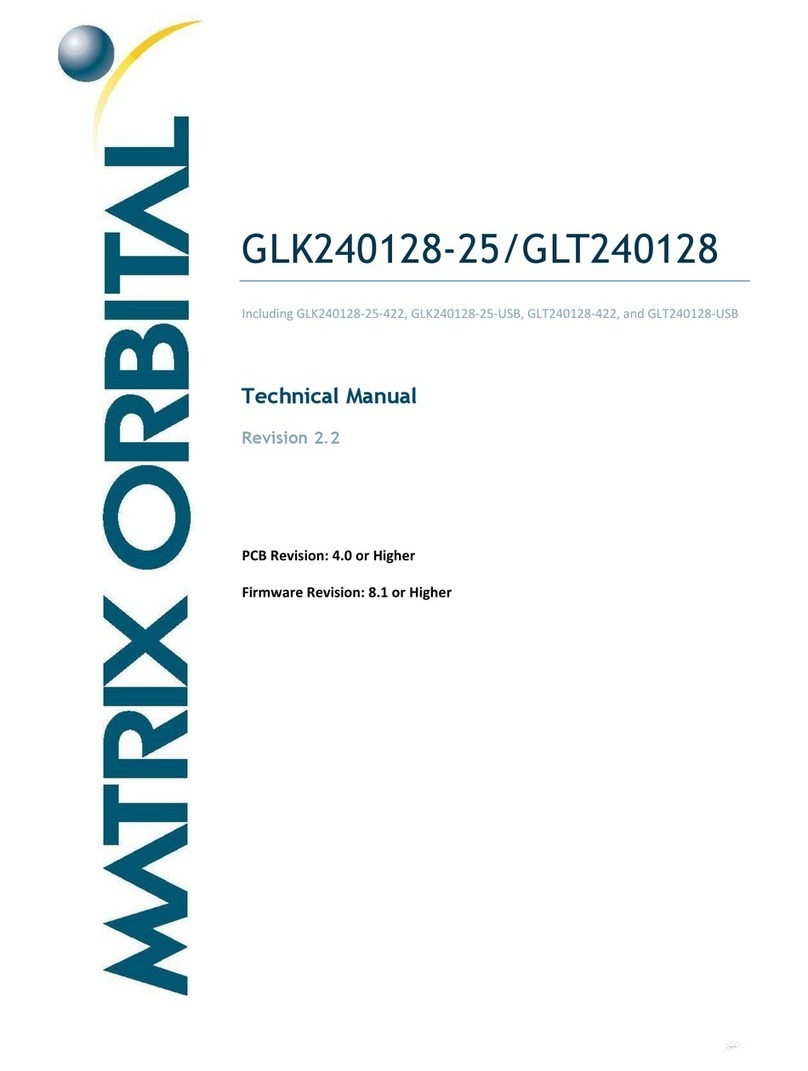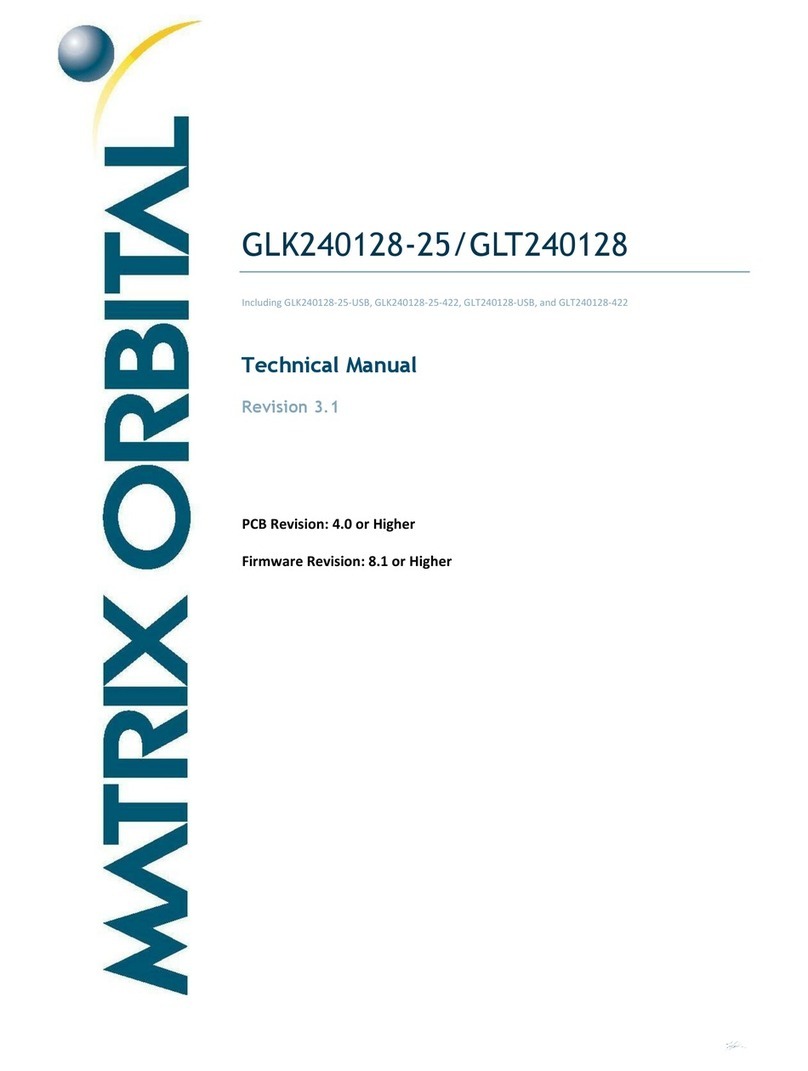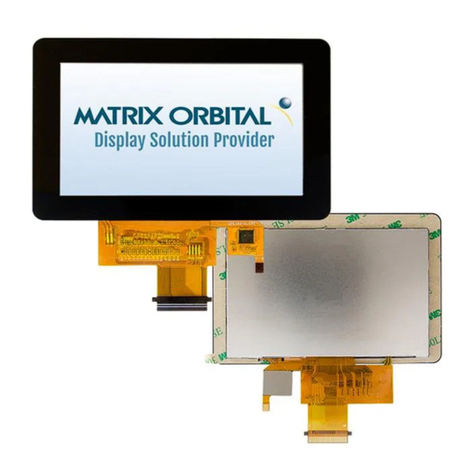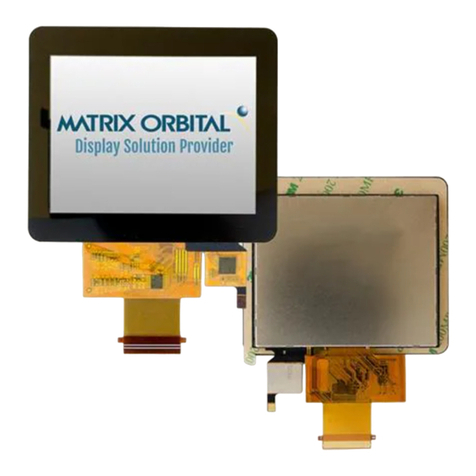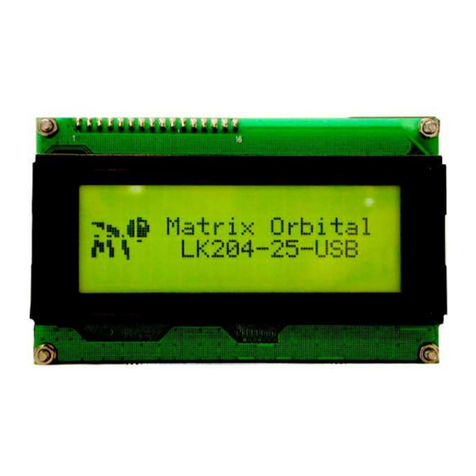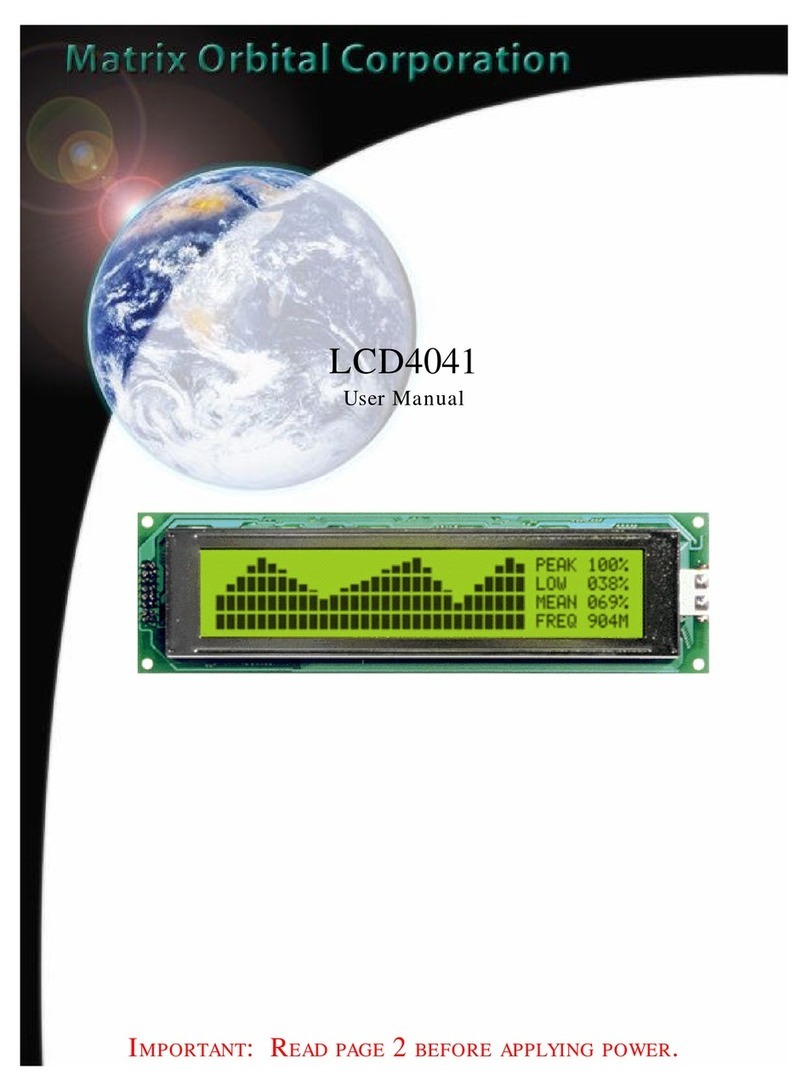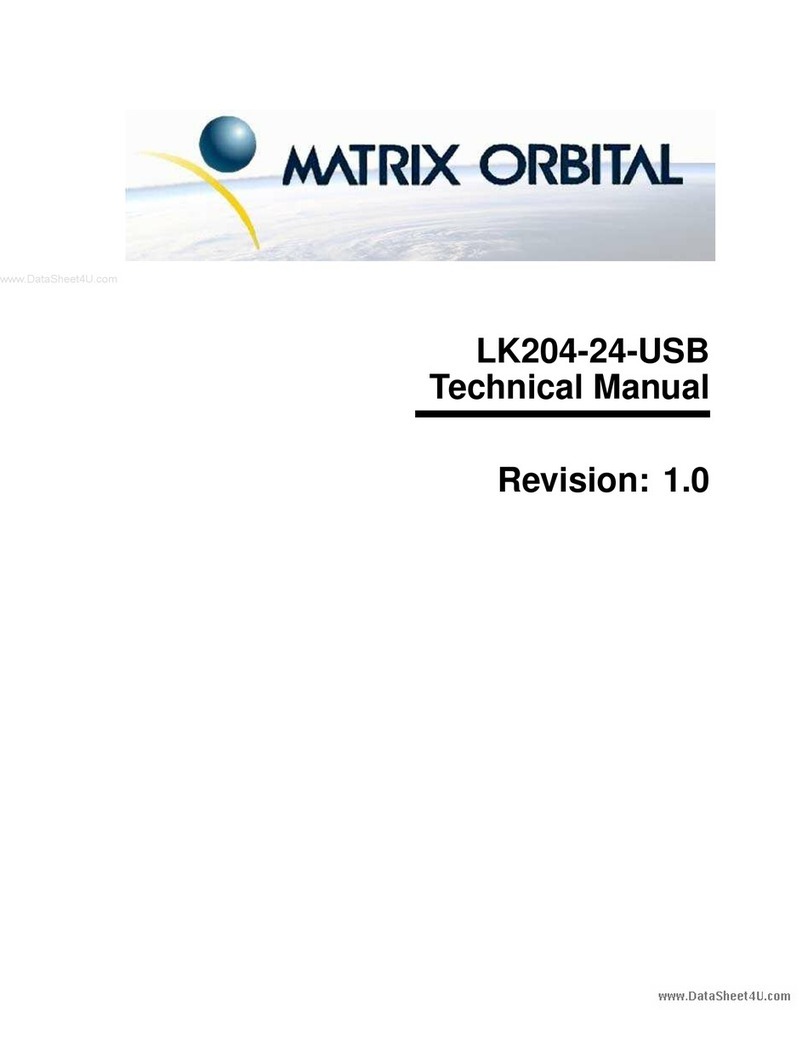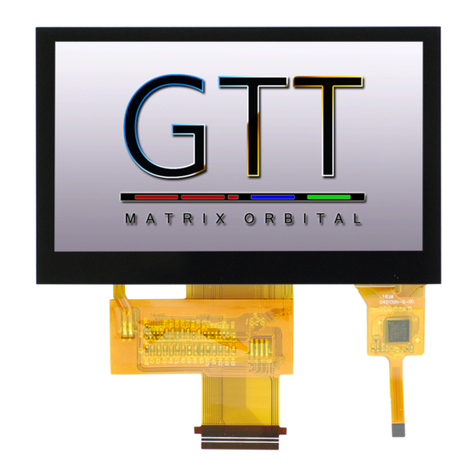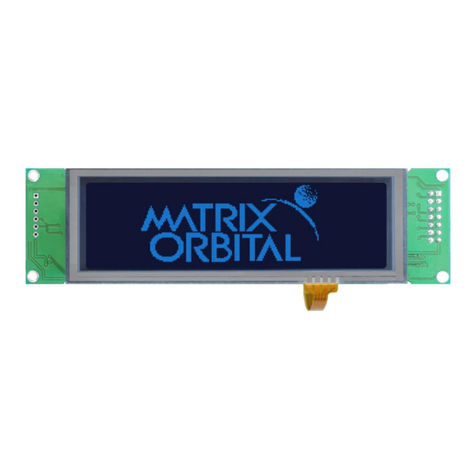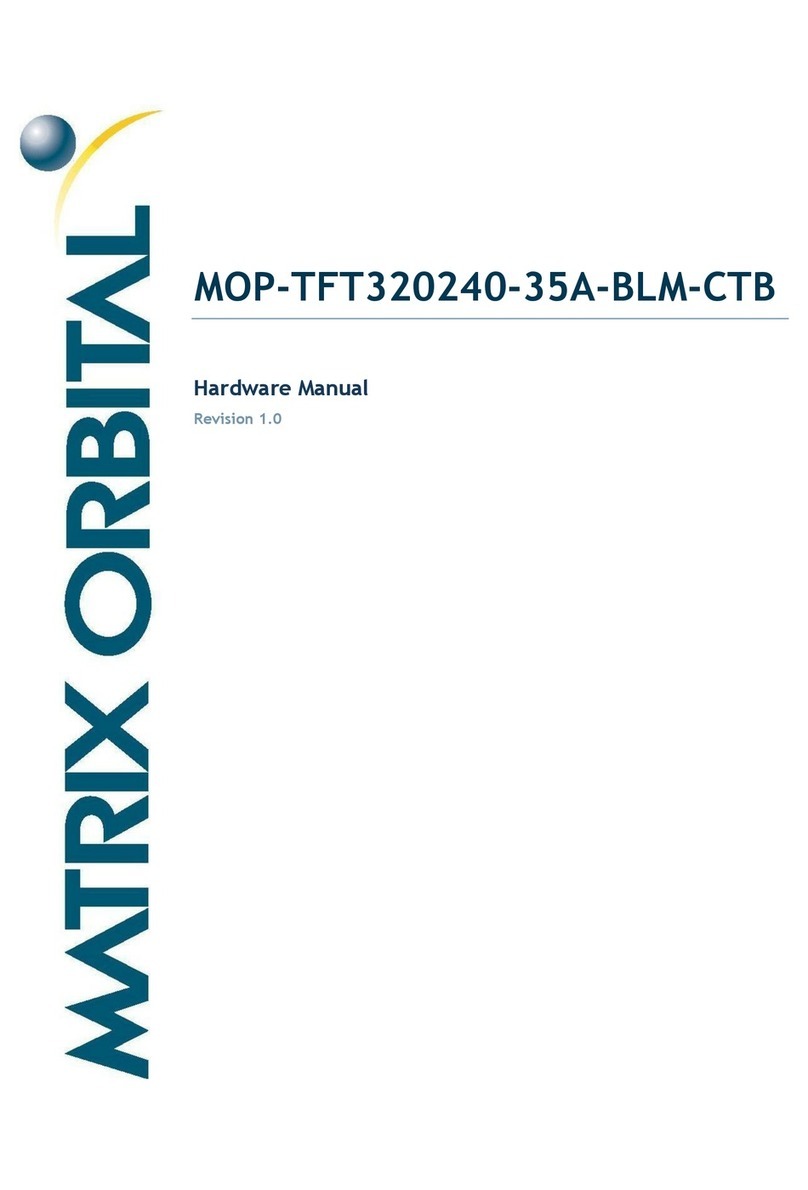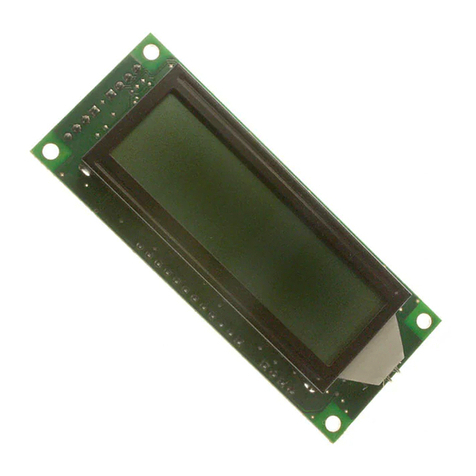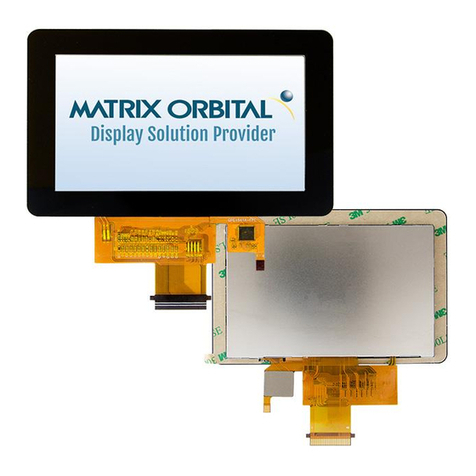LK202-24-USB rev 1 2
Table of Contents
1. Introduction.............................................................................................................................. 4
1.1 What it Does..................................................................................................................................... 4
1.2 What it Does Not Do........................................................................................................................ 4
1.3 Keypad Interface............................................................................................................................... 4
1.4 Setup for Testing .............................................................................................................................. 4
1.5 Trying Out your LK202-24-USB...................................................................................................... 5
1.6 Trying out a Keypad......................................................................................................................... 6
1.6.1 Here's what to do:................................................................................................................... 6
1.7 Manual Override............................................................................................................................... 7
2. Connections............................................................................................................................. 9
2.1 Connector Pinout.............................................................................................................................. 9
2.1.1 Power...................................................................................................................................... 9
2.1.2 USB Communications .......................................................................................................... 10
2.2 General Purpose Outputs................................................................................................................ 11
3. Displaying Text...................................................................................................................... 13
3.1 General ........................................................................................................................................... 13
3.2 The Built-In Character Font............................................................................................................ 14
3.3 Writing Text to the Display............................................................................................................ 14
3.4 Text Commands.............................................................................................................................. 15
4. Keypad Interface.................................................................................................................... 17
4.1 General ........................................................................................................................................... 17
4.2 Connections .................................................................................................................................... 17
4.4 USB Interface................................................................................................................................. 18
4.5 Keypad Commands......................................................................................................................... 18
5. Bar Graphs and Special Characters.................................................................................... 20
5.1 Command List ................................................................................................................................ 20
6. Miscellaneous Commands ...................................................................................................22
6.1 Command List ................................................................................................................................ 22
7. Appendix: Command Summary........................................................................................... 26
7.1 General ........................................................................................................................................... 26
7.2 Issuing Commands.......................................................................................................................... 26
7.3 On Numbers.................................................................................................................................... 26
7.3.1 ASCII Characters.................................................................................................................. 27
7.4 Text Commands.............................................................................................................................. 27
7.5 Keypad Interface Commands.......................................................................................................... 28
7.6 Bar Graphs and Special Characters ................................................................................................ 29
7.7 Miscellaneous Commands.............................................................................................................. 30
8. Appendix: Specifications and Options................................................................................ 32
8.1 Specifications.................................................................................................................................. 32