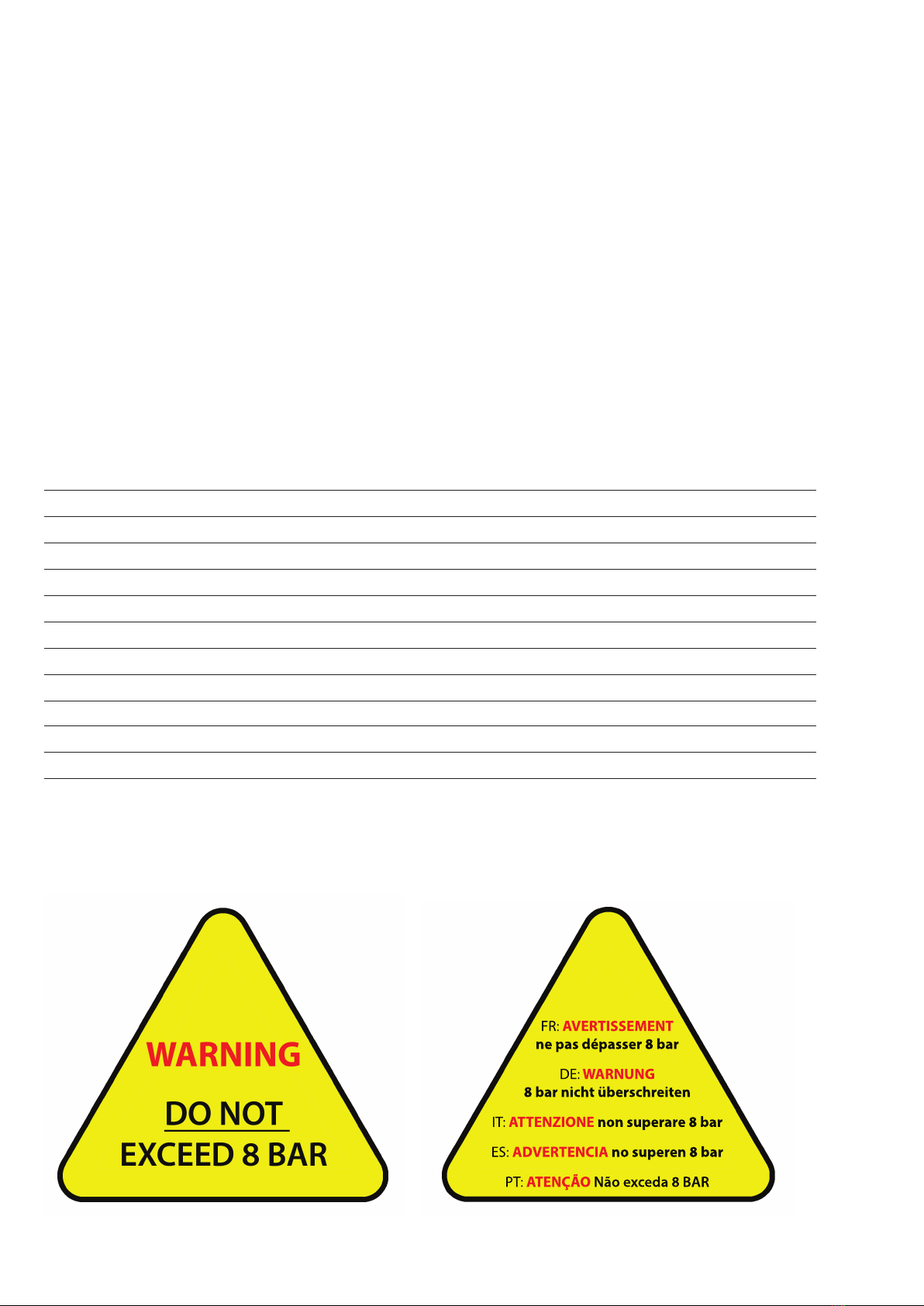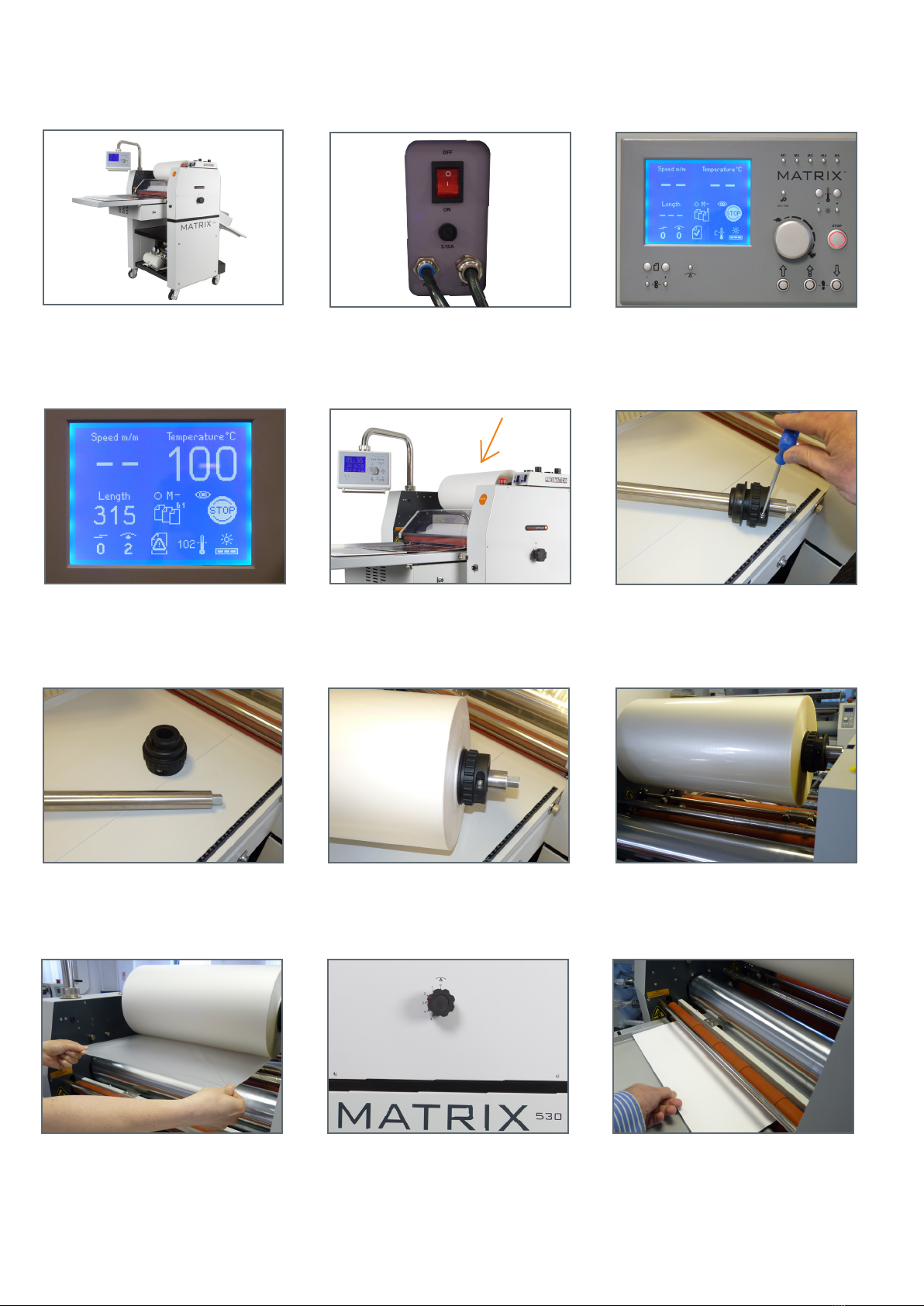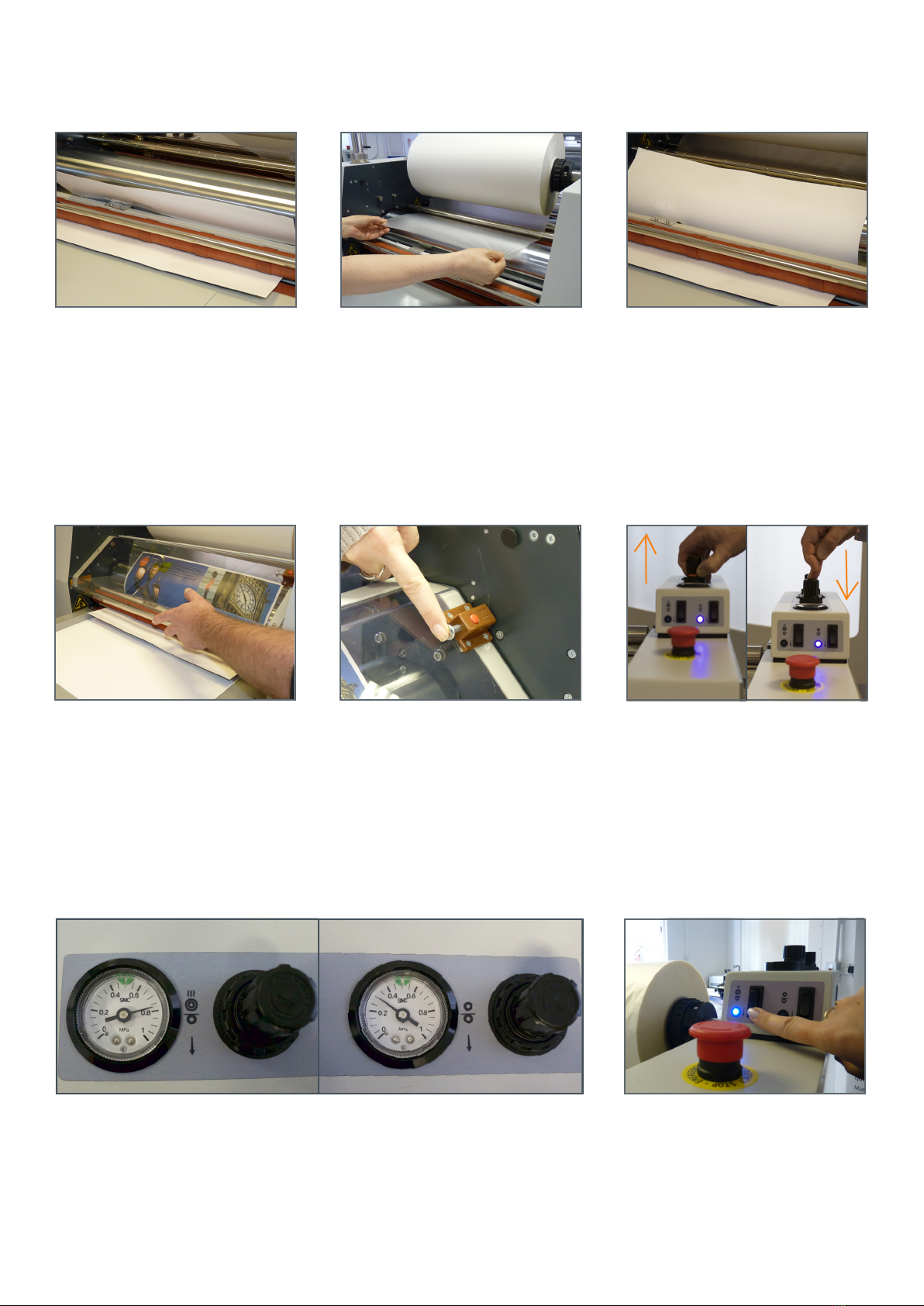4
• Ambient temperature 10°C - 60°C / 50°F - 140°F, humidity 30% - 80%, Ideal humidity 55%
• Dust - Due to the static adherence of the lm, you should keep the environment clean, a
dust cover is provided with the system
• Please do not keep the systems in direct sunlight
• Please do not keep the system in or around dusty areas
• Enough space should be kept around the system to ensure the secure and eective
application. The minimum holding areas are 2.5 x 3m / 8x10ft
Environmental Requirements
Safety Instructions
• Please ensure that the voltages of power supply you are using match with rated working voltages
before operating the system
• The power supply should be close to the system for convenient use
• The power supply should provide reliable protective earthing connection
• This system must be earthed reliably so as to ensure the safety of the system during operation
• Only the operators of this system should operate the electric or motion components/
controls
• Please don’t use damaged wires or sockets
• Please keep children away from touching and operating this system
• Please do not spray water or other liquid on the system otherwise electric shock or
machine faults could occur
• Please do not replace power cord or plugs yourself, do not put heavy objects on the power lines
as this may cause electric shocks
• During use please take care that no clothes, neckties, hair, necklaces etc are near the
system otherwise injuries could occur
• Please don’t put burrs, sharp blades or over thick rigid materials into the two rubber
covered rollers (for example, tools, rulers and knives etc.)
• Don’t cut adhesive lms directly on the surfaces of the rubber covered rollers to avoid
damage
• Please shut down the system after laminating to avoid misuse
• At the end of the working day always gape the rollers to ensure no at spots or distortions occur
• When you need to move this system, please shut down the power switch and pull out the plugs
• Please be aware of the location of the wheels during moving or operating the system to avoid
foot injuries
• Always ensure the system is positioned on a at and level oor
• Please shut o the power supply (pull out the power plug) when the system isn’t going to be used
for long periods of time.
• Please be cautions of the foot pedal when operating and moving the system. As this could be a
trip hazard.