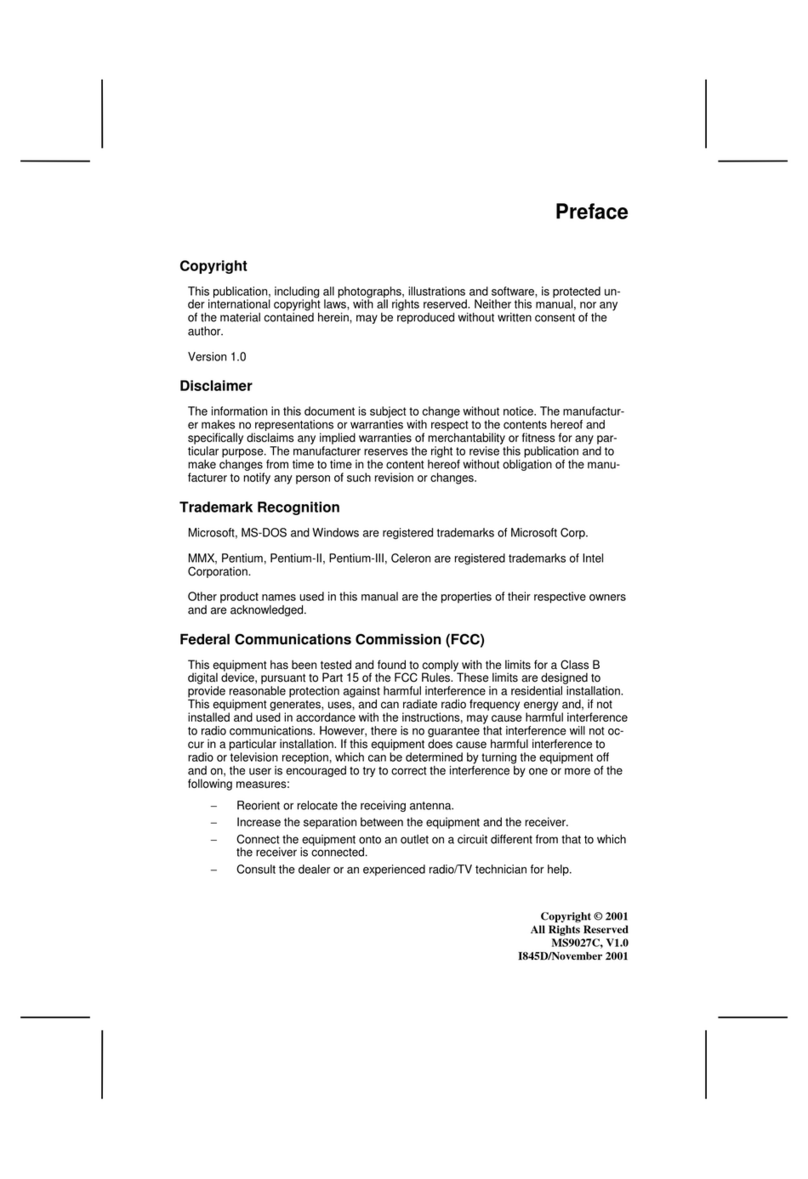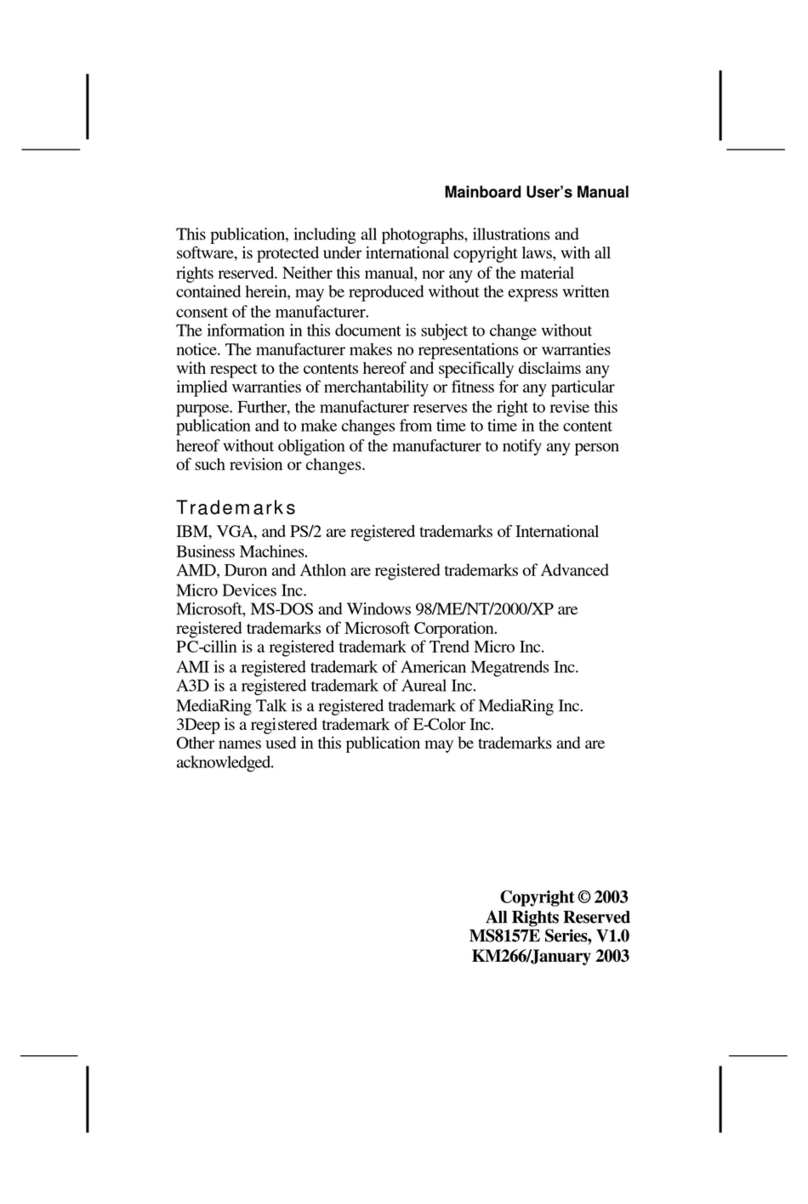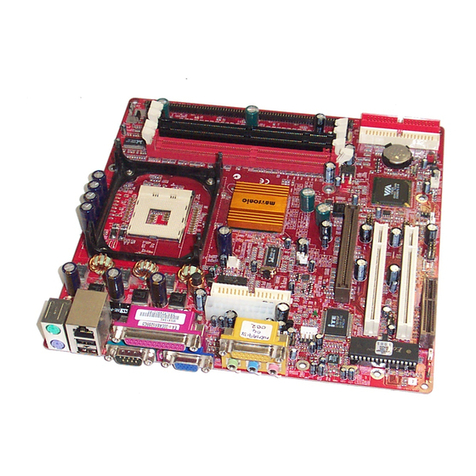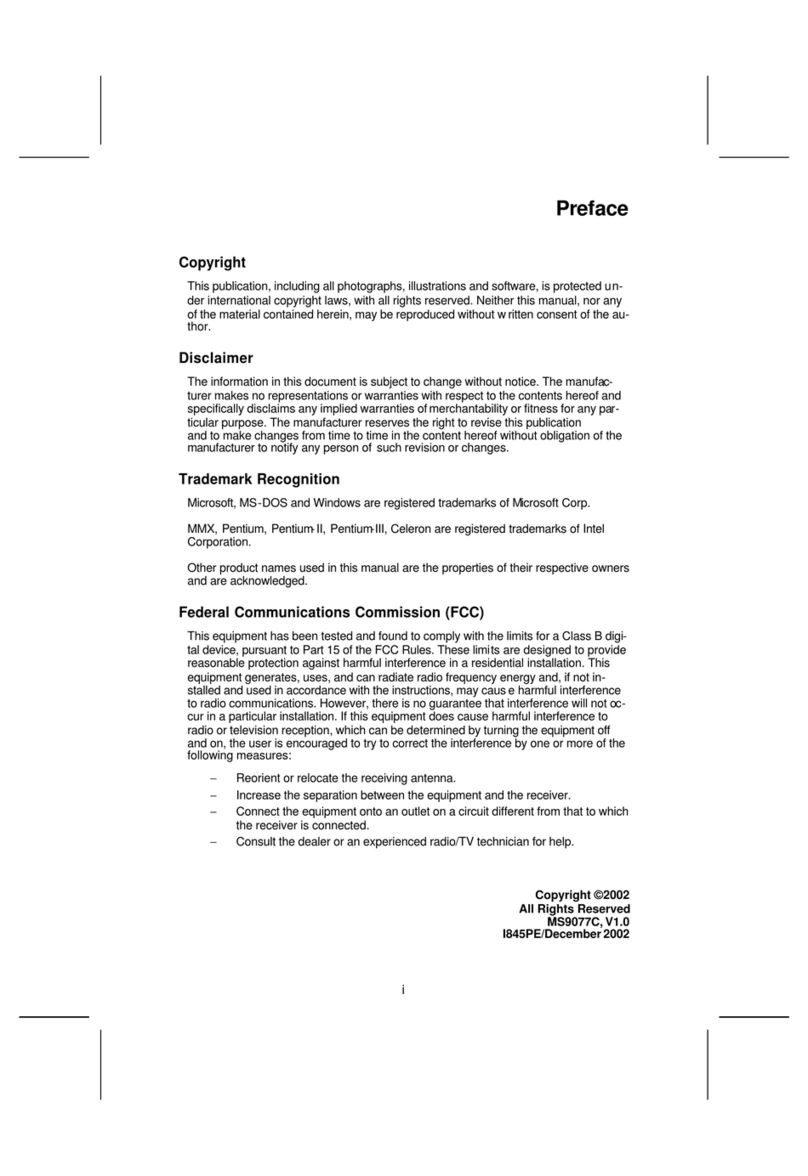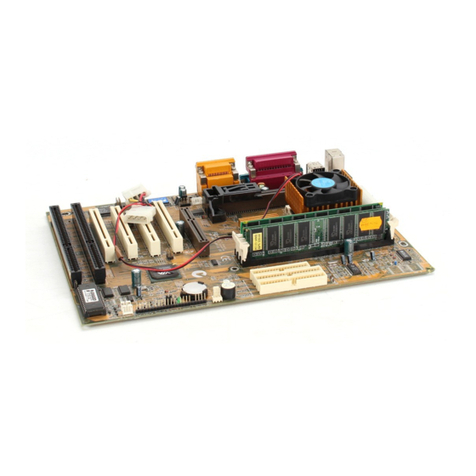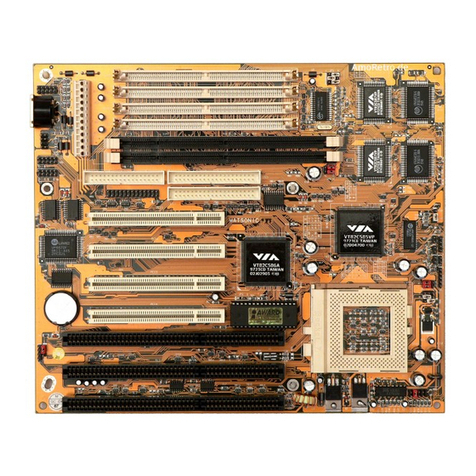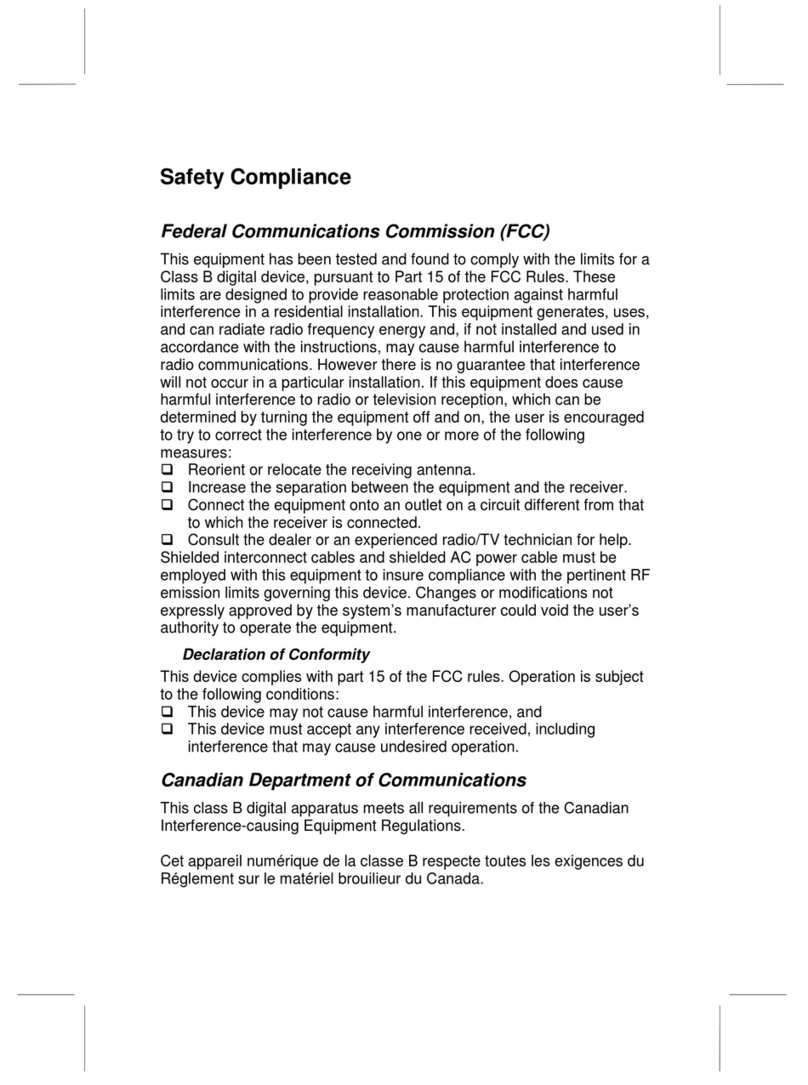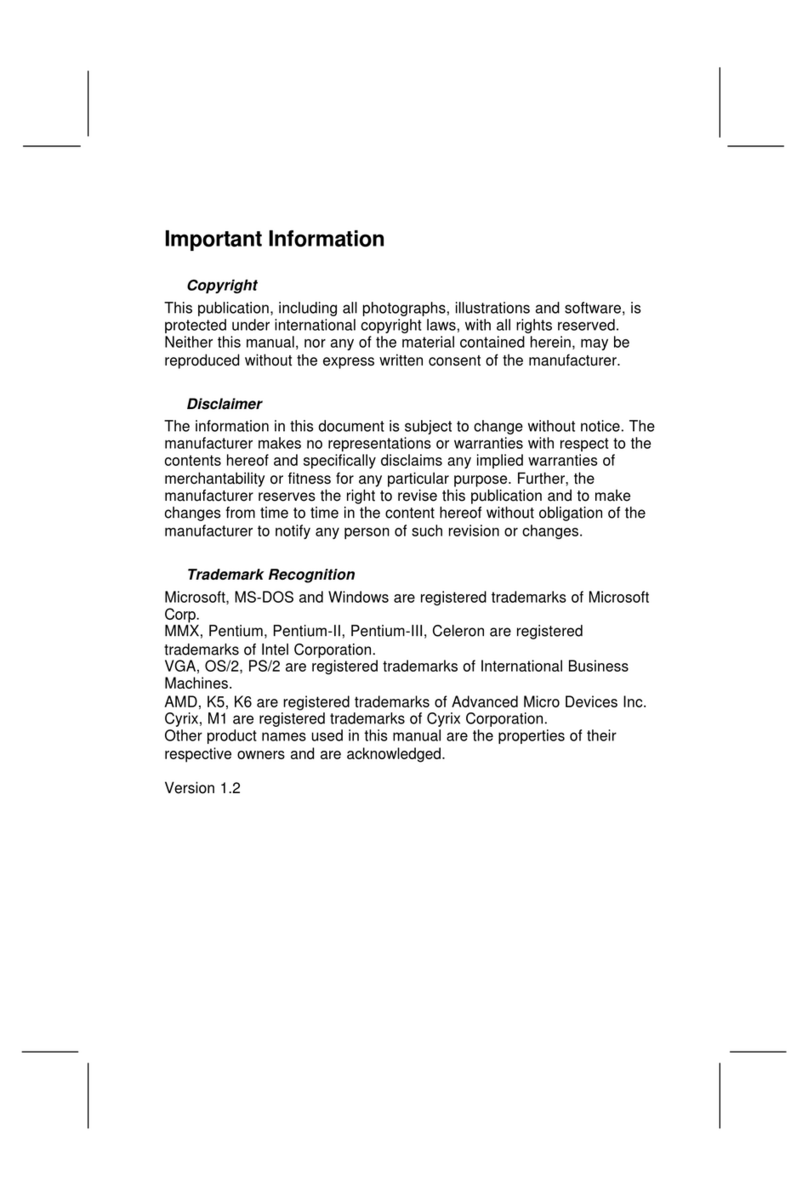Mainboard User’s Manual
Table of Contents
Chapter 1: Introduction ...................................................................1
Key Features............................................................................2
Package Contents ....................................................................4
Static Electricity Precautions...................................................5
Pre-Installation Inspection.......................................................5
Chapter 2: Mainboard Installation...................................................7
Mainboard Components ..........................................................8
I/O Ports ..................................................................................9
Installing the Processor..........................................................10
Installing Memory Modules..................................................11
Jumper Settings .....................................................................13
Install The Mainboard ...........................................................15
Optional Extension Brackets.................................................16
Install Other Devices.............................................................18
Expansion Slots ....................................................................21
Chapter 3: BIOS Setup Utility.......................................................23
Introduction...........................................................................23
Running the Setup Utility...........…………………………...24
Standard CMOS Setup Page..................................................25
Advanced Setup Page............................................................26
Power Management Setup Page............................................29
PCI/Plug and Play Setup Page...............................................31
Load Optimal Settings...........................................................32
Load Best Performance Settings ...........................................32
Features Setup Page...............................................................33
CPU PnP Setup Page.............................................................35
Hardware Monitor Page ........................................................36
Change Password ..................................................................37
Exit ........................................................................................37
Chapter 4: About the Software CD-ROM.....................................39
Utility Software Reference....................................................40
III