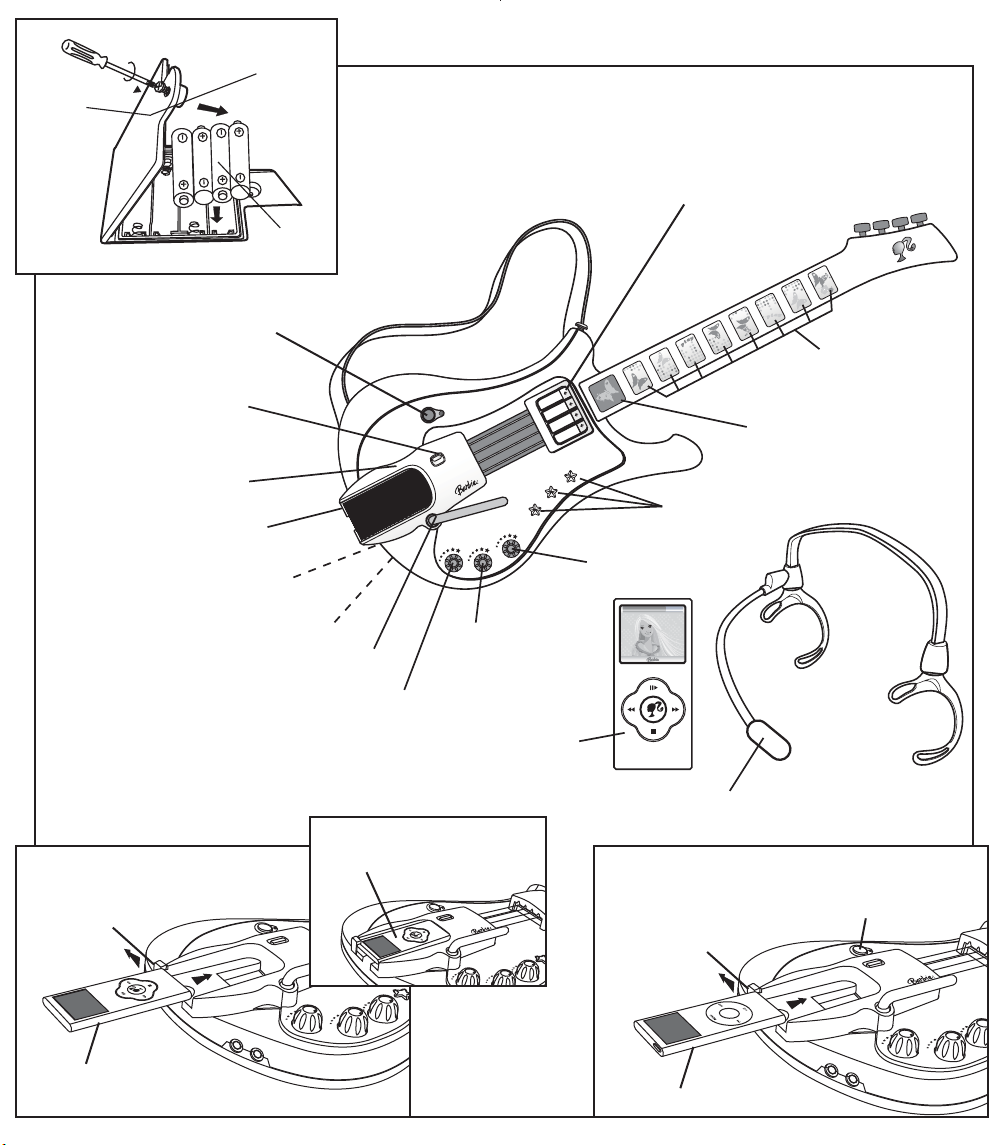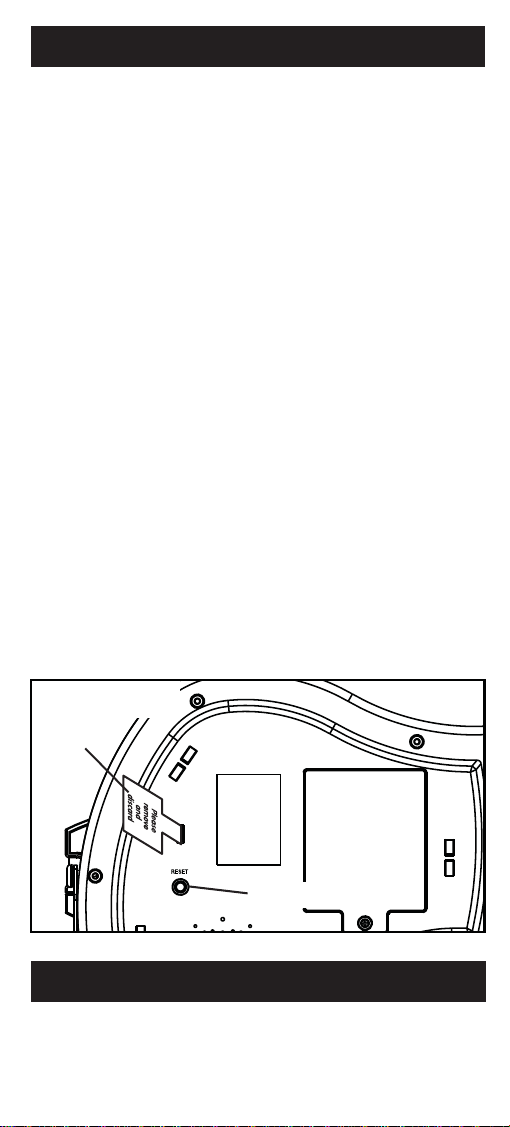Limited 90-Day Warranty
KIDdesignswarrantsthisproducttobefree from defects in workmanship
and materials, under normal use and conditions, for a period of 90 days
from the date of original purchase.
Should service be required by reason of any defect or malfunction, it
is best to first return this product and all parts thereof to the store
where it was originally purchased. If you need to send the product for
service during the warranty period, KIDdesigns will repair or, at its
discretion, replace this product without charge (except for a $9.00
charge for handling, packing, return UPS/postage and insurance). This
decision is subject to verification of the defect or malfunction upon
delivery of this product to the Factory Service Center listed below. The
product must include proof of purchase, including date of purchase.
Before returning this product for service, please first replace the batteries
(if applicable) with fresh ones, as exhausted or defective batteries are
the most common cause of problems encountered.
If service is still required:
1. Remove batteries (if applicable) and pack unit in a well-padded,
heavy corrugated box.
2. Enclose a photocopy of your sales receipt, credit card statement,
or other proof of the date of purchase.
3. Enclose a check or money order payable to the order of
KIDdesigns, for the sum of $9.00.
4. Send the unit prepaid to the Factory Service Center listed below.
NOTE: This warranty is valid only if the product is used for the purpose
for which it was designed. It does not cover (i) products which have
been damaged by negligence, misuse or accident, or which have been
modified or repaired by unauthorized persons; (ii) cracked or broken
cabinets, or units damaged by excessive heat; (iii) damage to tape
cassettes (if applicable); (iv) the cost of shipping this product to the
Factory Service Center and its return to the owner.
This warranty is valid only in the United States of America and does
not extend to owners of the product subsequent to the original
purchaser. Any applicable implied warranties are also limited to one
year, and KIDdesigns will not be liable for consequential damages.
(Some states do not allow limitations on implied warranties or exclusion
of consequential damages, so these restrictions may not apply to you.)
This warranty gives you specific legal rights, and you may also have
other rights which vary from state to state.
Send unit to:
Consumer Repair Department
KIDdesigns, Inc.
1330 Goodyear Dr.
El Paso, TX 79936-6420
BARBIE and associated trademarks and trade dress are owned by,
and used under license from Mattel, Inc. ©2007 Mattel, Inc.
All Rights Reserved.
Manufactured and Distributed by KIDdesigns, Inc.
Rahway, NJ 07065-5024
“SURVIVOR” Beyonce Knowles, Anthony Dent, Matthew Knowles © 2001 Beyonce
Publishing / Sony / ATV Tunes LLC For Chase Muzic Inc. / Hitco South All rights
on behalf of Beyonce Publishing / Sony / ATV Tunes LLC admin. By Sony / ATV
Music Publishing LLC All Rights Reserved Used By Permission. Written by Anthony
Dent © 2001 by Music of Windswept (ASCAP) o/b/o Hitco South and For Chase
Muzic, Inc. All rights administered by Music of Windswept. All rights reserved.
Used by permission of Music of Windswept.
“WHAT A GIRL WANTS” By Shelly Peiken and Guy Roche Published by EMI
BLACKWOOD MUSIC INC. Courtesy of BMG Songs, Inc. (ASCAP). Under license
from BMG Film & TV Music.
“UP” Courtesy of Zomba Enterprises Inc. (ASCAP) Under License from BMG Film
& TV Music Written by Shania Twain and Robert John Lange Courtesy of Universal
- Songs of PolyGram International, Inc.
on behalf of itself and Loon Echo, Inc. (BMI)
WARNING: It is a violation of Federal Copyright Law to synchronize any
music from these cartridges with video tape or film, to copy any music from
these cartridges onto phonorecords, or to print material from these cartridges
in the form of standard music notation and/or words without the express
written permission of the Copyright owners.
Important Message to Consumers
Thank you for purchasing one of Barbie™’s many top-quality electronic products. We would appreciate it if you take a few moments
to read through these instructions. This will help you understand the safe and proper way to use this product, and to help give it the
long-lasting life that Barbie™products are designed for.
Keep these instructions for future reference as they contain important information.
Jamming Mode
1. Press the Jamming button to start to play Jamming mode.
2. Press any one of the play guitar strings to get guitar
sounds and play cool jamming sounds.
3. Press Riff Buttons or Whammy Bar to get fun
sound and guitar effects.
Strumming Mode
1. Press the Strumming button for Strumming mode. A
backing track will play.
2. Press any Riff Buttons to play one of the guitar riffs.
3. Press any one of the play guitar strings to re-start the song.
Guitar Mode
1. Press the Guitar button to play guitar mode.
2. You can play guitar strings and Riff Buttons like a real
guitar.
56;,!P7VKUHUVUV[PUJS\KLK
1:35
Play
V
O
L
U
M
E
E
C
H
O
M
I
C
V
O
L
U
M
E
DEMO/OFF
SONG 1
SONG 2
SONG 3
KARAOKE
STRUMMIN’
GUITAR
JAMMIN’
MP3
on/off
nano
2G
1G
BE-644N1 I/B_front Print color: Purple (Pantone 265C) May 18, 07.
1. The Barbie™ Guitar will auto power off after 30 seconds
if no button/string is pressed.
2. Press the Demo/Off button to turn Guitar off immediately.
Turning the Guitar Off
Questions or Comments
•For questions or comments regarding this or other
KIDdesigns products, please call our toll-free number:
1-888-TOP-TOYS.
Also visit our website: www.toptoysonline.com
If improper operation occurs, press the Reset Button located
on the back of the unit.
If the toy still does not play, check the batteries. It is most
likely weak batteries, and you’ll need to replace them with
new batteries.
If the unit still does not work after changing the batteries,
make sure you have installed them properly, with the + and
– polarities matched up with the diagram printed inside the
battery compartment.
If there is a distorted of fuzzy sound, the batteries may be
weak. Replace with new batteries.
If problems persist, do not attempt to repair the toy
yourself. See the warranty for factory service information.
Troubleshooting
Printed in China BE644N1-051807-1