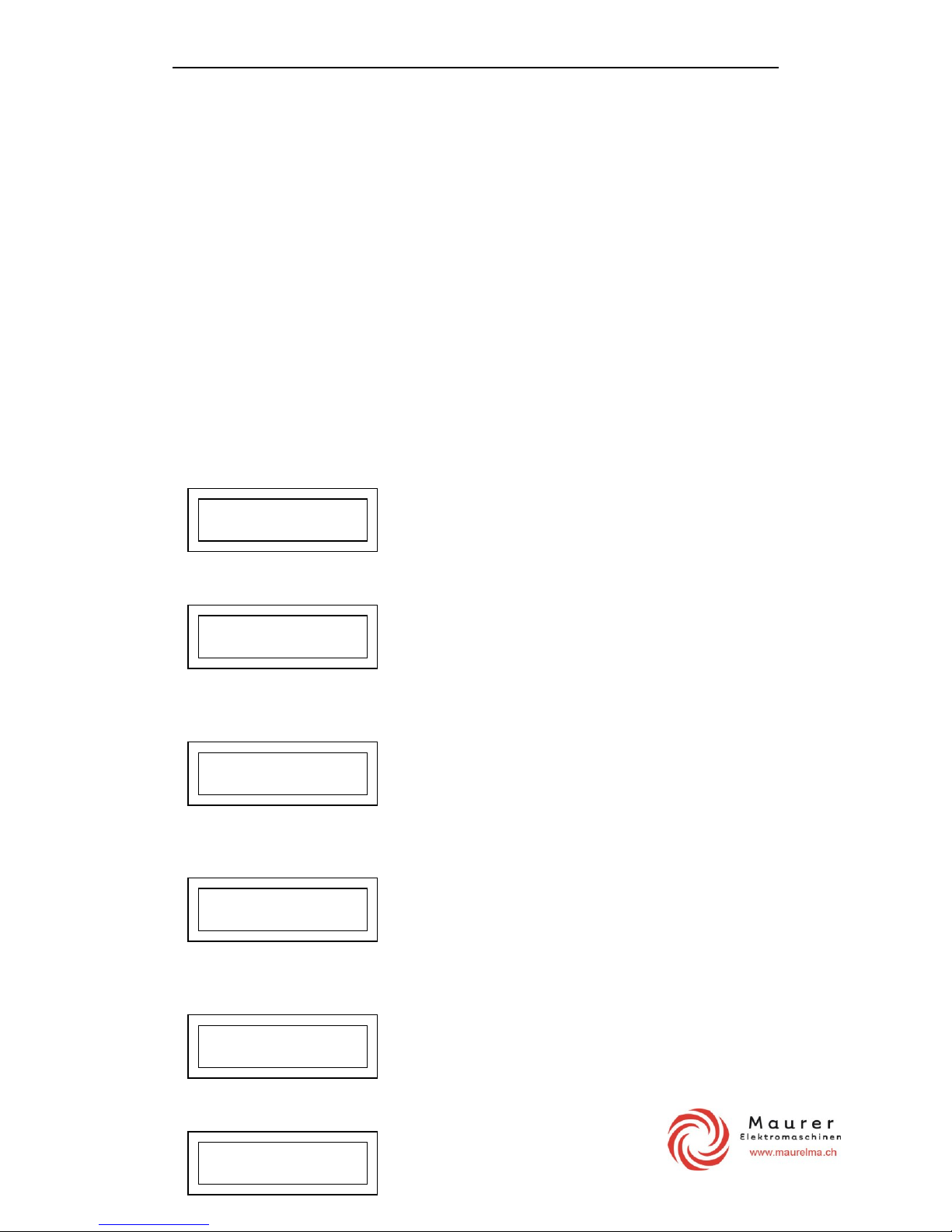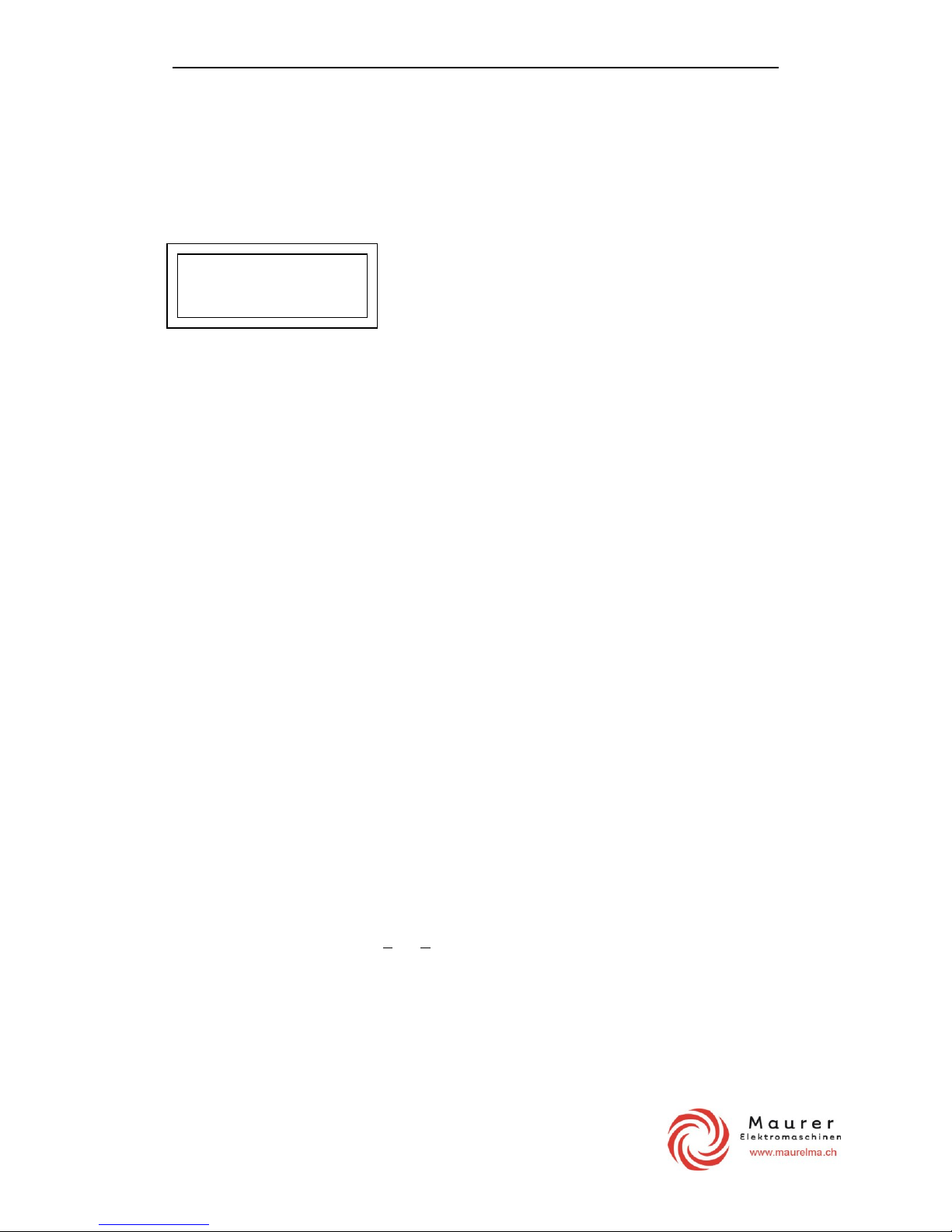Operation Manual Captest 1225 V2 .
Reading the test results:
In the main menu go to the read test result display and press the Start/Stop button.
Pressing the Display Change button you can see the result of the each cycle.
A cycle consists of a charging and a discharging part.
The last cycle is always a half cycle. It means that there is only charging because the
tester charges the battery after the test process. So for example if you have
programmed 4 cycle, after the 4th cycle the tester connects the charger to battery and
does the charging. When reading the test result of this last cycle you see only charged
A∗h.
Minutes Discharged A∗h
Cycle Number Charged A∗h
To go back to the main menu press Start/Stop button .
Starting the test:
Start with discharging:
If the battery is fully charged, you can start the test with discharging. In this case this
first cycle is a half cycle (there is no charged Ah), you will see only discharged A∗h
when reading the test result.
To start the test with discharging, change to the discharge Screen (See menu system)
and press the Start button for 1 second.
Start with charging:
If it is necessary to charge the battery before discharging it, you should select this type
of start. In this case the tester connects the charger to the battery and does the
charging as long as you have programmed the charging time. (You can program the
charging time in the Test Parameters menu)
To start the test with charging, change to the Charge Screen (See menu system) and
press the Start button for 1 second.
Before the tester starts the process it checks if there is a charger connected to it. If not,
it will ask you “ Charger Ready?? “.
025 min 05.2 A∗h
4/5 Read 06.2 A∗h