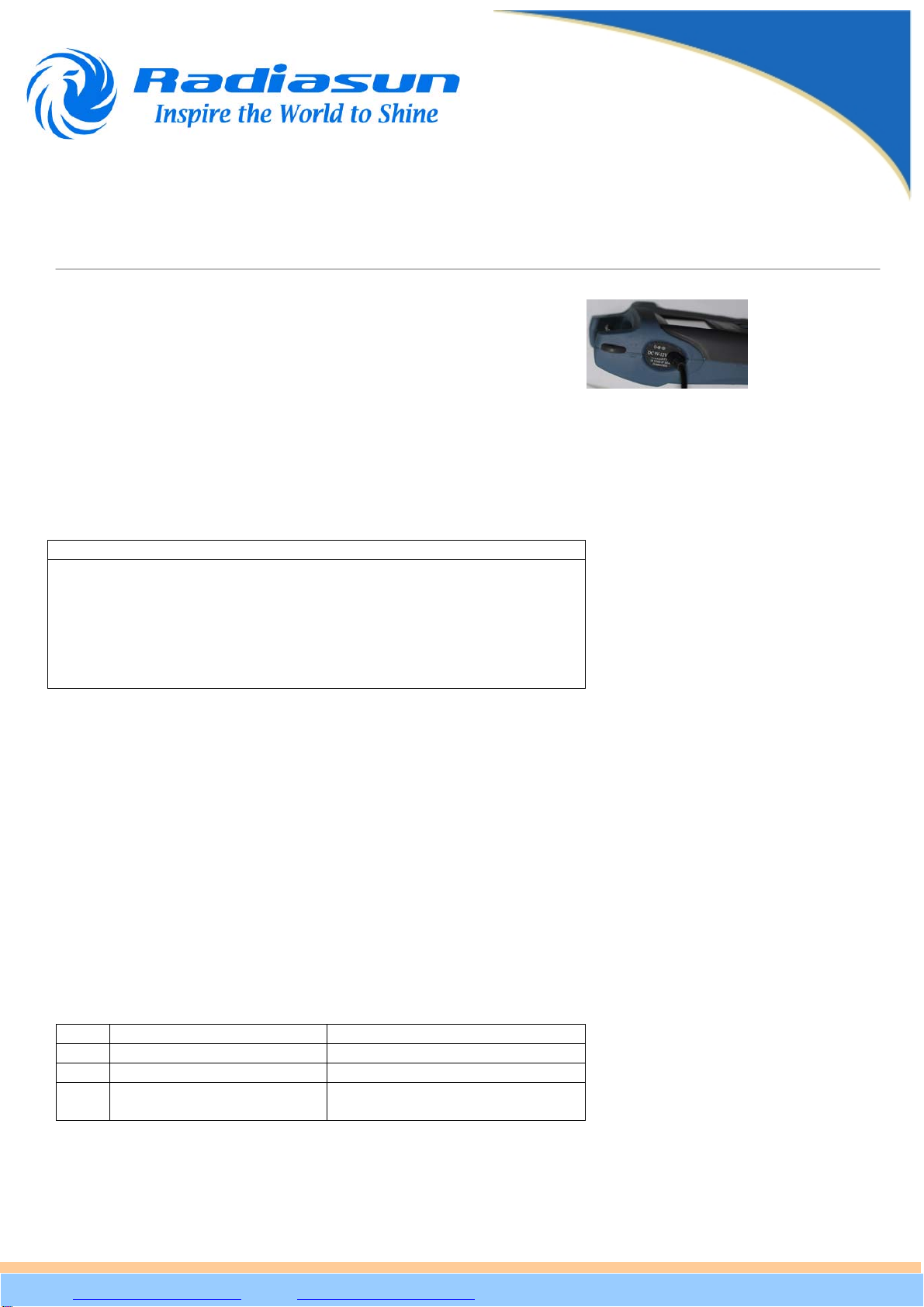Operating Instructions
1. Connect the optical fibre connector to output port.
2. Press ON/OFF, the working indicator turns on.
3. Press WAVE key to adjust modulation frequency of light source.
4. Press MODE key to adjust modulation frequency of light source.
5. All status indicators of portable stabilized light source will appear in LCD. when the battery is going to run out, the power volume
indicator will blink once a second, the device will automatically power off after the indicator blinks for ten times; if so, you can insert
the device into supplied charger for charging (see the Figure on the right).
6. Power Off: Press ON/OFF on the panel, the indicator turns in dark, information disappears from LCD, the device is powered off.
Standard configurations
Name
Host
Rechargeable lithium battery (in the battery cartridge)
Warranty card
Oxford soft bag
Charger
Pass Certificate
Maintenance
Precautions
1. Don’t watch the output port with eyes while it is running, the laser will hurt your eyes.
2. If you are not going to use the tester for long time, cover the dust-proof cap immediately to keep the end clean, don’t expose it
in air for long time, otherwise dust may gather polluting the output end.
3. After the stabilized light source works for a time, dirt or dust may gather at output end reducing output optical power, if so, user
can gently wipe the surface using cotton swab dipped with alcohol, then remove the contaminants with dry cotton swab. If end still
look dirty after doing so, please contact us.
4. If you are not going to use the tester for long time, please take out the battery, so as to prolong life of battery.
5. For any other fault, please immediately contact our technician, don’t open the cabinet of the device to repair it by yourself,
otherwise more serious problems may occur. We will not repair any product that has been disassembled by user himself.
Troubleshooting
SN Diagnosis Solution
1 Output light is found unsteady Please replace the battery
2 The terminal of adapter is dirty Clean it gently with alcohol
3 The output optical power is
unsteady after startup. Pre-warm the device for 15 minutes
before using it.
We
b
s
i
t
e
:
www.radiasunmeters.com, Email: sal[email protected], Phone: +86-22-83717689, Fax: +86-22-83717689 RA3109 Light Source