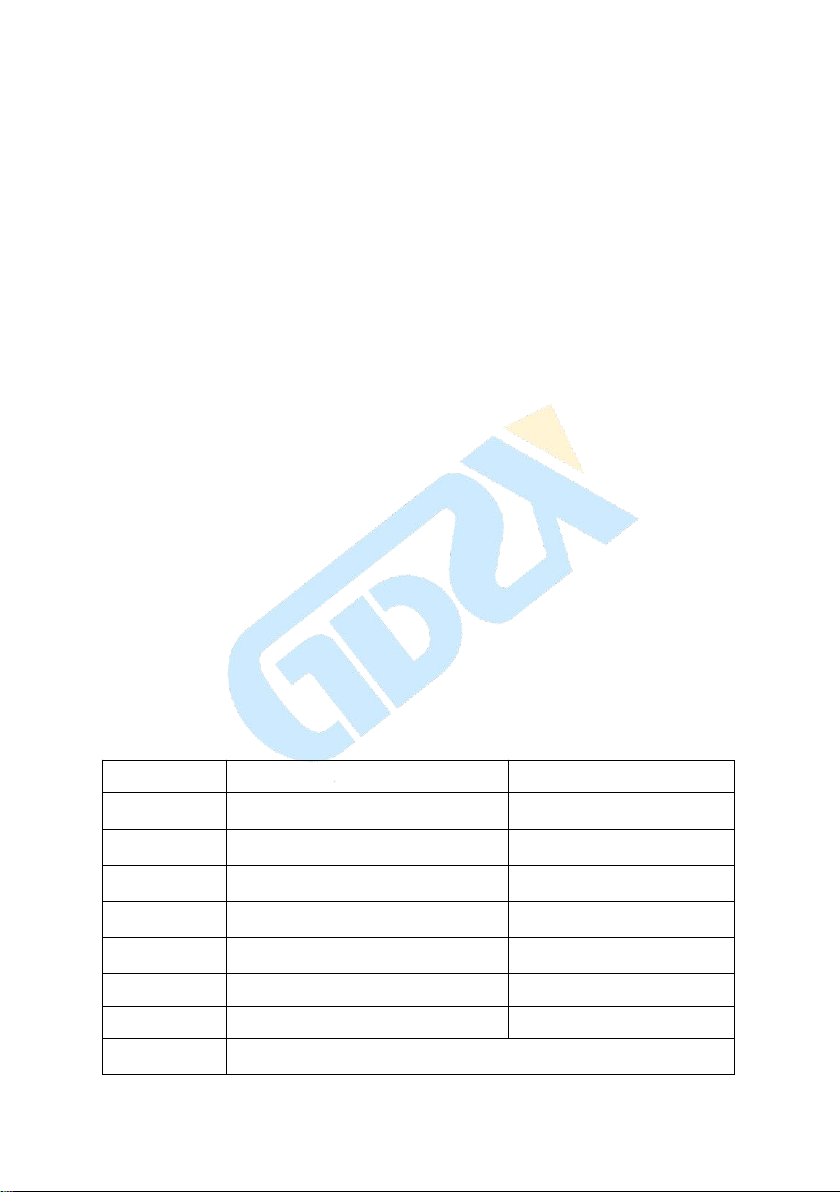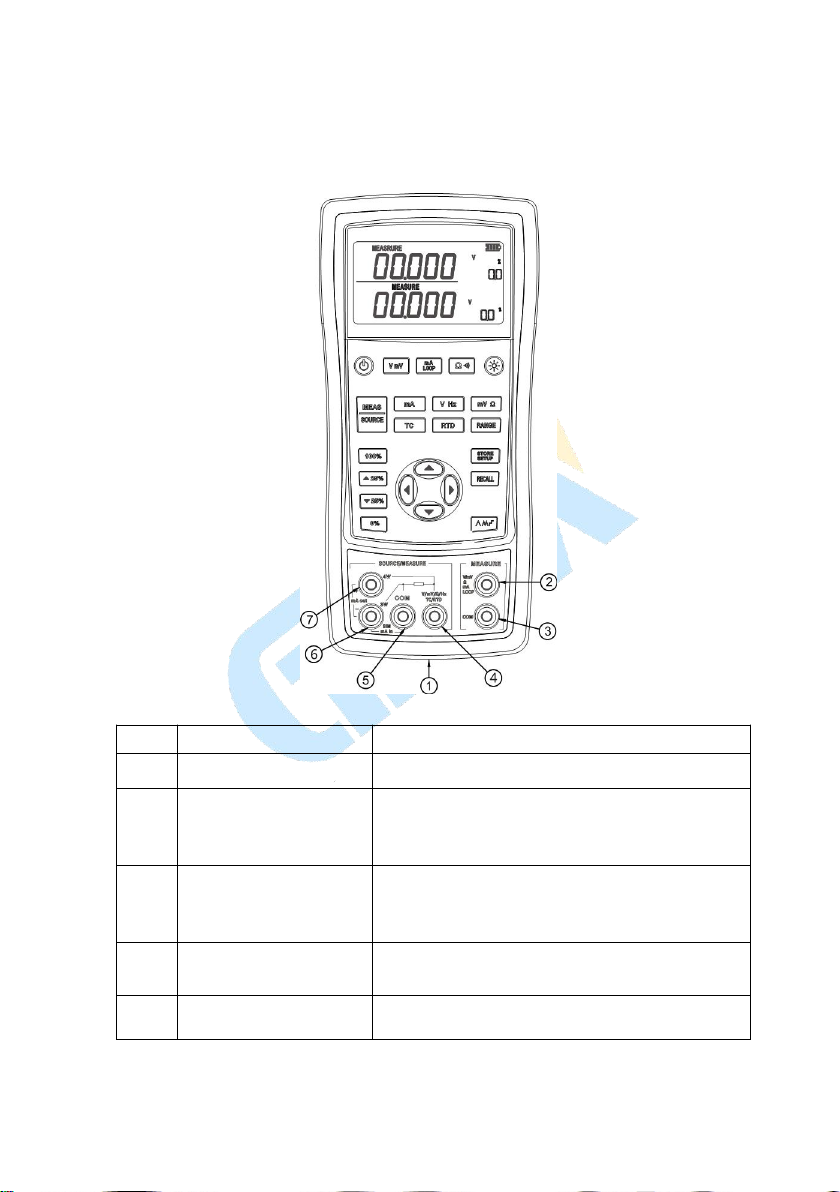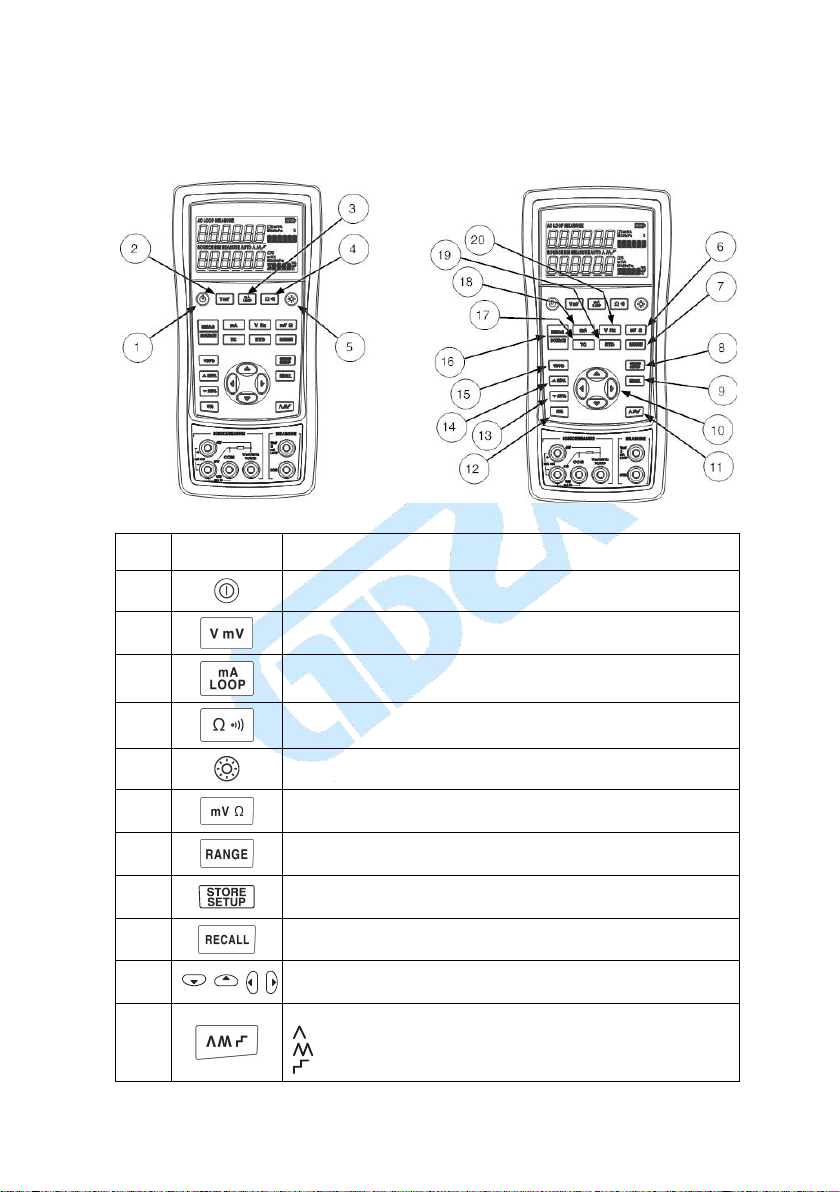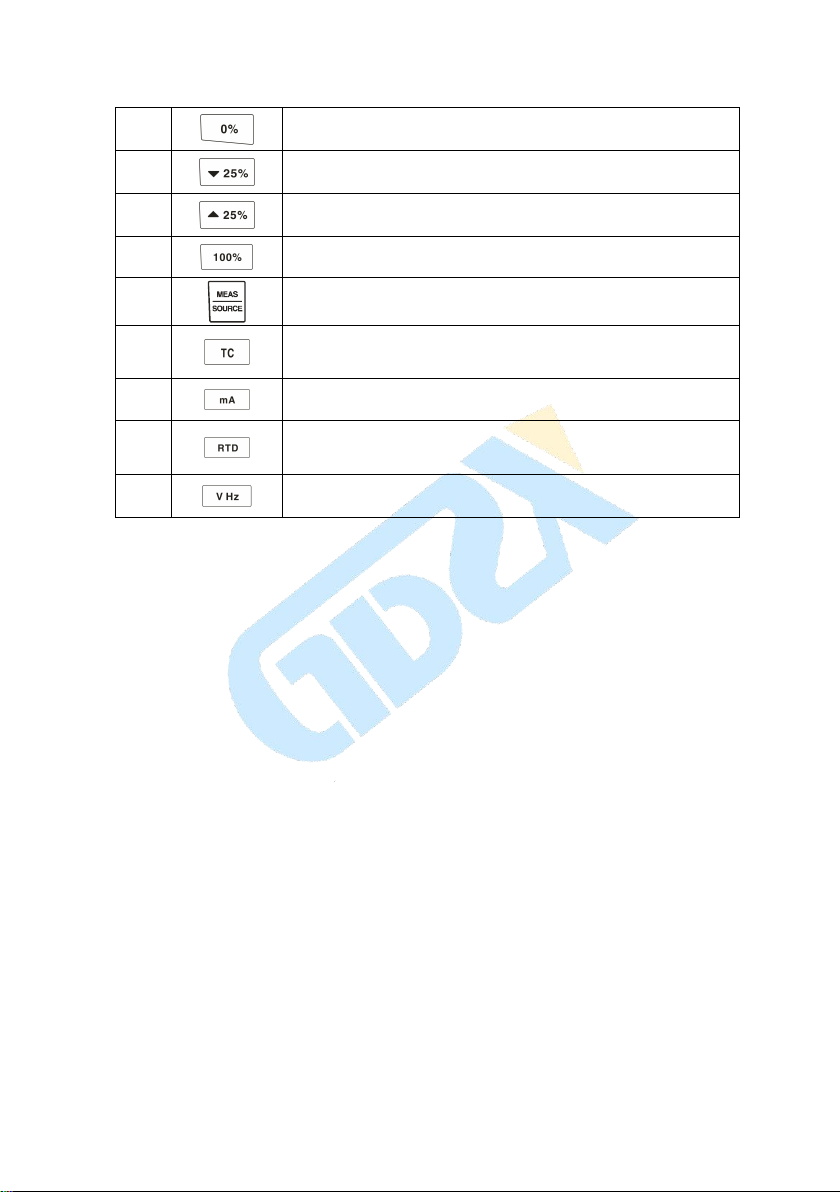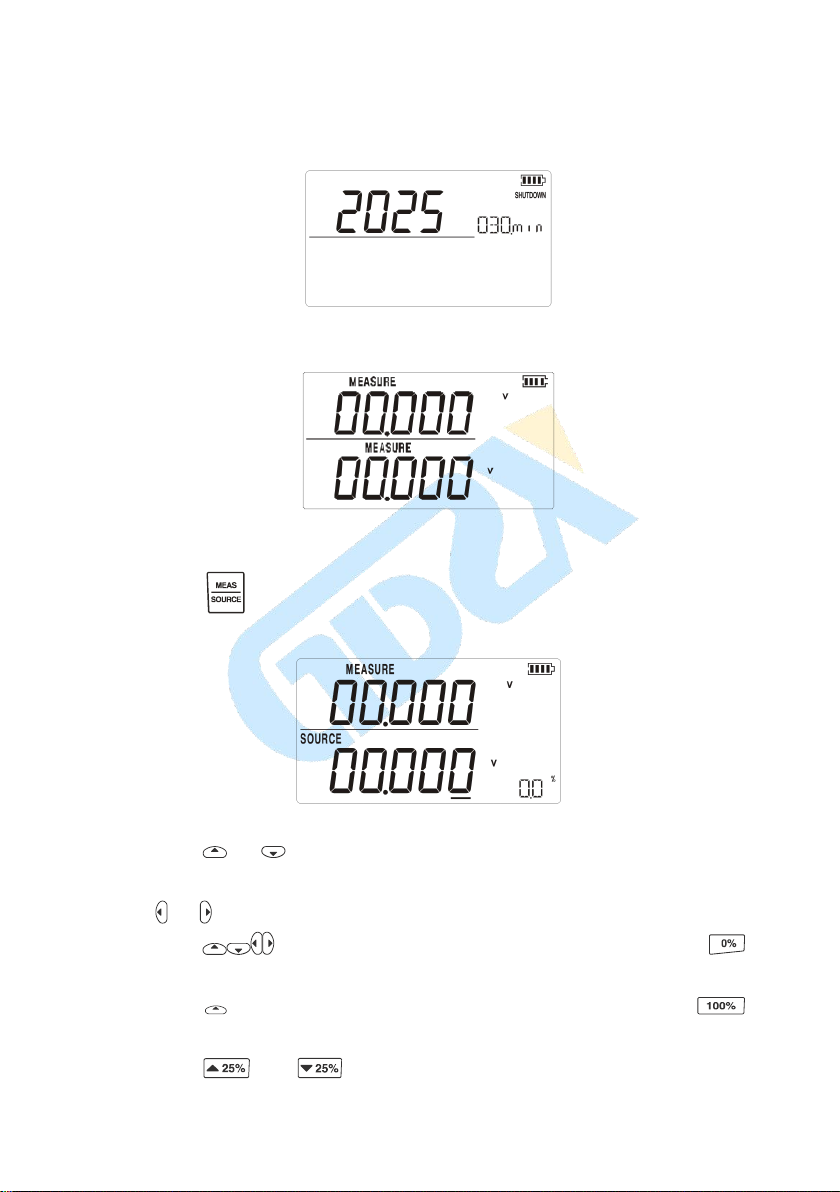Contents
1 Basic Introduction................................................................................. 1
1.1 Function............................................................................................................... 1
1.2 Summary of Source and Measure Functions....................................................... 1
1.3 Terminal Description............................................................................................2
1.4 Keys description...................................................................................................3
2 Basic Operation.....................................................................................5
2.1 Measure and Source............................................................................................. 5
2.2 Shut Down Mode................................................................................................. 7
2.3 Backlight brightness Adjustment......................................................................... 7
3 Functions of Upper Display.................................................................. 9
3.1 DC V and DC mV Measurement......................................................................... 9
3.2 DC mA Measurement...........................................................................................9
3.3 Current Measurement with Loop Power..............................................................9
3.4 Resistance measure and continuity test..............................................................10
4 Functions of Lower Display................................................................11
4.1 Measure and Source of DC V and DC mV........................................................ 11
4. 2 DC mA Measurement........................................................................................11
4.3 DC mA Source(active)..................................................................................12
4.4 Simulating a 4- to 20-mA Transmitter............................................................... 13
4.5 Measure and Source of Resistane...................................................................... 14
4.6 Measure and Source of Frequency.....................................................................15
5 Temperature Measurement..................................................................17
5.1 Using Thermocouples (TC)................................................................................17
5.2 Using Resistance Thermometer Detector (RTD)............................................... 20
6 Simulation of temperature sensor........................................................22
6.1 Simulating Thermocouples................................................................................ 22
6.2 Simulating RTD................................................................................................. 22