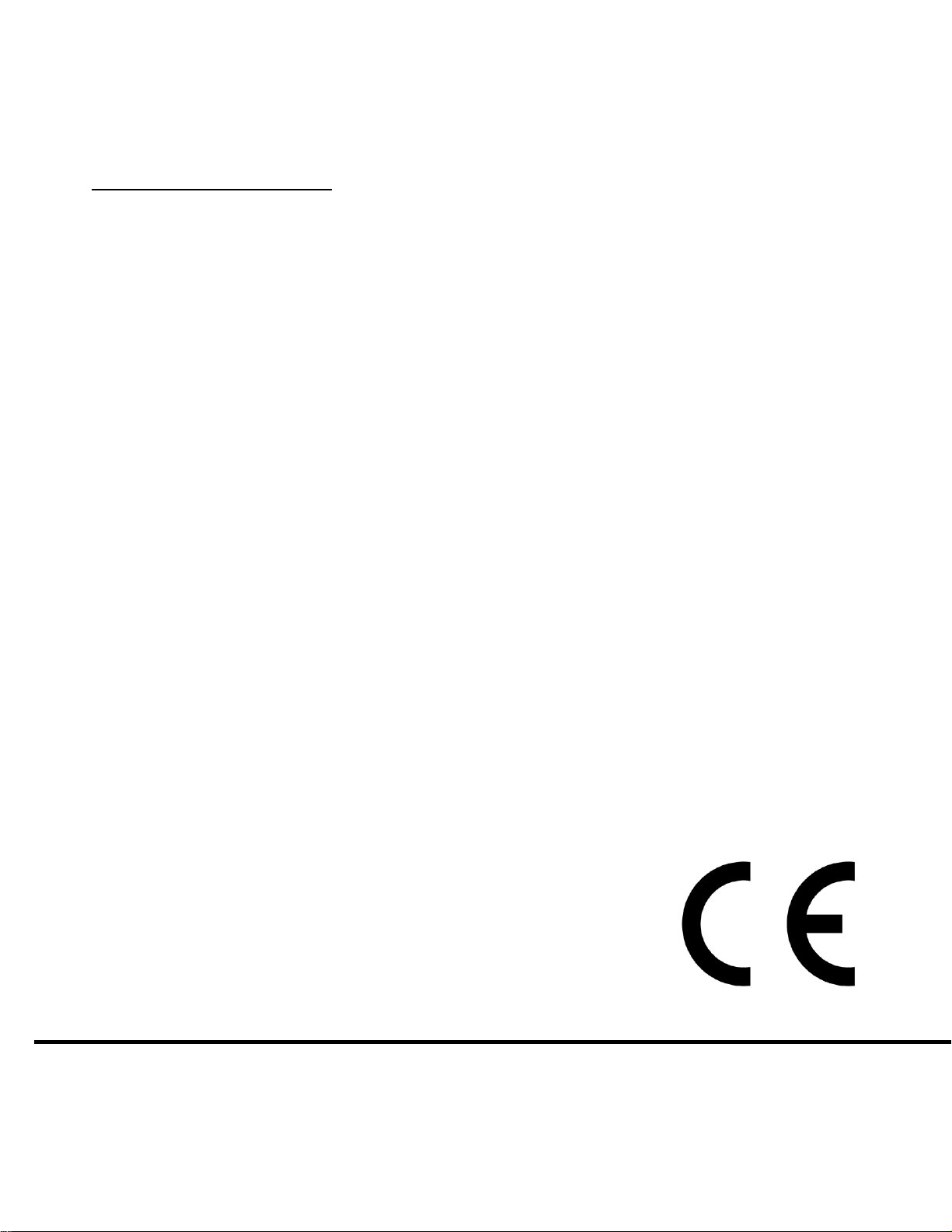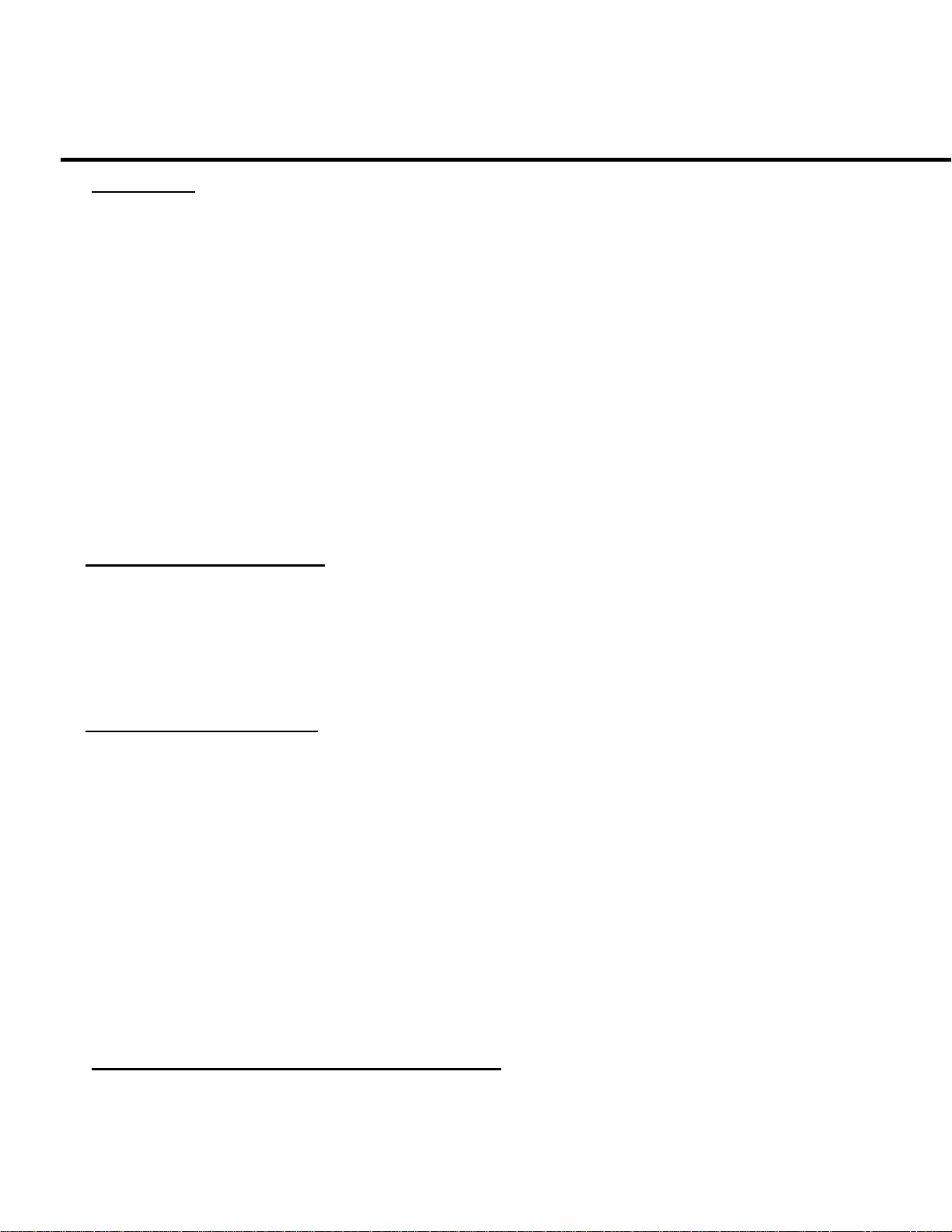POWER BANK
INSTRUKCJA OBSŁUGI
Model: V3778-02, V3779-02, V3780-02
OSTRZEŻENIA
•Aby zmniejszyć ryzyko pożaru lub porażenia prądem, nie wystawiać urządzenia na działanie wody
lub wilgoci.
•Aby zmniejszyć ryzyko porażenia prądem, nie otwierać urządzenia. Nie nadaje się do
własnoręcznej naprawy.
•Nie wystawiać na długotrwałe działanie ciepła w tym promieni słonecznych, ognia lub innych źródeł
ciepła.
•Nie używać w pobliżu naczyń zawierających płyny.
•Nie ładować urządzenia w pojemnikach nieprzepuszczających powietrza. Takie
postępowanie może powodować uszkodzenie urządzenia lub odniesienie obrażeń
fizycznych.
•Urządzenie nagrzewa się w czasie używania, ale nie należy dopuścić do jego przegrzania.
Należy niezwłocznie przestać używać urządzenia w momencie pojawienia się śladów
przepalenia, przebarwienia lub odkształceń samego urządzenia, bądź urządzenia
podłączonego.
•Należy niezwłocznie przestać używać urządzenia w momencie pojawienia się śladów wycieku
z baterii wewnętrznej. Jeśli dojdzie do kontaktu ze skórą należy niezwłocznie skonsultować się
z lekarzem.
Kontrola poziomu naładowania
Żeby sprawdzić poziom naładowania urządzenia naciśnij przycisk z boku, aby włączyć
wskaźniki ledowe na korpusie.
•1 LED = 0-25% poziomu pełnego naładowania (urządzenie wkrótce będzie potrzebować
ładowania)
•2 LEDs = 25-50% poziomu pełnego naładowania
•3 LEDs = 50-75% poziomu pełnego naładowania
•4 LEDs = 75-100% poziomu pełnego naładowania
Ładowanie urządzenia
Podłączyć dostarczony wraz z urządzeniem kabel USB złączem Micro-USB do portu Micro-USB
w urządzeniu. Podłączyć drugi koniec kabla (USB-typ A) do źródła napięcia DC 5V/1A (np. port
USB w komputerze, ładowarka samochodowa lub sieciowa)
Kabli nie należy wkładać na siłę.
UWAGA: W czasie ładowania każda z lampek LED będzie świecić nieprzerwanie lub migać.
•Świecąca nieprzerwanie lampka LED = urządzenie osiągnęło właściwy poziom naładowania
(np. 2 LEDy = 50%)
•Migająca lampka LED = urządzenie ładuje się (np. 3 LEDy = poziom naładowania wynosi 50-
75%)
•Urządzenie jest w pełni naładowane gdy wszystkie 4 lampki LED świecą nieprzerwanie.
Proces ładowania może zająć do kilku godzin, w zależności od poziomu naładowania urządzenia.
Ładowanie innych urządzeń*
Upewnij się, że napięcie w ładowanym urządzeniu jest właściwe (< 5V).
Podłącz urządzenie za pomocą kabla znajdującego się w zestawie. Włóż końcówkę kabla USB
typ-A do wyjścia USB w urządzeniu.
UWAGA: Lampka LED będzie się świecić przez cały czas ładowania.