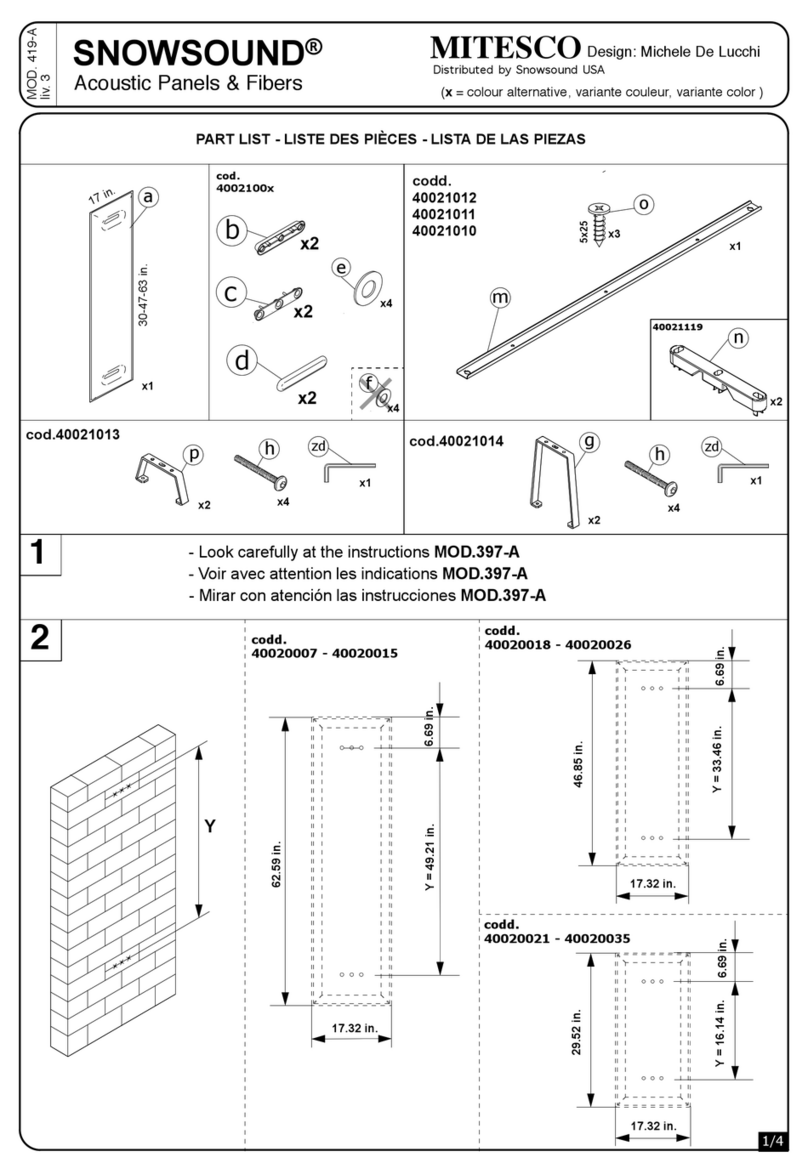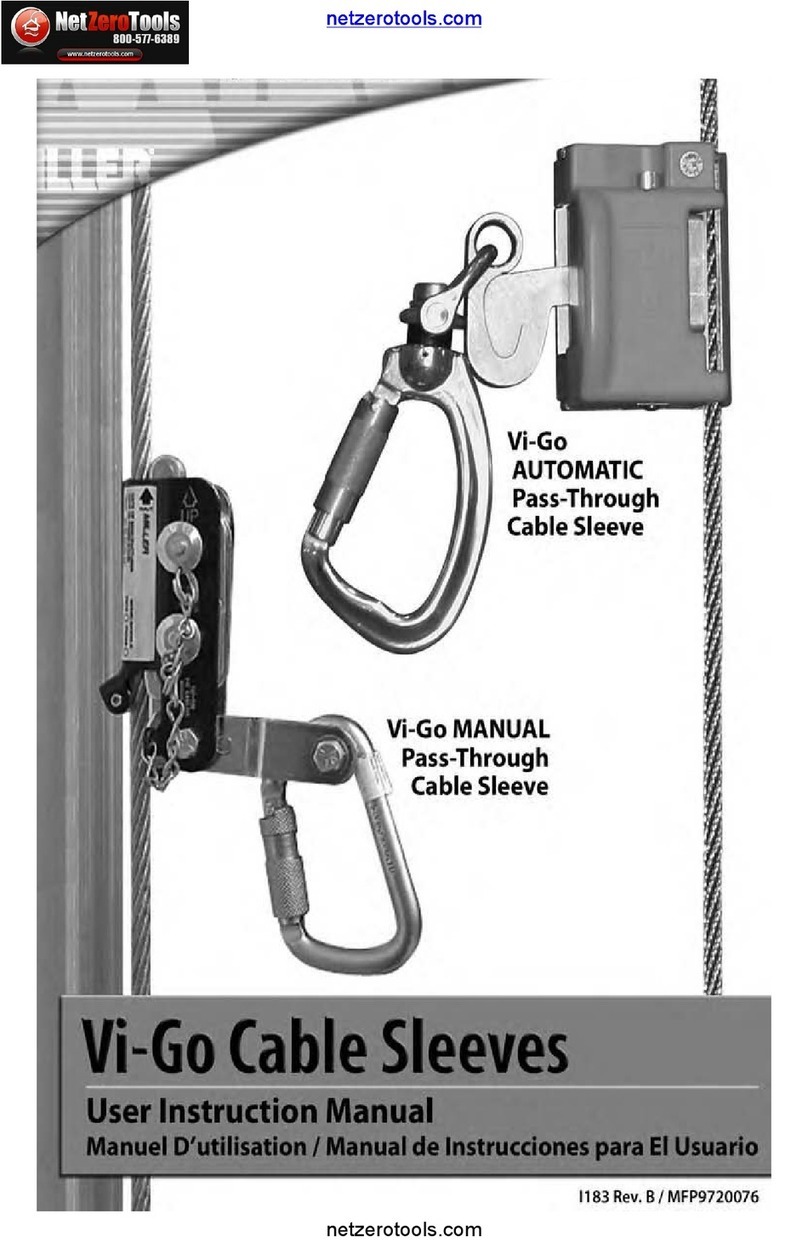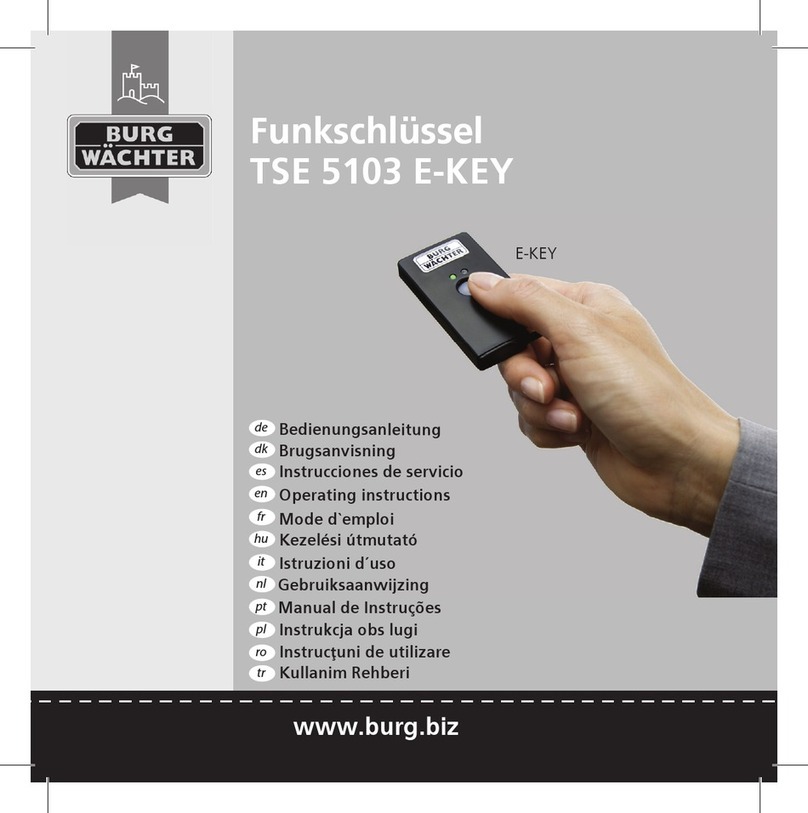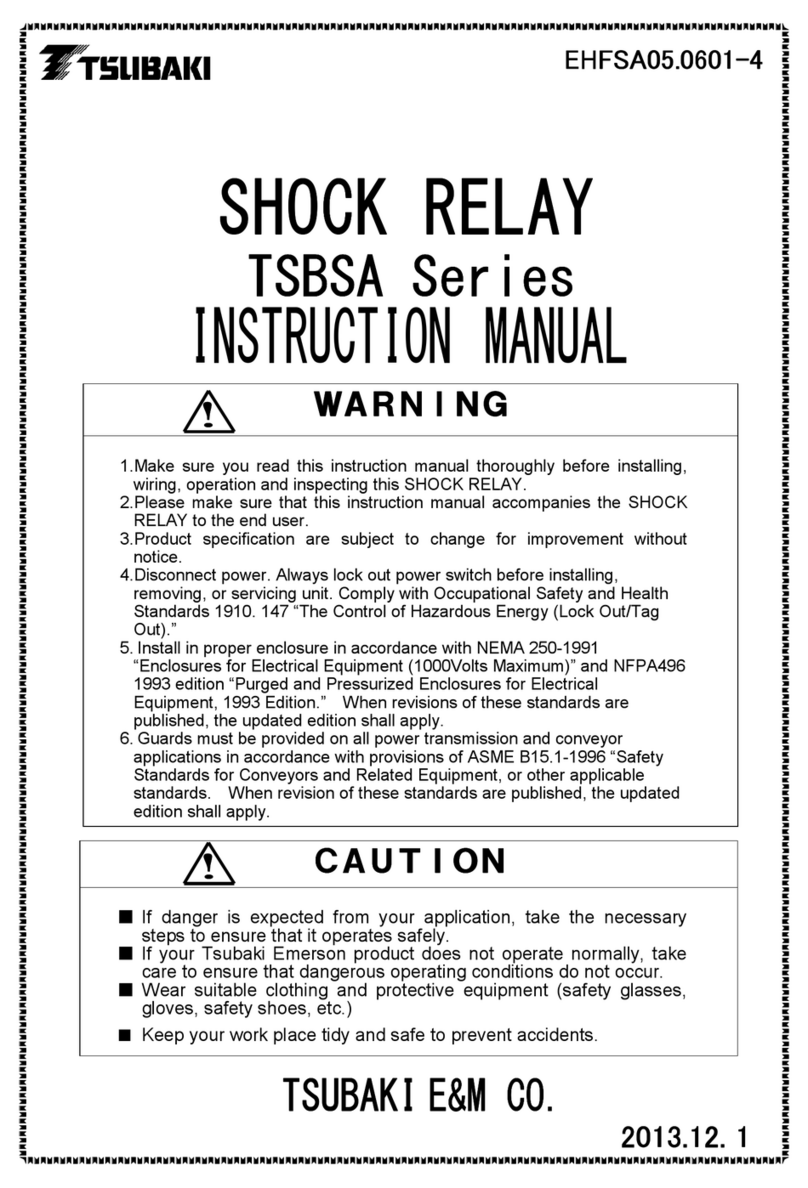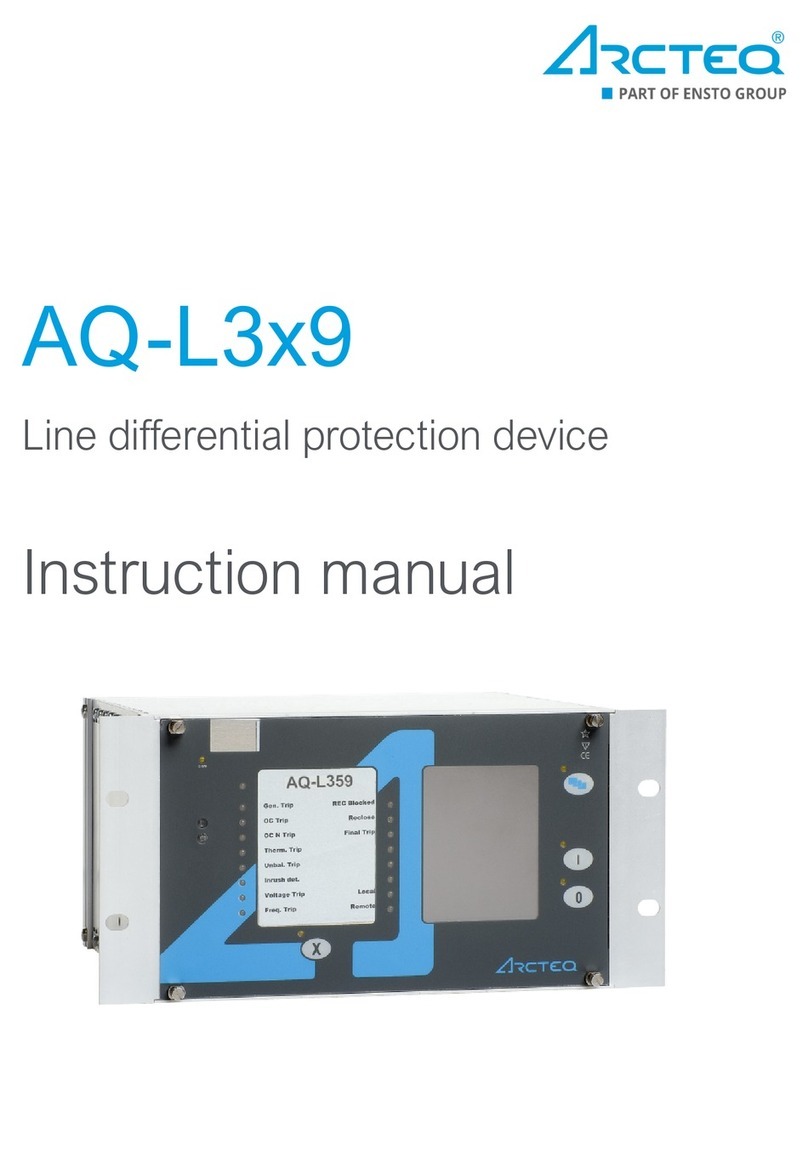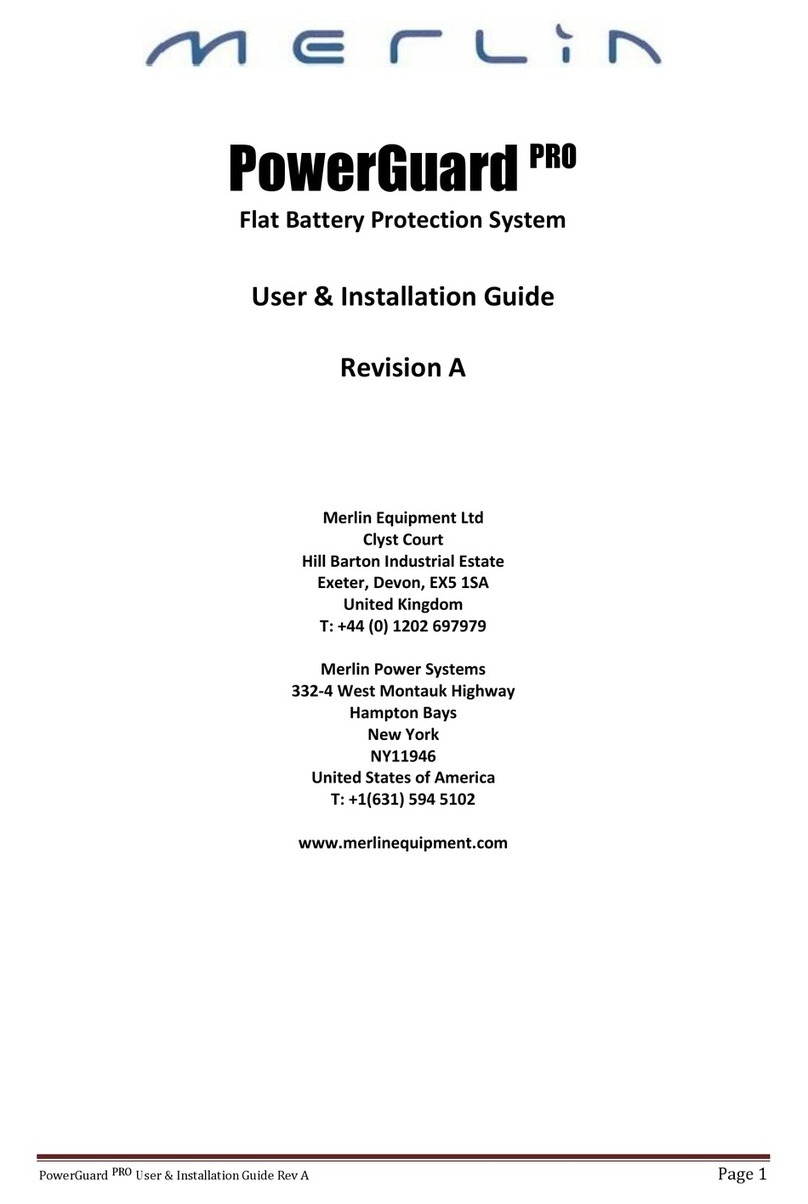Assemble and Don Battery and Belt
Don the Assembled Helmet and Headcover
CUFF SHROUD
≤ 1/2
Inch
(~1.25 cm)
DLC Flappers
FCC Side Tabs
1. Place a fully charged Battery’s over the Belt with the Clip Detent
touching the Clip, Metal-to Metal.
2. Place the Belt comfortably around the waist
with the Battery near the side-back of the
right hip and lock the buckles together.
Assemble The Cu or Shroud to The Helmet
1. Align FCC front TurnClip horizontally, snap
Lens Front Alignment Hole over TurnClip,
place TurnClip vertically locking Lens in place.
2. Snap one Lens Side Attachment
Hole over FCC Side Attachment
Post. Repeat for other side.
3. Pull Lens Peel Tab up and
across to remove Lens
Protective Cover from Lens.
4. Slide ngers between Cu
and face from temples
down to position Cu.1
1. Connect Power
Cord to Battery.
2. Loosen Headband
Ratchet Knob for easy
placement on Head.
NOTE
The ML (Medium/Large) size ts most people; the SM
(Small) size is for individuals with very small head sizes.
Lens
Cu
Lens Protector peel tab
DLC (Disposable Lens Cu)
2365-02ML
2365-02SM
2260-05 Single Shroud
2261-01 Double Shroud
3. Pull top edge of Cu down and
place Chin into Cu, pull Helmet
down onto Head.
Complete Donning
2. SHROUDS ONLY:
Pull Shroud Body down
over Shoulders.
3. FOR DOUBLE SHROUD:
Tuck inner Shroud Body
inside outer Gown.
4. With Shroud Body fully
down secure Neck and
Body ties.
1. Tighten Headband Knob
securely comfortable for
all activities.
1 DLC Flappers must be in front
of FCC Side Tabs
1 Ensure less than one-half inch
between Eyebrows and Helmet
front bottom so Safety LEDs are
easily seen.
1 Ensure slight tension between
Face and Cu, or use SM size.
Do and Disassembly
Reverse Donning and Assembly steps.
Disconnect Battery from Helmet Power
Cord
Connect Battery to Charger.
Ready for Next Use
Dispose of single use items per
institutional protocol for
contaminated waste.
Wipe down all reusable item
surfaces with alcohol based wipes.
P/N 03523336 Rev B